This is continue for fixing list errors code of Epson XP 15000, 15010, 15080 products. Also, I show the error code, error name, possible cause/problem and how to fix them.
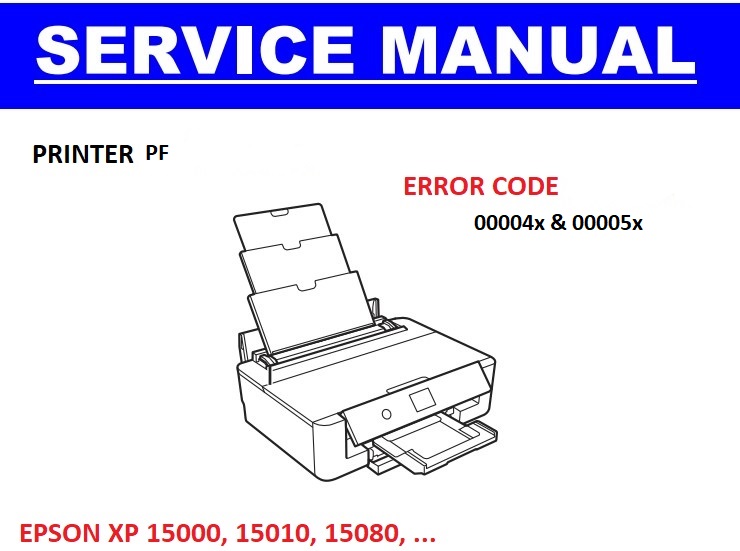
Fix Epson XP 15000, 15010, 15080: error code 000040
PF PID driving time error
- Connector board: ”
- Error code: 000040
- Error name: PF PID driving time error
- Possible cause:
- Malfunction or crash of the firmware
- The PE Sensor remains in paper detection
status and a paper jam error occurs instead of
causing a fatal error
- The PE Sensor remains in paper detection
- Malfunction or crash of the firmware
- Solution and how to fix 000040 error?
- 1. Turn the printer off and back it on.
- 2. If the error still occurs after the restart,
replace the Main Board.
Fix Epson XP 15000, 15010, 15080: error code 000041
PF PID excess load error
- Connector board: Sub Board CN19 Main Board CN902
- Error code: 000041
- Error name: PF PID excess load error
- Possible cause:
- The PF Motor stopped running in the middle of the operation.
1. The PF was stopped by; - Obstacles such as jammed paper
- Overload of the Paper Feed Mechanism
- Disengaging or breakage of the gears
- Failure of PF Encoder reading
2. The Timing Belt become frayed or jumping
3. Contamination of the PF Encoder Scale
4. Disconnection, break, skew or damage of the PF Motor Cable/Encoder FFC
5. Failure of the PF Motor (not completely broken)
6. Failure of the Main Board
- The PF Motor stopped running in the middle of the operation.
- Solution and how to fix 000041 error?
- 1. Check that no pieces of paper or foreign objects exist in the paper path.
- 2. Check the load of the Paper Feed Mechanism.
- 3. Check the Wheel Train of the PF Drive and the Timing Belt for fraying or looseness.
- 4. Check the PF Encoder Scale for damage or contamination.
- 5. Check the PF Encoder FFC or the connector.
- 6. Replace the PF Motor with a new one.
- 7. Replace the Main Board with a new one.

Fix Epson XP 15000, 15010, 15080: error code 000042
PF PID excess speed error
- Connector board: Sub Board CN19 Main Board CN902
- Error code: 000042
- Error name: PF PID excess speed error
- Possible cause:
- Failure of PF Encoder reading
1. Contamination of the PF Encoder Scale
2. Skew or damage of the PF Encoder FFC
3. Failure of the PF Encoder Sensor - Failure of the PF Motor Driver
4. Failure of the Main Board
- Failure of PF Encoder reading
- Solution and how to fix 000042 error?
- 1. Clean the PF Encoder Scale if it is contaminated.
- 2. Check the PF Encoder FFC or the connector.
- 3. Replace the PF Encoder Sensor with a new one.
- 4. Replace the Main Board with a new one
Fix Epson XP 15000, 15010, 15080: error code 000043
PF PID reverse error
- Connector board: Sub Board CN19 Main Board CN902
- Error code: 000043
- Error name: PF PID reverse error
- Possible cause:
- Paper feed fails, interrupted by obstacles
1. Paper feed was stopped by; - Obstacles such as jammed paper
- Overload of the Paper Feed Mechanism
- Disengaging or tooth breakage of Wheel Train of the Paper Feed Mechanism
- Failure of PF Encoder reading
2. Jumping of the PF Timing Belt
3. Contamination of the PF Encoder Scale
4. Skew or damage of the PF Encoder FFC
5. Failure of the PF Encoder Sensor
6. Failure of the Main Board
- Paper feed fails, interrupted by obstacles
- Solution and how to fix 000043 error?
- 1. Check that no pieces of paper or foreign objects exist in the paper path.
- 2. Check the load of the Paper Feed Mechanism.
- 3. Check the Wheel Train of the PF Drive and the Timing Belt.
- 4. Clean the PF Encoder Scale if it is contaminated.
- 5. Check the PF Encoder FFC or the connector.
- 6. Replace the PF Encoder Sensor with a new one.
- 7. Replace the Main Board with a new one
Fix Epson XP 15000, 15010, 15080: error code 000044
PF PID lock error
- Connector board: Sub Board CN19 Main Board CN902
- Error code: 000044
- Error name: PF PID lock error
- Possible cause:
- The PF Motor did not run or obstacles exist in the paper path.
1. Overload of the Paper Feed Mechanism
2. The PF Timing Belt become frayed, jumping, or the Wheel Train of Paper Feed Mechanism is disengaged or its tooth is broken. - Failure of PF Encoder reading
3. Contamination of the PF Encoder Scale
4. Disconnection, break, skew or damage of the PF Encoder FFC
5. Failure of the PF Encoder Sensor
6. Failure of the PF Motor (the lead wire is broken or the connector is disconnected)
7. Failure of the Main Board
- The PF Motor did not run or obstacles exist in the paper path.
- Solution and how to fix 000044 error?
- 1. Check that no jammed paper exist in the paper path.
- 2. Check the load of the PF.
- 3. Check the Wheel Train of the PF Drive and the Timing Belt for fraying or looseness.
- 4. Clean the PF Encoder Scale if it is contaminated.
- 5. Check the PF Encoder FFC or the connector.
- 6. Replace the PF Encoder Sensor with a new one.
- 7. Check the connector of the PF Motor.
- 8. Replace the PF Motor with a new one.
- 9. Replace the Main Board with a new one.

Fix Epson XP 15000, 15010, 15080: error code 000050
PF load position driving time error
- Connector board: Sub Board CN19 Main Board CN902
- Error code: 000050
- Error name: PF load position driving time error
- Possible cause: Malfunction or crash of the firmware
- Solution and how to fix 000050 error?
- 1. Turn the printer off and back it on.
- 2. If the error still occurs after the restart, replace the Main Board.
Fix Epson XP 15000, 15010, 15080: error code 000051
PF load position excess load error
- Error code: 000051
- Error name: PF load position excess load error
- Possible cause:
- The PF Motor stopped running in the middle of the operation.
1. The PF was stopped by; - Obstacles such as jammed paper
- Overload of the Paper Feed Mechanism
- Disengaging or breakage of the gears
- Failure of PF Encoder reading
2. Jumping of the Timing Belt
3. Contamination of the PF Encoder Scale
4. Failure of the PF Motor (not completely broken)
5. Failure of the Main Board
- The PF Motor stopped running in the middle of the operation.
- Solution and how to fix 000051 error?
- 1. Check that no pieces of paper or foreign objects exist in the paper path.
- 2. Check the load of the Paper Feed Mechanism.
- 3. Check the Wheel Train of the PF Drive and the Timing Belt for fraying or looseness.
- 4. Clean the PF Encoder Scale if it is contaminated.
- 5. Replace the PF Motor with a new one
- 6. Replace the Main Board with a new one.
Fix Epson XP 15000, 15010, 15080: error code 000052
PF load position excess speed error
- Connector board: Sub Board CN19 Main Board CN902
- Error code: 000052
- Error name: PF load position excess speed error
- Possible cause:
- Failure of PF Encoder reading
1. Contamination of the PF Encoder Scale
2. Skew or damage of the PF Encoder FFC
3. Failure of the PF Encoder Sensor - Failure of the PF Motor Driver
4. Failure of the Main Board
- Failure of PF Encoder reading
- Solution and how to fix 000052 error?
- 1. Clean the PF Encoder Scale if it is contaminated.
- 2. Check the PF Encoder FFC or the connector.
- 3. Replace the PF Encoder Sensor with a new one.
- 4. Replace the Main Board with a new one

Fix Epson XP 15000, 15010, 15080: error code 000053
PF load position reverse error
- Connector board: Sub Board CN19 Main Board CN902
- Error code: 000053
- Error name: PF load position reverse error
- Possible cause:
- Paper feed fails, interrupted by obstacles
1. Paper feed was stopped by; - Obstacles such as jammed paper
- Overload of the Paper Feed Mechanism
- Disengaging or tooth breakage of Wheel Train of the Paper Feed Mechanism
- Failure of PF Encoder reading
2. Jumping of the PF Timing Belt
3. Contamination of the PF Encoder Scale
4. Skew or damage of the PF Encoder FFC
5. Failure of the PF Encoder Sensor
6. Failure of the Main Board
- Paper feed fails, interrupted by obstacles
- Solution and how to fix 000053 error?
- 1. Check that no pieces of paper or foreign objects exist in the paper path.
- 2. Check the load of the Paper Feed Mechanism.
- 3. Check the Wheel Train of the PF Drive and the Timing Belt for fraying or looseness.
- 4. Clean the PF Encoder Scale if it is contaminated.
- 5. Check the PF Encoder FFC or the connector.
- 6. Replace the PF Encoder Sensor with a new one.
- 7. Replace the Main Board with a new one




Looking to Resolve Brother Printer Page Jam, as these issues is not only with brother printer but also with other printers, so who ever are facing this glitch can click on the link provided, where the solution provided in detailed manner, which you can apply to resolve the issues. https://prepcsolution.com/brother-printer-paper-jam-error-with-no-paper-jammed/
thank you for your sharing!