Repair Canon NP6035 Printer Error Codes Canon Servie Tool
– Printer model: Canon NP6035
– Error codes on Canon NP6035 model and its description:
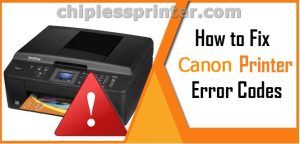
– Canon NP6035 printer Error Codes and quick guide to troubleshooting:
- Code: E000
- Description: Fuser did not heat up. Lamp, thermal switch, thermistors, connections, AC driver, DC controller, SSR, etc.
- Code: E001
- Description: Fuser temperature too high. Same possibilities as E000, as well as shorted wire.
- Code: E002
- Description: Fuser temperature not rising at correct pace. Same possibilities as E000
- Code: E003
- Description: Fuser temperature drops. Same as E003.
- Code: E004
- Description: Fuser problem. AC driver, SSR bad, wire shorted.
- Code: E010
- Description: Drive problem. Main motor, gears, etc.
- Code: E030
- Description: Total counter.
- Code: E064
- Description: Composite power board or DC controller.
- Code: E065
- Description: Composite power board or DC controller.
- Code: E202
- Description: Scan motor or scan sensor problem. Panel locked with no code. Scan motor problem.
- Code: E203
- Description: Scan problem or scan sensor.
- Code: E204
- Description: Scan problem or scan sensor.
- Code: E210
- Description: Lens sensor or motor problem.
- Code: E212
- Description: Lens sensor or motor problem.
- Code: E220
- Description: Exposure lamp or exposure lamp regulator board.
- Code: E224
- Description: Blanking shutter motor or sensor.
- Code: E240
- Description: DC controller or composite power supply problem.
- Code: E244
- Description: DC controller.
- Code: E400
- Description: RDF to copier communication problem.
- Code: E401
- Description: RDF Pickup motor or pick up sensor.
- Code: E403
- Description: RDF feed motor or pulse sensor.
- Code: E404
- Description: RDF delivery motion problem.
- Code: E404
- Description: RDF delivery motor problem.
- Code: E411
- Description: RDF tray sensor or registration sensor.
- Code: E500
- Description: Sorter main board or communication with copier.
- Code: E510
- Description: Sorter feed motor.
- Code: E530
- Description: Sorter guide bar motor.
- Code: E531
- Description: Sorter stapler motor.
- Code: E540
- Description: Sorter bin shift motor.
- Code: E541
- Description: Sorter bin motor.
- Code: E550
- Description: Sorter power supply.
- Code: E710
- Description: DC controller
- Code: E711
- Description: DC controller
- Code: E712
- Description: Document feeder IC failure.
- Code: E716
- Description: DC controller. Sorter.
- Code: E800
- Description: Auto power off function (DC controller)
- Code: E901
- Description: Pedistal motor.
- Code: E902
- Description: Jogger side plate sensor or motor.
About Canon Servie Tool V5610
– Canon Service Tool V5610 is a tool used to perform maintenance on Canon printers and reset Canon printers after replacement of parts such as replacing ink absorbents, print heads, printer mainboard, and others. Based on the many cases we have encountered, the Service Tool is most often used to reset ink absorber counter value when the waste ink absorber is full.
– The ink absorber is going to be full of box, it has to be replaced or cleaned the waste ink absorber. Also, replaceing or cleaning the waste ink absorber, you need to repair or reset the waste ink counter value, cause those parts are concerned to each others.
– So using Canon Service Tool V5610 to reset the waste ink counter value becomes effective when the ink absorber is replaced or cleaned.

– Canon Service Tool V5610 can use to fix error code 5B00, 5B02, 5B04, 5B14, 1701, 1702, 1700 on your printer. You must enter Service Mode on your printer to use this Canon Service Tool.
– If the printer can not enter Service Mode, you can not reset it by Canon ST V5610. In this case, change EEPROM on the logic board.
Canon Service Tool V5610 Functions
– Fix Canon printer 7 times/ 8 times red light blinking:

– Fix Canon printer error code: 5B00, 5B01, 1700, 1701

Enter Service Mode on Canon Printer
1. Turn off a printer.
2. Press and hold the Resume/Cancel/Stop button.
3. Press and hold the ON button (do not release both buttons).
4. Release the Resume/Cancel/Stop button (do not release the ON button).
5. While holding the ON button, press the Resume/Cancel/Stop button 5 times, then release both the ON and Resume/Cancel/Stop buttons together.
– Canon printer in service mode: computer detects new hardware, led on printer goes green light.
– Download Canon driver and firmware in specific model: https://dnasofts.com/canon-g5020-printer-driver-firmware-and-user-manual-free-download/
– Download Epson driver and firmware in specific model: https://dnasofts.com/download-epson-wf-7820-driver-firmware-and-manuals/
Source:
https://chiplessprinter.com/canon-service-tool-v5610.html
https://dnasofts.com
https://shop.nguyendangnam.com/
https://nguyendangnam.me/
https://chiplessprinter.com/reset-epson-waste-ink-pad-counter.html
Contact us to get support with Canon NP6035 Error case
Telegram: https://t.me/hyperaktiv
Facebook: https://www.facebook.com/dngnm/

