HP LaserJet M1136 Pro MFP error codes with quick guide
– Compatible Printer model: HP LaserJet M1136 Pro MFP
– HP LaserJet M1136 Pro MFP Error Codes with instructions guide:
HP LaserJet M1136 Pro MFP
- Description: The product is turned off.
- Remedy: Press the power button to turn on the product.
- Description: The status lights cycle during the formatter initialization period or when the product is processing a cleaning page.
- Remedy: No action is required. Wait for the initialization period to end. The product should enter the ready state when the initialization period is finished.
- Description: The product is in the ready state.
- Remedy: No action is required. The product is ready to receive a print job.
- Description: The product is receiving or processing data.
- Remedy: No action is required. The product is receiving or processing a print job.
- Description: The print cartridge has reached the end of its estimated useful life. When the supply has reached this condition, the HP Premium Protection warranty for that supply has ended.
- Remedy: You do not need to replace the print cartridge at this time unless print quality is no longer acceptable.
- Description: Paper is jammed in the product.
- Remedy: Clear the jam.
- Description: The input tray is empty.
- Remedy: Load the tray.
- Description: A door is open
- Remedy: Verify that the print-cartridge door is fully closed.
- Description: The print cartridge is missing or is not installed correctly.
- Remedy: Install the print cartridge.D
- Description: The product memory is full
- Remedy: The job is too complex for the product to print. Simplify the job, or divide it into multiple files.
- Description: Fuser error
- Remedy: 1. Turn off the product or disconnect the power cord from the product. 2. Wait 30 seconds, and then turn on the product or reconnect the power cord to the product. 3. Wait for the product to initialize. 4. If the error persists, replace the component.
- Description: Scanner error
- Remedy: 1. Turn off the product or disconnect the power cord from the product. 2. Wait 30 seconds, and then turn on the product or reconnect the power cord to the product. 3. Wait for the product to initialize. 4. If the error persists, replace the component.
- Description: Engine communication error
- Remedy: 1. Turn off the product or disconnect the power cord from the product. 2. Wait 30 seconds, and then turn on the product or reconnect the power cord to the product. 3. Wait for the product to initialize. 4. If the error persists, replace the component.
- Description: The product is in manual-feed mode.
- Remedy: Load the correct paper type and size into the input tray.
- Description: The product is processing a manual duplex job.
- Remedy: Load the pages into the input tray to print the second sides.
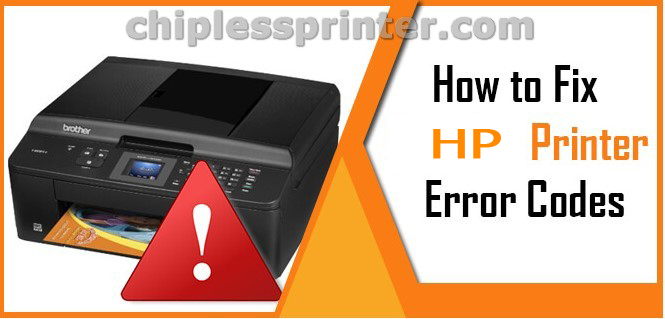
Solved HP LaserJet M1136 Pro MFP Error codes
– Get more error code list with quick guide to fix printer product, https://nguyendangnam.com/error-code
– About get help with reseting Epson inkpad or others, https://nguyendangnam.com/reset-epson-inkpad
– Get more information about Epson XP 15000 troubleshooting, https://nguyendangnam.com/troubleshooting
– Buy cheap key of Epson WIC Reset Tool, https://shop.nguyendangnam.com/product-category/wic-reset/
– Key Epson Adjustment Program, https://shop.nguyendangnam.com/product-category/adjustment-program/
https://dnasofts.com/download-epson-xp-6100-driver-firmware-and-manuals/
Contact us to get support with HP LaserJet M1136 Pro MFP Error case
Telegram: https://t.me/hyperaktiv
Facebook: https://www.facebook.com/dngnm/
Source:
https://dnasofts.com
https://shop.nguyendangnam.com/
https://nguyendangnam.me/

