Repair Canon MF645Cx Printer Error Codes Canon Servie Tool
– Printer model: Canon MF645Cx
– Error codes on Canon MF645Cx model and its description:
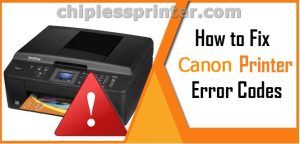
– Canon MF645Cx printer Error Codes and quick guide to troubleshooting:
- Code: 10-0100
- Description: Toner Cartridge replacement notification alarm (K)
- Causes: Detail Code: 0071
- Solutions: When the replacement with a genuine Toner Cartridge was detected.
- Code: 10-0100
- Description: Toner Cartridge replacement notification alarm (Y)
- Causes: Detail Code: 0072
- Solutions: When the replacement with a genuine Toner Cartridge was detected.
- Code: 10-0100
- Description: Toner Cartridge replacement notification alarm (M)
- Causes: Detail Code: 0073
- Solutions: When the replacement with a genuine Toner Cartridge was detected.
- Code: 10-0100
- Description: Toner Cartridge replacement notification alarm (C)
- Causes: Detail Code: 0074
- Solutions: When the replacement with a genuine Toner Cartridge was detected.
- Code: 10-0100
- Description: Unidentified Toner Cartridge replacement notification alarm (Y)
- Causes: Detail Code: 0182
- Solutions: When the replacement with a non-genuine Toner Cartridge was detected.
- Code: 10-0100
- Description: Unidentified Toner Cartridge replacement notification alarm (M)
- Causes: Detail Code: 0183
- Solutions: When the replacement with a non-genuine Toner Cartridge was detected.
- Code: 10-0100
- Description: Unidentified Toner Cartridge replacement notification alarm (C)
- Causes: Detail Code: 0184
- Solutions: When the replacement with a non-genuine Toner Cartridge was detected.
- Code: 10-0401
- Description: Toner Cartridge empty alarm (Y)
- Causes: Alarm to be generated once the Toner Cartridge becomes empty.
- Solutions:
- Code: 10-0402
- Description: Toner Cartridge empty alarm (M)
- Causes: Alarm to be generated once the Toner Cartridge becomes empty.
- Solutions:
- Code: 10-0403
- Description: Toner Cartridge empty alarm (C)
- Causes: Alarm to be generated once the Toner Cartridge becomes empty.
- Solutions:
- Code: 10-0404
- Description: Toner Cartridge empty alarm (Bk)
- Causes: Alarm to be generated once the Toner Cartridge becomes empty.
- Solutions:
- Code: E000-0000
- Description: Error in temperature rising of Fixing Assembly
- Causes: Temperature of the Fixing Assembly did not reach certain temperature within the specified period of time.
- Solutions: 1. Check the harness/connector between the Fixing Assembly and the Engine Controller PCB (UN1). 2. Replace the Fixing Assembly. 3. Replace the Low Voltage Power Supply PCB (UN2). 4. Replace the Engine Controller PCB (UN1).
- Code: E001-0000
- Description: Abnormal high temperature of Fixing Assembly
- Causes: It was detected that the temperature of the Fixing Assembly (Main Thermistor) was abnormally high.
- Solutions: 1. Check the harness/connector between the Fixing Assembly and the Engine Controller PCB (UN1). 2. Replace the Fixing Assembly. 3. Replace the Low Voltage Power Supply PCB (UN2). 4. Replace the Engine Controller PCB (UN1).
- Code: E003-0000
- Description: Abnormal low temperature of Fixing Assembly
- Causes: It was detected that the temperature of the Fixing Assembly (Main Thermistor) was abnormally low.
- Solutions: 1. Check the harness/connector between the Fixing Assembly and the Engine Controller PCB (UN1). 2. Replace the Fixing Assembly. 3. Replace the Low Voltage Power Supply PCB (UN2). 4. Replace the Engine Controller PCB (UN1).
- Code: E004-0000
- Description: Error in fixing power supply drive circuit
- Causes: The zero cross signal was not detected for the specified period of time or longer.
- Solutions: 1. Check the harness/connector between the Engine Controller PCB (UN1) and the Main Thermistor (TH802). 2. Check the harness/connector between the Fixing Assembly and the Engine Controller PCB (UN1). 3. Replace the Fixing Assembly. 4. Replace the Low Voltage Power Supply PCB (UN2). 5. Replace the Engine Controller PCB (UN1).
- Code: E012-0000
- Description: Error in startup of Main Motor
- Causes: The revolution of the Fixing Motor did not reach the specified value.
- Solutions: 1. Check the harness/connector between the Main Motor (M701) and the Low Voltage Power Supply PCB (UN2). 2. Check the harness/connector between the Low Voltage Power Supply PCB (UN2) and the Engine Controller PCB (UN1). 3. Replace the Main Motor (M701). 4. Replace the Low Voltage Power Supply PCB (UN2). 5. Replace the Engine Controller PCB (UN1).
- Code: E012-0001
- Description: Main Motor rotation error
- Causes: The revolution of the Main Motor was out of the specified range.
- Solutions: 1. Check the harness/connector between the Main Motor (M701) and the Low Voltage Power Supply PCB (UN2). 2. Check the harness/connector between the Low Voltage Power Supply PCB (UN2) and the Engine Controller PCB (UN1). 3. Replace the Main Motor (M701). 4. Replace the Low Voltage Power Supply PCB (UN2). 5. Replace the Engine Controller PCB (UN1).
- Code: E015-0000
- Description: Main Motor error
- Causes: An error was detected in the Main Motor.
- Solutions: 1. Check the harness/connector between the Main Motor (M701) and the Low Voltage Power Supply PCB (UN2). 2. Check the harness/connector between the Low Voltage Power Supply PCB (UN2) and the Engine Controller PCB (UN1). 3. Replace the Main Motor (M701). 4. Replace the Low Voltage Power Supply PCB (UN2). 5. Replace the Engine Controller PCB (UN1).
- Code: E020-0000
- Description: Error in Color Displacement/ Density Sensor
- Causes: An error in the Color Displacement/Density Sensor was detected.
- Solutions: 1. Check the harness/connector between the RD Sensor (UN3) and the Engine Controller PCB (UN1). 2. Replace the RD Sensor (UN3). 3. Replace the Engine Controller PCB (UN1).
- Code: E052-0000
- Description: Duplex Feed Unit absent error
- Causes: The connection of the Duplex Feed Unit was not correct.
- Solutions: 1. Replace the Engine Controller PCB (UN1).
- Code: E066-0000
- Description: Environment Sensor error
- Causes: An error in the Environment Sensor was detected.
- Solutions: 1. Check the harness/connectors between the Environment Sensor (UN10) and the Engine Controller PCB (UN1). 2. Replace the Environment Sensor (UN10). 3. Replace the Engine Controller PCB (UN1).
- Code: E100-0000
- Description: Yellow scanner area failure
- Causes: An error in the Scanner Motor, the Laser Unit, or the BD detection was detected in the yellow scanner area.
- Solutions: 1. Check the harness/connector between the Laser Scanner Unit and the Engine Controller PCB (UN1). 2. Replace the Laser Scanner Unit. 3. Replace the Engine Controller PCB (UN1).
- Code: E100-0001
- Description: Magenta scanner area failure
- Causes: An error in the Scanner Motor, the Laser Unit, or the BD detection was detected in the magenta scanner area.
- Solutions: 1. Check the harness/connector between the Laser Scanner Unit and the Engine Controller PCB (UN1). 2. Replace the Laser Scanner Unit. 3. Replace the Engine Controller PCB (UN1).
- Code: E100-0002
- Description: Cyan scanner area failure
- Causes: An error in the Scanner Motor, the Laser Unit, or the BD detection was detected in the cyan scanner area.
- Solutions: 1. Check the harness/connector between the Laser Scanner Unit and the Engine Controller PCB (UN1). 2. Replace the Laser Scanner Unit. 3. Replace the Engine Controller PCB (UN1).
- Code: E100-0003
- Description: Black scanner area failure
- Causes: An error in the Scanner Motor, the Laser Unit, or the BD detection was detected in the black scanner area.
- Solutions: 1. Check the harness/connector between the Laser Scanner Unit and the Engine Controller PCB (UN1). 2. Replace the Laser Scanner Unit. 3. Replace the Engine Controller PCB (UN1).
- Code: E110-0000
- Description: Pseudo BD detection error
- Causes: The error is detected when the completion of pseudo BD measurement is not notified within the specified period of time after the pseudo BD generation.
- Solutions: 1. Check the harness/connector between the Laser Scanner Unit and the Engine Controller PCB (UN1). 2. Replace the Laser Scanner Unit. 3. Replace the Engine Controller PCB (UN1).
- Code: E196-0000
- Description: DC Controller error
- Causes: The update of the DC Controller failed.
- Solutions: 1. Install the set of controller firmware. 2. Replace the Engine Controller PCB (UN1).
- Code: E196-1000
- Description: ROM writing/reading error (Main ROM)
- Causes: Error in writing/reading of main program in the Main Controller PCB (Main ROM).
- Solutions: 1. Update the firmware. 2. Replace the Main Controller PCB (UN30).
- Code: E196-2000
- Description: ROM writing/reading error (ROM for storing setting values)
- Causes: Error in writing/reading of the setting values storage area in the Main Controller PCB (ROM for storing setting values).
- Solutions: 1. Update the firmware. 2. Replace the Main Controller PCB (UN30).
- Code: E196-3000
- Description: ROM writing/reading error (eMMC)
- Causes: Unable to read/write data from the eMMC. The eMMC failure occurred.
- Solutions: 1. Update the firmware. 2. Replace the Main Controller PCB (UN30).
- Code: E196-3001
- Description: ROM-ID mismatch (eMMC)
- Causes: The eMMC has been replaced wrongly. The eMMC failure occurred.
- Solutions: 1. Update the firmware. 2. Replace the Main Controller PCB (UN30).
- Code: E198-0000
- Description: Engine Controller memory failure
- Causes: An error in the nonvolatile memory on the Engine Controller PCB.
- Solutions: 1. Turn OFF and then ON the power and check if the symptom occurs again. 2. Replace the Engine Controller PCB (UN1).
- Code: E202-0001
- Description: CIS Unit HP error (outward)
- Causes: The CIS Unit could not detect the home position when starting a scanning operation.
- Solutions: 1. Check the harness/connector connecting from the Main Controller PCB (UN30) to the CIS HP Sensor (SR11) and the Reader Motor (M5). 2. Replace the CIS HP Sensor (SR11). 3. Replace the Reader Motor (M5). 4. Replace the CIS Unit. 5. Replace the Reader Unit. 6. Replace the Main Controller PCB (UN30).
- Code: E202-0002
- Description: CIS Unit HP error (homeward)
- Causes: The CIS Unit could not detect the home position when completing a scanning operation.
- Solutions: 1. Check the harness/connector connecting from the Main Controller PCB (UN30) to the CIS HP Sensor (SR11) and the Reader Motor (M5). 2. Replace the CIS HP Sensor (SR11). 3. Replace the Reader Motor (M5). 4. Replace the CIS Unit. 5. Replace the Reader Unit. 6. Replace the Main Controller PCB (UN30).
- Code: E225-0001
- Description: Light intensity of the CIS Unit below the reference level
- Causes: When the light intensity is below the reference level at shading.
- Solutions: 1. Disconnect and then connect the Flexible Cable. 2. Replace the Flexible Cable. 3. Replace the CIS Unit. 4. Replace the Main Controller PCB (UN30).
- Code: E246-0000, E247-0000
- Description: System error
- Causes: System error
- Solutions: Contact the sales company.
- Code: E248-0001
- Description: Error in access to backup data for the Reader (reading error at power-on)
- Causes: The Reader-related adjustment values could not be read.
- Solutions: 1. Install the set of controller firmware. 2. Replace the Main Controller PCB (UN30).
- Code: E350-0000
- Description: System error
- Causes: System error
- Solutions: Contact the sales company.
- Code: E351-0000
- Description: Main Controller PCB error (Scanner system)
- Causes: System error
- Solutions: 1. Update the firmware. 2. Replace the Main Controller PCB (UN30).
- Code: E354-0000 … E355-0005
- Description: System error
- Causes: System error
- Solutions: Contact the sales company.
- Code: E719-0000
- Description: Error in communication with new Card Reader (serial communication)
- Causes: Unable to communicate with the new Card Reader.
- Solutions: 1. Check the connection of the new Card Reader.
- Code: E732-0000
- Description: Scanner communication error
- Causes: Scanner communication error.
- Solutions: 1. Install the set of controller firmware. 2. Replace the Main Controller PCB (UN30).
- Code: E733-0000
- Description: Printer communication error
- Causes: A communication error between the Engine Controller PCB and the Main Controller PCB occurred.
- Solutions: 1. Check the harness/connector between the Engine Controller PCB (UN1) and the Main Controller PCB (UN30). 2. Install the set of controller firmware. 3. Replace the Main Controller PCB (UN30). 4. Replace the Engine Controller PCB (UN1).
- Code: E736-0000
- Description: Fax communication error
- Causes: Communication error with the CCU/modem.
- Solutions: 1. Check the connection of the NCU PCB (UN38). 2. Replace the NCU PCB (UN38). 3. Replace the Main Controller PCB (UN30).
- Code: E736-0001
- Description: Error in ROM for backing up fax data
- Causes: An error occurred in the ROM for backing up fax data.
- Solutions: 1. Check the connection of the NCU PCB (UN38). 2. Replace the NCU PCB (UN38). 3. Replace the Main Controller PCB (UN30).
- Code: E743-0000
- Description: DDI communication error
- Causes: Software sequence error
- Solutions: 1. Turn OFF and then ON the power.
- Code: E744-0001
- Description: Invalid combination of language file versions
- Causes: The language file version did not match that of the main program.
- Solutions: 1. Update the firmware.
- Code: E744-0002
- Description: Language file error
- Causes: The size of the language file exceeded the allowed size.
- Solutions: 1. Update the firmware.
- Code: E744-1001
- Description: Version mismatch between BOOTABLE and BOOTROM
- Causes: A version mismatch between the main program and the start-up program.
- Solutions: 1. Update the firmware.
- Code: E744-4000
- Description: Invalid engine connection error
- Causes: It was detected that an invalid engine was connected.
- Solutions: 1. Check whether a proper Engine Controller PCB (UN1) is installed. 2. Update the firmware. 3. Replace the Engine Controller PCB (UN1).
- Code: E744-5000
- Description: Communication error between Control Panel PCB and Main Controller PCB
- Causes: Communication with the Control Panel PCB could not be established.
- Solutions: 1. Check the harness/connector between the Panel PCB (UN31) and the Main Controller PCB (UN30). 2. Replace the Control Panel (including the Panel PCB (UN31)). 3. Replace the Main Controller PCB (UN30).
- Code: E744-6000
- Description: Communication error with Wireless LAN PCB
- Causes: Communication with the Wireless LAN PCB could not be established.
- Solutions: 1. Turn OFF and then ON the main power. 2. Check the harness/connector between the Wireless LAN PCB (UN35) and the Main Controller PCB (UN30). 3. Install the set of controller firmware. 4. Replace the Wireless LAN PCB (UN35). 5. Replace the Main Controller PCB (UN30).
- Code: E744-7000
- Description: Backup microcomputer error
- Causes: An error in the microcomputer that retains fax job information of the Main Controller PCB.
- Solutions: 1. Update the firmware. 2. Replace the Main Controller PCB (UN30).
- Code: E746-0000
- Description: Main Controller PCB error (others)
- Causes: A communication error with the Main Controller PCB occurred (other than scan-related communication error).
- Solutions: 1. Update the firmware. 2. Replace the Main Controller PCB (UN30).
- Code: E766-8000
- Description: Firmware error
- Causes: Information on digital registration could not be obtained.
- Solutions: 1. Install the Engine Controller firmware. 2. Install the set of controller firmware. 3. Replace the Engine Controller PCB (UN1).
- Code: E766-9000
- Description: Scanner power state error
- Causes: Error in the power state of the Laser Scanner Unit (firmware-dependent).
- Solutions: 1. Update the firmware. 2. Replace the Laser Scanner Unit.
- Code: E806-0000
- Description: Main Fan error
- Causes: The Main Fan fails to rotate at the specified rotation speed.
- Solutions: 1. Check the connection of the Main Fan (FM1). 2. Replace the Main Fan (FM1).
- Code: E840-0000
- Description: Pressure release mechanism error
- Causes: An error in the pressure release mechanism of the Fixing Assembly was detected.
- Solutions: 1. Check the harness/connector between the Fixing Pressure Release Switch (SW2) and the Engine Controller PCB (UN1). 2. Check the harness/connector between the Fixing Motor (M702) and the Engine Controller PCB (UN1). 3. Replace the Fixing Motor (M702). 4. Replace the Fixing Assembly (including the Fixing Pressure Release Switch (SW2)). 5. Replace the Engine Controller PCB (UN1).
About Canon Servie Tool V5610
– Canon Service Tool V5610 is a tool used to perform maintenance on Canon printers and reset Canon printers after replacement of parts such as replacing ink absorbents, print heads, printer mainboard, and others. Based on the many cases we have encountered, the Service Tool is most often used to reset ink absorber counter value when the waste ink absorber is full.
– The ink absorber is going to be full of box, it has to be replaced or cleaned the waste ink absorber. Also, replaceing or cleaning the waste ink absorber, you need to repair or reset the waste ink counter value, cause those parts are concerned to each others.
– So using Canon Service Tool V5610 to reset the waste ink counter value becomes effective when the ink absorber is replaced or cleaned.

– Canon Service Tool V5610 can use to fix error code 5B00, 5B02, 5B04, 5B14, 1701, 1702, 1700 on your printer. You must enter Service Mode on your printer to use this Canon Service Tool.
– If the printer can not enter Service Mode, you can not reset it by Canon ST V5610. In this case, change EEPROM on the logic board.
Canon Service Tool V5610 Functions
– Fix Canon printer 7 times/ 8 times red light blinking:

– Fix Canon printer error code: 5B00, 5B01, 1700, 1701

Enter Service Mode on Canon Printer
1. Turn off a printer.
2. Press and hold the Resume/Cancel/Stop button.
3. Press and hold the ON button (do not release both buttons).
4. Release the Resume/Cancel/Stop button (do not release the ON button).
5. While holding the ON button, press the Resume/Cancel/Stop button 5 times, then release both the ON and Resume/Cancel/Stop buttons together.
– Canon printer in service mode: computer detects new hardware, led on printer goes green light.
– Download Canon driver and firmware in specific model: https://dnasofts.com/canon-mf3240-printer-driver-firmware-and-user-manual-free-download/
– Download Epson driver and firmware in specific model: https://dnasofts.com/download-epson-xp-520-driver-firmware-and-manuals/
Source:
https://chiplessprinter.com/canon-service-tool-v5610.html
https://dnasofts.com
https://shop.nguyendangnam.com/
https://nguyendangnam.me/
https://chiplessprinter.com/reset-epson-waste-ink-pad-counter.html
Contact us to get support with Canon MF645Cx Error case
Telegram: https://t.me/hyperaktiv
Facebook: https://www.facebook.com/dngnm/

