Repair Canon LBP712Cx Printer Error Codes Canon Servie Tool
– Printer model: Canon LBP712Cx
– Error codes on Canon LBP712Cx model and its description:
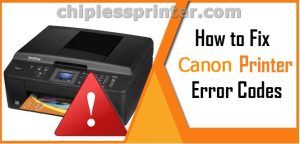
– Canon LBP712Cx printer Error Codes and quick guide to troubleshooting:
- Code: 05-0001
- Description: ITB Unit Alarm
- Causes: ITB Unit Life
- Solutions:
- Code: 06-0002
- Description: Fixing Assembly Alarm
- Causes: Fixing Assembly Life
- Solutions:
- Code: 11-0001
- Description: Waste Toner Container Alarm
- Causes: Waste Toner Container Full
- Solutions:
- Code: 84 01
- Description: Pickup Delay Jam 1 Multi-purpose Tray
- Causes: SR6 TOP Sensor
- Solutions:
- Code: 84 02
- Description: Pickup Delay Jam 1 Cassette 1
- Causes: SR6 TOP Sensor
- Solutions:
- Code: 85 03
- Description: Pickup Delay Jam 2 Cassette 2
- Causes: SR21 PF Paper Path Sensor
- Solutions:
- Code: 85 04
- Description: Pickup Delay Jam 2 Cassette 3
- Causes: SR21 PF Paper Path Sensor
- Solutions:
- Code: 85 05
- Description: Pickup Delay Jam 2 Cassette 4
- Causes: SR21 PF Paper Path Sensor
- Solutions:
- Code: 86 03
- Description: Pickup Delay Jam 3 Cassette 2
- Causes: SR21 PF Paper Path Sensor
- Solutions:
- Code: 86 04
- Description: Pickup Delay Jam 3 Cassette 3
- Causes: SR21 PF Paper Path Sensor
- Solutions:
- Code: 88 07
- Description: Pickup Stationary Jam 1 Registration Area to Cartridge
- Causes: SR6 TOP Sensor
- Solutions:
- Code: 88 0C
- Description: Pickup Stationary Jam 1 Duplex Reverse Area
- Causes: SR6 TOP Sensor
- Solutions:
- Code: 8C 08
- Description: Fixing Delivery Delay Jam Cartridge to Fixing Roller Area
- Causes: SR9 Fixing Delivery Sensor
- Solutions:
- Code: 8C 0C
- Description: Fixing Delivery Delay Jam Duplex Reverse Area
- Causes: SR9 Fixing Delivery Sensor
- Solutions:
- Code: 90 09
- Description: Fixing Delivery Stationary Jam 1 Fixing Roller to Delivery Ar
- Causes: SR9 Fixing Delivery Sensor
- Solutions:
- Code: 90 0C
- Description: Fixing Delivery Stationary Jam 1 Duplex Reverse Area
- Causes: SR9 Fixing Delivery Sensor
- Solutions:
- Code: 91 09
- Description: Fixing Delivery Stationary Jam 2 Fixing Roller to Delivery Area
- Causes: SR10 Delivery Tray Full Level Sensor
- Solutions:
- Code: 94 02
- Description: Power ON Jam 1 Cassette 2
- Causes: SR21 PF Paper Path Sensor
- Solutions:
- Code: 94 03
- Description: Power ON Jam 1 Cassette 3
- Causes: SR21 PF Paper Path Sensor
- Solutions:
- Code: 94 04
- Description: Power ON Jam 1 Cassette 4
- Causes: SR21 PF Paper Path Sensor
- Solutions:
- Code: 94 07
- Description: Power ON Jam 1 Registration Area to Cartridge
- Causes: SR6/SR13/SR14 TOP Sensor/Paper Width Sensor Front/Paper Width Sensor Rear
- Solutions:
- Code: 94 08
- Description: Power ON Jam 1 Cartridge to Fixing Roller Area
- Causes: PS1 Loop Sensor
- Solutions:
- Code: 94 09
- Description: Power ON Jam 1 Fixing Roller to Delivery Area
- Causes: SR9 Fixing Delivery Sensor
- Solutions:
- Code: 94 09
- Description: Power ON Jam 1 Fixing Roller to Delivery Area
- Causes: SR9 Fixing Delivery Sensor
- Solutions:
- Code: 98 02
- Description: Door Open Jam Cassette 2
- Causes: SR21 PF Paper Path Sensor
- Solutions:
- Code: 98 03
- Description: Door Open Jam Cassette 3
- Causes: SR21 PF Paper Path Sensor
- Solutions:
- Code: 98 04
- Description: Door Open Jam Cassette 4
- Causes: SR21 PF Paper Path Sensor
- Solutions:
- Code: 98 07
- Description: Door Open Jam Registration Area to Cartridge
- Causes: SR6/SR13/SR14 TOP Sensor/Paper Width Sensor Front/Paper Width Sensor Rear
- Solutions:
- Code: 98 08
- Description: Door Open Jam Cartridge to Fixing Roller Area
- Causes: PS1 Loop Sensor
- Solutions:
- Code: 98 09
- Description: Door Open Jam Fixing Roller to Delivery Area
- Causes: SR9 Fixing Delivery Sensor
- Solutions:
- Code: 98 0C
- Description: Door Open Jam Duplex Reverse Area
- Causes: SR6 TOP Sensor
- Solutions:
- Code: 98 0E
- Description: Door Open Jam Duplex Re-pickup Assembly
- Causes: SR6 TOP Sensor
- Solutions:
- Code: 9C 09
- Description: Wrap Jam Fixing Roller to Delivery Area
- Causes: SR9 Fixing Delivery Sensor
- Solutions:
- Code: 9C 0C
- Description: SR9 Fixing Delivery Sensor
- Causes: Wrap Jam Duplex Reverse Area
- Solutions:
- Code: A4 0C
- Description: Duplex Re-pickup Assembly Jam Duplex Reverse Area
- Causes: SR6 TOP Sensor
- Solutions:
- Code: A4 0E
- Description: Duplex Re-pickup Assembly Jam Duplex Re-pickup Assembly
- Causes: SR6 TOP Sensor
- Solutions:
- Code: A4-nn-Error
- Description: System error
- Causes: System error
- Solutions: – Turn OFF and then ON the main power. If the error persists, obtain the following information and contact the department in charge of quality management. – Output STATUS PRINT/ P-PRINT. – Collect Sublog – Collect information on conditions to reproduce the error – Obtain user’s print data (binary data)
- Code: A5-nn-Error
- Description: System error
- Causes: System error
- Solutions: – Turn OFF and then ON the main power. If the error persists, obtain the following information and contact the department in charge of quality management. – Output STATUS PRINT/ P-PRINT. – Collect Sublog – Collect information on conditions to reproduce the error – Obtain user’s print data (binary data)
- Code: A7-nn-Error
- Description: System error
- Causes: System error
- Solutions: – Turn OFF and then ON the main power. If the error persists, obtain the following information and contact the department in charge of quality management. – Output STATUS PRINT/ P-PRINT. – Collect Sublog – Collect information on conditions to reproduce the error – Obtain user’s print data (binary data)
- Code: D0-nn-Error
- Description: System error
- Causes: System error
- Solutions: – Turn OFF and then ON the main power. If the error persists, obtain the following information and contact the department in charge of quality management. – Output STATUS PRINT/ P-PRINT. – Collect Sublog – Collect information on conditions to reproduce the error – Obtain user’s print data (binary data)
- Code: D7-nn-Error
- Description: System error
- Causes: System error
- Solutions: – Turn OFF and then ON the main power. If the error persists, obtain the following information and contact the department in charge of quality management. – Output STATUS PRINT/ P-PRINT. – Collect Sublog – Collect information on conditions to reproduce the error – Obtain user’s print data (binary data)
- Code: D8-nn-Error
- Description: System error
- Causes: System error
- Solutions: – Turn OFF and then ON the main power. If the error persists, obtain the following information and contact the department in charge of quality management. – Output STATUS PRINT/ P-PRINT. – Collect Sublog – Collect information on conditions to reproduce the error – Obtain user’s print data (binary data)
- Code: D9-nn-Error
- Description: System error
- Causes: System error
- Solutions: – Turn OFF and then ON the main power. If the error persists, obtain the following information and contact the department in charge of quality management. – Output STATUS PRINT/ P-PRINT. – Collect Sublog – Collect information on conditions to reproduce the error – Obtain user’s print data (binary data)
- Code: E000-0000
- Description: Fixing temperature rising error
- Causes: Temperature of the Main Thermistor did not become the specified temperature although the specified time had passed.
- Solutions: 1. Check the drawer connector between the Fixing Assembly and the Fixing Power Supply Unit. 2. Replace the Fixing Assembly. 3. Replace the Fixing Power Supply Unit
- Code: E001-0000
- Description: Abnormally high fixing temperature 1
- Causes: The Main Thermistor detected a temperature higher than the specified temperature.
- Solutions: 1. Check the drawer connector between the Fixing Assembly and the Fixing Power Supply Unit. 2. Replace the Fixing Assembly. 3. Replace the Fixing Power Supply Unit.
- Code: E001-0001
- Description: Abnormally high fixing temperature 2
- Causes: The Sub Thermistor 1 detected a temperature higher than the specified temperature.
- Solutions: 1. Check the drawer connector between the Fixing Assembly and the Fixing Power Supply Unit. 2. Replace the Fixing Assembly. 3. Replace the Fixing Power Supply Unit.
- Code: E001-0004
- Description: Abnormally high fixing temperature 3
- Causes: The Sub Thermistor 2 detected a temperature higher than the specified temperature.
- Solutions: 1. Check the drawer connector between the Fixing Assembly and the Fixing Power Supply Unit. 2. Replace the Fixing Assembly. 3. Replace the Fixing Power Supply Unit.
- Code: E003-0000
- Description: Abnormally low fixing temperature detection 1
- Causes: Temperature of the Main Thermistor was lower than the specified temperature when the heater was ON.
- Solutions: 1. Check the drawer connector between the Fixing Assembly and the Fixing Power Supply Unit. 2. Replace the Fixing Assembly. 3. Replace the Fixing Power Supply Unit.
- Code: E003-0001
- Description: Abnormally low fixing temperature detection 2
- Causes: Temperature of the Sub Thermistor 1 was lower than the specified temperature when the heater was ON.
- Solutions: 1. Check the drawer connector between the Fixing Assembly and the Fixing Power Supply Unit. 2. Replace the Fixing Assembly. 3. Replace the Fixing Power Supply Unit.
- Code: E003-0004
- Description: Abnormally low fixing temperature detection 3
- Causes: Temperature of the Sub Thermistor 2 was lower than the specified temperature when the heater was ON.
- Solutions: 1. Check the drawer connector between the Fixing Assembly and the Fixing Power Supply Unit. 2. Replace the Fixing Assembly. 3. Replace the Fixing Power Supply Unit.
- Code: E004-0000
- Description: Fixing Drive Assembly circuit error
- Causes: Error in either the Fixing Heater or the Fixing Motor
- Solutions: 1. Check the drawer connector between the Fixing Assembly and the Fixing Power Supply Unit. 2. Check the connection of the Fixing Motor. 3. Replace the Fixing Assembly. 4. Replace the Fixing Motor. 5. Replace the Fixing Power Supply Unit.
- Code: E004-0004
- Description: Mismatch of Fixing Assembly type
- Causes: A fixing assembly of another product was installed.
- Solutions: 1. Replace the fixing assembly with that of this product.
- Code: E012-0000
- Description: Pickup Motor error
- Causes: Pickup Motor error (startup error)
- Solutions: 1. Check the connector between the Pickup Motor and the DC Controller PCB. 2. Replace the Pickup Motor. 3. Replace the DC Controller PCB 4. Replace the Pickup Drive Unit.
- Code: E012-0001
- Description: Pickup Motor error
- Causes: Pickup Motor error (rotation error)
- Solutions: 1. Check the connector between the Pickup Motor and the DC Controller PCB. 2. Replace the Pickup Motor. 3. Replace the DC Controller PCB 4. Replace the Pickup Drive Unit.
- Code: E012-0002
- Description: Yellow Drum Motor error
- Causes: Drum Motor error (startup error)
- Solutions: 1. Check the connector between the Drum Motor and the DC Controller PCB. 2. Replace the Drum Motor. 3. Replace the DC Controller PCB 4. Replace the Main Drive Unit.
- Code: E012-0003
- Description: Yellow Drum Motor error
- Causes: Drum Motor error (rotation error)
- Solutions: 1. Check the connector between the Drum Motor and the DC Controller PCB. 2. Replace the Drum Motor. 3. Replace the DC Controller PCB 4. Replace the Main Drive Unit.
- Code: E012-0004
- Description: Magenta Drum Motor error
- Causes: Drum Motor error (startup error)
- Solutions: 1. Check the connector between the Drum Motor and the DC Controller PCB. 2. Replace the Drum Motor. 3. Replace the DC Controller PCB 4. Replace the Main Drive Unit.
- Code: E012-0005
- Description: Magenta Drum Motor error
- Causes: Drum Motor error (rotation error)
- Solutions: 1. Check the connector between the Drum Motor and the DC Controller PCB. 2. Replace the Drum Motor. 3. Replace the DC Controller PCB 4. Replace the Main Drive Unit.
- Code: E012-0006
- Description: Cyan Drum Motor error
- Causes: Drum Motor error (startup error)
- Solutions: 1. Check the connector between the Drum Motor and the DC Controller PCB. 2. Replace the Drum Motor. 3. Replace the DC Controller PCB 4. Replace the Main Drive Unit.
- Code: E012-0007
- Description: Cyan Drum Motor error
- Causes: Drum Motor error (rotation error)
- Solutions: 1. Check the connector between the Drum Motor and the DC Controller PCB. 2. Replace the Drum Motor. 3. Replace the DC Controller PCB 4. Replace the Main Drive Unit.
- Code: E012-0008
- Description: Black Drum Motor error
- Causes: Drum Motor error (startup error)
- Solutions: 1. Check the connector between the Drum Motor and the DC Controller PCB. 2. Replace the Drum Motor. 3. Replace the DC Controller PCB 4. Replace the Main Drive Unit.
- Code: E012-0009
- Description: Black Drum Motor error
- Causes: Drum Motor error (rotation error)
- Solutions: 1. Check the connector between the Drum Motor and the DC Controller PCB. 2. Replace the Drum Motor. 3. Replace the DC Controller PCB 4. Replace the Main Drive Unit.
- Code: E014-0000
- Description: Fixing Motor error
- Causes: Error in startup of the Fixing Motor
- Solutions: 1. Check the connection of the Fixing Motor. 2. Replace the Fixing Motor. 3. Replace the DC Controller PCB
- Code: E014-0001
- Description: Fixing Motor error
- Causes: Error in rotation of the Fixing Motor
- Solutions: 1. Check the connection of the Fixing Motor. 2. Replace the Fixing Motor. 3. Replace the DC Controller PCB
- Code: E015-0000
- Description: Developing disengagement Motor error
- Causes: Error in rotation of the Developing disengagement Motor
- Solutions: 1. Check the connection of the Developing disengagement Motor. 2. Replace the Developing disengagement Motor. 3. Replace the DC Controller PCB
- Code: E020-0000
- Description: Color Displacement Density Sensor error
- Causes: Error in the Color Displacement Density Sensor
- Solutions: 1. Check the connection of the Color Displacement Density Sensor. 2. Replace the Color Displacement Density Sensor. 3. Replace the DC Controller PCB
- Code: E066-0000
- Description: Environment Sensor error
- Causes: Failure of the Environment Sensor was detected.
- Solutions: 1. Check the connection of the Environment Sensor. 2. Replace the Environment Sensor. 3. Replace the DC Controller PCB
- Code: E06F-0068
- Description: EEPROM access error
- Causes: A failure of the EEPROM is detected.
- Solutions: 1. Turn OFF and then ON the power. 2. Replace the Main Controller PCB.
- Code: E078-0001
- Description: Primary transfer disengagement mechanism error
- Causes: Failure of the primary transfer disengagement mechanism
- Solutions: 1. Check that the ITB Unit is installed properly. 2. Check the connector between the Fixing Motor and the DC Controller PCB. 3. Replace the Fixing Motor. 4. Replace the DC Controller PCB
- Code: E100-0000
- Description: Yellow Laser Scanner error
- Causes: Failure of the Laser Assembly in the Laser Scanner Unit (Yellow)
- Solutions: 1. Check the connector of the Laser Scanner Unit. 2. Replace the Laser Scanner Unit. 3. Replace the DC Controller PCB
- Code: E100-0001
- Description: Magenta Laser Scanner error
- Causes: Failure of the Laser Assembly in the Laser Scanner Unit (Magenta)
- Solutions: 1. Check the connector of the Laser Scanner Unit. 2. Replace the Laser Scanner Unit. 3. Replace the DC Controller PCB
- Code: E100-0002
- Description: Cyan Laser Scanner error
- Causes: Failure of the Laser Assembly in the Laser Scanner Unit (Cyan)
- Solutions: 1. Check the connector of the Laser Scanner Unit. 2. Replace the Laser Scanner Unit. 3. Replace the DC Controller P
- Code: E100-0003
- Description: Black Laser Scanner error
- Causes: Failure of the Laser Assembly in the Laser Scanner Unit (Black)
- Solutions: 1. Check the connector of the Laser Scanner Unit. 2. Replace the Laser Scanner Unit. 3. Replace the DC Controller PCB
- Code: E100-0005
- Description: Yellow scanner area memory error warning
- Causes: A memory error of the Laser Scanner Unit is detected.
- Solutions: 1. Turn OFF and then ON the power. 2. Replace the Laser Scanner Unit.
- Code: E100-0006
- Description: Magenta scanner area memory error warning
- Causes: A memory error of the Laser Scanner Unit is detected.
- Solutions: 1. Turn OFF and then ON the power. 2. Replace the Laser Scanner Unit.
- Code: E100-0007
- Description: Cyan scanner area memory error warning
- Causes: A memory error of the Laser Scanner Unit is detected.
- Solutions: 1. Turn OFF and then ON the power. 2. Replace the Laser Scanner Unit.
- Code: E100-0008
- Description: Black scanner area memory error warning
- Causes: A memory error of the Laser Scanner Unit is detected.
- Solutions: 1. Turn OFF and then ON the power. 2. Replace the Laser Scanner Unit.
- Code: E110-0000
- Description: Scanner Motor error
- Causes: Error in the initial operation of the Scanner Motor
- Solutions: 1. Check the connector of the Laser Scanner Unit. 2. Replace the Laser Scanner Unit. 3. Replace the DC Controller PCB
- Code: E196-0000
- Description: Firmware error (the host machine or the option cassette)
- Causes: Engine firmware error
- Solutions: 1. Turn OFF and then ON the power. 2. Update firmware. 3. Replace the DC Controller PCB
- Code: E196-0001
- Description: Firmware error (the option cassette)
- Causes: Engine firmware error
- Solutions: 1. Turn OFF and then ON the power. 2. Update firmware. 3. Replace the DC Controller PCB
- Code: E196-0002
- Description: DC Controller internal error
- Causes: The memory area in the DC Controller cannot be accessed.
- Solutions: 1. Turn OFF and then ON the power. 2. Update firmware. 3. Replace the DC Controller PCB
- Code: E197-0002
- Description: Firmware error
- Causes: Engine firmware error
- Solutions: 1. Turn OFF and then ON the power. 2. Update firmware. 3. Replace the DC Controller PCB
- Code: E198-0000
- Description: DC Controller memory failure
- Causes: A failure of the DC Controller memory is detected.
- Solutions: 1. Turn OFF and then ON the power. 2. Replace the DC Controller PCB
- Code: E245
- Description: System error
- Causes: System error
- Solutions: Contact the sales company.
- Code: E246
- Description: System error
- Causes: System error
- Solutions: Contact the sales company.
- Code: E247
- Description: System error
- Causes: System error
- Solutions: Contact the sales company.
- Code: E350
- Description: System error
- Causes: System error
- Solutions: Contact the sales company.
- Code: E354
- Description: System error
- Causes: System error
- Solutions: Contact the sales company.
- Code: E355
- Description: System error
- Causes: System error
- Solutions: Contact the sales company.
- Code: E602-0001
- Description: Insufficient SD Card capacity
- Causes: Capacity of the installed SD Card is smaller than the size of the area used for the system.
- Solutions: 1. Check the capacity of the SD Card. 2. Replace the SD Card with another one with 2 GB or more capacity.
- Code: E602-0002
- Description: Firmware error
- Causes: Loading of Bootable ends in failure.
- Solutions: 1. Reinstall the firmware. 2. Replace the Main Controller PCB.
- Code: E602-0003
- Description: SD Card access error
- Causes: Error caused by hardware (such as damage on the sector, etc.) occurred when accessing to the SD Card during execution of Boot ROM
- Solutions: 1. Turn OFF and then ON the power. 2. Back up data, and format the SD Card. 3. Replace the SD Card. 4. Replace the Main Controller PCB.
- Code: E602-0006
- Description: Firmware error
- Causes: Loading of Subbootable ends in failure.
- Solutions: 1. Reinstall the firmware. 2. Replace the Main Controller PCB.
- Code: E602-0007
- Description: Firmware error
- Causes: Damage on the internal file
- Solutions: 1. Reinstall the firmware. 2. Replace the Main Controller PCB.
- Code: E602-0008
- Description: The memory area in the Main Controller is depleted.
- Causes: Remaining memory area in the Main Controller is small.
- Solutions: * Turning OFF and then ON the main power stops the error code to be displayed, but the continuous use causes the memory area in the Main Controller PCB to be completely used up or causes symptoms such as machine freeze. 1. Replace the Main Controller PCB.
- Code: E602-0009
- Description: MEAP cannot be started.
- Causes: MEAP cannot be started due to an error caused by invalid power down.
- Solutions: 1. Select Function.gr > MEAP > MEAP FUNCTION = ON, and turn OFF and then ON the main power. * Since the installed MEAP application and its management information are all cleared after reboot, MEAP needs to be reinstalled.
- Code: E602-1102
- Description: File system could not be initialized normally (MEAP-related).
- Causes: File system could not be initialized normally (MEAP-related).
- Solutions: 1. Turning OFF and then ON the main power executes auto recovery. Since E616-0001 may be displayed in some cases, execute the Solutions for E616-0001. * When this error occurs, the firmware downloaded by the CDS Updater will be lost.
- Code: E602-1112
- Description: Device access error (MEAP-related)
- Causes: Device access error (MEAP-related)
- Solutions: 1. Turning OFF and then ON the main power executes auto recovery. Since E616-0001 may be displayed in some cases, execute the Solutions for E616-0001. * When this error occurs, the firmware downloaded by the CDS Updater will be lost.
- Code: E602-1113
- Description: Device access error (MEAP-related)
- Causes: Device access error (MEAP-related)
- Solutions: 1. Turning OFF and then ON the main power executes auto recovery. Since E616-0001 may be displayed in some cases, execute the Solutions for E616-0001. * When this error occurs, the firmware downloaded by the CDS Updater will be lost.
- Code: E602-1302
- Description: File system could not be initialized normally.
- Causes: File system could not be initialized normally.
- Solutions: 1. Turning OFF and then ON the main power executes auto recovery. * When this error occurs, the firmware downloaded by the CDS Updater will be lost.
- Code: E602-1312
- Description: Device access error
- Causes: Device access error
- Solutions: 1. Turning OFF and then ON the main power executes auto recovery. * When this error occurs, the firmware downloaded by the CDS Updater will be lost.
- Code: E602-1313
- Description: Device access error
- Causes: Device access error
- Solutions: 1. Turning OFF and then ON the main power executes auto recovery. * When this error occurs, the firmware downloaded by the CDS Updater will be lost.
- Code: E602-1602
- Description: File system could not be initialized normally (CDS-related).
- Causes: File system could not be initialized normally (CDS-related).
- Solutions: 1. Turning OFF and then ON the main power executes auto recovery. * When this error occurs, the firmware downloaded by the CDS Updater will be lost.
- Code: E602-1612
- Description: Device access error (CDS-related)
- Causes: Device access error (CDS-related)
- Solutions: 1. Turning OFF and then ON the main power executes auto recovery. * When this error occurs, the firmware downloaded by the CDS Updater will be lost.
- Code: E602-1613
- Description: Device access error (CDS-related)
- Causes: Device access error (CDS-related)
- Solutions: 1. Turning OFF and then ON the main power executes auto recovery. * When this error occurs, the firmware downloaded by the CDS Updater will be lost.
- Code: E604-0000
- Description: Insufficient memory capacity
- Causes: Insufficient memory capacity
- Solutions: 1. Check the memory capacity of ROM mounted on the Main Controller. 2. Replace the Main Controller PCB.
- Code: E604-0001
- Description: Memory error
- Causes: Memory required to start PDL cannot be allocated.
- Solutions: Check the installed memory, remove and then install the memory, and replace the memory.
- Code: E616-0001
- Description: MEAP application is lost.
- Causes: MEAP application is lost.
- Solutions: 1. Select Function.gr > MEAP > MEAP FUNCTION = ON, and turn OFF and then ON the main power. * The setting is switched to the following after reboot. • Initial screen setting: Native • MEAP authentication: Off • USB-Host setting: Native • CDS-related: Off
- Code: E616-0002
- Description: System error
- Causes: System error
- Solutions: 1. Execute Setup > Initialize Menu to initialize NVRAM.
- Code: E730-100A
- Description: System error
- Causes: System error
- Solutions: 1. Turn OFF and then ON the power. 2. Replace the Main Controller PCB.
- Code: E730-C000
- Description: An error, such as failure in memory retrieval at initialization, occurred.
- Causes: An error, such as failure in memory retrieval at initialization, occurred.
- Solutions: 1. Turning OFF and then ON the main power executes auto recovery.
- Code: E730-C001
- Description: An error occurred when accessing the controller.
- Causes: An error occurred when accessing the controller.
- Solutions: 1. Turning OFF and then ON the main power executes auto recovery.
- Code: E730-D000
- Description: An error, such as failure in memory retrieval at initialization, occurred.
- Causes: An error, such as failure in memory retrieval at initialization, occurred.
- Solutions: 1. Turn OFF and then ON the power. 2. Replace the Main Controller PCB.
- Code: E730-D001
- Description: System error
- Causes: System error
- Solutions: 1. Turn OFF and then ON the power. 2. Replace the Main Controller PCB.
- Code: E733-0001
- Description: Printer communication error
- Causes: Communication error occurred after normal startup.
- Solutions: 1. Turn OFF and then ON the power. 2. Replace the Main Controller PCB.
- Code: E733-0004
- Description: Printer communication error
- Causes: Command error
- Solutions: 1. Turn OFF and then ON the power. 2. Replace the Main Controller PCB.
- Code: E733-0006
- Description: Printer communication error
- Causes: Unknown communication error
- Solutions: 1. Turn OFF and then ON the power. 2. Replace the Main Controller PCB.
- Code: E740-0002
- Description: An invalid MAC address has been detected.
- Causes: An invalid MAC address has been detected.
- Solutions: 1. Check the Mac address. 2. Replace the Main Controller PCB.
- Code: E740-0004
- Description: Network Chip error detection
- Causes: Controller Chip access error
- Solutions: 1. Turn OFF and then ON the power. 2. Replace the Main Controller PCB.
- Code: E744-0800
- Description: System error
- Causes: System error
- Solutions: Contact the sales company.
- Code: E744-0900
- Description: Detection of invalid Bootable
- Causes: Bootable of another model was detected.
- Solutions: 1. Turn OFF and then ON the power. 2. Reinstall the firmware. 3. Replace the Main Controller PCB.
- Code: E744-1000
- Description: Firmware error
- Causes: Mismatch of the model for which the firmware was downloaded is detected.
- Solutions: 1. Install the firmware according to the model.
- Code: E744-1100
- Description: System error
- Causes: System error
- Solutions: 1. Turn OFF and then ON the power. 2. Replace the Main Controller PCB.
- Code: E748-2012
- Description: System error
- Causes: System error
- Solutions: Contact the sales company.
- Code: E760-0000
- Description: Firmware error
- Causes: An error in connection occurred due to controller software.
- Solutions: Due to firmware error, the possibility of solving the error by replacing the Main Controller PCB is low. 1. Check the downloaded firmware again.
- Code: E805-0000
- Description: Fixing Fan failure
- Causes: Fixing Fan failure
- Solutions: 1. Check the connection of the Fixing Fan. 2. Replace the Fixing Fan. 3. Replace the DC Controller PCB
- Code: E805-0018
- Description: Exhaust Fan failure
- Causes: Exhaust Fan failure
- Solutions: 1. Check the connection of the Exhaust Fan. 2. Replace theExhaust Fan. 3. Replace the DC Controller PCB.
- Code: E805-0019
- Description: Cartridge Fan failure
- Causes: Cartridge Fan failure
- Solutions: 1. Check the connection of the Cartridge Fan. 2. Replace the Cartridge Fan. 3. Replace the DC Controller PCB.
- Code: E805-0020
- Description: Power Fan failure
- Causes: Power Fan failure
- Solutions: 1. Check the connection of the Power Fan. 2. Replace the Power Fan. 3. Replace the DC Controller PCB.
- Code: E808-0001
- Description: Low-voltage power supply failure
- Causes: Low-voltage power supply failure was detected.
- Solutions: 1. Check the connection of the Low Voltage Power Supply Unit or the connector. 2. Check the connection of the AC Relay PCB or the connector. 3. Replace the Low Voltage Power Supply Unit. 4. Replace the AC Relay PCB.
- Code: E825-0000
- Description: Yellow Drum Home Position Sensor error warning
- Causes: An error of the Drum Home Position Sensor is detected.
- Solutions: 1. Check the connector of the Drum Home Position Sensor. 2. Replace the Drum Home Position Sensor. 3. Replace the DC Controller PCB.
- Code: E825-0001
- Description: Magenta Drum Home Position Sensor error warning
- Causes: An error of the Drum Home Position Sensor is detected.
- Solutions: 1. Check the connector of the Drum Home Position Sensor. 2. Replace the Drum Home Position Sensor. 3. Replace the DC Controller PCB.
- Code: E825-0002
- Description: Cyan Drum Home Position Sensor error warning
- Causes: An error of the Drum Home Position Sensor is detected.
- Solutions: 1. Check the connector of the Drum Home Position Sensor. 2. Replace the Drum Home Position Sensor. 3. Replace the DC Controller PCB.
- Code: E825-0003
- Description: Black Drum Home Position Sensor error warning
- Causes: An error of the Drum Home Position Sensor is detected.
- Solutions: 1. Check the connector of the Drum Home Position Sensor. 2. Replace the Drum Home Position Sensor. 3. Replace the DC Controller PCB.
- Code: E840-0000
- Description: Fixing disengagement error
- Causes: Fixing pressure release mechanism error
- Solutions: 1. Check the drawer connector between the Fixing Assembly and the Fixing Power Supply Unit. 2. Replace the Fixing Assembly. 3. Replace the Fixing Power Supply Unit.
- Code: F9-nn-Error
- Description: System error
- Causes: Communication error between the Main Controller and the Control Panel
- Solutions: – Check for any poor contact/open circuit of the connector between the Main Controller and the Control Panel. If there is no problem with the connector but the error persists, obtain the following information and contact the department in charge of quality management. – Output STATUS PRINT/PPRINT. – Collect Sublog – Collect information on conditions to reproduce the error
About Canon Servie Tool V5610
– Canon Service Tool V5610 is a tool used to perform maintenance on Canon printers and reset Canon printers after replacement of parts such as replacing ink absorbents, print heads, printer mainboard, and others. Based on the many cases we have encountered, the Service Tool is most often used to reset ink absorber counter value when the waste ink absorber is full.
– The ink absorber is going to be full of box, it has to be replaced or cleaned the waste ink absorber. Also, replaceing or cleaning the waste ink absorber, you need to repair or reset the waste ink counter value, cause those parts are concerned to each others.
– So using Canon Service Tool V5610 to reset the waste ink counter value becomes effective when the ink absorber is replaced or cleaned.

– Canon Service Tool V5610 can use to fix error code 5B00, 5B02, 5B04, 5B14, 1701, 1702, 1700 on your printer. You must enter Service Mode on your printer to use this Canon Service Tool.
– If the printer can not enter Service Mode, you can not reset it by Canon ST V5610. In this case, change EEPROM on the logic board.
Canon Service Tool V5610 Functions
– Fix Canon printer 7 times/ 8 times red light blinking:

– Fix Canon printer error code: 5B00, 5B01, 1700, 1701

Enter Service Mode on Canon Printer
1. Turn off a printer.
2. Press and hold the Resume/Cancel/Stop button.
3. Press and hold the ON button (do not release both buttons).
4. Release the Resume/Cancel/Stop button (do not release the ON button).
5. While holding the ON button, press the Resume/Cancel/Stop button 5 times, then release both the ON and Resume/Cancel/Stop buttons together.
– Canon printer in service mode: computer detects new hardware, led on printer goes green light.
– Download Canon driver and firmware in specific model: https://dnasofts.com/canon-pro-4100-printer-driver-firmware-and-user-manual-free-download/
– Download Epson driver and firmware in specific model: https://dnasofts.com/download-epson-sc-p6000-driver-firmware-and-manuals/
Source:
https://chiplessprinter.com/canon-service-tool-v5610.html
https://dnasofts.com
https://shop.nguyendangnam.com/
https://nguyendangnam.me/
https://chiplessprinter.com/reset-epson-waste-ink-pad-counter.html
Contact us to get support with Canon LBP712Cx Error case
Telegram: https://t.me/hyperaktiv
Facebook: https://www.facebook.com/dngnm/

