Repair Canon LBP6680x Printer Error Codes Canon Servie Tool
– Printer model: Canon LBP6680x
– Error codes on Canon LBP6680x model and its description:
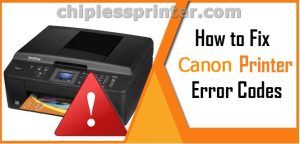
– Canon LBP6680x printer Error Codes and quick guide to troubleshooting:
- Code: E000 0000
- Description: Error in temperature rising of Fixing Assembly
- Causes: Temperature of the Fixing Assembly did not reach a certain temperature within the specified period of time.
- Solutions: 1. Check the connection of connectors between the Fixing Assembly and the Engine Controller PCB. 2. If the connector at the Fixing Assembly side does not have induction while the assembly is removed, replace the assembly. 3. Replace the Engine Controller PCB.
- Code: E001 0000
- Description: Abnormal high temperature of Fixing Assembly
- Causes: It was detected that the temperature of the Fixing Assembly was abnormally high.
- Solutions: 1. Check the connection of connectors between the Fixing Assembly and the Engine Controller PCB. 2. If the connector at the Fixing Assembly side does not have induction while the assembly is removed, replace the assembly. 3. Replace the Engine Controller PCB.
- Code: E003 0000
- Description: Abnormal low temperature of Fixing Assembly
- Causes: After Heater turns on, Main Thermistor detected a temperature of 120 deg C or lower for more than 20 seconds.
- Solutions: 1. Check the connection of connectors between the Fixing Assembly and the Engine Controller PCB. 2. If the connector at the Fixing Assembly side does not have induction while the assembly is removed, replace the assembly. 3. Replace the Engine Controller PCB.
- Code: E004 0000
- Description: Error in fixing power supply drive circuit
- Causes: Error in either the Fixing Heater or the Main Motor
- Solutions: 1. Check the connection of connectors between the Fixing Assembly and the Engine Controller PCB. 2. If the connector at the Fixing Assembly side does not have induction while the assembly is removed, replace the assembly. 3. Reconnect the connector on the Main Motor. 4. Replace the Main Motor. 5. Replace the Engine Controller PCB.
- Code: E014 0000
- Description: Main motor error
- Causes: Main motor failure is detected.
- Solutions: 1. Reconnect the connector on the Main Motor. 2. Replace the Main Motor.
- Code: E06F 0068
- Description: EEPROM communication error
- Causes: EEPROM communication error
- Solutions: 1. Reconnect the connector on the Engine Contoroller PCB. 2. Replace the Engine Contoroller PCB.
- Code: E100 0000
- Description: Laser Scanner error
- Causes: Error is detected in the Laser Scanner or the Scanner Motor.
- Solutions: 1. Reconnect the connector on Laser Scanner Unit. 2. Replace the Laser Scanner Unit.
- Code: E245 2012 … E247 0004
- Description: System error
- Causes: System error
- Solutions: Contact the service company office
- Code: E602 0002
- Description: Firmware error
- Causes: Bootable load failure
- Solutions: 1. Install the set of the controller firmware. 2. Replace the Main Controller PCB.
- Code: E602 0008
- Description: Memory area in the flash is depleted.
- Causes: Remaining memory area in the flash is small.
- Solutions: Turning OFF and then ON the main power stops the error code to be displayed, but the continuous use causes the memory area in the flash to be completely lost or causes symptoms as such as machine freeze. 1. Turning OFF and then ON the main power stops the error code to be displayed. 2. Export user information. 3. Replace the Main Controller PCB. 4. Import user information.
- Code: E602 0009
- Description: MEAP cannot be started
- Causes: MEAP cannot be started due to an error caused by invalid power down.
- Solutions: Select Function.gr > MEAP > MEAP FUNCTION = ON, and turn OFF and then ON the main power. * Since the installed MEAP application and its management information are all cleared after reboot, MEAP needs to be reinstalled.
- Code: E602 1102
- Description: File system could not be initialized normally (MEAP-related).
- Causes: File system could not be initialized normally (MEAP-related).
- Solutions: Turning OFF and then ON the main power executes auto recovery. Since E616-0001 may be displayed in some cases, execute the Solutions for E616-0001. * When this error occurs, the firmware downloaded by the CDS Updator will be lost.
- Code: E602 1112
- Description: Device access error (MEAP-related).
- Causes: Device access error (MEAP-related).
- Solutions: Turning OFF and then ON the main power executes auto recovery. Since E616-0001 may be displayed in some cases, execute the Solutions for E616-0001. * When this error occurs, the firmware downloaded by the CDS Updator will be lost.
- Code: E602 1113
- Description: Device access error (MEAP-related).
- Causes: Device access error (MEAP-related).
- Solutions: Turning OFF and then ON the main power executes auto recovery. Since E616-0001 may be displayed in some cases, execute the Solutions for E616-0001. * When this error occurs, the firmware downloaded by the CDS Updator will be lost.
- Code: E602 1302
- Description: File system could not be initialized normally
- Causes: File system could not be initialized normally
- Solutions: Turning OFF and then ON the main power executes auto recovery. * When this error occurs, the firmware downloaded by the CDS Updator will be lost.
- Code: E602 1312
- Description: Device access error
- Causes: Device access error
- Solutions: Turning OFF and then ON the main power executes auto recovery. * When this error occurs, the firmware downloaded by the CDS Updator will be lost.
- Code: E602 1313
- Description: Device access error
- Causes: Device access error
- Solutions: Turning OFF and then ON the main power executes auto recovery. * When this error occurs, the firmware downloaded by the CDS Updator will be lost.
- Code: E602 1602
- Description: File system could not be initialized normally (CDS-related).
- Causes: File system could not be initialized normally (CDS-related).
- Solutions: Turning OFF and then ON the main power executes auto recovery. * When this error occurs, the firmware downloaded by the CDS Updator will be lost.
- Code: E602 1612
- Description: Device access error (CDS-related).
- Causes: Device access error (CDS-related).
- Solutions: Turning OFF and then ON the main power executes auto recovery. * When this error occurs, the firmware downloaded by the CDS Updator will be lost.
- Code: E602 1613
- Description: Device access error (CDS-related).
- Causes: Device access error (CDS-related).
- Solutions: Turning OFF and then ON the main power executes auto recovery. * When this error occurs, the firmware downloaded by the CDS Updator will be lost.
- Code: E604 0000
- Description: Lack of memory capacity
- Causes: Lack of memory capacity
- Solutions: Check the memory capacity of ROM mounted on the Main Controller.
- Code: E604 0001
- Description: Memory error
- Causes: Failed to allocate the memory required to start PDL.
- Solutions: Check the installed memory, remove and then install the memory, and replace the memory.
- Code: E616 0001
- Description: MEAP application is lost.
- Causes: MEAP application is lost.
- Solutions: Select Function.gr > MEAP > MEAP FUNCTION = ON, and turn OFF and then ON the main power. * The setting is switched to the following after reboot. Initial screen setting: Native MEAP authentication: Off USB-Host setting: Native CDS-related: Off
- Code: E616 0002
- Description: System error
- Causes: System error
- Solutions: Execute Setup > Initialize Panel Setting to initialize NVRAM.
- Code: E730 100A
- Description: System error
- Causes: System error
- Solutions: 1. Turn OFF and then ON the main power. 2. Replace the Main Controller PCB.
- Code: E730 C000
- Description: An error, such as failure in memory retrieval at initialization, occurred.
- Causes: An error, such as failure in memory retrieval at initialization, occurred.
- Solutions: Turning OFF and then ON the main power executes auto recovery.
- Code: E730 C001
- Description: An error occurred when accessing the controller.
- Causes: An error occurred when accessing the controller.
- Solutions: Turning OFF and then ON the main power executes auto recovery.
- Code: E730 D000
- Description: An error, such as failure in memory retrieval at initialization, occurred.
- Causes: An error, such as failure in memory retrieval at initialization, occurred.
- Solutions: Turning OFF and then ON the main power executes auto recovery.
- Code: E730 D001
- Description: System error
- Causes: System error
- Solutions: Turning OFF and then ON the main power executes auto recovery.
- Code: E733 0000
- Description: Printer communication error
- Causes: Communication error at initial communication, and packet error
- Solutions: 1. Turn OFF and then ON the main power. 2. Replace the Main Controller PCB.
- Code: E733 0001
- Description: Printer communication error
- Causes: Communication error occurred after normal startup.
- Solutions: 1. Turn OFF and then ON the main power. 2. Replace the Main Controller PCB.
- Code: E733 0004
- Description: Printer communication error
- Causes: Command error
- Solutions: 1. Turn OFF and then ON the main power. 2. Replace the Main Controller PCB.
- Code: E733 0006
- Description: Printer communication error
- Causes: An unknown communication error
- Solutions: 1. Turn OFF and then ON the main power. 2. Replace the Main Controller PCB.
- Code: E740 0002
- Description: Detected the injustice of the Mac address
- Causes: Detected the injustice of the Mac address
- Solutions: 1. Check the Mac address. 2. Replace the Main Controller PCB.
- Code: E744 1000
- Description: Firmware error
- Causes: Mismatch of the model for which the firmware was downloaded is detected.
- Solutions: Install the firmware according to the model.
- Code: E744 1100
- Description: System error
- Causes: System error
- Solutions: 1. Turn OFF and then ON the main power. 2. Replace the Main Controller PCB.
- Code: E748 2012
- Description: System error
- Causes: System error
- Solutions: Contact the service company office
- Code: E760 0000
- Description: Firmware error
- Causes: An error due to the controller software occurred so that print could not be proceeded.
- Solutions: Due to firmware error, the possibility of solving the error by replacing the Main Controller PCB is low. Check the downloaded firmware again.
- Code: E805 0000
- Description: Main Fan error
- Causes: Main Fan failure is detected.
- Solutions: 1. Check the Main Fan or the connector. 2. Replace the Main Fan 3. Replace the Main Controller PCB.
- Code: E808 0001
- Description: Failure detection of Low Voltage Power Supply PCB
- Causes: Failure detection of Low Voltage Power Supply PCB
- Solutions: 1. Check the connection of the Engine Controller or the connector. 2. Replace the Engine Controller PCB.
About Canon Servie Tool V5610
– Canon Service Tool V5610 is a tool used to perform maintenance on Canon printers and reset Canon printers after replacement of parts such as replacing ink absorbents, print heads, printer mainboard, and others. Based on the many cases we have encountered, the Service Tool is most often used to reset ink absorber counter value when the waste ink absorber is full.
– The ink absorber is going to be full of box, it has to be replaced or cleaned the waste ink absorber. Also, replaceing or cleaning the waste ink absorber, you need to repair or reset the waste ink counter value, cause those parts are concerned to each others.
– So using Canon Service Tool V5610 to reset the waste ink counter value becomes effective when the ink absorber is replaced or cleaned.

– Canon Service Tool V5610 can use to fix error code 5B00, 5B02, 5B04, 5B14, 1701, 1702, 1700 on your printer. You must enter Service Mode on your printer to use this Canon Service Tool.
– If the printer can not enter Service Mode, you can not reset it by Canon ST V5610. In this case, change EEPROM on the logic board.
Canon Service Tool V5610 Functions
– Fix Canon printer 7 times/ 8 times red light blinking:

– Fix Canon printer error code: 5B00, 5B01, 1700, 1701

Enter Service Mode on Canon Printer
1. Turn off a printer.
2. Press and hold the Resume/Cancel/Stop button.
3. Press and hold the ON button (do not release both buttons).
4. Release the Resume/Cancel/Stop button (do not release the ON button).
5. While holding the ON button, press the Resume/Cancel/Stop button 5 times, then release both the ON and Resume/Cancel/Stop buttons together.
– Canon printer in service mode: computer detects new hardware, led on printer goes green light.
– Download Canon driver and firmware in specific model: https://dnasofts.com/canon-ipf840-printer-driver-firmware-and-user-manual-free-download/
– Download Epson driver and firmware in specific model: https://dnasofts.com/download-epson-mx-82-f-t-driver-firmware-and-manuals/
Source:
https://chiplessprinter.com/canon-service-tool-v5610.html
https://dnasofts.com
https://shop.nguyendangnam.com/
https://nguyendangnam.me/
https://chiplessprinter.com/reset-epson-waste-ink-pad-counter.html
Contact us to get support with Canon LBP6680x Error case
Telegram: https://t.me/hyperaktiv
Facebook: https://www.facebook.com/dngnm/

