Repair Canon LBP3460 Printer Error Codes Canon Servie Tool
– Printer model: Canon LBP3460
– Error codes on Canon LBP3460 model and its description:
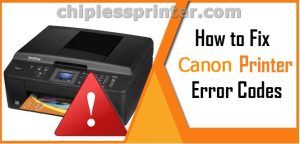
– Canon LBP3460 printer Error Codes and quick guide to troubleshooting:
- Code: A5-XX
- Description: There is a fault in the software program of the video controller.
- Causes:
- Solutions: – Turn off and then back on the power. – Replace the video controller board.
- Code: A7-XX
- Description: There is an error in the software program of the video controller.
- Causes:
- Solutions: 1. Turn off and then back on the power. 2. If Solutions 1 above fails, replace the controller board.
- Code: D7-XX
- Description: A fault has occurred the firmware of the PCL translator.
- Causes:
- Solutions: 1. Turn off and then on the power. 2. If Solutions 2 above fails, replace the controller board.
- Code: E000-0000
- Description: Fixing fault
- Causes: After the fixing heater has gone on, the reading is not -5 deg C of the target temperature within 75 sec. Cause The fixing film unit is faulty. The engine controller PCB is faulty.
- Solutions: – Replace the fixing film unit. – Replace the engine controller PCB.
- Code: E000-0001
- Description: Fixing fault
- Causes: After the fixing heater has gone on, the reading of the main thermistor is not 50 deg C within about 1.5 sec. Cause The fixing film unit is faulty. The engine controller PCB is faulty.
- Solutions: – Replace the fixing film unit. – Replace the engine controller PCB.
- Code: E001-0000
- Description: Fixing error high temperature
- Causes: A temperature of the main thermistor is detected 240 degrees Celsius for one second. Cause The main thermistor is faulty. The engine controller PCB is faulty.
- Solutions: – Replace the fixing film unit. – Replace the engine controller PCB.
- Code: E001-0001
- Description: Fixing error high temperature
- Causes: A temperature of the sub-thermistor is detected 320 degrees Celsius or higher for approximately 2.6 seconds. Cause The sub/main thermistor is faulty. The engine controller PCB is faulty.
- Solutions: – Replace the fixing film unit. – Replace the engine controller PCB.
- Code: E003-0000
- Description: Fixing low temperature
- Causes: The temperature of the main thermistor shows 20 deg C or below for 300 ms continuously after the temperature of the main thermistor exceeds 50 deg C at least once. Cause The main thermistor is faulty. The engine controller PCB is faulty. The connector is in poor contact. The harness is faulty.
- Solutions: – Replace the fixing film unit. – Replace the engine controller PCB.
- Code: E003-0001
- Description: Fixing low temperature
- Causes: The temperature of the sub thermistor shows 35 deg C or below for 1 second continuously after the temperature of the main thermistor exceeds 50 deg C at least once. Cause The sub-thermistor is faulty. The engine controller PCB is faulty. The connector is in poor contact. The harness is faulty.
- Solutions: – Replace the fixing film unit. – Replace the engine controller PCB.
- Code: E004-0000
- Description: Fixing assembly drive assembly circuit error
- Causes: Zero cross signal cannot be detected for specified time or longer. Cause Fixing control circuit assembly is faulty.
- Solutions: – Replace the engine controller PCB.
- Code: E012-0000
- Description: Main motor error
- Causes: A motor ready state does not start 3 sec or more after the motor has been started. Cause The drum motor is faulty. The engine controller PCB is faulty.
- Solutions: – Replace the drum motor. – Replace the engine controller PCB.
- Code: E012-0001
- Description: Main motor error
- Causes: A motor ready state remains for 3 sec or more even though the motor has not been driven. Cause The drum motor is faulty. The engine controller PCB is faulty.
- Solutions: – Replace the drum motor. – Replace the engine controller PCB.
- Code: E100-0000
- Description: BD error
- Causes: BD error During constant speed rotation, the cycle of the BD signal deviates for 1 sec or more from a specific cycle.
- Solutions: – Replace the laser scanner unit. – Replace the engine controller PCB.
- Code: E110-0000
- Description: Polygon motor error
- Causes: After the /BDI signal has been detected, it is not detected 14 sec later.
- Solutions: – Replace the scanner motor.
- Code: E110-0001
- Description: Polygon motor error
- Causes: After the scanner motor has reached as specific revolution, the /BDI signal is not detected within 1.5 sec.
- Solutions: – Replace the scanner motor.
- Code: E602-0002
- Description: HDD error
- Causes: Downloading of the controller firmware ends in failure.
- Solutions: – Download the controller firmware again. – Replace the video controller board by new one.
- Code: E604-0000
- Description: Memory shortage
- Causes: The memory is inadequate.
- Solutions: – Install and uninstall the memory – Replace the memory by correct one. – Turn the power off and on. – Replace the video controller board by new one.
- Code: E733-0000
- Description: Printer-related communication error
- Causes: At power-on, an error has occurred in the communication between engine controller and video controller (caused by the engine controller).
- Solutions: – Turn off and then back on the power. – Replace the engine controller board.
- Code: E733-0001
- Description: Printer-related communication error
- Causes: At a time other than power-on, an error has occurred in the communication between engine controller and video controller (caused by the engine controller).
- Solutions: – Turn off and then back on the power. – Replace the engine controller board.
- Code: E733-0004
- Description: Printer-related communication error
- Causes: Undefined command error
- Solutions: – Turn off and then back on the power. – Replace the engine controller board.
- Code: E744-1000
- Description: Illegal ID code during controller firmware download
- Causes: It is detected that the USB product ID sent at downloading of the controller firmware and the product ID of bootrom written in ROM do not match.
- Solutions: – Replace the scanner fan. – Replace the video controller PCB.
- Code: E805-0000
- Description: Fan error
- Causes: Fixing fan error Cause The fixing fan is faulty. The engine controller PCB is faulty.
- Solutions: – Replace the fixing fan. – Replace the engine controller PCB.
- Code: E805-0001
- Description: Fan error
- Causes: Scanner fan error Cause The scanner fan is faulty. The engine controller PCB is faulty.
- Solutions: – Replace the scanner fan. – Replace the engine controller PCB.
About Canon Servie Tool V5610
– Canon Service Tool V5610 is a tool used to perform maintenance on Canon printers and reset Canon printers after replacement of parts such as replacing ink absorbents, print heads, printer mainboard, and others. Based on the many cases we have encountered, the Service Tool is most often used to reset ink absorber counter value when the waste ink absorber is full.
– The ink absorber is going to be full of box, it has to be replaced or cleaned the waste ink absorber. Also, replaceing or cleaning the waste ink absorber, you need to repair or reset the waste ink counter value, cause those parts are concerned to each others.
– So using Canon Service Tool V5610 to reset the waste ink counter value becomes effective when the ink absorber is replaced or cleaned.

– Canon Service Tool V5610 can use to fix error code 5B00, 5B02, 5B04, 5B14, 1701, 1702, 1700 on your printer. You must enter Service Mode on your printer to use this Canon Service Tool.
– If the printer can not enter Service Mode, you can not reset it by Canon ST V5610. In this case, change EEPROM on the logic board.
Canon Service Tool V5610 Functions
– Fix Canon printer 7 times/ 8 times red light blinking:

– Fix Canon printer error code: 5B00, 5B01, 1700, 1701

Enter Service Mode on Canon Printer
1. Turn off a printer.
2. Press and hold the Resume/Cancel/Stop button.
3. Press and hold the ON button (do not release both buttons).
4. Release the Resume/Cancel/Stop button (do not release the ON button).
5. While holding the ON button, press the Resume/Cancel/Stop button 5 times, then release both the ON and Resume/Cancel/Stop buttons together.
– Canon printer in service mode: computer detects new hardware, led on printer goes green light.
– Download Canon driver and firmware in specific model: https://dnasofts.com/canon-mp280-pp-201-printer-driver-firmware-and-user-manual-free-download/
– Download Epson driver and firmware in specific model: https://dnasofts.com/download-epson-wf-520-driver-firmware-and-manuals/
Source:
https://chiplessprinter.com/canon-service-tool-v5610.html
https://dnasofts.com
https://shop.nguyendangnam.com/
https://nguyendangnam.me/
https://chiplessprinter.com/reset-epson-waste-ink-pad-counter.html
Contact us to get support with Canon LBP3460 Error case
Telegram: https://t.me/hyperaktiv
Facebook: https://www.facebook.com/dngnm/

