Repair Canon LBP3260 Printer Error Codes Canon Servie Tool
– Printer model: Canon LBP3260
– Error codes on Canon LBP3260 model and its description:
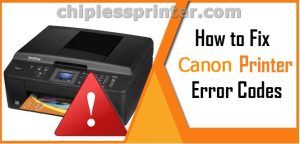
– Canon LBP3260 printer Error Codes and quick guide to troubleshooting:
- Code: 01
- Display: TONER CARTRIDGE MISSING
- Description: message appears when it is installed
- Solutions: 1. The developing bias contact of the high-voltage power supply is not making a good connection with the cartridge contact. Action: If the contacts are dirty, clean them. If the problem continues after cleaning, or parts are deformed or damaged, replace them. 2. Defective cartridge Action: Replace the cartridge. 3. The high-voltage power supply PCB is defective. Action: Replace the high-voltage power supply PCB. 4. The DC controller PCB is defective. Action: Replace the DC controller PCB.
- Code: 02
- Display: LOAD <MEDIA> <SIZE> IN MPT
- Description: message appears when the specified sized paper is in the multi-purpose tray
- Solutions: 1. Damaged paper detection lever Action: Replace the defective lever. 2. Defective multi-purpose tray paper sensor Action: Replace the multi-purpose tray PCB. 3. The DC controller PCB is defective. Action: Replace the DC controller PCB.
- Code: 03
- Display: ‘LOAD<MEDIA><SIZE> IN UPPER or LOAD<MEDIA><SIZE>IN LOWER
- Description: when the specified cassette is loaded with paper.
- Solutions: 1. Pull out the upper and lower cassettes, and install the specified cassette in the printer. If the lifter does not lift, perform step 5 and subsequent steps. 2. Damaged paper detection lever Action: Replace the defective lever. 3. Defective upper cassette paper-out sensor/lower cassette paper-out sensor Action: Replace the pick-up PCB. 4. The DC controller PCB is defective. Action: Replace the DC controller PCB. 5. Pick-up drive unit is damaged. Action: Remove the pick-up unit and replace any damaged parts. 6. The cassette pick-up solenoid is defective. Action: Remove the pick-up unit, and disconnect cassette pick-up solenoid connector J1203 from the pick-up PCB. Measure the resistance between connectors J1203- 1 and J1203-2 on the cable side. If it is not about 160W, replace the cassette pickup solenoid. 7. The pick-up PCB is defective. Action: Replace the pick-up PCB. 8. The DC controller PCB is defective. Action: Replace the DC controller PCB.
- Code: 04
- Display: PAPER JAM
- Description: message appears when the paper jam has not occurred, and the printer cannot be in READY mode.
- Solutions: 1. Registration paper sensor lever does not move smoothly, or is damaged. Action: Adjust the lever so that it moves smoothly. Replace it if damaged. 2. Pick-up unit sensor lever does not move smoothly, or is damaged. Action: Adjust the lever so that it moves smoothly. Replace it if damaged. 3. Fixing unit delivery sensor lever does not move smoothly, or is damaged. Action: Adjust the lever so that it moves smoothly. Replace it if damaged. 4. Face-down tray delivery sensor lever does not move smoothly, or is damaged. Action: Adjust the lever so that it moves smoothly. Replace it if damaged. 5. Sensor failure Action: Using the printer driver tester, check the condition of the sensors. If the LED of the tester does not light up when the sensor lever is shifted, replace the sensor.
- Code: 05
- Display: PRINTER OPEN
- Description: message appears when the cover is closed.
- Solutions: 1. The projection for the delivery cover is damaged. Action: Replace the delivery cover. 2. The projection for the upper cover is damaged. Action: Replace the upper cover. 3. The projection for the pick-up unit door is damaged. Action: Replace the pick-up unit door. 4. The pick-up unit door sensor is defective. Action: Using the printer driver tester, check the condition of the sensor. If the LED of the tester does not light up when the pick-up unit door is opened, replace the sensor. 5. Interlock arm does not move smoothly, or is damaged. Action: Adjust the arm so that it moves smoothly. Replace it if damaged. 6. Connector is loose. Action: Reconnect connector J1401 on the switch/sensor PCB and connectors J205 and J221 on the DC controller PCB. 7. The door switch is defective. Action: Replace the switch/sensor PCB. 8. The DC controller PCB is defective. Action: Replace the DC controller PCB.
- Code: 10.1
- Display: 10.1 ERROR FUSER CALL FOR SERVICE
- Description: Fixing unit failure (abnormal low temperature
- Solutions: 1. The rated voltage of the fixing unit installed in the printer differs from the line voltage. Action: Replace the fixing unit. 2. The thermistor is dirty. Action: If the thermistor contact area of the upper fixing roller is dirty, clean it. 3. The thermistor is not installed correctly. Action: If the thermistor is not evenly contacting the upper fixing roller, re-install the thermistor correctly. 4. The thermistor wire is broken. Action: Turn the power OFF and remove the fixing unit. Measure the resistance between the fixing unit connector J50B-5 (FSRTH) and J50B-4 (GNDTH). If the resistance is not between about 190kom and 290kom (room temperature of 25°C), check the wiring from connector J222 on the DC controller PCB to the thermistor. If it is normal, replace the thermistor. 5. The main heater wire is broken. Action: Remove the fixing unit. If there is no continuity between the fixing unit connector J50-3 (FSRN1: the upper right terminal of the left connector) and J51-5 (FSRN2: the upper right terminal of the right connector), replace the main heater. 6. The sub heater wire is broken. Action: Remove the fixing unit. If there is no continuity between the fixing unit connector J50-4 (FSRL1: the lower right terminal of the left connector) and J51-6 (FSRL2: the lower right terminal of the right connector), replace the sub heater. 7. The thermoswitch is open. Action: Remove the fixing unit and wiring cover. If there is no continuity between thermoswitch terminals, replace the thermoswitch. 8. The fixing unit drive circuit is defective. Action: Replace the power supply unit. 9. The DC controller PCB is defective. Action: Replace the DC controller PCB.
- Code: 10.2
- Display: 10.2 ERROR FUSER CALL FOR SERVICE
- Description: Fixing unit failure (abnormal Warm-up)
- Solutions: 1. The rated voltage of the fixing unit installed in the printer differs from the line voltage. Action: Replace the fixing unit. 2. The thermistor is dirty. Action: If the thermistor contact area of the upper fixing roller is dirty, clean it. 3. The thermistor is not installed correctly. Action: If the thermistor is not evenly contacting the upper fixing roller, re-install the thermistor correctly. 4. The thermistor wire is broken. Action: Turn the power OFF and remove the fixing unit. Measure the resistance between the fixing unit connector J50B-5 (FSRTH) and J50B-4 (GNDTH). If the resistance is not between about 190kom and 290kom (room temperature of 25°C), check the wiring from connector J222 on the DC controller PCB to the thermistor. If it is normal, replace the thermistor. 5. The main heater wire is broken. Action: Remove the fixing unit. If there is no continuity between the fixing unit connector J50-3 (FSRN1: the upper right terminal of the left connector) and J51-5 (FSRN2: the upper right terminal of the right connector), replace the main heater. 6. The sub heater wire is broken. Action: Remove the fixing unit. If there is no continuity between the fixing unit connector J50-4 (FSRL1: the lower right terminal of the left connector) and J51-6 (FSRL2: the lower right terminal of the right connector), replace the sub heater. 7. The thermoswitch is open. Action: Remove the fixing unit and wiring cover. If there is no continuity between thermoswitch terminals, replace the thermoswitch. 8. The fixing unit drive circuit is defective. Action: Replace the power supply unit. 9. The DC controller PCB is defective. Action: Replace the DC controller PCB.
- Code: 10.3
- Display: 10.3 ERROR FUSER CALL FOR SERVICE
- Description: Fixing unit failure (abnormal high temperature)
- Solutions: 1. The thermistor has shorted. Action: Turn the power OFF and remove the fixing unit. Measure the resistance between the fixing unit connector J50B-5 (FSRTH) and J50B-4 (GNDTH). The connector J50B is the upper terminal of the left connector. If the resistance is 1kom or less, check the wiring from connector J222 on the DC controller PCB to the thermistor. If it is normal, replace the thermistor. 2. The fixing unit drive circuit in the power supply is defective. Action: Replace the power supply. 3. The DC controller PCB is defective. Action: Replace the DC controller PCB.
- Code: 10.4
- Display: 10.4 ERROR FUSER CALL FOR SERVICE
- Description: Fixing unit failure (wrong type)
- Solutions: 1. The rated voltage of the fixing unit does not match the line voltage. Action: Replace the fixing unit. 2. The type detection circuit in the power supply is defective. Action: Replace the power supply. 3. The DC controller PCB is defective. Action: Replace the DC controller PCB. VI-4.
- Code: 11.1
- Display: 11.1 ERROR SCANNER CALL FOR SERVICE
- Description: Scanner motor malfunction
- Solutions: 1. The scanner motor drive line connectors are loose. Action: Reconnect connector J1 on the scanner driver PCB, intermediate connector J18, and connector J207 on the DC controller PCB. 2. The scanner motor driver is defective. Action: Use the printer driver tester to rotate the scanner motor. If it does not rotate, replace the laser/scanner unit. 3. The DC controller PCB is defective. Action: Replace the DC controller PCB.
- Code: 11.2
- Display: 11.2 ERROR SCANNER CALL FOR SERVICE
- Description: Scanner motor malfunction
- Solutions: 1. The scanner motor drive line connectors are loose. Action: Reconnect connector J1 on the scanner driver PCB, intermediate connector J18, and connector J207 on the DC controller PCB. 2. The scanner motor driver is defective. Action: Use the printer driver tester to rotate the scanner motor. If it does not rotate, replace the laser/scanner unit. 3. The DC controller PCB is defective. Action: Replace the DC controller PCB.
- Code: 11.3
- Display: 11.3 ERROR SCANNER CALL FOR SERVICE
- Description: BD malfunction
- Solutions: 1. The BD signal line connector is loose. Action: Reconnect connector J6 on the BD PCB and J206 on the DC controller PCB. 2. The laser drive signal line connectors are loose. Action: Reconnect connector J1001 on the laser driver PCB, and connector J202 on the DC controller PCB. 3. The laser/scanner unit is defective. Action: Replace the laser/scanner unit. 4. The DC controller PCB is defective. Action: Replace the DC controller PCB.
- Code: 11.4
- Display: 11.4 ERROR LASER CALL FOR SERVICE
- Description: Laser malfunction
- Solutions: 1. The BD signal line connector is loose. Action: Reconnect connector J6 on the BD PCB and J206 on the DC controller PCB. 2. The laser drive signal line connectors are loose. Action: Reconnect connector J1001 on the laser driver PCB, and connector J202 on the DC controller PCB. 3. The laser/scanner unit is defective. Action: Replace the laser/scanner unit. 4. The DC controller PCB is defective. Action: Replace the DC controller PCB.
- Code: 12.1
- Display: 12.1 ERROR MOTOR CALL FOR SERVICE
- Description: Faulty main motor
- Solutions: 1. The main motor drive signal line connectors are loose. Action: Reconnect connector J12 of the main motor and connector J218 on the DC controller PCB. 2. The door switch on the switch/sensor PCB is defective. Action: Remove connectors J205 and J221 on the DC controller PCB. If J205-3 (+24V) and J221-1 (+24VB) on the cable side do not conduct when the door switch (SW1401) is ON, replace the switch/sensor PCB. 3. The main motor is defective. Action: Use the printer driver tester to rotate the main motor. If it does not rotate, replace it. 4. The DC controller PCB is defective. Action: Replace the DC controller PCB.
- Code: 12.2
- Display: 12.2 ERROR MOTOR CALL FOR SERVICE
- Description: Faulty main motor
- Solutions: 1. The main motor drive signal line connectors are loose. Action: Reconnect connector J12 of the main motor and connector J218 on the DC controller PCB. 2. The door switch on the switch/sensor PCB is defective. Action: Remove connectors J205 and J221 on the DC controller PCB. If J205-3 (+24V) and J221-1 (+24VB) on the cable side do not conduct when the door switch (SW1401) is ON, replace the switch/sensor PCB. 3. The main motor is defective. Action: Use the printer driver tester to rotate the main motor. If it does not rotate, replace it. 4. The DC controller PCB is defective. Action: Replace the DC controller PCB.
- Code: 13.1
- Display: 13.1 ERROR FAM 1 CALL FOR SERVICE
- Description: Electrical unit fan (FM3) failure
- Solutions: 1. The FM3 drive signal line connector is loose. Action: Reconnect connector J210 on the DC controller PCB and connectors J12 and J13. 2. The electrical unit fan is defective. Action: Disconnect connector J210 on the DC controller PCB. Turn the power switch ON and measure the voltage between connector J210-1 (FAN3D) and J210-3 (GND) on the DC controller PCB. If the voltage changes from 0 to more than 18V, replace the electrical unit fan. 3. The DC controller PCB is defective. Action: Replace the DC controller PCB.
- Code: 13.2
- Display: 13.2 ERROR FAM 2 CALL FOR SERVICE
- Description: Power supply fan (FM2) failure
- Solutions: 1. The FM2 drive signal line connector is loose. Action: Reconnect connector J216 on the DC controller PCB. 2. The power supply fan is defective. Action: Disconnect connector J216 on the DC controller PCB. Turn the power switch ON and measure the voltage between connector J216-1 (FAN2D) and J216-3 (GND) on the DC controller PCB. If the voltage changes from 0 to more than 18V, replace the power supply fan. 3. The DC controller PCB is defective. Action: Replace the DC controller PCB.
- Code: 13.3
- Display: 13.3 ERROR FAM 3 CALL FOR SERVICE
- Description: Fixing unit/scanner fan (FM1) failure
- Solutions: 1. The FM1 drive signal line connector is loose. Action: Reconnect connector J208 on the DC controller PCB. 2. The fixing unit/scanner fan is defective. Action: Disconnect connector J208 on the DC controller PCB. Turn the power switch ON and measure the voltage between connector J208-1 (FAN1D) and J208-3 (GND) on the DC controller PCB. If the voltage changes from 0 to more than 18V, replace the fixing unit/scanner fan. 3. The DC controller PCB is defective. Action: Replace the DC controller PCB.
- Code: 13.4
- Display: 13.4 ERROR FAM 4 CALL FOR SERVICE
- Description: Fixing unit fan (FM4) failure
- Solutions: 1. The FM4 drive signal line connector is loose. Action: Reconnect connector J225 on the DC controller PCB and connectors J25 and J26. 2. The fixing unit fan is defective. Action: Disconnect connector J225 on the DC controller PCB. Turn the power switch ON and measure the voltage between connector J225-1 (FAN4D) and J225-3 (GND) on the DC controller PCB. If the voltage changes from 0 to more than 18V, replace the fixing unit fan. 3. The DC controller PCB is defective. Action: Replace the DC controller PCB.
- Code: 13.5
- Display: 13.5 ERROR FAM 5 CALL FOR SERVICE
- Description: Multi-purpose tray pick-up unit fan (FM5) failure
- Solutions: 1. The FM5 drive signal line connector is loose. Action: Reconnect connector J229 on the DC controller PCB and connectors J34 and J35. 2. The multi-purpose tray pick-up unit fan is defective. Action: Disconnect connector J229 on the DC controller PCB. Turn the power switch ON and measure the voltage between connector J229-1 (FAN5D) and J229-3 (GND) on the DC controller PCB. If the voltage changes from 0 to more than 18V, replace the multi-purpose tray pick-up unit fan. 3. The DC controller PCB is defective. Action: Replace the DC controller PCB.
- Code: 14.1
- Display: 14.1 ERROR AUX TRAY CALL FOR SERVICE
- Description: Lifting plate failure
- Solutions: 1. Lifting plate drive unit parts are damaged. Action: Replace any damaged parts. 2. The lifting plate position sensor is defective. Action: Check the sensor state using the printer driver tester. If it is defective, replace the multi-purpose tray PCB. 3. The lifting plate solenoid is defective. Action: Disconnect lifting plate solenoid connector J1302. Measure the resistance between connector J1302-1 and J1302-2 on the cable side. If it is not about 160W, replace the lifting plate solenoid. 4. The DC controller PCB is defective. Action: Replace the DC controller PCB.
About Canon Servie Tool V5610
– Canon Service Tool V5610 is a tool used to perform maintenance on Canon printers and reset Canon printers after replacement of parts such as replacing ink absorbents, print heads, printer mainboard, and others. Based on the many cases we have encountered, the Service Tool is most often used to reset ink absorber counter value when the waste ink absorber is full.
– The ink absorber is going to be full of box, it has to be replaced or cleaned the waste ink absorber. Also, replaceing or cleaning the waste ink absorber, you need to repair or reset the waste ink counter value, cause those parts are concerned to each others.
– So using Canon Service Tool V5610 to reset the waste ink counter value becomes effective when the ink absorber is replaced or cleaned.

– Canon Service Tool V5610 can use to fix error code 5B00, 5B02, 5B04, 5B14, 1701, 1702, 1700 on your printer. You must enter Service Mode on your printer to use this Canon Service Tool.
– If the printer can not enter Service Mode, you can not reset it by Canon ST V5610. In this case, change EEPROM on the logic board.
Canon Service Tool V5610 Functions
– Fix Canon printer 7 times/ 8 times red light blinking:

– Fix Canon printer error code: 5B00, 5B01, 1700, 1701

Enter Service Mode on Canon Printer
1. Turn off a printer.
2. Press and hold the Resume/Cancel/Stop button.
3. Press and hold the ON button (do not release both buttons).
4. Release the Resume/Cancel/Stop button (do not release the ON button).
5. While holding the ON button, press the Resume/Cancel/Stop button 5 times, then release both the ON and Resume/Cancel/Stop buttons together.
– Canon printer in service mode: computer detects new hardware, led on printer goes green light.
– Download Canon driver and firmware in specific model: https://dnasofts.com/canon-ipf680-printer-driver-firmware-and-user-manual-free-download/
– Download Epson driver and firmware in specific model: https://dnasofts.com/download-epson-sp-4000-driver-firmware-and-manuals/
Source:
https://chiplessprinter.com/canon-service-tool-v5610.html
https://dnasofts.com
https://shop.nguyendangnam.com/
https://nguyendangnam.me/
https://chiplessprinter.com/reset-epson-waste-ink-pad-counter.html
Contact us to get support with Canon LBP3260 Error case
Telegram: https://t.me/hyperaktiv
Facebook: https://www.facebook.com/dngnm/

