Repair Canon iRC6880i Printer Error Codes Canon Servie Tool
– Printer model: Canon iRC6880i
– Error codes on Canon iRC6880i model and its description:
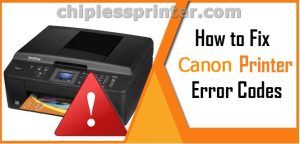
– Canon iRC6880i printer Error Codes and quick guide to troubleshooting:
- Code: E000-0010
- Description: At power-on, the rise in the temperature of the fixing assembly is not high enough. The main thermistor (THM1, THM2, THM3), thermal switch (TP1, TP2, TP3), or heater (H1, H2, H3, H4) has an open circuit or poor contact. The AC drive PCB or the DC controller PCB is faulty.
After power-on, the temperature does not reach 50 deg C within 300 sec. - Solutions: Check for an open circuit and poor contact in the main thermistor, thermal switch, and heater; then, reset in service mode: COPIER>FUNCTION>CLEAR>ERR.
- Code: E000-0011
- Description: At power-on, the rise in the temperature of the fixing assembly is not high enough. The main thermistor (THM1, THM2, THM3), thermal switch (TP1, TP2, TP3), or heater (H1, H2, H3, H4) has an open circuit or poor contact. The AC drive PCB or the DC controller PCB is faulty.
The temperature reaches 50 deg C, but does not reach 80 deg C within 300 sec. - Solutions: Check for an open circuit and poor contact in the main thermistor, thermal switch, and heater; then, reset in service mode: COPIER>FUNCTION>CLEAR>ERR.
- Code: E000-0012
- Description: At power-on, the rise in the temperature of the fixing assembly is not high enough. The main thermistor (THM1, THM2, THM3), thermal switch (TP1, TP2, TP3), or heater (H1, H2, H3, H4) has an open circuit or poor contact. The AC drive PCB or the DC controller PCB is faulty.
The temperature reaches 80 deg C, but does not reach 110 deg C within 300 sec. - Solutions: Check for an open circuit and poor contact in the main thermistor, thermal switch, and heater; then, reset in service mode: COPIER>FUNCTION>CLEAR>ERR.
- Code: E000-0013
- Description: At power-on, the rise in the temperature of the fixing assembly is not high enough. The main thermistor (THM1, THM2, THM3), thermal switch (TP1, TP2, TP3), or heater (H1, H2, H3, H4) has an open circuit or poor contact. The AC drive PCB or the DC controller PCB is faulty.
The temperature reaches 110 deg C, but does not reach 140 deg C within 300 sec. - Solutions: Check for an open circuit and poor contact in the main thermistor, thermal switch, and heater; then, reset in service mode: COPIER>FUNCTION>CLEAR>ERR.
- Code: E000-0014
- Description: At power-on, the rise in the temperature of the fixing assembly is not high enough. The main thermistor (THM1, THM2, THM3), thermal switch (TP1, TP2, TP3), or heater (H1, H2, H3, H4) has an open circuit or poor contact. The AC drive PCB or the DC controller PCB is faulty.
The temperature reaches 140 deg C, but does not reach 170 deg C within 300 sec. - Solutions: Check for an open circuit and poor contact in the main thermistor, thermal switch, and heater; then, reset in service mode: COPIER>FUNCTION>CLEAR>ERR.
- Code: E000-0015
- Description: At power-on, the rise in the temperature of the fixing assembly is not high enough. The main thermistor (THM1, THM2, THM3), thermal switch (TP1, TP2, TP3), or heater (H1, H2, H3, H4) has an open circuit or poor contact. The AC drive PCB or the DC controller PCB is faulty.
The temperature reaches 170 deg c, but does not reach 200 deg C within 300 sec. - Solutions: Check for an open circuit and poor contact in the main thermistor, thermal switch, and heater; then, reset in service mode: COPIER>FUNCTION>CLEAR>ERR.
- Code: E000-0020
- Description: At power-on, the rise in the temperature of the fixing assembly is not high enough. The main thermistor (THM1, THM2, THM3), thermal switch (TP1, TP2, TP3), or heater (H1, H2, H3, H4) has an open circuit or poor contact. The AC drive PCB or the DC controller PCB is faulty.
After power-on, the temperature does not reach 50 deg C within 180 sec. - Solutions: Check for an open circuit and poor contact in the main thermistor, thermal switch, and heater; then, reset in service mode: COPIER>FUNCTION>CLEAR>ERR.
- Code: E000-0021
- Description: At power-on, the rise in the temperature of the fixing assembly is not high enough. The main thermistor (THM1, THM2, THM3), thermal switch (TP1, TP2, TP3), or heater (H1, H2, H3, H4) has an open circuit or poor contact. The AC drive PCB or the DC controller PCB is faulty.
The temperature reaches 50 deg C, but does not reach 80 deg C within 180 sec. - Solutions: Check for an open circuit and poor contact in the main thermistor, thermal switch, and heater; then, reset in service mode: COPIER>FUNCTION>CLEAR>ERR.
- Code: E000-0022
- Description: At power-on, the rise in the temperature of the fixing assembly is not high enough. The main thermistor (THM1, THM2, THM3), thermal switch (TP1, TP2, TP3), or heater (H1, H2, H3, H4) has an open circuit or poor contact. The AC drive PCB or the DC controller PCB is faulty.
The temperature reaches 80 deg C, but does not reach 110 deg C within 180 sec. - Solutions: Check for an open circuit and poor contact in the main thermistor, thermal switch, and heater; then, reset in service mode: COPIER>FUNCTION>CLEAR>ERR.
- Code: E000-0023
- Description: At power-on, the rise in the temperature of the fixing assembly is not high enough. The main thermistor (THM1, THM2, THM3), thermal switch (TP1, TP2, TP3), or heater (H1, H2, H3, H4) has an open circuit or poor contact. The AC drive PCB or the DC controller PCB is faulty.
The temperature reaches 110 deg C, but doest not reach 140 deg C within 180 sec. - Solutions: Check for an open circuit and poor contact in the main thermistor, thermal switch, and heater; then, reset in service mode: COPIER>FUNCTION>CLEAR>ERR.
- Code: E000-0024
- Description: At power-on, the rise in the temperature of the fixing assembly is not high enough. The main thermistor (THM1, THM2, THM3), thermal switch (TP1, TP2, TP3), or heater (H1, H2, H3, H4) has an open circuit or poor contact. The AC drive PCB or the DC controller PCB is faulty.
The temperature reaches 140 deg C, but does not reach 170 deg C within 180 sec. - Solutions: Check for an open circuit and poor contact in the main thermistor, thermal switch, and heater; then, reset in service mode: COPIER>FUNCTION>CLEAR>ERR.
- Code: E000-0025
- Description: At power-on, the rise in the temperature of the fixing assembly is not high enough. The main thermistor (THM1, THM2, THM3), thermal switch (TP1, TP2, TP3), or heater (H1, H2, H3, H4) has an open circuit or poor contact. The AC drive PCB or the DC controller PCB is faulty.
The temperature reaches 170 deg C, but does not reach 200 deg C within 180 sec. If the outside heating roller is in contact, within 400 sec. - Solutions: Check for an open circuit and poor contact in the main thermistor, thermal switch, and heater; then, reset in service mode: COPIER>FUNCTION>CLEAR>ERR.
- Code: E000-0026
- Description: At power-on, the rise in the temperature of the fixing assembly is not high enough. The main thermistor (THM1, THM2, THM3), thermal switch (TP1, TP2, TP3), or heater (H1, H2, H3, H4) has an open circuit or poor contact. The AC drive PCB or the DC controller PCB is faulty.
The temperature reaches 200 deg C, but does not reach 230 deg C within 180 sec. If the outside heating roller is in contact, within 400 sec - Solutions: Check for an open circuit and poor contact in the main thermistor, thermal switch, and heater; then, reset in service mode: COPIER>FUNCTION>CLEAR>ERR.
- Code: E000-0026
- Description: At power-on, the rise in the temperature of the fixing assembly is not high enough. The main thermistor (THM1, THM2, THM3), thermal switch (TP1, TP2, TP3), or heater (H1, H2, H3, H4) has an open circuit or poor contact. The AC drive PCB or the DC controller PCB is faulty.
The temperature reaches 200 deg C, but does not reach 230 deg C within 180 sec. If the outside heating roller is in contact, within 400 sec. - Solutions: Check for an open circuit and poor contact in the main thermistor, thermal switch, and heater; then, reset in service mode: COPIER>FUNCTION>CLEAR>ERR.
- Code: E000-0030
- Description: At power-on, the rise in the temperature of the fixing assembly is not high enough. The main thermistor (THM1, THM2, THM3), thermal switch (TP1, TP2, TP3), or heater (H1, H2, H3, H4) has an open circuit or poor contact. The AC drive PCB or the DC controller PCB is faulty.
After power-on, the temperature does not reach 50 deg C within 420 sec. - Solutions: Check for an open circuit and poor contact in the main thermistor, thermal switch, and heater; then, reset in service mode: COPIER>FUNCTION>CLEAR>ERR.
- Code: E000-0031
- Description: At power-on, the rise in the temperature of the fixing assembly is not high enough. The main thermistor (THM1, THM2, THM3), thermal switch (TP1, TP2, TP3), or heater (H1, H2, H3, H4) has an open circuit or poor contact. The AC drive PCB or the DC controller PCB is faulty.
The temperature reaches 50 deg C, but does not reach 80 C deg in 420 sec. - Solutions: Check for an open circuit and poor contact in the main thermistor, thermal switch, and heater; then, reset in service mode: COPIER>FUNCTION>CLEAR>ERR.
- Code: E000-0032
- Description: At power-on, the rise in the temperature of the fixing assembly is not high enough. The main thermistor (THM1, THM2, THM3), thermal switch (TP1, TP2, TP3), or heater (H1, H2, H3, H4) has an open circuit or poor contact. The AC drive PCB or the DC controller PCB is faulty.
The temperature reaches 80 deg C, but does not reach 110 deg C within 420 sec. - Solutions: Check for an open circuit and poor contact in the main thermistor, thermal switch, and heater; then, reset in service mode: COPIER>FUNCTION>CLEAR>ERR.
- Code: E000-0033
- Description: At power-on, the rise in the temperature of the fixing assembly is not high enough. The main thermistor (THM1, THM2, THM3), thermal switch (TP1, TP2, TP3), or heater (H1, H2, H3, H4) has an open circuit or poor contact. The AC drive PCB or the DC controller PCB is faulty.
The temperature reaches 110 deg C, but does not reach 140 deg C within 420 sec. - Solutions: Check for an open circuit and poor contact in the main thermistor, thermal switch, and heater; then, reset in service mode: COPIER>FUNCTION>CLEAR>ERR.
- Code: E000-0034
- Description: At power-on, the rise in the temperature of the fixing assembly is not high enough. The main thermistor (THM1, THM2, THM3), thermal switch (TP1, TP2, TP3), or heater (H1, H2, H3, H4) has an open circuit or poor contact. The AC drive PCB or the DC controller PCB is faulty.
The temperature reaches 140 deg C, but does not reach 170 deg C within 420 sec. - Solutions: Check for an open circuit and poor contact in the main thermistor, thermal switch, and heater; then, reset in service mode: COPIER>FUNCTION>CLEAR>ERR.
- Code: E001-0001
- Description: The rise in the temperature of the fixing assembly is excessive. There is an open circuit or poor contact in the following: main thermistor (THM1, THM2, THM3), sub thermistor (THM4, THM5, THM6), or heater (H1, H2, H3, H4). The AC driver PCB or the DC controller PCB is faulty.
The rise in the temperature of the fixing roller is excessive. - Solutions: Check the main thermistor, sub thermistor, and heater for an open circuit and poor contact; then, reset in service mode: COPIER>FUNCTION>CLEAR>ERR.
- Code: E001-0002
- Description: The rise in the temperature of the fixing assembly is excessive. There is an open circuit or poor contact in the following: main thermistor (THM1, THM2, THM3), sub thermistor (THM4, THM5, THM6), or heater (H1, H2, H3, H4). The AC driver PCB or the DC controller PCB is faulty.
The rise in the temperature of the outside heating roller is excessive. - Solutions: Check the main thermistor, sub thermistor, and heater for an open circuit and poor contact; then, reset in service mode: COPIER>FUNCTION>CLEAR>ERR.
- Code: E001-0003
- Description: The rise in the temperature of the fixing assembly is excessive. There is an open circuit or poor contact in the following: main thermistor (THM1, THM2, THM3), sub thermistor (THM4, THM5, THM6), or heater (H1, H2, H3, H4). The AC driver PCB or the DC controller PCB is faulty.
The rise in the temperature of the pressure roller is excessive. - Solutions: Check the main thermistor, sub thermistor, and heater for an open circuit and poor contact; then, reset in service mode: COPIER>FUNCTION>CLEAR>ERR.
- Code: E001-00FF
- Description: The rise in the temperature of the fixing assembly is excessive. There is an open circuit or poor contact in the following: main thermistor (THM1, THM2, THM3), sub thermistor (THM4, THM5, THM6), or heater (H1, H2, H3, H4). The AC driver PCB or the DC controller PCB is faulty.
When the cause (Detailed code) cannot be found in the DC controller PCB input-port as DC controller PCB detects instantly an abnormal signal from the thermistor. - Solutions: After releasing the error with the procedure of COPIER>FUNCTION>CLEAR>ERR, 1. Turn off the switch of control panel. 2. Turn off the switch of main power. 3. Turn on the switch of main power. a. When the machine returns, Check the interconnection between the DC controller PCB and the thermistor. b. When the machine does not return, Follow the instruction the error (Detailed) code shows on the control panel.
- Code: E002-0010
- Description: The rise in the temperature of the fixing assembly is not enough. There is an open circuit or poor contact in the main thermistor (THM1, THM2, THM3), thermal switch (TP1, TP2, TP3), or heater (H1, H2, H3, H4). The AC driver PCB or the DC controller PCB has a fault.
The temperature of the fixing roller reaches 80 deg C, but drops below 50 deg C. - Solutions: Check the main thermistor, thermal switch, and heater for an open circuit and poor contact; then, reset in service mode: COPIER>FUNCTION>CLEAR>ERR.
- Code: E002-0020
- Description: The rise in the temperature of the fixing assembly is not enough. There is an open circuit or poor contact in the main thermistor (THM1, THM2, THM3), thermal switch (TP1, TP2, TP3), or heater (H1, H2, H3, H4). The AC driver PCB or the DC controller PCB has a fault.
The temperature of the outside heating roller reaches 80 deg C, but drops below 50 deg C. - Solutions: Check the main thermistor, thermal switch, and heater for an open circuit and poor contact; then, reset in service mode: COPIER>FUNCTION>CLEAR>ERR.
- Code: E002-0030
- Description: The rise in the temperature of the fixing assembly is not enough. There is an open circuit or poor contact in the main thermistor (THM1, THM2, THM3), thermal switch (TP1, TP2, TP3), or heater (H1, H2, H3, H4). The AC driver PCB or the DC controller PCB has a fault.
The temperature of the pressure roller reaches 80 deg C, but drops below 50 deg C. - Solutions: Check the main thermistor, thermal switch, and heater for an open circuit and poor contact; then, reset in service mode: COPIER>FUNCTION>CLEAR>ERR.
- Code: E003-0041
- Description: After standby, the drop in the temperature of the fixing assembly is excessive. There is an open circuit or poor contact in the main thermistor (THM1, THM2, THM3), thermal switch (TP1, TP2, TP3), or heater (H1, H2, H3, H4). The AC driver PCB or the DC controller PCB has a fault.
During standby, the temperature of the fixing roller drops below 150 deg C. - Solutions: Check the main thermistor, thermal switch, and heater for an open circuit and poor contact; then, reset in service mode: COPIER>FUNCTION>CLEAR>ERR.
- Code: E003-0042
- Description: After standby, the drop in the temperature of the fixing assembly is excessive. There is an open circuit or poor contact in the main thermistor (THM1, THM2, THM3), thermal switch (TP1, TP2, TP3), or heater (H1, H2, H3, H4). The AC driver PCB or the DC controller PCB has a fault.
During standby, the temperature of the outside heating roller drops below 190 dg C. - Solutions: Check the main thermistor, thermal switch, and heater for an open circuit and poor contact; then, reset in service mode: COPIER>FUNCTION>CLEAR>ERR.
- Code: E003-0043
- Description: After standby, the drop in the temperature of the fixing assembly is excessive. There is an open circuit or poor contact in the main thermistor (THM1, THM2, THM3), thermal switch (TP1, TP2, TP3), or heater (H1, H2, H3, H4). The AC driver PCB or the DC controller PCB has a fault.
During standby, the temperature of the pressure roller drops below 120 deg C. - Solutions: Check the main thermistor, thermal switch, and heater for an open circuit and poor contact; then, reset in service mode: COPIER>FUNCTION>CLEAR>ERR.
- Code: E003-0051
- Description: After standby, the drop in the temperature of the fixing assembly is excessive. There is an open circuit or poor contact in the main thermistor (THM1, THM2, THM3), thermal switch (TP1, TP2, TP3), or heater (H1, H2, H3, H4). The AC driver PCB or the DC controller PCB has a fault.
During copying, the temperature of the fixing roller drops below 150 deg C. - Solutions: Check the main thermistor, thermal switch, and heater for an open circuit and poor contact; then, reset in service mode: COPIER>FUNCTION>CLEAR>ERR.
- Code: E003-0052
- Description: After standby, the drop in the temperature of the fixing assembly is excessive. There is an open circuit or poor contact in the main thermistor (THM1, THM2, THM3), thermal switch (TP1, TP2, TP3), or heater (H1, H2, H3, H4). The AC driver PCB or the DC controller PCB has a fault.
During copying, the temperature of the outside heating roller drops below 190 deg C. - Solutions: Check the main thermistor, thermal switch, and heater for an open circuit and poor contact; then, reset in service mode: COPIER>FUNCTION>CLEAR>ERR.
- Code: E003-0053
- Description: After standby, the drop in the temperature of the fixing assembly is excessive. There is an open circuit or poor contact in the main thermistor (THM1, THM2, THM3), thermal switch (TP1, TP2, TP3), or heater (H1, H2, H3, H4). The AC driver PCB or the DC controller PCB has a fault.
During copying, the temperature of the pressure roller drops below 60 deg C. - Solutions: Check the main thermistor, thermal switch, and heater for an open circuit and poor contact; then, reset in service mode: COPIER>FUNCTION>CLEAR>ERR.
- Code: E004-0001
- Description: There is an error in the fixing assembly protection circuit. There is an open circuit or poor contact in the main thermistor (THM1, THM2, THM3) or sub thermistor (TH4, THM5, THM6). The AC driver PCB or the DC controller PCB has a fault.
There is an SSR error in the outside heating roller heater. - Solutions: Check the main thermistor and the sub thermistor for an open circuit and poor contact; then, reset in service mode: COPIER>FUNCTION>CLEAR>ERR.
- Code: E004-0002
- Description: There is an error in the fixing assembly protection circuit. There is an open circuit or poor contact in the main thermistor (THM1, THM2, THM3) or sub thermistor (TH4, THM5, THM6). The AC driver PCB or the DC controller PCB has a fault.
There is an SSR error in the fixing sub heater. - Solutions: Check the main thermistor and the sub thermistor for an open circuit and poor contact; then, reset in service mode: COPIER>FUNCTION>CLEAR>ERR.
- Code: E004-0003
- Description: There is an error in the fixing assembly protection circuit. There is an open circuit or poor contact in the main thermistor (THM1, THM2, THM3) or sub thermistor (TH4, THM5, THM6). The AC driver PCB or the DC controller PCB has a fault.
There is an SSR error in the outside heating roller heater or the fixing sub heater. - Solutions: Check the main thermistor and the sub thermistor for an open circuit and poor contact; then, reset in service mode: COPIER>FUNCTION>CLEAR>ERR.
- Code: E004-0004
- Description: There is an error in the fixing assembly protection circuit. There is an open circuit or poor contact in the main thermistor (THM1, THM2, THM3) or sub thermistor (TH4, THM5, THM6). The AC driver PCB or the DC controller PCB has a fault.
There is an SSR error in the fixing main heater. - Solutions: Check the main thermistor and the sub thermistor for an open circuit and poor contact; then, reset in service mode: COPIER>FUNCTION>CLEAR>ERR.
- Code: E004-0005
- Description: There is an error in the fixing assembly protection circuit. There is an open circuit or poor contact in the main thermistor (THM1, THM2, THM3) or sub thermistor (TH4, THM5, THM6). The AC driver PCB or the DC controller PCB has a fault.
There is an SSR error in the outside heating roller heater or the fixing main heater. - Solutions: Check the main thermistor and the sub thermistor for an open circuit and poor contact; then, reset in service mode: COPIER>FUNCTION>CLEAR>ERR.
- Code: E004-0006
- Description: There is an error in the fixing assembly protection circuit. There is an open circuit or poor contact in the main thermistor (THM1, THM2, THM3) or sub thermistor (TH4, THM5, THM6). The AC driver PCB or the DC controller PCB has a fault.
There is an SSR error in the fixing sub heater or the fixing main heater - Solutions: Check the main thermistor and the sub thermistor for an open circuit and poor contact; then, reset in service mode: COPIER>FUNCTION>CLEAR>ERR.
- Code: E004-0007
- Description: There is an error in the fixing assembly protection circuit. There is an open circuit or poor contact in the main thermistor (THM1, THM2, THM3) or sub thermistor (TH4, THM5, THM6). The AC driver PCB or the DC controller PCB has a fault.
There is an SSR error in the outside heating roller heater, fixing sub heater, or fixing main heater. - Solutions: Check the main thermistor and the sub thermistor for an open circuit and poor contact; then, reset in service mode: COPIER>FUNCTION>CLEAR>ERR.
- Code: E004-0008
- Description: There is an error in the fixing assembly protection circuit. There is an open circuit or poor contact in the main thermistor (THM1, THM2, THM3) or sub thermistor (TH4, THM5, THM6). The AC driver PCB or the DC controller PCB has a fault.
There is an SSR error in the pressure heater. - Solutions: Check the main thermistor and the sub thermistor for an open circuit and poor contact; then, reset in service mode: COPIER>FUNCTION>CLEAR>ERR.
- Code: E004-0009
- Description: There is an error in the fixing assembly protection circuit. There is an open circuit or poor contact in the main thermistor (THM1, THM2, THM3) or sub thermistor (TH4, THM5, THM6). The AC driver PCB or the DC controller PCB has a fault.
There is an SSR error in the outside heating roller heater or the contact heater - Solutions: Check the main thermistor and the sub thermistor for an open circuit and poor contact; then, reset in service mode: COPIER>FUNCTION>CLEAR>ERR.
- Code: E004-000A
- Description: There is an error in the fixing assembly protection circuit. There is an open circuit or poor contact in the main thermistor (THM1, THM2, THM3) or sub thermistor (TH4, THM5, THM6). The AC driver PCB or the DC controller PCB has a fault.
There is an SSR error in the fixing sub heater or the contact heater. - Solutions: Check the main thermistor and the sub thermistor for an open circuit and poor contact; then, reset in service mode: COPIER>FUNCTION>CLEAR>ERR.
- Code: E004-000B
- Description: There is an error in the fixing assembly protection circuit. There is an open circuit or poor contact in the main thermistor (THM1, THM2, THM3) or sub thermistor (TH4, THM5, THM6). The AC driver PCB or the DC controller PCB has a fault.
There is an SSR error in the outside heating roller heater, fixing sub heater, or contact heater. - Solutions: Check the main thermistor and the sub thermistor for an open circuit and poor contact; then, reset in service mode: COPIER>FUNCTION>CLEAR>ERR.
- Code: E004-000C
- Description: There is an error in the fixing assembly protection circuit. There is an open circuit or poor contact in the main thermistor (THM1, THM2, THM3) or sub thermistor (TH4, THM5, THM6). The AC driver PCB or the DC controller PCB has a fault.
There is an error in the fixing main heater or the contact heater - Solutions: Check the main thermistor and the sub thermistor for an open circuit and poor contact; then, reset in service mode: COPIER>FUNCTION>CLEAR>ERR.
- Code: E004-000D
- Description: There is an error in the fixing assembly protection circuit. There is an open circuit or poor contact in the main thermistor (THM1, THM2, THM3) or sub thermistor (TH4, THM5, THM6). The AC driver PCB or the DC controller PCB has a fault.
There is an SSR error in the outside heating roller heater, fixing main heater, or contact heater. - Solutions: Check the main thermistor and the sub thermistor for an open circuit and poor contact; then, reset in service mode: COPIER>FUNCTION>CLEAR>ERR.
- Code: E004-000E
- Description: There is an error in the fixing assembly protection circuit. There is an open circuit or poor contact in the main thermistor (THM1, THM2, THM3) or sub thermistor (TH4, THM5, THM6). The AC driver PCB or the DC controller PCB has a fault.
There is an error in the fixing sub heater, fixing main heater, or contact heater.N>CLEAR>ERR. - Solutions: Check the main thermistor and the sub thermistor for an open circuit and poor contact; then, reset in service mode: COPIER>FUNCTION>CLEAR>ERR.
- Code: E004-000F
- Description: There is an error in the fixing assembly protection circuit. There is an open circuit or poor contact in the main thermistor (THM1, THM2, THM3) or sub thermistor (TH4, THM5, THM6). The AC driver PCB or the DC controller PCB has a fault.
There is an SSR error in the outside heating roller heater, fixing sub heater, fixing main heater, or contact heater. - Solutions: Check the main thermistor and the sub thermistor for an open circuit and poor contact; then, reset in service mode: COPIER>FUNCTION>CLEAR>ERR.
- Code: E004-0010
- Description: There is an error in the fixing assembly protection circuit. There is an open circuit or poor contact in the main thermistor (THM1, THM2, THM3) or sub thermistor (TH4, THM5, THM6). The AC driver PCB or the DC controller PCB has a fault.
The fixing roller thermistor has an open circuit. - Solutions: Check the main thermistor and the sub thermistor for an open circuit and poor contact; then, reset in service mode: COPIER>FUNCTION>CLEAR>ERR.
- Code: E004-0020
- Description: There is an error in the fixing assembly protection circuit. There is an open circuit or poor contact in the main thermistor (THM1, THM2, THM3) or sub thermistor (TH4, THM5, THM6). The AC driver PCB or the DC controller PCB has a fault.
The outside heating roller thermistor has an open circuit. - Solutions: Check the main thermistor and the sub thermistor for an open circuit and poor contact; then, reset in service mode: COPIER>FUNCTION>CLEAR>ERR.
- Code: E004-0030
- Description: There is an error in the fixing assembly protection circuit. There is an open circuit or poor contact in the main thermistor (THM1, THM2, THM3) or sub thermistor (TH4, THM5, THM6). The AC driver PCB or the DC controller PCB has a fault.
The pressure roller thermistor has an open circuit. - Solutions: Check the main thermistor and the sub thermistor for an open circuit and poor contact; then, reset in service mode: COPIER>FUNCTION>CLEAR>ERR.
- Code: E005-0000
- Description: There is an error in the take-up mechanism of the web.
The web of the fixing assembly has been fully taken up. After the web sensor has detected an off state, the count has exceeded 3000. The web length sensor (PS20) is faulty. The DC controller PCB is faulty. - Solutions: Reset in service mode: COPIER>FUNCTION>CLEAR>ERR. If you have replaced the web, reset the reading in the following, and turn off and then on the power: COPIER>COUNTER>DRBL-1>FIX-WEB.
- Code: E005-0010
- Description: There is an error in the take-up mechanism of the web.
The drive solenoid of the fixing assembly is not connected. - Solutions: Check the drive solenoid of the fixing web for disconnection; then, reset in service mode: COPIER>FUNCTION>CLEAR>ERR.
- Code: E006-0001
- Description: The fixing assembly has a comparison error.
The fixing drawer has been identified as being disconnected. - Solutions: Check the connector of the drive solenoid of the fixing web; then, turn off and then on the main power.
- Code: E008-0001
- Description: There is an error in relation to the life of the fixing assembly.
The counter reading for the fixing roller has exceeded a specific count - Solutions: When you have replaced the fixing roller, reset in service mode, and turn off and then on the main power: COPIER>COUNTER>DRBL-1>FX-UP-RL.
- Code: E009-00FF
- Description: There is an outside heating roller shift error. The outside heating roller shift motor (M22) is faulty. The outside heating roller HP sensor (PS21) is faulty. The DC controller PCB is faulty.
The outside heating roller remains in contact with the fixing roller - Solutions: Check the outside heating roller shift motor and the fixing motor; then, turn off and then on the main power.
- Code: E012-0001
- Description: There is an error in the drum/ITB motor.
After motor start-up, a lock state is not identified for 1 sec or more. - Solutions: Check the area around the photosensitive drum and the intermediate transfer belt; then, turn off and then on the main power.
- Code: E013-0001
- Description: There is clogging by waste toner.
There is a waste toner full error. the soft counter reading is 250000 or higher. - Solutions: Check the amount of waste toner; then, turn off and then on the main power.
- Code: E013-0002
- Description: There is clogging by waste toner.
There is a waste toner feedscrew error. The output of the waste toner lock detecting switch (SW14) is ‘1’ for more than 1 sec. - Solutions: Check the developing motor; then, turn off and then on the main power.
- Code: E014-0001
- Description: There is a fixing motor error.
After motor start-up, a lock state is not identified for 1 sec or more. - Solutions: Check the fixing motor (fixing assembly); then, turn off and then on the main power.
- Code: E020-xx10
- Description: There is an ATR error. xx=01 for Y; xx=02 for M; xx=03 for C; xx=04 for without color distinction
For INIT control (service mode INISET-*) at time of initial setup, the Sig value is lower than 62. The ATR sensor is damage or has an open circuit. The connector may have poor contact. The intermediate transfer belt may be soiled. - Solutions: Turn off and then on the main power; then, execute the intermediate transfer belt.
- Code: E020-xx11
- Description: There is an ATR error. xx=01 for Y; xx=02 for M; xx=03 for C; xx=04 for without color distinction
For INIT control (service mode INISET-*) at time of initial setup, the Ref value is lower than 62. The ATR sensor is damaged or has an open circuit. The connector may have poor contact. The intermediate transfer belt may be soiled - Solutions: Turn off and then on the main power; then, execute the intermediate transfer belt.
- Code: E020-xx11
- Description: There is an ATR error. xx=01 for Y; xx=02 for M; xx=03 for C; xx=04 for without color distinction
For INIT control (service mode INISET-*) at time of initial setup, the Ref value is lower than 62. The ATR sensor is damaged or has an open circuit. The connector may have poor contact. The intermediate transfer belt may be soiled - Solutions: Turn off and then on the main power; then, execute the intermediate transfer belt.
- Code: E020-xx12
- Description: There is an ATR error. xx=01 for Y; xx=02 for M; xx=03 for C; xx=04 for without color distinction
For INIT control (service mode INISET-*) at time of initial setup, the Sig value is 960 or higher. The ATR sensor is damaged or has an open circuit. The connector has poor contact. The opening/closing of the shutter is faulty. The intermediate transfer belt is soiled. - Solutions: Turn off and then on the main power; then, execute the intermediate transfer belt.
- Code: E020-xx13
- Description: There is an ATR error. xx=01 for Y; xx=02 for M; xx=03 for C; xx=04 for without color distinction
For INIT control (service mode INISET-*) at time of initial setup, the Ref value is 960 or higher. The ATR sensor is damaged or has an open circuit. The connector has poor contact. The intermediate transfer belt is soiled - Solutions: Turn off and then on the main power; then, execute the intermediate transfer belt.
- Code: E020-xx81
- Description: There is an ATR error. xx=01 for Y; xx=02 for M; xx=03 for C; xx=04 for without color distinction
When the background (intermediate transfer belt) is read during patch detection, the P_base_adj value is lower than 255. The ATR sensor is damaged or has an open circuit. The connector has poor contact. The ITB cleaner is faulty. - Solutions: Turn off and then on the main power; then, execute the intermediate transfer belt.
- Code: E020-xx90
- Description: There is an ATR error. xx=01 for Y; xx=02 for M; xx=03 for C; xx=04 for without color distinction
The result (Sig D) of computation based on the reading of the patch during patch detection (analog)) is lower than 16. - Solutions: Turn off and then on the main power; then, execute the intermediate transfer belt.
- Code: E020-xx91
- Description: There is an ATR error. xx=01 for Y; xx=02 for M; xx=03 for C; xx=04 for without color distinction
The result (Sig D) of computation based on the reading of the patch during patch detection (analog) is 1008 or higher. The patch sensor is damaged or has an open circuit. The connector has poor contact. The primary transfer pressure is faulty. The mounting of the developing assembly is faulty. - Solutions: Turn off and then on the main power; then, execute the intermediate transfer belt.
- Code: E020-xx92
- Description: There is an ATR error. xx=01 for Y; xx=02 for M; xx=03 for C; xx=04 for without color distinction
The value delta D obtained from the result (Sig D) of computation based on the reading of the patch during patch detection is -5.0% or more 3 times continuously. The patch sensor may be damaged or has an open circuit. The connector has poor contact. The primary transfer engagement is faulty. The mounting of the developing assembly is faulty. The amount of supply is low. - Solutions: Turn off and then on the main power; then, execute the intermediate transfer belt.
- Code: E020-xx93
- Description: There is an ATR error. xx=01 for Y; xx=02 for M; xx=03 for C; xx=04 for without color distinction
The value delta D obtained from the result (Sig D) of computation based on the reading of the patch during patch detection is +5.0% or lower 3 times continuously. The patch sensor is damaged or has an open circuit. The connector has poor contact. The primary transfer pressure is faulty. The mounting of the developing assembly is faulty. The amount of supply is low. - Solutions: Turn off and then on the main power; then, execute the intermediate transfer belt.
- Code: E020-xxA0
- Description: There is an ATR error. xx=01 for Y; xx=02 for M; xx=03 for C; xx=04 for without color distinction
For ATR control, the Sig value is lower than 62. The ATR sensor is damaged or has an open circuit. The connector has poor contact. - Solutions: Turn off and then on the main power; then, execute the intermediate transfer belt.
- Code: E020-xxA1
- Description: There is an ATR error. xx=01 for Y; xx=02 for M; xx=03 for C; xx=04 for without color distinction
For ATR control, the Ref value is lower than 62. The ATR sensor is damaged or has an open circuit. The connector has poor contact. - Solutions: Turn off and then on the main power; then, execute the intermediate transfer belt.
- Code: E020-xxA1
- Description: There is an ATR error. xx=01 for Y; xx=02 for M; xx=03 for C; xx=04 for without color distinction
For ATR control, the Ref value is lower than 62. The ATR sensor is damaged or has an open circuit. The connector has poor contact. - Solutions: Turn off and then on the main power; then, execute the intermediate transfer belt.
- Code: E020-xxA2
- Description: There is an ATR error. xx=01 for Y; xx=02 for M; xx=03 for C; xx=04 for without color distinction
For ATR control, the Sig value is 960 or higher. The ATR sensor is damaged or has an open circuit. The connector has poor contact. The opening/closing of the shutter is faulty. - Solutions: Turn off and then on the main power; then, execute the intermediate transfer belt.
- Code: E020-xxA3
- Description: There is an ATR error. xx=01 for Y; xx=02 for M; xx=03 for C; xx=04 for without color distinction
For ATR control, the Ref value is 960 or higher. The ATR sensor is damaged or has an open circuit. The connector has poor contact. - Solutions: Turn off and then on the main power; then, execute the intermediate transfer belt.
- Code: E020-xxA9
- Description: There is an ATR error. xx=01 for Y; xx=02 for M; xx=03 for C; xx=04 for without color distinction
The T/D ratio identified for ATR control has exceeded the lower limit (3%) 3 times continuously. The ATR sensor is damaged or has an open circuit. The connector has poor contact. The amount of supply is too low. - Solutions: Turn off and then on the main power; then, execute the intermediate transfer belt.
- Code: E020-xxC0
- Description: There is an ATR error. xx=01 for Y; xx=02 for M; xx=03 for C; xx=04 for without color distinction
The variation among the 8 samplings of the light Sig value is 100 or higher. The ATR sensor is damaged or has an open circuit. The connector has poor contact. The stirring of toner is faulty. - Solutions: Turn off and then on the main power; then, execute the intermediate transfer belt.
- Code: E020-xxC1
- Description: There is an ATR error. xx=01 for Y; xx=02 for M; xx=03 for C; xx=04 for without color distinction
The variation among the 8 samplings of the light Ref value is 100 or higher. The ATR sensor is damaged or has an open circuit. The connector has poor contact. - Solutions: Turn off and then on the main power; then, execute the intermediate transfer belt.
- Code: E020-xxC2
- Description: There is an ATR error. xx=01 for Y; xx=02 for M; xx=03 for C; xx=04 for without color distinction
The variation among the 8 samplings of the patch Sig value is 400 or higher. The patch sensor is damaged or has an open circuit. The connector has poor contact. The primary transfer engagement is faulty - Solutions: Turn off and then on the main power; then, execute the intermediate transfer belt.
- Code: E020-xxD0
- Description: There is an ATR error. xx=01 for Y; xx=02 for M; xx=03 for C; xx=04 for without color distinction
For INIT control (service mode INISET-*) at time of initial setup, the average of the light Sig values is 200 or lower. The ATR sensor is damaged or has an open circuit. The connector has poor contact. The amount of supply is low. - Solutions: Turn off and then on the main power; then, execute the intermediate transfer belt.
- Code: E020-xxD0
- Description: There is an ATR error. xx=01 for Y; xx=02 for M; xx=03 for C; xx=04 for without color distinction
For INIT control (service mode INISET-*) at time of initial setup, the average of the light Sig values is 200 or lower. The ATR sensor is damaged or has an open circuit. The connector has poor contact. The amount of supply is low. - Solutions: Turn off and then on the main power; then, execute the intermediate transfer belt.
- Code: E020-xxD1
- Description: There is an ATR error. xx=01 for Y; xx=02 for M; xx=03 for C; xx=04 for without color distinction
For INIT control (service mode INISET-*) at time of initial setup, the average of the light Ref values is 462 or lower. The ATR sensor is damaged or has an open circuit. The connector has poor contact. - Solutions: Turn off and then on the main power; then, execute the intermediate transfer belt.
- Code: E020-xxD2
- Description: There is an ATR error. xx=01 for Y; xx=02 for M; xx=03 for C; xx=04 for without color distinction
Fore INIT control (service mode INISET-*) at time of initial setup, the average of the patch Sig values is 200 or lower. The patch sensor is damaged or has an open circuit. the connector has poor contact. The primary transfer engagement is faulty. The mounting of the developing assembly is faulty. - Solutions: Turn off and then on the main power; then, execute the intermediate transfer belt.
- Code: E020-xxD4
- Description: There is an ATR error. xx=01 for Y; xx=02 for M; xx=03 for C; xx=04 for without color distinction
For INTI control (service mode INISET-*) at time of initial setup, the average of the light Sig values is 800 or higher. The ATR sensor is damaged or has an open circuit. The connector has poor contact. The amount of supply is too high. - Solutions: Turn off and then on the main power; then, execute the intermediate transfer belt.
- Code: E020-xxD5
- Description: There is an ATR error. xx=01 for Y; xx=02 for M; xx=03 for C; xx=04 for without color distinction
For INTI control (service mode INISET-*) at time of initial setup, the average of the light Ref values is 562 or higher. The ATR sensor is damaged or has an open circuit. The connector has poor contact. - Solutions: Turn off and then on the main power; then, execute the intermediate transfer belt.
- Code: E020-xxDA
- Description: There is an ATR error. xx=01 for Y; xx=02 for M; xx=03 for C; xx=04 for without color distinction
For INIT control (service mode INISET-*) at time of initial setup, the variation among the 72 night Sig value samplings is 100 or more. The ATR sensor is damaged or has an open circuit. The connector has poor contact. The stirring of toner is faulty. - Solutions: Turn off and then on the main power; then, execute the intermediate transfer belt.
- Code: E020-xxDB
- Description: There is an ATR error. xx=01 for Y; xx=02 for M; xx=03 for C; xx=04 for without color distinction
For INIT control (service mode INISET-*) at time of initial setup, the variation among the 72 light Ref samplings is 100 or more. The ATR sensor is damaged or has an open circuit. The connector has poor contact. - Solutions: Turn off and then on the main power; then, execute the intermediate transfer belt.
- Code: E020-xxDC
- Description: There is an ATR error. xx=01 for Y; xx=02 for M; xx=03 for C; xx=04 for without color distinction
For INIT control (service mode INISET-*), the average of the patch Sig values is 800 or higher. The patch sensor is damaged or has an open circuit. The connector has poor contact. the primary transfer engagement if faulty. The mounting of the developing assembly is faulty. The amount of supply is too high. - Solutions: Turn off and then on the main power; then, execute the intermediate transfer belt.
- Code: E020-xxF1
- Description: There is an ATR error. xx=01 for Y; xx=02 for M; xx=03 for C; xx=04 for without color distinction
The connector or the color toner supply clutch is not connected. - Solutions: Turn off and then on the main power; then, execute ITB cleaning.
- Code: E020-xxFF
- Description: There is an ATR error. xx=01 for Y; xx=02 for M; xx=03 for C; xx=04 for without color distinction
There is no toner inside the Bk developing assembly. – the toner is not supplied to the developing assembly correctly. – the hopper stirring motor is not rotating normally. The hopper connector has poor contact. The black toner supply motor (M25) is faulty. The hopper stirring motor (M23) is faulty. The black toner level sensor is faulty. The DC controller is faulty. - Solutions: Turn off and then on the main power; then, execute the intermediate transfer belt.
- Code: E021-0001
- Description: There is an error in the rotation of the developing assembly.
The developing rotary home position is not detected. The motor rotates out of sync because of poor torque caused by any of the following: The developing rotary HP sensor is faulty; the wiring of the DC controller is faulty; there is an excess load on the developing assembly. - Solutions: Turn off and then on the main power.
- Code: E021-0002
- Description: There is an error in the rotation of the developing assembly.
The length of the flag detected during rotation is longer or shorter than the designed flag. The motor rotates out of sync because of poor torque caused by any of the following: the developing rotary HP sensor is faulty; the wiring of the DC controller PCB is faulty; there is an excessive load on the developing assembly. - Solutions: Turn off and then on the main power.
- Code: E023-0001
- Description: The developing motor (M3) does not rotate normally.
After motor start-up, a lock state is not detected for 1 sec or more. - Solutions: Turn off and then on the main power.
- Code: E025-0001
- Description: There is an over-current in the hopper stirring motor (M23)or the black toner supply motor (M25).
There is an overcurrent in the hopper stirring motor (M23). - Solutions: Turn off and then on the main power.
- Code: E025-0002
- Description: There is an over-current in the hopper stirring motor (M23)or the black toner supply motor (M25).
There is an over-current in the black toner supply motor (M25). - Solutions: Turn off and then on the main power.
- Code: E025-0410
- Description: There is an over-current in the hopper stirring motor (M23)or the black toner supply motor (M25).
The connector of the black toner supply motor (M25) is identified as being disconnected. - Solutions: Turn off and then on the main power.
- Code: E032-0001
- Description: The NE connector counter does not operate.
There is an open circuit in the line for the count pulse signal. - Solutions: Turn off the main power, and check the cable for an open circuit; then, turn on the main power.
- Code: E043-0001
- Description: There is an error in the 3.5K paper deck pickup motor, causing an error signal.
After motor start-up, a lock state is not detected for 1 sec or more. The mechanical load such as on the feeding system is excessive. - Solutions: Turn off and then on the main power.
- Code: E051-0001
- Description: The horizontal registration home position is not detected within a specific period of time. The horizontal registration position is faulty (0003).
The horizontal registration home position is not detected within a specific period of time. - Solutions: Turn off and then on the main power.
- Code: E051-0002
- Description: The horizontal registration home position is not detected within a specific period of time. The horizontal registration position is faulty (0003).
The ON edge of the SUS plate is not detected during a search for home position. - Solutions: Turn off and then on the main power.
- Code: E051-0003
- Description: The horizontal registration home position is not detected within a specific period of time. The horizontal registration position is faulty (0003).
The logical motor position differs between before and after the detection operation. - Solutions: Turn off and then on the main power.
- Code: E061-0001
- Description: At time of potential control, a specific level of potential is absent. Or, the limiter goes on.
When forming an image, the potential is 10 V or less during initial rotation. - Solutions: Turn off and then on the main power.
- Code: E061-0002
- Description: At time of potential control, a specific level of potential is absent. Or, the limiter goes on.
At time of potential control, the potential is 10 V or less during initial rotation - Solutions: Turn off and then on the main power.
- Code: E061-0003
- Description: At time of potential control, a specific level of potential is absent. Or, the limiter goes on.
While the grid bias is being adjusted, a level of potential higher than the grid bias is sampled. - Solutions: Turn off and then on the main power.
- Code: E061-0005
- Description: At time of potential control, a specific level of potential is absent. Or, the limiter goes on.
The difference in potential between dark and light areas is less than 100 V. - Solutions: Turn off and then on the main power.
- Code: E061-0007
- Description: At time of potential control, a specific level of potential is absent. Or, the limiter goes on.
During adjustment of EPC offset, the potential that is read is outside the +/-30 V range. - Solutions: Turn off and then on the main power.
- Code: E061-0008
- Description: At time of potential control, a specific level of potential is absent. Or, the limiter goes on.
During dark area potential adjustment, the sampling value is too low. - Solutions: Turn off and then on the main power.
- Code: E061-0010
- Description: At time of potential control, a specific level of potential is absent. Or, the limiter goes on.
The sampling of the light area potential is faulty. - Solutions: Turn off and then on the main power.
- Code: E070-00xx
- Description: There is an error in the detection of the ITB home position. xx=01: ITB home position sensor B, xx=02: ITB home position sensor A; only at ITB 1/1 speed; XX=00: no distinction
The home position of the intermediate transfer belt is not detected within a specific period of time . The ITB HP sensor is faulty. - Solutions: Turn off the main power, and check the DC controller PCB and the ITB HP sensor; then, turn on the main power.
- Code: E070-01xx
- Description: There is an error in the detection of the ITB home position. xx=01: ITB home position sensor B, xx=02: ITB home position sensor A; only at ITB 1/1 speed; XX=00: no distinction
The period of time between when the home position of the intermediate transfer belt is detected and the next home position is detected is longer than specified . The presence of a tear may have caused the sensor to wrongly identify it as indicating the home position. - Solutions: Turn off the main power, and check the drive of the intermediate transfer belt; then, turn on the main power.
- Code: E070-02xx
- Description: There is an error in the detection of the ITB home position. xx=01: ITB home position sensor B, xx=02: ITB home position sensor A; only at ITB 1/1 speed; XX=00: no distinction
The period of time between when the home position of the intermediate transfer belt is detected and when the next home position is detected is shorter than specified . The intermediate transfer belt slips on the drive roller, causing a delay in the timing at which the home position is detected. - Solutions: Turn off the main power, and check the surface of the intermediate transfer belt for a tear; then, turn on the main power.
- Code: E070-03xx
- Description: There is an error in the detection of the ITB home position. xx=01: ITB home position sensor B, xx=02: ITB home position sensor A; only at ITB 1/1 speed; XX=00: no distinction
The detection of the home position of the intermediate transfer belt has failed once. ITB home position sensor B and ITB home position sensor A must occur alternately; however, the same state has been detected continuously. - Solutions: Turn off the main power, and check the DC controller PCB and the ITB HP sensor; then turn on the main power.
- Code: E073-0001
- Description: With the front door closed, the transfer drawer connector or the transfer frame drawer connector is not connected.
The result of detecting the feed unit indicates the absence of the unit. - Solutions: Turn off and then on the main power.
- Code: E077-0001
- Description: The home position of the secondary transfer roller (engagement) is not detected.
The HP sensor does not go on within 5 sec after the start of a HP search. - Solutions: Turn off and then on the main power.
- Code: E078-0001
- Description: The home position of the transfer belt cleaner unit (engagement) is not detected.
The HP sensor does not turn on within 5 sec after the start of a HP search. - Solutions: Turn off and then on the main power.
- Code: E079-0001
- Description: The home position of the outside heating roller is not detected. The outside heating roller home position sensor does not go off.
The HP sensor does not turn on within 5 sec after the start of an HP search. - Solutions: Turn off and then on the main power.
- Code: E079-0002
- Description: The home position of the outside heating roller is not detected. The outside heating roller home position sensor does not go off.
If there is an open circuit in the home position sensor of the outside heating roller home position sensor, the state of the sensor will be identified as being ON. An error will be identified if the sensor fails to go off when it is at a point where it must normally go on and the outside heating roller shift motor is driven. - Solutions: Turn off and then on the main power.
- Code: E100-0001
- Description: The BD is not detected.
The BD signal is not detected when the polygon scanner has been driven for a specific period of time. - Solutions: Turn off the main power, and check the DC controller PCB and the 24V system fuse; then, turn on the main power.
- Code: E100-0002
- Description: The BD is not detected.
The BD signal is not detected white the polygon scanner is rotating stably. - Solutions: Turn off the main power, and check the DC controller PCB and the 24V system fuse; then, turn on the main power.
- Code: E110-0001
- Description: There is a scanner motor error.
The FG signal is not detected within a specific period of time after the polygon scanner has been driven. - Solutions: Turn off the main power, and check the DC controller PCB and the 24V system fuse; then, turn on the main power.
- Code: E110-0002
- Description: There is a scanner motor error.
The FG signal is not detected while the polygon scanner is rotating stably. - Solutions: Turn off the main power, and check the DC controller PCB and the 24V system fuse; then, turn on the main power.
- Code: E110-0003
- Description: There is a scanner motor error.
The FG signal is not detected while the polygon scanner is rotating stably. - Solutions: Turn off the main power, and check the DC controller PCB and the 24V system fuse; then, turn on the main power.
- Code: E197-0002
- Description: There is an error in the communication with the fixing feed PCB.
In the course of initializing communication between the DC controller and the fixing/feeding unit, as many as 10 communication errors occur continuously. - Solutions: Turn off the main power, and check the DC controller PCB wiring and the 24V system fuse; then, turn on the main power.
- Code: E197-0003
- Description: There is an error in the communication with the fixing feed PCB.
Following the end of initialization of the communication between the DC controller and the fixing/feeding unit, as many as 10 communication errors occur continuously. - Solutions: Turn off the main power, and check the DC controller PCB wiring and the 24V system fuse; then, turn on the main power.
- Code: E197-0004
- Description: There is an error in the communication with the fixing feed PCB.
At the start of drum initial multiple rotation, there is no signal indicating the start of 24V in the fixing assembly in the communication between the DC controller and the fixing/feeding unit. - Solutions: Turn off the main power, and check the DC controller PCB wiring and the 24V system fuse; then, turn on the main power.
- Code: E202-0001
- Description: There is an HP error.
An error is found during the forward trip of the HP search. The scanner HP sensor is faulty. The scanner motor is faulty. The reader controller is faulty. - Solutions: Check the harness connector for connection; then, as necessary, replace the faulty part.
- Code: E202-0002
- Description: There is an HP error.
An error is found during the return trip of the HP search. The scanner HP sensor is faulty. The scanner motor is faulty. The reader controller PCB is faulty. - Solutions: Check the harness connector for connection; then, as necessary, replace the faulty part.
- Code: E225-0001
- Description: The lamp has blown.
The level of shading is lower than specified. - Solutions: Check the harness connector for connection. Check the scanning lamp (xenon), inverter, and reader controller PCB.
- Code: E227-0001
- Description: There is a power supply (24V) error.
At power-on, the 24V port is off. - Solutions: Check the power supply harness connector for connection; then, as necessary, replace the power supply.
- Code: E227-0002
- Description: There is a power supply (24V) error.
At the start of a job, the 24V port is off. - Solutions: Check the power supply harness connector for connection; then, as necessary, replace the power supply.
- Code: E227-0003
- Description: There is a power supply (24V) error.
At the end of a job, the 24V port is off. - Solutions: Check the power supply harness connector for connection; then, as necessary, replace the power supply.
- Code: E227-0004
- Description: There is a power supply (24V) error.
While a load is being driven, the 24V port is off. - Solutions: Check the power supply harness connector for connection; then, as necessary, replace the power supply.
- Code: E240-0000
- Description: There is a DDI-P communication error.
There is a DDI-P communication error (error in communication between master and slave 0). - Solutions: Turn off the main power, and check the wiring of the DC controller PCB and the 24V system fuse; then, turn on the main power.
- Code: E246-0001
- Description: An error has occurred in the course of writing to the counter memory.
Normal access to the FRAM PCB is not possible. A value is written to a specific area for a check on connection to the FRAM PCB; when read back, however, it is not the value that has been written. - Solutions: Turn off the main power, and check the connection of the counter PCB. If the Solutions fails, replace the counter PCB.
- Code: E246-0002
- Description: An error has occurred in the course of writing to the counter memory.
When the soft ID of FRAM is being repaired, FRAM is not in an initialized condition. - Solutions: Replace the counter PCB.
- Code: E246-0003
- Description: An error has occurred in the course of writing to the counter memory.
After an increase in the count, data is read into FRAM; when it is read back and compared, it is not the value that has been read into FRAM. - Solutions: Replace the counter PCB.
- Code: E246-0004
- Description: An error has occurred in the course of writing to the counter memory.
A second after repair (from SRAM to FRAM) brings out different SRAM and FRAM counter readings. An attempt at repair has failed. - Solutions: Turn off the main power, and check the connector of the counter PCB. If repair fails, replace the counter PCB.
- Code: E247-0001
- Description: Error in counter memory or SRAM
An error exists in the SRAM and FRAM counter readings - Solutions: Replace the counter PCB or SRAM
- Code: E248-0000
- Description: There is an error in the EEPROM.
At time of start-up, a check error has occurred on the SRAM board - Solutions: Turn off the main power, and check the SRAM board; then, as necessary, replace the SRAM board, and turn on the main power.
- Code: E248-0001
- Description: There is an error in the EEPROM.
There is a power-on error. - Solutions: Replace the reader controller PCB.
- Code: E248-0002
- Description: There is an error in the EEPROM.
There is a write error. - Solutions: Replace the reader controller PCB.
- Code: E248-0003
- Description: There is an error in the EEPROM.
There is a wire/read error. - Solutions: Replace the reader controller PCB.
- Code: E315-000E
- Description: codex error
An error has occurred in the course of software decoding. - Solutions:
- Code: E350-0000
- Description: Fault in the soft ID PCB/function
An error exists in the add-on parity. - Solutions: Reset in service mode, and replace the soft ID PCB.
- Code: E350-0001
- Description: Fault in the soft ID PCB/function
An error has occurred in the course of full data read operation on the soft ID PCB. - Solutions: Turn off the main power, and check the connection of the soft ID PCB. If the Solutions fails, replace the soft ID PCB.
- Code: E350-0002
- Description: Fault in the soft ID PCB/function
The value of the check sum area of all data read from the soft ID PCB and the result of checksum computation do not match. - Solutions: Turn off the main power, and replace the soft ID PCB. If the Solutions fails, replace the soft ID PCB.
- Code: E350-0003
- Description: Fault in the soft ID PCB/function
The values in the soft ID check sum area of FRAM, SRAM1, and SRAM2 and the result of a check sum computation differ. - Solutions: Turn off the main power, and check the connection of the soft ID PCB. If the Solutions fails, replace the soft ID PCB.
- Code: E350-3000
- Description: Fault in the soft ID PCB/function
While an E350 error is backed up, the value of the check sum area of all data read from the soft ID PCB and the result of check sum computation do not match. - Solutions: Turn off the main power, and check the connection of the soft ID PCB. If the Solutions fails, replace the soft ID PCB.
- Code: E351-0000
- Description: There is an error in the main controller PCB (sub).
At start-up, there is an error in the communication between main controller PCB (sub) and the main controller PCB (main). - Solutions: Turn off the main power, and replace the main controller PCB (sub). If the result is not good, replace the main controller PCB (main), and turn on the main power.
- Code: E354-0001
- Description: Serial No. mismatch
All the values of the soft ID 8 digits of SEEPROM are 0x00 or 0xoff. - Solutions: Replace the soft ID PCB.
- Code: E354-0002
- Description: Serial No. mismatch
In the absence of an error, the soft ID PCB has been replaced with a new PCB and, in addition, the following conditions exist at the same time: – the soft IDs of the following pairs are not identical: SEEPROM and SRAM1, SEEPROM and SRAM2, SEEPROM and FRAM. – FRAM is not of the initialization pattern (i.e., the value of the check sum area is ‘1’ but the result of computation of the counter area check sum is not ‘1’). – the soft IDs of the following are all identical: SRAM1, SRAM2, SRAM. - Solutions: A mistake is likely to have been made in the course of counter PCB replacement; as a result, E355 is likely to have occurred thereafter, not permitting recovery despite an attempt to reset E355.
- Code: E355-0001
- Description: Serial No. mismatch PCB.
The soft IDs of the following pairs are not identical and, in addition, any of the following conditions exist: SEEPROM and SRAM1, SEEPROM and SRAM2, SEEPROM and FRAM. – FRAM is of the initialization pattern (i.e., the value of the check sum area is ‘1’, and the result of check sum computation of the counter area is ‘1’). – the soft ID of any of the following is not identical: SRAM1, SRAM2, FRAM. - Solutions: Reset E355 (if the error occurs in the middle of repair operation). At times, E355 cannot be reset (intentionally designed in such a way to prevent illegal replacement in the field).
- Code: E400-0001
- Description: There is a DF communication error.
There is a check sum error. - Solutions: Disconnect and connect the harness connector; then, replace the reader controller PCB or the ADF DC controller.
- Code: E400-0002
- Description: There is a DF communication error.
There is a reception status error. - Solutions: Disconnect and connect the harness connector; then, replace the reader controller PCB or the ADF DC controller.
- Code: E400-0003
- Description: There is a DF communication error.
There is a reception interrupt error. - Solutions: Disconnect and connect the harness connector; then, replace the reader controller PCB or the ADF DC controller.
- Code: E413-0001
- Description: There is an error in the DF shift motor.
The shift HP sensor is open. - Solutions: Check the harness; then, as necessary, replace the sensor and motor. Check the attaching of the parts around the cam.
- Code: E413-0002
- Description: There is an error in the DF shift motor.
The shift HP sensor is closed. - Solutions: Check the harness; then, as necessary, replace the sensor and motor. Check the attaching of the parts around the cam.
- Code: E490-0001
- Description: The DF is of the wrong model.
The installed DF is not of the correct type. - Solutions: Replace the DF with one of an appropriate type.
- Code: E500-0001
- Description: There is a finisher communication error.
There is an error in data communication. An error has been detected in terms of the number of errors or the duration of the error in the communication between copier and finisher. - Solutions: Turn off the main power, and check the DC controller, wiring of the finisher PCB, and 24V system fuse; then, turn on the main power.
- Code: E503-0002
- Description: There is an error in the communication within the finisher (finisher R1/R2).
There is a data communication error. finisher-to-saddle unit communication error - Solutions: Check the connection between the saddle stitcher controller PCB and the finisher controller PCB.
- Code: E503-0003
- Description: There is an error in the communication within the finisher (finisher R1/R2).
finisher-to-punch unit communication error - Solutions: Check the connection between the Punch controller PCB and the finisher controller PCB.
- Code: E505-0001
- Description: There is an error in the backup memory of the finisher (finer R1/R2).
There is an error in the data stored in the backup memory - Solutions: Turn off the main power, and check the DC control, wiring of the finisher PCB, and 24V system fuse; then, turn on the main power.
- Code: E505-0002
- Description: There is an error in the backup memory of the finisher (finer R1/R2).
There is a data error in the punch assembly EEPROM. - Solutions: Turn off the main power, and check the wiring of the DC controller PCB and the puncher controller PCB: then, check the 24V system fuse, and turn back on the main power.
- Code: E514-8001
- Description: There is an error in the trailing edge assist motor (finisher R1/R2).
The home position sensor does not go off when the trailing edge assist motor has been rotated for a specific period of time. - Solutions: 1) Check the trailing edge assist home position sensor. Is the sensor normal? 2) Check the wiring between the finisher controller PCB and the trailing edge assist motor. Is the wiring normal? 3) Check the trailing edge assist mechanism. Is there a fault? 4) Try replacing the trailing edge assist motor. Is the problem corrected?
- Code: E514-8002
- Description: There is an error in the trailing edge assist motor (finisher R1/R2).
The home position sensor does not go on when the trailing edge assist motor has been rotated for a specific period of time. - Solutions: 1) Check the trailing edge assist home position sensor. Is the sensor normal? 2) Check the wiring between the finisher controller PCB and the trailing edge assist motor. Is the wiring normal? 3) Check the trailing edge assist mechanism. Is there a fault? 4) Try replacing the trailing edge assist motor. Is the problem corrected?
- Code: E519-0002
- Description: There is an error in the gear change motor (finisher R1/R2).
The home position sensor does not go on within a specific period of time after the gear change motor has started to rotate. - Solutions: 1) Check the gear change home position sensor. Is the sensor normal? 2) Check the wiring between the fisher controller PCB and the gear change motor. Is the wiring normal? 3) Check the gear change mechanism. Is there a fault? 4) Try replacing the gear change motor. Is the problem corrected?
- Code: E519-8001
- Description: There is an error in the gear change motor (finisher R1/R2).
The home position sensor does not go off within a specific period of time after the gear change motor has started to rotate. - Solutions: 1) Check the gear change home position sensor. Is the sensor normal? 2) Check the wiring between the fisher controller PCB and the gear change motor. Is the wiring normal? 3) Check the gear change mechanism. Is there a fault? 4) Try replacing the gear change motor. Is the problem corrected?
- Code: E530-8001
- Description: There is an error in front alignment (finisher R1/R2).
Th alignment motor has started to rotate.e home position sensor does not go off within a specific period of time after the front - Solutions: 1) Check the pre-aligning plate home position sensor. Is the sensor normal? 2) Check the wiring between the finisher controller PCB and the pre-aligning plate motor. Is the wiring normal? 3) Check the path of the aligning plate. Is there a mechanical obstacle? 4) Try replacing the pre-aligning plate motor. Is the problem corrected?
- Code: E530-8002
- Description: There is an error in front alignment (finisher R1/R2).
The home position sensor does not go on within a specific period of time after the front alignment motor has started to rotate. - Solutions: 1) Check the pre-aligning plate home position sensor. Is the sensor normal? 2) Check the wiring between the finisher controller PCB and the pre-aligning plate motor. Is the wiring normal? 3) Check the path of the aligning plate. Is there a mechanical obstacle? 4) Try replacing the pre-aligning plate motor. Is the problem corrected?
- Code: E531-0001
- Description: There is an error in stapling (finisher R1/R2).
The home position sensor does not go off within a specific period of time after the stapler motor has started to rotate. - Solutions: 1) Check the wiring between the finisher controller PCB and the stapler. Is the wiring normal? 2) Try replacing the stapler. Is the problem corrected?
- Code: E531-0002
- Description: There is an error in stapling (finisher R1/R2).
The home position sensor does not go on within a specific period of time after the stapler motor has started to rotate - Solutions: 1) Check the wiring between the finisher controller PCB and the stapler. Is the wiring normal? 2) Try replacing the stapler. Is the problem corrected?
- Code: E532-8001
- Description: There is an error in the shift mechanism of the stapler. (finisher R1/R2)
The home position sensor does not go off within a specific period of time after the stapler shift motor has started to rotate. - Solutions: 1) Check the stapler shift home position sensor. Is the sensor normal? 2) Check the wiring between the finisher controller PCB and the stapler shift motor. Is the wiring normal? 3) Check the path of the stapler shift base. Is there a mechanical obstacle? 4) Try replacing the stapler shift motor. Is the problem corrected?
- Code: E532-8002
- Description: There is an error in the shift mechanism of the stapler. (finisher R1/R2)
The home position sensor does not go on within a specific period of time after the stapler shift motor has started to rotate. - Solutions: 1) Check the stapler shift home position sensor. Is the sensor normal? 2) Check the wiring between the finisher controller PCB and the stapler shift motor. Is the wiring normal? 3) Check the path of the stapler shift base. Is there a mechanical obstacle? 4) Try replacing the stapler shift motor. Is the problem corrected?
- Code: E535-0003
- Description: There is an error in the staple swing mechanism. (finisher R1/R2)
There is an error in relation to an hazardous area.. - Solutions: 1) Check the swing home position sensor. Is the sensor normal? 2) Check the writing between the finisher controller PCB and the swing motor. Is the wiring normal? 3) Check the swing mechanism. Is there a fault? 4) Try replacing the swing motor. Is the problem corrected?
- Code: E535-8001
- Description: There is an error in the staple swing mechanism. (finisher R1/R2)
The home position sensor does not go off even when the swing motor has rotated for a specific period of time. - Solutions: 1) Check the swing home position sensor. Is the sensor normal? 2) Check the writing between the finisher controller PCB and the swing motor. Is the wiring normal? 3) Check the swing mechanism. Is there a fault? 4) Try replacing the swing motor. Is the problem corrected?
- Code: E535-8002
- Description: There is an error in the staple swing mechanism. (finisher R1/R2)
The home position sensor does not go on even when the swing motor has rotated for a specific period of time. - Solutions: 1) Check the swing home position sensor. Is the sensor normal? 2) Check the writing between the finisher controller PCB and the swing motor. Is the wiring normal? 3) Check the swing mechanism. Is there a fault? 4) Try replacing the swing motor. Is the problem corrected?
- Code: E537-8001
- Description: rear alignment error (Finisher-R1/R2)
The home position sensor does not go off even when the swing motor has rotated for a specific period of time. - Solutions: 1) Check the post-aligning plate home position sensor. Is the sensor normal? 2) Check the wiring between the finisher controller PCB and the post-aligning plate motor. Is the wiring normal? 3) Check the path of the aligning plate. Is there a mechanical obstacle? 4) Try replacing the post-aligning plate motor. Is the problem corrected?
- Code: E537-8002
- Description: rear alignment error (Finisher-R1/R2)
The home position sensor does not go on even when the swing motor has rotated for a specific period of time. - Solutions: 1) Check the post-aligning plate home position sensor. Is the sensor normal? 2) Check the wiring between the finisher controller PCB and the post-aligning plate motor. Is the wiring normal? 3) Check the path of the aligning plate. Is there a mechanical obstacle? 4) Try replacing the post-aligning plate motor. Is the problem corrected?
- Code: E540-8001
- Description: upper tray ascent/descent error (Finisher-R1/R2)
upper tray ascent/descent motor clock error - Solutions: 1) Check the No. 1 tray area sensors 1 through 3. Are the sensors normal? 2) Check the wiring between finisher controller PCB and the No. 1 tray shift motor. Is the wiring normal? 3) Is there a fault in the ascent/descent mechanism of the tray? 4) Try replacing the No. 1 tray shift motor. Is the problem corrected?
- Code: E540-8002
- Description: upper tray ascent/descent error (Finisher-R1/R2)
area error - Solutions: 1) Check the No. 1 tray area sensors 1 through 3. Are the sensors normal? 2) Check the wiring between finisher controller PCB and the No. 1 tray shift motor. Is the wiring normal? 3) Is there a fault in the ascent/descent mechanism of the tray? 4) Try replacing the No. 1 tray shift motor. Is the problem corrected?
- Code: E540-8003
- Description: upper tray ascent/descent error (Finisher-R1/R2)
safety switch activation - Solutions: 1) Check the No. 1 tray area sensors 1 through 3. Are the sensors normal? 2) Check the wiring between finisher controller PCB and the No. 1 tray shift motor. Is the wiring normal? 3) Is there a fault in the ascent/descent mechanism of the tray? 4) Try replacing the No. 1 tray shift motor. Is the problem corrected?
- Code: E542-0003
- Description: lower tray ascent/descent error (Finisher-R1/R2)
safety switch activation - Solutions: 1) Check the No. 2 tray sensors 1 through 3. Are the sensors normal? 2) Check the wiring between the finer controller PCB and the No. 2 tray shift motor. Is the wiring normal? 3) Is there a fault in the tray ascent/descent mechanism? 4) Try replacing the No. 2 tray shift motor. Is the problem corrected?
- Code: E542-8001
- Description: lower tray ascent/descent error (Finisher-R1/R2)
lower tray ascent/descent motor clock error - Solutions: 1) Check the No. 2 tray sensors 1 through 3. Are the sensors normal? 2) Check the wiring between the finer controller PCB and the No. 2 tray shift motor. Is the wiring normal? 3) Is there a fault in the tray ascent/descent mechanism? 4) Try replacing the No. 2 tray shift motor. Is the problem corrected?
- Code: E542-8002
- Description: lower tray ascent/descent error (Finisher-R1/R2)
area error - Solutions: 1) Check the No. 2 tray sensors 1 through 3. Are the sensors normal? 2) Check the wiring between the finer controller PCB and the No. 2 tray shift motor. Is the wiring normal? 3) Is there a fault in the tray ascent/descent mechanism? 4) Try replacing the No. 2 tray shift motor. Is the problem corrected?
- Code: E584-0002
- Description: shutter unit error (Finisher-R1/R2)
The shutter open/closed sensor does not go on (i.e., the shutter does not open). - Solutions: 1) Check the shutter home position sensor. Is the sensor normal? 2) Check the wiring between the finisher controller PCB and the stack edging motor and between the finisher controller PCB and the shutter open/close clutch. Is the wiring normal? 3) Is there a fault in the shutter mechanism? 4) Try replacing the stack edging motor or the shutter open/close clutch. Is the problem corrected?
- Code: E584-8001
- Description: shutter unit error (Finisher-R1/R2)
The shutter open sensor does not go off (i.e., the shutter is not closed). - Solutions: 1) Check the shutter home position sensor. Is the sensor normal? 2) Check the wiring between the finisher controller PCB and the stack edging motor and between the finisher controller PCB and the shutter open/close clutch. Is the wiring normal? 3) Is there a fault in the shutter mechanism? 4) Try replacing the stack edging motor or the shutter open/close clutch. Is the problem corrected?
- Code: E590-8001
- Description: There is an error in the punch motor. (punch unit)
The punching home position sensor is not detected when the punch motor has been driven for 200 msec. - Solutions: Check the punch home position sensor, horizontal registration motor, and punch driver PCB; then, turn off and then on the main power.
- Code: E590-8002
- Description: There is an error in the punch motor. (punch unit)
The puncher does not detect the punching home position after the motor has stopped (initial operation). - Solutions: Check the punch home position sensor, horizontal registration motor, and punch driver PCB; then, turn off and then on the main power.
- Code: E591-8001
- Description: There is an error in the punch dust sensor. (punch unit)
There is an error in the light. - Solutions: Turn off and then on the main power.
- Code: E591-8002
- Description: There is an error in the punch dust sensor. (punch unit)
There is an error in the light-receiving voltage without emission of light. - Solutions: Turn off and then on the main power.
- Code: E592-8001
- Description: There is an error in the punch horizontal registration sensor. (punch unit)
There is an error in the light-receiving voltage at time of light emission. (trailing edge sensor) - Solutions: Turn off and then on the main power.
- Code: E592-8002
- Description: There is an error in the punch horizontal registration sensor. (punch unit)
There is an error in the light-receiving voltage without emission of light. (trailing edge sensor) - Solutions: Turn off and then on the main power.
- Code: E592-8003
- Description: There is an error in the punch horizontal registration sensor. (punch unit)
There is an error in the light-receiving voltage with emission of light. (horizontal registration sensor 1) - Solutions: Turn off and then on the main power.
- Code: E592-8004
- Description: There is an error in the punch horizontal registration sensor. (punch unit)
There is an error in the light-receiving voltage without emission of light. (horizontal registration sensor 1) - Solutions: Turn off and then on the main power.
- Code: E592-8005
- Description: There is an error in the punch horizontal registration sensor. (punch unit)
There is an error in the light-receiving voltage with emission of light. (horizontal registration sensor 2) - Solutions: Turn off and then on the main power.
- Code: E592-8006
- Description: There is an error in the punch horizontal registration sensor. (punch unit)
There is an error in the light-receiving voltage without emission of light. (horizontal registration sensor 2) - Solutions: Turn off and then on the main power.
- Code: E592-8007
- Description: There is an error in the punch horizontal registration sensor. (punch unit)
There is an error in the light-receiving voltage it the presence of emission of light. (horizontal registration sensor 3) - Solutions: Turn off and then on the main power.
- Code: E592-8008
- Description: There is an error in the punch horizontal registration sensor. (punch unit)
There is an error in the light-receiving voltage without emission of light. (horizontal registration sensor 3) - Solutions: Turn off and then on the main power.
- Code: E592-8009
- Description: There is an error in the punch horizontal registration sensor. (punch unit)
There is an error in the light-receiving voltage with emission of light. (horizontal registration sensor 4) - Solutions: Turn off and then on the main power.
- Code: E592-800A
- Description: There is an error in the punch horizontal registration sensor. (punch unit)
There is an error in the light-receiving voltage without emission of light. (horizontal registration sensor 4) - Solutions: Turn off and then on the main power.
- Code: E593-8001
- Description: There is an error in the punch shift motor. (punch unit)
The light-receiving voltage HP sensor does not go off at time of light emission. - Solutions: Turn off and then on the main power.
- Code: E593-8002
- Description: There is an error in the punch shift motor. (punch unit)
The light-receiving voltage HP sensor doest not go on without emission of light. - Solutions: Turn off and then on the main power.
- Code: E5F0-0001
- Description: There is an error in saddle paper positioning.
The paper positioning plate home position sensor does not turn on when the paper positioning plate motor has been driven for 1.33 sec. The paper positioning plate motor (M4S) or the paper positioning plate home position sensor (PI7S) is faulty. - Solutions: Check the paper positioning plate motor (M4S) /paper positioning plate home position sensor (PI7S).
- Code: E5F0-0002
- Description: There is an error in saddle paper positioning.
The paper positioning plate home position sensor does not turn off when the paper positioning plate motor has been driven for 1 sec. The paper positioning plate motor (M4S) or the paper positioning plate home position sensor (PI7S) is faulty. - Solutions: Check the paper positioning plate motor (M4S) /paper positioning plate home position sensor (PI7S).
- Code: E5F1-0001
- Description: There is an error in saddle paper folding.
The number of detection pulses of the paper folding motor clock sensor is lower than specified. The paper folding home position sensor or the paper folding motor clock sensor (P14S) is faulty. - Solutions: Check the paper folding motor (M2S) /paper folding motor clock sensor (PI4S).
- Code: E5F1-0002
- Description: There is an error in saddle paper folding.
The state of the paper folding home position sensor does not change when the paper folding motor has been driven for 3 sec. The paper folding motor (M2S) or the paper folding motor clock sensor (P14S) is faulty. - Solutions: Check the paper folding motor (M2S) /paper folding motor clock sensor (PI4S).
- Code: E5F2-0001
- Description: There is an error in the saddle guide.
The guide home position sensor does not turn on when the guide motor has been driven for 0.45 sec. The guide motor (M3S) or the guide home position sensor (PI3S) is faulty. - Solutions: Check the guide motor (M3S) /guide home position sensor (PI13S).
- Code: E5F2-0002
- Description: There is an error in the saddle guide.
The guide home position sensor doest not turn off when the guide motor has been driven for 1 sec. The guide motor (M3S) or the guide home position sensor (PI3S) is faulty. - Solutions: Check the guide motor (M3S) /guide home position sensor (PI13S).
- Code: E5F3-0001
- Description: There is an error in saddle alignment.
The aligning plate home position sensors does not turn on when the alignment motor has been driven for 05. sec (during initialization, 1.67 sec). The alignment motor (M5S) or the aligning plate home position sensor (PI5S) is faulty. - Solutions: Check the alignment motor (M5S) /aligning plate home position sensor (PI5S).
- Code: E5F3-0002
- Description: There is an error in saddle alignment.
The alignment plate home position sensor does not turn off when the alignment motor has been driven for 1 sec. The alignment motor (M5S) for the alignment plate home position sensor (PI5S) is faulty. - Solutions: Check the alignment motor (M5S) /aligning plate home position sensor (PI5S).
- Code: E5F4-0001
- Description: There is an error in saddle rear sampling.
The stitching home position sensor does not turn on when the stapler motor (rear) is rotated in reverse for 0.5 sec or more. The switch motor (rear, M65) or the stitching home position sensor (rear, MS5S) is faulty. - Solutions: Check he stitching motor (rear; M6S) /stitching home position sensor (rear; MS5S)
- Code: E5F4-0002
- Description: There is an error in saddle rear sampling.
The stitching home position sensor does not turn off when the switch motor (rear) is reverse for 0.5 sec or more. The switch motor (rear, M6S) or the stitching home position sensor (rear, MS5S) is faulty. - Solutions: Check he stitching motor (rear; M6S) /stitching home position sensor (rear; MS5S).
- Code: E5F5-0001
- Description: There is an error in saddle front stapling.
The stitching home position sensor does not turn on when the switch motor (front) is rotated in reverse for 0.5 sec or more. The stitch motor (front, M7S) or the stitching home position sensor (front, MS7S) is faulty. - Solutions: Check the stitching motor (front; M7S) /stitching home position sensor (front; MS7S).
- Code: E5F5-0002
- Description: There is an error in saddle front stapling.
The stitching home position sensor does not turn off when the switch motor (front) is rotated in normal direction for 0.5. The stitch motor (front, M7S) or the switching home position sensor (front, MS7S) is faulty. - Solutions: Check the stitching motor (front; M7S) /stitching home position sensor (front; MS7S).
- Code: E5F6-8001
- Description: There is an error in saddle butting.
The paper pushing plate home position sensor does not turn on when the paper pushing motor has been driven for 0.3 sec or more. The paper pushing plate motor (M8S) or the paper pushing plate home position sensor (PI4) is faulty. - Solutions: The paper pushing plate motor (M8S) or the paper pushing plate home position sensor (PI4) is faulty.
- Code: E5F6-8002
- Description: There is an error in saddle butting.
The paper pushing plate home position sensor does not turn off when paper pushing plate motor has been driven for 80 msec or more. The paper pushing plate motor (M8S) or the paper pushing plate home position sensor (PI4S) is faulty. - Solutions: The paper pushing plate motor (M8S) or the paper pushing plate home position sensor (PI4S) is faulty.
- Code: E5F6-8003
- Description: There is an error in saddle butting.
The number of detection pulses of the paper pushing plate motor clock sensor drops below a specific number. The paper pushing plate motor (M8S) or the paper pushing plate motor clock sensor (PI1S) is faulty. - Solutions: The paper pushing plate motor (M8S) or the paper pushing plate motor clock sensor (PI1S) is faulty.
- Code: E5F6-8004
- Description: There is an error in saddle butting.
The paper pushing plate sensor does not turn off when the paper pushing plate motor has been driven for 80 msec or more. The paper pushing plate motor (M8S) or the paper pushing plate leading edge position sensor (PI15S) is faulty. - Solutions: The paper pushing plate motor (M8S) or the paper pushing plate leading edge position sensor (PI15S) is faulty.
- Code: E5F6-8005
- Description: There is an error in saddle butting.
The paper pushing plate leading edge position sensor does not turn on when the paper pushing plate motor has been driven for 0.3 sec or more. The paper pushing plate motor (M8S) or the paper pushing plate leading edge position sensor (PI5S) is faulty. - Solutions: The paper pushing plate motor (M8S) or the paper pushing plate leading edge position sensor (PI5S) is faulty.
- Code: E5F8-0001
- Description: There is an error in the saddle connector.
The connector of the guide home position sensor is identified as being disconnected. The connector of the guide home position sensor (PI3S) is faulty. - Solutions: Check the connectors of the guide home position sensor (PI13S). Check the connectors of the paper pushing plate home position sensor (PI4S).
- Code: E5F8-0002
- Description: There is an error in the saddle connector.
The connector of the paper pushing plate home position sensor is identified as being disconnected. The connector of the paper pushing plate home position sensor (PI14S) is faulty. - Solutions: Check the connectors of the paper pushing plate leading edge position sensor (PI5S).
- Code: E5F8-0003
- Description: There is an error in the saddle connector.
The connector of the paper pushing plate leading edge position sensor is identified as being disconnected. The connector of the paper pushing plate leading edge sensor (PI15S) is faulty. - Solutions: Check the connectors of the paper pushing plate leading edge position sensor (PI5S).
- Code: E5F9-0001
- Description: There is an error in the saddle switch.
With any of the following sensor is identifying its respective cover a being closed, the inlet cover switch is identified as being open for 1 sec or more after the start of the initial rotation of the machine or the start of printing: – inlet cover sensor (PI9S) – front cover open/closed sensor (PI2S) – delivery cover sensor (PI3S) Or, the front cover switch (MS2S) or the delivery cover switch (MS3S) is open. The inlet cover switch (MS1S), front cover switch (MS2S), or delivery cover switch (MS3S) is faulty. - Solutions: Check the inlet cover switch (MS1S)/front cover switch (MS2S)/delivery cover switch (MS3S).
- Code: E5F9-0002
- Description: There is an error in the saddle switch.
With any of the following sensor is identifying its respective cover as being closed, the front cove switch is identified as being open for 1 sec or more after the start of the initial rotation of the machine or the start of printing: – inlet cover sensor (PI9S) – front cover open/closed sensor (PI2S) – delivery cove sensor (PI3S) The front cove switch (MS2S) or the delivery cover switch (MS3S) is faulty. - Solutions: Check the front cover switch (MS2S)/delivery cover switch (MS3S).
- Code: E5F9-0003
- Description: There is an error in the saddle switch.
With any of the following sensors identifying its respective cover as being closed, the delivery cover switch is identified as being open for 1 sec or more after the start of the initial rotation of the machine or the start of printing: – inlet cover sensor (PI9S) – front cover open/closed sensor (PI2S) – delivery cover sensor (PI3S) – delivery cover switch (MS3S) - Solutions: Check the delivery cover switch (MS3S).
- Code: E602
- Description: There is a hard disk error.
- Solutions:
- Code: E604-0000
- Description: There is a shortage of image memory (SDRAM).
The amount of memory required by the model in question is not recognized. - Solutions: Set it to the size of memory suited to the model in question.
- Code: E609-0008
- Description: Samsung HDD-related error code
The HDD does not increase to a specific temperature level within a specific time when the power is turned on. - Solutions: Replace the HDD.
- Code: E609-0009
- Description: Samsung HDD-related error code
The HDD does not increase to a specific temperature level in relation to a sleep state. - Solutions: Turn off and then on the power. If the return operation fails, replace the HDD.
- Code: E610
- Description: HDD encryption key fault
- Solutions:
- Code: E674-0001
- Description: There is an error in the fax board.
The fax board is detected, but communication is not possible. - Solutions: Turn off the main power, and check the fax board and the main controller PCB; then, turn on the main power. If the machine fails to reset, replaced the fax board or the main controller PCB
- Code: E677-0003
- Description: There is an external controller error.
An error has been detected by a check on the configuration when the external controller is being started up. - Solutions: Turn off the main power, and check the cable; then, turn on the main power. If the machine fails to start up, re-install the system software of the external contro
- Code: E677-0010
- Description: There is an external controller error.
A controller for a non-Canon machine is connected. - Solutions: Turn off the main power, and check the controller is an appropriate type, and check the cable; then turn on the main power. If the machine fails to reset, re-install the system software of the external controller.
- Code: E677-0080
- Description: There is an external controller error.
There is an error in the communication with the printer after the external controller has started up normally. - Solutions: Turn off the main power, and check the cable; then, turn on the main power. If the machine fails to start up, re-install the system software of the external controller.
- Code: E710-0001
- Description: There is an error in IPC initialization.
The machine fails to become ready within 3 sec after the IPC chip has started up. - Solutions: Turn off the main power, and check the cable; then, turn on the main power.ted up.
- Code: E711-0002
- Description: There is an IPC communication error.
An error has been detected 4 times or more within 1.5 sec after the communication has been interrupted between the finisher and the printer, and the machine does not reset. - Solutions: Turn off the main power, and check the cable; then, turn on the main power. If the machine fails to reset, check the connector between the finisher and the copier for poor contact; as necessary, replace the finisher controller/DC controller.
- Code: E713-0001
- Description: There is a finisher communication error.
There is an error in the IC used for communication by the sorter. - Solutions: Turn off the main power switch, and check the wiring of the DC controller PCB and the finisher controller PCB, and check the 24V system fuse: then, turn on the main power switch. If the machine does not reset, replace the DC controller PCB/finisher controller PCB.
- Code: E717-0001
- Description: There is an error in the communication with the NE controller.
The NE controller that was connected before the power is turned off is not recognized after the power is turned on. - Solutions: Check the cable, and reset in service mode: COPIER>FUNCTION>CLEAR>ERR.
- Code: E717-0002
- Description: There is an error in the communication with the NE controller.
An IPC open circuit or an IPC communication error is not reset. - Solutions: Check the cable, and reset in service mode: COPIER>FUNCTION>CLEAR>ERR.
- Code: E719-0001
- Description: error in communication with coin vendor/card reader
The coin vendor that is connected before the power is turned off is not recognized when the paper is turned on. - Solutions: Check the cable, and reset in service mode: COPIER>FUNCTION>CLEAR>ERR.
- Code: E719-0002
- Description: error in communication with coin vendor/card reader
– The IPC cable to the coin vendor is broken and the IPC communication cannot be recovered. – There is an open circuit in the pickup delivery signal line. – An improper connection is detected (short circuit between Tx and Rx of IPC). - Solutions: Check the cable; thereafter, reset by making the following selections: COPIER>FUNCTION>CLEAR>ERROR
- Code: E719-0011
- Description: error in communication with coin vendor/card reader
The card reader that is connected before the power is turned off is not recognized when the paper is turned on. - Solutions: Check the cable, and reset in service mode: COPIER>FUNCTION>CLEAR>ERR.
- Code: E719-0012
- Description: error in communication with coin vendor/card reader
There is an IPC cable open circuit or an IPC communication error in relation to the card reader that cannot be reset. - Solutions: Check the cable, and reset in service mode: COPIER>FUNCTION>CLEAR>ERR.
- Code: E730
- Description: There is a PDL error.
- Solutions:
- Code: E731
- Description: There is a UFR board error.
- Solutions: Turn off the main power, and check the connection of the UFR board; then, turn on the main power. If the machine does not reset, replace the UFR board or the main controller PCB.
- Code: E732-0001
- Description: There is an error in reader communication.
There is an error in reader communication. - Solutions: Turn off the main power, and check the connectors to the reader, and check the power supply of the reader; then, turn on the main power.
- Code: E732-9999
- Description: There is an error in reader communication.
Although a printer model, the machine is identified as a reader unit at start-up. (A copier model is started up as a printer model when the RAM is initialized.) - Solutions: Turn off and then on the main power.
- Code: E733-0000
- Description: There is a printer communication error.
There is a printer communication error. At start-up, the printer is not detected. - Solutions: Turn off the main power, and check the connectors to the DC controller PCB and the main controller PCB, and check the power supply of the printer; then, turn on the main power.
- Code: E733-0001
- Description: There is a printer communication error.
There is a DDI-P communication error. - Solutions: Turn off the main power, and check the connectors to the DC control PCB and the main controller PCB, and check the power supply of the printer; then, turn on the main power.
- Code: E740-0002
- Description: There is an Ethernet board error.
At time of start-up, the MAC address is found to be illegal. A non-Canon MAC address is detected. - Solutions: Turn off the main power, and replace the NIC; then, turn on the main power
- Code: E743-0000
- Description: There is a DDI communication error.
There is an SCI error. The reception data is faulty. A reception time-out condition has occurred. An SEQ timeout error has occurred. An SEQ time-out error has occurred. - Solutions: Disconnect and connect the DDI-S cable connector; then, as necessary, replace the reader controller PCB or the main controller PCB.
- Code: E744
- Description: There is a language file/boot ROM error.
- Solutions: Download the appropriate language fields of the correct version using the Service Support Tool
- Code: E745
- Description: There is a TokenRing error.
- Solutions:
- Code: E746-0003
- Description: The accessories board is of the wrong type.
At time of start-up, the UFR board is found to be of the wrong type. (A query is made to find out if the type is correct with reference to the engine ID.) - Solutions: Replace it with a UFR board of the correct type.
- Code: E746-0004
- Description: The accessories board is of the wrong type.
At time of start-up, the scanner board is found to be of the wrong type. (A query is made to find out if the type is correct with reference to the engine ID.) - Solutions: Replace it with a scanner board of the correct type.
- Code: E747
- Description: There is an error in the ASIC for image processing or in the ASIC for memory control/communication control.
There is an error in IC1015 (ASIC for image processing) or in IC1012 (for memory control/communication control) on the main controller PCB. (e.g., image data transfer error) - Solutions: Turn off the main power, and check the main controller PCB; then, turn on the main controller PCB
- Code: E748
- Description: CL2 board-dependent board error
- Solutions: 1. Disconnect and then connect 4 to 5 G-chip boards several times. 2. Replace the G-chip board. 3. Replace the main controller PCB.
- Code: E749-0001
- Description: Reboot instruction initiated by change in PDL configuration
A change has occurred that calls for turning off and then on the power. - Solutions: Turn off and then on the power.
- Code: E800-0001
- Description: The interlock 24V mechanism of the fixing unit is identified as being off. With the door closed, the interlock 24V mechanism remains off for 500 msec.
- Solutions: Turn off the main switch, and check the wiring of the DC controller PCB, check the fixing unit interlock, and check the 24V system fuse; then, turn on the interlock main switch.
- Code: E804-0004
- Description: There is any of the various types of fan errors.
There is an error in the controller cooling fan. - Solutions: Turn off the main switch, and check the wiring of the DC controller PCB and the 24V system fuse; then, turn on the main switch.
- Code: E804-0007
- Description: There is any of the various types of fan errors.
There is an error in the power supply cooling fan. - Solutions: Turn off the main switch, and check the DC controller PCB and the 24V system fuse; then, turn on the main switch.
- Code: E805-0003
- Description: The fixing heat exhaust fan is identified as having stopped or having an error.
There is an error in the fixing heat exhaust fan. - Solutions: Turn off the main power, and check the supply of power to the fan; then, as necessary, replace the fan, and turn on the main power.
- Code: E820-0002
- Description: There is an error in the process unit cooling fan.
There is an error in the process unit fan. - Solutions: Turn off the main switch, and check the wiring of the DC controller PCB and the 24V system fuse; then, turn on the main switch.
- Code: E824-0000
- Description: There is an error in the primary charging suction/primary charging exhaust fan.
There is an error in the primary charging suction mechanism. - Solutions: Turn off the main power, and check the DC controller PCB and the 24V system fuse; then, turn on the main switch.
- Code: E824-0001
- Description: There is an error in the primary charging suction/primary charging exhaust fan.
There is an error in the primary exhaust fan. - Solutions: Turn off the main switch, and check the wiring of the DC controller PCB and 2V system fuse; then, turn on the main switch.
About Canon Servie Tool V5610
– Canon Service Tool V5610 is a tool used to perform maintenance on Canon printers and reset Canon printers after replacement of parts such as replacing ink absorbents, print heads, printer mainboard, and others. Based on the many cases we have encountered, the Service Tool is most often used to reset ink absorber counter value when the waste ink absorber is full.
– The ink absorber is going to be full of box, it has to be replaced or cleaned the waste ink absorber. Also, replaceing or cleaning the waste ink absorber, you need to repair or reset the waste ink counter value, cause those parts are concerned to each others.
– So using Canon Service Tool V5610 to reset the waste ink counter value becomes effective when the ink absorber is replaced or cleaned.

– Canon Service Tool V5610 can use to fix error code 5B00, 5B02, 5B04, 5B14, 1701, 1702, 1700 on your printer. You must enter Service Mode on your printer to use this Canon Service Tool.
– If the printer can not enter Service Mode, you can not reset it by Canon ST V5610. In this case, change EEPROM on the logic board.
Canon Service Tool V5610 Functions
– Fix Canon printer 7 times/ 8 times red light blinking:

– Fix Canon printer error code: 5B00, 5B01, 1700, 1701

Enter Service Mode on Canon Printer
1. Turn off a printer.
2. Press and hold the Resume/Cancel/Stop button.
3. Press and hold the ON button (do not release both buttons).
4. Release the Resume/Cancel/Stop button (do not release the ON button).
5. While holding the ON button, press the Resume/Cancel/Stop button 5 times, then release both the ON and Resume/Cancel/Stop buttons together.
– Canon printer in service mode: computer detects new hardware, led on printer goes green light.
– Download Canon driver and firmware in specific model: https://dnasofts.com/canon-mp800-printer-driver-firmware-and-user-manual-free-download/
– Download Epson driver and firmware in specific model: https://dnasofts.com/download-epson-epl-5800-driver-firmware-and-manuals/
Source:
https://chiplessprinter.com/canon-service-tool-v5610.html
https://dnasofts.com
https://shop.nguyendangnam.com/
https://nguyendangnam.me/
https://chiplessprinter.com/reset-epson-waste-ink-pad-counter.html
Contact us to get support with Canon iRC6880i Error case
Telegram: https://t.me/hyperaktiv
Facebook: https://www.facebook.com/dngnm/

