Repair Canon iR C7065i Printer Error Codes Canon Servie Tool
– Printer model: Canon iR C7065i
– Error codes on Canon iR C7065i model and its description:
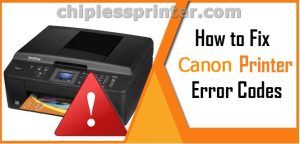
– Canon iR C7065i printer Error Codes and quick guide to troubleshooting:
- Code: E000-0001
- Description: Fixing belt temperature rise is insufficient at power ON. Fixing main thermistor (THM1-1) temperature does not reach 50 degrees Celsius within 120 seconds after startup of fixing belt temperature control.
- Solutions: 1. Check if the detection temperature of the thermistor is risen in service mode. A. In case that either one of the thermistor detection temperature is risen A-1. Replace the fixing belt unit A-2. Faulty drawer connector -> Clean the drawer connector or replace the fixing assembly B. In case that neither of them are not risen B-1. Check the connection of the fixing thermistor (to see if the connection of the drawer is faulty, the connector is physically removed or disconnected) -> replace the fixing belt unit B-2. Check the connection of the IH power connector (to see if the connector is physically removed or disconnected, or the cable is caught) B-3. Replace the IH power unit B-4. Replace the DC controller PCB
- Code: E000-0101
- Description: Pressure belt temperature rise is insufficient at power ON. Pressure main thermistor (THM2) temperature does not reach 50 degrees Celsius within 250 seconds after startup of pressure belt temperature control.
- Solutions: 1. Check if the detection temperature of the thermistor is risen in service mode. A. In case that either one of the thermistor detection temperature is risen A-1. Check the pressure belt main thermistor (to see if the thermistor is disconnected, the harness of the thermistor is disconnected, foreign substance is in the thermistor, failure of the thermistor) -> replace the main thermistor or the pressure stay A-2. Faulty drawer connector is a possible cause -> clean the drawer connector or replace the fixing assembly B. In case that neither of them are not risen B-1. Check the connection of the AC driver connector (to see if the connector is physically removed or disconnected, or the cable is caught) B-2. Replace the AC driver unit B-3. Replace the DC controller PCB B-4. Replace the fixing unit
- Code: E001-0001
- Description: Abnormal temperature rise of fixing main thermistor (circuit failure). Fixing main thermistor (THM1-1) sensed an abnormal high temperature. (ASIC detection)
- Solutions: 1. Check the detection temperature of the fixing main thermistor in service mode. A. In case that the detection temperature is 250 degC A-1. The cable of the fixing main thermistor (THM-1) is caught -> replace the fixing belt unit B. In case that the detection temperature is other than 250 degC B-1. Replace the DC controller PCB
- Code: E001-0002
- Description: Abnormal temperature rise of fixing subthermistor 1 (THM1-2) (circuit failure). Fixing subthermistor 1 (THM1-2) sensed an abnormal high temperature. (ASIC detection)
- Solutions: 1. Check the detection temperature of the fixing sub thermistor 1 in service mode. A. In case that the detection temperature is 250 degC A-1. The cable of the fixing sub thermistor 1 (THM-2) is caught -> replace the fixing belt unit B. In case that the detection temperature is other than 250 degC B-1. Location of the fixing main thermistor is inappropriate -> replace the fixing belt unit B-2. Replace the DC controller PCB
- Code: E001-0003
- Description: Abnormal temperature rise of fixing subthermistor 2 (THM1-3) (circuit failure). Fixing subthermistor 2 (THM1-3) sensed an abnormal high temperature. (ASIC detection)
- Solutions: 1. Check the detection temperature of the fixing sub thermistor 2 in service mode. A. In case that the detection temperature is 250 degC A-1. The cable of the fixing sub thermistor 2 (THM-3) is caught -> replace the fixing belt unit B. In case that the detection temperature is other than 250 degC B-1. Location of the fixing main thermistor is inappropriate -> replace the fixing belt unit B-2. Replace the DC controller PCB
- Code: E001-0011
- Description: Fixing main thermistor abnormal temperature rise (circuit abnormality). Fixing main thermistor (THM1-1) detected abnormal high temperature. (software detection)
- Solutions: 1. Check the detection temperature of the fixing main thermistor in service mode. A. In case that the detection temperature is 250 degC A-1. The cable of the fixing main thermistor (THM-1) is caught -> replace the fixing belt unit B. In case that the detection temperature is other than 250 degC B-1. Replace the DC controller PCB
- Code: E001-0012
- Description: Fixing sub thermistor 1(THM1-2)abnormal temperature rise (circuit abnormality). Fixing sub thermistor 1(THM1-2) detected abnormal high temperature. (software detection)
- Solutions: 1. Check the detection temperature of the fixing sub thermistor 1 in service mode. A. In case that the detection temperature is 250 degC A-1. The cable of the fixing sub thermistor 1 (THM-2) is caught -> replace the fixing belt unit B. In case that the detection temperature is other than 250 degC B-1. Location of the fixing main thermistor is inappropriate -> replace the fixing belt unit B-2. Replace the DC controller PCB
- Code: E001-0013
- Description: Fixing sub thermistor 2(THM1-3)abnormal temperature rise (circuit abnormality). Fixing sub thermistor 2(THM1-3) detected abnormal high temperature. (software detection)
- Solutions: 1. Check the detection temperature of the fixing sub thermistor 2 in service mode. A. In case that the detection temperature is 250 degC A-1. The cable of the fixing sub thermistor 2 (THM-3) is caught -> replace the fixing belt unit B. In case that the detection temperature is other than 250 degC B-1. Location of the fixing main thermistor is inappropriate -> replace the fixing belt unit B-2. Replace the DC controller PCB
- Code: E001-0102
- Description: Abnormal temperature rise of pressure subthermistor 1 (THM3) (circuit failure). Pressure subthermistor 1 (THM3) sensed an abnormal high temperature. (ASIC detection)
- Solutions: 1. Check the detection temperature of the pressure sub thermistor 1 in service mode. A. In case that the detection temperature is 250 degC A-1. The cable of the pressure sub thermistor 1 (THM-3) is caught -> replace the pressure stay B. In case that the detection temperature is other than 250 degC B-1. The pressure main thermistor is disconnected, the harness is disconnected, foreign substance is gotten in, or failure -> replace the main thermistor or pressure stay B-2. Replace the DC controller PCB
- Code: E001-0103
- Description: Abnormal temperature rise of pressure subthermistor 2 (THM4) (circuit failure). Pressure subthermistor 2 (THM4) sensed an abnormal high temperature. (ASIC detection)
- Solutions: 1. Check the detection temperature of the pressure sub thermistor 2 in service mode. A. In case that the detection temperature is 250 degC A-1. The cable of the pressure sub thermistor 2 (THM-4) is caught -> replace the pressure stay B. In case that the detection temperature is other than 250 degC B-1. The pressure main thermistor is disconnected, the harness is disconnected, foreign substance is gotten in, or failure -> replace the main thermistor or pressure stay B-2. Replace the DC controller PCB
- Code: E001-0111
- Description: Pressure main thermistor abnormal temperature rise (circuit abnormality). Pressure main thermistor (THM2) detected abnormal high temperature. (software detection)
- Solutions: 1. Check the detection temperature of the pressure main thermistor in service mode. A. In case that the detection temperature is 250 degC A-1. The cable of the pressure main thermistor (THM-2) is caught -> replace the thermistor or the pressure stay B. In case that the detection temperature is other than 250 degC B-1. Replace the DC controller PCB
- Code: E001-0112
- Description: Pressure sub thermistor 1(THM3)abnormal temperature rise (circuit abnormality). Pressure sub thermistor 1(THM3) detected abnormal high temperature. (software detection)
- Solutions: 1. Check the detection temperature of the pressure sub thermistor 1 in service mode. A. In case that the detection temperature is 250 degC A-1. The cable of the pressure sub thermistor 1 (THM-3) is caught -> replace the pressure stay B. In case that the detection temperature is other than 250 degC B-1. The pressure main thermistor is disconnected, the harness is disconnected, foreign substance is gotten in, or failure -> replace the main thermistor or pressure stay B-2. Replace the DC controller PCB
- Code: E001-0113
- Description: Pressure sub thermistor 2 (front) abnormal temperature rise (circuit abnormality). Pressure sub thermistor 2(THM4) detected abnormal high temperature. (software detection)
- Solutions: 1. Check the detection temperature of the pressure sub thermistor 2 in service mode. A. In case that the detection temperature is 250 degC A-1. The cable of the pressure sub thermistor 2 (THM-4) is caught -> replace the pressure stay B. In case that the detection temperature is other than 250 degC B-1. The pressure main thermistor is disconnected, the harness is disconnected, foreign substance is gotten in, or failure -> replace the main thermistor or pressure stay B-2. Replace the DC controller PCB
- Code: E002-0002
- Description: Insufficient fixing belt temperature rise 1. In a warm-up, the temperature of fixing main thermistor (THM1-1) does not reach to 80 degrees Celsius within 120 seconds after reaching to 50 degrees Celsius
- Solutions: 1. Check if the detection temperature of the thermistor is risen in service mode. A. In case that either one of the thermistor detection temperature is risen A-1. Replace the fixing belt unit A-2. Faulty drawer connector -> clean the drawer connector or replace the fixing assembly B. In case that neither of them are not risen B-1. Check the connection of the fixing thermistor (to see if the connection of the drawer connector is faulty, the connector is physically removed or disconnected) -> replace the fixing belt unit B-2. Check the connection of the IH power connector (to see if the connector is physically removed or disconnected, or the cable is caught) B-3. Replace the IH power unit B-4. Replace the DC controller PCB
- Code: E002-0003
- Description: Insufficient fixing belt temperature rise 2. In a warm-up, the temperature of fixing main thermistor (THM1-1) does not reach to 110 degrees Celsius within 120 seconds after reaching to 80 degrees Celsius.
- Solutions: 1. Check the detection temperature of the thermistor in service mode. A. In case that either one of the thermistor detection temperature is risen A-1. Check the fixing belt unit (to see if the location of the thermistor is inappropriate or the thermistor failure) -> replace the fixing belt unit A-2. Faulty drawer connector -> clean the drawer connector or replace the fixing assembly B. In case that neither of them are not risen B-1. Check the connection of the fixing thermistor (to see if the connection of the drawer is faulty, the connector is physically removed or disconnected) -> replace the fixing belt unit B-2. Check the connection of the IH power connector (to see if the connector is physically removed or disconnected, or the cable is caught) B-3. Replace the IH power unit B-4. Replace the DC controller PCB
- Code: E002-0004
- Description: Insufficient fixing belt temperature rise 3. In a warm-up, the temperature of fixing main thermistor (THM1-1) does not reach to 130 degrees Celsius within 120 seconds after reaching to 110 degrees Celsius.
- Solutions: 1. Check the detection temperature of the thermistor in service mode. A. In case that either one of the thermistor detection temperature is risen A-1. Check the fixing belt unit (to see if the location of the thermistor is inappropriate or the thermistor failure) -> replace the fixing belt unit A-2. Faulty drawer connector -> clean the drawer connector or replace the fixing assembly B. In case that neither of them are not risen B-1. Check the connection of the fixing thermistor (to see if the connection of the drawer is faulty, the connector is physically removed or disconnected) -> replace the fixing belt unit B-2. Check the connection of the IH power connector (to see if the connector is physically removed or disconnected, or the cable is caught) B-3. Replace the IH power unit B-4. Replace the DC controller PCB
- Code: E002-0005
- Description: Insufficient fixing belt temperature rise 4. In a warm-up, the temperature of fixing main thermistor (THM1-1) does not reach to 150 degrees Celsius within 120 seconds after reaching to 130 degrees Celsius.
- Solutions: 1. Check the detection temperature of the thermistor in service mode. A. In case that either one of the thermistor detection temperature is risen A-1. Check the fixing belt unit (to see if the location of the thermistor is inappropriate or the thermistor failure) -> replace the fixing belt unit A-2. Faulty drawer connector -> clean the drawer connector or replace the fixing assembly B. In case that neither of them are not risen B-1. Check the connection of the fixing thermistor (to see if the connection of the drawer is faulty, the connector is physically removed or disconnected) -> replace the fixing belt unit B-2. Check the connection of the IH power connector (to see if the connector is physically removed or disconnected, or the cable is caught) B-3. Replace the IH power unit B-4. Replace the DC controller PCB
- Code: E002-0006
- Description: Insufficient fixing belt temperature rise 5. In a warm-up, the temperature of fixing main thermistor (THM1-1)does not reach to the specified temerature for temperature control after reaching to 150 degrees Celsius.
- Solutions: 1. Check the detection temperature of the thermistor in service mode. A. In case that either one of the thermistor detection temperature is risen A-1. Check the fixing belt unit (to see if the location of the thermistor is inappropriate or the thermistor failure) -> replace the fixing belt unit A-2. Faulty drawer connector -> clean the drawer connector or replace the fixing assembly B. In case that neither of them are not risen B-1. Check the connection of the fixing thermistor (to see if the connection of the drawer is faulty, the connector is physically removed or disconnected) -> replace the fixing belt unit B-2. Check the connection of the IH power connector (to see if the connector is physically removed or disconnected, or the cable is caught) B-3. Replace the IH power unit B-4. Replace the DC controller PCB
- Code: E002-0102
- Description: Insufficient pressure belt temperature rise 1. In a warm-up, the temperature of pressure main thermistor (THM2) does not reach to 80 degrees Celsius within 250 seconds after reaching to 50 degrees Celsius.
- Solutions: 1. Check if the detection temperature of the thermistor is risen in service mode. A. In case that either one of the thermistor detection temperature is risen A-1. Check the pressure belt main thermistor (to see if the thermistor is disconnected, the harness of the thermistor is disconnected, foreign substance is in the thermistor, failure of the thermistor) -> replace the pressure main thermistor or the pressure stay A-2. Faulty drawer connector -> clean the drawer connector or replace the fixing assembly B. In case that neither of them are not risen B-1. Check the connection of the AC driver connector (to see if the connector is physically removed or disconnected, or the cable is caught) B-2. Replace the AC driver unit B-3. Replace the DC controller PCB B-4. Replace the fixing assembly
- Code: E003-0001
- Description: Fixing belt abnormally low temperature. After standby, fixing main thermistor (THM1-1) detected less or equal to 130 degrees Celsius in succession for ten seconds.
- Solutions: 1. Check the rear louver. (If the rear of the machine is close to the wall, temperature of the power supply area may rise) 2. Check the detection temperature of the thermistor in service mode. A. In case that either one of the thermistor detection temperature is risen A-1. Check the fixing belt unit (to see if the location of the thermistor is inappropriate or the thermistor failure) -> replace the fixing belt unit A-2. Faulty drawer connector -> clean the drawer connector or replace the fixing assembly B. In case that neither of them are not risen B-1. Check the connection of the fixing thermistor (to see if the connection of the drawer is faulty, the connector is physically removed or disconnected) -> replace the fixing belt unit B-2. Check the connection of the IH power connector (to see if the connector is physically removed or disconnected, or the cable is caught) B-3. Replace the IH power unit B-4. Replace the DC controller PCB
- Code: E003-0002
- Description: Pressure belt abnormally low temperature. After standby, pressure main thermistor (THM2) detected less or equal to 50 degrees Celsius in succession for ten seconds.
- Solutions: 1. Check if the detection temperature of the thermistor is risen in service mode. A. In case that either one of the thermistor detection temperature is risen A-1. Check the pressure main thermistor (to see if the thermistor is disconnected, the harness of the thermistor is disconnected, foreign substance is in the thermistor, failure of the thermistor) -> replace the pressure main thermistor or the pressure stay A-2. Faulty drawer connector -> clean the drawer connector or replace the fixing assembly B. In case that neither of them are not risen B-1. Check the connection of the AC driver connector (to see if the connector is physically removed or disconnected, or the cable is caught) B-2. Replace the AC driver unit B-3. Replace the DC controller PCB B-4. Replace the fixing assembly
- Code: E003-0003
- Description: Perssure belt abnormally low temperature. After went in standby, Pressure sub thermistor 1(THM3) detected less or equal to 50 degrees Celsius for specified time (250sec)
- Solutions: 1. Check if the detection temperature of the thermistor is risen in service mode. A. In case that either one of the thermistor detection temperature is risen A-1. Check the pressure sub thermistor 2 (to see if the location of the thermistor is inappropriate, the harness of the thermistor is disconnected, failure of the thermistor) -> replace the pressure sub thermistor or the pressure stay A-2. Faulty drawer connector -> clean the drawer connector or replace the fixing assembly B. In case that neither of them are not risen B-1. Check the connection of the AC driver connector (to see if the connector is physically removed or disconnected, or the cable is caught) B-2. Replace the AC driver unit B-3. Replace the DC controller PCB B-4. Replace the fixing assembly
- Code: E003-0004
- Description: Perssure belt abnormally low temperature. After went in standby, Pressure sub thermistor 2(THM4) detected less or equal to 50 degrees Celsius for specified time (250sec)
- Solutions: 1. Check if the detection temperature of the thermistor is risen in service mode. A. In case that either one of the thermistor detection temperature is risen A-1. Check the pressure sub thermistor 2 (to see if the location of the thermistor is inappropriate, the harness of the thermistor is disconnected, failure of the thermistor) -> replace the pressure sub thermistor or the pressure stay A-2. Faulty drawer connector -> clean the drawer connector or replace the fixing assembly B. In case that neither of them are not risen B-1. Check the connection of the AC driver connector (to see if the connector is physically removed or disconnected, or the cable is caught) B-2. Replace the AC driver unit B-3. Replace the DC controller PCB B-4. Replace the fixing assembly
- Code: E004-0101
- Description: Triac short error. Triac short in Halogen heater was detected (ASIC detection)
- Solutions: 1. Check the connection of the halogen heater (to see if the cable is disconnected or the connector is physically removed) -> connect the connector or replace the heater 2. Faulty halogen heater (to see if there is crack or the connector is disconnected) -> replace the heater 3. Check the pressure thermoswitch (TP2) (to see if it is disconnected) -> replace teh pressure stay or the fixing assembly 4. AC driver PCB replacement 5. DC controller board replacement
- Code: E004-0301
- Description: IH overcurrent detection error. Detected an overcurrent on IH power supply board.
- Solutions: 1. Faulty fixing belt unit -> replace the fixing belt unit 2. Faulty fixing IH unit -> replace the fixing IH unit 3. Faulty IH power PCB -> replace the IH power PCB
- Code: E004-0401
- Description: 12V failure error. Detected abnormality on the 12V power supply line.
- Solutions: 1. Check the fixing belt -> if it is damaged, replace the fixing belt unit 2. Check the connection of the fixing fuse PCB -> replace the fuse PCB 3. Check the connection of the fixing thermoswitch (TP2) (thermoswitch is OFF, or the cable is disconnected) -> replace the fixing belt unit 4. Relay PCB replacement 5. DC controller replacement 6. IH power supply replacement
- Code: E004-0501
- Description: Fixing belt temperature difference error 1. Difference of detected temperature between the fixing subthermistor -2 (THM1-3) and the fixing subthermistor -1 (THM1-2) is bigger than the rated value.
- Solutions: 1. Fixing main /sub thermistor (THM1-1/2/3) connector disconnetion (pinching wire, broken wire) -> replace the fixing belt unit 2. Check the rotation of the fixing motor (to see if the connector is physically removed or disconnected) -> replace the fixing motor or the harness 3. Faulty drawer connector -> clean the drawer connector or replace the fixing unit 4. Replace the DC controller PCB
- Code: E004-0501
- Description: Fixing main thermistor, a connection error (circuit failure) of fixing subthermistor 1/2. Connection sensing signal of fixing main thermistor and sub thermistor 1/2 is not detected
- Solutions: 1. Check the connection of the connector on the fixing belt unit -> if it is disconnected, replace it 2. Faulty drawer connector -> clean the drawer or replace the fixing unit
- Code: E004-0502
- Description: Fixing belt temperature difference error 2. Difference of detected temperature between the fixing main thermistor (THM1-1) and the fixing subthermistor 1 (THM1-2) are bigger than the rated value.
- Solutions: 1. Fixing main /sub thermistor (THM1-1/2/3) connector disconnetion (pinching wire, broken wire) -> replace the fixing belt unit 2. Check the rotation of the fixing motor (to see if the connector is physically removed or disconnected) -> replace the fixing motor or the harness 3. Faulty drawer connector -> clean the drawer connector or replace the fixing unit 4. Replace the DC controller PCB
- Code: E004-0502
- Description: 1. Check the connection of the connector on the pressure thermistor -> if it is disconnected, replace the pressure stay 2. Faulty drawer connector -> clean the drawer or replace the fixing unit. sub thermistor 1/2 connection sensing signal is not detected
- Solutions: 1. Check the connection of the connector on the pressure thermistor -> if it is disconnected, replace the pressure stay 2. Faulty drawer connector -> clean the drawer or replace the fixing unit
- Code: E004-0503
- Description: Fixing belt temperature difference error 3. Difference of detected temperature between the fixing main thermistor (THM1-1) and the fixing subthermistor 2 (THM1-3) are bigger than the rated value
- Solutions: 1. Fixing main /sub thermistor (THM1-1/2/3) connector disconnetion (pinching wire, broken wire) -> replace the fixing belt unit 2. Check the rotation of the fixing motor (to see if the connector is physically removed or disconnected) -> replace the fixing motor or the harness 3. Faulty drawer connector -> clean the drawer connector or replace the fixing unit 4. Replace the DC controller PCB
- Code: E004-0504
- Description: Pressure belt temperature difference error. Difference of detected temperature between pressure subthermistor 2 (THM1-3) and pressure subthermistor 1 (THM1-2) is bigger than the rated value.
- Solutions: 1. The connectors of the pressure sub thermistor (THM3,4) are physically removed (the cable is caught, or disconnected) -> replace the thermistor or the presure stay 2. Soiled, improper location of, or faulty pressure sub thermistor (THM3,4) -> clean the thermistor or replace it 3. Faulty drawer connector is a possible cause -> clean the drawer connector or replace the fixing unit 4. Replace the DC controller PCB
- Code: E004-0505
- Description: Thermistor temperature difference error. Difference of detected temperature between thermistors is bigger than the specified value
- Solutions: 1. The connectors of the fixing main/sub thermistor (THM1-1 to 3) are physically removed (the cable is caught, or disconnected) -> replace the fixing belt unit 2. Check the rotation of the fixing motor (the connector is physically removed or disconnected) -> replace the fixing motor or the harness 3. The connectors of the pressure sub thermistor (THM2,3,4) are physically removed (the cable is caught, or disconnected) -> replace the thermistor or the presure stay 4. Disconnection, soiled, improper location of, or faulty pressure sub thermistor (THM2,3,4) -> clean the thermistor or replace it 5. Faulty drawer connector -> clean the drawer connector or replace the fixing unit 6. Replace the DC controller PCB
- Code: E004-0701
- Description: Relay off state error (circuit failure). Detected that the relay is OFF.
- Solutions: 1. Check the fixing belt -> if it is damaged, replace the fixing belt unit 2. Check the connection of the fixing fuse PCB -> replace the fuse PCB 3. Check the connection of the fixing thermoswitch (TP2) (thermoswitch is OFF, or the cable is disconnected) -> replace the fixing belt unit 4. Relay PCB replacement 5. DC controller replacement 6. IH power supply replacement
- Code: E004-0702
- Description: IH power supply relay abnormality. Voltage shows abnormal value even with the relay-off
- Solutions: 1. IH power supply replacement
- Code: E004-0801
- Description: AC driver PCB failure. Destination ID for AC driver PCB cannot be read
- Solutions: 1. PCB and wire harness replacement due to AC driver PCB failure
- Code: E006-0001
- Description: Fixing Feed drawer connection error. Fixing Feed drawer connector is abnormal (Sensor cannot detect)
- Solutions: 1. Fixing Feed drawer connector has connection failure, wire harness failure, sensor failure
- Code: E006-0002
- Description: Fixing Feed drawer connection error. Fixing feed knob of fixing drawer is abnormal (Sensor cannot detect)
- Solutions: 1. Fixing feed knob of fixing drawer has connection failure, wire harness failure, sensor failure
- Code: E007-0001
- Description: Fixing belt full displacement error (Displacement direction is unknown.). Full displacement of the fixing belt was detected, but the displacement direction (front, rear) was unknown.
- Solutions: 1. Forgot to clear the counter at the fixing belt replacement -> clear the counter 2. Check physical relationship between the fixing belt position sensor 1, 2 (PS71, 72) and the sensor flag A. In case that both sensors are blocked from light A-1. Faulty fixing belt unit -> replace the fixing belt unit A-2. Faulty fixing belt displacement control drive -> replace the displacement control drive assembly B. In case that both sensors are not blocked from light B-1. The connector on the fixing belt position sensor 1, 2 (PS71, 72) is physically removed, or the cable is disconnected -> connect the connector, or replace the harness B-2. Faulty fixing belt position sensor 1, 2 (PS71, 72) -> replace the sensor B-3. Faulty fixing belt unit -> replace the fixing belt unit B-4. Faulty fixing feed driver PCB -> replace teh fixing feed driver PCB
- Code: E007-0002
- Description: Pressure belt full displacement error (Displacement direction is unknown.). Full displacement of the pressure belt was detected, but the displacement direction (front, rear) was unknown.
- Solutions: 1. Check installation of the pressure belt displacement control drive -> correct to the right installation procedure 2. Faulty pressure belt unit -> replace the pressure belt unit 3. Faulty pressure belt position sensor 1, 2 (PS76, 77) or faulty position sensor flag -> replace the pressure stay 4. Faulty drawer connector -> clean the drawer connector or replace the fixing unit 5. Faulty fixing feed driver PCB -> replace the fixing feed driver PCB
- Code: E007-0011
- Description: Fixing belt displacement failure (front side)It was detected that the fixing belt was displaced to the position of Front 2 (front side at 3mm from the center).
- Solutions: 1. Forgot to clear the counter at the fixing belt replacement -> clear the counter 2. Check physical relationship between the fixing belt position sensor 1, 2 (PS71, 72) and the sensor flag A. In case that both sensors are blocked from light A-1. Faulty fixing belt unit -> replace the fixing belt unit A-2. Faulty fixing belt displacement control drive -> replace the displacement control drive assembly B. In case that both sensors are not blocked from light B-1. The connector on the fixing belt position sensor 1, 2 (PS71, 72) is physically removed, or the cable is disconnected -> connect the connector, or replace the harness B-2. Faulty fixing belt position sensor 1, 2 (PS71, 72) -> replace the sensor B-3. Faulty fixing belt unit -> replace the fixing belt unit B-4. Faulty fixing feed driver PCB -> replace teh fixing feed driver PCB
- Code: E007-0012
- Description: Pressure belt displacement failure (front side). It was detected that the pressure belt did not return to the center from the position of Front 1 (front side at 1mm from the center) even after a specified period
- Solutions: 1. Check installation of the pressure belt displacement control drive -> correct to the right installation procedure 2. Faulty pressure belt unit -> replace the pressure belt unit 3. Faulty pressure belt position sensor 1, 2 (PS76, 77) or faulty position sensor flag -> replace the pressure stay 4. Faulty drawer connector -> clean the drawer connector or replace the fixing unit 5. Faulty fixing feed driver PCB -> replace the fixing feed driver PCB
- Code: E007-0021
- Description: Fixing belt displacement failure (rear side). It was detected that the fixing belt was displaced to the position of Rear 2 (rear side at 3mm from the center).
- Solutions: 1. Forgot to clear the counter at the fixing belt replacement -> clear the counter 2. Check physical relationship between the fixing belt position sensor 1, 2 (PS71, 72) and the sensor flag A. In case that both sensors are blocked from light A-1. Faulty fixing belt unit -> replace the fixing belt unit A-2. Faulty fixing belt displacement control drive -> replace the displacement control drive assembly B. In case that both sensors are not blocked from light B-1. The connector on the fixing belt position sensor 1, 2 (PS71, 72) is physically removed, or the cable is disconnected -> connect the connector, or replace the harness B-2. Faulty fixing belt position sensor 1, 2 (PS71, 72) -> replace the sensor B-3. Faulty fixing belt unit -> replace the fixing belt unit B-4. Faulty fixing feed driver PCB -> replace teh fixing feed driver PCB
- Code: E007-0022
- Description: Pressure belt displacement failure (rear side). It was detected that the pressure belt did not return to the center from the position of Rear 1 (rear side at 1mm from the center) even after a specified period.
- Solutions: 1. Check installation of the pressure belt displacement control drive -> correct to the right installation procedure 2. Faulty pressure belt unit -> replace the pressure belt unit 3. Faulty pressure belt position sensor 1, 2 (PS76, 77) or faulty position sensor flag -> replace the pressure stay 4. Faulty drawer connector -> clean the drawer connector or replace the fixing unit 5. Faulty fixing feed driver PCB -> replace the fixing feed driver PCB
- Code: E007-0101
- Description: Fixing belt home position detection error. Fixing belt home position detection error (Failure of the fixing belt HP sensor (PS69))
- Solutions: 1. Check installation of the fixing belt displacement control drive -> correct to the right installation procedure 2. Check if there is open circuit of the harness between the fixing belt displacement control drive unit and the fixing feed driver PCB, or the connector is physically removed -> if it is open circuit, replace the harness 3. Faulty fixing belt HP sensor flag -> if the behavior is not normal, replace it 4. Replace the fixing belt HP sensor (PS69) 5. Replace the fixing belt displacement control motor (M46) 6. Replace the fixing feed driver PCB 7. Replace the DC controller PCB
- Code: E007-0102
- Description: Pressure belt home position detection error. Pressure belt home position detection error (Failure of the pressure belt HP sensor (PS78))
- Solutions: 1. Check installation of the pressure belt displacement control drive -> correct to the right installation procedure 2. Check if there is open circuit of the harness between the pressure belt displacement control drive unit and the fixing feed driver PCB, or the connector is physically removed -> if it is open circuit, replace 3. Faulty pressure belt HP sensor flag -> if the behavior is not normal, replace it 4. Replace the pressure belt HP sensor (PS78) 5. Replace the pressure belt displacement control motor (M49) 6. Replace the fixing feed driver PCB 7. Replace the DC controller PCB
- Code: E007-9901
- Description: Fixing belt displacement failure (Full displacement of the fixing belt or failure of the fixing belt position sensor). Failure of the fixing belt position sensor (An impossible combination of sensor signals occurred.)
- Solutions: 1.Check if there is open circuit of the harness between the fixing belt position sensor 1, 2 (PS71, 72) and the fixing feed driver PCB, or the connector is physically removed -> if it is open circuit, replace 2. Check if the installation of the fixing belt position sensor 1, 2 (PS71, 72) is inappropriate 3. Faulty fixing belt position sensor 1, 2 (PS71, 72) -> replace the sensor 4. Faulty fixing belt unit -> replace the fixing belt unit
- Code: E007-9902
- Description: Pressure belt displacement failure (Full displacement of the pressure belt or failure of the pressure belt position sensor). Failure of the pressure belt position sensor (An impossible combination of sensor signals occurred.)
- Solutions: 1. Faulty connection of the drawer connector -> clean the drawer connector 2. Faulty pressure belt position sensor 1, 2 (PS76, 77), open circuit of the harness, or the connector is physically removed -> connect the connector, replace the sensor or replace teh pressure stay 3. Faulty drawer connector -> replace the fixing unit
- Code: E008-0001
- Description: Pressure belt unit life detection error. The amount of fixing motor current reached the specified value due to torque-up of the pressure belt. Or, the temporary mode for prevention of belt displacement was executed, but displacement was not eliminated.
- Solutions: 1. Confirm the current value is 80 (0.8A) and below on the service mode (DISPLAY > FIXING > FX-MTR8). A. In case that the current value is ‘smaller than 80′ A-1. The pressure belt unit reaches to its life -> replace the pressure belt unit A-2. Faulty fixing unit drive gear -> replace the gear A-3. Fault fixing motor (M48) B. In case that the current value is ’80 and larger’ B-1. Faulty fixing unit drive gear -> replace the gear B-2. Faulty fixing motor (M48) -> replace the fixing mtoor B-3. Fault relay PCB -> replace it 2. Clear the current value log of fixing motor on the service mode after procedure. COPIER > FUNCTION > CLEAR > FX-L-CLR
- Code: E008-0002
- Description: Fixing belt unit life detection error. Total rotation time of the fixing belt reached 15,000 hours.
- Solutions: 1. The fixing belt unit reaches to its life -> replace the fixing belt unit
- Code: E008-0003
- Description: Fixing belt unit life detection error. Page count for the fixing belt reached to the 400,000 sheets.
- Solutions: 1. The fixing belt unit reaches to its life -> replace the fixing belt unit
- Code: E009-0500
- Description: Pressure unit pressure release HP search error. The home position for rotation of releasing pressure of the fixing assembly could not be detected.
- Solutions: 1. Check the fixing pressure release drive gear -> replace the gear 2. Replace the fixing pressure release sensor (PS73) 3. Replace the fixing pressure release motor (M47) 4. Replace the fixing feed driver PCB 5. Replace the DC controller PCB
- Code: E009-0501
- Description: Pressure unit pressure release timeout error. Pressure release operation could not be completed within a specified period.
- Solutions: 1. Check the fixing pressure release drive gear -> replace the gear 2. Replace the fixing pressure release sensor (PS73) 3. Replace the fixing pressure release motor (M47) 4. Replace the fixing feed driver PCB 5. Replace the DC controller PCB
- Code: E009-0502
- Description: Pressure unit pressure application timeout error. Pressure application operation could not be completed within a specified period.
- Solutions: 1. Check the fixing pressure release drive gear -> replace the gear 2. Replace the fixing pressure release sensor (PS73) 3. Replace the fixing pressure release motor (M47) 4. Replace the fixing feed driver PCB 5. Replace the DC controller PCB
- Code: E012-0101
- Description: A.Drum Speed Detection PCB (Y) 1/2 signal error (Controller Version 2x.xx or later) B.Drum motor (Y) error (Prior to Controller Version 1x.xx). A:This error occurs when the Drum Speed Detection PCB (Y) 1/2 signal error is detected. B:The lock signal for the drum motor (Y) (M21) cannot be detected within a specified period.Connector disconnected, Breaking (Breaking (shorting)) – Connector disconnected, Breaking (Breaking (shorting)) – Drum (unit) not inserted – Drum unit failure – Encoder failure (This occurs in very rare cases.)
- Solutions: A: 1. Check the connection of the Drum Speed Detection PCB (Y) 1/2 (UN20/21). (Sensor side) Sensor side: J7316, J7317, J8016 2. Check that the Encoder Wheel of the Drum Speed Detection PCB (Y) 1/2 is properly installed. 3. Check the connection of the Drum ITB Driver PCB (UN6). PCB side: J1910 4. Take out the Drum Speed Detection PCB (Y) 1/2 to clean the Drum Speed Detection PCB (Y) 1/2 (UN20/21) and Encoder Wheel. 5. Replace the Drum Speed Detection PCB (Y) 1/2 (UN20/21). 6. Replace the Drum ITB Driver PCB (UN6). B: 1. Check the connection between the drum motor (Y) (M21) and the drum ITB driver PCB (UN6). (Connection of the connector, Breaking (Breaking (shorting))) Motor side: J7300/J8019, PCB side: J1920 2. Check the connection between the drum speed detection PCB (Y) (UN20/21) and the drum ITB driver PCB (UN6). (Connection of the connector, Breaking (Breaking (shorting))) Motor side: J7316/J7317/J8016, PCB side: J1910 3. Reinstall the drum unit (Y). 4. Replace the drum unit. (Drum drive may be overloaded due to peeling of the blade, etc.) 5. Replace the drum ITB driver PCB (UN6). MEMO: In some rare cases, this error occurs when the encoder is not installed with the drum speed detection PCB or when dirt is applied to the sensor surface of the drum speed detection PCB.
- Code: E012-0102
- Description: A.Drum Speed Detection PCB (Y) 1 signal error (Controller Version 2x.xx or later) B.Drum motor (Y) error (Prior to Controller Version 1x.xx). A.The signal is not detected for 80msec or more. B.Lock signal of Drum motor (Y)(M21) cannot be detected for the specified time after first detection – Connector disconnected, Breaking (Breaking (shorting)) – Drum (unit) not inserted – Drum unit failure – Encoder failure (This occurs in very rare cases.)
- Solutions: A: 1. Check the connection of the Drum Speed Detection PCB (Y) 1 (UN20). Sensor side: J7316, J8016 PCB side:J1910 2. Take out the Drum Speed Detection PCB (Y) 1 (UN20) to clean. 4. Replace the Drum Speed Detection PCB (Y) 1 (UN20). 5. Check if the Harness of the Drum Speed Detection PCB (Y) 1 (UN20) is faulty. (Replace the Harness if it’s disconnected.) 6. Replace the Drum ITB Driver PCB (UN6). B: 1. Check the connection between the drum motor (Y) (M21) and the drum ITB driver PCB (UN6). (Connection of the connector, Breaking (Breaking (shorting))) Motor side: J7300/J8019, PCB side: J1920 2. Check the connection between the drum speed detection PCB (Y) (UN20/21) and the drum ITB driver PCB (UN6). (Connection of the connector, Breaking (Breaking (shorting))) Motor side: J7316/J7317/J8016, PCB side: J1910 3. Reinstall the drum unit (Y). 4. Replace the drum unit. (Drum drive may be overloaded due to peeling of the blade, etc.) 5. Replace the drum ITB driver PCB (UN6).
- Code: E012-0103
- Description: Drum Speed Detection PCB (Y) 2 signal error. The signal is not detected for 80msec or more.
- Solutions: 1. Check the connection of the Drum Speed Detection PCB (Y) 2 (UN21). Sensor side: J7316, J7317, J8016 PCB side:J1910 2. Take out the Drum Speed Detection PCB (Y) 2 (UN21) to clean. 4. Replace the Drum Speed Detection PCB (Y) 2 (UN21). 5. Check if the Harness of the Drum Speed Detection PCB (Y) 2 (UN21) is faulty. (Replace the Harness if it’s disconnected.) 6. Replace the Drum ITB Driver PCB (UN6).
- Code: E012-0104
- Description: Drum Speed Detection PCB (Y) Encoder Wheel error. This error occurs when the Drum Speed Detection PCB (Y) Encoder Wheel error is detected.
- Solutions: 1. Take out the Drum Speed Detection PCB (Y) to clean the Drum Speed Detection PCB (Y) 1/2 (UN20/21) and Encoder Wheel. 2. Replace the Encoder Wheel. 3. Replace the Drum Speed Detection PCB (Y) 1/2 (UN20/21). 4. Replace the Drum ITB Driver PCB (UN6).
- Code: E012-0105
- Description: Drum Motor (Y) control error. Unstable rotation of the Drum Motor (Y)
- Solutions: 1. Check if the Drum Unit (Y) is installed. 2. Take out the Drum Speed Detection PCB (Y) to clean the Drum Speed Detection PCB (Y) 1/2 (UN20/21) and Encoder Wheel. 3. Remove and then reinstall the Process Unit (Bk). 4. Replace the Drum Unit (Y). 5. Replace the Drum ITB Driver PCB (UN6).
- Code: E012-0106
- Description: Drum Motor (Y) rotation error. The Drum Motor (Y) is not rotating at the specified speed, or it is stopped
- Solutions: 1. Check the connection between the Drum Motor and Drum ITB Driver PCB (UN6). Sensor side: J7300, J8019 PCB side: J1920 2. Check the ITB. Check to see if the ITB is displaced or ripped. Refer to E075 if the ITB is displaced. 3. Replace the ITB Cleaning Blade. 4. Replace the Drum ITB Driver PCB (UN6).
- Code: E012-0201
- Description: A.Drum Speed Detection PCB (M) 1/2 signal error (Controller Version 2x.xx or later) B.Drum motor (M) error (Prior to Controller Version 1x.xx). A.This error occurs when the Drum Speed Detection PCB (M) 1/2 signal error is detected. B.The lock signal for the drum motor (M) (M23) cannot be detected within a specified period. – Connector disconnected, Breaking (Breaking (shorting)) – Drum (unit) not inserted – Drum unit failure – Encoder failure (This occurs in very rare cases.)
- Solutions: 1. Check the connection of the Drum Speed Detection PCB (M) 1/2 (UN22/23). (Sensor side) Sensor side: J7314, J7315, J8013 2. Check that the Encoder Wheel of the Drum Speed Detection PCB (M) 1/2 is properly installed. 3. Check the connection of the Drum ITB Driver PCB (UN6). PCB side: J1910 4. Take out the Drum Speed Detection PCB (M) 1/2 to clean the Drum Speed Detection PCB (M) 1/2 (UN22/23) and Encoder Wheel. 5. Replace the Drum Speed Detection PCB (M) 1/2 (UN22/23). 6. Replace the Drum ITB Driver PCB (UN6). B: 1. Check the connection of the drum motor (M) (M23). (Connection of the connector, Breaking (Breaking (shorting))) Motor side: J7302/J8020, PCB side: J1920 2. Check the connection between the drum speed detection PCB (M) (UN22/23) and the drum ITB driver PCB (UN6). (Connection of the connector, Breaking (Breaking (shorting))) Motor side: J7314/J7315/J8013, PCB side: J1910 3. Reinstall the drum unit (M). 4. Replace the drum unit. (Drum drive may be overloaded due to peeling of the blade, etc.) 5. Replace the drum ITB driver PCB (UN6).. MEMO: In some rare cases, this error occurs when the encoder is not installed with the drum speed detection PCB or when dirt is applied to the sensor surface of the drum speed detection PCB
- Code: E012-0202
- Description: A.Drum Speed Detection PCB (M) 1 signal error (Controller Version 2x.xx or later) B.Drum motor (M) error (Prior to Controller Version 1x.xx). A.The signal is not detected for 80msec or more. B.Lock signal of Drum motor (M)(M23) cannot be detected for the specified time after first detection – Connector disconnected, Breaking (Breaking (shorting)) – Drum (unit) not inserted – Drum unit failure – Encoder failure (This occurs in very rare cases.)
- Solutions: A: 1. Check the connection of the Drum Speed Detection PCB (M) 1 (UN22). Sensor side: J7314, J8013 PCB side:J1910 2. Take out the Drum Speed Detection PCB (M) 1 (UN22) to clean. 4. Replace the Drum Speed Detection PCB (M) 1 (UN22). 5. Check if the Harness of the Drum Speed Detection PCB (M) 1 (UN22) is faulty. (Replace the Harness if it’s disconnected.) 6. Replace the Drum ITB Driver PCB (UN6). B: 1. Check the connection of the drum motor (M) (M23). (Connection of the connector, Breaking (Breaking (shorting))) Motor side: J7302/J8020, PCB side: J1920 2. Check the connection between the drum speed detection PCB (M) (UN22/23) and the drum ITB driver PCB (UN6). (Connection of the connector, Breaking (Breaking (shorting))) Motor side: J7314/J7315/J8013, PCB side: J1910 3. Reinstall the drum unit (M). 4. Replace the drum unit. (Drum drive may be overloaded due to peeling of the blade, etc.) 5. Replace the drum ITB driver PCB (UN6).
- Code: E012-0203
- Description: Drum Speed Detection PCB (M) 2 signal error. The signal is not detected for 80msec or more
- Solutions: 1. Check the connection of the Drum Speed Detection PCB (M) 2 (UN23). Sensor side: J7314, J7315, J8013 PCB side:J1910 2. Take out the Drum Speed Detection PCB (M) 2 (UN23) to clean. 4. Replace the Drum Speed Detection PCB (M) 2 (UN23). 5. Check if the Harness of the Drum Speed Detection PCB (M) 2 (UN23) is faulty. (Replace the Harness if it’s disconnected.) 6. Replace the Drum ITB Driver PCB (UN6).
- Code: E012-0204
- Description: Drum Speed Detection PCB (M) Encoder Wheel error. This error occurs when the Drum Speed Detection PCB (M) Encoder Wheel error is detected
- Solutions: 1. Take out the Drum Speed Detection PCB (M) to clean the Drum Speed Detection PCB (M) 1/2 (UN22/23) and Encoder Wheel. 2. Replace the Encoder Wheel. 3. Replace the Drum Speed Detection PCB (M) 1/2 (UN22/23). 4. Replace the Drum ITB Driver PCB (UN6).
- Code: E012-0205
- Description: Drum Motor (M) control error. Unstable rotation of the Drum Motor (M)
- Solutions: 1. Check if the Drum Unit (M) is installed. 2. Take out the Drum Speed Detection PCB (M) to clean the Drum Speed Detection PCB (M) 1/2 (UN22/23) and Encoder Wheel. 3. Remove and then reinstall the Process Unit (Bk). 4. Replace the Drum Unit (M). 5. Replace the Drum ITB Driver PCB (UN6).
- Code: E012-0206
- Description: Drum Motor (M) rotation error. The Drum Motor (M) is not rotating at the specified speed, or it is stopped.
- Solutions: 1. Check the connection between the Drum Motor and Drum ITB Driver PCB (UN6). Sensor side: J7302, J8020 PCB side: J1921 2. Check the ITB. Check to see if the ITB is displaced or ripped. Refer to E075 if the ITB is displaced. 3. Replace the ITB Cleaning Blade. 4. Replace the Drum ITB Driver PCB (UN6).
- Code: E012-0301
- Description: A.Drum Speed Detection PCB (C) 1/2 signal error (Controller Version 2x.xx or later) B.Drum motor (C) error (Prior to Controller Version 1x.xx). A.This error occurs when the Drum Speed Detection PCB (C) 1/2 signal error is detected. B.The lock signal for the drum motor (C) (M25) cannot be detected within a specified period. – Connector disconnected, Breaking (Breaking (shorting)) – Drum (unit) not inserted – Drum unit failure – Encoder failure (This occurs in very rare cases.)
- Solutions: A: 1. Check the connection of the Drum Speed Detection PCB (C) 1/2 (UN24/25). (Sensor side) Sensor side: J7312, J7313, J8012 2. Check that the Encoder Wheel of the Drum Speed Detection PCB (C) 1/2 is properly installed. 3. Check the connection of the Drum ITB Driver PCB (UN6). PCB side: J1910 4. Take out the Drum Speed Detection PCB (C) 1/2 to clean the Drum Speed Detection PCB (C) 1/2 (UN24/25) and Encoder Wheel. 5. Replace the Drum Speed Detection PCB (C) 1/2 (UN24/25). 6. Replace the Drum ITB Driver PCB (UN6). B: 1. Check the connection between the drum motor (C) (M25) and the drum ITB driver PCB (UN6). (Connection of the connector, Breaking (Breaking (shorting))) Motor side: J7304/J8021, PCB side: J1920 2. Check the connection between the drum speed detection PCB (C) (UN24/23) and the drum ITB driver PCB (UN6). (Connection of the connector, Breaking (Breaking (shorting))) Motor side: J7312/J7313/J8012, PCB side: J1910 3. Reinstall the drum unit (C). 4. Replace the drum unit. (Drum drive may be overloaded due to peeling of the blade, etc.) 5. Replace the drum ITB driver PCB (UN6).. MEMO: In some rare cases, this error occurs when the encoder is not installed with the drum speed detection PCB or when dirt is applied to the sensor surface of the drum speed detection PCB.
- Code: E012-0302
- Description: A.Drum Speed Detection PCB (C) 1 signal error (Controller Version 2x.xx or later) B.Drum motor (C) error (Prior to Controller Version 1x.xx). A.The signal is not detected for 80msec or more. B.Lock signal of Drum motor (C)(M25) cannot be detected for the specified time after first detection – Connector disconnected, Breaking (Breaking (shorting)) – Drum (unit) not inserted – Drum unit failure – Encoder failure (This occurs in very rare cases.)
- Solutions: A: 1. Check the connection of the Drum Speed Detection PCB (C) 1 (UN24). Sensor side: J7312, J7313, J8012 PCB side:J1910 2. Take out the Drum Speed Detection PCB (C) 1 (UN24) to clean. 4. Replace the Drum Speed Detection PCB (C) 1 (UN24). 5. Check if the Harness of the Drum Speed Detection PCB (C) 1 (UN24) is faulty. (Replace the Harness if it’s disconnected.) 6. Replace the Drum ITB Driver PCB (UN6). B: 1. Check the connection between the drum motor (C) (M25) and the drum ITB driver PCB (UN6). (Connection of the connector, Breaking (Breaking (shorting))) Motor side: J7304/J8021, PCB side: J1920 2. Check the connection between the drum speed detection PCB (C) (UN24/23) and the drum ITB driver PCB (UN6). (Connection of the connector, Breaking (Breaking (shorting))) Motor side: J7312/J7313/J8012, PCB side: J1910 3. Reinstall the drum unit (C). 4. Replace the drum unit. (Drum drive may be overloaded due to peeling of the blade, etc.) 5. Replace the drum ITB driver PCB (UN6).
- Code: E012-0303
- Description: Drum Speed Detection PCB (C) 2 signal error. The signal is not detected for 80msec or more.
- Solutions: 1. Check the connection of the Drum Speed Detection PCB (C) 2 (UN25). Sensor side: J7312, J7313, J8012 PCB side:J1910 2. Take out the Drum Speed Detection PCB (C) 2 (UN25) to clean. 4. Replace the Drum Speed Detection PCB (C) 2 (UN25). 5. Check if the Harness of the Drum Speed Detection PCB (C) 2 (UN25) is faulty. (Replace the Harness if it’s disconnected.) 6. Replace the Drum ITB Driver PCB (UN6).
- Code: E012-0304
- Description: Drum Speed Detection PCB (C) Encoder Wheel error. This error occurs when the Drum Speed Detection PCB (C) Encoder Wheel error is detected.
- Solutions: 1. Take out the Drum Speed Detection PCB (C) 1/2 to clean the Drum Speed Detection PCB (C) 1/2 (UN24/25) and Encoder Wheel. 2. Replace the Encoder Wheel. 3. Replace the Drum Speed Detection PCB (C) 1/2 (UN24/25). 4. Replace the Drum ITB Driver PCB (UN6).
- Code: E012-0305
- Description: Drum Motor (C) control error. Unstable rotation of the Drum Motor (C)
- Solutions: 1. Check if the Drum Unit (C) is installed. 2. Take out the Drum Speed Detection PCB (C) 1/2 to clean the Drum Speed Detection PCB (C) 1/2 (UN24/25) and Encoder Wheel. 3. Remove and then reinstall the Process Unit (Bk). 4. Replace the Drum Unit (C). 5. Replace the Drum ITB Driver PCB (UN6).
- Code: E012-0306
- Description: Drum Motor (C) rotation error. The Drum Motor (C) is not rotating at the specified speed, or it is stopped.
- Solutions: 1. Check the connection between the Drum Motor and Drum ITB Driver PCB (UN6). Sensor side: J7304, J8019 PCB side: J1921 2. Check the ITB. Check to see if the ITB is displaced or ripped. Refer to E075 if the ITB is displaced. 3. Replace the ITB Cleaning Blade. 4. Replace the Drum ITB Driver PCB (UN6).
- Code: E012-0401
- Description: A.Drum Speed Detection PCB (Bk) 1/2 signal error (Controller Version 2x.xx or later) B.Drum motor (Bk) error (Prior to Controller Version 1x.xx). A.This error occurs when the Drum Speed Detection PCB (Bk) 1/2 signal error is detected. B.The lock signal for the drum motor (Bk) (M19) cannot be detected within a specified period.Connector disconnected, Breaking (Breaking (shorting)) – Connector disconnected, Breaking (Breaking (shorting)) – Drum (unit) not inserted – Drum unit failure – Encoder failure (This occurs in very rare cases.)
- Solutions: A: 1. Check the connection of the Drum Speed Detection PCB (Bk) 1/2 (UN18/19). (Sensor side) Sensor side: J7310, J7311 2. Check that the Encoder Wheel of the Drum Speed Detection PCB (Bk) 1/2 is properly installed. 3. Check the connection of the Drum ITB Driver PCB (UN6). PCB side: J1911 4. Take out the Drum Speed Detection PCB (Bk) 1/2 to clean the Drum Speed Detection PCB (Bk) 1/2 (UN18/19) and Encoder Wheel. 5. Replace the Drum Speed Detection PCB (Bk) 1/2 (UN18/19). 6. Replace the Drum ITB Driver PCB (UN6). B: 1. Check the connection between the drum motor (Bk) (M19) and the drum ITB driver PCB (UN6). (Connection of the connector, Breaking (Breaking (shorting))) Motor side: J7306, PCB side: J1921 2. Check the connection between the drum speed detection PCB (Bk) (UN24/23) and the drum ITB driver PCB (UN6). (Connection of the connector, Breaking (Breaking (shorting))) Motor side: J7310/J7311, PCB side: J1911 3. Reinstall the drum unit (Bk). 4. Replace the drum cleaning unit and the drum unit. (Drum drive may be overloaded due to peeling of the blade, etc.) 5. Replace the drum ITB driver PCB (UN6). MEMO: In some rare cases, this error occurs when the encoder is not installed with the drum speed detection PCB or when dirt is applied to the sensor surface of the drum speed detection PCB.
- Code: E012-0402
- Description: A.Drum Speed Detection PCB (Bk) 1 signal error (Controller Version 2x.xx or later) B.Drum motor (Bk) error (Prior to Controller Version 1x.xx). A.The signal is not detected for 80msec or more. B.Lock signal of Drum motor (Bk)(M19) cannot be detected for the specified time after first detection – Connector disconnected, Breaking (Breaking (shorting)) – Drum (unit) not inserted – Drum unit failure – Encoder failure (This occurs in very rare cases.)
- Solutions: A: 1. Check the connection of the Drum Speed Detection PCB (Bk) 1 (UN18). Sensor side: J7310, J7311 PCB side: J1911 2. Take out the Drum Speed Detection PCB (Bk) 1 (UN18) to clean. 4. Replace the Drum Speed Detection PCB (Bk) 1 (UN18). 5. Check if the Harness of the Drum Speed Detection PCB (Bk) 1 (UN18) is faulty. (Replace the Harness if it’s disconnected.) 6. Replace the Drum ITB Driver PCB (UN6). B: 1. Check the connection between the drum motor (Bk) (M19) and the drum ITB driver PCB (UN6). (Connection of the connector, Breaking (Breaking (shorting))) Motor side: J7306, PCB side: J1921 2. Check the connection between the drum speed detection PCB (Bk) (UN24/23) and the drum ITB driver PCB (UN6). (Connection of the connector, Breaking (Breaking (shorting))) Motor side: J7310/J7311, PCB side: J1911 3. Reinstall the drum unit (Bk). 4. Replace the drum cleaning unit and the drum unit. (Drum drive may be overloaded due to peeling of the blade, etc.) 5. Replace the drum ITB driver PCB (UN6).
- Code: E012-0403
- Description: Drum Speed Detection PCB (Bk) 2 signal error. The signal is not detected for 80msec or more.
- Solutions: 1. Check the connection of the Drum Speed Detection PCB (Bk) 2 (UN19). Sensor side: J7310, J7311 PCB side: J1911 2. Take out the Drum Speed Detection PCB (Bk) 2 (UN19) to clean. 4. Replace the Drum Speed Detection PCB (Bk) 2 (UN19). 5. Check if the Harness of the Drum Speed Detection PCB (Bk) 2 (UN19) is faulty. (Replace the Harness if it’s disconnected.) 6. Replace the Drum ITB Driver PCB (UN6).
- Code: E012-0404
- Description: Drum Speed Detection PCB (Bk) Encoder Wheel error. This error occurs when the Drum Speed Detection PCB (Bk) Encoder Wheel error is detected.
- Solutions: 1. Take out the Drum Speed Detection PCB (Bk) to clean the Drum Speed Detection PCB (Bk) 1/2 (UN18/19) and Encoder Wheel. 2. Replace the Encoder Wheel. 3. Replace the Drum Speed Detection PCB (Bk) 1/2 (UN18/19). 4. Replace the Drum ITB Driver PCB (UN6).
- Code: E012-0405
- Description: Drum Motor (Bk) control error. Unstable rotation of the Drum Motor (Bk)
- Solutions: 1. Check if the Drum Unit (Bk) is installed. 2. Take out the Drum Speed Detection PCB (Bk) to clean the Drum Speed Detection PCB (Bk) 1/2 (UN18/19) and Encoder Wheel. 3. Remove and then reinstall the Process Unit (Bk). 4. Replace the Drum Unit (Bk). 5. Replace the Drum ITB Driver PCB (UN6).
- Code: E012-0406
- Description: Drum Motor (Bk) rotation error. The Drum Motor (Bk) is not rotating at the specified speed, or it is stopped.
- Solutions: 1. Check the connection between the Drum Motor and Drum ITB Driver PCB (UN6). Sensor side: J7306 PCB side: J1921 2. Check the ITB. Check to see if the ITB is displaced or ripped. Refer to E075 if the ITB is displaced. 3. Replace the ITB Cleaning Blade. 4. Replace the Drum ITB Driver PCB (UN6)
- Code: E012-0501
- Description: A.ITB Drive Roller Speed Detection PCB 1/2 signal error (Controller Version 2x.xx or later) B.ITB drive motor error (Prior to Controller Version 1x.xx). A.This error occurs when the ITB Drive Roller Speed Detection PCB 1/2 signal error is detected. B.The lock signal for the ITB drive motor (M3) cannot be detected within a specified period. – Connector disconnected, Breaking (Breaking (shorting)) – Drum (unit) Y/M/C/K not inserted – Peeling of the ITB cleaning blade – Encoder Y/M/C/K failure (This occurs in rare cases.)
- Solutions: A: 1. Check the connection of the ITB Drive Roller Speed Detection PCB 1/2 (UN16/17). (Sensor side) Sensor side: J7318, J7319, J8047 2. Check that the Encoder Wheel of the ITB Drive Roller Speed Detection PCB 1/2 is properly installed. 3. Check the connection of the Drum ITB Driver PCB (UN6). PCB side: J1912 4. Manually turn the Rotor of the ITB Drive Motor (M3) clockwise and check that the ITB Rotation Sensor Encoder Wheel rotates. If the Encoder Wheel does not rotate, replace the Drum Drive Unit. 5. Take out the ITB Drive Roller Speed Detection PCB 1/2 (UN16/17) to clean the ITB Drive Roller Speed Detection PCB 1/2 (UN16/17) and Encoder Wheel. 6. Replace the ITB Drive Roller Speed Detection PCB 1/2 (UN16/17). 7. Replace the Drum ITB Driver PCB (UN6). B: Check the connection between the ITB driver motor (M3) and the drum ITB driver PCB (UN6). (Connection of the connector, Breaking (Breaking (shorting))) Motor side: J7518, J8047, J8050 PCB side: J1921, J8011, J8050 2. Check the connection of the ITB drive roller speed detection PCB 1/2 (UN16/17). (Connection of the connector, Breaking (Breaking (shorting))) Motor side: J7318, J7319, J8047, J8050 PCB side: J1921, J8011, J8050 3. Reinstall the 4 color drum units. (If the drum unit is not installed properly, more load is applied to ITB drive.) 4. Replace the drum unit. (Drum drive may be overloaded due to peeling of the blade, etc.) There may be cause in each color. 5. Replace the drum ITB driver PCB (UN6).
- Code: E012-0502
- Description: A.ITB Drive Roller Speed Detection PCB 1 signal error (Controller Version 2x.xx or later) B.ITB drive motor error (Prior to Controller Version 1x.xx). A.The signal is not detected for 80msec or more. B.Lock signal of ITB drive motor (M3) cannot be detected for the specified time after first detection – Connector disconnected, Breaking (Breaking (shorting)) – Drum (unit) Y/M/C/K not inserted – Peeling of the ITB cleaning blade – Encoder Y/M/C/K failure (This occurs in rare cases.)
- Solutions: A: 1. Check the connection of the ITB Drive Roller Speed Detection PCB 1 (UN16). Sensor side: J7318, J7319, J8047 PCB side: J1912 2. Take out the ITB Drive Roller Speed Detection PCB 1 (UN16) to clean. 4. Replace the ITB Drive Roller Speed Detection PCB 1 (UN16). 5. Check if the Harness of the ITB Drive Roller Speed Detection PCB 1 (UN16) is faulty. (Replace the Harness if it’s disconnected.) 6. Replace the Drum ITB Driver PCB (UN6). B: Check the connection between the ITB driver motor (M3) and the drum ITB driver PCB (UN6). (Connection of the connector, Breaking (Breaking (shorting))) Motor side: J7518, J8047, J8050 PCB side: J1921, J8011, J8050 2. Check the connection of the ITB drive roller speed detection PCB 1/2 (UN16/17). (Connection of the connector, Breaking (Breaking (shorting))) Motor side: J7318, J7319, J8047, J8050 PCB side: J1921, J8011, J8050 3. Reinstall the 4 color drum units. (If the drum unit is not installed properly, more load is applied to ITB drive.) 4. Replace the drum unit. (Drum drive may be overloaded due to peeling of the blade, etc.) There may be cause in each color. 5. Replace the drum ITB driver PCB (UN6).
- Code: E012-0503
- Description: ITB Drive Roller Speed Detection PCB 2 signal error. The signal is not detected for 80msec or more.
- Solutions: 1. Check the connection of the ITB Drive Roller Speed Detection PCB 2 (UN17). Sensor side: J7318, J7319, J8047 PCB side: J1912 2. Take out the ITB Drive Roller Speed Detection PCB 2 (UN17) to clean. 4. Replace the ITB Drive Roller Speed Detection PCB 2 (UN17). 5. Check if the Harness of the ITB Drive Roller Speed Detection PCB 2 (UN17) is faulty. (Replace the Harness if it’s disconnected.) 6. Replace the Drum ITB Driver PCB (UN6).
- Code: E012-0504
- Description: ITB Drive Roller Speed Detection PCB Encoder Wheel error. This error occurs when the Drum Speed Detection PCB (Bk) Encoder Wheel error is detected.
- Solutions: 1. Take out the ITB Drive Roller Speed Detection PCB to clean the ITB Drive Roller Speed Detection PCB 1/2 (UN16/17) and Encoder Wheel. 2. Replace the Encoder Wheel. 3. Replace the ITB Drive Roller Speed Detection PCB 1/2 (UN16/17). 4. Replace the Drum ITB Driver PCB (UN6).
- Code: E012-0505
- Description: ITB Drive Motor control error. Unstable rotation of the ITB Drive Motor
- Solutions: 1. Check the connection between the Drum Motor and Drum ITB Driver PCB (UN6). Sensor side: J7300, J8019 PCB side: J1920 2. Check the ITB. Check to see if the ITB is displaced or ripped. Refer to E075 if the ITB is displaced. 3. Replace the ITB Cleaning Blade. 4. Replace the Drum ITB Driver PCB (UN6).
- Code: E012-0506
- Description: ITB Drive Motor rotation error. ITB Drive Motor is not rotating at the specified speed, or it is stopped.
- Solutions: 1. Check the connection between the ITB Drive Motor and Drum ITB Driver PCB (UN6). Sensor side: J7518, J8047, J8050 PCB side: J1912, J8011 2. Check the ITB. Check to see if the ITB is displaced or ripped. Refer to E075 if the ITB is displaced. 3. Replace the ITB Cleaning Blade. 4. Replace the Drum ITB Driver PCB (UN6).
- Code: E012-2000
- Description: Rotation error of Drum Motor (Y/M/C/Bk) (M21/23/25/19) and ITB Drive Motor. Simultaneous rotation error in all Motors
- Solutions: 1. Check the connection of the Drum ITB Driver PCB. PCB side: J1900 (J1920/J1921/J1912) 2. Check the connection of the Relay PCB. PCB side: J1805 3. Check the Interlock Switch. 4. Check if the Harness of the Drum ITB Driver PCB (UN6) is faulty.
- Code: E012-3000
- Description: Error in Drum Speed Detection PCB (UN18 to 25) of all colors. This error occurs when the Drum Speed Detection PCB (UN18 to 25) error is detected for all colors simultaneously.
- Solutions: 1. Check the connection of the Drum ITB Driver PCB. PCB side: J1900 (J1310 to J1317) 2. Check if the Harness of the Drum ITB Driver PCB (UN6) is faulty. 3. Replace the Drum ITB Driver PCB (UN6).
- Code: E012-3001
- Description: Control error of Drum Motor (Y/M/C/Bk) (M21/23/25/19). This error occurs when the Drum Motor (Y/M/C/Bk) (M21/23/25/19) control error is detected for all colors simultaneously.
- Solutions: 1. Check the Process Unit (to see if the Connector is physically removed). 2. Check the Drum Unit (to see if the Connector is physically removed).
- Code: E012-3002
- Description: Rotation error of Drum Motor (Y/M/C/Bk) (M21/23/25/19). All of the Drum Motors (Y/M/C/Bk) (M21/23/25/19) are not rotating at the specified speed, or they are stopped.
- Solutions: 1. Check the connector of the Drum ITB Driver PCB (UN6). PCB side: J1900 (J1920/J1921/J1912)
- Code: E013-0001
- Description: Waste toner feed screw lock detection error. When the waste toner pipe screw lock SW (SW10) detected the lock status for 500msec (100msec x 5 times) consecutively
- Solutions: Pull out the waste toner bottle. If it is full of toner, go to Step 2. If the waste toner bottle is not full of toner, go to Step 1, 2, and 4. If the waste toner bottle is not full and the waste toner pipe is not clogged with toner, go to Step 3 and 4. 1. If the waste toner pipe is clogged with toner, remove the toner in the pipe. 2. Replace the waste toner full sensor and the waste toner bottle. Remove the toner clog in the waste toner pipe. 3. Replace the waste toner screw lock detection switch (SW10). 4. Replace the waste toner drive unit.
- Code: E013-0002
- Description: Waste toner full sensor offset adjustment error. The sensor sampling result is not within a specified range.
- Solutions: If the waste toner bottle is full of toner (if toner is viewable at the height of the detection window), go to Step 1. If the waste toner bottle is not full of toner (if toner is not viewable at the height of the detection window) and the detection window is stained with toner, go to Step 2. If the toner bottle is new, go to Step 3 and 4. If toner is not viewable at the height of the detection window and the window is not stained with toner while the waste toner bottle is not new, go to Step 3 and 4. If no fault is found after checking mentioned above is performed and the connector of the waste toner full sensor (TS9) is inserted, go to Step 4. 1. Replace the waste toner bottle with new one. If new one is not available, remove toner in the waste toner bottle. 2. Replace the waste toner bottle with new one. If new one is not available, clean the detection window in the waste toner container. 3. Check the connection between the waste toner full sensor (TS9) and the DC controller interface PCB. (Connection of the connector, Shorting, Wire caught by parts) Sensor side: J7010, PCB side: J1261, J8149 4. Replace the waste toner full sensor (TS9).
- Code: E013-0003
- Description: Waste toner full sensor error. Output of the waste toner full sensor cannot be detected.
- Solutions: 1. Check the connection between the waste toner full sensor (TS9) and the DC controller interface PCB (UN2). (Connection of the connector, Breaking (Breaking (shorting)), Wire caught by parts) Sensor side: J7010, PCB side: J1261, J8149 2. Replace the waste toner full sensor (TS9).
- Code: E014-0001
- Description: Fixing motor error (At start-up). Locking was not released within 3 seconds after the fixing motor was turned on.
- Solutions: 1. Check the fixing unit drive gear -> replace the gear 2. Replace the fixing motor (M48) 3. Replace the fixing feed driver PCB 4. Replace the DC controller PCB
- Code: E014-0002
- Description: Fixing motor error (At regular rotation). Locking was released for 1 second consecutively after the fixing motor (M48) was locked.
- Solutions: 1. Check the fixing unit drive gear -> replace the gear 2. Replace the fixing motor (M48) 3. Replace the fixing feed driver PCB 4. Replace the DC controller PCB
- Code: E015-0001
- Description: Decurler incoming amount control error 1. Change of the decurler HP sensor 1 (PS88) cannot be detected even when a specified time elapsed after driving of the decurler incoming amount adjustment motor 1 (M50) started.
- Solutions: 1. Turn OFF and then ON the power. 2. Check or Replace the decurler HP sensor 1 (PS88) 3. Check or Replace the decurler incoming amount adjustment motor 1 (M50) 4. Check or Replace the buffer driver PCB (UN150)
- Code: E015-0002
- Description: Decurler incoming amount control error 2. Change of the decurler HP sensor 2 (PS89) cannot be detected even when a specified time elapsed after driving of the decurler incoming amount adjustment motor 2 (M53) started.
- Solutions: 1. Turn OFF and then ON the power. 2. Check or Replace the decurler HP sensor 2 (PS89) 3. Check or Replace the decurler incoming amount adjustment motor 2 (M53) 4. Check or Replace the buffer driver PCB (UN150)
- Code: E020-0080
- Description: ITB base light intensity upper limit error. When executing ITB base correction, the average value of P wave light intensity detected/calculated is more than 900.
- Solutions: When the value of DISPLAY > DENS >P-LED-DA is large (153(D) or more) and the value of DISPLAY > DENS >P-SENS-P is small, there is a high possibility that dirt is applied to the patch sensor. This occurs only at a regular timing. When the value of DISPLAY>DENS>DENS-S-x is small (2 digits), there is a high possibility that breaking occurred. 1. Check whether the developing assembly and the drum unit are properly installed. 2. Clean the patch sensor. 3. Check the connection between the patch sensor and the DC controller interface PCB. (Connector, Shorting) Sensor side: J7412, J8035 PCB side: J1242 4. Check open/close operation of the patch shutter. 5. Clean or replace the ITB. Check whether the ITB belt is dirty or not. If it is dirty, perform cleaning with the following service mode. COPIER>FUNCTION>CLEANING>TBLT-CLN If it is assumed that this error occurred due to scratches on the ITB, replace the ITB. 6. Replace the patch sensor unit. 7. Replace the developing assembly.
- Code: E020-0081
- Description: ITB base light intensity lower limit error. When executing ITB base correction, the average value of P wave light intensity detected/calculated is less than 300.
- Solutions: When the value of DISPLAY > DENS >P-LED-DA is large (153(D) or more) and the value of DISPLAY > DENS >P-SENS-P is small, there is a high possibility that dirt is applied to the patch sensor. This occurs only at a regular timing. When the value of DISPLAY>DENS>DENS-S-x is small (2 digits), there is a high possibility that breaking occurred. 1. Clean the patch sensor. 2. Check the connection between the patch sensor and the DC controller interface PCB. (Connector, Shorting) Sensor side: J7412, J8035 PCB side: J1242 3. Check open/close operation of the patch shutter. 4. Check whether scratches/dirt are applied to the ITB. If many scratches are found, replace the ITB. If dirt is applied, clean the ITB. In this case, check the ITB cleaning blade at the same time. 5. Replace the patch sensor unit.
- Code: E020-0082
- Description: Patch sensor light intensity correction error. When executing correction of patch sensor light intensity, the P wave output is not more than 500 and less than 900.
- Solutions: When the value of DISPLAY > DENS >P-LED-DA is large (153(D) or more) and the value of DISPLAY > DENS >P-SENS-P is small, there is a high possibility that dirt is applied to the patch sensor. This occurs only at a regular timing. When the value of DISPLAY>DENS>DENS-S-x is small (2 digits), there is a high possibility that breaking occurred. 1. Clean the patch sensor. 2. Check the connection between the patch sensor and the DC controller interface PCB. (Connector, Shorting) Sensor side: J7412, J8035 PCB side: J1242 3. Check open/close operation of the patch shutter. 4. Check whether scratches/dirt are applied to the ITB. If many scratches are found, replace the ITB. If dirt is applied, clean the ITB. In this case, check the ITB cleaning blade at the same time. 5. Replace the patch sensor unit.
- Code: E020-0120
- Description: Initial installation toner density sensor (Y) output lower limit error. When executing the developing assembly initial installation mode (COPIER>FUNCTION>INSTALL>INI SET-Y), the output level does not reach 128 even when control voltage of the toner density sensor reached 255 or more.
- Solutions: 1. Check the connection between the toner density sensor and the DC controller interface PCB. (Connector, Breaking (Breaking (shorting))) <Y> sensor side: J7133, J8028, J8087 PCB side: J1240, J8085 <M> sensor side: J7134, J8029, J8088 PCB side: J1240, J8085 <C> sensor side: J7135, J8030, J8089 PCB side: J1240, J8086 <Bk> sensor side: J7146, J8015, J8117 PCB side: J1240, J8086 2. Check whether the toner density sensor is not disconnected or Breaking (Breaking (shorting)) occurs. 3. Replace the developing assembly.
- Code: E020-0124
- Description: Initial installation patch (Y) density lower limit error. When executing the developing assembly initial installation mode (COPIER>FUNCTION>INSTALL>INIS ET-Y), the ATR patch detection value (SigD) is less than 79.
- Solutions: When the value of DISPLAY > DENS >P-LED-DA is large (153(D) or more) and the value of DISPLAY > DENS >P-SENS-P is small, there is a high possibility that dirt is applied to the patch sensor. This occurs only at a regular timing. When the value of DISPLAY>DENS>DENS-S-x is small (2 digits), there is a high possibility that breaking occurred. 1. Check whether the developing assembly and the drum unit are properly installed. 2. Clean the patch sensor. 3. Check the connection between the patch sensor and the DC controller interface PCB. (Connector, Breaking (shorting)) Sensor side: J7412, J8035 PCB side: J1242 4. Check open/close operation of the patch shutter. 5. Clean or replace the ITB. Check whether the ITB belt is dirty or not. If it is dirty, perform cleaning with the following service mode. COPIER>FUNCTION>CLEANING>TBLT-CLN If it is assumed that this error occurred due to scratches on the ITB, replace the ITB. 6. Replace the patch sensor unit. 7. Replace the developing assembly.
- Code: E020-0130
- Description: Initial installation toner density sensor (Y) output upper limit error. When executing developing assembly initial installation mode (COPIER>FUNCTION>INSTALL>INISET-Y), the output level does not reach 128 even when control voltage of the toner density sensor became less than 55.
- Solutions: 1. Check the connection between the toner density sensor and the DC controller interface PCB. (Connector, Shorting) <Y> sensor side: J7133, J8028, J8087 PCB side: J1240, J8085 <M> sensor side: J7134, J8029, J8088 PCB side: J1240, J8085 <C> sensor side: J7135, J8030, J8089 PCB side: J1240, J8086 <Bk> sensor side: J7146, J8015, J8117 PCB side: J1240, J8086 2. Check whether disconnection or shorting of the toner density sensor occurs or not. 3. Replace the developing assembly.
- Code: E020-0134
- Description: Initial installation patch (Y) density upper limit error. When executing developing assembly initial installation mode (COPIER>FUNCTION>INSTALL>INISET-Y), the ATR patch output (SigD) is more than 970.
- Solutions: When the value of DISPLAY > DENS >P-LED-DA is large (153(D) or more) and the value of DISPLAY > DENS >P-SENS-P is small, there is a high possibility that dirt is applied to the patch sensor. This occurs only at a regular timing. When the value of DISPLAY>DENS>DENS-S-x is small (2 digits), there is a high possibility that breaking occurred. 1. Check whether the developing assembly and the drum unit are properly installed. 2. Clean the patch sensor. 3. Check the connection between the patch sensor and the DC controller interface PCB. (Connector, Shorting) Sensor side: J7412, J8035 PCB side: J1242 4. Check open/close operation of the patch shutter. 5. Clean or replace the ITB. Check whether the ITB belt is dirty or not. If it is dirty, perform cleaning with the following service mode. COPIER>FUNCTION>CLEANING>TBLT-CLN If it is assumed that this error occurred due to scratches on the ITB, replace the ITB. 6. Replace the patch sensor unit. 7. Replace the developing assembly.
- Code: E020-0136
- Description: Initial installation patch (Y) sampling error. When executing developing assembly initial installation mode (COPIER>FUNCTION>INSTALL>INISET-Y), the variation before average patch P wave light intensity is more than 100.
- Solutions: When the value of DISPLAY > DENS >P-LED-DA is large (153(D) or more) and the value of DISPLAY > DENS >P-SENS-P is small, there is a high possibility that dirt is applied to the patch sensor. This occurs only at a regular timing. When the value of DISPLAY>DENS>DENS-S-x is small (2 digits), there is a high possibility that breaking occurred. 1. Check whether the developing assembly and the drum unit are properly installed. 2. Clean the patch sensor. 3. Check the connection between the patch sensor and the DC controller interface PCB. (Connector, Shorting) Sensor side: J7412, J8035 PCB side: J1242 4. Check open/close operation of the patch shutter. 5. Clean or replace the ITB. Check whether the ITB belt is dirty or not. If it is dirty, perform cleaning with the following service mode. COPIER>FUNCTION>CLEANING>TBLT-CLN If it is assumed that this error occurred due to scratches on the ITB, replace the ITB. 6. Replace the patch sensor unit. 7. Replace the developing assembly.
- Code: E020-0190
- Description: Patch (Y) density lower limit error. The ATR patch detection output (SigD) is less than 79.
- Solutions: When the value of DISPLAY > DENS >P-LED-DA is large (153(D) or more) and the value of DISPLAY > DENS >P-SENS-P is small, there is a high possibility that dirt is applied to the patch sensor. This occurs only at a regular timing. When the value of DISPLAY>DENS>DENS-S-x is small (2 digits), there is a high possibility that breaking occurred. 1. Check whether the developing assembly and the drum unit are properly installed. 2. Clean the patch sensor. 3. Check the connection between the patch sensor and the DC controller interface PCB. (Connector, Shorting) Sensor side: J7412, J8035 PCB side: J1242 4. Check open/close operation of the patch shutter. 5. Check whether scratches/dirt are applied to the ITB. If many scratches are found, replace the ITB. If dirt is applied, clean the ITB. In this case, check the ITB cleaning blade at the same time. 6. Replace the patch sensor unit. MEMO: This error also occurs when there is not enough toner in the developing assembly. In this case, check the supplyrelated parts in the developing assembly.
- Code: E020-0191
- Description: Patch (Y) density upper limit error. The ATR patch detection output (SigD) is more than 970.
- Solutions: When the value of DISPLAY > DENS >P-LED-DA is large (153(D) or more) and the value of DISPLAY > DENS >P-SENS-P is small, there is a high possibility that dirt is applied to the patch sensor. This occurs only at a regular timing. When the value of DISPLAY>DENS>DENS-S-x is small (2 digits), there is a high possibility that breaking occurred. 1. Check whether the developing assembly and the drum unit are properly installed. 2. Clean the patch sensor. 3. Check the connection between the patch sensor and the DC controller interface PCB. (Connector, Shorting) Sensor side: J7412, J8035 PCB side: J1242 4. Check open/close operation of the patch shutter. 5. Check whether scratches/dirt are applied to the ITB. If many scratches are found, replace the ITB. If dirt is applied, clean the ITB. In this case, check the ITB cleaning blade at the same time. 6. Replace the patch sensor unit. • • MEMO: This error also occurs when there is not enough toner in the developing assembly. In this case, check the supplyrelated parts in the developing assembly.
- Code: E020-01A0
- Description: Toner density sensor (Y) output lower limit error. The toner density sensor output (Vsig_ind) is less than 43.
- Solutions: 1. Check the connection between the toner density sensor and the DC controller interface PCB. (Connector, Breaking (shorting)) <Y> sensor side: J7133, J8028, J8087 PCB side: J1240, J8085 <M> sensor side: J7134, J8029, J8088 PCB side: J1240, J8085 <C> sensor side: J7135, J8030, J8089 PCB side: J1240, J8086 <Bk> sensor side: J7146, J8015, J8117 PCB side: J1240, J8086 2. Check whether disconnection or shorting of the toner density sensor occurs or not. 3. Replace the developing assembly.
- Code: E020-01A2
- Description: Toner density sensor (Y) output upper limit error. The toner density sensor output (Vsig_ind) is less than 247.
- Solutions: 1. Check the connection between the toner density sensor and the DC controller interface PCB. (Connector, Breaking (shorting)) <Y> sensor side: J7133, J8028, J8087 PCB side: J1240, J8085 <M> sensor side: J7134, J8029, J8088 PCB side: J1240, J8085 <C> sensor side: J7135, J8030, J8089 PCB side: J1240, J8086 <Bk> sensor side: J7146, J8015, J8117 PCB side: J1240, J8086 2. Check whether disconnection or shorting of the toner density sensor occurs or not. 3. Replace the developing assembly.
- Code: E020-01C2
- Description: Patch (Y) sampling error. The variation before average patch P wave light intensity is more than 100.
- Solutions: 1. Check whether the developing assembly and the drum unit are properly installed. 2. Clean the patch sensor. 3. Check the connection between the patch sensor and the DC controller interface PCB. (Connector, Breaking (shorting)) Sensor side: J7412, J8035 PCB side: J1242 4. Clean or replace the ITB. Check whether the ITB belt is dirty or not. If it is dirty, perform cleaning with the following service mode. COPIER>FUNCTION>CLEANING>TBLT-CLN If it is assumed that this error occurred due to scratches on the ITB, replace the ITB. 5. Replace the patch sensor unit. 6. Replace the developing assembly. (Check whether there is not uneven coating on the developing sleeve.)
- Code: E020-0220
- Description: Initial installation toner density sensor (M) output lower limit error. When executing the developing assembly initial installation mode (COPIER>FUNCTION>INSTALL>INI SET-M), the output level does not reach 128 even when control voltage of the toner density sensor reached 255 or more.
- Solutions: 1. Check the connection between the toner density sensor and the DC controller interface PCB. (Connector, Breaking (Breaking (shorting))) <Y> sensor side: J7133, J8028, J8087 PCB side: J1240, J8085 <M> sensor side: J7134, J8029, J8088 PCB side: J1240, J8085 <C> sensor side: J7135, J8030, J8089 PCB side: J1240, J8086 <Bk> sensor side: J7146, J8015, J8117 PCB side: J1240, J8086 2. Check whether the toner density sensor is not disconnected or Breaking (Breaking (shorting)) occurs. 3. Replace the developing assembly.
- Code: E020-0224
- Description: Initial installation patch (M) density lower limit error. When executing the developing assembly initial installation mode (COPIER>FUNCTION>INSTALL>INIS ET-M), the ATR patch detection value (SigD) is less than 79.
- Solutions: When the value of DISPLAY > DENS >P-LED-DA is large (153(D) or more) and the value of DISPLAY > DENS >P-SENS-P is small, there is a high possibility that dirt is applied to the patch sensor. This occurs only at a regular timing. When the value of DISPLAY>DENS>DENS-S-x is small (2 digits), there is a high possibility that breaking occurred. 1. Check whether the developing assembly and the drum unit are properly installed. 2. Clean the patch sensor. 3. Check the connection between the patch sensor and the DC controller interface PCB. (Connector, Breaking (shorting)) Sensor side: J7412, J8035 PCB side: J1242 4. Check open/close operation of the patch shutter. 5. Clean or replace the ITB. Check whether the ITB belt is dirty or not. If it is dirty, perform cleaning with the following service mode. COPIER>FUNCTION>CLEANING>TBLT-CLN If it is assumed that this error occurred due to scratches on the ITB, replace the ITB. 6. Replace the patch sensor unit. 7. Replace the developing assembly.
- Code: E020-0230
- Description: Initial installation toner density sensor (M) output upper limit error. When executing developing assembly initial installation mode (COPIER>FUNCTION>INSTALL>INISET-M), the output level does not reach 128 even when control voltage of the toner density sensor became less than 55.
- Solutions: 1. Check the connection between the toner density sensor and the DC controller interface PCB. (Connector, Shorting) <Y> sensor side: J7133, J8028, J8087 PCB side: J1240, J8085 <M> sensor side: J7134, J8029, J8088 PCB side: J1240, J8085 <C> sensor side: J7135, J8030, J8089 PCB side: J1240, J8086 <Bk> sensor side: J7146, J8015, J8117 PCB side: J1240, J8086 2. Check whether disconnection or shorting of the toner density sensor occurs or not. 3. Replace the developing assembly.
- Code: E020-0234
- Description: Initial installation patch (M) density upper limit error. When executing developing assembly initial installation mode (COPIER>FUNCTION>INSTALL>INISET-M), the ATR patch output (SigD) is more than 970.
- Solutions: When the value of DISPLAY > DENS >P-LED-DA is large (153(D) or more) and the value of DISPLAY > DENS >P-SENS-P is small, there is a high possibility that dirt is applied to the patch sensor. This occurs only at a regular timing. When the value of DISPLAY>DENS>DENS-S-x is small (2 digits), there is a high possibility that breaking occurred. 1. Check whether the developing assembly and the drum unit are properly installed. 2. Clean the patch sensor. 3. Check the connection between the patch sensor and the DC controller interface PCB. (Connector, Shorting) Sensor side: J7412, J8035 PCB side: J1242 4. Check open/close operation of the patch shutter. 5. Clean or replace the ITB. Check whether the ITB belt is dirty or not. If it is dirty, perform cleaning with the following service mode. COPIER>FUNCTION>CLEANING>TBLT-CLN If it is assumed that this error occurred due to scratches on the ITB, replace the ITB. 6. Replace the patch sensor unit. 7. Replace the developing assembly.
- Code: E020-0236
- Description: Initial installation patch (M) sampling error. When executing developing assembly initial installation mode (COPIER>FUNCTION>INSTALL>INISET-M), the variation before average patch P wave light intensity is more than 100.
- Solutions: When the value of DISPLAY > DENS >P-LED-DA is large (153(D) or more) and the value of DISPLAY > DENS >P-SENS-P is small, there is a high possibility that dirt is applied to the patch sensor. This occurs only at a regular timing. When the value of DISPLAY>DENS>DENS-S-x is small (2 digits), there is a high possibility that breaking occurred. 1. Check whether the developing assembly and the drum unit are properly installed. 2. Clean the patch sensor. 3. Check the connection between the patch sensor and the DC controller interface PCB. (Connector, Shorting) Sensor side: J7412, J8035 PCB side: J1242 4. Check open/close operation of the patch shutter. 5. Clean or replace the ITB. Check whether the ITB belt is dirty or not. If it is dirty, perform cleaning with the following service mode. COPIER>FUNCTION>CLEANING>TBLT-CLN If it is assumed that this error occurred due to scratches on the ITB, replace the ITB. 6. Replace the patch sensor unit. 7. Replace the developing assembly.
- Code: E020-0290
- Description: Patch (M) density lower limit error. The ATR patch detection output (SigD) is less than 79.
- Solutions: When the value of DISPLAY > DENS >P-LED-DA is large (153(D) or more) and the value of DISPLAY > DENS >P-SENS-P is small, there is a high possibility that dirt is applied to the patch sensor. This occurs only at a regular timing. When the value of DISPLAY>DENS>DENS-S-x is small (2 digits), there is a high possibility that breaking occurred. 1. Check whether the developing assembly and the drum unit are properly installed. 2. Clean the patch sensor. 3. Check the connection between the patch sensor and the DC controller interface PCB. (Connector, Shorting) Sensor side: J7412, J8035 PCB side: J1242 4. Check open/close operation of the patch shutter. 5. Check whether scratches/dirt are applied to the ITB. If many scratches are found, replace the ITB. If dirt is applied, clean the ITB. In this case, check the ITB cleaning blade at the same time. 6. Replace the patch sensor unit.
- Code: E020-0291
- Description: Patch (M) density upper limit error. The ATR patch detection output (SigD) is more than 970.
- Solutions: When the value of DISPLAY > DENS >P-LED-DA is large (153(D) or more) and the value of DISPLAY > DENS >P-SENS-P is small, there is a high possibility that dirt is applied to the patch sensor. This occurs only at a regular timing. When the value of DISPLAY>DENS>DENS-S-x is small (2 digits), there is a high possibility that breaking occurred. 1. Check whether the developing assembly and the drum unit are properly installed. 2. Clean the patch sensor. 3. Check the connection between the patch sensor and the DC controller interface PCB. (Connector, Shorting) Sensor side: J7412, J8035 PCB side: J1242 4. Check open/close operation of the patch shutter. 5. Check whether scratches/dirt are applied to the ITB. If many scratches are found, replace the ITB. If dirt is applied, clean the ITB. In this case, check the ITB cleaning blade at the same time. 6. Replace the patch sensor unit.
- Code: E020-02A0
- Description: Toner density sensor (M) output lower limit error. The toner density sensor output (Vsig_ind) is less than 43.
- Solutions: 1. Check the connection between the toner density sensor and the DC controller interface PCB. (Connector, Breaking (shorting)) <Y> sensor side: J7133, J8028, J8087 PCB side: J1240, J8085 <M> sensor side: J7134, J8029, J8088 PCB side: J1240, J8085 <C> sensor side: J7135, J8030, J8089 PCB side: J1240, J8086 <Bk> sensor side: J7146, J8015, J8117 PCB side: J1240, J8086 2. Check whether disconnection or shorting of the toner density sensor occurs or not. 3. Replace the developing assembly.
- Code: E020-02A2
- Description: Toner density sensor (M) output upper limit error. The toner density sensor output (Vsig_ind) is less than 247.
- Solutions: 1. Check the connection between the toner density sensor and the DC controller interface PCB. (Connector, Breaking (shorting)) <Y> sensor side: J7133, J8028, J8087 PCB side: J1240, J8085 <M> sensor side: J7134, J8029, J8088 PCB side: J1240, J8085 <C> sensor side: J7135, J8030, J8089 PCB side: J1240, J8086 <Bk> sensor side: J7146, J8015, J8117 PCB side: J1240, J8086 2. Check whether disconnection or shorting of the toner density sensor occurs or not. 3. Replace the developing assembly.
- Code: E020-02C2
- Description: Patch (Y) sampling error. The variation before average patch P wave light intensity is more than 100.
- Solutions: 1. Check whether the developing assembly and the drum unit are properly installed. 2. Clean the patch sensor. 3. Check the connection between the patch sensor and the DC controller interface PCB. (Connector, Breaking (shorting)) Sensor side: J7412, J8035 PCB side: J1242 4. Clean or replace the ITB. Check whether the ITB belt is dirty or not. If it is dirty, perform cleaning with the following service mode. COPIER>FUNCTION>CLEANING>TBLT-CLN If it is assumed that this error occurred due to scratches on the ITB, replace the ITB. 5. Replace the patch sensor unit. 6. Replace the developing assembly. (Check whether there is not uneven coating on the developing sleeve.)
- Code: E020-0320
- Description: Initial installation toner density sensor (C) output lower limit error. When executing the developing assembly initial installation mode (COPIER>FUNCTION>INSTALL>INI SET-C), the output level does not reach 128 even when control voltage of the toner density sensor reached 255 or more
- Solutions: 1. Check the connection between the toner density sensor and the DC controller interface PCB. (Connector, Breaking (Breaking (shorting))) <Y> sensor side: J7133, J8028, J8087 PCB side: J1240, J8085 <M> sensor side: J7134, J8029, J8088 PCB side: J1240, J8085 <C> sensor side: J7135, J8030, J8089 PCB side: J1240, J8086 <Bk> sensor side: J7146, J8015, J8117 PCB side: J1240, J8086 2. Check whether the toner density sensor is not disconnected or Breaking (Breaking (shorting)) occurs. 3. Replace the developing assembly.
- Code: E020-0324
- Description: Initial installation patch (C) density lower limit error. When executing the developing assembly initial installation mode (COPIER>FUNCTION>INSTALL>INIS ET-C), the ATR patch detection value (SigD) is less than 79.
- Solutions: When the value of DISPLAY > DENS >P-LED-DA is large (153(D) or more) and the value of DISPLAY > DENS >P-SENS-P is small, there is a high possibility that dirt is applied to the patch sensor. This occurs only at a regular timing. When the value of DISPLAY>DENS>DENS-S-x is small (2 digits), there is a high possibility that breaking occurred. 1. Check whether the developing assembly and the drum unit are properly installed. 2. Clean the patch sensor. 3. Check the connection between the patch sensor and the DC controller interface PCB. (Connector, Shorting) Sensor side: J7412, J8035 PCB side: J1242 4. Check open/close operation of the patch shutter. 5. Clean or replace the ITB. Check whether the ITB belt is dirty or not. If it is dirty, perform cleaning with the following service mode. COPIER>FUNCTION>CLEANING>TBLT-CLN If it is assumed that this error occurred due to scratches on the ITB, replace the ITB. 6. Replace the patch sensor unit. 7. Replace the developing assembly.
- Code: E020-0330
- Description: Initial installation toner density sensor (C) output upper limit error. When executing developing assembly initial installation mode (COPIER>FUNCTION>INSTALL>INISET-C), the output level does not reach 128 even when control voltage of the toner density sensor became less than 55.
- Solutions: 1. Check the connection between the toner density sensor and the DC controller interface PCB. (Connector, Shorting) <Y> sensor side: J7133, J8028, J8087 PCB side: J1240, J8085 <M> sensor side: J7134, J8029, J8088 PCB side: J1240, J8085 <C> sensor side: J7135, J8030, J8089 PCB side: J1240, J8086 <Bk> sensor side: J7146, J8015, J8117 PCB side: J1240, J8086 2. Check whether disconnection or shorting of the toner density sensor occurs or not. 3. Replace the developing assembly.
- Code: E020-0334
- Description: Initial installation patch (C) density upper limit error. When executing developing assembly initial installation mode (COPIER>FUNCTION>INSTALL>INISET-C), the ATR patch output (SigD) is more than 970.
- Solutions: When the value of DISPLAY > DENS >P-LED-DA is large (153(D) or more) and the value of DISPLAY > DENS >P-SENS-P is small, there is a high possibility that dirt is applied to the patch sensor. This occurs only at a regular timing. When the value of DISPLAY>DENS>DENS-S-x is small (2 digits), there is a high possibility that breaking occurred. 1. Check whether the developing assembly and the drum unit are properly installed. 2. Clean the patch sensor. 3. Check the connection between the patch sensor and the DC controller interface PCB. (Connector, Shorting) Sensor side: J7412, J8035 PCB side: J1242 4. Check open/close operation of the patch shutter. 5. Clean or replace the ITB. Check whether the ITB belt is dirty or not. If it is dirty, perform cleaning with the following service mode. COPIER>FUNCTION>CLEANING>TBLT-CLN If it is assumed that this error occurred due to scratches on the ITB, replace the ITB. 6. Replace the patch sensor unit. 7. Replace the developing assembly.
- Code: E020-0336
- Description: Initial installation patch (C) sampling error. When executing developing assembly initial installation mode (COPIER>FUNCTION>INSTALL>INISET-C), the variation before average patch P wave light intensity is more than 100.
- Solutions: When the value of DISPLAY > DENS >P-LED-DA is large (153(D) or more) and the value of DISPLAY > DENS >P-SENS-P is small, there is a high possibility that dirt is applied to the patch sensor. This occurs only at a regular timing. When the value of DISPLAY>DENS>DENS-S-x is small (2 digits), there is a high possibility that breaking occurred. 1. Check whether the developing assembly and the drum unit are properly installed. 2. Clean the patch sensor. 3. Check the connection between the patch sensor and the DC controller interface PCB. (Connector, Shorting) Sensor side: J7412, J8035 PCB side: J1242 4. Check open/close operation of the patch shutter. 5. Replace the patch sensor unit. 6. Replace the developing assembly.
- Code: E020-0340
- Description: Initial installation toner density sensor (Bk) output upper limit error. When executing developing assembly initial installation mode (COPIER>FUNCTION>INSTALL>INISET-K), the output level does not reach 128 even when control voltage of the toner density sensor became less than 55.
- Solutions: 1. Check the connection between the toner density sensor and the DC controller interface PCB. (Connector, Shorting) <Y> sensor side: J7133, J8028, J8087 PCB side: J1240, J8085 <M> sensor side: J7134, J8029, J8088 PCB side: J1240, J8085 <C> sensor side: J7135, J8030, J8089 PCB side: J1240, J8086 <Bk> sensor side: J7146, J8015, J8117 PCB side: J1240, J8086 2. Check whether disconnection or shorting of the toner density sensor occurs or not. 3. Replace the developing assembly.
- Code: E020-0390
- Description: Patch (C) density lower limit error. The ATR patch detection output (SigD) is less than 79.
- Solutions: When the value of DISPLAY > DENS >P-LED-DA is large (153(D) or more) and the value of DISPLAY > DENS >P-SENS-P is small, there is a high possibility that dirt is applied to the patch sensor. This occurs only at a regular timing. When the value of DISPLAY>DENS>DENS-S-x is small (2 digits), there is a high possibility that breaking occurred. 1. Check whether the developing assembly and the drum unit are properly installed. 2. Clean the patch sensor. 3. Check the connection between the patch sensor and the DC controller interface PCB. (Connector, Shorting) Sensor side: J7412, J8035 PCB side: J1242 4. Check open/close operation of the patch shutter. 5. Check whether scratches/dirt are applied to the ITB. If many scratches are found, replace the ITB. If dirt is applied, clean the ITB. In this case, check the ITB cleaning blade at the same time. 6. Replace the patch sensor unit. • • MEMO: This error also occurs when there is not enough toner in the developing assembly. In this case, check the supplyrelated parts in the developing assembly.
- Code: E020-0391
- Description: Patch (C) density upper limit error. The ATR patch detection output (SigD) is more than 970.
- Solutions: When the value of DISPLAY > DENS >P-LED-DA is large (153(D) or more) and the value of DISPLAY > DENS >P-SENS-P is small, there is a high possibility that dirt is applied to the patch sensor. This occurs only at a regular timing. When the value of DISPLAY>DENS>DENS-S-x is small (2 digits), there is a high possibility that breaking occurred. 1. Check whether the developing assembly and the drum unit are properly installed. 2. Clean the patch sensor. 3. Check the connection between the patch sensor and the DC controller interface PCB. (Connector, Shorting) Sensor side: J7412, J8035 PCB side: J1242 4. Check open/close operation of the patch shutter. 5. Check whether scratches/dirt are applied to the ITB. If many scratches are found, replace the ITB. If dirt is applied, clean the ITB. In this case, check the ITB cleaning blade at the same time. 6. Replace the patch sensor unit. • • MEMO: This error also occurs when there is not enough toner in the developing assembly. In this case, check the supplyrelated parts in the developing assembly.
- Code: E020-03A0
- Description: Toner density sensor (C) output lower limit error. The toner density sensor output (Vsig_ind) is less than 43.
- Solutions: 1. Check the connection between the toner density sensor and the DC controller interface PCB. (Connector, Breaking (shorting)) <Y> sensor side: J7133, J8028, J8087 PCB side: J1240, J8085 <M> sensor side: J7134, J8029, J8088 PCB side: J1240, J8085 <C> sensor side: J7135, J8030, J8089 PCB side: J1240, J8086 <Bk> sensor side: J7146, J8015, J8117 PCB side: J1240, J8086 2. Check whether disconnection or shorting of the toner density sensor occurs or not. 3. Replace the developing assembly.
- Code: E020-03A2
- Description: Toner density sensor (C) output upper limit error. The toner density sensor output (Vsig_ind) is less than 247.
- Solutions: 1. Check the connection between the toner density sensor and the DC controller interface PCB. (Connector, Breaking (shorting)) <Y> sensor side: J7133, J8028, J8087 PCB side: J1240, J8085 <M> sensor side: J7134, J8029, J8088 PCB side: J1240, J8085 <C> sensor side: J7135, J8030, J8089 PCB side: J1240, J8086 <Bk> sensor side: J7146, J8015, J8117 PCB side: J1240, J8086 2. Check whether disconnection or shorting of the toner density sensor occurs or not. 3. Replace the developing assembly.
- Code: E020-03C2
- Description: Patch (Y) sampling error. The variation before average patch P wave light intensity is more than 100.
- Solutions: 1. Check whether the developing assembly and the drum unit are properly installed. 2. Clean the patch sensor. 3. Check the connection between the patch sensor and the DC controller interface PCB. (Connector, Breaking (shorting)) Sensor side: J7412, J8035 PCB side: J1242 4. Clean or replace the ITB. Check whether the ITB belt is dirty or not. If it is dirty, perform cleaning with the following service mode. COPIER>FUNCTION>CLEANING>TBLT-CLN If it is assumed that this error occurred due to scratches on the ITB, replace the ITB. 5. Replace the patch sensor unit. 6. Replace the developing assembly. (Check whether there is not uneven coating on the developing sleeve.)
- Code: E020-0420
- Description: Initial installation toner density sensor (Bk) output lower limit error. When executing the developing assembly initial installation mode (COPIER>FUNCTION>INSTALL>INI SET-K), the output level does not reach 128 even when control voltage of the toner density sensor reached 255 or more.
- Solutions: 1. Check the connection between the toner density sensor and the DC controller interface PCB. (Connector, Breaking (Breaking (shorting))) <Y> sensor side: J7133, J8028, J8087 PCB side: J1240, J8085 <M> sensor side: J7134, J8029, J8088 PCB side: J1240, J8085 <C> sensor side: J7135, J8030, J8089 PCB side: J1240, J8086 <Bk> sensor side: J7146, J8015, J8117 PCB side: J1240, J8086 2. Check whether disconnection or Breaking (Breaking (shorting)) of the toner density sensor occurs or not. 3. Replace the developing assembly.
- Code: E020-0424
- Description: Initial installation patch (Bk) density lower limit error. When executing the developing assembly initial installation mode (COPIER>FUNCTION>INSTALL>INIS ET-K), the ATR patch detection value (SigD) is less than 79.
- Solutions: When the value of DISPLAY > DENS >P-LED-DA is large (153(D) or more) and the value of DISPLAY > DENS >P-SENS-P is small, there is a high possibility that dirt is applied to the patch sensor. This occurs only at a regular timing. When the value of DISPLAY>DENS>DENS-S-x is small (2 digits), there is a high possibility that breaking occurred. 1. Check whether the developing assembly and the drum unit are properly installed. 2. Clean the patch sensor. 3. Check the connection between the patch sensor and the DC controller interface PCB. (Connector, Shorting) Sensor side: J7412, J8035 PCB side: J1242 4. Check open/close operation of the patch shutter. 5. Clean or replace the ITB. Check whether the ITB belt is dirty or not. If it is dirty, perform cleaning with the following service mode. COPIER>FUNCTION>CLEANING>TBLT-CLN If it is assumed that this error occurred due to scratches on the ITB, replace the ITB. 6. Replace the patch sensor unit. 7. Replace the developing assembly.
- Code: E020-0434
- Description: Initial installation patch (Bk) density upper limit error. When executing developing assembly initial installation mode (COPIER>FUNCTION>INSTALL>INISET-K), the ATR patch output (SigD) is more than 970
- Solutions: When the value of DISPLAY > DENS >P-LED-DA is large (153(D) or more) and the value of DISPLAY > DENS >P-SENS-P is small, there is a high possibility that dirt is applied to the patch sensor. This occurs only at a regular timing. When the value of DISPLAY>DENS>DENS-S-x is small (2 digits), there is a high possibility that breaking occurred. 1. Check whether the developing assembly and the drum unit are properly installed. 2. Clean the patch sensor. 3. Check the connection between the patch sensor and the DC controller interface PCB. (Connector, Shorting) Sensor side: J7412, J8035 PCB side: J1242 4. Check open/close operation of the patch shutter. 5. Clean or replace the ITB. Check whether the ITB belt is dirty or not. If it is dirty, perform cleaning with the following service mode. COPIER>FUNCTION>CLEANING>TBLT-CLN If it is assumed that this error occurred due to scratches on the ITB, replace the ITB. 6. Replace the patch sensor unit. 7. Replace the developing assembly.
- Code: E020-0436
- Description: Initial installation patch (K) sampling error. When executing developing assembly initial installation mode (COPIER>FUNCTION>INSTALL>INISET-K), the variation before average patch P wave light intensity is more than 100.
- Solutions: When the value of DISPLAY > DENS >P-LED-DA is large (153(D) or more) and the value of DISPLAY > DENS >P-SENS-P is small, there is a high possibility that dirt is applied to the patch sensor. This occurs only at a regular timing. When the value of DISPLAY>DENS>DENS-S-x is small (2 digits), there is a high possibility that breaking occurred. 1. Check whether the developing assembly and the drum unit are properly installed. 2. Clean the patch sensor. 3. Check the connection between the patch sensor and the DC controller interface PCB. (Connector, Shorting) Sensor side: J7412, J8035 PCB side: J1242 4. Check open/close operation of the patch shutter. 5. Clean or replace the ITB. Check whether the ITB belt is dirty or not. If it is dirty, perform cleaning with the following service mode. COPIER>FUNCTION>CLEANING>TBLT-CLN If it is assumed that this error occurred due to scratches on the ITB, replace the ITB. 6. Replace the patch sensor unit. 7. Replace the developing assembly.
- Code: E020-0490
- Description: Patch (Bk) density lower limit error. The ATR patch detection output (SigD) is less than 79.
- Solutions: When the value of DISPLAY > DENS >P-LED-DA is large (153(D) or more) and the value of DISPLAY > DENS >P-SENS-P is small, there is a high possibility that dirt is applied to the patch sensor. This occurs only at a regular timing. When the value of DISPLAY>DENS>DENS-S-x is small (2 digits), there is a high possibility that breaking occurred. 1. Check whether the developing assembly and the drum unit are properly installed. 2. Clean the patch sensor. 3. Check the connection between the patch sensor and the DC controller interface PCB. (Connector, Shorting) Sensor side: J7412, J8035 PCB side: J1242 4. Check open/close operation of the patch shutter. 5. Check whether scratches/dirt are applied to the ITB. If many scratches are found, replace the ITB. If dirt is applied, clean the ITB. In this case, check the ITB cleaning blade at the same time. 6. Replace the patch sensor unit. • • MEMO: This error also occurs when there is not enough toner in the developing assembly. In this case, check the supplyrelated parts in the developing assembly.
- Code: E020-0491
- Description: Patch (Bk) density upper limit error. The ATR patch detection output (SigD) is more than 970.
- Solutions: When the value of DISPLAY > DENS >P-LED-DA is large (153(D) or more) and the value of DISPLAY > DENS >P-SENS-P is small, there is a high possibility that dirt is applied to the patch sensor. This occurs only at a regular timing. When the value of DISPLAY>DENS>DENS-S-x is small (2 digits), there is a high possibility that breaking occurred. 1. Check whether the developing assembly and the drum unit are properly installed. 2. Clean the patch sensor. 3. Check the connection between the patch sensor and the DC controller interface PCB. (Connector, Shorting) Sensor side: J7412, J8035PCB side: J1242 4. Check open/close operation of the patch shutter. 5. Check whether scratches/dirt are applied to the ITB. If many scratches are found, replace the ITB. If dirt is applied, clean the ITB. In this case, check the ITB cleaning blade at the same time. 6. Replace the patch sensor unit. • • MEMO: This error also occurs when there is not enough toner in the developing assembly. In this case, check the supplyrelated parts in the developing assembly.
- Code: E020-04A0
- Description: Toner density sensor (Bk) output lower limit error. The toner density sensor output (Vsig_ind) is less than 43.
- Solutions: 1. Check the connection between the toner density sensor and the DC controller interface PCB. (Connector, Breaking (shorting)) <Y> sensor side: J7133, J8028, J8087 PCB side: J1240, J8085 <M> sensor side: J7134, J8029, J8088 PCB side: J1240, J8085 <C> sensor side: J7135, J8030, J8089 PCB side: J1240, J8086 <Bk> sensor side: J7146, J8015, J8117 PCB side: J1240, J8086 2. Check whether disconnection or shorting of the toner density sensor occurs or not. 3. Replace the developing assembly.
- Code: E020-04A2
- Description: Toner density sensor (Bk) output upper limit error. The toner density sensor output (Vsig_ind) is less than 247.
- Solutions: 1. Check the connection between the toner density sensor and the DC controller interface PCB. (Connector, Breaking (shorting)) <Y> sensor side: J7133, J8028, J8087 PCB side: J1240, J8085 <M> sensor side: J7134, J8029, J8088 PCB side: J1240, J8085 <C> sensor side: J7135, J8030, J8089 PCB side: J1240, J8086 <Bk> sensor side: J7146, J8015, J8117 PCB side: J1240, J8086 2. Check whether disconnection or shorting of the toner density sensor occurs or not. 3. Replace the developing assembly.
- Code: E020-04C2
- Description: Patch (Y) sampling error. The variation before average patch P wave light intensity is more than 100.
- Solutions: 1. Check whether the developing assembly and the drum unit are properly installed. 2. Clean the patch sensor. 3. Check the connection between the patch sensor and the DC controller interface PCB. (Connector, Breaking (shorting)) Sensor side: J7412, J8035 PCB side: J1242 4. Clean or replace the ITB. Check whether the ITB belt is dirty or not. If it is dirty, perform cleaning with the following service mode. COPIER>FUNCTION>CLEANING>TBLT-CLN If it is assumed that this error occurred due to scratches on the ITB, replace the ITB. 5. Replace the patch sensor unit. 6. Replace the developing assembly. (Check whether there is not uneven coating on the developing sleeve.)
- Code: E021-0101
- Description: Developing sleeve drive motor (Y) error. The lock signal of the developing sleeve drive motor (Y) (M20) cannot be detected within a specified period. Connector disconnected, breaking (shorting) Failure of the developing assembly (Sleeve overloaded) Failure of the DC controller interface PCB (Fuse (FU5 burns)) Failure of the developing sleeve motor
- Solutions: 1. Check the connection between the developing sleeve drive motor (Y) (UN20) and the DC controller interface PCB (UN2). (Connection of the connector, Breaking (shorting)) Motor side: J7535, J8034 PCB side: J1220 2. Replace the developing assembly (Y). 3. Replace the DC controller interface PCB (UN2). 4. Replace the developing sleeve drive motor (Y).
- Code: E021-0102
- Description: Developing sleeve drive motor (Y) error. Lock signal of Developing sleeve drive motor (Y)(M20) cannot be detected for the specified time after first detection Connector disconnected, breaking (shorting) Failure of the developing assembly (Sleeve overloaded) Failure of the DC controller interface PCB (Fuse (FU5 burns)) Failure of the developing sleeve motor
- Solutions: 1. Check the connection between the developing sleeve drive motor (Y) (UN20) and the DC controller interface PCB (UN2). (Connection of the connector, Breaking (shorting)) Motor side: J7535, J8034 PCB side: J1220 2. Replace the developing assembly (Y). 3. Replace the DC controller interface PCB (UN2). 4. Replace the developing sleeve drive motor (Y).
- Code: E021-0201
- Description: Developing sleeve drive motor (M) error. The lock signal of the developing sleeve drive motor (M) (M22) cannot be detected within a specified period. Connector disconnected, breaking (shorting) Failure of the developing assembly (Sleeve overloaded) Failure of the DC controller interface PCB (Fuse (FU5 burns)) Failure of the developing sleeve motor
- Solutions: 1. Check the connection between the developing sleeve drive motor (M) (UN22) and the DC controller interface PCB (UN2). (Connection of the connector, Breaking (shorting)) Motor side: J7536, J8034 PCB side: J1220 2. Replace the developing assembly (M). 3. Replace the DC controller interface PCB (UN2). 4. Replace the developing sleeve drive motor (M).
- Code: E021-0202
- Description: Developing sleeve drive motor (M) error. Lock signal of Developing sleeve drive motor (M)(M22) cannot be detected for the specified time after first detection Connector disconnected, breaking (shorting) Failure of the developing assembly (Sleeve overloaded) Failure of the DC controller interface PCB (Fuse (FU5 burns)) Failure of the developing sleeve motor
- Solutions: 1. Check the connection between the developing sleeve drive motor (M) (UN22) and the DC controller interface PCB (UN2). (Connection of the connector, Breaking (shorting)) Motor side: J7536, J8034 PCB side: J1220 2. Replace the developing assembly (M). 3. Replace the DC controller interface PCB (UN2). 4. Replace the developing sleeve drive motor (M).
- Code: E021-0301
- Description: Developing sleeve drive motor (C) error. The lock signal of the developing sleeve drive motor (C) (M24) cannot be detected within a specified period. Connector disconnected, breaking (shorting) Failure of the developing assembly (Sleeve overloaded) Failure of the DC controller interface PCB (Fuse (FU5 burns)) Failure of the developing sleeve motor
- Solutions: 1. Check the connection between the developing sleeve drive motor (C) (UN24) and the DC controller interface PCB (UN2). (Connection of the connector, Breaking (shorting)) Motor side: J7537, J8034 PCB side: J1220 2. Replace the developing assembly (C). 3. Replace the DC controller interface PCB (UN2). 4. Replace the developing sleeve drive motor (C).
- Code: E021-0302
- Description: Developing sleeve drive motor (C) error. Lock signal of Developing sleeve drive motor (C)(M24) cannot be detected for the specified time after first detection Connector disconnected, breaking (shorting) Failure of the developing assembly (Sleeve overloaded) Failure of the DC controller interface PCB (Fuse (FU5 burns)) Failure of the developing sleeve motor
- Solutions: 1. Check the connection between the developing sleeve drive motor (C) (UN24) and the DC controller interface PCB (UN2). (Connection of the connector, Breaking (shorting)) Motor side: J7537, J8034 PCB side: J1220 2. Replace the developing assembly (C). 3. Replace the DC controller interface PCB (UN2). 4. Replace the developing sleeve drive motor (C).
- Code: E021-0401
- Description: Developing sleeve drive motor (Bk) error. 1. Check the connection between the developing sleeve drive motor (Bk) (UN18) and the DC controller interface PCB (UN2). (Connection of the connector, Breaking (shorting)) Motor side: J7538, J8243 PCB side: J8236, J1227 2. Replace the developing assembly (Bk). 3. Replace the DC controller interface PCB (UN2). 4. Replace the developing sleeve drive motor (Bk).
- Solutions: The lock signal of the developing sleeve drive motor (Bk) (M18) cannot be detected within a specified period. Connector disconnected, breaking (shorting) Failure of the developing assembly (Sleeve overloaded) Failure of the DC controller interface PCB (Fuse (FU5 burns)) Failure of the developing sleeve motor
- Code: E021-0402
- Description: Developing sleeve drive motor (Bk) error. Lock signal of Developing sleeve drive motor (Bk)(M18) cannot be detected for the specified time after first detection Connector disconnected, breaking (shorting) Failure of the developing assembly (Sleeve overloaded) Failure of the DC controller interface PCB (Fuse (FU5 burns)) Failure of the developing sleeve motor
- Solutions: 1. Check the connection between the developing sleeve drive motor (Bk) (UN18) and the DC controller interface PCB (UN2). (Connection of the connector, Breaking (shorting)) Motor side: J7538, J8243 PCB side: J8236, J1227 2. Replace the developing assembly (Bk). 3. Replace the DC controller interface PCB (UN2). 4. Replace the developing sleeve drive motor (Bk).
- Code: E022-0001
- Description: Drum cleaning / waste toner feed drive motor error. The lock signal of the drum cleaning/waste toner feed drive motor (M30) cannot be detected within a specified period. Connector disconnected, breaking (shorting) Failure of the drum cleaning unit (Overload) Failure of the waste toner feed screw (Overload) Failure of the DC controller interface PCB (Fuse (FU5 burns)) Failure of the drum cleaning/waste toner feed drive motor
- Solutions: 1. Check the connection between the drum cleaning/ waste toner feed drive motor and the DC controller interface PCB (UN2). (Connection of the connector, Breaking (shorting)) Motor side: J7538/J8243, PCB side: J1227/J8036 2. Clean the screw in the drum cleaning unit (Bk), or replace the unit. Remove toner clog with the feed screw. 3. Clean the waste toner feed pipe unit, or replace the unit. Remove toner clog with the feed screw. 4. Replace the DC controller interface PCB (UN2). 5. Replace the drum cleaning/waste toner feed drive motor.
- Code: E022-0002
- Description: Drum cleaning / waste toner feed drive motor error. Lock signal of Drum cleaning/waste toner feed drive motor (M30) cannot be detected for the specified time after first detection Connector disconnected, breaking (shorting) Failure of the drum cleaning unit (Overload) Failure of the waste toner feed screw (Overload) Failure of the DC controller interface PCB (Fuse (FU5 burns)) Failure of the drum cleaning/waste toner feed drive motor
- Solutions: 1. Check the connection between the drum cleaning/ waste toner feed drive motor and the DC controller interface PCB (UN2). (Connection of the connector, Breaking (shorting)) Motor side: J7538/J8243, PCB side: J1227/J8036 2. Clean the screw in the drum cleaning unit (Bk), or replace the unit. Remove toner clog with the feed screw. 3. Clean the waste toner feed pipe unit, or replace the unit. Remove toner clog with the feed screw. 4. Replace the DC controller interface PCB (UN2). 5. Replace the drum cleaning/waste toner feed drive motor.
- Code: E023-0101
- Description: Developing stirring motor (Y) error. The lock signal of the developing stirring motor (Y) (M26) cannot be detected within a specified period. Connector disconnected, breaking (shorting) Failure of the developing assembly (Sleeve overloaded) Failure of the DC controller interface PCB (Fuse (FU7 burns)) Contact failure of the drawer connector Failure of the developing stirring motor
- Solutions: 1. Check the connection between the developing stirring motor (Y) and the DC controller interface PCB (UN2). (Connection of the connector, Breaking (shorting)) Motor side: J7158/J8038 PCB side: J1246 2. Replace the developing assembly (Y). 3. Replace the DC controller interface PCB (UN2). 4. Check the contact of the drawer connector (J8031). 5. Replace the developing stirring motor (Y).
- Code: E023-0102
- Description: Developing stirring motor (Y) error. Lock signal of Developing stirring motor(Y)(M26)cannot be detected for the specified time after first detection Connector disconnected, breaking (shorting) Failure of the developing assembly (Sleeve overloaded) Failure of the DC controller interface PCB (Fuse (FU7 burns)) Contact failure of the drawer connector Failure of the developing stirring motor
- Solutions: 1. Check the connection between the developing stirring motor (Y) and the DC controller interface PCB (UN2). (Connection of the connector, Breaking (shorting)) Motor side: J7158/J8038 PCB side: J1246 2. Replace the developing assembly (Y). 3. Replace the DC controller interface PCB (UN2). 4. Check the contact of the drawer connector (J8031). 5. Replace the developing stirring motor (Y).
- Code: E023-0201
- Description: Developing stirring motor (M) error. The lock signal of the developing stirring motor (M) (M28) cannot be detected within a specified period. Connector disconnected, breaking (shorting) Failure of the developing assembly (Sleeve overloaded) Failure of the DC controller interface PCB (Fuse (FU7 burns)) Contact failure of the drawer connector Failure of the developing stirring motor
- Solutions: 1. Check the connection between the developing stirring motor (M) and the DC controller interface PCB (UN2). (Connection of the connector, Breaking (shorting)) Motor side: J7156/J8038 PCB side: J1246 2. Replace the developing assembly (Y). 3. Replace the DC controller interface PCB (UN2). 4. Check the contact of the drawer connector (J8031). 5. Replace the developing stirring motor (M).
- Code: E023-0202
- Description: Developing stirring motor (M) error. Lock signal of Developing stirring motor(M)(M28) cannot be detected for the specified time after first detection Connector disconnected, breaking (shorting) Failure of the developing assembly (Sleeve overloaded) Failure of the DC controller interface PCB (Fuse (FU7 burns)) Contact failure of the drawer connector Failure of the developing stirring motor
- Solutions: 1. Check the connection between the developing stirring motor (M) and the DC controller interface PCB (UN2). (Connection of the connector, Breaking (shorting)) Motor side: J7156/J8038 PCB side: J1246 2. Replace the developing assembly (Y). 3. Replace the DC controller interface PCB (UN2). 4. Check the contact of the drawer connector (J8031). 5. Replace the developing stirring motor (M).
- Code: E023-0301
- Description: Developing stirring motor (C) error. The lock signal of the developing stirring motor (C) (M27) cannot be detected within a specified period. Connector disconnected, breaking (shorting) Failure of the developing assembly (Sleeve overloaded) Failure of the DC controller interface PCB (Fuse (FU7 burns)) Contact failure of the drawer connector Failure of the developing stirring motor
- Solutions: 1. Check the connection between the developing stirring motor (C) and the DC controller interface PCB (UN2). (Connection of the connector, Breaking (shorting)) Motor side: J7157/J8038 PCB side: J1246 2. Replace the developing assembly (C). 3. Replace the DC controller interface PCB (UN2). 4. Check the contact of the drawer connector (J8031). 5. Replace the developing stirring motor (C).
- Code: E023-0302
- Description: Developing stirring motor (C) error. Lock signal of Developing stirring motor(C)(M27) cannot be detected for the specified time after first detection Connector disconnected, breaking (shorting) Failure of the developing assembly (Sleeve overloaded) Failure of the DC controller interface PCB (Fuse (FU7 burns)) Contact failure of the drawer connector Failure of the developing stirring motor
- Solutions: 1. Check the connection between the developing stirring motor (C) and the DC controller interface PCB (UN2). (Connection of the connector, Breaking (shorting)) Motor side: J7157/J8038 PCB side: J1246 2. Replace the developing assembly (C). 3. Replace the DC controller interface PCB (UN2). 4. Check the contact of the drawer connector (J8031). 5. Replace the developing stirring motor (C).
- Code: E023-0401
- Description: Developing stirring motor (Bk) error. The lock signal of the developing stirring motor (Bk) (M29) cannot be detected within a specified period. Connector disconnected, breaking (shorting) Failure of the developing assembly (Sleeve overloaded) Failure of the DC controller interface PCB (Fuse (FU7 burns)) Contact failure of the drawer connector Failure of the developing stirring motor
- Solutions: 1. Check the connection between the developing stirring motor (Bk) and the DC controller interface PCB (UN2). (Connection of the connector, Breaking (shorting)) Motor side: J7152/J8038 PCB side: J1246 2. Replace the developing assembly (Bk). 3. Replace the DC controller interface PCB (UN2). 4. Check the contact of the drawer connector (J8031). 5. Replace the developing stirring motor (Bk).
- Code: E023-0402
- Description: Developing stirring motor (Bk) error. Lock signal of Developing stirring motor(Bk)(M29) cannot be detected for the specified time after first detection Connector disconnected, breaking (shorting) Failure of the developing assembly (Sleeve overloaded) Failure of the DC controller interface PCB (Fuse (FU7 burns)) Contact failure of the drawer connector Failure of the developing stirring motor
- Solutions: 1. Check the connection between the developing stirring motor (Bk) and the DC controller interface PCB (UN2). (Connection of the connector, Breaking (shorting)) Motor side: J7152/J8038 PCB side: J1246 2. Replace the developing assembly (Bk). 3. Replace the DC controller interface PCB (UN2). 4. Check the contact of the drawer connector (J8031). 5. Replace the developing stirring motor (Bk).
- Code: E025-0100
- Description: Toner container drive motor lock (Y) error. Overcurrent of the toner container drive motor was detected.
- Solutions: 1. Check whether a toner container of a different model is not installed. If it is installed, replace it with a correct one. 2. Check the connection of the toner container drive motor (M7/M10/M13/M16). (Check whether the wire is not caught by parts.) 3. Replace the toner container drive motor (M7/M10/M13/ M16). 4. Replace the toner container tray unit (when this error occurred at rotation of the toner container). 5. Replace the hopper unit. Points to note: When this error occurred because a toner container of a different model was installed, remove the toner container following the procedures shown below. 1) Open the toner container installation inlet cover. 2) Manually turn the container in an counterclockwise direction until it is fully turned. 3) Rotate the toner container in an counterclockwise direction using a toner container removing tool. 4) The toner container is placed at the position where it can be removed. Remove the toner container.
- Code: E025-0102
- Description: Block supply timeout (Y) error. The toner supply screw rotation sensor cannot detect rotation of the screw.
- Solutions: 1. Check the connection between the hopper/stirring supply motor (M6) and the hopper driver PCB. Motor side: J7100, J8106 PCB side: J1340 2. Check the connection between the toner feed screw rotation sensor (PS9) and the hopper driver PCB. Sensor side: J7418, J8106 PCB side: J1340 3. Replace the hopper/stirring supply motor. 4. Clean and replace the toner feed screw rotation sensor. 5. Replace the toner supply pipe unit. 6. Replace the hopper unit. Points to note: Remedies 5 and 6 are taken when the motor is overloaded due to toner adhesion in the unit or gear interlocking failure, etc. Since it is difficult to identify the cause, it is recommended to replace the unit.
- Code: E025-0110
- Description: Toner container sealing/release holder shift cam HP sensor timeout (Y) error. HP sensor of release holder shift cam cannot detect within specified time.
- Solutions: 1. Check the connection of the toner container drive motor (M10) harness. (Check whether the wire is not caught by parts.) Check the connection with the hopper driver PCB. Motor side: J7104 PCB side: J1370 2. Check the connection between the release holder shift cam HP sensor (PS8) and the hopper driver PCB. Sensor side: J7123, J8106 PCB side: J1340 3. Replace the toner container drive motor. 4. Clean and replace the release holder shift cam HP sensor. 5. Replace the hopper unit. Points to note: As for Solutions 5, since it is difficult to identify the cause, it is recommended to replace the unit.
- Code: E025-0120
- Description: Toner container/toner container inserting inlet phase (Y) error. When the power was turned on, it was detected that the toner container cap was opened (the release holder shift cam phase sensor was protected against light) AND the toner container inserting inlet cover was opened (the toner container inserting inlet cover open/close sensor was transmissive).
- Solutions: 1. Close the toner container inserting inlet cover and turn OFF/ON the power. 2. Check the connection between the toner container inserting inlet cover open/close sensor (PS10) and the hopper driver PCB. (Connection of the connector, Breaking, Wire caught by parts) Sensor side: J7122, J8115 PCB side: J1360 3. Check the connection between the release holder shift cam phase sensor (PS81) and the hopper driver PCB. (Connection of the connector, Breaking, Wire caught by parts) Sensor side: J7153 PCB side: J1390 4. Replace the toner container inserting inlet cover open/ close sensor (PS10).
- Code: E025-0200
- Description: Toner bottle motor lock (M) error. Overcurrent of the toner container drive motor was detected.
- Solutions: 1. Check whether a toner container of a different model is not installed. If it is installed, replace it with a correct one. 2. Check the connection of the toner container drive motor (M7/M10/M13/M16). (Check whether the wire is not caught by parts.) 3. Replace the toner container drive motor (M7/M10/M13/ M16). 4. Replace the toner container tray unit (when this error occurred at rotation of the toner container). 5. Replace the hopper unit. Points to note: When this error occurred because a toner container of a different model was installed, remove the toner container following the procedures shown below. 1) Open the toner container installation inlet cover. 2) Manually turn the container in an counterclockwise direction until it is fully turned. 3) Rotate the toner container in an counterclockwise direction using a toner container removing tool. 4) The toner container is placed at the position where it can be removed. Remove the toner container.
- Code: E025-0202
- Description: Block supply timeout (M) error. The toner supply screw rotation sensor cannot detect rotation of the screw.
- Solutions: 1. Check the connection between the hopper/stirring supply motor (M12) and the hopper driver PCB. Motor side: J7101, J8107 PCB side: J1350 2. Check the connection between the toner feed screw rotation sensor (PS15) and the hopper driver PCB. Sensor side: J7419, J8107 PCB side: J1350 3. Replace the hopper/stirring supply motor. 4. Clean and replace the toner feed screw rotation sensor. 5. Replace the toner supply pipe unit. 6. Replace the hopper unit. Points to note: Remedies 5 and 6 are taken when the motor is overloaded due to toner adhesion in the unit or gear interlocking failure, etc. Since it is difficult to identify the cause, it is recommended to replace the unit
- Code: E025-0210
- Description: Toner container sealing/release holder shift cam HP sensor timeout (M) error. HP sensor of release holder shift cam cannot detect within specified time.
- Solutions: 1. Check the connection of the toner container drive motor (M13) harness. (Check whether the wire is not caught by parts.) Check the connection with the hopper driver PCB. Motor side: J7105 PCB side: J1370 2. Check the connection between the release holder shift cam HP sensor (PS14) and the hopper driver PCB. Sensor side: J7126, J8107 PCB side: J1350 3. Replace the toner container drive motor. 4. Clean and replace the release holder shift cam HP sensor. 5. Replace the hopper unit. Points to note: As for Solutions 5, since it is difficult to identify the cause, it is recommended to replace the unit.
- Code: E025-0220
- Description: Toner container/toner container inserting inlet phase (M) error. When the power was turned on, it was detected that the toner container cap was opened (the release holder shift cam phase sensor was protected against light) AND the toner container inserting inlet cover was opened (the toner container inserting inlet cover open/close sensor was transmissive).
- Solutions: 1. Close the toner container inserting inlet cover and turn OFF/ON the power. 2. Check the connection between the toner container inserting inlet cover open/close sensor (PS13) and the hopper driver PCB. (Connection of the connector, Breaking, Wire caught by parts) Sensor side: J7125, J8115 PCB side: J1360 3. Check the connection between the release holder shift cam phase sensor (PS82) and the hopper driver PCB. (Connection of the connector, Breaking, Wire caught by parts) Sensor side: J7151 PCB side: J1390 4. Replace the toner container inserting inlet cover open/ close sensor (PS13).
- Code: E025-0300
- Description: Toner bottle motor lock (C) error. Overcurrent of the toner container drive motor was detected.
- Solutions: 1. Check whether a toner container of a different model is not installed. If it is installed, replace it with a correct one. 2. Check the connection of the toner container drive motor (M7/M10/M13/M16). (Check whether the wire is not caught by parts.) 3. Replace the toner container drive motor (M7/M10/M13/ M16). 4. Replace the toner container tray unit (when this error occurred at rotation of the toner container). 5. Replace the hopper unit. Points to note: When this error occurred because a toner container of a different model was installed, remove the toner container following the procedures shown below. 1) Open the toner container installation inlet cover. 2) Manually turn the container in an counterclockwise direction until it is fully turned. 3) Rotate the toner container in an counterclockwise direction using a toner container removing tool. 4) The toner container is placed at the position where it can be removed. Remove the toner container.
- Code: E025-0302
- Description: Block supply timeout (C) error. The toner supply screw rotation sensor cannot detect rotation of the screw.
- Solutions: 1. Check the connection between the hopper/stirring supply motor (M15) and the hopper driver PCB. Motor side: J7102, J8108 PCB side: J1350 2. Check the connection between the toner feed screw rotation sensor (PS18) and the hopper driver PCB. Sensor side: J7420, J8108 PCB side: J1350 3. Replace the hopper/stirring supply motor. 4. Clean and replace the toner feed screw rotation sensor. 5. Replace the toner supply pipe unit. 6. Replace the hopper unit. Points to note: Remedies 5 and 6 are taken when the motor is overloaded due to toner adhesion in the unit or gear interlocking failure, etc. Since it is difficult to identify the cause, it is recommended to replace the unit.
- Code: E025-0310
- Description: Toner container sealing/release holder shift cam HP sensor timeout (C) error. HP sensor of release holder shift cam cannot detect within specified time.
- Solutions: 1. Check the connection of the toner container drive motor (M16) harness. (Check whether the wire is not caught by parts.) Check the connection with the hopper driver PCB. Motor side: J7106 PCB side: J1370 2. Check the connection between the release holder shift cam HP sensor (PS17) and the hopper driver PCB. Sensor side: J7129, J8108 PCB side: J1350 3. Replace the toner container drive motor. 4. Clean and replace the release holder shift cam HP sensor. 5. Replace the hopper unit. Points to note: As for Solutions 5, since it is difficult to identify the cause, it is recommended to replace the unit.
- Code: E025-0320
- Description: Toner container/toner container inserting inlet phase (C) error. When the power was turned on, it was detected that the toner container cap was opened (the release holder shift cam phase sensor was protected against light) AND the toner container inserting inlet cover was opened (the toner container inserting inlet cover open/close sensor was transmissive).
- Solutions: 1. Close the toner container inserting inlet cover and turn OFF/ON the power. 2. Check the connection between the toner container inserting inlet cover open/close sensor (PS16) and the hopper driver PCB. (Connection of the connector, Shorting, Wire caught by parts) Sensor side: J7128, J8115 PCB side: J1360 3. Check the connection between the release holder shift cam phase sensor (PS82) and the hopper driver PCB. (Connection of the connector, Shorting, Wire caught by parts) Sensor side: J7150 PCB side: J1390 4. Replace the toner container inserting inlet cover open/ close sensor (PS16).
- Code: E025-0400
- Description: Toner bottle motor lock (Bk) error. Overcurrent of the toner container drive motor was detected.
- Solutions: 1. Check whether a toner container of a different model is not installed. If it is installed, replace it with a correct one. 2. Check the connection of the toner container drive motor (M7/M10/M13/M16). (Check whether the wire is not caught by parts.) 3. Replace the toner container drive motor (M7/M10/M13/ M16). 4. Replace the toner container tray unit (when this error occurred at rotation of the toner container). 5. Replace the hopper unit. Points to note: When this error occurred because a toner container of a different model was installed, remove the toner container following the procedures shown below. 1) Open the toner container installation inlet cover. 2) Manually turn the container in an counterclockwise direction until it is fully turned. 3) Rotate the toner container in an counterclockwise direction using a toner container removing tool. 4) The toner container is placed at the position where it can be removed. Remove the toner container.
- Code: E025-0402
- Description: Block supply timeout (Bk) error. The toner supply screw rotation sensor cannot detect rotation of the screw.
- Solutions: 1. Check the connection between the hopper/stirring supply motor (M6) and the hopper driver PCB. Motor side: J7103, J8040 PCB side: J1340 2. Check the connection between the toner feed screw rotation sensor (PS9) and the hopper driver PCB. Sensor side: J7417, J8040 PCB side: J1340 3. Replace the hopper/stirring supply motor. 4. Clean and replace the toner feed screw rotation sensor. 5. Replace the toner supply pipe unit. 6. Replace the hopper unit. Points to note: Remedies 5 and 6 are taken when the motor is overloaded due to toner adhesion in the unit or gear interlocking failure, etc. Since it is difficult to identify the cause, it is recommended to replace the unit.
- Code: E025-0410
- Description: Toner container sealing/release holder shift cam HP sensor timeout (Bk) error. HP sensor of release holder shift cam cannot detect within specified time.
- Solutions: 1. Check the connection of the toner container drive motor (M7) harness. (Check whether the wire is not caught by parts.) Check the connection with the hopper driver PCB. Motor side: J7107, J8041 PCB side: J1370 2. Check the connection between the release holder shift cam HP sensor (PS8) and the hopper driver PCB. Sensor side: J7139, J8040 PCB side: J1340 3. Clean and replace the toner feed screw rotation sensor. 4. Replace the hopper/stirring supply motor. 5. Replace the hopper unit. Points to note: As for Solutions 5, since it is difficult to identify the cause, it is recommended to replace the unit.
- Code: E025-0420
- Description: Toner container/toner container inserting inlet phase (Bk) error. When the power was turned on, it was detected that the toner container cap was opened (the release holder shift cam phase sensor was protected against light) AND the toner container inserting inlet cover was opened (the toner container inserting inlet cover open/close sensor was transmissive).
- Solutions: 1. Close the toner container inserting inlet cover and turn OFF/ON the power. 2. Check the connection between the toner container inserting inlet cover open/close sensor (PS7) and the hopper driver PCB. (Connection of the connector, Shorting, Wire caught by parts) Sensor side: J7138, J8115 PCB side: J1360 3. Check the connection between the release holder shift cam phase sensor (PS82) and the hopper driver PCB. (Connection of the connector, Shorting, Wire caught by parts) Sensor side: J7154, J8041 PCB side: J1370 4. Replace the toner container inserting inlet cover open/ close sensor (PS7).
- Code: E032-0001
- Description: Counter of NE controller is not working. Disconnection of the count pulse signal is detected
- Solutions: Cable disconnection
- Code: E061-0001
- Description: Primary charging bias (Bk) lower limit error. At initial rotation, the drum surface potential Vd at potential control is less than 30V. Primary charging bias (Bk) is not properly applied. The drum does not rotate correctly.
- Solutions: 1. Check whether the primary charging assembly is properly installed or connected. (Connection of the connector, Shorting, Wire caught by parts) 2. Check whether the primary charging high-voltage PCB (Bk) is properly installed or connected. (Connection of the connector, Shorting, Wire caught by parts) 3. Check whether the drum motor (Bk) is properly installed or connected. (Connection of the connector, Shorting, Wire caught by parts) 4. Replace the parts. Primary charging assembly Primary charging high-voltage PCB (Bk) Drum/ITB drive motor DC controller interface PCB DC controller PCB
- Code: E061-0002
- Description: Potential sensor offset adjustment error. When the result of potential sensor offset adjustment is more than +/-30V.
- Solutions: 1. Check whether the potential sensor offset adjustment tool is properly installed. 2. Replace the potential sensor.
- Code: E061-0003
- Description: Potential control Vd failure. At the time of measurement of Vd at potential control, the value is more than +50V or less than -200V against Vgrid. Drum cleaning pre-exposure is not performed correctly. Primary charging is not performed correctly. The drum is reaching the end of life.
- Solutions: 1. Check the connection of the drum cleaning preexposure LED. 2. Check the connection of the primary charging assembly. Check whether the grid plate is properly installed. Check whether the shield plate is not soiled by toner. => Clean the shield plate. Check whether disconnection of the connector or shorting does not occur or the wire is not caught by parts. 3. Replace the parts. Drum cleaning pre-exposure LED Primary charging assembly Drum (Checking can be performed by DISPLAY>DPOT>D-CUNT-K. Estimated life is 150,000 or less.)
- Code: E061-0004
- Description: Laser power shortage error. At the time of measurement of 8 bright section potential VI at potential control, the grid bias Vgrid is more than 100V at least at one point. Dirt is applied to the dust prevention glass. Laser is not applied correctly.
- Solutions: 1. Clean the dust prevention glass. 2. Check the connection of the laser scanner unit. (Connection of the connector, Shorting, Wire caught by parts) 3. Replace the parts. Laser scanner unit (Bk) Laser interface PCB
- Code: E073-0001
- Description: Host machine interlock failure. Interlock at 24V cannot be detected in the condition where all of the front cover, left lower cover, and manual feed cover are closed.
- Solutions: 1. Check whether shorting does not occur to the harness of the interlock group. If it occurs, replace the harness. 2. Replace the relay board. (Blowout at the relay PCB (UN7)) 3. Replace the interlock switch. Front door open/close switch 1 (SW1) Front door open/close switch 2 (SW2) Manual feeding unit open/close switch (SW3) Paper delivery door open/close switch (SW4)
- Code: E074-0001
- Description: Primary transfer roller detachment/attachment error. The primary transfer roller attachment/detachment HP sensor (PS4) cannot detect the home position within a specified period. Connection failure Sensor failure Damage to the link Damage to the drive assembly
- Solutions: 1. Check the connection between the primary transfer roller detachment HP sensor (PS4) and the ITB relay PCB (UN28). (Connector, Breaking (shorting)) Sensor side: J7113 PCB side: J2701 2. Check the connection between the ITB relay PCB (UN28) and the DC controller interface PCB. (Connector, Breaking (shorting)) ITB relay PCB: J2700, J8050 DC controller interface PCB: J1247, J8010 3. Replace the primary transfer roller detachment HP sensor (PS4). 4. Check the link parts of the primary transfer roller (pressure release lever, link, cam). If foreign matters are found, remove them. If they are soiled with toner, etc., perform cleaning (when the parts do not move smoothly due to dirt). 5. Check whether the gear is not damaged. If it is damaged, replace FM3-4905 (attachment/detachment drive unit).
- Code: E075-0000
- Description: Steering HP error. The home position of the steering roller cannot be detected. It cannot move from the home position.
- Solutions: 1. Check the connection between the steering drive HP sensor (PS2) and the ITB relay PCB (UN28). (Connector, Breaking (shorting)) Sensor side: J7416, J8045 PCB side: J2701 2. Check the connection between the steering drive motor (M4) and the ITB relay PCB (UN28). (Connector, Breaking (shorting)) Sensor side: J7414, J8044 PCB side: J2701 3. Replace the parts. Steering drive HP sensor (PS3) Steering drive motor (M4)
- Code: E075-0001
- Description: ITB displacement sensor lower limit error. The output value of the ITB displacement sensor (PS2) continues to be the lower limit value.
- Solutions: 1. Check the connection between the ITB displacement sensor (PS3) and the ITB relay PCB (UN28). (Connector, Breaking (shorting)) Sensor side: J7415 PCB side: J2702 2. Clean the ITB displacement sensor (PS3). 3. Replace the parts.
- Code: E075-0002
- Description: ITB displacement sensor upper limit error. The output value of the ITB displacement sensor (PS2) continues to be the upper limit value.
- Solutions: 1. Check whether the ITB displacement sensor (PS3) and the ITB displacement sensor flag are installed properly. Isn’t the ITB displacement sensor flag inserted under the ITB? Is the ITB displacement sensor installed correctly? 2. Replace the parts. Replace the ITB displacement sensor flag (if the flag is damaged). Replace the ITB displacement sensor (PS3). Replace the ITB. (Replace the ITB of which edge is damaged.) Replace the steering control mechanism parts. Pressure spring removed from the steering arm, etc.
- Code: E077-0001
- Description: Secondary transfer external roller detachment/attachment error. The secondary transfer roller attachment/detachment HP sensor (PS22) cannot detect the home position within a specified period. Connection failure Damage to the sensor Damage to the motor Damage to the drive assembly
- Solutions: 1. Check the connection between the secondary transfer roller attachment/detachment HP sensor (PS22) and the fixing feed driver (UN5). (Connector, Breaking (shorting)) Sensor side: J7214, J8102 PCB side: 1509 2. Check the connection between the fixing feed driver (UN5) and the DC controller interface PCB. (Connector, Shorting) Fixing feed driver: J1550 DC controller interface PCB: J1214 3. Check the connection between the secondary transfer roller detachment motor (M31) and the pickup feed driver PCB (UN4). (Connector, Breaking (shorting)) Motor side: J7003 DC controller interface side: 1409 4. Check the connection between the pickup feed driver PCB (UN4) and the DC controller interface PCB. (Connector, Breaking (shorting)) Pickup feed driver PCB: J1401 DC controller interface PCB (UN2): J1215 5. Check the installation condition of the detachment mechanism assemblies (cam, arm, secondary transfer external roller holder). Check the condition of the attachment/detachment cam mechanism assembly. 6. Replace the secondary transfer roller attachment/ detachment HP sensor (PS22). 7. Check the drive gear. => Replace the gear. 8. Replace the secondary transfer roller detachment motor (M31). 9. Replace the drive unit.
- Code: E100-0101
- Description: Laser scanner motor BD (Y) error. The laser scanner motor cannot detect the VLOCK signal and PLOCK signal during BD rotation.
- Solutions: 1. Check whether the cover is not opened. 2. Check the connection of the relay PCB (J1817), laser power relay PCB (J5600/5601), and laser interface PCB (J5500). (Connection of the connector, Shorting, Wire caught by parts) 3. Check the connection between the laser scanner unit (J8070/8074/J5101Y) and the laser interface PCB (J5509). (Connection of the connector, Shorting, Wire caught by parts) 4. Replace the laser scanner unit. 5. Replace the laser interface PCB. 6. Replace the laser power relay PCB.
- Code: E100-0201
- Description: Laser scanner motor BD (M) error. The laser scanner motor cannot detect the VLOCK signal and PLOCK signal during BD rotation.
- Solutions: 1. Check whether the cover is not opened. 2. Check the connection of the relay PCB (J1817), laser power relay PCB (J5600/5601), and laser interface PCB (J5500). (Connection of the connector, Shorting, Wire caught by parts) 3. Check the connection between the laser scanner unit (J8076/8074/J5101M) and the laser interface PCB (J5510). (Connection of the connector, Shorting, Wire caught by parts) 4. Replace the laser scanner unit. 5. Replace the laser interface PCB. 6. Replace the laser power relay PCB.
- Code: E100-0301
- Description: Laser scanner motor BD (C) error. The laser scanner motor cannot detect the VLOCK signal and PLOCK signal during BD rotation.
- Solutions: 1. Check whether the cover is not opened. 2. Check the connection of the relay PCB (J1817), laser power relay PCB (J5600/5601), and laser interface PCB (J5500). (Connection of the connector, Shorting, Wire caught by parts) 3. Check the connection between the laser scanner unit (J8064/8069/J5101C) and the laser interface PCB (J5511). (Connection of the connector, Shorting, Wire caught by parts) 4. Replace the laser scanner unit. 5. Replace the laser interface PCB. 6. Replace the laser power relay PCB.
- Code: E100-0401
- Description: Laser scanner motor BD (Bk) error. The laser scanner motor cannot detect the VLOCK signal and PLOCK signal during BD rotation.
- Solutions: 1. Check whether the cover is not opened. 2. Check the connection of the relay PCB (J1817), laser power relay PCB (J5600/5601), and laser interface PCB (J5500). (Connection of the connector, Shorting, Wire caught by parts) 3. Check the connection between the laser scanner unit (J8066/8069/J5101K) and the laser interface PCB (J5512). (Connection of the connector, Shorting, Wire caught by parts) 4. Replace the laser scanner unit. 5. Replace the laser interface PCB. 6. Replace the laser power relay PCB.
- Code: E102-0101
- Description: Laser scanner unit (Y) EEPROM error. Laser scanner unit EEPROM failure Failure of the data written in the laser scanner unit EEPROM was detected.
- Solutions: 1. Check whether the cover is not opened. 2. Check the connection of the relay PCB (J1817), laser power relay PCB (J5600/5601), and laser interface PCB (J5500). (Connection of the connector, Shorting, Wire caught by parts) 3. Check the connection between the laser scanner unit (J8070/8074/J5101Y) and the laser interface PCB (J5509). (Connection of the connector, Shorting, Wire caught by parts) 4. Replace the laser scanner unit. 5. Replace the laser interface PCB. 6. Replace the laser power relay PCB.
- Code: E102-0201
- Description: Laser scanner unit (M) EEPROM error. Laser scanner unit EEPROM failure Failure of the data written in the laser scanner unit EEPROM was detected.
- Solutions: 1. Check whether the cover is not opened. 2. Check the connection of the relay PCB (J1817), laser power relay PCB (J5600/5601), and laser interface PCB (J5500). (Connection of the connector, Shorting, Wire caught by parts) 3. Check the connection between the laser scanner unit (J8076/8074/J5101M) and the laser interface PCB (J5510). (Connection of the connector, Shorting, Wire caught by parts) 4. Replace the laser scanner unit. 5. Replace the laser interface PCB. 6. Replace the laser power relay PCB.
- Code: E102-0301
- Description: Laser scanner unit (C) EEPROM error. Laser scanner unit EEPROM failure Failure of the data written in the laser scanner unit EEPROM was detected.
- Solutions: 1. Check whether the cover is not opened. 2. Check the connection of the relay PCB (J1817), laser power relay PCB (J5600/5601), and laser interface PCB (J5500). (Connection of the connector, Shorting, Wire caught by parts) 3. Check the connection between the laser scanner unit (J8064/8069/J5101C) and the laser interface PCB (J5511). (Connection of the connector, Shorting, Wire caught by parts) 4. Replace the laser scanner unit. 5. Replace the laser interface PCB. 6. Replace the laser power relay PCB.
- Code: E102-0401
- Description: Laser scanner unit (Bk) EEPROM error. Laser scanner unit EEPROM failure Failure of the data written in the laser scanner unit EEPROM was detected.
- Solutions: 1. Check whether the cover is not opened. 2. Check the connection of the relay PCB (J1817), laser power relay PCB (J5600/5601), and laser interface PCB (J5500). (Connection of the connector, Shorting, Wire caught by parts) 3. Check the connection between the laser scanner unit (J8066/8069/J5101K) and the laser interface PCB (J5512). (Connection of the connector, Shorting, Wire caught by parts) 4. Replace the laser scanner unit. 5. Replace the laser interface PCB. 6. Replace the laser power relay PCB.
- Code: E110-0101
- Description: Laser scanner motor (Y) error. The laser scanner motor cannot detect the VLOCK signal during FG rotation.
- Solutions: 1. Check the connection of the relay PCB (J1817), laser power relay PCB (J5600/5601), and laser interface PCB (J5500). (Connection of the connector, Shorting, Wire caught by parts) 2. Check the connection between the laser scanner unit (J8070/8074/J5101Y) and the laser interface PCB (J5509). (Connection of the connector, Shorting, Wire caught by parts) 3. Replace the laser scanner unit. 4. Replace the laser interface PCB. 5. Replace the laser power relay PCB.
- Code: E110-0201
- Description: Laser scanner motor (M) error. The laser scanner motor cannot detect the VLOCK signal during FG rotation.
- Solutions: 1. Check the connection of the relay PCB (J1817), laser power relay PCB (J5600/5601), and laser interface PCB (J5500). (Connection of the connector, Shorting, Wire caught by parts) 2. Check the connection between the laser scanner unit (J8076/8074/J5101M) and the laser interface PCB (J5510). (Connection of the connector, Shorting, Wire caught by parts) 3. Replace the laser scanner unit. 4. Replace the laser interface PCB. 5. Replace the laser power relay PCB.
- Code: E110-0301
- Description: Laser scanner motor (C) error. The laser scanner motor cannot detect the VLOCK signal during FG rotation.
- Solutions: 1. Check the connection of the relay PCB (J1817), laser power relay PCB (J5600/5601), and laser interface PCB (J5500). (Connection of the connector, Shorting, Wire caught by parts) 2. Check the connection between the laser scanner unit (J8064/8069/J5101C) and the laser interface PCB (J5511). (Connection of the connector, Shorting, Wire caught by parts) 3. Replace the laser scanner unit. 4. Replace the laser interface PCB. 5. Replace the laser power relay PCB.
- Code: E110-0401
- Description: Laser scanner motor (Bk) error. The laser scanner motor cannot detect the VLOCK signal during FG rotation.
- Solutions: 1. Check the connection of the relay PCB (J1817), laser power relay PCB (J5600/5601), and laser interface PCB (J5500). (Connection of the connector, Shorting, Wire caught by parts) 2. Check the connection between the laser scanner unit (J8066/8069/J5101K) and the laser interface PCB (J5512). (Connection of the connector, Shorting, Wire caught by parts) 3. Replace the laser scanner unit. 4. Replace the laser interface PCB. 5. Replace the laser power relay PCB.
- Code: E197
- Description: Serial communication error.
- Solutions: Replace the PCB and harness
- Code: E202-0001
- Description: Scanner home position error. Failure of detection of the home position of the optical unit for front side (outward)
- Solutions: 1. Turn OFF and then ON the power. 2. Check the drive of Scanner Motor. (Open the DF Unit to check the operation.) 3. Check the flag position of Scanner Home Position Sensor and Scanner Unit. 4. Replace the Reader Controller PCB.
- Code: E202-0002
- Description: Scanner home position error. Failure of detection of the home position of the optical unit for front side (homeward)
- Solutions: 1. Turn OFF and then ON the power. 2. Check the drive of Scanner Motor. (Open the DF Unit to check the operation.) 3. Check the flag position of Scanner Home Position Sensor and Scanner Unit. 4. Replace the Reader Controller PCB.
- Code: E202-0101
- Description: Glass home position error. Failure of detection of the glass home position (outward)
- Solutions: 1. Turn OFF and then ON the power. 2. Check the drive of Glass Shifting Motor. (Set the service mode: FEEDER > FUNCTION > MTR-CHK > 8. Then, set FEEDER > FUNCTION > MTR-ON.) 3. Check the flag position of Glass Shifting HP Sensor and Reading Glass. 4. Replace the Reader Controller PCB.
- Code: E202-0102
- Description: Glass home position error. Failure of detection of the glass home position (homeward)
- Solutions: 1. Turn OFF and then ON the power. 2. Check the drive of Glass Shifting Motor. (Set the service mode: FEEDER > FUNCTION > MTR-CHK > 8. Then, set FEEDER > FUNCTION > MTR-ON.) 3. Check the flag position of Glass Shifting HP Sensor and Reading Glass. 4. Replace the Reader Controller PCB.
- Code: E227-0001
- Description: Power supply (24V) error. The 24V port is turned off at the time of power-on.
- Solutions: 1. Turn OFF and then ON the power. 2. Check the connection between Reader and Printer, and check that the Cable is not open-circuit. 3. Check the 24V port of the Reader Controller PCB and DADF Driver PCB. 4. Check the power supply and Relay PCB on the Printer side. 5. Replace the Reader Controller PCB and DADF Driver PCB.
- Code: E227-0002
- Description: Power supply (24V) error. The 24V port is turned off at the time of job start.
- Solutions: 1. Turn OFF and then ON the power. 2. Check the connection between Reader and Printer, and check that the Cable is not open-circuit. 3. Check the 24V port of the Reader Controller PCB and DADF Driver PCB. 4. Check the power supply and Relay PCB on the Printer side. 5. Replace the Reader Controller PCB and DADF Driver PCB.
- Code: E227-0003
- Description: Power supply (24V) error. The 24V port is turned off at the time of job completion.
- Solutions: 1. Turn OFF and then ON the power. 2. Check the connection between Reader and Printer, and check that the Cable is not open-circuit. 3. Check the 24V port of the Reader Controller PCB and DADF Driver PCB. 4. Check the power supply and Relay PCB on the Printer side. 5. Replace the Reader Controller PCB and DADF Driver PCB.
- Code: E227-0004
- Description: Power supply (24V) error. The 24V port is turned off at the time of load drive.
- Solutions: 1. Turn OFF and then ON the power. 2. Check the connection between Reader and Printer, and check that the Cable is not open-circuit. 3. Check the 24V port of the Reader Controller PCB and DADF Driver PCB. 4. Check the power supply and Relay PCB on the Printer side. 5. Replace the Reader Controller PCB and DADF Driver PCB.
- Code: E227-0101
- Description: Power supply (24V) error. The 24V port is turned off at the time of power-on at DADF.
- Solutions: 1. Turn OFF and then ON the power. 2. Check the connection between Reader and Printer, and check that the Cable is not open-circuit. 3. Check the 24V port of the Reader Controller PCB and DADF Driver PCB. 4. Check the power supply and Relay PCB on the Printer side. 5. Replace the Reader Controller PCB and DADF Driver PCB.
- Code: E227-0102
- Description: Power supply (24V) error. The 24V port is turned off at the time of job start at DADF.
- Solutions: 1. Turn OFF and then ON the power. 2. Check the connection between Reader and Printer, and check that the Cable is not open-circuit. 3. Check the 24V port of the Reader Controller PCB and DADF Driver PCB. 4. Check the power supply and Relay PCB on the Printer side. 5. Replace the Reader Controller PCB and DADF Driver PCB.
- Code: E227-0103
- Description: Power supply (24V) error. The 24V port is turned off at the time of job completion at DADF
- Solutions: 1. Turn OFF and then ON the power. 2. Check the connection between Reader and Printer, and check that the Cable is not open-circuit. 3. Check the 24V port of the Reader Controller PCB and DADF Driver PCB. 4. Check the power supply and Relay PCB on the Printer side. 5. Replace the Reader Controller PCB and DADF Driver PCB.
- Code: E246
- Description: Memory board-related error.
- Solutions: Contact each sale company bases
- Code: E247
- Description: Memory board-related error
- Solutions: Contact each sale company bases
- Code: E248-0000
- Description: SRAM error. SRAM check errors at Power ON
- Solutions: Main controller board 2
- Code: E248-0001
- Description: EEPROM error. Failure of power-on at EEPROM for the reader controller PCB (PCB1)
- Solutions: 1. Turn OFF and then ON the power. 2. Check the connection between Reader and Printer, and check that the Cable is not open-circuit. 3. Replace the Reader Controller PCB
- Code: E248-0002
- Description: EEPROM error. Failure of writing at EEPROM for the reader controller PCB (PCB1)
- Solutions: 1. Turn OFF and then ON the power. 2. Check the connection between Reader and Printer, and check that the Cable is not open-circuit. 3. Replace the Reader Controller PCB.
- Code: E248-0003
- Description: EEPROM error. Failure of reading after writing at EEPROM for the reader controller PCB (PCB1)
- Solutions: 1. Turn OFF and then ON the power. 2. Check the connection between Reader and Printer, and check that the Cable is not open-circuit. 3. Replace the Reader Controller PCB.
- Code: E270-0001
- Description: Failure of the front side vertical direction synchronization signal. The vertical direction synchronization signal (VSYNC) was not sent from the CMOS PCB (front side optical unit) correctly, and an image failure occurred or the operation stopped in failure.
- Solutions: 1. Turn OFF and then ON the power. 2. Check the connection between Reader Controller PCB and Scanner Unit PCB (Reader), and check that the Cable is not open-circuit. 3. Check the connection between Reader and Printer, and check that the Cable is not open-circuit. 4. Replace the Reader Controller PCB. 5. Replace the Scanner Unit (Reader).
- Code: E270-0002
- Description: Failure of the horizontal/vertical direction synchronization signal. The vertical direction synchronization signal (VSYNC) was not sent due to a failure of the horizontal direction synchronization signal (HSYNC), and an image failure occurred or the operation stopped in failure.
- Solutions: 1. Turn OFF and then ON the power. 2. Check the connection between Reader and Printer, and check that the Cable is not open-circuit. 3. Replace the DDI-S Cable between Reader and Printer. 4. Replace the Reader Controller PCB.
- Code: E270-0101
- Description: Failure of the backside vertical scanning direction synchronization signal. The vertical direction synchronization signal (VSYNC) was not sent from the CMOS PCB (backside optical unit) correctly, and an image failure occurred or the operation stopped in failure.
- Solutions: 1. Turn OFF and then ON the power. 2. Check the connection between Reader Controller PCB and Scanner Unit PCB (DADF), and check that the Cable is not open-circuit. 3. Check the connection between Reader and Printer, and check that the Cable is not open-circuit. 4. Replace the Reader Controller PCB. 5. Replace the Scanner Unit (DADF).
- Code: E280-0001
- Description: Failure of communication between the reader controller PCB (PCB1) and the optical unit (reader). Communication does not start between the reader controller PCB and the front side optical unit within a specified period.
- Solutions: 1. Turn OFF and then ON the power. 2. Check the connection between Reader Controller PCB and Scanner Unit PCB (Reader), and check that the Cable is not open-circuit. 3. Check the connection between Reader and Printer, and check that the Cable is not open-circuit. 4. Replace the Reader Controller PCB. 5. Replace the Scanner Unit (Reader).
- Code: E280-0101
- Description: Failure of communication between the reader controller PCB and the optical unit (DADF). Communication does not start between the reader controller PCB and the backside optical unit within a specified period.
- Solutions: 1. Turn OFF and then ON the power. 2. Check the connection between Reader Controller PCB and Scanner Unit PCB (DADF), and check that the Cable is not open-circuit. 3. Check the connection between Reader and Printer, and check that the Cable is not open-circuit. 4. Replace the Reader Controller PCB. 5. Replace the Scanner Unit (DADF).
- Code: E301-0001
- Description: Front side light intensity failure. The light intensity amount at front side shading is less than the standard level.
- Solutions: 1. Turn OFF and then ON the power. 2. Replace the Scanner Unit (Reader).
- Code: E301-0101
- Description: Backside light intensity failure. The light intensity amount at backside shading is less than the standard level.
- Solutions: 1. Turn OFF and then ON the power. 2. Replace the Scanner Unit (DADF).
- Code: E302-0001
- Description: Front side shading failure. Shading RAM access failure occurred, or the shading value is less than or more than the specified level.
- Solutions: 1. Check that the LED of the Scanner Unit (Reader) is lit. 2. Check the connection between Scanner Unit (Reader) and LED, and check that the Cable is not open-circuit. 3. Check the connection between Reader Controller PCB and Scanner Unit PCB (Reader), and check that the Cable is not open-circuit. 4. Check the condition of Shading White Plate of the Copyboard Glass (Reader) (scratches, dust, soil, etc.). 5. Check if Scanner unit HP Sensor detects HP correctly. (If it does not detect correctly, the Scanner Unit (Reader) reaches to the end when DADF is opened.) 6. Replace the Scanner Unit (Reader). 7. Replace the Reader Controller PCB.
- Code: E302-0101
- Description: Backside shading failure. Shading RAM access failure occurred, or the shading value is less than or more than the specified level.
- Solutions: 1. Check that the LED of the Scanner Unit (DADF) is lit. 2. Check the connection between Scanner Unit (DADF) and LED, and check that the Cable is not open-circuit. 3. Check the connection between Reader Controller PCB and Scanner Unit PCB (DADF), and check that the Cable is not open-circuit. 4. Check the condition of Shading White Plate of the Reading Glass (scratches, dust, soil, etc.). 5. Check if Glass Shifting HP Sensor detects HP correctly. 6. Replace the Scanner Unit (DADF). 7. Replace the Reader Controller PCB.
- Code: E315-000e
- Description: Error in the soft decode. JBIG decode error
- Solutions: Main controller board
- Code: E350
- Description: ECO-ID board-related error.
- Solutions: Contact each sale company bases
- Code: E351-0000
- Description: ECO-ID board-related error.
- Solutions: Contact each sale company bases
- Code: E354
- Description: ECO-ID board-related error.
- Solutions: Contact each sale company bases
- Code: E355
- Description: ECO-ID board / memory board-related error
- Solutions: Contact each sale company bases
- Code: E400-0001
- Description: Failure of communication between the reader controller PCB (PCB1) and the DADF. A reception error occurred in communication between the reader controller PCB and the DADF
- Solutions: 1. Turn OFF and then ON the power. 2. Check the connection between Reader Controller PCB and DADF Driver PCB (Signal Cable and Power Supply Cable), and check that the Cables are not open-circuit. 3. Replace the Cable between Reader Controller PCB and DADF Driver PCB. 4. Replace the Reader Controller PCB. 5. Replace the DADF Driver PCB.
- Code: E400-0002
- Description: Failure of communication between the reader controller PCB (PCB1) and the DADF. A reception error occurred in communication between the reader controller PCB and the DADF.
- Solutions: 1. Turn OFF and then ON the power. 2. Check the connection between Reader Controller PCB and DADF Driver PCB (Signal Cable and Power Supply Cable), and check that the Cables are not open-circuit. 3. Replace the Cable between Reader Controller PCB and DADF Driver PCB. 4. Replace the Reader Controller PCB. 5. Replace the DADF Driver PCB.
- Code: E401-0001
- Description: Pickup roller unit up/down failure. Even when the pickup roller unit lifter motor (M10) is driven, the level of the pickup roller unit lifter home position sensor (SR12) does not change within a specified period.
- Solutions: 1. Check that Pickup Roller Unit Lifter HP Sensor flag moves smoothly. 2. Check the connection between DADF Driver PCB and Pickup Roller Unit Lifter HP Sensor, and check that the Cable is not open-circuit. 3. Check the operation of Pickup Motor. (Set the service mode: FEEDER > FUNCTION > MTR-CHK > 9. Then, set FEEDER > FUNCTION > MTR-ON.) 4. Replace the DADF Driver PCB.
- Code: E401-0002
- Description: Pickup roller unit up/down failure. Even when the pickup roller unit lifter motor (M10) is driven, the level of the pickup roller unit lifter home position sensor (SR12) does not change within a specified period.
- Solutions: 1. Check that Pickup Roller Unit Lifter HP Sensor flag moves smoothly. 2. Check the connection between DADF Driver PCB and Pickup Roller Unit Lifter HP Sensor, and check that the Cable is not open-circuit. 3. Check the operation of Pickup Motor. (Set the service mode: FEEDER > FUNCTION > MTR-CHK > 9. Then, set FEEDER > FUNCTION > MTR-ON.) 4. Replace the DADF Driver PCB.
- Code: E407-0001
- Description: Failure of the tray up/down motor (M8). Even when the tray up/down motor (M8) is driven, the tray home position sensor (SR13) is not turned ON or OFF within a specified period.
- Solutions: 1. Check that after Lifter is lifted fully, it is located in the correct position. (Check the engagement with the Gear.) 2. Check the connection between Tray HP Sensor and DADF Driver PCB, and check that the Cable is not open-circuit. 3. Check the operation of Tray Lifter Motor. 4. Replace the DADF Driver PCB. 5. Replace the Tray Lifter Motor.
- Code: E407-0002
- Description: Failure of the tray up/down motor (M8). Even when the tray up/down motor (M8) is driven, the paper surface sensor (SR6) is not turned ON within a specified period.
- Solutions: 1. Check that after Lifter is lifted fully, it is located in the correct position. (Check the engagement with the Gear.) 2. Check the Tray Lifter Motor, and also check whether shifting operation is performed normally. 3. Check the connection between Paper Surface Sensor and DADF Driver PCB, and check that the Cable is not open-circuit. 4. Replace the DADF Driver PCB. 5. Replace the Tray Lifter Motor.
- Code: E413-0001
- Description: Failure of the DADF Disengagement motor 1 (M6). Even when the DADF Disengagement motor 1 (M6) is driven, the DADF Disengaging home position sensor 1 (SR15) is not turned ON within a specified period
- Solutions: 1. Open the DADF Front Cover, and then check the operation of active Disengagement Motor 1. 2. Check the physical position of Disengaging HP Sensor 1 and its flag. 3. Check that the Cable of Disengaging HP Sensor 1 is not open-circuit. 4. Replace the DADF Driver PCB.
- Code: E413-0002
- Description: Failure of the DADF Disengagement motor 1 (M6). Even when the DADF Disengagement motor 1 (M6) is driven, the DADF Disengaging home position sensor 1 (SR15) is not turned OFF within a specified period.
- Solutions: 1. Open the DADF Front Cover, and then check the operation of active Disengagement Motor 1. 2. Check the physical position of Disengaging HP Sensor 1 and its flag. 3. Check that the Cable of Disengaging HP Sensor 1 is not open-circuit. 4. Replace the DADF Driver PCB.
- Code: E413-0011
- Description: Failure of the DADF Disengagement motor 2 (M7). Even when the DADF Disengagement motor 2 (M7) is driven, the DADF Disengaging home position sensor 2 (SR16) is not turned ON within a specified period.
- Solutions: 1. Open the DADF Front Cover, and then check the operation of active Disengagement Motor 2. 2. Check the physical position of Disengaging HP Sensor 2 and its flag. 3. Check that the Cable of Disengaging HP Sensor 2 is not open-circuit. 4. Replace the DADF Driver PCB.
- Code: E413-0012
- Description: Failure of the DADF Disengagement motor 2 (M7). Even when the DADF Disengagement motor 2 (M7) is driven, the DADF Disengaging home position sensor 2 (SR16) is not turned OFF within a specified period.
- Solutions: 1. Open the DADF Front Cover, and then check the operation of active Disengagement Motor 2. 2. Check the physical position of Disengaging HP Sensor 2 and its flag. 3. Check that the Cable of Disengaging HP Sensor 2 is not open-circuit. 4. Replace the DADF Driver PCB.
- Code: E423-0001
- Description: DADF SDRAM error. SDRAM access error
- Solutions: 1. Turn OFF and then ON the power. 2. Check the connection between Reader and Printer, and check that the Cable is not open-circuit. 3. Replace the Reader Controller PCB.
- Code: E423-0002
- Description: DADF SDRAM error. SDRAM Verify error
- Solutions: 1. Turn OFF and then ON the power. 2. Check the connection between Reader and Printer, and check that the Cable is not open-circuit. 3. Replace the Reader Controller PCB.
- Code: E490-0001
- Description: DADF model mismatch error. An DADF that is not supported is installed.
- Solutions: 1. Using the service mode, check if the installed DADF model is the same model which was set in the service mode. 2. Check the connection between Reader Controller PCB and DADF Driver PCB, and check that the Cable is not open-circuit. 3. Replace the DADF Driver PCB. 4. Replace the Reader Controller PCB.
- Code: E500-0000
- Description: A. Error in IPC communication(Finisher-A1) B. Communication error(Finisher-B1). A: Communication failed between the host machine and the finisher B: The communication with the host machine is interrupted.
- Solutions: A: 1. IPC cable is disconnected. 2. IPC cable is faulty. 3. The finisher controller PCB is faulty. 4. The host machine controller PCB is faulty. B: 1) The finisher controller PCB is faulty. 2) The host machine DC controller PCB is faulty
- Code: E503-0001
- Description: A. Communication error with insertion unit (Document Insertion Unitr-J1,Paper Folding Unit-G1) B. Error in communication between the finisher – saddle stitcher(E.Finisher-A1). A. Failed communication for 3/5 consecutive times. B. Communication failed between the finisher and the saddle stitcher
- Solutions: A: 1. DC controller PCB is faulty 2. Disconnection of communication cable 3. Connector on the DC controller PCB is disconnected B: 1. The connector on the wiring between the finisher controller PCB and the saddle stitcher controller PCB is disconnected. 2. The wiring between the finisher controller PCB and the saddle stitcher controller PCB is faulty. 3. The finisher controller PCB is faulty. 4. The saddle stitcher controller PCB is faulty.
- Code: E503-0002
- Description: A. Error in communication between the finisher – saddle stitcher(Finisher-A1) B. Error in communication between the finisher – saddle stitcher(Finisher-B1). A. Communication failed between the finisher and the saddle stitcher B. The communication with the saddle stitcher is interrupted.
- Solutions: A: 1. The connector on the wiring between the finisher controller PCB and the saddle stitcher controller PCB is disconnected. 2. The wiring between the finisher controller PCB and the saddle stitcher controller PCB is faulty. 3. The finisher controller PCB is faulty. 4. The saddle stitcher controller PCB is faulty. B: 1) The wiring between the finisher controller PCB and saddle controller PCB is faulty. 2) The finisher controller PCB is faulty. 3) The saddle stitcher controller PCB is faulty.
- Code: E503-0003
- Description: A. Communication error (between the integration unit – professional puncher) B. Communication error. A: Communication failed between the integration unit – professional puncher B: The communication with the puncher unit is interrupted.
- Solutions: A: 1. Connector on the integration unit controller PCB is disconnected. 2. Connector on the professional puncher controller PCB is disconnected. 3. The integration unit controller PCB is faulty. 4. The professional puncher controller PCB is faulty. B: 1) The wiring between the finisher controller PCB and host machine DC controller PCB is faulty. 2) The punch controller PCB is faulty. 3) The finisher controller PCB is faulty. 4) The host machine DC controller PCB is faulty.
- Code: E503-0004
- Description: A. Communication error(Finisher-B1) B. Paper Folding Inserter Unit / Inserter Unit Communication error(Finisher-B1). A. The communication with the inserter or the folder is interrupted. B. Failed communication for 3 consecutive times.
- Solutions: A: 1) The wiring between the finisher controller PCB and host machine controller PCB is faulty. 2) The finisher controller PCB is faulty. 3) The host machine controller PCB is faulty. B: 1. DC controller PCB is faulty 2. Disconnection of communication cable 3. Connector on the DC controller PCB is disconnected
- Code: E503-0021
- Description: Error in communication between the finisher – inserter(Finisher-A1). Communication failed between finisher – insertion unit
- Solutions: 1. The connector on the cable between the finisher and the insertion unit is disconnected. 2. The cable between the finisher and the insertion unit is faulty. 3. The finisher controller PCB is faulty. 4. The insertion unit controller PCB is faulty
- Code: E503-0022
- Description: Error in communication between the finisher – inserter(Finisher-A1). Communication failed between finisher – insertion unit
- Solutions: 1. The connector on the cable between the finisher and the insertion unit is disconnected. 2. The cable between the finisher and the insertion unit is faulty. 3. The finisher controller PCB is faulty. 4. The insertion unit controller PCB is faulty.
- Code: E503-0041
- Description: Error in communication between the finisher – integration unit(Finisher-A1). Communication failed between finisher – integration unit
- Solutions: 1. The connector on the cable between the finisher and the integration unit is disconnected. 2. The cable between the finisher and the integration unit is faulty. 3. The finisher controller PCB is faulty. 4. The integration controller PCB is faulty.
- Code: E503-0042
- Description: Error in communication between the finisher – integration unit (Finisher-A1). Communication failed between finisher – integration unit
- Solutions: 1. The connector on the cable between the finisher and the integration unit is disconnected. 2. The cable between the finisher and the integration unit is faulty. 3. The integration controller PCB is faulty. 4. The finisher controller PCB is faulty.
- Code: E503-0042
- Description: Error in communication between the finisher – integration unit (Finisher-A1). Communication failed between finisher – integration unit
- Solutions: 1. The connector on the cable between the finisher and the integration unit is disconnected. 2. The cable between the finisher and the integration unit is faulty. 3. The integration controller PCB is faulty. 4. The finisher controller PCB is faulty
- Code: E503-0051
- Description: Error in communication between the integration unit – professional puncher(Finisher-A1). Communication failed between the integration unit – professional puncher
- Solutions: 1. The connector on the cable between the integration unit and the professional puncher is disconnected. 2. The cable between the integration unit and the professional puncher is faulty. 3. The integration controller PCB is faulty. 4. The professional puncher controller PCB is faulty.
- Code: E503-0053
- Description: Error in communication between the integration unit – professional puncher.
- Solutions: 1. The connector on the cable between the integration unit and the professional puncher is disconnected. 2. The cable between the integration unit and the professional puncher is faulty. 3. The integration controller PCB is faulty. 4. The professional puncher controller PCB is faulty.
- Code: E503-0061
- Description: Error in communication between the finisher – paper folding unit(Finisher-A1). Communication failed between the finisher – paper folding unit
- Solutions: 1. The connector on the cable between the finisher and the paper folding unit is disconnected. 2. The cable between the finisher and the paper folding unit is faulty. 3. The finisher controller PCB is faulty. 4. The paper folding unit controller PCB is faulty.
- Code: E503-0062
- Description: Error in communication between the finisher – paper folding unit(Finisher-A1). Communication failed between the finisher – paper folding unit
- Solutions: 1. The connector on the cable between the finisher and the paper folding unit is disconnected. 2. The cable between the finisher and the paper folding unit is faulty. 3. The finisher controller PCB is faulty. 4. The paper folding unit controller PCB is faulty
- Code: E503-0081
- Description: Error in communication between the saddle stitcher – trimmer(Finisher-A1). Communication failed between the finisher – trimmer
- Solutions: 1. The connector on the wiring between the saddle stitcher and the trimmer is disconnected. 2. The wiring between the saddle stitcher and the trimmer is faulty. 3. The trimmer controller PCB is faulty. 4. The saddle stitcher controller PCB is faulty. 5. The finisher controller PCB is faulty.
- Code: E503-0082
- Description: Error in communication between the saddle stitcher – trimmer(Finisher-A1). Communication failed between the finisher – trimmer
- Solutions: 1. The connector on the wiring between the saddle stitcher and the trimmer is disconnected. 2. The wiring between the saddle stitcher and the trimmer is faulty. 3. The trimmer controller PCB is faulty. 4. The saddle stitcher controller PCB is faulty. 5. The finisher controller PCB is faulty
- Code: E505-0001
- Description: A. Backup data error with the insertion unit (failed data reading) (Document Insertion Unit-J1/Paper Folding Unit-G1) B. EEPRAM error(Finisher-A1/B1). A: Data failed to be read properly B: The checksum for the finisher controller PCB has an error when the power is turned on. (The checksum for the EEPROM data has an error.)
- Solutions: A: DC controller PCB is faulty B: The finisher controller PCB is faulty
- Code: E505-0002
- Description: A. Backup data error with the insertion unit (failed data writing) (Document Insertion Unit-J1/Paper Folding Unit-G1) B.EEPROM error (External * Hole Puncher-A1). The checksum for the EEPROM data has an error.
- Solutions: A. DC controller PCB is faulty B. Punch home position error
- Code: E505-0003
- Description: A. Insertion unit back-up RAM error(Finisher-A1) B. EEPROM error with the insertion unit (failed data reading/writing) (Document Folding Insertion Unit / Insertion Unit -H1). A. The value written in EEPROM and the value extracted from EEPROM doesn’t conform. B. Data failed to be read properly
- Solutions: A: 1. The insertion unit controller PCB is faulty. B: DC controller PCB is faulty
- Code: E505-0005
- Description: Paper folding unit back-up RAM error. The value written in EEPROM and the value extracted from EEPROM doesn’t conform
- Solutions: 1. The paper folding unit controller PCB is faulty.
- Code: E514-8001
- Description: A. Error in the gripper base motor(Finisher-A1) B. Rear end assist home position error(Finisher-B1). A. The gripper does not come off the gripper base rear sensor when the gripper base motor has been driven for 3sec. B. The stapler does not leave the rear end assist home position when the rear end assist motor has been driven for 3 seconds
- Solutions: A: 1. The connector of the gripper base rear sensor (S117) or the gripper base motor (M116) are disconnected. 2. The wiring of the gripper base rear sensor (S117) or the gripper base motor (M116) are faulty. 3. The gripper base rear sensor (S117) is faulty. 4. The gripper base motor (M116) is faulty. 5. The finisher controller PCB is faulty. B: 1) The rear end assist home position sensor (PI109) is faulty. 2) The wiring between the finisher controller PCB and rear end assist motor is faulty. 3) The end assist mechanism is faulty. 4) The rear end assist motor (M109) is faulty. 5) The finisher con
- Code: E514-8002
- Description: A. Error in the gripper base motor(Finisher-A1) B. Rear end assist home position error(Finisher-B1). A. The gripper base rear sensor dose not detect the gripper when the gripper base motor has been driven for 3sec. B. The stapler does not return to the rear end assist home position when the rear end assist motor has been driven for 3 seconds.
- Solutions: A: 1. The connector of the gripper base rear sensor (S117) or the gripper base motor (M116) are disconnected. 2. The wiring of the gripper base rear sensor (S117) or the gripper base motor (M116) are faulty. 3. The gripper base rear sensor (S117) is faulty. 4. The gripper base motor (M116) is faulty. 5. The finisher controller PCB is faulty. B: 1) The rear end assist home position sensor (PI109) is faulty. 2) The wiring between the finisher controller PCB and rear end assist motor is faulty. 3) The end assist mechanism is faulty. 4) The rear end assist motor (M109) is faulty. 5) The finisher con
- Code: E514-8003
- Description: Error in the gripper motor(Finisher-A1). The gripper does not come off the gripper HP sensor when the gripper motor has been driven for 3sec.
- Solutions: 1. The connector of the gripper HP sensor (S140) or the gripper motor (M117) are disconnected. 2. The wiring of the gripper HP sensor (S140) or the gripper motor (M117) are faulty. 3. The gripper HP sensor (S140) is faulty. 4. The gripper motor (M117) is faulty. 5. The finisher controller PCB is faulty.
- Code: E514-8004
- Description: Error in the gripper motor(Finisher-A1). The gripper HP sensor does not detect the gripper when the gripper motor has been driven for 3sec.
- Solutions: 1. The connector of the gripper HP sensor (S140) or the gripper motor (M117) are disconnected. 2. The wiring of the gripper HP sensor (S140) or the gripper motor (M117) are faulty. 3. The gripper HP sensor (S140) is faulty. 4. The gripper motor (M117) is faulty. 5. The finisher controller PCB is faulty.
- Code: E514-8005
- Description: Error in the gripper motor(Finisher-A1). The gripper does not come off the position sensor when the gripper motor has been driven for 3sec.
- Solutions: 1. The connector of the gripper position sensor (S115) or the gripper motor (M117) are disconnected. 2. The wiring of the gripper position sensor (S115) or the gripper motor (M117) are faulty. 3. The gripper position sensor (S115) is faulty. 4. The gripper motor (M117) is faulty. 5. The finisher controller PCB is faulty
- Code: E514-8006
- Description: Error in the gripper motor(Finisher-A1). The gripper position sensor does not detect the gripper when the gripper motor has been driven for 3sec.
- Solutions: 1. The connector of the gripper position sensor (S115) or the gripper motor (M117) are disconnected. 2. The wiring of the gripper position sensor (S115) or the gripper motor (M117) are faulty. 3. The gripper position sensor (S115) is faulty. 4. The gripper motor (M117) is faulty. 5. The finisher controller PCB is faulty
- Code: E518-8001
- Description: Error in folding feed motor lock(Document Insertion / Folding Unit/Paper Folding Unit). The fold transport motor (M5)/(M11) lock signal has been detected for more than the specified time
- Solutions: 1. Connector of Folding feed motor (M5)/(M11) is disconnectedFolding feed motor. 2. Folding feed motor (M11) is faulty.(M5)/(M11)
- Code: E519-0002
- Description: Gear change home position error(Finisher-B1). The gear change home position sensor does not turn ON when the gear change motor has been driven for 387 pulses.
- Solutions: 1) The gear change home position sensor (PI117) is faulty. 2) The wiring between the finisher controller PCB and gear change motor is faulty. 3) The gear change mechanism is faulty. 4) The gear change motor (M110) is faulty. 5) The finisher controller PCB
- Code: E519-8001
- Description: Gear change home position error(Finisher-B1). The gear change home position sensor does not turn OFF when the gear change motor has been driven for 387 pulses.
- Solutions: 1) The gear change home position sensor (PI117) is faulty. 2) The wiring between the finisher controller PCB and gear change motor is faulty. 3) The gear change mechanism is faulty. 4) The gear change motor (M110) is faulty. 5) The finisher controller PCB
- Code: E530-8000
- Description: Error in the front or rear alignment motor. The front or rear alignment motor operate abnormally during initialization.
- Solutions: 1. The connector of the front/rear alignment HP sensor (S108/S109) or the front/rear alignment motor (M108/ M109) are disconnected. 2. The wiring of the front/rear alignment HP sensor (S108/ S109) or the front/rear alignment motor (M108/M109) are faulty. 3. The front/rear alignment HP sensor (S108/S109) is faulty. 4. The front/rear alignment motor (M108/M109) is faulty. 5. The finisher controller PCB is faulty.
- Code: E530-8001
- Description: A. Error in the front alignment motor(Finisher-A1) B. Front aligning plate home position error(Finisher-B1). A. The front alignment plate does not come off the front alignment HP sensor when the front alignment motor has been driven for 4sec. B. The aligning plate does not leave the aligningplate front home position sensor when thealignment plate front motor has been driven for 4 seconds.
- Solutions: A: 1. The connector of the front alignment HP sensor (S108) or the front alignment motor (M108) are disconnected. 2. The wiring of the front alignment HP sensor (S108) or the front alignment motor (M108) are faulty. 3. The front alignment HP sensor (S108) is faulty. 4. The front alignment motor (M108) is faulty. 5. The finisher controller PCB is faulty. B: 1) The front aligning plate home position sensor (PI106) is faulty. 2) The wiring between the finisher controller PCB and front aligning plate motor is faulty. 3) The front aligning plate is faulty. 4) The front aligning plate motor (M103) is faulty. 5) The finisher controller PCB is faulty.
- Code: E530-8002
- Description: A.Error in the front alignment motor(Finisher-A1) B.Front aligning plate home position error(Finisher-B1). A. The front alignment HP sensor does not detect the front alignment plate when the front alignment motor has been driven for 4sec. B. The aligning plate does not return to aligning plate front home position sensor when the alignment plate front motor has been driven for 4 seconds.
- Solutions: A: 1. The connector of the front alignment HP sensor (S108) or the front alignment motor (M108) are disconnected. 2. The wiring of the front alignment HP sensor (S108) or the front alignment motor (M108) are faulty. 3. The front alignment HP sensor (S108) is faulty. 4. The front alignment motor (M108) is faulty. 5. The finisher controller PCB is faulty. B: 1) The front aligning plate home position sensor (PI106) is faulty. 2) The wiring between the finisher controller PCB and front aligning plate motor is faulty. 3) The front aligning plate is faulty. 4) The front aligning plate motor (M103) is faulty. 5) The finisher controller PCB is faulty.
- Code: E531-8001
- Description: A. Error in the staple motor(Finisher-A1) B. Staple home position error(Finisher-B1). A. The staple unit does not come off the staple HP sensor when the staple motor has been driven for 400msec. B. The stapler does not leave the staple home position when the staple motor has been driven for 0.4 sec.
- Solutions: A: 1. The connector of the staple unit is disconnected. 2. The wiring of the staple unit is faulty. 3. The staple unit is faulty. 4. The finisher controller PCB is faulty. B: 1) The wiring between the finisher controller PCB and stapler is faulty. 2) The stapler is faulty. 3) The finisher controller PCB is faulty.
- Code: E531-8002
- Description: A. Error in the staple motor(Finisher-A1) B. Staple home position error(Finisher-B1). A. The staple HP sensor does nor detect the staple unit when the staple motor has been driven for 400msec. B. The stapler does not return to the staple home position when the staple motor has been driven for 0.4 sec.
- Solutions: A: 1. The connector of the staple unit is disconnected. 2. The wiring of the staple unit is faulty. 3. The staple unit is faulty. 4. The finisher controller PCB is faulty. B: 1) The wiring between the finisher controller PCB and stapler is faulty. 2) The stapler is faulty. 3) The finisher controller PCB is faulty.
- Code: E532-8000
- Description: Error in the staple shift motor. The staple shift motor operate abnormally during initialization
- Solutions: 1. The connector of the stapler shift HP sensor (S107) or the staple shift motor (M107) are disconnected. 2. The wiring of the stapler shift HP sensor (S107) or the staple shift motor (M107) are faulty. 3. The stapler shift HP sensor (S107) is faulty. 4. The staple shift motor (M107) is faulty. 5. The finisher controller PCB is faulty
- Code: E532-8001
- Description: A. Error in the stapler shift motor(Finisher-A1) B. Stapler shift home position error(Finisher-B1). A. The staple unit does not come off the stapler shift HP sensor when the staple shift motor has been driven for 5sec. B. The stapler does not leave the stapler shifthome position when the stapler shift motor hasbeen driven for 5 seconds
- Solutions: A: 1. The connector of the stapler shift HP sensor (S107) or the staple shift motor (M107) are disconnected. 2. The wiring of the stapler shift HP sensor (S107) or the staple shift motor (M107) are faulty. 3. The stapler shift HP sensor (S107) is faulty. 4. The staple shift motor (M107) is faulty. 5. The finisher controller PCB is faulty. B: 1) The stapler drive home position sensor (PI110) is faulty. 2) The wiring between the finisher controller PCB and stapler shift motor is faulty. 3) The stapler shift base is faulty. 4) The stapler shift motor (M105) is faulty. 5) The finisher controller
- Code: E532-8002
- Description: A. Error in the stapler shift motor(Finisher-A1) B. Stapler shift home position error(Finisher-B1). A. The stapler shift HP sensor does not detect the staple unit when the staple shift motor has been driven for 5sec. B. The stapler does not leave the stapler shifthome position when the stapler shift motor hasbeen driven for 5 seconds.
- Solutions: A: 1. The connector of the stapler shift HP sensor (S107) or the staple shift motor (M107) are disconnected. 2. The wiring of the stapler shift HP sensor (S107) or the staple shift motor (M107) are faulty. 3. The stapler shift HP sensor (S107) is faulty. 4. The staple shift motor (M107) is faulty. 5. The finisher controller PCB is faulty. B: 1) The stapler drive home position sensor (PI110) is faulty. 2) The wiring between the finisher controller PCB and stapler shift motor is faulty. 3) The stapler shift base is faulty. 4) The stapler shift motor (M105) is faulty. 5) The finisher controller
- Code: E535-0001
- Description: Error in the swing guide motor(Finisher-A1). The swing guide does not come off the swing guide HP sensor when the swing guide motor has been driven for 3sec.
- Solutions: 1. The connector of the swing guide HP sensor (S110) or the swing guide motor (M110) are disconnected. 2. The wiring of the swing guide HP sensor (S110) or the swing guide motor (M110) are faulty. 3. The swing guide HP sensor (S110) is faulty. 4. The swing guide motor (M110) is faulty. 5. The finisher controller PCB is faulty.
- Code: E535-0002
- Description: Error in the swing guide motor(Finisher-A1). The swing guide HP sensor does not detect the swing guide when the swing guide motor has been driven for 3sec.
- Solutions: 1. The connector of the swing guide HP sensor (S110) or the swing guide motor (M110) are disconnected. 2. The wiring of the swing guide HP sensor (S110) or the swing guide motor (M110) are faulty. 3. The swing guide HP sensor (S110) is faulty. 4. The swing guide motor (M110) is faulty. 5. The finisher controller PCB is faulty.
- Code: E535-0003
- Description: Error in the swing guide motor(Finisher-A1). The swing guide height detection sensor failed to be ON even though specified period of time has passed when lowering the swing guide.
- Solutions: 1. The connector of the swing guide height detection sensor (S118) or the swing guide motor (M110) are disconnected. 2. The wiring of the swing guide height detection sensor (S118) or the swing guide motor (M110) are faulty. 3. The swing guide height detection sensor (S118) is faulty. 4. The swing guide motor (M110) is faulty. 5. The finisher controller PCB is faulty.
- Code: E535-0004
- Description: Error in the swing guide motor(Finisher-A1). The swing guide height detection sensor failed to be OFF even though specified period of time has passed when raising the swing unit.
- Solutions: 1. The connector of the swing guide height detection sensor (S118) or the swing guide motor (M110) are disconnected. 2. The wiring of the swing guide height detection sensor (S118) or the swing guide motor (M110) are faulty. 3. The swing guide height detection sensor (S118) is faulty. 4. The swing guide motor (M110) is faulty. 5. The finisher controller PCB is faulty.
- Code: E535-8001
- Description: Swing home position error(Finisher-B1). The stapler does not leave the swing home position when the swing motor has been driven for 3 seconds.
- Solutions: 1) The swing home position sensor (PI105) is faulty. 2) The wiring between the finisher controller PCB and swing motor is faulty. 3) The swing mechanism is faulty. 4) The swing motor (M106) is faulty. 5) The finisher controller PCB is faulty.
- Code: E535-8002
- Description: Swing home position error(Finisher-B1). The stapler does not return to the swing home position when the swing motor has bee driven for 3 seconds.
- Solutions: 1) The swing home position sensor (PI105) is faulty. 2) The wiring between the finisher controller PCB and swing motor is faulty. 3) The swing mechanism is faulty. 4) The swing motor (M106) is faulty. 5) The finisher controller PCB is faulty.
- Code: E537-8001
- Description: A. Error in the rear alignment motor(Finisher-A1) B. Rear aligning plate home position error(Finisher-B1). A. The rear alignment plate does not come off the rear alignment HP sensor when the rear alignment motor has been driven for 4sec. B. The aligning plate does not leave the aligning plate rear home position sensor when the alignment plate rear motor has been driven for 4 seconds.
- Solutions: A: 1. The connector of the rear alignment HP sensor (S109) or the rear alignment motor (M109) are disconnected. 2. The wiring of the rear alignment HP sensor (S109) or the rear alignment motor (M109) are faulty. 3. The rear alignment HP sensor (S109) is faulty. 4. The rear alignment motor (M109) is faulty. 5. The finisher controller PCB is faulty. B: 1) The aligning plate rear home position sensor (PI107) is faulty. 2) The wiring between the finisher controller PCB and aligning plate rear motor is faulty. 3) The rear aligning plate is faulty. 4) The rear aligning plate motor (M104) is faulty. 5) The finisher controller PCB is faulty.
- Code: E537-8002
- Description: A. Error in the rear alignment motor(Finisher-A1) B. Rear aligning plate home position error(Finisher-B1). A. The rear alignment HP sensor does not detect the rear alignment plate when the rear alignment motor has been driven for 4sec. B. The aligning plate does not leave the aligning plate rear home position sensor when the alignment plate rear motor has been driven for 4 seconds.
- Solutions: A: 1. The connector of the rear alignment HP sensor (S109) or the rear alignment motor (M109) are disconnected. 2. The wiring of the rear alignment HP sensor (S109) or the rear alignment motor (M109) are faulty. 3. The rear alignment HP sensor (S109) is faulty. 4. The rear alignment motor (M109) is faulty. 5. The finisher controller PCB is faulty. B: 1) The aligning plate rear home position sensor (PI107) is faulty. 2) The wiring between the finisher controller PCB and aligning plate rear motor is faulty. 3) The rear aligning plate is faulty. 4) The rear aligning plate motor (M104) is faulty. 5) The finisher controller PCB is faulty.
- Code: E540-8001
- Description: Tray 1 time-out error(A:Finisher-A1,B:Finisher-B1). A. The tray 1 does not return to home position when the tray 1 shift motor has been driven for 20sec. The tray 1 does not come off the tray 1 area sensor at the same area when the tray 1 shift motor has been driven for 4sec. B. If the tray does not return to home position when the tray 1 shift motor is driven for 20 seconds. If the tray does not move to other area when tray 1 shift motor is driven for 4 seconds.
- Solutions: A: 1. The connectors of the tray 1 area sensors (S122/ S123/S124) or the tray 1 shift motor (M105) are disconnected. 2. The wiring of the tray 1 area sensors (S122/S123/ S124) or the tray 1 shift motor (M105) are faulty. 3. The tray 1 area sensors (S122/S123/S124) is faulty. 4. The tray 1 shift motor (M105) is faulty. 5. The finisher controller PCB is faulty. B: 1) The tray 1 shift area sensor PCB is faulty. 2) The wiring between the finisher controller PCB and tray 1 shift motor is faulty. 3) The tray up/down mechanism is faulty. 4) The tray 1 shift motor (M107) is faulty. 5) The finisher controller PCB is fault
- Code: E540-8002
- Description: A. Tray 1 area error(Finisher-A1) B. Tray 1 time out error(Finisher-B1). A. The tray 1 detects the discontinuous area with the tray 1 area sensors. B. The dangerous area is reached before the tray 1 paper surface sensor detects paper surface during the paper surface detection operation. A discontinuous area is detected during tray operation.
- Solutions: A: 1. The connectors of the tray 1 area sensors (S122/ S123/S124) or the tray 1 shift motor (M105) are disconnected. 2. The wiring of the tray 1 area sensors (S122/S123/ S124) or the tray 1 shift motor (M105) are faulty. 3. The tray 1 area sensors (S122/S123/S124) is faulty. 4. The tray 1 shift motor (M105) is faulty. 5. The finisher controller PCB is faulty. B: 1) The tray 1 shift area sensor PCB is faulty. 2) The wiring between the finisher controller PCB and tray 1 shift motor is faulty. 3) The tray up/down mechanism is faulty. 4) The tray 1 shift motor (M107) is faulty. 5) The finisher controller PCB is fault
- Code: E540-8003
- Description: A. Error in the tray 1 lower safety switch(Finisher-A1) B. Swing guide switch/Staple safety switch error(Finisher-B1). A. The tray 1 lower safety switch is turned ON while the tray 1 operates. B. The swing guide switch or staple safety switch is activated while the tray is operating.
- Solutions: A: 1. The connector of the tray 1 lower safety switch (SW110) or the tray 1 shift motor (M105) are disconnected. 2. The wiring of the tray 1 lower safety switch (SW110) or the tray 1 shift motor (M105) are faulty. 3. The tray 1 lower safety switch (SW110) is faulty. 4. The tray 1 shift motor (M105) is faulty. 5. The finisher controller PCB is faulty. B: 1) The tray 1 shift area sensor PCB is faulty. 2) The wiring between the finisher controller PCB and tray 1 shift motor is faulty. 3) The tray up/down mechanism is faulty. 4) The tray 1 shift motor (M107) is faulty. 5) The finisher controller PCB is fault
- Code: E540-8004
- Description: The tray 1 closing detect switch error(Finisher-B1). The FIG input cannot be detected when the tray 1 shift motor has been driven for 0.2 second.
- Solutions: 1) The tray 1 shift area sensor PCB is faulty. 2) The wiring between the finisher controller PCB and tray 1 shift motor is faulty. 3) The tray up/down mechanism is faulty. 4) The tray 1 shift motor (M107) is faulty. 5) The finisher controller PCB is fault
- Code: E540-8005
- Description: The tray 1 shift motor speed error(Finisher-B1). The lock detection signal turns OFF 150 ms after the lock detection signal turned ON.
- Solutions: 1) The tray 1 shift area sensor PCB is faulty. 2) The wiring between the finisher controller PCB and tray 1 shift motor is faulty. 3) The tray up/down mechanism is faulty. 4) The tray 1 shift motor (M107) is faulty. 5) The finisher controller PCB is fault
- Code: E540-8006
- Description: The tray 1 shift motor acceleration error(Finisher-B1). The lock detection signal does not turn ON when the tray 1 shift motor has been driven for 1 second.
- Solutions: 1) The tray 1 shift area sensor PCB is faulty. 2) The wiring between the finisher controller PCB and tray 1 shift motor is faulty. 3) The tray up/down mechanism is faulty. 4) The tray 1 shift motor (M107) is faulty. 5) The finisher controller PCB is fault
- Code: E540-8007
- Description: The tray 1 shift motor error(Finisher-B1). The lock detection signal does not turn OFF when the tray 1 shift motor is at a stop.
- Solutions: 1) The tray 1 shift area sensor PCB is faulty. 2) The wiring between the finisher controller PCB and tray 1 shift motor is faulty. 3) The tray up/down mechanism is faulty. 4) The tray 1 shift motor (M107) is faulty. 5) The finisher controller PCB is fault
- Code: E540-8013
- Description: Error in the swing guide safety switch. The swing guide safety switch (front/rear) is turned ON while the tray 1 operates.
- Solutions: 1. The connector of the swing guide safety switch (front/ rear) (SW102/SW104) or the staple position switch (SW103) are disconnected. 2. The connector of the swing guide solenoid (SL101) or the tray 1 shift motor (M105) are disconnected. 3. The wiring of the swing guide safety switch (front/rear) (SW102/SW104) or the staple position switch (SW103) are faulty. 4. The wiring of the swing guide solenoid (SL101) or the tray 1 shift motor (M105) are faulty. 5. The swing guide safety switch (front/rear) (SW102/ SW104) is faulty. 6. The staple position switch (SW103) is faulty. 7. The swing guide solenoid (SL101) is faulty. 8. The tray 1 shift motor (M105) is faulty. 9. The finisher controller PCB is faulty.
- Code: E542-8001
- Description: A. Tray 2 time-out error(Finisher-A1) B. Tray 1 time out error(Finisher-B1). A. The tray 2 does not return to home position when the tray 2 shift motor has been driven for 20sec. The tray 2 does not come off the tray 2 area sensor at the same area when the tray 2 shift motor has been driven for 4sec. B. If the tray does not return to home position when the tray 1 shift motor is driven for 25 seconds. If the tray does not move to other area when tray 2 shift motor is driven for 5 seconds.
- Solutions: A: 1. The connectors of the tray 2 area sensors (S125/ S126/S127) or the tray 2 shift motor (M217) are disconnected. 2. The wiring of the tray 2 area sensors (S125/S126/ S127) or the tray 2 shift motor (M217) are faulty. 3. The tray 2 area sensors (S125/S126/S127) is faulty. 4. The tray 2 shift motor (M217) is faulty. 5. The finisher controller PCB is faulty. B: 1) The Tray 2 shift area sensor PCB is faulty. 2) The wiring between the finisher controller PCB and tray 2 shift motor is faulty. 3) The tray up/down mechanism is faulty. 4) The Tray 2 shift motor (M105) is faulty. 5) The finisher controller PCB is fault
- Code: E542-8002
- Description: A. Tray 2 area error(Finisher-A1) B. Tray 1 time out error(Finisher-B1). A. The tray 2 detects the discontinuous area with the tray 2 area sensors. B. The upper limit area is reached before the tray 2 paper surface sensor 1 detects the paper surface during paper surface detection operation. A discontinuous area is detected during tray operation. During evacuation operation, arrival at the area beyond th
- Solutions: A: 1. The connectors of the tray 2 area sensors (S125/ S126/S127) or the tray 2 paper sensor (S105) are disconnected. 2. The connector of the tray 2 shift motor (M217) is disconnected. 3. The wiring of the tray 2 area sensors (S125/S126/ S127) or the tray 2 paper sensor (S105) are faulty. 4. The wiring of the tray 2 shift motor (M217) is faulty. 5. The tray 2 area sensors (S125/S126/S127) is faulty. 6. The tray 2 paper sensor (S105) is faulty. 7. The tray 2 shift motor (M217) is faulty. 8. The finisher controller PCB is faulty. B: 1) The tray 2 shift area sensor PCB is faulty. 2) The wiring between the finisher controller PCB and tray 2 shift motor is faulty. 3) The tray up/down mechanism is faulty. 4) The tray 2 shift motor (M105) is faulty. 5) The finisher controller PCB is fault
- Code: E542-8003
- Description: Error in the tray 1 lower safety switch (Finisher-A1). The tray 1 lower safety switch is turned ON while the tray 2 operates.
- Solutions: 1. The connector of the tray 1 lower safety switch (SW110) or the tray 2 shift motor (M217) are disconnected. 2. The wiring of the tray 1 lower safety switch (SW110) or the tray 2 shift motor (M217) are faulty. 3. The tray 1 lower safety switch (SW110) is faulty. 4. The tray 2 shift motor (M217) is faulty. 5. The finisher controller PCB is faulty.
- Code: E542-8004
- Description: The tray 2 shift motor clock error(Finisher-B1). The FG input cannot be detected when the tray 2 shift motor has been driven for 0.2 second.
- Solutions: 1) The Tray 2 shift area sensor PCB is faulty. 2) The wiring between the finisher controller PCB and tray 2 shift motor is faulty. 3) The tray up/down mechanism is faulty. 4) The Tray 2 shift motor (M105) is faulty. 5) The finisher controller PCB is fault
- Code: E542-8005
- Description: The tray 2 shift motor speed error(Finisher-B1). The lock detection signal turns OFF 150 ms after the lock detection signal turned ON.
- Solutions: 1) The tray 2 shift area sensor PCB is faulty. 2) The wiring between the finisher controller PCB and tray 2 shift motor is faulty. 3) The tray up/down mechanism is faulty. 4) The tray 2 shift motor (M105) is faulty. 5) The finisher controller PCB is fault
- Code: E542-8006
- Description: The tray 2 shift motor acceleration error(Finisher-B1). The lock detection signal does not turn ON when the tray 2 shift motor has been driven for 1 second.
- Solutions: 1) The tray 2 shift area sensor PCB is faulty. 2) The wiring between the finisher controller PCB and tray 2 shift motor is faulty. 3) The tray up/down mechanism is faulty. 4) The tray 2 shift motor (M105) is faulty. 5) The finisher controller PCB is fault
- Code: E542-8007
- Description: The tray 2 shift motor error(Finisher-B1). The lock detection signal does not turn OFF when the tray 2 shift motor is at a stop.
- Solutions: 1) The tray 2 shift area sensor PCB is faulty. 2) The wiring between the finisher controller PCB and tray 2 shift motor is faulty. 3) The tray up/down mechanism is faulty. 4) The tray 2 shift motor (M105) is faulty. 5) The finisher controller PCB is fault
- Code: E542-8013
- Description: Error in the swing guide safety switch. The swing guide safety switch (front/rear) is turned ON while the tray 2 operates.
- Solutions: 1. The connector of the swing guide safety switch (front/ rear) (SW102/SW104) or the staple position switch (SW103) are disconnected. 2. The connector of the swing guide solenoid (SL101) or the tray 2 shift motor (M217) are disconnected. 3. The wiring of the swing guide safety switch (front/rear) (SW102/SW104) or the staple position switch (SW103) are faulty. 4. The wiring of the swing guide solenoid (SL101) or the tray 2 shift motor (M217) are faulty. 5. The swing guide safety switch (front/rear) (SW102/ SW104) is faulty. 6. The staple position switch (SW103) is faulty. 7. The swing guide solenoid (SL101) is faulty. 8. The tray 2 shift motor (M217) is faulty. 9. The finisher controller PCB is faulty.
- Code: E551-0001
- Description: Error in power supply fan (F1) (A.Document Insertion Unit/B.Finisher). The loch signal is detected 1.2 sec or more while the fan operation.
- Solutions: A: 1. Power supply fan is faulty 2. Connector of the power supply fan is disconnected B: 1. The connector of the power supply fan (FAN101) is disconnected. 2. The wiring of the power supply fan (FAN101) is faulty. 3. The power supply fan (FAN101) is faulty. 4. The finisher controller PCB is faulty
- Code: E551-0002
- Description: Error in power supply fan (F1) of paper folding unit(A. Paper Folding Unit/B.Finisher). The lock status is released when the fan stops.
- Solutions: A: 1. Connector of the power supply fan is disconnected 2. Power supply fan is faulty B: 1. The connector of the power supply fan (FAN101) is disconnected. 2. The wiring of the power supply fan (FAN101) is faulty. 3. The power supply fan (FAN101) is faulty. 4. The finisher controller PCB is faulty.
- Code: E551-0011
- Description: Error in the power supply fan of the insertion unit. The loch signal is detected for the specified times while the fan operates.
- Solutions: 1. The connector of the fan (F1) is disconnected. 2. The wiring of the fan (F1) is faulty. 3. The fan (F1) is faulty. 4. The insertion unit controller PCB is faulty.
- Code: E551-0021
- Description: Error in the power supply fan of the paper folding unit. The loch signal is detected for the specified times while the fan operates.
- Solutions: 1. The connector of the fan (F1) is disconnected. 2. The wiring of the fan (F1) is faulty. 3. The fan (F1) is faulty. 4. The paper folding unit controller PCB is faulty.
- Code: E562-8001
- Description: Error in slowing timing sensor (S24) of paper folding unit(Document Insertion / Folding Unit/Paper Folding Unit). The receiving-light intensity failed to be within the threshold although the emitting-light intensity is adjusted to be within the threshold when adjusting the sensor.
- Solutions: 1. Connector of the slowing timing sensor is disconnected 2. Slowing timing sensor is faulty
- Code: E562-8002
- Description: Error in disengagement timing sensor (S21) of paper folding unit(Document Insertion / Folding Unit/Paper Folding Unit). The receiving-light intensity failed to be within the threshold although the emitting-light intensity is adjusted to be within the threshold when adjusting the sensor.
- Solutions: 1. Connector of the disengagement timing sensor is disconnected 2. Disengagement timing sensor is faulty
- Code: E562-8003
- Description: Error in folding position accuracy sensor (S23) of paper folding unit(Document Insertion / Folding Unit/Paper Folding Unit). The receiving-light intensity failed to be within the threshold although the emitting-light intensity is adjusted to be within the threshold when adjusting the sensor.
- Solutions: 1. Connector of the folding position accuracy sensor is disconnected 2. Folding position accuracy sensor is faulty
- Code: E562-8004
- Description: Error in the upper stopper HP sensor (S16) of paper folding unit(Document Insertion / Folding Unit/Paper Folding Unit). The receiving-light intensity failed to be within the threshold although the emitting-light intensity is adjusted to be within the threshold when adjusting the sensor
- Solutions: 1. Connector of the upper stopper HP sensor is disconnected 2. Upper stopper HP sensor is faulty
- Code: E568-8001
- Description: Error in the feed roller disengage/buffer flapper motor(Finisher-A1). The disengage roller does not come off the feed roller separation HP sensor when the feed roller disengage/ buffer flapper motor has been driven for 3sec.
- Solutions: 1. The connector of the feed roller separation HP sensor (S111) or the feed roller disengage/buffer flapper motor (M119) are disconnected. 2. The wiring of the feed roller separation HP sensor (S111) or the feed roller disengage/buffer flapper motor (M119) are faulty. 3. The feed roller separation HP sensor (S111) is faulty. 4. The feed roller disengage/buffer flapper motor (M119) is faulty. 5. The finisher controller PCB is faulty.
- Code: E568-8002
- Description: Error in the feed roller disengage/buffer flapper motor(Finisher-A1). The feed roller separation HP sensor does not detect the disengage roller when the feed roller disengage/buffer flapper motor has been driven for 3sec.
- Solutions: 1. The connector of the feed roller separation HP sensor (S111) or the feed roller disengage/buffer flapper motor (M119) are disconnected. 2. The wiring of the feed roller separation HP sensor (S111) or the feed roller disengage/buffer flapper motor (M119) are faulty. 3. The feed roller separation HP sensor (S111) is faulty. 4. The feed roller disengage/buffer flapper motor (M119) is faulty. 5. The finisher controller PCB is faulty.
- Code: E568-8003
- Description: Error in the feed roller disengage/buffer flapper motor(Finisher-A1). The buffer flapper does not come off the buffer flapper HP sensor when the feed roller disengage/buffer flapper motor has been driven for 3sec.
- Solutions: 1. The connector of the buffer flapper HP sensor (S142) or the feed roller disengage/buffer flapper motor (M119) are disconnected. 2. The wiring of the buffer flapper HP sensor (S142) or the feed roller disengage/buffer flapper motor (M119) are faulty. 3. The buffer flapper HP sensor (S142) is faulty. 4. The feed roller disengage/buffer flapper motor (M119) is faulty. 5. The finisher controller PCB is faulty.
- Code: E568-8004
- Description: Error in the feed roller disengage/buffer flapper motor(Finisher-A1). The buffer flapper HP sensor does not detect the buffer flapper when the feed roller disengage/buffer flapper motor has been driven for 3sec.
- Solutions: 1. The connector of the buffer flapper HP sensor (S142) or the feed roller disengage/buffer flapper motor (M119) are disconnected. 2. The wiring of the buffer flapper HP sensor (S142) or the feed roller disengage/buffer flapper motor (M119) are faulty. 3. The buffer flapper HP sensor (S142) is faulty. 4. The feed roller disengage/buffer flapper motor (M119) is faulty. 5. The finisher controller PCB is faulty.
- Code: E569-8001
- Description: Upper stopper motor of paper folding unit failed to go through HP(Document Insertion / Folding Unit/Paper Folding Unit). The upper stopper HP sensor failed to be OFF despite the drive of specified pulse in the case that the upper stopper motor started to be driven while the upper stopper HP sensor was ON
- Solutions: 1. Connector of the upper stopper motor (M7) is disconnected 2. Upper stopper motor is faulty 3. Connector of the upper stopper HP sensor (S16) is disconnected 4. Upper stopper HP sensor is faulty
- Code: E569-8002
- Description: Upper stopper motor of paper folding unit failed to return to HP(Document Insertion / Folding Unit/Paper Folding Unit). The upper stopper HP sensor failed to be ON despite the drive of specified pulse in the case that the upper stopper motor started to be driven while the upper stopper HP sensor was OFF.
- Solutions: 1. Connector of the upper stopper motor (M7) is disconnected 2. Upper stopper motor is faulty 3. Connector of the upper stopper HP sensor (S16) is disconnected 4. Upper stopper HP sensor is faulty
- Code: E56A-8001
- Description: C-fold stopper motor of paper folding unit failed to go through HP(Document Insertion / Folding Unit/Paper Folding Unit). The C-fold stopper motor HP sensor failed to be OFF despite the drive of specified pulse in the case that the C-fold stopper motor started to be driven while the C-fold stopper motor HP sensor was ON.
- Solutions: 1. Connector of the C-fold stopper motor (M8) is disconnected 2. C-fold stopper motor is faulty 3. Connector of the C-fold stopper HP sensor (S17) is disconnected 4. C-fold stopper HP sensor is faulty
- Code: E56A-8002
- Description: C-fold stopper motor of paper folding unit failed to return to HP(Document Insertion / Folding Unit/Paper Folding Unit). The C-fold stopper motor HP sensor failed to be ON despite the drive of specified pulse in the case that the C-fold stopper motor started to be driven while the C-fold stopper motor HP sensor was OFF.
- Solutions: 1. Connector of the C-fold stopper motor (M8) is disconnected 2. C-fold stopper motor is faulty 3. Connector of the C-fold stopper HP sensor (S17) is disconnected 4. C-fold stopper HP sensor is faulty
- Code: E56B-8001
- Description: Folding tray motor of paper folding unit failed to go through HP(Document Insertion / Folding Unit/Paper Folding Unit). The folding tray HP sensor failed to be OFF despite the drive of specified pulse in the case that the folding tray motor started to be driven while the folding tray HP sensor was ON.
- Solutions: 1. Connector of the folding tray motor (M6) is disconnected 2. Folding tray motor is faulty 3. Connector of the folding tray HP sensor (S19) is disconnected 4. Folding tray HP sensor is faulty
- Code: E56B-8002
- Description: Folding tray motor of paper folding unit failed to return to HP(Document Insertion / Folding Unit/Paper Folding Unit). The folding tray HP sensor failed to be ON despite the drive of specified pulse in the case that the folding tray motor started to be driven while the folding tray HP sensor was OFF.
- Solutions: 1. Connector of the folding tray motor (M6) is disconnected 2. Folding tray motor is faulty 3. Connector of the folding tray HP sensor (S19) is disconnected 4. Folding tray HP sensor is faulty
- Code: E56D-8001
- Description: Error in the stacking tray paper retainer motor(Finisher-A1). The stacking tray paper retainer does not come off the stacking tray paper retainer HP sensor when the stacking tray paper retainer motor has been driven for 3sec.
- Solutions: 1. The connector of the stacking tray paper retainer HP sensor (S114) or the stacking tray paper retainer motor (M114) are disconnected. 2. The wiring of the stacking tray paper retainer HP sensor (S114) or the stacking tray paper retainer motor (M114) are faulty. 3. The stacking tray paper retainer HP sensor (S114) is faulty. 4. The stacking tray paper retainer motor (M114) is faulty. 5. The finisher controller PCB is faulty.
- Code: E56D-8002
- Description: Error in the stacking tray paper retainer motor(Finisher-A1). The stacking tray paper retainer HP sensor does not detect the stacking tray paper retainer when the stacking tray paper retainer motor has been driven for 3sec.
- Solutions: 1. The connector of the stacking tray paper retainer HP sensor (S114) or the stacking tray paper retainer motor (M114) are disconnected. 2. The wiring of the stacking tray paper retainer HP sensor (S114) or the stacking tray paper retainer motor (M114) are faulty. 3. The stacking tray paper retainer HP sensor (S114) is faulty. 4. The stacking tray paper retainer motor (M114) is faulty. 5. The finisher controller PCB is faulty.
- Code: E56E-8001
- Description: Lead-edge retaining guide motor of paper folding unit failed to go through HP(Paper Folding Uni). The lead-edge retaining guide HP sensor failed to be OFF despite the drive of specified pulse in the case that the lead-edge retaining guide motor started to be driven while the lead-edge retaining guide HP sensor was ON.
- Solutions: 1. Connector of the lead-edge retaining guide motor (M10) is disconnected 2. Lead-edge retaining guide motor is faulty 3. Connector of the lead-edge retaining guide HP sensor (S25) is disconnected 4. Lead-edge retaining guide HP sensor is faulty
- Code: E56E-8001
- Description: Lead-edge retaining guide motor of paper folding unit failed to go through HP(Paper Folding Uni). The lead-edge retaining guide HP sensor failed to be OFF despite the drive of specified pulse in the case that the lead-edge retaining guide motor started to be driven while the lead-edge retaining guide HP sensor was ON.
- Solutions: 1. Connector of the lead-edge retaining guide motor (M10) is disconnected 2. Lead-edge retaining guide motor is faulty 3. Connector of the lead-edge retaining guide HP sensor (S25) is disconnected 4. Lead-edge retaining guide HP sensor is faulty
- Code: E56E-8002
- Description: Lead-edge retaining guide motor of paper folding unit failed to return to HP(Paper Folding Uni). The lead-edge retaining guide HP sensor failed to be ON despite the drive of specified pulse in the case that the lead-edge retaining guide motor started to be driven while the lead-edge retaining guide HP sensor was OFF.
- Solutions: 1. Connector of the lead-edge retaining guide motor (M10) is disconnected 2. Lead-edge retaining guide motor is faulty 3. Connector of the lead-edge retaining guide HP sensor (S25) is disconnected 4. Lead-edge retaining guide HP sensor is faulty
- Code: E56E-8002
- Description: Lead-edge retaining guide motor of paper folding unit failed to return to HP(Paper Folding Uni). The lead-edge retaining guide HP sensor failed to be ON despite the drive of specified pulse in the case that the lead-edge retaining guide motor started to be driven while the lead-edge retaining guide HP sensor was OFF.
- Solutions: 1. Connector of the lead-edge retaining guide motor (M10) is disconnected 2. Lead-edge retaining guide motor is faulty 3. Connector of the lead-edge retaining guide HP sensor (S25) is disconnected 4. Lead-edge retaining guide HP sensor is faulty
- Code: E578-8001
- Description: Error in the paper return guide motor(Finisher-A1). The paper return guide does not come off the paper return guide HP sensor when the paper return guide motor has been driven for 3sec.
- Solutions: 1. The connector of the paper return guide HP sensor (S112) or the paper return guide motor (M112) are disconnected. 2. The wiring of the paper return guide HP sensor (S112) or the paper return guide motor (M112) are faulty. 3. The paper return guide HP sensor (S112) is faulty. 4. The paper return guide motor (M112) is faulty. 5. The finisher controller PCB is faulty
- Code: E578-8002
- Description: Error in the paper return guide motor(Finisher-A1). The paper return guide HP sensor does not detect the paper return guide when the paper return guide motor has been driven for 3sec.
- Solutions: 1. The connector of the paper return guide HP sensor (S112) or the paper return guide motor (M112) are disconnected. 2. The wiring of the paper return guide HP sensor (S112) or the paper return guide motor (M112) are faulty. 3. The paper return guide HP sensor (S112) is faulty. 4. The paper return guide motor (M112) is faulty. 5. The finisher controller PCB is faulty.
- Code: E57B-8001
- Description: Error in the paper trailing edge pushing guide motor(Finisher-A1). The paper trailing edge pushing guide does not come off the paper trailing edge pushing guide HP sensor when the paper trailing edge pushing guide motor has been driven for 3sec.
- Solutions: 1. The connector of the paper trailing edge pushing guide HP sensor (S113) or the paper trailing edge pushing guide motor (M113) are disconnected. 2. The wiring of the paper trailing edge pushing guide HP sensor (S113) or the paper trailing edge pushing guide motor (M113) are faulty. 3. The paper trailing edge pushing guide HP sensor (S113) is faulty. 4. The paper trailing edge pushing guide motor (M113) is faulty. 5. The finisher controller PCB is faulty
- Code: E57B-8002
- Description: Error in the paper trailing edge pushing guide motor(Finisher-A1). The paper trailing edge pushing guide HP sensor does not detect the paper trailing edge pushing guide when the paper trailing edge pushing guide motor has been driven for 3sec.
- Solutions: 1. The connector of the paper trailing edge pushing guide HP sensor (S113) or the paper trailing edge pushing guide motor (M113) are disconnected. 2. The wiring of the paper trailing edge pushing guide HP sensor (S113) or the paper trailing edge pushing guide motor (M113) are faulty. 3. The paper trailing edge pushing guide HP sensor (S113) is faulty. 4. The paper trailing edge pushing guide motor (M113) is faulty. 5. The finisher controller PCB is faulty.
- Code: E57C-8001
- Description: Error in the processing tray paper retainer motor(Finisher-A1). The paper retainer does not come off the paper retainer HP sensor when the processing tray paper retainer motor has been driven for 3sec.
- Solutions: 1. The connector of the paper retainer HP sensor (S135) or the processing tray paper retainer motor (M118) are disconnected. 2. The wiring of the paper retainer HP sensor (S135) or the processing tray paper retainer motor (M118) are faulty. 3. The paper retainer HP sensor (S135) is faulty. 4. The processing tray paper retainer motor (M118) is faulty. 5. The finisher controller PCB is faulty.
- Code: E57C-8002
- Description: Error in the processing tray paper retainer motor(Finisher-A1). The paper retainer HP sensor does not detect the paper retainer when the processing tray paper retainer motor has been driven for 3sec.
- Solutions: 1. The connector of the paper retainer HP sensor (S135) or the processing tray paper retainer motor (M118) are disconnected. 2. The wiring of the paper retainer HP sensor (S135) or the processing tray paper retainer motor (M118) are faulty. 3. The paper retainer HP sensor (S135) is faulty. 4. The processing tray paper retainer motor (M118) is faulty. 5. The finisher controller PCB is faulty.
- Code: E583-8001
- Description: Error in the tray auxiliary guide motor(Finisher-A1). The tray auxiliary guide does not come off the tray auxiliary guide front/rear HP sensors when the tray auxiliary guide motor has been driven for 3sec.
- Solutions: 1. The connector of the tray auxiliary guide front HP sensor (S137) or the tray auxiliary guide rear HP sensor (S136) are disconnected. 2. The connector of the tray auxiliary guide motor (M120) is disconnected. 3. The wiring of the tray auxiliary guide front HP sensor (S137) or the tray auxiliary guide rear HP sensor (S136) are faulty. 4. The wiring of the tray auxiliary guide motor (M120) is faulty. 5. The tray auxiliary guide front HP sensor (S137) is faulty. 6. The tray auxiliary guide rear HP sensor (S136) is faulty. 7. The tray auxiliary guide motor (M120) is faulty. 8. The finisher controller PCB is faulty.
- Code: E583-8002
- Description: Error in the tray auxiliary guide motor(Finisher-A1). The tray auxiliary guide front/rear HP sensors does nor detect the tray auxiliary guide when the tray auxiliary guide motor has been driven for 3sec.
- Solutions: 1. The connector of the tray auxiliary guide front HP sensor (S137) or the tray auxiliary guide rear HP sensor (S136) are disconnected. 2. The connector of the tray auxiliary guide motor (M120) is disconnected. 3. The wiring of the tray auxiliary guide front HP sensor (S137) or the tray auxiliary guide rear HP sensor (S136) are faulty. 4. The wiring of the tray auxiliary guide motor (M120) is faulty. 5. The tray auxiliary guide front HP sensor (S137) is faulty. 6. The tray auxiliary guide rear HP sensor (S136) is faulty. 7. The tray auxiliary guide motor (M120) is faulty. 8. The finisher controller PCB is faulty.
- Code: E584-8001
- Description: A. Error in the stack delivery lower/shutter motor(Finisher-A1) B. Shutter home position error(Finisher-B1). A. The shutter does not come off the shutter HP sensor when the stack delivery lower/shutter motor has been driven for 3sec. B. The stapler does not leave the shutter home position when the stack ejection motor has been driven for 30 seconds.
- Solutions: A: 1. The connector of the shutter HP sensor (S106) or the stack delivery lower/shutter motor (M122) are disconnected. 2. The wiring of the shutter HP sensor (S106) or the stack delivery lower/shutter motor (M122) are faulty. 3. The shutter HP sensor (S106) is faulty. 4. The stack delivery lower/shutter motor (M122) is faulty. 5. The finisher controller PCB is faulty. B: 1) The shutter home position sensor (PI113) is faulty. 2) The wiring between the finisher controller PCB and stack ejection motor, and between the finisher controller PCB and shutter clutch is faulty. 3) The shutter mechanism is faulty. 4) The stack eject
- Code: E584-8002
- Description: A. Error in the stack delivery lower/shutter motor(Finisher-A1) B. Shutter home position error(Finisher-B1). A. The shutter HP sensor does not detect the shutter when the stack delivery lower/shutter motor has been driven for 3sec. B. The stapler does not return to the shutter home position when the stack ejection motor has been driven for 3 seconds.
- Solutions: A: 1. The connector of the shutter HP sensor (S106) or the stack delivery lower/shutter motor (M122) are disconnected. 2. The wiring of the shutter HP sensor (S106) or the stack delivery lower/shutter motor (M122) are faulty. 3. The shutter HP sensor (S106) is faulty. 4. The stack delivery lower/shutter motor (M122) is faulty. 5. The finisher controller PCB is faulty. B: 1) The shutter home position sensor (PI113) is faulty. 2) The wiring between the finisher controller PCB and stack ejection motor, and between the finisher controller PCB and shutter clutch is faulty. 3) The shutter mechanism is faulty. 4) The stack eject
- Code: E584-8003
- Description: Error in the stack delivery lower/shutter motor(Finisher-A1). The shutter does not come off the shutter close detection sensor when the stack delivery lower/shutter motor has been driven for 3sec.
- Solutions: 1. The connector of the shutter close detection sensor (S148) or the stack delivery lower/shutter motor (M122) are disconnected. 2. The wiring of the shutter close detection sensor (S148) or the stack delivery lower/shutter motor (M122) are faulty. 3. The shutter close detection sensor (S148) is faulty. 4. The stack delivery lower/shutter motor (M122) is faulty. 5. The finisher controller PCB is faulty.
- Code: E584-8004
- Description: Error in the stack delivery lower/shutter motor(Finisher-A1). The shutter close detection sensor does not detect the shutter when the stack delivery lower/shutter motor has been driven for 3sec.
- Solutions: 1. The connector of the shutter close detection sensor (S148) or the stack delivery lower/shutter motor (M122) are disconnected. 2. The wiring of the shutter close detection sensor (S148) or the stack delivery lower/shutter motor (M122) are faulty. 3. The shutter close detection sensor (S148) is faulty. 4. The stack delivery lower/shutter motor (M122) is faulty. 5. The finisher controller PCB is faulty.
- Code: E590-8001
- Description: A. Error in the Punch motor(Finisher-A1) B. Punch home position error(External * Hole Puncher). A. During initialization, the punch HP sensor does not detect the puncher when the punch motor has been driven for 500msec. after the puncher has come off the punch HP sensor. After initialization, the punch motor does not return to home position. B. The puncher does not detect the punch home position sensor when the puncher motor has been driven for 20 msec.
- Solutions: A: 1. The connector of the punch HP sensor (S104) or the punch motor clock sensor (S105) are disconnected. 2. The connector of the punch motor (M102) is disconnected. 3. The wiring of the punch HP sensor (S104) or the punch motor clock sensor (S105) are faulty. 4. The wiring of the punch motor (M102) is faulty. 5. The punch HP sensor (S104) is faulty. 6. The punch motor clock sensor (S105) is faulty. 7. The punch motor (M102) is faulty. 8. The puncher driver PCB (PCB1) is faulty. 9. The finisher controller PCB is faulty. B: 1) The punch home position sensor (PI63) and punch motor clock sensor (PI62) is faulty. 2) The wiring between the punch controller PCB and sensor is faulty. 3) The punch mechanism is faulty. 4) The punch controller PCB is faulty. 5) The finisher controller
- Code: E590-8002
- Description: A. Error in the Punch motor(Finisher-A1) B. Punch home position error(External * Hole Puncher). A. The puncher does not come off the punch HP sensor when the punch motor has been driven for 200msec. The puncher does not come off the punch HP sensor during initialization. B. After the motor has been stopped at time of punch motor initialization, the puncher does not detect punch home position sensor.
- Solutions: A: 1. The connector of the punch HP sensor (S104) or the punch motor clock sensor (S105) are disconnected. 2. The connector of the punch motor (M102) is disconnected. 3. The wiring of the punch HP sensor (S104) or the punch motor clock sensor (S105) are faulty. 4. The wiring of the punch motor (M102) is faulty. 5. The punch HP sensor (S104) is faulty. 6. The punch motor clock sensor (S105) is faulty. 7. The punch motor (M102) is faulty. 8. The puncher driver PCB (PCB1) is faulty. 9. The finisher controller PCB is faulty. B: 1) The punch home position sensor (PI63) and punch motor clock sensor (PI62) is faulty. 2) The wiring between the punch controller PCB and sensor is faulty. 3) The punch mechanism is faulty. 4) The punch controller PCB is faulty. 5) The finisher controller
- Code: E590-8003
- Description: Error in the Punch motor(Finisher-A1). The drive pulse of the punch motor does not reach 100pulses when the punch motor has been driven for 100msec. after the puncher has come off the punch HP sensor.
- Solutions: 1. The connector of the punch HP sensor (S104) or the punch motor clock sensor (S105) are disconnected. 2. The connector of the punch motor (M102) is disconnected. 3. The wiring of the punch HP sensor (S104) or the punch motor clock sensor (S105) are faulty. 4. The wiring of the punch motor (M102) is faulty. 5. The punch HP sensor (S104) is faulty. 6. The punch motor clock sensor (S105) is faulty. 7. The punch motor (M102) is faulty. 8. The puncher driver PCB (PCB1) is faulty. 9. The finisher controller PCB is faulty.
- Code: E591-8001
- Description: Scrap full detection error (External * Hole Puncher). The voltage of the light received is 3.0 V or less even when the light emitting duty of the scrap full detector sensor has been increased to 66% or more.
- Solutions: 1) The wiring between the scrap full detector PCB and punch controller PCB is faulty. 2) The scrap full detector PCB is faulty. 3) The punch controller PCB is faulty. 4) The finisher controller PCB is faulty.
- Code: E591-8002
- Description: Scrap full detection error (External * Hole Puncher). The voltage of the light received is 2.0 V or more even when the light emitting duty of the scrap full detector sensor has been decreased to 0%.
- Solutions: 1) The scrap full detector PCB is faulty. 2) The punch controller PCB is faulty. 3) The finisher controller PCB is faulty.
- Code: E592
- Description: Horizontal registration sensor 3 error(External * Hole Puncher). The voltage of the light received is 2.0 V or more even when the light emitting duty of the horizontal registration sensor 3 (LED3,PTR3) has been decreased to 0%.
- Solutions: 1) The LED PCB and photosensor PCB is faulty. 2) The punch controller PCB is faulty. 3) The finisher controller PCB is faulty.
- Code: E592-8001
- Description: Trailing edge sensor error(External * Hole Puncher). The voltage of the light received is 3.0 V or less even when the light emitting duty of the trailing edge sensor (LED5,PTR5) has been increased to 66% or more.
- Solutions: 1) The wiring between the LED PCB/photosensor PCB and punch controller PCB is faulty. 2) The LED PCB and photosensor PCB is faulty. 3) The punch controller PCB is faulty. 4) The finisher controller PCB is faulty.
- Code: E592-8002
- Description: Trailing edge sensor error(External * Hole Puncher). The voltage of the light received is 2.0 V or more even when the light emitting duty of the trailing edge sensor has been decreased to 0%.
- Solutions: 1) The LED PCB and photosensor PCB is faulty. 2) The punch controller PCB is faulty. 3) The finisher controller PCB is faulty.
- Code: E592-8003
- Description: Horizontal registration sensor 1 error(External * Hole Puncher). The voltage of the light received is 2.5 V or less even when the light emitting duty of the horizontal registration sensor 1 (LED1,PTR1) has been increased to 66% or more.
- Solutions: 1) The wiring between the LED PCB/photosensor PCB and punch controller PCB is faulty. 2) The LED PCB and photosensor PCB is faulty. 3) The punch controller PCB is faulty. 4) The finisher controller PCB is faulty.
- Code: E592-8004
- Description: Horizontal registration sensor 1 error(External * Hole Puncher). The voltage of the light received is 2.0 V or more even when the light emitting duty of the horizontal registration sensor 1 (LED1,PTR1) has been decreased to 0%.
- Solutions: 1) The LED PCB and photosensor PCB is faulty. 2) The punch controller PCB is faulty. 3) The finisher controller PCB is faulty
- Code: E592-8005
- Description: Horizontal registration sensor 2 error(External * Hole Puncher). The voltage of the light received is 2.5 V or less even when the light emitting duty of the horizontal registration sensor 2 (LED2,PTR2) has been increased to 66% or more.
- Solutions: 1) The wiring between the LED PCB/photosensor PCB and punch controller PCB is faulty. 2) The LED PCB and photosensor PCB is faulty. 3) The punch controller PCB is faulty. 4) The finisher controller PCB is faulty.
- Code: E592-8006
- Description: Horizontal registration sensor 2 error(External * Hole Puncher). The voltage of the light received is 2.0 V or more even when the light emitting duty of the horizontal registration sensor 2 (LED2,PTR2) has been decreased to 0%.
- Solutions: 1) The LED PCB and photosensor PCB is faulty. 2) The punch controller PCB is faulty. 3) The finisher controller PCB is faulty.
- Code: E592-8007
- Description: Horizontal registration sensor 3 error(External * Hole Puncher). The voltage of the light received is 2.5 V or less even when the light emitting duty of the horizontal registration sensor 3 (LED3,PTR3) has been increased to 66% or more.
- Solutions: 1) The wiring between the LED PCB/photosensor PCB and punch controller PCB is faulty. 2) The LED PCB and photosensor PCB is faulty. 3) The punch controller PCB is faulty. 4) The finisher controller PCB is faulty.
- Code: E592-8009
- Description: Horizontal registration sensor 4 error(External * Hole Puncher). The voltage of the light received is 2.5 V or less even when the light emitting duty of the horizontal registration sensor 4 (LED4,PTR4) has been increased to 66% or more.
- Solutions: 1) The wiring between the LED PCB/photosensor PCB and punch controller PCB is faulty. 2) The LED PCB and photosensor PCB is faulty. 3) The punch controller PCB is faulty. 4) The finisher controller PCB is faulty
- Code: E592-800A
- Description: Horizontal registration sensor 4 error(External * Hole Puncher). The voltage of the light received is 2.0 V or more even when the light emitting duty of the horizontal registration sensor 4 (LED4,PTR4) has been decreased to 0%.
- Solutions: 1) The LED PCB and photosensor PCB is faulty. 2) The punch controller PCB is faulty. 3) The finisher controller PCB is faulty.
- Code: E593-8001
- Description: A. Error in the punch slide motor(Finisher-A1) B. Horizontal registration home position error(External * Hole Puncher). A. The punch unit does not come off the horizontal registration HP sensor when the punch slide motor has been driven for 680msec. B. At time of horizontal registration motor initialization, the punch slide unit does not leave the horizontal home position sensor even when it has been driven for 9 mm.
- Solutions: A: 1. The connector of the horizontal registration HP sensor (S101) or the punch slide motor (M101) are disconnected. 2. The wiring of the horizontal registration HP sensor (S101) or the punch slide motor (M101) are faulty. 3. The horizontal registration HP sensor (S101) is faulty. 4. The punch slide motor (M101) is faulty. 5. The puncher driver PCB (PCB1) is faulty. 6. The finisher controller PCB is faulty. B: 1) The horizontal registration home position (PI61) is faulty. 2) The wiring between the punch controller PCB and sensor is faulty. 3) The horizontal registration mechanism is faulty. 4) The horizontal registration motor (M62) is faulty. 5) The punch cont
- Code: E593-8002
- Description: A. Error in the punch slide motor(Finisher-A1) B. Horizontal registration home position error(External * Hole Puncher). A. The horizontal registration HP sensor does not detect the punch unit when the punch slide motor has been driven for 3.3sec. B. At time of horizontal registration motor initialization, the punch slide unit does not return to the horizontal registration home position sensor even when the unit has been driven for 37 mm.
- Solutions: A: 1. The connector of the horizontal registration HP sensor (S101) or the punch slide motor (M101) are disconnected. 2. The wiring of the horizontal registration HP sensor (S101) or the punch slide motor (M101) are faulty. 3. The horizontal registration HP sensor (S101) is faulty. 4. The punch slide motor (M101) is faulty. 5. The puncher driver PCB (PCB1) is faulty. 6. The finisher controller PCB is faulty. B: 1) The horizontal registration home position (PI61) is faulty. 2) The wiring between the punch controller PCB and sensor is faulty. 3) The horizontal registration mechanism is faulty. 4) The horizontal registration motor (M62) is faulty. 5) The punch controller PCB is faulty. 6) The finisher controller PCB is faulty.
- Code: E5A3-0001
- Description: Error in the registration motor(Finisher-A1). The registration HP sensor does not turn ON when the registration motor has been driven for 2.933sec.
- Solutions: 1. The connector of the registration HP sensor (S105) or the registration motor (M102) are disconnected. 2. The wiring of the registration HP sensor (S105) or the registration motor (M102) are faulty. 3. The registration HP sensor (S105) is faulty. 4. The registration motor (M102) is faulty. 5. The trimmer controller PCB (PCB1) is faulty.
- Code: E5A3-0002
- Description: Error in the registration motor(Finisher-A1). The registration HP sensor does not turn OFF when the registration motor has been driven for 670msec.
- Solutions: 1. The connector of the registration HP sensor (S105) or the registration motor (M102) are disconnected. 2. The wiring of the registration HP sensor (S105) or the registration motor (M102) are faulty. 3. The registration HP sensor (S105) is faulty. 4. The registration motor (M102) is faulty. 5. The trimmer controller PCB (PCB1) is faulty.
- Code: E5A4-8001
- Description: Error in the press motor(Finisher-A1). The press motor HP sensor does not turn ON when the press motor has been driven for 926msec.
- Solutions: 1. The connector of the press motor HP sensor (S106) or the press motor (M105) are disconnected. 2. The wiring of the press motor HP sensor (S106) or the press motor (M105) are faulty. 3. The press motor HP sensor (S106) is faulty. 4. The press motor (M105) is faulty. 5. The trimmer controller PCB (PCB1) is faulty.
- Code: E5A4-8002
- Description: Error in the press motor(Finisher-A1). The press motor HP sensor does not turn OFF when the press motor has been driven for 601msec.
- Solutions: 1. The connector of the press motor HP sensor (S106) or the press motor (M105) are disconnected. 2. The wiring of the press motor HP sensor (S106) or the press motor (M105) are faulty. 3. The press motor HP sensor (S106) is faulty. 4. The press motor (M105) is faulty. 5. The trimmer controller PCB (PCB1) is faulty.
- Code: E5AA-8001
- Description: Error in the cutter motor(Finisher-A1). The home position of the trimming blade is not detected when the cutter motor has been driven for 5sec.
- Solutions: 1. The connector of the cutter motor clock sensor (S108) or the cutter motor (M106) are disconnected. 2. The wiring of the cutter motor clock sensor (S108) or the cutter motor (M106) are faulty. 3. The cutter motor clock sensor (S108) is faulty. 4. The cutter motor (M106) is faulty. 5. The trimmer controller PCB (PCB1) is faulty.
- Code: E5AA-8002
- Description: Error in the cutter motor(Finisher-A1). The cutter motor clock sensor does not come off the home position of the trimming blade when the cutter motor has been driven for 500msec
- Solutions: 1. The connector of the cutter motor clock sensor (S108) or the cutter motor (M106) are disconnected. 2. The wiring of the cutter motor clock sensor (S108) or the cutter motor (M106) are faulty. 3. The cutter motor clock sensor (S108) is faulty. 4. The cutter motor (M106) is faulty. 5. The trimmer controller PCB (PCB1) is faulty.
- Code: E5AA-8003
- Description: Cutter motor clock error(Finisher-A1). The cutter motor clock sensor does not detect the motor clock when the cutter motor has been driven for 625msec
- Solutions: 1. The connector of the cutter motor clock sensor (S108) or the cutter motor (M106) are disconnected. 2. The wiring of the cutter motor clock sensor (S108) or the cutter motor (M106) are faulty. 3. The cutter motor clock sensor (S108) is faulty. 4. The cutter motor (M106) is faulty. 5. The trimmer controller PCB (PCB1) is faulty.
- Code: E5AE-8000
- Description: Trimmer stationary paper error. The inlet sensor detects the stationary paper after performing the paper delivery operation.
- Solutions: 1. The paper has jammed in the trimmer. 2. The connector of the inlet sensor (S101) is disconnected. 3. The wire of the inlet sensor (S101) is faulty. 4. The inlet sensor (S101) is faulty. 5. The trimmer controller PCB (PCB1) is faulty.
- Code: E5BA-8001
- Description: Error in the front estrangement motor(Finisher-A1). The front estrangement motor HP sensor does not turn ON when the front estrangement motor has been driven for 191msec.
- Solutions: 1. The connector of the front estrangement motor HP sensor (S102) or the front estrangement motor (M103) are disconnected. 2. The wiring of the front estrangement motor HP sensor (S102) or the front estrangement motor (M103) are faulty. 3. The front estrangement motor HP sensor (S102) is faulty. 4. The front estrangement motor (M103) is faulty. 5. The trimmer controller PCB (PCB1) is faulty.
- Code: E5BA-8002
- Description: Error in the front estrangement motor(Finisher-A1). The front estrangement motor HP sensor does not turn OFF when the front estrangement motor has been driven for 724msec. after the front estrangement motor HP sensor has turned ON.
- Solutions: 1. The connector of the front estrangement motor HP sensor (S102) or the front estrangement motor (M103) are disconnected. 2. The wiring of the front estrangement motor HP sensor (S102) or the front estrangement motor (M103) are faulty. 3. The front estrangement motor HP sensor (S102) is faulty. 4. The front estrangement motor (M103) is faulty. 5. The trimmer controller PCB (PCB1) is faulty.
- Code: E5BA-8011
- Description: Error in the rear estrangement motor(Finisher-A1). The rear estrangement motor HP sensor does not turn ON when the rear estrangement motor has been driven for 180msec.
- Solutions: 1. The connector of the rear estrangement motor HP sensor (S104) or the rear estrangement motor (M104) are disconnected. 2. The wiring of the rear estrangement motor HP sensor (S104) or the rear estrangement motor (M104) are faulty. 3. The rear estrangement motor HP sensor (S104) is faulty. 4. The rear estrangement motor (M104) is faulty. 5. The trimmer controller PCB (PCB1) is faulty.
- Code: E5BA-8012
- Description: Error in the rear estrangement motor(Finisher-A1). The rear estrangement motor HP sensor does not turn OFF when the rear estrangement motor has been driven for 537msec.
- Solutions: 1. The connector of the rear estrangement motor HP sensor (S104) or the rear estrangement motor (M104) are disconnected. 2. The wiring of the rear estrangement motor HP sensor (S104) or the rear estrangement motor (M104) are faulty. 3. The rear estrangement motor HP sensor (S104) is faulty. 4. The rear estrangement motor (M104) is faulty. 5. The trimmer controller PCB (PCB1) is faulty.
- Code: E5BB-8001
- Description: Error in the waste paper full sensor. The A/D input value does not enter into the D/A output upper limit of the waste paper full sensor.
- Solutions: 1. The connector of the waste paper full sensor (emitting/ receiving) (S011) is disconnected. 2. The wire of the waste paper full sensor (emitting/ receiving) (S011) is faulty. 3. The waste paper full sensor (emitting/receiving) (S011) is faulty. 4. The trimmer controller PCB (PCB1) is faulty.
- Code: E5BB-8002
- Description: Error in the waste paper full sensor(Finisher-A1). The A/D input value does not enter into the D/A output lower limit of the waste paper full sensor.
- Solutions: 1. The connector of the waste paper full sensor (emitting/ receiving) (S011) is disconnected. 2. The wire of the waste paper full sensor (emitting/ receiving) (S011) is faulty. 3. The waste paper full sensor (emitting/receiving) (S011) is faulty. 4. The trimmer controller PCB (PCB1) is faulty.
- Code: E5E1-0001
- Description: Tray lift motor of paper folding unit failed to go through HP (Document Insertion Unit). The paper feed sensor (S3) did not turned ON when the inserter paper feed tray moved up.
- Solutions: 1. Connector of the motor (M2) is disconnected 2. Upper stopper motor is faulty 3. Connector of the Paper feed sensor (S3) is disconnected 4. Paper feed sensor is faulty
- Code: E5E1-0002
- Description: Tray lift motor of paper folding unit failed to return to HP(Document Insertion Unit). During initialization or lowering of the inserter paper feed tray, the tray lower limit sensor (S5) has not turned ON within the specified time.
- Solutions: 1. Connector of the motor (M2) is disconnected 2. Upper stopper motor is faulty 3. Connector of the Tray lower limit sensor (S5) is disconnected 4. Tray lower limit sensor is faulty
- Code: E5E1-8001
- Description: Tray lift motor of paper folding unit failed to go through HP(Document Insertion / Folding Unit). The paper feed sensor (S3) did not turned ON when the inserter paper feed tray moved up.
- Solutions: 1. Connector of the motor (M2) is disconnected 2. Upper stopper motor is faulty 3. Connector of the Paper feed sensor (S3) is disconnected 4. Paper feed sensor is faulty
- Code: E5E1-8002
- Description: Tray lift motor of paper folding unit failed to return to HP(Document Insertion / Folding Unit). During initialization or lowering of the inserter paper feed tray, the tray lower limit sensor (S5) has not turned ON within the specified time.
- Solutions: 1. Connector of the motor (M2) is disconnected 2. Upper stopper motor is faulty 3. Connector of the Tray lower limit sensor (S5) is disconnected 4. Tray lower limit sensor is faulty
- Code: E5F0-8001
- Description: A. Error in the saddle lead edge stopper motor(Finisher-A1) B. Paper positioning plate home position error(Finisher-B1). A: The saddle lead edge stopper HP sensor does not detect the saddle lead edge stopper when the saddle lead edge stopper has been moved for 182mm by saddle lead edge stopper motor. B: The paper positioning plate home positio sensor does not turn ON when the paper positioning plate motor has been driven for 1500 pulses.
- Solutions: A: 1. The connector of the saddle lead edge stopper HP sensor (S205) or the saddle lead edge stopper motor (M203) are disconnected. 2. The wiring of the saddle lead edge stopper HP sensor (S205) or the saddle lead edge stopper motor (M203) are faulty. 3. The saddle lead edge stopper HP sensor (S205) is faulty. 4. The saddle lead edge stopper motor (M203) is faulty. 5. The saddle stitcher controller PCB is faulty. 6. The finisher controller PCB is faulty. B: 1) The paper positioning plate home position sensor (PI7) is faulty. 2) The positioning plate drive mechanism is faulty. 3) The paper positioning plate motor (M4) is faulty. 4) The saddle stitcher controller PCB is faulty.
- Code: E5F0-8002
- Description: A. Error in the saddle lead edge stopper motor(Finisher-A1) B. Paper positioning plate home position error(Finisher-B1). A: The saddle lead edge stopper does not come off the saddle lead edge stopper HP sensor when the saddle lead edge stopper motor has been driven for 50pulses. B: The paper positioning plate home position sensor does not turn OFF when the paper positioning plate motor has been driven for 300 pulses.
- Solutions: A: 1. The connector of the saddle lead edge stopper HP sensor (S205) or the saddle lead edge stopper motor (M203) are disconnected. 2. The wiring of the saddle lead edge stopper HP sensor (S205) or the saddle lead edge stopper motor (M203) are faulty. 3. The saddle lead edge stopper HP sensor (S205) is faulty. 4. The saddle lead edge stopper motor (M203) is faulty. 5. The saddle stitcher controller PCB is faulty. 6. The finisher controller PCB is faulty. B: 1) The paper positioning plate home position sensor (PI7) is faulty. 2) The positioning plate drive mechanism is faulty. 3) The paper positioning plate motor (M4) is faulty. 4) The saddle stitcher controller PCB is faulty.
- Code: E5F1-8001
- Description: A. Error in the saddle folder/feeder motor(Finisher-A1) B. Paper folding motor lock error(Finisher-B1). A. The drive speed of the saddle folder/feeder motor is less than 5mm/sec. B. The feed speed of the paper fold roller reaches 5 mm/ sec or less.
- Solutions: A: 1. The connector of the saddle folder/feeder motor sensor (S214) or the saddle folder/feeder motor (M206) are disconnected. 2. The wiring of the saddle folder/feeder motor sensor (S214) or the saddle folder/feeder motor (M206) are faulty. 3. The saddle folder/feeder motor sensor (S214) is faulty. 4. The saddle folder/feeder motor (M206) is faulty. 5. The saddle stitcher controller PCB is faulty. 6. The finisher controller PCB is faulty. B: 1) The paper folding motor clock sensor (PI4) and paper folding home position sensor (PI21) is faulty. 2) The paper folding roller drive mechanism is faulty. 3) The paper folding motor (M2) is faulty. 4) The saddle stitcher controller PCB is faulty.
- Code: E5F1-8002
- Description: A. Error in the saddle folder/feeder motor(Finisher-A1) B. Paper positioning plate home position error(Finisher-B1). A. The saddle folder HP sensor does not detect the home position of the paper fold roller during initialization. B. The status of the paper fold home position sensor does not change when the paper fold motor has been driven for 3 seconds.
- Solutions: A: 1. The connector of the saddle folder HP sensor (S229) or the saddle folder/feeder motor (M206) are disconnected. 2. The wiring of the saddle folder HP sensor (S229) or the saddle folder/feeder motor (M206) are faulty. 3. The saddle folder HP sensor (S229) is faulty. 4. The saddle folder/feeder motor (M206) is faulty. 5. The saddle stitcher controller PCB is faulty. 6. The finisher controller PCB is faulty. B: 1) The paper folding motor clock sensor (PI4) and paper folding home position sensor (PI21) is faulty. 2) The paper folding roller drive mechanism is faulty. 3) The paper folding motor (M2) is faulty. 4) The saddle stitcher controller PCB is faulty.
- Code: E5F2-8001
- Description: A. Error in the saddle roller guide motor(Finisher-A1) B. Guide home position error(Finisher-B1). A. The saddle roller guide HP sensor does not detect the saddle roller guide when the saddle roller guide has been moved for 20mm by saddle roller guide motor. B. The guide home position sensor does not turn ON when the guide motor has been driven for 700 pulses.
- Solutions: A: 1. The connector of the saddle roller guide HP sensor (S207) or the saddle roller guide motor (M204) are disconnected. 2. The wiring of the saddle roller guide HP sensor (S207) or the saddle roller guide motor (M204) are faulty. 3. The saddle roller guide HP sensor (S207) is faulty. 4. The saddle roller guide motor (M204) is faulty. 5. The saddle stitcher controller PCB is faulty. 6. The finisher controller PCB is faulty. B: 1) The guide home position sensor (PI13) is faulty. 2) The guide plate drive mechanism is faulty. 3) The guide Motor (M3) is faulty. 4) The saddle stitcher controller PCB is faulty.
- Code: E5F2-8002
- Description: A. Error in the saddle roller guide motor(Finisher-A1) B. Guide home position error(Finisher-B1). A. The saddle roller guide does not come off the saddle roller guide HP sensor when the saddle roller guide motor has been driven for 50pulses. B. The guide home position sensor does not turn OFF when the guide motor has been driven for 50 pulses.
- Solutions: A: 1. The connector of the saddle roller guide HP sensor (S207) or the saddle roller guide motor (M204) are disconnected. 2. The wiring of the saddle roller guide HP sensor (S207) or the saddle roller guide motor (M204) are faulty. 3. The saddle roller guide HP sensor (S207) is faulty. 4. The saddle roller guide motor (M204) is faulty. 5. The saddle stitcher controller PCB is faulty. 6. The finisher controller PCB is faulty. B: 1) The guide home position sensor (PI13) is faulty. 2) The guide plate drive mechanism is faulty. 3) The guide Motor (M3) is faulty. 4) The saddle stitcher controller PCB is faulty.
- Code: E5F3-8001
- Description: A. Error in the saddle alignment guide motor(Finisher-A1) B. Aligning plate home position error(Finisher-B1). A. The saddle alignment plate HP sensor does not detect the saddle alignment guide when the saddle alignment guide has been moved for 177mm by saddle alignment guide motor. B. The aligning plate home position sensor does not turn ON when the aligning plate motor has been driven for 500 pulses.
- Solutions: A: 1. The connector of the saddle alignment plate HP sensor (S206) or the saddle alignment guide motor (M202) are disconnected. 2. The wiring of the saddle alignment plate HP sensor (S206) or the saddle alignment guide motor (M202) are faulty. 3. The saddle alignment plate HP sensor (S206) is faulty. 4. The saddle alignment guide motor (M202) is faulty. 5. The saddle stitcher controller PCB is faulty. 6. The finisher controller PCB is faulty. B: 1) The aligning plate home position sensor (PI5) is faulty. 2) The aligning plate drive mechanism is faulty. 3) The aligning motor (M5) is faulty. 4) The saddle stitcher controller PCB is faulty.
- Code: E5F3-8002
- Description: A. Error in the saddle alignment guide motor(Finisher-A1) B. Aligning plate home position error(Finisher-B1). A. The saddle alignment guide does not come off the saddle alignment plate HP sensor when the saddle alignment guide motor has been driven for 50pulses. B. The aligning plate home position sensor does not turn OFF when the aligning plate motor has been driven for 50 pulses.
- Solutions: A: 1. The connector of the saddle alignment plate HP sensor (S206) or the saddle alignment guide motor (M202) are disconnected. 2. The wiring of the saddle alignment plate HP sensor (S206) or the saddle alignment guide motor (M202) are faulty. 3. The saddle alignment plate HP sensor (S206) is faulty. 4. The saddle alignment guide motor (M202) is faulty. 5. The saddle stitcher controller PCB is faulty. 6. The finisher controller PCB is faulty. B: 1) The aligning plate home position sensor (PI5) is faulty. 2) The aligning plate drive mechanism is faulty. 3) The aligning motor (M5) is faulty. 4) The saddle stitcher controller PCB is faulty.
- Code: E5F4-8001
- Description: A. Error in the saddle stitcher motor(Finisher-A1) B. Stitcher (rear) home position error(Finisher-B1). A. The saddle stitcher HP sensor does not detect the saddle stitcher unit when the saddle stitcher motor has been driven for 480msec. B. The stitching home position sensor does not turn ON when the stitch motor (rear) has been driven backward for 0.5 sec.
- Solutions: A: 1. The connector of the saddle stitcher HP sensor (S223) or the saddle stitcher motor (M209) are disconnected. 2. The wiring of the saddle stitcher HP sensor (S223) or the saddle stitcher motor (M209) are faulty. 3. The saddle stitcher HP sensor (S223) is faulty. 4. The saddle stitcher motor (M209) is faulty. 5. The saddle stitcher controller PCB is faulty. 6. The finisher controller PCB is faulty. B: 1) The stitcher home position sensor (rear) (SW5) is faulty. 2) The stitcher (rear) is faulty. 3) The saddle stitcher controller PCB is faulty.
- Code: E5F4-8002
- Description: A. Error in the saddle stitcher motor(Finisher-A1) B. Stitcher (rear) home position error(Finisher-B1). A. The saddle stitcher unit does not come off the saddle stitcher HP sensor when the saddle stitcher motor has been driven for 480msec. B. The stitching home position sensor does not turn OFF when the stitch motor (rear) has been driven forward for 0.5 sec.
- Solutions: A: 1. The connector of the saddle stitcher HP sensor (S223) or the saddle stitcher motor (M209) are disconnected. 2. The wiring of the saddle stitcher HP sensor (S223) or the saddle stitcher motor (M209) are faulty. 3. The saddle stitcher HP sensor (S223) is faulty. 4. The saddle stitcher motor (M209) is faulty. 5. The saddle stitcher controller PCB is faulty. 6. The finisher controller PCB is faulty. B: 1) The stitcher home position sensor (rear) (SW5) is faulty. 2) The stitcher (rear) is faulty. 3) The saddle stitcher controller PCB is faulty.
- Code: E5F5-8001
- Description: A. Error in the saddle trailing edge retainer motor(Finisher-A1) B. Stitcher (front) home position error(Finisher-B1). A. The saddle trailing edge retainer move HP sensor does not detect the saddle trailing edge retainer when the saddle trailing edge retainer has been moved for 96mm by saddle trailing edge retainer motor. B. The stitching home position sensor does not turn ON when the stitch motor (front) has been driven forward for 0.5 sec.
- Solutions: A: 1. The connector of the saddle trailing edge retainer move HP sensor (S219) or the saddle trailing edge retainer motor (M210) are disconnected. 2. The wiring of the saddle trailing edge retainer move HP sensor (S219) or the saddle trailing edge retainer motor (M210) are faulty. 3. The saddle trailing edge retainer move HP sensor (S219) is faulty. 4. The saddle trailing edge retainer motor (M210) is faulty. 5. The saddle stitcher controller PCB is faulty. 6. The finisher controller PCB is faulty. B: 1) The stitcher home position sensor (front) (SW7) is faulty. 2) The stitcher (front) is faulty. 3) The saddle stitcher controller PCB is faulty
- Code: E5F5-8002
- Description: A. Error in the saddle trailing edge retainer motor(Finisher-A1) B. Stitcher (front) home position error(Finisher-B1). A. The saddle trailing edge retainer does not come off the saddle trailing edge retainer move HP sensor when the saddle trailing edge retainer motor has been driven for 50pulses. B. The stitching home position sensor does not turn OFF when the stitch motor (front) has been driven backward for 0.5 sec.
- Solutions: A: 1. The connector of the saddle trailing edge retainer move HP sensor (S219) or the saddle trailing edge retainer motor (M210) are disconnected. 2. The wiring of the saddle trailing edge retainer move HP sensor (S219) or the saddle trailing edge retainer motor (M210) are faulty. 3. The saddle trailing edge retainer move HP sensor (S219) is faulty. 4. The saddle trailing edge retainer motor (M210) is faulty. 5. The saddle stitcher controller PCB is faulty. 6. The finisher controller PCB is faulty. B: 1) The stitcher home position sensor (front) (SW7) is faulty. 2) The stitcher (front) is faulty. 3) The saddle stitcher controller PCB is faulty.
- Code: E5F6-8001
- Description: A. Error in the saddle paper push-on plate motor(Finisher-A1) B. Paper pushing plate home position error(Finisher-B1). A. The saddle paper push-on plate HP sensor does not detect the saddle paper push-on plate when the saddle paper push-on plate motor has been driven for 500msec. B. The paper pushing plate home position sensor does not turn ON when the paper pushing plate motor has been driven for 0.5 sec.
- Solutions: A: 1. The connector of the saddle paper push-on plate HP sensor (S218) or the saddle paper push-on plate motor (M205) are disconnected. 2. The wiring of the saddle paper push-on plate HP sensor (S218) or the saddle paper push-on plate motor (M205) are faulty. 3. The saddle paper push-on plate HP sensor (S218) is faulty. 4. The saddle paper push-on plate motor (M205) is faulty. 5. The saddle stitcher controller PCB is faulty. 6. The finisher controller PCB is faulty. B: 1) The paper pushing plate home position sensor (PI14), paper pushing plate top position sensor (PI15), and paper pushing plate motor clock sensor (PI1) is faulty. 2) The paper pushing plate drive mechanism is faulty. 3) The paper pushing plate motor (M8)
- Code: E5F6-8002
- Description: A. Error in the saddle paper push-on plate motor(Finisher-A1) B. Paper pushing plate home position error(Finisher-B1). A. The saddle paper push-on plate does not come off the saddle paper push-on plate HP sensor when the saddle paper push-on plate motor has been driven for 150msec. B. The paper pushing plate home position sensor does not turn OFF when the paper pushing plate motor has been driven for 150 ms.
- Solutions: A: 1. The connector of the saddle paper push-on plate HP sensor (S218) or the saddle paper push-on plate motor (M205) are disconnected. 2. The wiring of the saddle paper push-on plate HP sensor (S218) or the saddle paper push-on plate motor (M205) are faulty. 3. The saddle paper push-on plate HP sensor (S218) is faulty. 4. The saddle paper push-on plate motor (M205) is faulty. 5. The saddle stitcher controller PCB is faulty. 6. The finisher controller PCB is faulty. B: 1) The paper pushing plate home position sensor (PI14), paper pushing plate top position sensor (PI15), and paper pushing plate motor clock sensor (PI1) is faulty. 2) The paper pushing plate drive mechanism is faulty. 3) The paper pushing plate motor (M8)
- Code: E5F6-8003
- Description: A. Saddle paper push-on plate motor clock error(Finisher-A1) B. Paper pushing plate motor clock error(Finisher-B1). A. The drive speed of the saddle paper push-on plate motor is less than 6clocks. B. The number of pulses detected by the paper pushing plate motor clock sensor is 6 pulses or less.
- Solutions: A: 1. The connector of the saddle paper push-on plate motor sensor (S213) or the saddle paper push-on plate motor (M205) are disconnected. 2. The wiring of the saddle paper push-on plate motor sensor (S213) or the saddle paper push-on plate motor (M205) are faulty. 3. The saddle paper push-on plate motor sensor (S213) is faulty. 4. The saddle paper push-on plate motor (M205) is faulty. 5. The saddle stitcher controller PCB is faulty. 6. The finisher controller PCB is faulty. B: 1) The paper pushing plate home position sensor (PI14), paper pushing plate top position sensor (PI15), and paper pushing plate motor clock sensor (PI1) is faulty. 2) The paper pushing plate drive mechanism is faulty. 3) The paper pushing plate motor (M8)
- Code: E5F6-8004
- Description: Pushing position error(Finisher-B1). The paper pushing plate leading edge position sensor does not turn ON when the paper pushing plate motor has been driven for 0.1 sec.
- Solutions: 1) The paper pushing plate home position sensor (PI14), paper pushing plate top position sensor (PI15), and paper pushing plate motor clock sensor (PI1) is faulty. 2) The paper pushing plate drive mechanism is faulty. 3) The paper pushing plate motor (M8)
- Code: E5F6-8005
- Description: Pushing position error(Finisher-B1). The paper pushing plate leading edge position sensor does not turn OFF when the paper pushing plate motor has been driven for 0.5 sec.
- Solutions: 1) The paper pushing plate home position sensor (PI14), paper pushing plate top position sensor (PI15), and paper pushing plate motor clock sensor (PI1) is faulty. 2) The paper pushing plate drive mechanism is faulty. 3) The paper pushing plate motor (M8)
- Code: E5F7-8001
- Description: Error in the saddle trailing edge retainer motor(Finisher-A1). The saddle trailing edge retainer HP sensor does not detect the saddle trailing edge retainer when the saddle trailing edge retainer motor has been driven for 80pulses.
- Solutions: 1. The connector of the saddle trailing edge retainer HP sensor (S221) or the saddle trailing edge retainer motor (M210) are disconnected. 2. The wiring of the saddle trailing edge retainer HP sensor (S221) or the saddle trailing edge retainer motor (M210) are faulty. 3. The saddle trailing edge retainer HP sensor (S221) is faulty. 4. The saddle trailing edge retainer motor (M210) is faulty. 5. The saddle stitcher controller PCB is faulty. 6. The finisher controller PCB is faulty.
- Code: E5F7-8002
- Description: Error in the saddle trailing edge retainer motor(Finisher-A1). The saddle trailing edge retainer does not come off the saddle trailing edge retainer HP sensor when the saddle trailing edge retainer motor has been driven for 50pulses
- Solutions: 1. The connector of the saddle trailing edge retainer HP sensor (S221) or the saddle trailing edge retainer motor (M210) are disconnected. 2. The wiring of the saddle trailing edge retainer HP sensor (S221) or the saddle trailing edge retainer motor (M210) are faulty. 3. The saddle trailing edge retainer HP sensor (S221) is faulty. 4. The saddle trailing edge retainer motor (M210) is faulty. 5. The saddle stitcher controller PCB is faulty. 6. The finisher controller PCB is faulty.
- Code: E5F8-8001
- Description: Error in the saddle tapping motor(Finisher-A1). The saddle paper tapping HP sensor does not detect the saddle tapping plate when the saddle tapping motor has been driven for 50pulses.
- Solutions: 1. The connector of the saddle paper tapping HP sensor (S215) or the saddle tapping motor (M213) are disconnected. 2. The wiring of the saddle paper tapping HP sensor (S215) or the saddle tapping motor (M213) are faulty. 3. The saddle paper tapping HP sensor (S215) is faulty. 4. The saddle tapping motor (M213) is faulty. 5. The saddle stitcher controller PCB is faulty. 6. The finisher controller PCB is faulty.
- Code: E5F8-8002
- Description: Error in the saddle tapping motor(Finisher-A1). The saddle tapping plate does not come off the saddle paper tapping HP sensor when the saddle tapping motor has been driven for 50pulses.
- Solutions: 1. The connector of the saddle paper tapping HP sensor (S215) or the saddle tapping motor (M213) are disconnected. 2. The wiring of the saddle paper tapping HP sensor (S215) or the saddle tapping motor (M213) are faulty. 3. The saddle paper tapping HP sensor (S215) is faulty. 4. The saddle tapping motor (M213) is faulty. 5. The saddle stitcher controller PCB is faulty. 6. The finisher controller PCB is faulty.
- Code: E5F9-8001
- Description: Error in the saddle lead-in roller disengage motor(Finisher-A1). The saddle lead-in roller HP sensor does not detect the saddle lead-in roller when the saddle lead-in roller disengage motor has been driven for 50pulses.
- Solutions: 1. The connector of the saddle lead-in roller HP sensor (S222) or the saddle lead-in roller disengage motor (M214) are disconnected. 2. The wiring of the saddle lead-in roller HP sensor (S222) or the saddle lead-in roller disengage motor (M214) are faulty. 3. The saddle lead-in roller HP sensor (S222) is faulty. 4. The saddle lead-in roller disengage motor (M214) is faulty. 5. The saddle stitcher controller PCB is faulty. 6. The finisher controller PCB is faulty.
- Code: E5F9-8002
- Description: Error in the saddle lead-in roller disengage motor(Finisher-A1). The saddle lead-in roller does not come off the saddle lead-in roller HP sensor when the saddle lead-in roller disengage motor has been driven for 50pulses.
- Solutions: 1. The connector of the saddle lead-in roller HP sensor (S222) or the saddle lead-in roller disengage motor (M214) are disconnected. 2. The wiring of the saddle lead-in roller HP sensor (S222) or the saddle lead-in roller disengage motor (M214) are faulty. 3. The saddle lead-in roller HP sensor (S222) is faulty. 4. The saddle lead-in roller disengage motor (M214) is faulty. 5. The saddle stitcher controller PCB is faulty. 6. The finisher controller PCB is faulty.
- Code: E602-0001
- Description: Hard disk failure. HDD detection error. In case HDD cannot be detected, not becoming Ready, or returning Error.
- Solutions: 1. Connection of the HDD cable 2. Re-installation of the system 3. HDD 4. Main controller board
- Code: E602-0002
- Description: Hard disk failure. No boot file. In case a program for main CPU does not exist under the /BOOTDEV/BOOT/ on HDD
- Solutions: 1. Re-installation of the system 2. HDD
- Code: E602-0003
- Description: Hard disk failure. HDD WriteAbort error. In case a sector of /BOOTDEV on HDD is not readable
- Solutions: 1. Re-installation of the system 2. HDD
- Code: E602-0006
- Description: Hard disk failure. No SubBootable corresponding to PDL type exists in /BOOTDEV/BOOT
- Solutions: 1. Re-installation of the system 2. HDD
- Code: E602-0007
- Description: Hard disk failure. No ICC profile corresponding to PDL type exists in /BOOTDEV/PDL
- Solutions: 1. Re-installation of the system 2. HDD
- Code: E602-0008
- Description: Hard disk failure. No PS kanji font
- Solutions: 1. Re-installation of the system 2. HDD
- Code: E602-0009
- Description: Hard disk failure. No font exists in /BOOTDEV/BOOT, which needs for a report print, FAX /IFAX transmission and reception, and stamp printing.
- Solutions: 1. Re-installation of the system 2. HDD
- Code: E602-0010
- Description: Hard disk failure. No font for Korea, Traditional chinese and Simplified chinese
- Solutions: 1. Re-installation of the system 2. HDD
- Code: E602-0011
- Description: Hard disk failure. No font for Korea, Traditional chinese and Simplified chinese
- Solutions: 1. Re-installation of the system 2. HDD
- Code: E602-0012
- Description: Hard disk failure. Damage or deletion of the file on the HDD which a WEB browser refers to.
- Solutions: 1. Re-installation of the system 2. HDD
- Code: E602-0100
- Description: Hard disk failure.
- Solutions: 1. Check a cable or power supply connector 2. If not recovery, boot-up in safe mode, and use SST to execute full-format and to re-install system (SYSTEM, LANGUAGE, RUI); and then power cycle of main power (Power OFF/ON) 3. If still not recovery, replace HDD and re-install system based on judging HDD failure
- Code: E602-0101
- Description: Hard disk failure. /FSTDEV is abnormal
- Solutions: 1. Check a cable or power supply connector 2. If not recovery, boot-up in safe mode, and use SST to execute full-format and to re-install system (SYSTEM, LANGUAGE, RUI); and then power cycle of main power (Power OFF/ON) 3. If still not recovery, replace HDD and re-install system based on judging HDD failure
- Code: E602-0102
- Description: Hard disk failure. /FSTDEV is abnormal
- Solutions: 1. Check a cable or power supply connector 2. If not recovery, boot-up in safe mode, and use SST to execute full-format and to re-install system (SYSTEM, LANGUAGE, RUI); and then power cycle of main power (Power OFF/ON) 3. If still not recovery, replace HDD and re-install system based on judging HDD failure.
- Code: E602-0103
- Description: Hard disk failure. /FSTDEV is abnormal
- Solutions: 1. Input applicable CHK-TYPE into a partition; and execute HDD-CHECK (requires several minutes to some dozens of minutes); and then ower cycle (Power OFF/ON) 2. If not recovery, input applicable CHK-TYPE into a partition; and execute HDD-CLEAR; and then power cycle (Power OFF/ON)
- Code: E602-0104
- Description: Hard disk failure.
- Solutions: 1. Check a cable or power supply connector 2. If not recovery, boot-up in safe mode, and use SST to execute full-format and to re-install system (SYSTEM, LANGUAGE, RUI); and then power cycle of main power (Power OFF/ON) 3. If still not recovery, replace HDD and re-install system based on judging HDD failure.
- Code: E602-0105
- Description: Hard disk failure. /FSTDEV is abnormal
- Solutions: 1. input applicable CHK-TYPE into a partition; and execute HDD-CLEAR; and then power cycle (Power OFF/ON) 2. If not recovery, replace HDD and re-install system based on judging HDD failure.
- Code: E602-0110
- Description: Hard disk failure. /FSTDEV is abnormal
- Solutions: This is an error due to data error or software bug. 1. Boot-up in safe mode, and use SST to execute fullformat and to re-install system (SYSTEM, LANGUAGE, RUI); and then power cycle of main power (Power OFF/ON) 2. If not recovery, replace HDD and re-install system based on judging HDD failure.
- Code: E602-0111
- Description: Hard disk failure. /FSTDEV is abnormal
- Solutions: This is an error that usually does not occur at Read/Write level. 1. Check a cable or power supply connector 2. If not recovery, replace HDD and re-install system based on judging HDD failure.
- Code: E602-0112
- Description: Hard disk failure. /FSTDEV is abnormal
- Solutions: This is an error due to data error or software bug. 1. Boot-up in safe mode, and use SST to execute fullformat and to re-install system (SYSTEM, LANGUAGE, RUI); and then power cycle of main power (Power OFF/ON) 2. If not recovery, replace HDD and re-install system based on judging HDD failure.
- Code: E602-0113
- Description: Hard disk failure. /FSTDEV is abnormal
- Solutions: It is very likely that document data such as BOX on the HDD are damaged. 1. Input applicable CHK-TYPE into a partition; and execute HDD-CHECK (requires several minutes to some dozens of minutes); and then power cycle. 2. If not recovery, input applicable CHK-TYPE into a partition; and execute HDD-CLEAR; and then power cycle (in the case of BOOTDEV, BOOTDEV2, APL_SEND, execute re-format / reinstallation with SST) 3. If still not recovery, replace HDD and re-install system based on judging HDD failure.
- Code: E602-0114
- Description: Hard disk failure. FSTDEV is abnormal
- Solutions: This is an error due to data error or software bug. 1. Boot-up in safe mode, and use SST to execute fullformat and to re-install system (SYSTEM, LANGUAGE, RUI); and then power cycle of main power (Power OFF/ON) 2. If not recovery, replace HDD and re-install system based on judging HDD failure.
- Code: E602-0121
- Description: Hard disk failure. /FSTDEV is abnormal
- Solutions: This is an error that usually does not occur at Read/Write level. 1. Check a cable or power supply connector 2. If not recovery, replace HDD and re-install system based on judging HDD failure.
- Code: E602-0122
- Description: Hard disk failure. /FSTDEV is abnormal
- Solutions: This is an error due to data error or software bug. 1. Boot-up in safe mode, and use SST to execute fullformat and to re-install system (SYSTEM, LANGUAGE, RUI); and then power cycle of main power (Power OFF/ON) 2. If not recovery, replace HDD and re-install system based on judging HDD failure.
- Code: E602-0123
- Description: Hard disk failure. /FSTDEV is abnormal
- Solutions: This is an error due to data error or software bug. 1. Boot-up in safe mode, and use SST to execute fullformat and to re-install system (SYSTEM, LANGUAGE, RUI); and then power cycle of main power (Power OFF/ON) 2. If not recovery, replace HDD and re-install system based on judging HDD failure.
- Code: E602-0124
- Description: Hard disk failure. /FSTDEV is abnormal
- Solutions: This is an error due to data error or software bug. 1. Boot-up in safe mode, and use SST to execute fullformat and to re-install system (SYSTEM, LANGUAGE, RUI); and then power cycle of main power (Power OFF/ON) 2. If not recovery, replace HDD and re-install system based on judging HDD failure
- Code: E602-0125
- Description: Hard disk failure. /FSTDEV is abnormal
- Solutions: It is very likely that document data such as BOX on the HDD are damaged. 1. Input applicable CHK-TYPE into a partition; and execute HDD-CHECK (requires several minutes to some dozens of minutes); and then power cycle 2. If not recovery, input applicable CHK-TYPE into a partition; and execute HDD-CLEAR; and then power cycle (in the case of BOOTDEV, BOOTDEV2, APL_SEND, execute re-format / reinstallation with SST) 3. If still not recovery, replace HDD and re-install system based on judging HDD failure.
- Code: E602-0200
- Description: Hard disk failure. /IMG_MNG is abnormal
- Solutions: 1. Check a cable or power supply connector 2. If not recovery, Boot-up in safe mode, and use SST to execute full-format and to re-install system (SYSTEM, LANGUAGE, RUI); and then power cycle of main power (Power OFF/ON) 3. If still not recovery, replace HDD and re-install system based on judging HDD failure.
- Code: E602-0201
- Description: Hard disk failure. /IMG_MNG is abnormal
- Solutions: 1. Check a cable or power supply connector 2. If not recovery, Boot-up in safe mode, and use SST to execute full-format and to re-install system (SYSTEM, LANGUAGE, RUI); and then power cycle of main power (Power OFF/ON) 3. If still not recovery, replace HDD and re-install system based on judging HDD failure.
- Code: E602-0202
- Description: Hard disk failure. /IMG_MNG is abnormal
- Solutions: 1. Check a cable or power supply connector 2. If not recovery, Boot-up in safe mode, and use SST to execute full-format and to re-install system (SYSTEM, LANGUAGE, RUI); and then power cycle of main power (Power OFF/ON) 3. If still not recovery, replace HDD and re-install system based on judging HDD failure.
- Code: E602-0203
- Description: Hard disk failure. /IMG_MNG is abnormal
- Solutions: 1. Input applicable CHK-TYPE into a partition; and execute HDD-CHECK (requires several minutes to some dozens of minutes); and then power cycle 2. If not recovery, input applicable CHK-TYPE into a partition; and execute HDD-CLEAR; and then power cycle
- Code: E602-0204
- Description: Hard disk failure. /IMG_MNG is abnormal
- Solutions: 1. Check a cable or power supply connector 2. If not recovery, Boot-up in safe mode, and use SST to execute full-format and to re-install system (SYSTEM, LANGUAGE, RUI); and then power cycle of main power (Power OFF/ON) 3. If still not recovery, replace HDD and re-install system based on judging HDD failure.
- Code: E602-0205
- Description: Hard disk failure. /IMG_MNG is abnormal
- Solutions: 1. input applicable CHK-TYPE into a partition; and execute HDD-CLEAR; and then power cycle 2. If not recovery, replace HDD and re-install system based on judging HDD failure.
- Code: E602-0210
- Description: Hard disk failure. /IMG_MNG is abnormal
- Solutions: This is an error due to data error or software bug. 1. Boot-up in safe mode, and use SST to execute fullformat and to re-install system (SYSTEM, LANGUAGE, RUI); and then power cycle of main power (Power OFF/ON) 2. If not recovery, replace HDD and re-install system based on judging HDD failure.
- Code: E602-0211
- Description: Hard disk failure. /IMG_MNG is abnormal
- Solutions: This is an error that usually does not occur at Read/Write level. 1. Check a cable or power supply connector 2. If not recovery, replace HDD and re-install system based on judging HDD failure.
- Code: E604-1024
- Description: Lack of memory. Lack of memory (1,024MB required)
- Solutions: DDR2-SDRAM
- Code: E611-0000
- Description: Re-reboot due to failures such as SRAM damage when executing the power shutdown safeguard transmission job. SRAM data is damaged and stored job data cannot be read. If this causes the repeated reboot execution after recovery from power shutdown, a transmission is also repeated. Therefore ‘E code’ is displayed.
- Solutions: Execute SRAM clear and delete power shutdown safeguard job
- Code: E674-0001
- Description: FAX is abnormal. Communication error with the FAX board
- Solutions: Cable connection check, FAX board replacement, main controller board replacement
- Code: E674-0004
- Description: FAX is abnormal. Modem IC access is abnormal
- Solutions: Cable connection check, FAX board replacement, main controller board replacement
- Code: E674-0008
- Description: FAX is abnormal. Port IC access is abnormal
- Solutions: Cable connection check, FAX board replacement, main controller board replacement
- Code: E674-000C
- Description: FAX is abnormal. Modem IC/ port IC access is abnormal
- Solutions: Cable connection check, FAX board replacement, main controller board replacement
- Code: E674-0010
- Description: FAX is abnormal.
- Solutions: Main controller board replacement
- Code: E674-0011
- Description: FAX is abnormal.
- Solutions: Main controller board replacement
- Code: E674-0030
- Description: FAX is abnormal. Check sum error
- Solutions: System software download for 2 line FAX
- Code: E677-0001
- Description: Print server failure. Abnormality detected on the exhaust fan operation of printer server
- Solutions: 1. Check supplying power to the exhaust fan 2. Exhaust fan replacement
- Code: E677-0003
- Description: Print server failure. Abnormality is detected during configuration check in start up
- Solutions: Cable connection check, a reinstallation
- Code: E677-0004
- Description: Print server failure. Abnormality detected on the CPU fan operation of printer server
- Solutions: 1. Check supplying power to the CPU fan 2. CPU fan replacement
- Code: E677-0010
- Description: Print server failure. unsupported print server is connected
- Solutions: Change for regular print server
- Code: E677-0080
- Description: Print server failure. Communication error in start-up
- Solutions: Cable connection check, a reinstallation
- Code: E710-0001
- Description: Printer IPC error. In case that IPC communication IC in the printer engine detected a failure when turning power ON
- Solutions: Cable disconnection
- Code: E711-0001
- Description: IPC communication is abnormal. When 4 or more error occurrence is set to the error register in IPC chip within 1.5 seconds.
- Solutions: Cable check
- Code: E711-0001
- Description: IPC communication failure. Occurrence of an error was set in the error resistor of the IPC chip more than four times in 1.5 seconds.
- Solutions: Check the cable.
- Code: E713-0001
- Description: Finisher communication error. Communication failed between the finisher and the copier machine.
- Solutions: Check the cable connection. Replace the finisher controller circuit PCB. Replace the DC controller circuit PCB.
- Code: E717-0001
- Description: Communication with the NE controller is abnormal. Error in the NE controller start When the NE controller which should have been connected is not connected before the power off at power supply time to turn on
- Solutions: Recover with service mode COPIER>FUNCTION>CLEA R>ERR after cable check
- Code: E717-0002
- Description: Communication with the NE controller is abnormal. IPC error in the NE controller operation In the case of the errors that disconnection of IPC, or IPC communication is unrecoverable.
- Solutions: Recover with service mode COPIER>FUNCTION>CLEA R>ERR after cable check
- Code: E719-0001
- Description: Coin vendor failure. Error in the Coin vendor start When the Coin vendor which should have been connected is not connected before the power off at power supply time to turn on
- Solutions: Recover with service mode COPIER>FUNCTION>CLEA R>ERR after cable check
- Code: E719-0002
- Description: Coin vendor failure. IPC error in the Coin vendor operation In the case of the errors that disconnection of IPC, or IPC communication is unrecoverable. In the case of connection failure detection for a signal of paper pickup/delivery In the case of the detection of improper connection
- Solutions: Recover with service mode COPIER>FUNCTION>CLEA R>ERR after cable check
- Code: E719-0003
- Description: Coin vendor failure. In the case of communication error with the Coin vendor during the unit price acquisition in startup
- Solutions: Recover with service mode COPIER>FUNCTION>CLEA R>ERR after cable check
- Code: E719-0011
- Description: Error in the card reader startup. When the card reader, which should have been connected before the power off, is not connected at power ON.
- Solutions: Recover with service mode COPIER>FUNCTION>CLEA R>ERR after cable check
- Code: E719-0012
- Description: IPC error in the card reader operation. In the case of the errors that disconnection of IPC, or IPC communication is unrecoverable.
- Solutions: Recover with service mode COPIER>FUNCTION>CLEA R>ERR after cable check
- Code: E719-0031
- Description: Communication error in the card reader (a serial number) startup. In case a communication with card reader cannot start in startup
- Solutions: 1. Recover with service mode COPIER>FUNCTION>CLE AR>ERR after cable connection check for card reader (Connector connection, pinching wire) 2. Execute the following service mode after card reader removal, and re-install card reader. * COPIER>FUNCTION>CLEAR>CARD * COPIER>FUNCTION>CLEAR>ERR
- Code: E719-0032
- Description: Communication error after the card reader (a serial number) startup. Communicate with card reader is succeeded in the startup, but it became impossible.
- Solutions: Recover with service mode COPIER>FUNCTION>CLE AR>ERR after cable connection check for card reader (Connector connection, pinching wire)
- Code: E720-0001
- Description: Model mismatch error. An accessory that is not supported is connected.
- Solutions: Check the configuration of accessories. The Staple Finisher B1 is connected to the IR ADV C9075.
- Code: E720-0002
- Description: Model mismatch error. An accessory that is not supported is connected.
- Solutions: Check the configuration of accessories. The Staple Finisher B1 is connected to the IR ADV C9065.
- Code: E720-0003
- Description: Model mismatch error. An accessory that is not supported is connected.
- Solutions: Check the configuration of accessories. The Staple Finisher B1 is connected to the IR ADV C9065.
- Code: E720-0004
- Description: Model mismatch error. A Finisher that is not supported is connected.
- Solutions: Check the configuration of accessories.
- Code: E730-1001
- Description: PDL software failure. Initialization error
- Solutions: 1. PDL reset processing 2. Power cycle (Power OFF/ON)
- Code: E730-100A
- Description: PDL software failure. In case system fatal error such as initialization failure occurs
- Solutions: 1. PDL reset processing 2. Power cycle (Power OFF/ON)
- Code: E730-A006
- Description: PDL software failure. No response from PDL. In the case of no response from PDL due to Subbootable failure or no existence.
- Solutions: 1. PDL reset processing 2. Power cycle (Power OFF/ON) 3. Main controller board connection check 4. Re-installation of firmware 5. Main controller board replacement
- Code: E730-A007
- Description: PDL software failure. In case of discrepancy of the version between the control software in main unit and PDL control software.
- Solutions: 1. PDL reset processing 2. Power cycle (Power OFF/ON) 3. System full-format and installation
- Code: E730-B013
- Description: PDL software failure. Font data is damaged
- Solutions: 1. Power cycle (Power OFF/ON) 2. System re-installation 3. System full-format and installation
- Code: E730-C000
- Description: PDL software failure. Memory acquisition error in the initialization
- Solutions: 1. System full-format and installation 2. Main controller board 1
- Code: E730-C001
- Description: PDL software failure. HDD access error
- Solutions: 1. System full-format and installation 2. HDD 3. Main controller board 1
- Code: E731-3000
- Description: Image processing module failure. Image processing module failure
- Solutions: Main controller board 2
- Code: E731-3001
- Description: Image processing module failure.
- Solutions: Main controller board 2
- Code: E731-3002
- Description: Image processing module failure. Image processing module failure
- Solutions: Main controller board 2
- Code: E731-3015
- Description: Image processing module failure. Image processing module failure
- Solutions: Main controller board 2
- Code: E732-0000
- Description: Reader communication is abnormal. Negotiation failure
- Solutions: 1. Connected connector check with the reader 2. Power supply check for the reader (check if initialization is executed in startup) 3. Replacement of the reader controller board and main controller board
- Code: E732-0001
- Description: Reader communication is abnormal. Communication error
- Solutions: 1. Connected connector check with the reader 2. Power supply check for the reader (check if initialization is executed in startup) 3. Replacement of the reader controller board and main controller board
- Code: E732-8888
- Description: Error in the reader type. When a scanner for the different model is detected during the communication with the reader.
- Solutions: Replace to the proper reader.
- Code: E732-9999
- Description: The Reader detection.
- Solutions: In case of first detection of the reader on printer model (‘Please power cycle’ message is only displayed on the user screen instead of an error code. Service mode>DISPLAY>ERR is recorded in error log.)
- Code: E733-0000
- Description: Printer communication is abnormal.
- Solutions: Cannot communicate with a printer in startup
- Code: E733-0001
- Description: Printer communication is abnormal. Failure of communication between the controller and DC controller
- Solutions: 1. Connected connector check with the printer 2. The power supply check (check if initialization is executed in startup) of the printer 3. Replacement of DC controller or main controller board
- Code: E733-0010
- Description: Printer communication is abnormal. Printer vertical synchronizing signal detection failure
- Solutions: 1. Connected connector check with the printer 2. The power supply check (check if initialization is executed in startup) of the printer 3. Replacement of DC controller or main controller board
- Code: E733-0020
- Description: Printer communication is abnormal. Communication error
- Solutions: 1. Connected connector check with the printer 2. The power supply check (check if initialization is executed in startup) of the printer 3. Replacement of DC controller or main controller board
- Code: E733-0021
- Description: Printer communication is abnormal. Communication error
- Solutions: 1. Connected connector check with the printer 2. The power supply check (check if initialization is executed in startup) of the printer 3. Replacement of DC controller or main controller board
- Code: E743-0000
- Description: DDI communication error. The reader controller PCB detected a failure in communication between the main controller PCB and the reader controller PCB.
- Solutions: 1. Turn OFF and then ON the power. 2. Check the connection of the Cable between Reader and Controller. 3. Check the voltage (+24V and +12V) on the Reader Controller PCB. 4. Replace the DDI-S Cable. 5. Replace the Reader Controller PCB. 6. Replace the Main Controller PCB 2.
- Code: E743-0003
- Description: DDI communication error. The reader controller PCB detected a failure in communication between the main controller PCB and the reader controller PCB.
- Solutions: 1. Turn OFF and then ON the power. 2. Check the connection of the Cable between Reader and Controller. 3. Check the voltage (+24V and +12V) on the Reader Controller PCB. 4. Replace the DDI-S Cable. 5. Replace the Reader Controller PCB. 6. Replace the Main Controller PCB 2.
- Code: E743-0004
- Description: DDI communication error. The reader controller PCB detected a failure in communication between the main controller PCB and the reader controller PCB.
- Solutions: 1. Turn OFF and then ON the power. 2. Check the connection of the Cable between Reader and Controller. 3. Check the voltage (+24V and +12V) on the Reader Controller PCB. 4. Replace the DDI-S Cable. 5. Replace the Reader Controller PCB. 6. Replace the Main Controller PCB 2.
- Code: E744
- Description: Language file /BootROM is abnormal. In case of discrepancy in the version between Bootable and the language in the HDD
- Solutions: Download the language file of correct version
- Code: E746
- Description: Image analysis board self-check failure detection. Image analysis board self-check failure detection
- Solutions: 1. Connection check of the image analysis board 2. Image analysis board replacement
- Code: E748
- Description: Flash board error
- Solutions: Flash board replacement
- Code: E753-0001
- Description: Error in Finisher Boot software. The Boot software has not been written in ROM of the finisher controller.
- Solutions: 1. The finisher controller PCB is faulty. 2. The host machine controller PCB is faulty
- Code: E804-0000
- Description: Power supply cooling fan (FM3) error. When detect a failure of the power supply cooling fan
- Solutions: Connector disconnection, a fan failure
- Code: E804-0001
- Description: Fan error. A failure was detected at the pre-fixing feed suction fan (FM1).
- Solutions: Check the connection of the connector. Replace the prefixing feed suction fan (FM1).
- Code: E804-0002
- Description: Fan error. A failure was detected at the primary charging suction fan (FM2).
- Solutions: Check the connection of the connector. Replace the primary charging suction fan (FM2).
- Code: E804-0003
- Description: Fan error. A failure was detected at the primary charging suction fan (FM3).
- Solutions: Check the connection of the connector. Replace the primary charging suction fan (FM3).
- Code: E804-0004
- Description: Fan error. A failure was detected at the developing/pre-transfer charging fan (FM4).
- Solutions: Check the connection of the connector. Replace the developing/pre-transfer charging fan (FM4).
- Code: E804-0005
- Description: Fan error. A failure was detected at the color cleaning fan (FM5).
- Solutions: Check the connection of the connector. Replace the color cleaning fan (FM5).
- Code: E804-0006
- Description: Fan error. A failure was detected at the fixing heat fan (FM6).
- Solutions: Check the connection of the connector. Replace the fixing heat fan (FM6).
- Code: E804-0007
- Description: Fan error. A failure was detected at the IH power supply fan (FM7).
- Solutions: Check the connection of the connector. Replace the IH power supply fan (FM7).
- Code: E804-0010
- Description: Fan error. failure was detected at the delivery heat fan 1 (FM10).
- Solutions: Check the connection of the connector. Replace the delivery heat fan 1 (FM10).
- Code: E804-0011
- Description: Fan error. A failure was detected at the delivery heat fan 2 (FM11).
- Solutions: Check the connection of the connector. Replace the delivery heat fan 2 (FM11).
- Code: E804-0012
- Description: Fan error. A failure was detected at the delivery heat fan 3 (FM12).
- Solutions: Check the connection of the connector. Replace the delivery heat fan 3 (FM12).
- Code: E804-0013
- Description: Fan error. A failure was detected at the delivery heat fan 4 (FM13).
- Solutions: Check the connection of the connector. Replace the delivery heat fan 4 (FM13).
- Code: E804-0014
- Description: Fan error. A failure was detected at the power supply cooling fan (38V) (FM14).
- Solutions: Check the connection of the connector. Replace the power supply cooling fan (38V) (FM14).
- Code: E804-0015
- Description: Fan error. A failure was detected at the pressure belt cooling fan (front) (FM15).
- Solutions: Check the connection of the connector. Replace the pressure belt cooling fan (front) (FM15).
- Code: E804-0016
- Description: Fan error. A failure was detected at the pressure belt cooling fan (rear) (FM16).
- Solutions: Check the connection of the connector. Replace the pressure belt cooling fan (rear) (FM16).
- Code: E804-0018
- Description: Fan error. A failure was detected at the hopper cooling fan (FM18).
- Solutions: Check the connection of the connector. Replace the hopper cooling fan (FM18).
- Code: E804-0022
- Description: Fan error. A failure was detected at the hopper cooling suction fan (FM22).
- Solutions: Check the connection of the connector. Replace the hopper cooling suction fan (FM22).
- Code: E804-0023
- Description: Fan error. A failure was detected at the anti-adhesion fan 1 (FM23).
- Solutions: Check the connection of the connector. Replace the antiadhesion fan 1 (FM23).
- Code: E804-0024
- Description: Fan error. A failure was detected at the anti-adhesion fan 2 (FM24).
- Solutions: Check the connection of the connector. Replace the antiadhesion fan 2 (FM24).
- Code: E804-0030
- Description: Fan error. A failure was detected at the decurler suction fan (FM30).
- Solutions: Check the connection of the connector. Replace the decurler suction fan (FM30).
- Code: E804-0031
- Description: Fan error. Check the connection of the connector. Replace the decurler side exhaust fan (FM31).
- Solutions: Check the connection of the connector. Replace the decurler side exhaust fan (FM31).
- Code: E804-0032
- Description: Fan error. A failure was detected at the decurler lower side exhaust fan (FM32).
- Solutions: Check the connection of the connector. Replace the decurler lower side exhaust fan (FM32).
- Code: E843-0001
- Description: Disconnection of the power supply plug for fixing. The product has two plugs, and the plug used to supply power to the fixing assembly was disconnected. When this error occurs, a message indicating that the plug is disconnected is displayed.
- Solutions: Check the power supply plug for fixing.
- Code: E880-0001
- Description: Controller fan1 (FM19) Error. When detect a failure of the power supply cooling fan
- Solutions: Connector disconnection, a fan failure
- Code: E880-0004
- Description: Controller fan2 (FM20) error. When detect a failure of the power supply cooling fan
- Solutions: Connector disconnection, a fan failure
- Code: E880-0005
- Description: HDD cooling fan (FM21) error. When detect a failure of the power supply cooling fan
- Solutions: Connector disconnection, a fan failure
- Code: E905-0001
- Description: POD deck light air assist fan error. Even when the maximum LOW interval was passed, there was no change in the signal.
- Solutions: 1. Turn OFF and then ON the power. 2. Check or Replace the shutter 3. Check or Replace the swing sensor (PS11) 4. Check or Replace the swing motor (M3) 5. Check or Replace the deck controller PCB (UN1)
- Code: E905-0001
- Description: POD deck light air assist fan error. Even when the maximum LOW interval was passed, there was no change in the signal.
- Solutions: 1. Turn OFF and then ON the power. 2. Check or Replace the shutter 3. Check or Replace the swing sensor (PS11) 4. Check or Replace the swing motor (M3) 5. Check or Replace the deck controller PCB (UN1)
- Code: E905-0002
- Description: POD deck pickup motor cooling fan error. The pickup motor cooling fan is not placed at LOCK ON status.
- Solutions: Check the connector of the pickup motor cooling fan (FM4). Replace the pickup motor cooling fan. Replace the deck controller PCB.
- Code: E905-0003
- Description: POD deck pickup motor cooling fan error. The pickup motor cooling fan is not placed at LOCK OFF status.
- Solutions: Check the connector of the pickup motor cooling fan (FM4). Replace the pickup motor cooling fan. Replace the deck controller PCB.
- Code: E905-0010
- Description: Failure of the air assist for Cassette 1 of the multicassette deck. Even when the maximum LOW interval was passed, there was no change in the signal.
- Solutions: Displacement of the connector of the swing HP sensor (S116). Failure of the swing sensor (S116). Failure of the swing motor (M102). Failure of the deck driver PCB. Failure of the DC controller PCB in the host machine.
- Code: E905-0011
- Description: Failure of the air assist for Cassette 2 of the multicassette deck. Even when the maximum LOW interval was passed, there was no change in the signal.
- Solutions: Displacement of the connector of the swing HP sensor (S216). Failure of the swing sensor (S216). Failure of the swing motor (M202). Failure of the deck driver PCB. Failure of the DC controller PCB in the host machine.
- Code: E905-0012
- Description: Failure of the air assist for Cassette 3 of the multicassette deck. Even when the maximum LOW interval was passed, there was no change in the signal.
- Solutions: Displacement of the connector of the swing HP sensor (S316). Failure of the swing sensor (S316). Failure of the swing motor (M302). Failure of the deck driver PCB. Failure of the DC controller PCB in the host machine.
- Code: E905-0020
- Description: Failure of the multi-cassette deck power supply cooling fan. A failure was detected at the power supply cooling fan (FM001).
- Solutions: Check the connection of the connector. Replace the power supply cooling fan (FM001).
- Code: E906-0001
- Description: POD deck light air heater high temperature error. A temperature over 120 degreeC was detected for 1 second consecutively
- Solutions: 1. Turn OFF and then ON the power. 2. Check or Replace the environment sensor (SR1) 3. Check or Replace the warm air fan (FAN1) 4. Check or Replace the cool air fan (FAN2) 5. Check or Replace the additional fan (FAN3) 6. Check or Replace the air heater (H1) 7. Check or Replace the deck controller PCB (UN1)
- Code: E906-0002
- Description: POD deck light air heater low temperature error. The heater is not placed in the Ready status even when a specified time has elapsed.
- Solutions: 1. Turn OFF and then ON the power. 2. Check or Replace the environment sensor (SR1) 3. Check or Replace the warm air fan (FAN1) 4. Check or Replace the cool air fan (FAN2) 5. Check or Replace the additional fan (FAN3) 6. Check or Replace the air heater (H1) 7. Check or Replace the deck controller PCB (UN1)
- Code: E906-0010
- Description: High temperature error at the air heater for the upper multi-cassette deck. A high-temperature error was detected at the upper multicassette deck.
- Solutions: Failure of the air heater unit (HT101). Failure of the air heater PCB harness. Failure of the upper deck air heater PCB. Failure of the deck driver PCB. Failure of the DC controller PCB in the host machine.
- Code: E906-0011
- Description: High temperature error at the air heater for the middle multi-cassette deck. A high-temperature error was detected at the middle multi-cassette deck.
- Solutions: Failure of the air heater unit (HT201). Failure of the air heater PCB harness. Failure of the middle deck air heater PCB. Failure of the deck driver PCB. Failure of the DC controller PCB in the host machine.
- Code: E906-0012
- Description: High temperature error at the air heater for the lower multi-cassette deck. A high-temperature error was detected at the lower multicassette deck.
- Solutions: Failure of the air heater unit (HT301). Failure of the air heater PCB harness. Failure of the lower deck air heater PCB. Failure of the deck driver PCB. Failure of the DC controller PCB in the host machine.
- Code: E906-0020
- Description: Low temperature error at the air heater for the upper multi-cassette deck. A low-temperature error was detected at the upper multicassette deck.
- Solutions: Failure of the air heater unit (HT101). Failure of the air heater PCB harness. Failure of the upper deck air heater PCB. Failure of the AC distribution PCB (F6). Failure of the deck driver PCB. Failure of the DC controller PCB in the host machine.
- Code: E906-0021
- Description: Low temperature error at the air heater for the middle multi-cassette deck. A low-temperature error was detected at the middle multicassette deck.
- Solutions: Failure of the air heater unit (HT201). Failure of the air heater PCB harness. Failure of the middle deck air heater PCB. Failure of the AC distribution PCB (F6). Failure of the deck driver PCB. Failure of the DC controller PCB in the host machine.
- Code: E906-0022
- Description: Low temperature error at the air heater for the lower multi-cassette deck. A low-temperature error was detected at the lower multicassette deck.
- Solutions: Failure of the air heater unit (HT301). Failure of the air heater PCB harness. Failure of the lower deck air heater PCB. Failure of the AC distribution PCB (F6). Failure of the deck driver PCB. Failure of the DC controller PCB in the host machine.
- Code: E907-0001
- Description: Multi-cassette deck pickup motor error. The multi-cassette deck pickup motor (DC) is not locked even when a specified time has elapsed.
- Solutions: Failure of the deck pickup motor (M001). Failure of the deck driver PCB. Failure of the DC controller PCB in the host machine.
- Code: E991-0000
- Description: Backup RAM error. SRAM in the DCON detected data error.
- Solutions: Replace the DCON PCB
About Canon Servie Tool V5610
– Canon Service Tool V5610 is a tool used to perform maintenance on Canon printers and reset Canon printers after replacement of parts such as replacing ink absorbents, print heads, printer mainboard, and others. Based on the many cases we have encountered, the Service Tool is most often used to reset ink absorber counter value when the waste ink absorber is full.
– The ink absorber is going to be full of box, it has to be replaced or cleaned the waste ink absorber. Also, replaceing or cleaning the waste ink absorber, you need to repair or reset the waste ink counter value, cause those parts are concerned to each others.
– So using Canon Service Tool V5610 to reset the waste ink counter value becomes effective when the ink absorber is replaced or cleaned.

– Canon Service Tool V5610 can use to fix error code 5B00, 5B02, 5B04, 5B14, 1701, 1702, 1700 on your printer. You must enter Service Mode on your printer to use this Canon Service Tool.
– If the printer can not enter Service Mode, you can not reset it by Canon ST V5610. In this case, change EEPROM on the logic board.
Canon Service Tool V5610 Functions
– Fix Canon printer 7 times/ 8 times red light blinking:

– Fix Canon printer error code: 5B00, 5B01, 1700, 1701

Enter Service Mode on Canon Printer
1. Turn off a printer.
2. Press and hold the Resume/Cancel/Stop button.
3. Press and hold the ON button (do not release both buttons).
4. Release the Resume/Cancel/Stop button (do not release the ON button).
5. While holding the ON button, press the Resume/Cancel/Stop button 5 times, then release both the ON and Resume/Cancel/Stop buttons together.
– Canon printer in service mode: computer detects new hardware, led on printer goes green light.
– Download Canon driver and firmware in specific model: https://dnasofts.com/canon-i960-printer-driver-firmware-and-user-manual-free-download/
– Download Epson driver and firmware in specific model: https://dnasofts.com/download-epson-xp-970-driver-firmware-and-manuals/
Source:
https://chiplessprinter.com/canon-service-tool-v5610.html
https://dnasofts.com
https://shop.nguyendangnam.com/
https://nguyendangnam.me/
https://chiplessprinter.com/reset-epson-waste-ink-pad-counter.html
Contact us to get support with Canon iR C7065i Error case
Telegram: https://t.me/hyperaktiv
Facebook: https://www.facebook.com/dngnm/

