Repair Canon iR 6075i Printer Error Codes Canon Servie Tool
– Printer model: Canon iR 6075i
– Error codes on Canon iR 6075i model and its description:
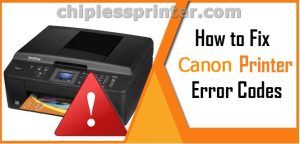
– Canon iR 6075i printer Error Codes and quick guide to troubleshooting:
- Code: E001-0010
- Description: Fixing Assembly high temperature error
Turning OFF and then ON the power without clearing the error. - Solutions: Clear the error.
- Code: E002-0001
- Description: Fixing Assembly temperature rise error
• Temperature of the Fixing Main Thermistor (THM1) does not reach 100 degC although 12 seconds have passed since it reached above 70 degC after starting the Fixing Roller temperature control. • Temperature of the Fixing Main Thermistor does not reach 130 degC although 12 seconds have passed since it reached above 100 degC after starting the Fixing Roller temperature control. • Temperature of the Fixing Main Thermistor does not reach 150 degC although 20 seconds have passed since it reached above 130 degC after starting the Fixing Roller temperature conrtol. - Solutions: 1. Check the connection of the Fixing Main Thermistor (THM1). -> Replace the Fixing Main Thermistor Unit. 2. Check the installation of the Fixing Main Thermistor. -> Replace the Fixing Upper Unit. 3. Replace the Fixing Power Supply PCB (PCB10). 4. Replace the Main Driver PCB (PCB2). 5. Replace the DC Controller PCB (PCB1). 6. Replace the Relay PCB (PCB5).
- Code: E002-0010
- Description: Fixing Assembly temperature rise error
Turning OFF and then ON the power without clearing the error. - Solutions: Clear the error.
- Code: E003-0000
- Description: Fixing Assembly temperature decrease error
The Fixing Main Thermistor (THM1) detects 70 degC or lower for 2 seconds or longer although the temperature reached above 100 degC after starting the Fixing Roller temperature control. - Solutions: 1. Check the connection of the Fixing Main Thermistor (THM1). -> Replace the Fixing Main Thermistor Unit. 2. Check the installation of the Fixing Main Thermistor. -> Replace the Fixing Upper Unit. 3. Replace the Fixing Power Supply PCB (PCB10). 4. Replace the Main Driver PCB (PCB2). 5. Replace the DC Controller PCB (PCB1). 6. Replace the Relay PCB (PCB5).
- Code: E003-0010
- Description: Fixing Assembly temperature decrease error
Turning OFF and then ON the power without clearing the error. - Solutions: Clear the error.
- Code: E004-0010
- Description: Fixing Power Supply error
Turning OFF and then ON the power without clearing the error. - Solutions: Clear the error.
- Code: E013-0002
- Description: Error in Waste Toner Feed Screw Lock detection
The Waste Toner Lock Detection Switch detects locked state 3 times for 200 msec while the Developing Assembly is driven. - Solutions: 1. Check the Waste Toner Container and the Waste Toner Container Pipe. If toner overflowed from the Waste Toner Container clogs the outlet of the Waste Toner Pipe, remove the clogged toner. After removing it, check that the screw can be seen from the outlet of the pipe. 2. Check the connection of the Waste Toner Lock Detection Switch (SW5) and the Main Driver PCB (PCB2). 3. Check the connection of the Main Driver PCB (PCB2) and the DC Controller PCB (PCB1). Main Controller side: J3050, DC Controller side: J103 4. Replace the Waste Toner Lock Detection Switch (SW5). 5. Replace the Waste Toner Feed Unit. 6. Replace the Main Driver PCB (PCB2). 7. Replace the DC Controller PCB (PCB1). (When the error is still displayed after replacing the Waste Toner Feed Unit and the Main Driver PCB (PCB2).)
- Code: E014-0001
- Description: Fixing Motor error
Lock error of the Fixing Motor (M3). - Solutions: 1. Check the gear of the Fixing Drive Unit. -> Replace the gear. 2. Replace the Fixing Motor (M3). 3. Check the connection drawer between the Fixing Assembly and the host machine. 4. Replace the Main Driver PCB (PCB2).
- Code: E017-0001
- Description: ETB disengagement error
Disengagement of the ETB is not completed within the specified period of time. - Solutions: 1. Check the connection of the ETB Disengage Sensor (PS56). Sensor side: J2101, J3270, PCB side: J343 (Duplex Driver PCB (PCB4)) 2. Check the connection of the Duplex Feed Left Motor (M19). Motor side: J2107, J3044 (relay), PCB side: J330 (Duplex Driver PCB (PCB4)) 3. Replace the ETB Disengage Sensor (PS56). 4. Replace the Duplex Feed Left Motor (M19). 5. Replace the Duplex Driver PCB (PCB4). 6. Replace the DC Controller PCB (PCB1). NOTE: Check if the Disengagement Cam is stained. If necessary, clean it. Check if the drive system (gear, Motor, one-way) is failed. If necessary, replace it. Check if the link with the Fixing Feed Handle is failed. If necessary, replace it.
- Code: E017-0002
- Description: ETB engagement error
Engagement of the ETB is not completed within the specified period of time. - Solutions: 1. Check the connection of the ETB Disengage Sensor (PS55). Sensor side: J2100, J3270, PCB side: J343 (Duplex Driver PCB (PCB4)) 2. Check the connection of the Duplex Feed Left Motor (M19). Motor side: J2107, J3044 (relay), PCB side: J330 (Duplex Driver PCB (PCB4)) 3. Replace the ETB Engage Sensor (PS55). 4. Replace the Duplex Feed Left Motor (M19). 5. Replace the Duplex Driver PCB (PCB4). 6. Replace the DC Controller PCB (PCB1). NOTE: Check if the Disengagement Cam is stained. If necessary, clean it. Check if the drive system (gear, Motor, one-way) is failed. If necessary, replace it. Check if the link with the Fixing Feed Handle is failed. If necessary, replace it.
- Code: E017-0003
- Description: ETB HP error
Engagement of the ETB was not completed at initialization. - Solutions: If this error occurs at installation, the ETB Disengage Member (Transfer Frame Stopper) may be left unremoved. Refer to the troubleshooting ‘Solutions to be implemented when the ETB Disengage Member (Transfer Frame Stopper) is left unremoved’ in the Service Manual, and check whether the ETB Disengage Member is left unremoved or not and implement appropriate procedure. If this error occurs at times other than installation, follow the following steps to implement check and Solutions. 1. Check the connection of the ETB Disengage Sensor (PS56). Sensor side: J2101, J3270, PCB side: J343 (Duplex Driver PCB (PCB4)) 2. Check the connection of the Duplex Feed Left Motor (M19). Motor side: J2107, J3044 (relay), PCB side: J330 (Duplex Driver PCB (PCB4)) 3. Replace the ETB Disengage Sensor (PS56). 4. Replace the Duplex Feed Left Motor (M19). 5. Replace the Duplex Driver PCB (PCB4). 6. Replace the DC Controller PCB (PCB1). NOTE: Check if the Disengagement Cam is stained. If necessary, clean it. Check if the drive system (gear, Motor, one-way) is failed. If necessary, replace it. Check if the link with the Fixing Feed Handle is failed. If necessary, replace it.
- Code: E020-0000
- Description: Developing Assembly toner absent error
Toner in the Developing Assembly was empty for 2 minutes. - Solutions: 1. Check the connection of the Developing Toner Sensor (TS1). Sensor side: J2133, J3089 (relay), PCB side: J3088 (relay), J114 (Main Driver PCB (PCB2)) 2. Check the connection of the Magnet Roller Clutch (CL5). Sensor side: J2036, J3124 (relay), J3090 (relay) PCB side: J3091(relay), J115 (Main Driver PCB (PCB2)) 3. Check the connection of the Toner Feed Motor (M28). Motor side: J2035, J3124 (relay), J3090 (relay) PCB side: J3091(relay), J115 (Main Driver PCB (PCB2)) 4. Check the connection of the Buffer Toner Sensor (TS3). Sensor side: J2039, J3124 (relay), J3090 (relay) PCB side: J3091(relay), J115 (Main Driver PCB (PCB2)) 5. Replace the Developing Toner Sensor (TS1). 6. Replace the Magnet Roller Clutch (CL5). 7. Replace the Toner Feed Motor (M28). 8. Replace the Buffer Toner Sensor (TS3). 9. Replace the Main Driver PCB (PCB2). 10. Replace the DC Controller PCB (PCB1).
- Code: E023-0002
- Description: Error in Magnet Roller Clutch connection detection
Connection of the Magnet Roller Clutch (CL5) cannot be detected 5 times with 20 msec time interval. - Solutions: 1. Check the connection of the Magnet Roller Clutch (CL5). Sensor side: J2006, Main Driver PCB (PCB2) side: J109 2. Replace the Magnet Roller Clutch (CL5). 3. Replace the Main Driver PCB (PCB2). 4. Replace the DC Controller PCB (PCB1).
- Code: E025-0001
- Description: Toner Feed Motor error
Overcurrent of the Toner Feed Motor (M28) was detected. - Solutions: 1. Check the connection of the Connector. Motor side: J2036, Buffer Unit relay: J3124, Front side relay: J3090, Rear side relay: J3091, Main Driver PCB (PCB2) side: J115 2. Replace the Toner Feed Motor (M28). 3. Check if toner is clogged inside of the Buffer. Turn the Drive Shaft of the Motor with your hand to check it. If the load is too much, inside of the Buffer may be clogged, so clean inside of it. 4. Replace the Main Driver PCB (PCB2). 5. Replace the DC Controller PCB (PCB1).
- Code: E027-0001
- Description: Toner Supply Motor error
Lock error of the Toner Supply Motor (M10). - Solutions: 1. Check the connection of the Connector. Motor side: J2037, Front side relay: J3080, Rear side relay: J3063, Main Driver PCB (PCB2) side: J117 2. Remove the Toner Container, and check if an error occurs. If an error does not occur, reinstall the Toner Container and check again. If an error occurs, check the driving area of connection point of the container. If an error occurs, go on to 3. 3. Replace the Toner Supply Motor (M10). 4. Replace the Main Driver PCB (PCB2). 5. Replace the DC Controller PCB (PCB1).
- Code: E032-0001
- Description: Failure of NE Controller Counter
Detection of open circuit of count pulse signal. - Solutions: Disconnection of cable.
- Code: E041-0001
- Description: Right Deck Lifter Motor error
Overcurrent of the Right Deck Lifter Motor was detected. - Solutions: 1. Check for displacement of the Lifter Wire of the Right Deck. 2. Check for hindrance to smooth movement of the Deck Base Plate of the Right Deck.
- Code: E041-0002
- Description: Left Deck Lifter Motor error
Overcurrent of the Leftt Deck Lifter Motor was detected. - Solutions: 1. Check for displacement of the Lifter Wire of the Left Deck. 2. Check for hindrance to smooth movement of the Deck Base Plate of the Left Deck.
- Code: E041-0003
- Description: Cassette 3 Lifter Motor error
Overcurrent of the Cassette 3 Lifter Motor was detected. - Solutions: 1. Check for error around the Lifter of the Cassette 3. 2. Check for hindrance to smooth movement of the Cassette Base Plate of the Cassette 3.
- Code: E041-0004
- Description: Cassette 4 Lifter Motor error
Overcurrent of the Cassette 4 Lifter Motor was detected. - Solutions: 1. Check for error around the Lifter of the Cassette 4. 2. Check for hindrance to smooth movement of the Cassette Base Plate of the Cassette 4.
- Code: E053-0001
- Description: Error in Reverse Upper Flapper Solenoid connection detection
Connection of the Reverse Upper Flapper Solenoid (SL5) cannot be detected 5 times with 20 msec time interval. - Solutions: 1. Check the connection of the Reverse Upper Flapper Solenoid (SL5). Solenoid side: J2115, Duplex Driver PCB side: J340 2. Replace the Reverse Upper Flapper Solenoid (SL5). 3. Replace the Duplex Driver PCB (PCB4). 4. Replace the DC Controller PCB (PCB1).
- Code: E060-0001
- Description: Primary Charging Shutter HP open error
The Primary Charging Shutter Sensor (PS94) detects that the shutter is opened although it is moved to the close position. - Solutions: 1. Check the position of the Primary Charging Shutter and the Cleaning Pad. 1-A. In the case that the Primary Charging Shutter and the Cleaning Pad fail to operate (stopped at HP at front side) 1-A-1. Check the connection of the Primary Charging Wire Cleaning Motor (M6). Motor side: J3017, J3060 (iR-ADV 8xxx)/J3160 (iRADV 6xxx) (relay), PCB side: J3177 (relay), J107 (Main Driver PCB (PCB2)) 1-A-2. Replace the Primary Charging Wire Cleaning Motor (M6). 1-B. In the case that the Primary Charging Shutter and the Cleaning Pad are stopped at rear side (close operation position) 1-B-1. Check the connection of the Primary Charging Shutter Sensor (PS94). Sensor side: J2029, J3089 (relay), PCB side: J3088 (relay), J114 (Main Driver PCB (PCB2)) 1-B-2. Replace the Primary Charging Shutter Sensor (PS94). 1-C. In the case that the Primary Charging Shutter and the Cleaning Pad are stopped along the way 1-C-1. Check the loosening of screw on the Slider Pin and abrasion of the pin. Tighten the screw or replace the Slider Pin. 1-C-2. Replace the Primary Charging Assembly. 1-D. In the case that the Primary Charging Shutter stops at front side and the Cleaning Pad moves to rear side 1-D-1. Check if the Shutter Mounting Plate is deformed. If so, replace the Shutter Unit. 1-D-2. Check the loosening of screw on the Slider Pin and abrasion of the pin. Tighten the screw or replace the Slider Pin. 1-D-3. Replace the Primary Charging Assembly. 2. Replace the Main Driver PCB (PCB2). 3. Replace the DC Controller PCB (PCB1).
- Code: E060-0002
- Description: Primary Charging Shutter HP close error
The Primary Charging Shutter Sensor (PS94) detects that the shutter is closed although it is moved to the open position. - Solutions: 1. Check the position of the Primary Charging Shutter and the Cleaning Pad. 1-A. In the case that the Primary Charging Shutter and the Cleaning Pad fail to operate (stopped at HP at front side) 1-A-1. Check the connection of the Primary Charging Wire Cleaning Motor (M6). Motor side: J3017, J3060 (iR-ADV 8xxx)/J3160 (iRADV 6xxx) (relay), PCB side: J3177 (relay), J107 (Main Driver PCB (PCB2)) 1-A-2. Replace the Primary Charging Wire Cleaning Motor (M6). 1-B. In the case that the Primary Charging Shutter and the Cleaning Pad are stopped at rear side (close operation position) 1-B-1. Check the connection of the Primary Charging Shutter Sensor (PS94). Sensor side: J2029, J3089 (relay), PCB side: J3088 (relay), J114 (Main Driver PCB (PCB2)) 1-B-2. Replace the Primary Charging Shutter Sensor (PS94). 1-C. In the case that the Primary Charging Shutter and the Cleaning Pad are stopped along the way 1-C-1. Check the loosening of screw on the Slider Pin and abrasion of the pin. Tighten the screw or replace the Slider Pin. 1-C-2. Replace the Primary Charging Assembly. 2. Replace the Main Driver PCB (PCB2). 3. Replace the DC Controller PCB (PCB1).
- Code: E061-0001
- Description: Potential control error (VL)
The measured value in the dark area (VL) differs +/-30V or higher than the target potential at potential control. NOTE: If the difference is somewhere between +/-10V and less than 30V, alarm is indicated. - Solutions: 1. Check the connection of the Pre-exposure LED (connector connection, open circuit, the caught cable). 2. Check the installation of the Primary Charging Assembly (connector connection, open circuit, the caught cable). 3. Check the fixation state of the Drum and the Drum Shaft. (Check if the drum fixation cylinder is properly installed.) 4. Check if the Dustproof Glass is soiled. If necessary, clean it. 5. Check the installation of the Laser Scanner Unit (connector connection, open circuit, the caught cable). 6. Check the installation of the Primary Charging High Voltage PCB (PCB11), and its connection (connector connection, open circuit, the caught cable). 7. Check the installation of the Potential Sensor (connector connection, open circuit, the caught cable). 8. Check the installation of the Drum Motor (M1), and its connection (connector connection, open circuit, the caught cable). 9. Replace the parts. • Primary Charging Assembly • Laser Scanner Unit • Potential Sensor • Primary Charging High Voltage PCB (PCB11) • Drum Motor (M1) • Main Driver PCB (PCB2) • DC Controller PCB (PCB1)
- Code: E068-0001
- Description: Pre-transfer charging high voltage output leak error
The leak detection signal was detected 5 times in a row for every 20 msec. - Solutions: 1. Check the connection between the Main Driver PCB (PCB2) and the High Voltage Unit. Main Driver side: J112, High Voltage Unit side: J3098 2. Check the connection between the Relay PCB (PCB5) and the High Voltage Unit. Relay side: J519, High Voltage Unit side: J3099 3. Replace the Pre-transfer Charging Assembly. 4. Check the connection inside of the High Voltage Unit. Check the connection of the High Voltage Unit Relay (J3098) and the Transfer High Voltage PCB (J3544). Check the connection of the High Voltage Unit Relay (J3099) and the Pre-transfer Charging PCB (J3545, J3500) 5. Replace the Main Driver PCB (PCB2). 6. Replace the Pre-transfer High Voltage Connector (FM4- 1007). 7. Replace the Pre-transfer Transformer (Post Charging Trance) of the High Voltage Unit.
- Code: E069-0001
- Description: Transfer high voltage output leak error
The leak detection signal was detected 5 times in a row for every 20 msec - Solutions: 1. Check the connection between the Duplex Driver PCB (PCB4) and the High Voltage Unit. Check the connection at Duplex Driver side (J343) and the Transfer High Voltage side (J3066). Check the connection at Duplex Driver side (J311) and the Transfer High Voltage side (J3061). (In addition, check that 24V is output.) 2. Check the connection of the Transfer High Voltage PCB (J3306). 3. Replace the ETB Unit. 4. Replace the Duplex Driver PCB (PCB4).
- Code: E100-11xx
- Description: BD unlock error
Locked state was not detected within the specified period of time at start-up. - Solutions: 1. Check if the door is opened. Close the door. 2. Check the connection between the DC Controller PCB (PCB1) and the Laser Driver PCB (PCB35). DC Controller side: J471, J472, Laser Driver side: J5100, J5101, Relay Harness connection to Polygon Motor and BD PCB: J3011 3. Replace the Laser Scanner Unit. 4. Replace the Laser Driver PCB (PCB35). 5. Replace the DC Controller PCB (PCB1). NOTE: When condensation occurs inside of the machine or the Laser Scanner Unit, this error also occurs. When condensation occurs, leave the machine or the unit as it is until condensation disappears. (Use the machine or the unit in an environment where condensation does not occur.)
- Code: E100-12xx
- Description: BD unlock error
After the BD range was specified, lock was unlocked for 1 second or longer. - Solutions: 1. Check if the door is opened. Close the door. 2. Check the connection between the DC Controller PCB (PCB1) and the Laser Driver PCB (PCB35). DC Controller side: J471, J472, Laser Driver side: J5100, J5101, Relay Harness connection to Polygon Motor and BD PCB: J3011 3. Replace the Laser Scanner Unit. 4. Replace the Laser Driver PCB (PCB35). 5. Replace the DC Controller PCB (PCB1). NOTE: When condensation occurs inside of the machine or the Laser Scanner Unit, this error also occurs. When condensation occurs, leave the machine or the unit as it is until condensation disappears. (Use the machine or the unit in an environment where condensation does not occur.)
- Code: E100-13xx
- Description: Polygon Motor BD unlock error (Laser diode is not lit up/ failure of the BD PCB/power supply error, or condensation)
During the Polygon speed change, lock was unlocked for 1 second or longer. (Laser diode is not lit up/failure of the BD PCB/power supply error, or condensation) - Solutions: 1. Check if the door is opened. Close the door. 2. Check the connection between the DC Controller PCB (PCB1) and the Laser Driver PCB (PCB35). DC Controller side: J471, J472, Laser Driver side: J5100, J5101, Relay Harness connection to Polygon Motor and BD PCB: J3011 3. Replace the Laser Scanner Unit. 4. Replace the Laser Driver PCB (PCB35). 5. Replace the DC Controller PCB (PCB1). NOTE: When condensation occurs inside of the machine or the Laser Scanner Unit, this error also occurs. When condensation occurs, leave the machine or the unit as it is until condensation disappears. (Use the machine or the unit in an environment where condensation does not occur.)
- Code: E100-FFFF
- Description: Polygon Motor BD unlock error
Failed to get the Detailed Code (communication error, power supply error, PCB failure, etc.). - Solutions: 1. Check if the door is opened. Close the door. 2. Check the connector connection, open circuit, and the caught cable of the DC Controller PCB (PCB1) and the Laser Driver PCB (PCB35). DC Controller side: J471, J472, Laser Driver side: J5100, J5101, Relay Harness connection to Polygon Motor (M44) and BD Sensor: J3011 3. Replace the Laser Scanner Unit. 4. Replace the Laser Driver PCB (PCB35). 5. Replace the DC Controller PCB (PCB1).
- Code: E102-0001
- Description: EEPROM writing error.
Failed to write to EEPROM (Power is not supplied/EEPROM failure). - Solutions: 1. Check if the door is opened. Close the door. 2. Check the connector connection, open circuit, and the caught cable of the DC Controller PCB (PCB1) and the Laser Driver PCB (PCB35). DC Controller side: J471, J472, Laser Driver side: J5100, J5101, Relay Harness connection to Polygon Motor (M44) and BD Sensor: J3011 3. Replace the Laser Scanner Unit. 4. Replace the Laser Driver PCB (PCB35). 5. Replace the DC Controller PCB (PCB1).
- Code: E103-0001
- Description: Different Laser Scanner Unit model error
The scanner for 6075/6065/6055 models was installed to the imageRUNNER ADVANCE 8105/8095/8085 models, and vice versa. - Solutions: Replace the Laser Scanner Unit with the one for the correct model.
- Code: E110-11xx
- Description: Polygon Motor FG unlock error
Locked state was not detected within the specified period of time at start-up. (Power is not supplied/Polygon Motor signal error) - Solutions: 1. Check if the door is opened. Close the door. 2. Check the connector connection, open circuit, and the caught cable of the DC Controller PCB (PCB1) and the Laser Driver PCB (PCB35). DC Controller side: J471, J472, Laser Driver side: J5100, J5101, Relay Harness connection to Polygon Motor (M44) and BD Sensor: J3011 3. Replace the Laser Scanner Unit. 4. Replace the Laser Driver PCB (PCB35). 5. Replace the DC Controller PCB (PCB1).
- Code: E110-12xx
- Description: Polygon Motor FG unlock error
After the BD range was specified, lock was unlocked for 1 second or longer. (Power is not supplied/Polygon Motor signal error) - Solutions: 1. Check if the door is opened. Close the door. 2. Check the connector connection, open circuit, and the caught cable of the DC Controller PCB (PCB1) and the Laser Driver PCB (PCB35). DC Controller side: J471, J472, Laser Driver side: J5100, J5101, Relay Harness connection to Polygon Motor (M44) and BD Sensor: J3011 3. Replace the Laser Scanner Unit. 4. Replace the Laser Driver PCB (PCB35). 5. Replace the DC Controller PCB (PCB1).
- Code: E110-13xx
- Description: Polygon Motor FG unlock error
During the Polygon speed change, lock was unlocked for 1 second or longer. (Power is not supplied/Polygon Motor signal error) - Solutions: 1. Check if the door is opened. Close the door. 2. Check the connector connection, open circuit, and the caught cable of the DC Controller PCB (PCB1) and the Laser Driver PCB (PCB35). DC Controller side: J471, J472, Laser Driver side: J5100, J5101, Relay Harness connection to Polygon Motor (M44) and BD Sensor: J3011 3. Replace the Laser Scanner Unit. 4. Replace the Laser Driver PCB (PCB35). 5. Replace the DC Controller PCB (PCB1).
- Code: E110-FFFF
- Description: Polygon Motor FG unlock error
Failed to get the Detailed Code (communication error, power supply error, PCB failure). - Solutions: 1. Check if the door is opened. Close the door. 2. Check the connector connection, open circuit, and the caught cable of the DC Controller PCB (PCB1) and the Laser Driver PCB (PCB35). DC Controller side: J471, J472, Laser Driver side: J5100, J5101, Relay Harness connection to Polygon Motor (M44) and BD Sensor: J3011 3. Replace the Laser Scanner Unit. 4. Replace the Laser Driver PCB (PCB35). 5. Replace the DC Controller PCB (PCB1).
- Code: E197-0006
- Description: Error in Feed Driver PCB Drawer Connector connection detection
Connection between the DC Controller PCB (PCB1) and the Feed Driver PCB (PCB3) is disconnected. - Solutions: 1. Check the connection between the DC Controller PCB (PCB1) and the Fixing Feed Drawer. DC Controller side: J431, J432, Fixing Feed Drawer (host machine side): J3002D Fixing Feed Drawer (Fixing Feed side): J3002L, Feed Driver side: J300, J301 2. Replace the Feed Driver PCB (PCB3). 3. Replace the DC Controller PCB (PCB1).
- Code: E197-0008
- Description: Error in Fixing Drawer Connector connection detection
Connection between the DC Controller PCB (PCB1) and the Main Driver PCB (PCB2) is disconnected. - Solutions: 1. Check the connection between the Main Driver PCB (PCB2) and the Fixing Drawer. Main Driver side: J105, Fixing Drawer (host machine side): J3001D Check the Harness of the Fixing Drawer (Fixing side) (J3001L). 2. Replace the Main Driver PCB (PCB2).
- Code: E197-0009
- Description: Error in the Process Unit connection detection
Connection between the Main Driver PCB (PCB2) and the Process Unit is disconnected. - Solutions: 1. Check the connection between the Main Driver PCB (PCB2) and the Process Unit. PCB side: J107, Process Unit side: J3060 2. Replace the Process Unit.
- Code: E197-0010
- Description: Error in Primary Charging High Voltage PCB connection detection
Connection between the Main Driver PCB (PCB2) and the Primary Charging High Voltage PCB (PCB11) is disconnected. - Solutions: 1. Check the connection between the Main Driver PCB (PCB2) and the Primary Charging High Voltage PCB (PCB11). Main Driver side: J111, Primary Charging High Voltage side: J3501 2. Replace the Primary Charging High Voltage PCB (PCB11).
- Code: E197-0011
- Description: Error in Developing High Voltage PCB connection detection
Connection between the Main Driver PCB (PCB2) and the Developing High Voltage PCB (PCB12) is disconnected. - Solutions: 1. Check the connection between the Main Driver PCB (PCB2) and the Developing High Voltage PCB (PCB12). Main Driver side: J112, Developing High Voltage side: J3511 2. Replace the Developing High Voltage PCB (PCB12).
- Code: E197-0012
- Description: Error in Transfer High Voltage PCB connection detection
Connection between the Duplex Driver PCB (PCB4) and the Transfer High Voltage PCB (PCB13) is disconnected. - Solutions: 1. Check the connection between the Duplex Driver PCB (PCB4) and the Transfer High Voltage PCB (PCB13). Duplex Driver side: J343, Transfer High Voltage side: J3062 2. Replace the Transfer High Voltage PCB (PCB13).
- Code: E227-0002
- Description: Power supply (24V) error
24V port is OFF when a job is started. - Solutions: 1. Connector disconnection/open circuit of the Reader Power Supply. 2. Failure of power supply.
- Code: E227-0003
- Description: Power supply (24V) error
24V port is OFF when a job is ended. - Solutions: 1. Connector disconnection/open circuit of the Reader Power Supply. 2. Failure of power supply
- Code: E227-0004
- Description: Power supply (24V) error
24V port is OFF when loading. - Solutions: 1. Connector disconnection/open circuit of the Reader Power Supply. 2. Failure of power supply.
- Code: E227-0101
- Description: Power supply (24V) error
24V port is OFF when the power of DADF is turned ON. - Solutions: 1. Connection error between the DADF Driver PCB (PCB1) and the Reader Controller PCB (PCB1). 2. Connector disconnection/open circuit of the Reader Power Supply. 3. Failure of power supply.
- Code: E227-0102
- Description: Power supply (24V) error
24V port is OFF when a job is started in the DADF. - Solutions: 1. Connection error between the DADF Driver PCB (PCB1) and the Reader Controller PCB (PCB1). 2. Connector disconnection/open circuit of the Reader Power Supply. 3. Failure of power supply.
- Code: E227-0103
- Description: Power supply (24V) error
24V port is OFF when a job is ended in the DADF. - Solutions: 1. Connection error between the DADF Driver PCB (PCB1) and the Reader Controller PCB (PCB1). 2. Connector disconnection/open circuit of the Reader Power Supply. 3. Failure of power supply.
- Code: E248-0000
- Description: SRAM error
SRAM check error when the power is turned ON. - Solutions: Main Controller PCB 2.
- Code: E248-0001
- Description: EEPROM error
An error when EEPROM power for the Reader Controller PCB (PCB1) is turned ON. - Solutions: Failure of the Reader Controller PCB (PCB1).
- Code: E248-0002
- Description: EEPROM error
EEPROM writing error for the Reader Controller PCB (PCB1). - Solutions: Failure of the Reader Controller PCB (PCB1).
- Code: E248-0003
- Description: EEPROM error
Reading error after writing to EEPROM for the Reader Controller PCB (PCB1). - Solutions: Failure of the Reader Controller PCB (PCB1).
- Code: E263-0000
- Description: Error in Current Sensor reference voltage generation
The reference voltage is not within the range of reference value. - Solutions: 1. Check the connection between the AC Driver PCB and the Main Driver PCB (connector disconnection, open circuit, short circuit of harness). AC Driver side: J615, Main Driver side: J103 2. Replace the AC Driver PCB. 3. Replace the Main Driver PCB (PCB2).
- Code: E263-0001
- Description: Current Sensor error
An error is detected in the value of the Current Sensor (SE601) (the value remains at the upper limit). - Solutions: 1. Check the connection between the AC Driver PCB and the Main Driver PCB (connector disconnection, open circuit, short circuit of harness). AC Driver side: J615, Main Driver side: J103 2. Replace the AC Driver PCB. 3. Replace the Main Driver PCB (PCB2).
- Code: E280-0101
- Description: Communication error between Reader Controller PCB (PCB1) and Scanner Unit (DADF)
Within the specified period of time, communication between the Reader Controller PCB and Scanner Unit (Paper Back) is not started. - Solutions: 1. Connector disconnection/open circuit of the Scanner Unit (DADF). 2. Connector disconnection/open circuit of the Reader Controller PCB (PCB1). 3. Failure of the Scanner Unit (DADF). 4. Failure of the Reader Controller PCB (PCB1).
- Code: E301-0001
- Description: Paper front light intensity NG
Light intensity is below the reference level at paper front shading. - Solutions: Failure of the Scanner Unit (Reader).
- Code: E301-0101
- Description: Paper back light intensity NG
Light intensity is below the reference level at paper back shading. - Solutions: Failure of the Scanner Unit (DADF).
- Code: E302-0001
- Description: Error in paper front shading.
Error in shading RAM access, or the shading value is either below or higher than the reference level. - Solutions: 1. Connector disconnection/open circuit of the Scanner Unit (Reader). 2. Connector disconnection/open circuit of the Reader Controller PCB (PCB1). 3. Failure of the Scanner Unit (Reader). 4. Failure of the Reader Controller PCB (PCB1).
- Code: E302-0101
- Description: Error in paper back shading
Error in shading RAM access, or the shading value is either below or higher than the reference level. - Solutions: 1. Connector disconnection/open circuit of the Scanner Unit (DADF). 2. Connector disconnection/open circuit of the Reader Controller PCB (PCB1). 3. Operation error of the Glass Shift Motor (M9). 4. Failure of the Scanner Unit (DADF). 5. Failure of the Reader Controller PCB (PCB1).
- Code: E315
- Description: Codec error
- Solutions:
- Code: E401-0001
- Description: Pickup Roller Unit lifting error
The level of the Pickup Roller Unit Lifter HP Sensor (SR12) does not change within the specified period of time although the Pickup Roller Unit Lifter Motor (M10) is driven. - Solutions: 1. Connector disconnection/open circuit of the Pickup Roller Unit Lifter HP Sensor (SR12). 2. Connector disconnection/open circuit of the Pickup Roller Unit Lifter Motor (M10). 3. Failure of the Pickup Roller Unit Lifter HP Sensor (SR12). 4. Failure of the Pickup Roller Unit Lifter Motor (M10).
- Code: E401-0002
- Description: Pickup Roller Unit lifting error
The level of the Pickup Roller Unit Lifter HP Sensor (SR12) does not change within the specified period of time although the Pickup Roller Unit Lifter Motor (M10) is driven. - Solutions: 1. Connector disconnection/open circuit of the Pickup Roller Unit Lifter HP Sensor (SR12). 2. Connector disconnection/open circuit of the Pickup Roller Unit Lifter Motor (M10). 3. Failure of the Pickup Roller Unit Lifter HP Sensor (SR12). 4. Failure of the Pickup Roller Unit Lifter Motor (M10).
- Code: E407-0001
- Description: Tray Lifter Motor (M8) error
The Tray HP Sensor (SR13) is not turned ON or OFF within the specified period of time although the Tray Lifter Motor (M8) is driven. - Solutions: 1. Connector disconnection/open circuit of the Tray HP Sensor (SR13). 2. Connector disconnection/open circuit of the Tray Lifter Motor (M8). 3. Failure of the Tray HP Sensor (SR13). 4. Failure of the Tray Lifter Motor (M8).
- Code: E407-0002
- Description: Tray Lifter Motor (M8) error
The Paper Surface Sensor (SR6) is not turned ON within the specified period of time although the Tray Lifter Motor (M8) is driven. - Solutions: 1. Connector disconnection/open circuit of the Paper Surface Sensor (SR6). 2. Connector disconnection/open circuit of the Tray Lifter Motor (M8). 3. Failure of the Paper Face Sensor (SR6). 4. Failure of the Tray Lifter Motor (M8).
- Code: E413-0001
- Description: DADF Disengagement Motor 1 (M6) error
The DADF Disengagement HP Sensor 1 (SR15) is not turned ON within the specified period of time although the DADF Disengagement Motor 1 (M6) is driven. - Solutions: 1. Connector disconnection/open circuit of the Disengagement HP Sensor 1 (SR15). 2. Connector disconnection/open circuit of the Disengagement Motor 1 (M6). 3. Failure of the Disengagement HP Sensor 1 (SR15). 4. Failure of the Disengagement Motor 1 (M6). 5. Failure of the DADF Driver PCB (PCB1).
- Code: E413-0002
- Description: DADF Disengagement Motor 1 (M6) error
The DADF Disengagement HP Sensor 1 (SR15) is not turned OFF within the specified period of time although the DADF Disengagement Motor 1 (M6) is driven. - Solutions: 1. Connector disconnection/open circuit of the Disengagement HP Sensor 1 (SR15). 2. Connector disconnection/open circuit of the Disengagement Motor 1 (M6). 3. Failure of the Disengagement HP Sensor 1 (SR15). 4. Failure of the Disengagement Motor 1 (M6). 5. Failure of the DADF Driver PCB (PCB1).
- Code: E503-0002
- Description: Communication error (Finisher-E1)
The communication with the Saddle Stitcher is interrupted. - Solutions: 1. The wiring between the Finisher Controller PCB and Saddle Controller PCB is faulty. 2. The Finisher Controller PCB is faulty. 3. The Saddle Stitcher Controller PCB is faulty.
- Code: E503-0003
- Description: Communication error (Finisher-E1/External 2 Hole Puncher)
The communication with the Puncher unit is interrupted. - Solutions: 1. The wiring between the Finisher Controller PCB and host machine DC Controller PCB is faulty. 2. The Punch Controller PCB is faulty. 3. The Finisher Controller PCB is faulty. 4. The host machine DC Controller PCB is faulty.
- Code: E503-0004
- Description: A. Communication error (Finisher-E1) B. Communication error with Insertion Unit (Document Insertion Unit-L1) C. Communication error with Insertion Unit (Document Insertion/Folding Unit-H1)
A. The communication with the Inserter or the Paper Folding Unit is interrupted. B. Failed communication for 3 consecutive times. C. Failed communication for 3 consecutive times. - Solutions: A-1. The wiring between the Finisher Controller PCB and host machine Controller PCB is faulty. A-2. The Finisher Controller PCB is faulty. A-3. The host machine Controller PCB is faulty. B-1. Inserter Controller PCB is faulty. B-2. Disconnection of communication cable B-3. Connector on the Inserter Controller PCB is disconnected. C-1. Folder Controller PCB is faulty. C-2. Disconnection of communication cable C-3. Connector on the DC Controller PCB is disconnected.
- Code: E505-0001
- Description: Finisher back-up RAM (EEPROM) error (Finisher-D1/E1)
The checksum for the EEPROM data has an error. (The value written in EEPROM and the value extracted from EEPROM doesn’t conform.) - Solutions: The Finisher Controller PCB is faulty.
- Code: E505-0002
- Description: EEPROM error (External 2 Hole Puncher)
The checksum for the EEPROM data has an error. - Solutions: The Punch Controller PCB is faulty.
- Code: E505-0003
- Description: A. EEPROM error with the Insertion Unit (failed data reading/ writing) (Document Insertion Unit-L1) B. EEPROM error with the Insertion Unit (failed data reading/ writing) (Document Insertion/Folding Unit-H1)
A. The checksum for the EEPROM data has an error. B. Data failed to be read properly. - Solutions: A. The Insertion Unit Controller PCB is faulty. B. Folder Controller PCB is faulty.
- Code: E530-8002
- Description: Front aligning plate home position error (Finisher-E1)
The aligning plate does not return to aligning plate front home position Sensor when the alignment plate front Motor has been driven for 4 seconds. - Solutions: 1. The front Aligning Plate Home Position Sensor (PI106) is faulty. 2. The wiring between the Finisher Controller PCB and front aligning plate Motor is faulty. 3. The front aligning plate is faulty. 4. The front aligning plate Motor (M103) is faulty. 5. The Finisher Controller PCB is faulty.
- Code: E531-8001
- Description: Staple home position error (Finisher-E1)
The Stapler does not leave the staple home position when the Staple Motor has been driven for 0.4 sec. - Solutions: 1. The wiring between the Finisher Controller PCB and Stapler is faulty. 2. The Stapler is faulty. 3. The Finisher Controller PCB is faulty.
- Code: E531-8002
- Description: Staple home position error (Finisher-E1)
The Stapler does not return to the staple home position when the Staple Motor has been driven for 0.4 sec. - Solutions: 1. The wiring between the Finisher Controller PCB and Stapler is faulty. 2. The Stapler is faulty. 3. The Finisher Controller PCB is faulty.
- Code: E532-8001
- Description: Stapler shift home position error (Finisher-E1)
The Stapler does not leave the stapler shift home pposition when the Stapler Shift Motor hasbeen driven for 5 seconds. - Solutions: 1. The Stapler Drive Home Position Sensor (PI110) is faulty. 2. The wiring between the Finisher Controller PCB and Stapler Shift Motor is faulty. 3. The stapler shift base is faulty. 4. The Stapler Shift Motor (M105) is faulty. 5. The Finisher Controller PCB is faulty.
- Code: E532-8002
- Description: Stapler shift home position error (Finisher-E1)
The Stapler does not return to the stapler shift home position when the Stapler Shift Motor has been driven for 20 seconds. - Solutions: 1. The Stapler Drive Home Position Sensor (PI110) is faulty. 2. The wiring between the Finisher Controller PCB and Stapler Shift Motor is faulty. 3. The stapler shift base is faulty. 4. The Stapler Shift Motor (M105) is faulty. 5. The Finisher Controller PCB is faulty.
- Code: E535-8001
- Description: Swing home position error (Finisher-E1)
The Stapler does not leave the swing home position when the Swing Motor has been driven for 3 seconds. - Solutions: 1. The Swing Home Position Sensor (PI105) is faulty. 2. The wiring between the Finisher Controller PCB and Swing Motor is faulty. 3. The swing mechanism is faulty. 4. The Swing Motor (M106) is faulty. 5. The Finisher Controller PCB is faulty.
- Code: E540-8004
- Description: The Tray 1 Shift Motor clock error (Finisher-E1)
The FG input cannot be detected when the Tray 1 Shift Motor has been driven for 0.2 second. - Solutions: 1. The Tray 1 Shift Area Sensor PCB is faulty. 2. The wiring between the Finisher Controller PCB and Tray 1 Shift Motor is faulty. 3. The tray up/down mechanism is faulty. 4. The Tray 1 Shift Motor (M107) is faulty. 5. The Finisher Controller PCB is faulty
- Code: E540-8005
- Description: The Tray 1 Shift Motor speed error (Finisher-E1)
The lock detection signal turns OFF 150 msec after the lock detection signal turned ON. - Solutions: 1. The Tray 1 Shift Area Sensor PCB is faulty. 2. The wiring between the Finisher Controller PCB and Tray 1 Shift Motor is faulty. 3. The tray up/down mechanism is faulty. 4. The Tray 1 Shift Motor (M107) is faulty. 5. The Finisher Controller PCB is faulty.
- Code: E540-8006
- Description: The Tray 1 Shift Motor acceleration error (Finisher-E1)
The lock detection signal does not turn ON when the Tray 1 Shift Motor has been driven for 1 second. - Solutions: 1. The Tray 1 Shift Area Sensor PCB is faulty. 2. The wiring between the Finisher Controller PCB and Tray 1 Shift Motor is faulty. 3. The tray up/down mechanism is faulty. 4. The Tray 1 Shift Motor (M107) is faulty. 5. The Finisher Controller PCB is faulty.
- Code: E540-8007
- Description: The Tray 1 Shift Motor error (Finisher-E1)
The lock detection signal does not turn OFF when the Tray 1 Shift Motor is at a stop. - Solutions: 1. The Tray 1 Shift Area Sensor PCB is faulty. 2. The wiring between the Finisher Controller PCB and Tray 1 Shift Motor is faulty. 3. The tray up/down mechanism is faulty. 4. The Tray 1 Shift Motor (M107) is faulty. 5. The Finisher Controller PCB is faulty.
- Code: E542-8001
- Description: Tray 1 time out error (Finisher-E1)
1. If the tray does not return to home position when the Tray 1 Shift Motor is driven for 25 seconds. 2. If the tray does not move to other area when Tray 2 Shift Motor is driven for 5 seconds. - Solutions: 1. The Tray 2 shift area Sensor PCB is faulty. 2. The wiring between the Finisher Controller PCB and Tray 2 Shift Motor is faulty. 3. The tray up/down mechanism is faulty. 4. The Tray 2 shift Motor (M105) is faulty. 5. The Finisher Controller PCB is faulty.
- Code: E542-8002
- Description: Tray 2 shift area error (Finisher-E1)
1. The upper limit area is reached before the Tray 2 Paper Surface Sensor 1 detects the paper surface during paper surface detection operation. 2. A discontinuous area is detected during tray operation. 3. During evacuation operation, arrival at the area beyond the Tray 2 Paper Surface Sensor 2 is detected before this Sensor detects paper surface. - Solutions: 1. The Tray 2 Shift Area Sensor PCB is faulty. 2. The wiring between the Finisher Controller PCB and Tray 2 Shift Motor is faulty. 3. The tray up/down mechanism is faulty. 4. The Tray 2 Shift Motor (M105) is faulty. 5. The Finisher Controller PCB is faulty.
- Code: E562-8001
- Description: Error in Slowing Timing Sensor (Document Insertion/Folding Unit-H1)
The receiving-light intensity failed to be within the threshold although the emitting-light intensity is adjusted to be within the threshold when adjusting the Sensor. - Solutions: 1. Connector of the Slowing Timing Sensor (S24) is disconnected. 2. Slowing Timing Sensor (S24) is faulty.
- Code: E562-8002
- Description: Error in Disengagement Timing Sensor (Document Insertion/ Folding Unit-H1).
The receiving-light intensity failed to be within the threshold although the emitting-light intensity is adjusted to be within the threshold when adjusting the Sensor. - Solutions: 1. Connector of the Disengagement Timing Sensor (S21) is disconnected. 2. Disengagement Timing Sensor (S21) is faulty.
- Code: E562-8003
- Description: Error in Folding Position Accuracy Sensor (Document Insertion/Folding Unit-H1)
The receiving-light intensity failed to be within the threshold although the emitting-light intensity is adjusted to be within the threshold when adjusting the Sensor. - Solutions: 1. Connector of the Folding Position Accuracy Sensor (S23) is disconnected. 2. Folding Position Accuracy Sensor (S23) is faulty.
- Code: E562-8004
- Description: Error in the Upper Stopper HP Sensor (Document Insertion/ Folding Unit-H1)
1. Connector of the Upper Stopper HP Sensor (S16) is disconnected. 2. Upper Stopper HP Sensor (S16) is faulty. - Solutions: The receiving-light intensity failed to be within the threshold although the emitting-light intensity is adjusted to be within the threshold when adjusting the Sensor.
- Code: E569-8001
- Description: Upper Stopper Motor of Paper Folding Unit failed to go through HP (Document Insertion/Folding Unit-H1)
The Upper Stopper HP Sensor failed to be OFF despite the drive of specified pulse in the case that the Upper Stopper Motor started to be driven while the Upper Stopper HP Sensor was ON. - Solutions: 1. Connector of the Upper Stopper Motor (M7) is disconnected. 2. Upper Stopper Motor (M7) is faulty. 3. Connector of the Upper Stopper HP Sensor (S16) is disconnected. 4. Upper Stopper HP Sensor (S16) is faulty.
- Code: E569-8002
- Description: Upper Stopper Motor of Paper Folding Unit failed to return to HP (Document Insertion/Folding Unit-H1)
The Upper Stopper HP Sensor failed to be ON despite the drive of specified pulse in the case that the Upper Stopper Motor started to be driven while the Upper Stopper HP Sensor was OFF. - Solutions: 1. Connector of the Upper Stopper Motor (M7) is disconnected. 2. Upper Stopper Motor (M7) is faulty. 3. Connector of the Upper Stopper HP Sensor (S16) is disconnected. 4. Upper Stopper HP Sensor (S16) is faulty.
- Code: E590-8001
- Description: Punch home position error (External 2 Hole Puncher)
The Puncher does not detect the Punch Home Position Sensor when the Puncher Motor has been driven for 200 msec. - Solutions: 1. The Punch Home Position Sensor (PI63) and Punch Motor Clock Sensor (PI62) is faulty. 2. The wiring between the Punch Controller PCB and Sensor is faulty. 3. The punch mechanism is faulty. 4. The punch motor (M61) is faulty. 5. The Punch Controller PCB is faulty. 6. The Finisher Controller PCB is faulty.
- Code: E590-8002
- Description: Punch home position error (External 2 Hole Puncher)
After the Motor has been stopped at time of Punch Motor initialization, the Puncher does not detect Punch Home Position Sensor. - Solutions: 1. The Punch Home Position Sensor (PI63) and Punch Motor Clock Sensor (PI62) is faulty. 2. The wiring between the Punch Controller PCB and Sensor is faulty. 3. The punch mechanism is faulty. 4. The punch motor (M61) is faulty. 5. The Punch Controller PCB is faulty. 6. The Finisher Controller PCB is faulty.
- Code: E591-8001
- Description: Scrap full detection error (External 2 Hole Puncher)
The voltage of the light received is 3.0 V or less even when the light emitting duty of the Scrap Full Detector Sensor has been increased to 66% or more. - Solutions: 1. The wiring between the Scrap Full Detector PCB and Punch Controller PCB is faulty. 2. The Scrap Full Detector PCB is faulty. 3. The Punch Controller PCB is faulty. 4. The Finisher Controller PCB is faulty.
- Code: E591-8002
- Description: Scrap full detection error (External 2 Hole Puncher)
The voltage of the light received is 2.0 V or more even when the light emitting duty of the Scrap Full Detector Sensor has been decreased to 0%. - Solutions: 1. The Scrap Full Detector PCB is faulty. 2. The Punch Controller PCB is faulty. 3. The Finisher Controller PCB is faulty.
- Code: E592-8001
- Description: Trailing Edge Sensor error (External 2 Hole Puncher)
The voltage of the light received is 2.5 V or less even when the light emitting duty of the Trailing Edge Sensor (LED5, PTR5) has been increased to 66% or more. - Solutions: 1. The wiring between the LED PCB/Photosensor PCB and Punch Controller PCB is faulty. 2. The LED PCB and Photosensor PCB is faulty. 3. The Punch Controller PCB is faulty. 4. The Finisher Controller PCB is faulty.
- Code: E592-8002
- Description: Trailing Edge Sensor error (External 2 Hole Puncher)
The voltage of the light received is 2.0 V or more even when the light emitting duty of the Trailing Edge Sensor has been decreased to 0%. - Solutions: 1. The LED PCB and Photosensor PCB is faulty. 2. The Punch Controller PCB is faulty. 3. The Finisher Controller PCB is faulty.
- Code: E592-8009
- Description: Horizontal Registration Sensor 4 error (External 2 Hole Puncher)
The voltage of the light received is 2.5 V or less even when the light emitting duty of the Horizontal Registration Sensor 4 (LED4, PTR4) has been increased to 66% or more. - Solutions: 1. The wiring between the LED PCB/Photosensor PCB and Punch Controller PCB is faulty. 2. The LED PCB and Photosensor PCB is faulty. 3. The Punch Controller PCB is faulty. 4. The Finisher Controller PCB is faulty.
- Code: E592-800A
- Description: Horizontal Registration Sensor 4 error (External 2 Hole Puncher)
The voltage of the light received is 2.0 V or more even when the light emitting duty of the Horizontal Registration Sensor 4 (LED4, PTR4) has been decreased to 0%. - Solutions: 1. The LED PCB and Photosensor PCB is faulty. 2. The Punch Controller PCB is faulty. 3. The Finisher Controller PCB is faulty.
- Code: E593-8001
- Description: Horizontal registration home position error (External 2 Hole Puncher)
At time of Horizontal Registration Motor initialization, the punch slide unit does not leave the Horizontal Home Position Sensor even when it has been driven for 9 mm. - Solutions: 1. The Horizontal Registration Home Position Sensor (PI61) is faulty. 2. The wiring between the Punch Controller PCB and Sensor is faulty. 3. The horizontal registration mechanism is faulty. 4. The Horizontal Registration Motor (M62) is faulty. 5. The Punch Controller PCB is faulty. 6. The Finisher Controller PCB is faulty.
- Code: E593-8002
- Description: Horizontal registration home position error (External 2 Hole Puncher)
At time of Horizontal Registration Motor initialization, the punch slide unit does not return to the Horizontal Registration Home Position Sensor even when the unit has been driven for 37 mm. - Solutions: 1. The Horizontal Registration Home Position Sensor (PI61) is faulty. 2. The wiring between the Punch Controller PCB and Sensor is faulty. 3. The horizontal registration mechanism is faulty. 4. The Horizontal Registration Motor (M62) is faulty. 5. The Punch Controller PCB is faulty. 6. The Finisher Controller PCB is faulty.
- Code: E5E1-0001
- Description: Tray Lift Motor of Paper Folding Unit failed to go through HP (Document Insertion Unit-L1)
The Paper Feed Sensor (S3) did not turned ON when the Inserter paper feed tray moved up. - Solutions: 1. Connector of the Tray Lift Motor (M2) is disconnected 2. Tray Lift Motor (M2) is faulty 3. Connector of the Paper Feed Sensor (S3) is disconnected 4. Paper Feed Sensor is faulty
- Code: E5E1-0002
- Description: Tray Lift Motor of Paper Folding Unit failed to return to HP (Document Insertion Unit-L1)
During initialization or lowering of the Inserter paper feed tray, the Tray Lower Limit Sensor (S5) has not turned ON within the specified time. - Solutions: 1. Connector of the Tray Lift Motor (M2) is disconnected 2. Tray Lift Motor (M2) is faulty 3. Connector of the Tray Lower Limit Sensor (S5) is disconnected 4. Tray Lower Limit Sensor (S5) is faulty
- Code: E5F2-8001
- Description: Guide home position error (Finisher-E1)
The Guide Home Position Sensor does not turn ON when the Guide Motor has been driven for 700 pulses. - Solutions: 1. The Guide Home Position Sensor (PI13) is faulty. 2. The guide plate drive mechanism is faulty. 3. The Guide Motor (M3) is faulty. 4. The Saddle Stitcher Controller PCB is faulty.
- Code: E5F2-8002
- Description: Guide home position error (Finisher-E1)
The Guide Home Position Sensor does not turn OFF when the Guide Motor has been driven for 50 pulses. - Solutions: 1. The Guide Home Position Sensor (PI13) is faulty. 2. The guide plate drive mechanism is faulty. 3. The Guide Motor (M3) is faulty. 4. The Saddle Stitcher Controller PCB is faulty.
- Code: E5F3-8001
- Description: Aligning plate home position error (Finisher-E1)
The Aligning Plate Home Position Sensor does not turn ON when the Aligning Motor has been driven for 500 pulses. - Solutions: 1. The Aligning Plate Home Position Sensor (PI5) is faulty. 2. The aligning plate drive mechanism is faulty. 3. The Aligning Motor (M5) is faulty. 4. The Saddle Stitcher Controller PCB is faulty.
- Code: E5F3-8002
- Description: Aligning plate home position error (Finisher-E1)
The Aligning Plate Home Position Sensor does not turn OFF when the Aligning Motor has been driven for 50 pulses. - Solutions: 1. The Aligning Plate Home Position Sensor (PI5) is faulty. 2. The aligning plate drive mechanism is faulty. 3. The Aligning Motor (M5) is faulty. 4. The Saddle Stitcher Controller PCB is faulty.
- Code: E5F4-8001
- Description: Stitcher (rear) home position error (Finisher-E1)
The Stitcher Home Position Sensor does not turn ON when the Stitch Motor (rear) has been driven backward for 0.5 sec. - Solutions: 1. The Stitcher Home Position Sensor (rear) (SW5) is faulty. 2. The Stitcher (rear) is faulty. 3. The Saddle Stitcher Controller PCB is faulty.
- Code: E5F4-8002
- Description: Stitcher (rear) home position error (Finisher-E1)
The stitching home position Sensor does not turn OFF when the Stitch Motor (rear) has been driven forward for 0.5 sec. - Solutions: 1. The Stitcher Home Position Sensor (rear) (SW5) is faulty. 2. The Stitcher (rear) is faulty. 3. The Saddle Stitcher Controller PCB is faulty.
- Code: E5F5-8001
- Description: Stitcher (front) home position error (Finisher-E1)
The Stitcher Home Position Sensor does not turn ON when the Stitch Motor (front) has been driven forward for 0.5 sec. - Solutions: 1. The Stitcher Home Position Sensor (front) (SW7) is faulty. 2. The Stitcher (front) is faulty. 3. The Saddle Stitcher Controller PCB is faulty.
- Code: E5F5-8002
- Description: Stitcher (front) home position error (Finisher-E1)
The Stitcher Home Position Sensor does not turn OFF when the Stitch Motor (front) has been driven backward for 0.5 sec. - Solutions: 1. The Stitcher Home Position Sensor (front) (SW7) is faulty. 2. The Stitcher (front) is faulty. 3. The Saddle Stitcher Controller PCB is faulty.
- Code: E5F6-8001
- Description: Paper pushing plate home position error (Finisher-E1)
The Paper Pushing Plate Home Position Sensor does not turn ON when the Paper Pushing Plate Motor has been driven for 0.5 sec. - Solutions: 1. The Paper Pushing Plate Home Position Sensor (PI14), Paper Pushing Plate Top Position Sensor (PI15), and Paper Pushing Plate Motor Clock Sensor (PI1) is faulty. 2. The paper pushing plate drive mechanism is faulty. 3. The Paper Pushing Plate Motor (M8) is faulty. 4. The Saddle Stitcher Controller PCB is faulty.
- Code: E5F6-8002
- Description: Paper pushing plate home position error (Finisher-E1)
The Paper Pushing Plate Home Position Sensor does not turn OFF when the Paper Pushing Plate Motor has been driven for 150 msec. - Solutions: 1. The Paper Pushing Plate Home Position Sensor (PI14), Paper Pushing Plate Top Position Sensor (PI15), and Paper Pushing Plate Motor Clock Sensor (PI1) is faulty. 2. The paper pushing plate drive mechanism is faulty. 3. The Paper Pushing Plate Motor (M8) is faulty. 4. The Saddle Stitcher Controller PCB is faulty.
- Code: E5F6-8003
- Description: Paper Pushing Plate Motor clock error (Finisher-E1)
The number of pulses detected by the Paper Pushing Plate Motor Clock Sensor is 6 pulses or less. - Solutions: 1. The Paper Pushing Plate Home Position Sensor (PI14), Paper Pushing Plate Top Position Sensor (PI15), and Paper Pushing Plate Motor Clock Sensor (PI1) is faulty. 2. The paper pushing plate drive mechanism is faulty. 3. The Paper Pushing Plate Motor (M8) is faulty. 4. The Saddle Stitcher Controller PCB is faulty.
- Code: E5F6-8004
- Description: Pushing position error (Finisher-E1)
The Paper Pushing Plate Leading Edge Position Sensor does not turn ON when the Paper Pushing Plate Motor has been driven for 0.1 sec. - Solutions: 1. The Paper Pushing Plate Home Position Sensor (PI14), Paper Pushing Plate Top Position Sensor (PI15), and Paper Pushing Plate Motor Clock Sensor (PI1) is faulty. 2. The paper pushing plate drive mechanism is faulty. 3. The Paper Pushing Plate Motor (M8) is faulty. 4. The Saddle Stitcher Controller PCB is faulty.
- Code: E5F6-8005
- Description: Pushing position error (Finisher-E1)
The Paper Pushing Plate Leading Edge Position Sensor does not turn OFF when the Paper Pushing Plate Motor has been driven for 0.5 sec. - Solutions: 1. The Paper Pushing Plate Home Position Sensor (PI14), Paper Pushing Plate Top Position Sensor (PI15), and Paper Pushing Plate Motor Clock Sensor (PI1) is faulty. 2. The paper pushing plate drive mechanism is faulty. 3. The Paper Pushing Plate Motor (M8) is faulty. 4. The Saddle Stitcher Controller PCB is faulty.
- Code: E602
- Description: Hard disk error
- Solutions: See Service manual
- Code: E604-1024
- Description: Insufficient memory
Insufficient memory (require 1024 MB). - Solutions: DDR2-SDRAM
- Code: E609-0008
- Description: Hard disk error
Temperature of the HDD does not rise to the specified temperature within the specified period of time at the time of startup. - Solutions: HDD.
- Code: E609-0009
- Description: Hard disk error
At the time of recovery from sleep, it does not reach to the specified temperature. - Solutions: HDD.
- Code: E610-0001
- Description: Failure of the HDD encryption key (hardware configuration error/initialization error/encryption key error/encryption processing error)
The Encryption Board does not exist. - Solutions: Check the hardware configuration.
- Code: E610-0302
- Description: Failure of the HDD encryption key (hardware configuration error/initialization error/encryption key error/encryption processing error)
- Solutions: Turn OFF and then ON the power. Due to this error, HDD content is initialized.
- Code: E610-0303
- Description: Failure of the HDD encryption key (hardware configuration error/initialization error/encryption key error/encryption processing error)
Failure of the encryption key is detected. - Solutions: Turn OFF and then ON the power. Due to this error, HDD content is initialized.
- Code: E610-0401
- Description: Failure of the HDD encryption key (hardware configuration error/initialization error/encryption key error/encryption processing error)
Error is detected during encryption. - Solutions: Turn OFF and then ON the power.
- Code: E610-0402
- Description: Failure of the HDD encryption key (hardware configuration error/initialization error/encryption key error/encryption processing error)
Error is detected during decryption. - Solutions: Turn OFF and then ON the power.
- Code: E610-0501
- Description: Failure of the HDD encryption key (hardware configuration error/initialization error/encryption key error/encryption processing error)
Error in document management information on /FSTDEV. - Solutions: Turn OFF and then ON the power.
- Code: E611-0000
- Description: Rebooting due to SRAM corruption when executing a transmission job that secures disconnection of the power
In the case that reboot is repeated at recovery from power down because SRAM information is corrupted and the job information saved on SRAM cannot be read, the phenomenon that the communication is repeated occurs. - Solutions: Clear SRAM to erase the job that secures disconnection of the power.
- Code: E674
- Description: FAX error
- Solutions:
- Code: E677
- Description: Print server error
- Solutions:
- Code: E710-0001
- Description: Printer IPC error
Error is detected by IPC communication IC of the printer engine at power ON. - Solutions: Disconnection of cable.
- Code: E711-0001
- Description: IPC communication error
Occurrence of error was set for 4 times or more for 1.5 seconds to the error register of the IPC Chip. - Solutions: Check the Cable.
- Code: E711-0001
- Description: IPC communication error (retransmission request reception error)
Communication between the host machine and the Finisher was lost. - Solutions: 1. Check the cable connection. Check the connection between DCON side (J462) and Finisher Lattice side (J9043) Finisher Cable 2. Replace the DC Controller PCB.
- Code: E711-0002
- Description: IPC communication error (reception timeout)
Communication between the host machine and the Finisher was lost. - Solutions: 1. Check the cable connection. Check the connection between DCON side (J462) and Finisher Lattice side (J9043) Finisher Cable 2. Replace the DC Controller PCB
- Code: E719-0003
- Description: Error in coin manager
Communication error with the coin manager occurs during unit price acquisition at startup. - Solutions: Check the cable, and then go through the following to clear the error: Service Mode > COPIER > FUNCTION > CLEAR > ERR.
- Code: E719-0011
- Description: Error when the Card Reader is started
The Card Reader which was connected before turning OFF the power is not connected at power-on. - Solutions: Check the cable, and then go through the following to clear the error: Service Mode > COPIER > FUNCTION > CLEAR > ERR.
- Code: E719-0012
- Description: IPC error at Card Reader operation
Open circuit of IPC, unable to recover the IPC communication. - Solutions: Check the cable, and then go through the following to clear the error: Service Mode > COPIER > FUNCTION > CLEAR > ERR.
- Code: E719-0031
- Description: Communication error when the Card Reader (serial) is started
Unable to start communication with the Card Reader at startup. - Solutions: 1. Check the cable connection of the Card Reader (connector connection error, open circuit), and then go through the following to clear the error: Service Mode > COPIER > FUNCTION > CLEAR > ERR. 2. After removing the Card Reader, execute the following service mode, and then reinstall the Card Reader. • COPIER>FUNCTION>CLEAR>CARD • COPIER>FUNCTION>CLEAR>ERR
- Code: E719-0032
- Description: Communication error after the Card Reader (serial) is started
Although communication with the Card Reader was possible at startup, it became unavailable in the middle of it. - Solutions: Check the cable connection of the Card Reader (connector connection error, open circuit), and then go through the following to clear the error: Service Mode > COPIER > FUNCTION > CLEAR > ERR.
- Code: E720-0001
- Description: Different model error
Not proper Finisher is connected. - Solutions: Check the configuration of options.
- Code: E730-A007
- Description: Mismatched PDL version
Version of the host machine control software and version of PDL control software are different. - Solutions: 1. PDL reset processing. 2. Turn OFF and then ON the power. 3. System All Format and installation.
- Code: E730-B013
- Description: PDL embedded font error
Font data is corrupted. - Solutions: 1. Turn OFF and then ON the power. 2. Reinstall the system. 3. System All Format and installation.
- Code: E732-0000
- Description: Reader communication error
Negotiation failure. - Solutions: 1. Check the connection of the Connector with the Reader. 2. Check the power of the Reader (check if the initialization operation is executed at startup). 3. Replace the Reader Controller PCB and the Main Controller PCB.
- Code: E732-0001
- Description: Reader communication error
Communication error. - Solutions: 1. Check the connection of the Connector with the Reader. 2. Check the power of the Reader (check if the initialization operation is executed at startup). 3. Replace the Reader Controller PCB and the Main Controller PCB.
- Code: E732-0010
- Description: Reader communication error
Unable to detect Vsync from the Reader Controller although 2 minutes have passed after the completion of register setting of the Main Controller. - Solutions: 1. Check the connection of the Connector with the Reader. 2. Check the power of the Reader (check if the initialization operation is executed at startup). 3. Replace the Reader Controller PCB and the Main Controller PCB.
- Code: E732-8888
- Description: Reader type error
When a scanner of another model was detected during communication with the Reader. - Solutions: Replace the Reader with the correct one.
- Code: E743-0000
- Description: DDI communication error
The Reader Controller PCB detected the communication error between the Main Controller PCB and the Reader Controller PCB. - Solutions: 1. Connection error between the Main Controller PCB and the Reader Controller PCB. 2. Failure of the Reader Controller PCB (PCB1). 3. Failure of the Main Controller PCB.
- Code: E743-0003
- Description: DDI communication error
The Reader Controller PCB detected the communication error between the Main Controller PCB and the Reader Controller PCB. - Solutions: 1. Connection error between the Main Controller PCB and the Reader Controller PCB. 2. Failure of the Reader Controller PCB (PCB1). 3. Failure of the Main Controller PCB.
- Code: E743-0004
- Description: DDI communication error
The Reader Controller PCB detected the communication error between the Main Controller PCB and the Reader Controller PCB. - Solutions: 1. Connection error between the Main Controller PCB and the Reader Controller PCB. 2. Failure of the Reader Controller PCB (PCB1). 3. Failure of the Main Controller PCB.
- Code: E744
- Description: Error in language file/BootROM
- Solutions: Download the correct version of the language file.
- Code: E746-0003
- Description: Different Image Analysis PCB model
Different Image Analysis PCB model. - Solutions: 1. Check the connection of the Image Analysis PCB. 2. Replace the Image Analysis PCB.
- Code: E746-0021
- Description: Image Analysis PCB self-check error detection
Image Analysis PCB self-check error detection. - Solutions: 1. Check the connection of the Image Analysis PCB. 2. Replace the Image Analysis PCB.
- Code: E746-0034
- Description: Error occurs, but auto recovery of system is possible (TPM)
- Solutions: Mismatch of key occurs. However, recovery by restart is possible. Turn OFF and then ON the power.
- Code: E748-2000
- Description: Main Controller PCB access error
Main Controller PCB Chip access error. - Solutions: Replace the Main Controller PCB 1/2.
- Code: E748-2001
- Description: Main Controller PCB access error
Main Controller PCB memory access error. - Solutions: 1. Remove and then reinstall the DDR2-SDRAM(M0/M1/P). 2. Replace the Main Controller PCB 1/2.
- Code: E748-2010
- Description: Flash board error
- Solutions: Contact to the sales companies
- Code: E748-2011
- Description: Flash board error
- Solutions: Contact to the sales companies
- Code: E748-2012
- Description: Flash board error
- Solutions: Contact to the sales companies
- Code: E808-0009
- Description: Fixing Power Supply error
Unable to clear the error flag at power-on. - Solutions: Replace the DC Controller PCB (PCB1).
- Code: E820-0000
- Description: Developer Lower Cooling Fan error power-on.
The Fan stop signal is detected for 5 seconds or longer and retry is failed 4 times in a row although the Developer Lower Cooling Fan (FM30) is turned ON. - Solutions: 1. Check the connection of the Connector. 2. Replace the Developer Lower Cooling Fan (FM30).
- Code: E820-0001
- Description: Developer Upper Cooling Fan error
The Fan stop signal is detected for 5 seconds or longer and retry is failed 4 times in a row although the Developer Upper Cooling Fan (FM31) is turned ON. - Solutions: 1. Check the connection of the Connector. 2. Replace the Developer Upper Cooling Fan (FM31).
- Code: E820-0002
- Description: Duplex Driver Cooling Fan error
The Fan stop signal is detected for 5 seconds or longer and retry is failed 4 times in a row although the Duplex Driver Cooling Fan (FM41) is turned ON. - Solutions: 1. Check the connection of the Connector. 2. Replace the Duplex Driver Cooling Fan (FM41).
- Code: E824-0000
- Description: Primary Charging Air Supply Fan error
The Fan stop signal is detected for 5 seconds or longer and retry is failed 4 times in a row although the Primary Charging Air Supply Fan (FM2) is turned ON. - Solutions: 1. Check the connection of the Connector. 2. Replace the Primary Charging Air Supply Fan (FM2).
- Code: E840-0001
- Description: Fixing Shutter Motor error
The Fixing Shutter HP Sensor (PS53) failed the detection at the Fixing Shutter operation. - Solutions: 1. Check the operation of the Fixing Shutter Gear (overload, etc.). 2. Check the operation of the Fixing Shutter Motor (M15) at the initialization operation of the Fixing Shutter. 3. Check the detection of the Fixing Shutter HP Sensor (PS53) (if the Sensor operates normally). 4. Check the drawer of the Fixing Assembly and the host machine. 5. Replace the Fixing Upper Unit and the Fixing Drawer Harness Unit. 6. Replace the Main Driver PCB (PCB2) (check the fuse (FU11)).
- Code: E906-0002
- Description: POD Deck Air Heater errorr high.
[POD Deck Lite] Air Heater low temperature error When the heater does not become Ready although a specified period of time has passed. - Solutions: 1. Check connector disconnection/improper connection. – > Disconnect and then connect the connector. Target connector: Deck Lite Controller J03, J05 BoxDriver J52, J54, J58, J59 2. Replace the Air Heater. 3. Replace the Deck Lite Controller PCB.
- Code: E996-xxxx
- Description: Timeout error
The DC Controller is not stopped. The Detailed Code varies according to the state transition of the software. - Solutions: Turn OFF and then ON the main power.
- Code: E906-0002
- Description: POD Deck Air Heater errorr high.
[POD Deck Lite] Air Heater low temperature error When the heater does not become Ready although a specified period of time has passed. - Solutions: 1. Check connector disconnection/improper connection. – > Disconnect and then connect the connector. Target connector: Deck Lite Controller J03, J05 BoxDriver J52, J54, J58, J59 2. Replace the Air Heater. 3. Replace the Deck Lite Controller PCB.
- Code: E996-xxxx
- Description: Timeout error
The DC Controller is not stopped. The Detailed Code varies according to the state transition of the software. - Solutions: Turn OFF and then ON the main power.
- Code: E906-0002
- Description: POD Deck Air Heater errorr high.
[POD Deck Lite] Air Heater low temperature error When the heater does not become Ready although a specified period of time has passed. - Solutions: 1. Check connector disconnection/improper connection. – > Disconnect and then connect the connector. Target connector: Deck Lite Controller J03, J05 BoxDriver J52, J54, J58, J59 2. Replace the Air Heater. 3. Replace the Deck Lite Controller PCB.
- Code: E996-xxxx
- Description: Timeout error
The DC Controller is not stopped. The Detailed Code varies according to the state transition of the software. - Solutions: Turn OFF and then ON the main power.
- Code: E906-0002
- Description: POD Deck Air Heater errorr high.
[POD Deck Lite] Air Heater low temperature error When the heater does not become Ready although a specified period of time has passed. - Solutions: 1. Check connector disconnection/improper connection. – > Disconnect and then connect the connector. Target connector: Deck Lite Controller J03, J05 BoxDriver J52, J54, J58, J59 2. Replace the Air Heater. 3. Replace the Deck Lite Controller PCB.
- Code: E996-xxxx
- Description: Timeout error
The DC Controller is not stopped. The Detailed Code varies according to the state transition of the software. - Solutions: Turn OFF and then ON the main power.
- Code: 00-0246
- Description: Error code display (4-digit)
- Causes: Soft counter PCB cannot write normally
- Solutions:
- Code: 00-0247
- Description: Error code display (4-digit)
- Causes: Soft counter PCB cannot restore data
- Solutions:
- Code: 04-0076
- Description: OP Cassette 2 Memory Error
- Causes: Communications cannot be made with the Control PCB of OP Cassette 2 or data error occurs.
- Solutions: 1. Check on the connection of OP Cassette 2 2. Check on the connector of the Control PCB of OP Cassette 2 3. Replacement of the Control PCB of OP Cassette 2 4. Replacement of the DC Controller PCB
- Code: 04-0077
- Description: OP Cassette 3 Memory Error
- Causes: Communications cannot be made with the Control PCB of OP Cassette 3 or data error occurs.
- Solutions: 1. Check on the connection of OP Cassette 3 2. Check on the connector of the Control PCB of OP Cassette 3 3. Replacement of the Control PCB of OP Cassette 3 4. Replacement of the DC Controller PCB
- Code: 04-0078
- Description: OP Cassette 4 Memory Error
- Causes: Communications cannot be made with the Control PCB of OP Cassette 4 or data error occurs.
- Solutions: 1. Check on the connection of OP Cassette 4 2. Check on the connector of the Control PCB of OP Cassette 4 3. Replacement of the Control PCB of OP Cassette 4 4. Replacement of DC Controller PCB
- Code: 10-0020
- Description: Toner (Bk) prior notification alarm
- Causes: The life value of a target part reached the number of days left as set in COPIER > OPTION > PMDLV- D > TONER-K.
- Solutions:
- Code: 31-0008
- Description: HDD failure prediction alarm
- Causes: Movement: HDD failure is expected to occur in a short time due to occurrence of physical error in HDD. It does not occur in the HDD of mirroring configuration. Cause: Error in the S.M.A.R.T. value of HDD
- Solutions: 1. Back up the data stored in HDD. 2. Replace the HDD. 3. Restore the data. S.M.A.R.T. (Self-Monitoring Analysis and Reporting Technology): Self-diagnosis function built in the HDD. The occurrence rate of reading error, reading and writing speed, the total number of Motor start-up and stop times, the total length of power-on time, etc. are monitored.
- Code: 31-0009
- Description: FLASH failure prediction alarm
- Causes: Error in the S.M.A.R.T. value of FLASH memory It indicates a physical error of the FLASH memory, which is expected to soon lead to a failure.
- Solutions: S.M.A.R.T. (Self-Monitoring Analysis and Reporting Technology) = It is a self-diagnosis function built in the FLASH memory, and monitors the occurrence rate of reading errors, reading/writing speed, total number of times of motor start-up/stop, total length of power-on time, etc. Continuously using the machine without taking any measures may lead to E614. Measures: Back up the data stored in the FLASH memory, and restore the data after replacing the FLASH memory.
- Code: 31-0060
- Description: Warning in accessing the NVRAM
- Causes: Communication with EEPROM in the DCON PCB was not available.
- Solutions: Replace the DCON PCB.
- Code: 31-0061
- Description: Warning in accessing the NVRAM
- Causes: Communication with EEPROM in the DCON PCB was not available.
- Solutions: Replace the DCON PCB.
- Code: 34-0050
- Description: Laser Scanner EEPROM checksum alarm
- Causes: An error in data in the EEPROM installed in the Laser Scanner PCB was detected. Detection condition/timing: When the DCON is started, data in the EEPROM of the Laser Scanner is retrieved.
- Solutions: [Related parts] – Laser Driver PCB – Harness between the DC Controller PCB and the Laser Driver PCB Solutions: [Solutions] Check/replace the related parts.
- Code: 40-0013
- Description: Tranfer Roller life value reaching alarm
- Causes:
- Solutions: The life value of a target part reached the number of days left as set in COPIER > OPTION > PMDLV- D > TR-ROLL.
- Code: 40-0087
- Description: Cassette 3 Separation Roller prior notification alarm
- Causes:
- Solutions: The life value of a target part reached the number of days left as set in COPIER > OPTION > PMDLV- D > C3-SP-RL.
- Code: 40-0089
- Description: Cassette 4 Feed Roller prior notification alarm
- Causes:
- Solutions: The life value of a target part reached the number of days left as set in COPIER > OPTION > PMDLV- D > C4-FD-RL.
- Code: 40-0090
- Description: Cassette 4 Separation Roller prior notification alarm
- Causes:
- Solutions: The life value of a target part reached the number of days left as set in COPIER > OPTION > PMDLV- D > C4-SP-RL.
- Code: 40-0092
- Description: Separation Roller (DADF) prior notification alarm
- Causes:
- Solutions: The life value of a target part reached the number of days left as set in COPIER > OPTION > PMDLV- D > DF-SP-RL.
- Code: 40-0125
- Description: Pickup Roller (DADF) prior notification alarm
- Causes:
- Solutions: The life value of a target part reached the number of days left as set in COPIER > OPTION > PMDLV- D > DF-PU-RL.
- Code: 50-0010
- Description: Alarm due to original separation failure
- Causes: Movement: Nothing in particular. Cause: Condition unable to separate 1st sheet of original from the ADF occurs 3 times.
- Solutions: Check the rotation of the Delivery Reversal Motor (M12) -> Check the operation of the Pickup Solenoid (SL5) -> Check the life of the Pickup and Feed Rollers and Separation Pad -> Check if the paper lint is at the pickup slot.
- Code: 50-0015
- Description: Failure of the ADF Double Feed Sensor
- Causes: Failure of the Double Feed Sensor installed in the ADF Detection condition/timing: – When a paper feed error of the Double Feed Sensor was detected at power-on – When an error of the output value of the Double Feed Sensor was detected during ADF job (While an ADF job is being executed, it is handled as a jam once and retry is performed.) Clearing condition: – When communication and the sensor output value are normal at power-on Movement/symptom: ‘Check area where multi. sheet feed was detected. (Call serv. rep.)’ is displayed in the status line. Although reading from the ADF is possible, double feed cannot be detected when it occurs.
- Solutions: Check for any foreign matter, clean paper lint, disconnect and then connect the connectors, replace the Double Feed Detection PCB, replace the RCON/DF Driver PCB, replace the harnesses
- Code: 60-0001
- Description: Shift Tray alarm
- Causes: Movement: Shift Tray operation is stopped. Cause: Home position at startup of the host machine cannot be detected.
- Solutions: Check connector disconnection of the HP Sensor (Front) (PS101) and the HP Sensor (Rear) (PS102) -> Replace the HP Sensor (Front) (PS101) and the HP Sensor (Rear) (PS102).
- Code: 70-0087
- Description: Firmware combination mismatch
- Causes: An option with the firmware which version is newer than that of the firmware installed in the host machine was detected. It is an alarm when the automatic update cancellation message is displayed on the Control Panel. Detection condition: When the following two conditions are satisfied: 1. ‘1’ is set in COPIER>Option>FNC-SW>VER-CHNG. 2. The version of the firmware installed in the option that has been installed to the host machine is newer than that of the firmware in the host machine. Timing: At startup Movement/symptom: Cancel the automatic update.
- Solutions: Update the firmware of the host machine.
- Code: E000-0001-05
- Description: Fixing Assembly: Temperature rise failure
- Causes: The Fixing Assembly does not reach the specified temperature within the specified time after cold starting.
- Solutions: [Related parts] – Fixing Assembly – Harness between the DC Controller PCB and the Drawer Connector – DC Controller PCB [Solutions] Check/replace the related harness/cable, connector and parts. [Reference] This symptom may occur also when the device is used in an environment where room temperature is too low.
- Code: E001-0001-05
- Description: Fixing Assembly: Abnormally high temperature 1
- Causes: The Main Thermistor temperature raise to more than the specified level.
- Solutions: [Related parts] – Fixing Assembly – Harness between the DC Controller PCB and the Drawer Connector – DC Controller PCB [Solutions] Check/replace the related harness/cable, connector and parts.
- Code: E001-0002-05
- Description: Fixing Assembly: Abnormally high temperature 2
- Causes: The Sub Thermistor 1 temperature raise to more than the specified level.
- Solutions: [Related parts] – Fixing Assembly – Harness between the DC Controller PCB and the Drawer Connector – DC Controller PCB [Solutions] Check/replace the related harness/cable, connector and parts.
- Code: E012-0002-05
- Description: Drum Motor Rotation error
- Causes: The number of rotations of the Drum Motor decreased to less than the specified value during operation.
- Solutions: [Related parts] – Drum Motor (M2) – Harness between the Drum Motor and the DC Controller PCB – DC Controller PCB – Main Drive Unit [Solutions] Check/replace the related harness/cable, connector and parts.
- Code: E014-0001-05
- Description: Fixing Motor startup error
- Causes: The startup of the Fixing Motor does not complete within the specified period of time after start.
- Solutions: [Related parts] – Fixing Motor (M1) – Harness between the Fixing Motor and the DC Controller PCB – DC Controller PCB [Solutions] Check/replace the related harness/cable, connector and parts.
- Code: E014-0002-05
- Description: Fixing Motor rotation error
- Causes: The number of rotations of the Fixing Motor decreased to less than the specified value during operation.
- Solutions: [Related parts] – Fixing Motor (M1) – Harness between the Fixing Motor and the DC Controller PCB – DC Controller PCB [Solutions] Check/replace the related harness/cable, connector and parts.
- Code: E015-0001-05
- Description: Cassette 1 Lifter Motor error
- Causes: The paper surface could not be detected by the Paper Surface Sensor after the Lifter Motor was driven.
- Solutions: [Related parts] – Cassette 1 Lifter Motor (M3) – DC Controller PCB [Solutions] Check/replace the related harness/cable, connector and parts. 1. Remove the paper in the cassette and open/close the cassette. 2. Check the operation of the Lifter Motor in light of whether the Paper Level Lever can be lowered. a. When the motor is operated: 1. Check the installation condition of the Cassette 1 Paper Surface Sensor (PS4400) 2. Check the harness/connector between the DC Controller PCB (J14) and the Cassette 1 Paper Surface Sensor (PS4400/J4400) 3. Check the Cassette 1 Paper Surface Sensor (PS4400) 4. Replace the DC Controller PCB b. When the motor is not operated, take the following steps: 1. Check the harness/connector between the DC Controller PCB (J301) and the Cassette 1 Lifter Motor (M3) 2. Check the condition of the gear on the side of the host machine (if there is any cut or if it swings) 3. Replace the Cassette 1 Lifter Motor (M3) 4. Replace the DC Controller PCB
- Code: E015-0002-05
- Description: Cassette 2 Lifter Motor error
- Causes: The paper surface could not be detected by the Paper Surface Sensor after the Lifter Motor was driven.
- Solutions: [Related parts] – Cassette 2 Lifter Motor – DC Controller PCB [Solutions] Check/replace the related harness/cable, connector and parts. 1. Remove the paper in the cassette and open/close the cassette. 2. Check the operation of the Lifter Motor in light of whether the Paper Level Lever can be lowered. a. When the motor is operated: 1. Check the installation condition of the Cassette 2 Paper Surface Sensor 2. Check the harness/connector between the DC Controller PCB and the Cassette 2 Paper Surface Sensor 3. Check the Cassette 2 Paper Surface Sensor 4. Replace the DC Controller PCB b. When the motor is not operated, take the following steps: 1. Check the harness/connector between the DC Controller PCB (J301) and the Cassette 2 Lifter Motor 2. Check the condition of the gear on the side of the host machine (if there is any cut or if it swings) 3. Replace the Cassette 2 Lifter Motor 4. Replace the DC Controller PCB
- Code: E015-0003-05
- Description: Cassette 3 Lifter Motor error
- Causes: The paper surface could not be detected by the Paper Surface Sensor after the Lifter Motor was driven.
- Solutions: [Related parts] – Cassette 3 Lifter Motor – DC Controller PCB [Solutions] Check/replace the related harness/cable, connector and parts. 1. Remove the paper in the cassette and open/close the cassette. 2. Check the operation of the Lifter Motor in light of whether the Paper Level Lever can be lowered. a. When the motor is operated: 1. Check the installation condition of the Cassette 3 Paper Surface Sensor 2. Check the harness/connector between the DC Controller PCB and the Cassette 3 Paper Surface Sensor 3. Check the Cassette 3 Paper Surface Sensor 4. Replace the DC Controller PCB b. When the motor is not operated, take the following steps: 1. Check the harness/connector between the DC Controller PCB (J301) and the Cassette 3 Lifter Motor 2. Check the condition of the gear on the side of the host machine (if there is any cut or if it swings) 3. Replace the Cassette 3 Lifter Motor 4. Replace the DC Controller PCB
- Code: E110-0002-05
- Description: Laser Scanner Motor rotation error
- Causes: A BD Detection error occurs during the operation of the Laser Scanner Motor.
- Solutions: [Related parts] – Laser Scanner Unit – Harness between the Laser Scanner Unit and the DC Controller PCB – DC Controller PCB [Solutions] Check/replace the related harness/cable, connector and parts.
- Code: E196-0001-05
- Description: ROM Write/Read error
- Causes: ROM Write/Read error occurs at startup.
- Solutions: [Related parts] – DC Controller PCB – Finisher Controller PCB – Option Cassette Controller PCB [Solutions] 1. Install firmware 2. Check/replace the related harness/cable, connector and parts.
- Code: E196-0002-05
- Description: Option ROM Write/Read error
- Causes: An Option ROM Write/Read error occurs at startup.
- Solutions: [Related parts] – Harness between the DC Controller PCB and the Finisher Controller PCB – Harness between the DC Controller PCB and the OP Cassette Controller PCB – Finisher Controller PCB – OP Cassette Controller PCB – DC Controller PCB [Solutions] 1. Install firmware 2. Check/replace the related harness/cable, connector and parts.
- Code: E197-0001-05
- Description: Internal communication error
- Causes: A communication error occurred between CPU and ASIC.
- Solutions: [Related parts] – Laser Scanner Unit – Harness between the Laser Scanner Unit and the DC Controller PCB – DC Controller PCB [Solutions] Check/replace the related harness/cable, connector and parts.
- Code: E197-0002-05
- Description: Engine Firmware Error
- Causes: An engine firmware different from this product was detected.
- Solutions: Installation of a proper PW.
- Code: E202-0001-04
- Description: Scanner Unit HP error
- Causes: The HP of the Scanner Unit could not be detected when starting scanning operation.
- Solutions: [Related parts] R1.00 – Harness between the CIS HP Sensor (J4205) and the Main Controller PCB (UN81/J4005) – Harness between the Reader Motor (J4305) and the Main Controller PCB (UN81/J4005) – Harness between the Main Controller PCB (J4507) and the Low-voltage Power Supply PCB – CIS HP Sensor – Reader Motor – Low-voltage Power Supply PCB (UN01) – Reader Assembly – Main Controller PCB [Solutions] Perform the following in the order while checking whether the error is cleared. 1. At initial operation of the Reader startup after the main power is turned ON, check if the Reader Motor operates (whether the Scanner Unit moves or operation sound is heard). If it operates, check whether load on the Timing Belt for moving CIS is appropriate. a. If it is appropriate, replace the CIS HP Sensor. b. If it is not appropriate (overloaded), check/replace the Timing Belt, Drive Gear and pulley. 2. Check/replace the CIS Holder (soiling or damage on the surface). 3. Check/replace the related harness/cable, connector and parts.
- Code: E280-0002-04
- Description: Scanner Unit communication error
- Causes: Disconnection of FFC between the Main Controller and the Scanner Unit (front) was detected.
- Solutions: [Related parts] R1.00 – Harness between the Scanner Unit (front) and the Main Controller PCB – Scanner Unit (front) – Main Controller PCB [Solutions] Check/replace the related parts. After performing the Solutions, check that the copy image is output normally.
- Code: E280-0101-04
- Description: Scanner Unit communication error
- Causes: Communication between the Main Controller and the Scanner Unit (back) was not started within the specified period of time.
- Solutions: [Related parts] R1.00 – Harness between the Scanner Unit (back) and the Main Controller PCB – Scanner Unit (back) – ADF UNIT – Main Controller PCB [Solutions] Check/replace the related parts. After performing the Solutions, check that the copy image is output normally.
- Code: E280-0102-04
- Description: Scanner Unit communication error
- Causes: Disconnection of FFC between the Main Controller and the Scanner Unit (back) was detected.
- Solutions: [Related parts] R1.00 – Harness between the Scanner Unit (back) and the Main Controller PCB – Scanner Unit (back) – ADF UNIT – Main Controller PCB [Solutions] Check/replace the related parts. After performing the Solutions, check that the copy image is output normally.
- Code: E302-0001-04
- Description: Error in paper front white shading
- Causes: An error in the shading value was detected at white shading.
- Solutions: [Related parts] R1.00 – Harness between the Scanner Unit (front) and the Main Controller PCB – Scanner Unit (front) – Main Controller PCB [Solutions] Check/replace the related parts. After performing the Solutions, check that the copy image is output normally.
- Code: E302-0002-04
- Description: Error in paper front black shading
- Causes: An error in the shading value was detected at black shading.
- Solutions: [Related parts] R1.00 – Harness between the Scanner Unit (front) and the Main Controller PCB – Scanner Unit (front) – Main Controller PCB [Solutions] Check/replace the related parts. After performing the Solutions, check that the copy image is output normally.
- Code: E302-0003-04
- Description: Error in paper front shading
- Causes: Image sampling for shading was not completed.
- Solutions: [Related parts] R1.00 – Harness between the Scanner Unit (front) and the Main Controller PCB – Scanner Unit (front) – Main Controller PCB [Solutions] Check/replace the related parts. After performing the Solutions, check that the copy image is output normally.
- Code: E315-0027-00
- Description: Image process device timeout error
- Causes: Image processing (change in magnification ratio, rotating, and shifting) was not completed normally within the specified period of time (120 sec).
- Solutions: Perform the following in the order while checking whether the error is cleared. 1. Reinstall the latest system software using SST or a USB flash drive. 2. Check/replace the Main Controller PCB.
- Code: E315-0033-00
- Description: Image process device timeout error
- Causes: Processing to clear image data in the memory was not completed normally within the specified period of time (120 sec).
- Solutions: Perform the following in the order while checking whether the error is cleared. 1. Reinstall the latest system software using SST or a USB flash drive. 2. Check/replace the Main Controller PCB.
- Code: E315-0035-00
- Description: Image process device timeout error
- Causes: Processing to clear image data in the memory was not completed normally within the specified period of time (120 sec).
- Solutions: Perform the following in the order while checking whether the error is cleared. 1. Reinstall the latest system software using SST or a USB flash drive. 2. Check/replace the Main Controller PCB.
- Code: E315-0500-00
- Description: Image process device timeout error
- Causes: Transfer of image signal was not completed within the specified period of time (120 sec) at scanning.
- Solutions: [Related parts] – Harness between the CIS Unit and Main Controller PCB – Main Controller PCB [Solutions] Perform the following in the order while checking whether the error is cleared. 1. Reinstall the latest system software using SST or a USB flash drive. 2. Check/replace the related harness/cable, connector and parts.
- Code: E315-0510-00
- Description: Image process device timeout error
- Causes: Image processing was not completed within the specified period of time (30 sec) at scanning.
- Solutions: [Related parts] – Harness between the CIS Unit and Main Controller PCB – Main Controller PCB [Solutions] Perform the following in the order while checking whether the error is cleared. 1. Reinstall the latest system software using SST or a USB flash drive. 2. Check/replace the related harness/cable, connector and parts.
- Code: E315-0520-00
- Description: Image process device timeout error
- Causes: Image processing was not completed within the specified period of time (120 sec) at scanning.
- Solutions: Perform the following in the order while checking whether the error is cleared. 1. Reinstall the latest system software using SST or a USB flash drive. 2. Check/replace the Main Controller PCB.
- Code: E315-0530-00
- Description: Image process device error
- Causes: Compression processing of the scanned image into JPEG was terminated abnormally.
- Solutions: Perform the following in the order while checking whether the error is cleared. 1. Reinstall the latest system software using SST or a USB flash drive. 2. Check/replace the Main Controller PCB.
- Code: E315-0531-00
- Description: Image process device timeout error
- Causes: Compression processing of the scanned image into JPEG was not completed within the specified period of time (120 sec).
- Solutions: [Related parts] – Harness between the Reader Controller PCB and Main Controller PCB – Main Controller PCB – Reader Controller PCB [Solutions] Perform the following in the order while checking whether the error is cleared. 1. Reinstall the latest system software using SST or a USB flash drive. 2. Check/replace the related harness/cable, connector and parts.
- Code: E315-0540-00
- Description: Image process device error
- Causes: An error occurred during decompression of JPEG.
- Solutions: Perform the following in the order while checking whether the error is cleared. 1. Reinstall the latest system software using SST or a USB flash drive. 2. Check/replace the Main Controller PCB.
- Code: E315-0541-00
- Description: Image process device timeout error
- Causes: Decompression of JPEG was not completed within the specified period of time (120 sec).
- Solutions: Perform the following in the order while checking whether the error is cleared. 1. Reinstall the latest system software using SST or a USB flash drive. 2. Check/replace the Main Controller PCB.
- Code: E315-0561-00
- Description: Image process device timeout error
- Causes: Image transfer was not completed within the specified period of time (60 sec) after the start of printing.
- Solutions: [Related parts] – Harness between the Reader Controller PCB and Main Controller PCB – Main Controller PCB – Reader Controller PCB [Solutions] Perform the following in the order while checking whether the error is cleared. 1. Reinstall the latest system software using SST or a USB flash drive. 2. Check/replace the related harness/cable, connector and parts.
- Code: E350-0000-00 … E355-0004-00
- Description: System error
- Causes: System error
- Solutions: Contact the service company office
- Code: E531-8002-02
- Description: Staple failure
- Causes: The Staple Unit does not return to the HP within the specified period of time from the operation start of the Staple Motor.
- Solutions: [Related parts] – Jogger Unit – Finisher Controller PCB – Harness between the Finisher Controller PCB and the DC Controller PCB – DC Controller PCB [Solutions] Check/replace the related harness/cable, connector and parts.
- Code: E540-8001-02
- Description: Bin 1 Upper Limit Detection error
- Causes: The Bin 1 Upper Limit Sensor does not react within the specified period of time after start of liftup.
- Solutions: [Related parts] – Delivery Lifter Unit – Finisher Controller PCB – Harness between the Finisher Controller PCB and the DC Controller PCB – DC Controller PCB [Solutions] Check/replace the related harness/cable, connector and parts.
- Code: E540-8002-02
- Description: Bin 1 Lower Limit Detection error
- Causes: The Bin 1 Lower Limit Sensor does not react even after the specified period of time after start of lift-up.
- Solutions: [Related parts] – Delivery Lifter Unit – Finisher Controller PCB – Harness between the Finisher Controller PCB and the DC Controller PCB – DC Controller PCB [Solutions] Check/replace the related harness/cable, connector and parts.
- Code: E540-8003-02
- Description: Bin 1 Lifter Sensor failure
- Causes: Both the Bin 1 Upper Limit Sensor and the Bin 1 Lower Limit Sensor detected ON during tray initialization.
- Solutions: [Related parts] – Delivery Lifter Unit – Finisher Controller PCB – Harness between the Finisher Controller PCB and the DC Controller PCB – DC Controller PCB [Solutions] Check/replace the related harness/cable, connector and parts.
- Code: E551-8001-02
- Description: Finisher Fan failure
- Causes: Finisher Fan Lock is detected.
- Solutions: [Related parts] – Jogger Unit – Finisher Controller PCB – Harness between the Finisher Controller PCB and the DC Controller PCB – DC Controller PCB [Solutions] Check/replace the related harness/cable, connector and parts.
- Code: E568-8001-02
- Description: Stack Delivery Roller disengagement failure
- Causes: When Y Alignment Motor is operated, the Stack Delivery Roller HP Sensor does not change.
- Solutions: [Related parts] – Upper Feed Unit – Finisher Controller PCB – Harness between the Finisher Controller PCB and the DC Controller PCB – DC Controller PCB [Solutions] Check/replace the related harness/cable, connector and parts.
- Code: E577-8001-02
- Description: Y Alignment Motor failure
- Causes: When Y Alignment Motor is operated, the Y Alignment Motor HP Sensor does not change.
- Solutions: [Related parts] – Upper Feed Unit – Finisher Controller PCB – Harness between the Finisher Controller PCB and the DC Controller PCB – DC Controller PCB [Solutions] Check/replace the related harness/cable, connector and parts.
- Code: E602-0001-00
- Description: HDD error
- Causes: HDD failed to be Ready, or HDD was not formatted. When this error occurs, the system has not been started normally. Therefore, it may not be recorded in the error log.
- Solutions: [Related parts] R2.00 – Harness between the Main Controller PCB and the HDD – HDD – Main Controller PCB [Solutions] Perform the following in the order while checking whether the error is cleared. 1. Check the related harness/cable and connector. 2. If the above-mentioned service mode cannot be executed due to an error, etc., enter safe mode using (2+8) startup. Then format the HDD using SST or a USB flash drive. 3. Reinstall the system software using SST or a USB flash drive. 4. Check/replace the related parts.
- Code: E602-0020-00
- Description: HDD error
- Causes: Corruption of database managing user mode/service mode data was detected.
- Solutions: While this error occurs, backup of the setting values is disabled. In addition, it may not be recorded in the error log. Perform the following in the order while checking whether the error is cleared. 1. Turn OFF and then ON the main power. 2. Enter safe mode using (2+8) startup, and format the HDD using a USB flash drive. 3. Replace the HDD.
- Code: E602-0101-00
- Description: HDD error
- Causes: An error was detected in the PDL-related file storage area. (Initialization failed at startup or I/O error at startup) When this error occurs, the system has not been started normally. Therefore, it may not be recorded in the error log.
- Solutions: [Related parts] R2.00 – Harness between the Main Controller PCB and the HDD – HDD – Main Controller PCB [Solutions] Perform the following in the order while checking whether the error is cleared. When prioritizing clearing of the error, skip Remedies 2 and 3. Although the error is cleared by ‘HD-CHECK’, it may occur again. Thus, perform Remedies 1 to 4. 1. Check the related harness/cable and connector. 2. Select COPIER> FUNCTION> SYSTEM> CHK-TYPE> ‘1’, and execute ‘HD-CHECK’. Then, turn OFF and then ON the main power. 3. Obtain the necessary backup data by referring to ‘Appendix> Backup Data List’ in the System Service Manual. 4. Select COPIER> FUNCTION> SYSTEM> CHK-TYPE> ‘1’, and execute ‘HD-CLEAR’. Then, turn OFF and then ON the main power to delete the data in the corresponding partition. 5. If the above-mentioned service mode cannot be executed due to an error, etc., enter safe mode using (2+8) startup. Then format the HDD using SST or a USB flash drive. 6. Check/replace the related parts. [Reference] When replacing the HDD, back up the setting values by referring to ‘Chapter 5. Adjustment> Actions when Replacing the Parts> HDD’ in the Service Manual.
- Code: E602-0111-00
- Description: HDD error
- Causes: An error was detected in the PDL-related file storage area. (File could not be written in the HDD after startup or I/O error after startup)
- Solutions: [Related parts] R2.00 – Harness between the Main Controller PCB and the HDD – HDD – Main Controller PCB [Solutions] Perform the following in the order while checking whether the error is cleared. When prioritizing clearing of the error, skip Remedies 2 and 3. Although the error is cleared by ‘HD-CHECK’, it may occur again. Thus, perform Remedies 1 to 4. 1. Check the related harness/cable and connector. 2. Select COPIER> FUNCTION> SYSTEM> CHK-TYPE> ‘1’, and execute ‘HD-CHECK’. Then, turn OFF and then ON the main power. 3. Obtain the necessary backup data by referring to ‘Appendix> Backup Data List’ in the System Service Manual. 4. Select COPIER> FUNCTION> SYSTEM> CHK-TYPE> ‘1’, and execute ‘HD-CLEAR’. Then, turn OFF and then ON the main power to delete the data in the corresponding partition. 5. If the above-mentioned service mode cannot be executed due to an error, etc., enter safe mode using (2+8) startup. Then format the HDD using SST or a USB flash drive. 6. Check/replace the related parts. [Reference] When replacing the HDD, back up the setting values by referring to ‘Chapter 5. Adjustment> Actions when Replacing the Parts> HDD’ in the Service Manual.
- Code: E602-0201-00
- Description: HDD error
- Causes: An error was detected in the storage area of image data after startup. (Initialization failed at startup or I/O error at startup) When this error occurs, the system has not been started normally. Therefore, it may not be recorded in the error log.
- Solutions: [Related parts] R2.00 – Harness between the Main Controller PCB and the HDD – HDD – Main Controller PCB [Solutions] Perform the following in the order while checking whether the error is cleared. When prioritizing clearing of the error, skip Remedies 2 and 3. Although the error is cleared by ‘HD-CHECK’, it may occur again. Thus, perform Remedies 1 to 4. 1. Check the related harness/cable and connector. 2. Select COPIER> FUNCTION> SYSTEM> CHK-TYPE> ‘2’, and execute ‘HD-CHECK’. Then, turn OFF and then ON the main power. 3. Obtain the necessary backup data by referring to ‘Appendix> Backup Data List’ in the System Service Manual. 4. Select COPIER> FUNCTION> SYSTEM> CHK-TYPE> ‘2’, and execute ‘HD-CLEAR’. Then, turn OFF and then ON the main power to delete the data in the corresponding partition. 5. If the above-mentioned service mode cannot be executed due to an error, etc., enter safe mode using (2+8) startup. Then format the HDD using SST or a USB flash drive. 6. Check/replace the related parts. [Reference] When replacing the HDD, back up the setting values by referring to ‘Chapter 5. Adjustment> Actions when Replacing the Parts> HDD’ in the Service Manual.
- Code: E602-0211-00
- Description: HDD error
- Causes: An error was detected in the storage area of image data after startup. (File could not be written in the HDD after startup or I/O error after startup)
- Solutions: [Related parts] R2.00 – Harness between the Main Controller PCB and the HDD – HDD – Main Controller PCB [Solutions] Perform the following in the order while checking whether the error is cleared. When prioritizing clearing of the error, skip Remedies 2 and 3. Although the error is cleared by ‘HD-CHECK’, it may occur again. Thus, perform Remedies 1 to 4. 1. Check the related harness/cable and connector. 2. Select COPIER> FUNCTION> SYSTEM> CHK-TYPE> ‘2’, and execute ‘HD-CHECK’. Then, turn OFF and then ON the main power. 3. Obtain the necessary backup data by referring to ‘Appendix> Backup Data List’ in the System Service Manual. 4. Select COPIER> FUNCTION> SYSTEM> CHK-TYPE> ‘2’, and execute ‘HD-CLEAR’. Then, turn OFF and then ON the main power to delete the data in the corresponding partition. 5. If the above-mentioned service mode cannot be executed due to an error, etc., enter safe mode using (2+8) startup. Then format the HDD using SST or a USB flash drive. 6. Check/replace the related parts. [Reference] When replacing the HDD, back up the setting values by referring to ‘Chapter 5. Adjustment> Actions when Replacing the Parts> HDD’ in the Service Manual.
- Code: E602-0301-00
- Description: HDD error
- Causes: An error was detected in the MEAP-related area. (Initialization failed at startup or I/O error at startup) When this error occurs, the system has not been started normally. Therefore, it may not be recorded in the error log.
- Solutions: [Related parts] R2.00 – Harness between the Main Controller PCB and the HDD – HDD – Main Controller PCB [Solutions] Perform the following in the order while checking whether the error is cleared. When prioritizing clearing of the error, skip Remedies 2 and 3. Although the error is cleared by ‘HD-CHECK’, it may occur again. Thus, perform Remedies 1 to 4. 1. Check the related harness/cable and connector. 2. Select COPIER> FUNCTION> SYSTEM> CHK-TYPE> ‘3’, and execute ‘HD-CHECK’. Then, turn OFF and then ON the main power. 3. Obtain the necessary backup data by referring to ‘Appendix> Backup Data List’ in the System Service Manual. 4. Select COPIER> FUNCTION> SYSTEM> CHK-TYPE> ‘3’, and execute ‘HD-CLEAR’. Then, turn OFF and then ON the main power to delete the data in the corresponding partition. 5. If the above-mentioned service mode cannot be executed due to an error, etc., enter safe mode using (2+8) startup. Then format the HDD using SST or a USB flash drive. 6. Check/replace the related parts. [Reference] When replacing the HDD, back up the setting values by referring to ‘Chapter 5. Adjustment> Actions when Replacing the Parts> HDD’ in the Service Manual.
- Code: E602-0311-00
- Description: HDD error
- Causes: An error was detected in the MEAP-related area. (File could not be written in the HDD after startup or I/O error after startup)
- Solutions: [Related parts] R2.00 – Harness between the Main Controller PCB and the HDD – HDD – Main Controller PCB [Solutions] Perform the following in the order while checking whether the error is cleared. When prioritizing clearing of the error, skip Remedies 2 and 3. Although the error is cleared by ‘HD-CHECK’, it may occur again. Thus, perform Remedies 1 to 4. 1. Check the related harness/cable and connector. 2. Select COPIER> FUNCTION> SYSTEM> CHK-TYPE> ‘3’, and execute ‘HD-CHECK’. Then, turn OFF and then ON the main power. 3. Obtain the necessary backup data by referring to ‘Appendix> Backup Data List’ in the System Service Manual. 4. Select COPIER> FUNCTION> SYSTEM> CHK-TYPE> ‘3’, and execute ‘HD-CLEAR’. Then, turn OFF and then ON the main power to delete the data in the corresponding partition. 5. If the above-mentioned service mode cannot be executed due to an error, etc., enter safe mode using (2+8) startup. Then format the HDD using SST or a USB flash drive. 6. Check/replace the related parts. [Reference] When replacing the HDD, back up the setting values by referring to ‘Chapter 5. Adjustment> Actions when Replacing the Parts> HDD’ in the Service Manual.
- Code: E602-0401-00
- Description: HDD error
- Causes: Logical partition error was detected. (Initialization failed at startup or I/O error at startup) When this error occurs, the system has not been started normally. Therefore, it may not be recorded in the error log.
- Solutions: [Related parts] R2.00 – Harness between the Main Controller PCB and the HDD – HDD – Main Controller PCB [Solutions] Perform the following in the order while checking whether the error is cleared. When prioritizing clearing of the error, skip Remedies 2 and 3. Although the error is cleared by ‘HD-CHECK’, it may occur again. Thus, perform Remedies 1 to 4. 1. Check the related harness/cable and connector. 2. Select COPIER> FUNCTION> SYSTEM> CHK-TYPE> ‘4’, and execute ‘HD-CHECK’. Then, turn OFF and then ON the main power. 3. Obtain the necessary backup data by referring to ‘Appendix> Backup Data List’ in the System Service Manual. 4. Select COPIER> FUNCTION> SYSTEM> CHK-TYPE> ‘4’, and execute ‘HD-CLEAR’. Then, turn OFF and then ON the main power to delete the data in the corresponding partition. 5. If the above-mentioned service mode cannot be executed due to the error, enter safe mode using (2+8) startup. Then format the HDD using SST or a USB flash drive. 6. Check/replace the related parts. [Reference] When replacing the HDD, back up the setting values by referring to ‘Chapter 5. Adjustment> Actions when Replacing the Parts> HDD’ in the Service Manual.
- Code: E602-0411-00
- Description: HDD error
- Causes: Logical partition error was detected. (File could not be written in the HDD after startup or I/O error after startup)
- Solutions: [Related parts] R2.00 – Harness between the Main Controller PCB and the HDD – HDD – Main Controller PCB [Solutions] Perform the following in the order while checking whether the error is cleared. When prioritizing clearing of the error, skip Remedies 2 and 3. Although the error is cleared by ‘HD-CHECK’, it may occur again. Thus, perform Remedies 1 to 4. 1. Check the related harness/cable and connector. 2. Select COPIER> FUNCTION> SYSTEM> CHK-TYPE> ‘4’, and execute ‘HD-CHECK’. Then, turn OFF and then ON the main power. 3. Obtain the necessary backup data by referring to ‘Appendix> Backup Data List’ in the System Service Manual. 4. Select COPIER> FUNCTION> SYSTEM> CHK-TYPE> ‘4’, and execute ‘HD-CLEAR’. Then, turn OFF and then ON the main power to delete the data in the corresponding partition. 5. If the above-mentioned service mode cannot be executed due to the error, enter safe mode using (2+8) startup. Then format the HDD using SST or a USB flash drive. 6. Check/replace the related parts. [Reference] When replacing the HDD, back up the setting values by referring to ‘Chapter 5. Adjustment> Actions when Replacing the Parts> HDD’ in the Service Manual.
- Code: E602-0501-00
- Description: HDD error
- Causes: An error was detected in the storage area of image data after startup. (Initialization failed at startup or I/O error at startup) When this error occurs, the system has not been started normally. Therefore, it may not be recorded in the error log.
- Solutions: [Related parts] R2.00 – Harness between the Main Controller PCB and the HDD – HDD – Main Controller PCB [Solutions] Perform the following in the order while checking whether the error is cleared. When prioritizing clearing of the error, skip Remedies 2 and 3. Although the error is cleared by ‘HD-CHECK’, it may occur again. Thus, perform Remedies 1 to 4. 1. Check the related harness/cable and connector. 2. Select COPIER> FUNCTION> SYSTEM> CHK-TYPE> ‘5’, and execute ‘HD-CHECK’. Then, turn OFF and then ON the main power. 3. Obtain the necessary backup data by referring to ‘Appendix> Backup Data List’ in the System Service Manual. 4. Select COPIER> FUNCTION> SYSTEM> CHK-TYPE> ‘5’, and execute ‘HD-CLEAR’. Then, turn OFF and then ON the main power to delete the data in the corresponding partition. 5. If the above-mentioned service mode cannot be executed due to an error, etc., enter safe mode using (2+8) startup. Then format the HDD using SST or a USB flash drive. 6. Check/replace the related parts. [Reference] When replacing the HDD, back up the setting values by referring to ‘Chapter 5. Adjustment> Actions when Replacing the Parts> HDD’ in the Service Manual.
- Code: E602-0811-00
- Description: HDD error
- Causes: An error was detected in the general application-related area. (File could not be written in the HDD after startup or I/O error after startup)
- Solutions: [Related parts] R2.00 – Harness between the Main Controller PCB and the HDD – HDD – Main Controller PCB [Solutions] Perform the following in the order while checking whether the error is cleared. When prioritizing clearing of the error, skip Remedies 2 and 3. Although the error is cleared by ‘HD-CHECK’, it may occur again. Thus, perform Remedies 1 to 4. 1. Check the related harness/cable and connector. 2. Select COPIER> FUNCTION> SYSTEM> CHK-TYPE> ‘8’, and execute ‘HD-CHECK’. Then, turn OFF and then ON the main power. 3. Obtain the necessary backup data by referring to ‘Appendix> Backup Data List’ in the System Service Manual. 4. Select COPIER> FUNCTION> SYSTEM> CHK-TYPE> ‘8’, and execute ‘HD-CLEAR’. Then, turn OFF and then ON the main power to delete the data in the corresponding partition. 5. If the above-mentioned service mode cannot be executed due to an error, etc., enter safe mode using (2+8) startup. Then format the HDD using SST or a USB flash drive. 6. Check/replace the related parts. [Reference] When replacing the HDD, back up the setting values by referring to ‘Chapter 5. Adjustment> Actions when Replacing the Parts> HDD’ in the Service Manual.
- Code: E602-0901-00
- Description: HDD error
- Causes: An error was detected in PDL spool data (temporary file). (Initialization failed at startup or I/O error at startup) When this error occurs, the system has not been started normally. Therefore, it may not be recorded in the error log.
- Solutions: [Related parts] R2.00 – Harness between the Main Controller PCB and the HDD – HDD – Main Controller PCB [Solutions] Perform the following in the order while checking whether the error is cleared. When prioritizing clearing of the error, skip Remedies 2 and 3. Although the error is cleared by ‘HD-CHECK’, it may occur again. Thus, perform Remedies 1 to 4. 1. Check the related harness/cable and connector. 2. Select COPIER> FUNCTION> SYSTEM> CHK-TYPE> ‘9’, and execute ‘HD-CHECK’. Then, turn OFF and then ON the main power. 3. Obtain the necessary backup data by referring to ‘Appendix> Backup Data List’ in the System Service Manual. 4. Select COPIER> FUNCTION> SYSTEM> CHK-TYPE> ‘9’, and execute ‘HD-CLEAR’. Then, turn OFF and then ON the main power to delete the data in the corresponding partition. 5. If the above-mentioned service mode cannot be executed due to an error, etc., enter safe mode using (2+8) startup. Then format the HDD using SST or a USB flash drive. 6. Check/replace the related parts. [Reference] When replacing the HDD, back up the setting values by referring to ‘Chapter 5. Adjustment> Actions when Replacing the Parts> HDD’ in the Service Manual.
- Code: E602-0911-00
- Description: HDD error
- Causes: An error was detected in PDL spool data (temporary file). (File could not be written in the HDD after startup or I/O error after startup)
- Solutions: [Related parts] R2.00 – Harness between the Main Controller PCB and the HDD – HDD – Main Controller PCB [Solutions] Perform the following in the order while checking whether the error is cleared. When prioritizing clearing of the error, skip Remedies 2 and 3. Although the error is cleared by ‘HD-CHECK’, it may occur again. Thus, perform Remedies 1 to 4. 1. Check the related harness/cable and connector. 2. Select COPIER> FUNCTION> SYSTEM> CHK-TYPE> ‘9’, and execute ‘HD-CHECK’. Then, turn OFF and then ON the main power. 3. Obtain the necessary backup data by referring to ‘Appendix> Backup Data List’ in the System Service Manual. 4. Select COPIER> FUNCTION> SYSTEM> CHK-TYPE> ‘9’, and execute ‘HD-CLEAR’. Then, turn OFF and then ON the main power to delete the data in the corresponding partition. 5. If the above-mentioned service mode cannot be executed due to an error, etc., enter safe mode using (2+8) startup. Then format the HDD using SST or a USB flash drive. 6. Check/replace the related parts. [Reference] When replacing the HDD, back up the setting values by referring to ‘Chapter 5. Adjustment> Actions when Replacing the Parts> HDD’ in the Service Manual.
- Code: E602-1001-00
- Description: HDD error
- Causes: An error was detected in the SEND-related area. (Initialization failed at startup or I/O error at startup) When this error occurs, the system has not been started normally. Therefore, it may not be recorded in the error log.
- Solutions: [Related parts] R2.00 – Harness between the Main Controller PCB and the HDD – HDD – Main Controller PCB [Solutions] Perform the following in the order while checking whether the error is cleared. When prioritizing clearing of the error, skip Remedies 2 and 3. Although the error is cleared by ‘HD-CHECK’, it may occur again. Thus, perform Remedies 1 to 4. 1. Check the related harness/cable and connector. 2. Select COPIER> FUNCTION> SYSTEM> CHK-TYPE> ’10’, and execute ‘HD-CHECK’. Then, turn OFF and then ON the main power. 3. Obtain the necessary backup data by referring to ‘Appendix> Backup Data List’ in the System Service Manual. 4. Select COPIER> FUNCTION> SYSTEM> CHK-TYPE> ’10’, and execute ‘HD-CLEAR’. Then, turn OFF and then ON the main power to delete the data in the corresponding partition. 5. If the above-mentioned service mode cannot be executed due to an error, etc., enter safe mode using (2+8) startup. Then format the HDD using SST or a USB flash drive. 6. Check/replace the related parts. [Reference] When replacing the HDD, back up the setting values by referring to ‘Chapter 5. Adjustment> Actions when Replacing the Parts> HDD’ in the Service Manual.
- Code: E602-1011-00
- Description: HDD error
- Causes: An error was detected in the SEND-related area. (File could not be written in the HDD after startup or I/O error after startup)
- Solutions: [Related parts] R2.00 – Harness between the Main Controller PCB and the HDD – HDD – Main Controller PCB [Solutions] Perform the following in the order while checking whether the error is cleared. When prioritizing clearing of the error, skip Remedies 2 and 3. Although the error is cleared by ‘HD-CHECK’, it may occur again. Thus, perform Remedies 1 to 4. 1. Check the related harness/cable and connector. 2. Select COPIER> FUNCTION> SYSTEM> CHK-TYPE> ’10’, and execute ‘HD-CHECK’. Then, turn OFF and then ON the main power. 3. Obtain the necessary backup data by referring to ‘Appendix> Backup Data List’ in the System Service Manual. 4. Select COPIER> FUNCTION> SYSTEM> CHK-TYPE> ’10’, and execute ‘HD-CLEAR’. Then, turn OFF and then ON the main power to delete the data in the corresponding partition. 5. If the above-mentioned service mode cannot be executed due to an error, etc., enter safe mode using (2+8) startup. Then format the HDD using SST or a USB flash drive. 6. Check/replace the related parts. [Reference] When replacing the HDD, back up the setting values by referring to ‘Chapter 5. Adjustment> Actions when Replacing the Parts> HDD’ in the Service Manual.
- Code: E602-1101-00
- Description: HDD error
- Causes: An error was detected in the update-related area. (Initialization failed at startup or I/O error at startup) When this error occurs, the system has not been started normally. Therefore, it may not be recorded in the error log.
- Solutions: [Related parts] R2.00 – Harness between the Main Controller PCB and the HDD – HDD – Main Controller PCB [Solutions] Perform the following in the order while checking whether the error is cleared. When prioritizing clearing of the error, skip Remedies 2 and 3. Although the error is cleared by ‘HD-CHECK’, it may occur again. Thus, perform Remedies 1 to 4. 1. Check the related harness/cable and connector. 2. Select COPIER> FUNCTION> SYSTEM> CHK-TYPE> ’11’, and execute ‘HD-CHECK’. Then, turn OFF and then ON the main power. 3. Obtain the necessary backup data by referring to ‘Appendix> Backup Data List’ in the System Service Manual. 4. Select COPIER> FUNCTION> SYSTEM> CHK-TYPE> ’11’, and execute ‘HD-CLEAR’. Then, turn OFF and then ON the main power to delete the data in the corresponding partition. 5. If the above-mentioned service mode cannot be executed due to an error, etc., enter safe mode using (2+8) startup. Then format the HDD using SST or a USB flash drive. 6. Check/replace the related parts. [Reference] When replacing the HDD, back up the setting values by referring to ‘Chapter 5. Adjustment> Actions when Replacing the Parts> HDD’ in the Service Manual.
- Code: E602-1401-00
- Description: HDD error
- Causes: An error was detected in SWAP (temporary file/alternative memory area). (Initialization failed at startup or I/O error at startup) When this error occurs, the system has not been started normally. Therefore, it may not be recorded in the error log.
- Solutions: [Related parts] R2.00 – Harness between the Main Controller PCB and the HDD – HDD – Main Controller PCB [Solutions] Perform the following in the order while checking whether the error is cleared. When prioritizing clearing of the error, skip Remedies 2 and 3. Although the error is cleared by ‘HD-CHECK’, it may occur again. Thus, perform Remedies 1 to 4. 1. Check the related harness/cable and connector. 2. Select COPIER> FUNCTION> SYSTEM> CHK-TYPE> ’14’, and execute ‘HD-CHECK’. Then, turn OFF and then ON the main power. 3. Obtain the necessary backup data by referring to ‘Appendix> Backup Data List’ in the System Service Manual. 4. Select COPIER> FUNCTION> SYSTEM> CHK-TYPE> ’14’, and execute ‘HD-CLEAR’. Then, turn OFF and then ON the main power to delete the data in the corresponding partition. 5. If the above-mentioned service mode cannot be executed due to an error, etc., enter safe mode using (2+8) startup. Then format the HDD using SST or a USB flash drive. 6. Check/replace the related parts. [Reference] When replacing the HDD, back up the setting values by referring to ‘Chapter 5. Adjustment> Actions when Replacing the Parts> HDD’ in the Service Manual.
- Code: E602-1411-00
- Description: HDD error
- Causes: An error was detected in SWAP (temporary file/alternative memory area). (File could not be written in the HDD after startup or I/O error after startup)
- Solutions: [Related parts] R2.00 – Harness between the Main Controller PCB and the HDD – HDD – Main Controller PCB [Solutions] Perform the following in the order while checking whether the error is cleared. When prioritizing clearing of the error, skip Remedies 2 and 3. Although the error is cleared by ‘HD-CHECK’, it may occur again. Thus, perform Remedies 1 to 4. 1. Check the related harness/cable and connector. 2. Select COPIER> FUNCTION> SYSTEM> CHK-TYPE> ’14’, and execute ‘HD-CHECK’. Then, turn OFF and then ON the main power. 3. Obtain the necessary backup data by referring to ‘Appendix> Backup Data List’ in the System Service Manual. 4. Select COPIER> FUNCTION> SYSTEM> CHK-TYPE> ’14’, and execute ‘HD-CLEAR’. Then, turn OFF and then ON the main power to delete the data in the corresponding partition. 5. If the above-mentioned service mode cannot be executed due to an error, etc., enter safe mode using (2+8) startup. Then format the HDD using SST or a USB flash drive. 6. Check/replace the related parts. [Reference] When replacing the HDD, back up the setting values by referring to ‘Chapter 5. Adjustment> Actions when Replacing the Parts> HDD’ in the Service Manual.
- Code: E602-1701-00
- Description: HDD error
- Causes: An error was detected in the debug log area. (Initialization failed at startup or I/O error at startup) When this error occurs, the system has not been started normally. Therefore, it may not be recorded in the error log.
- Solutions: [Related parts] R2.00 – Harness between the Main Controller PCB and the HDD – HDD – Main Controller PCB [Solutions] Perform the following in the order while checking whether the error is cleared. When prioritizing clearing of the error, skip Remedies 2 and 3. Although the error is cleared by ‘HD-CHECK’, it may occur again. Thus, perform Remedies 1 to 4. 1. Check the related harness/cable and connector. 2. Select COPIER> FUNCTION> SYSTEM> CHK-TYPE> ’17’, and execute ‘HD-CHECK’. Then, turn OFF and then ON the main power. 3. Obtain the necessary backup data by referring to ‘Appendix> Backup Data List’ in the System Service Manual. 4. Select COPIER> FUNCTION> SYSTEM> CHK-TYPE> ’17’, and execute ‘HD-CLEAR’. Then, turn OFF and then ON the main power to delete the data in the corresponding partition. 5. Enter safe mode using (2+8) startup, and format the HDD using SST or a USB flash drive. 6. Check/replace the related parts. [Reference] When replacing the HDD, back up the setting values by referring to ‘Chapter 5. Adjustment> Actions when Replacing the Parts> HDD’ in the Service Manual.
- Code: E602-1711-00
- Description: HDD error
- Causes: An error was detected in the debug log area. (File could not be written in the HDD after startup or I/O error after startup)
- Solutions: [Related parts] R2.00 – Harness between the Main Controller PCB and the HDD – HDD – Main Controller PCB [Solutions] Perform the following in the order while checking whether the error is cleared. When prioritizing clearing of the error, skip Remedies 2 and 3. Although the error is cleared by ‘HD-CHECK’, it may occur again. Thus, perform Remedies 1 to 4. 1. Check the related harness/cable and connector. 2. Select COPIER> FUNCTION> SYSTEM> CHK-TYPE> ’17’, and execute ‘HD-CHECK’. Then, turn OFF and then ON the main power. 3. Obtain the necessary backup data by referring to ‘Appendix> Backup Data List’ in the System Service Manual. 4. Select COPIER> FUNCTION> SYSTEM> CHK-TYPE> ’17’, and execute ‘HD-CLEAR’. Then, turn OFF and then ON the main power to delete the data in the corresponding partition. 5. If the above-mentioned service mode cannot be executed due to an error, etc., enter safe mode using (2+8) startup. Then format the HDD using SST or a USB flash drive. 6. Check/replace the related parts. [Reference] When replacing the HDD, back up the setting values by referring to ‘Chapter 5. Adjustment> Actions when Replacing the Parts> HDD’ in the Service Manual.
- Code: E602-1801-00
- Description: HDD error
- Causes: An error was detected in the image data storage area in Advanced Box. (Initialization failed at startup or I/O error at startup) When this error occurs, the system has not been started normally. Therefore, it may not be recorded in the error log.
- Solutions: [Related parts] R2.00 – Harness between the Main Controller PCB and the HDD – HDD – Main Controller PCB [Solutions] Perform the following in the order while checking whether the error is cleared. When prioritizing clearing of the error, skip Remedies 2 and 3. Although the error is cleared by ‘HD-CHECK’, it may occur again. Thus, perform Remedies 1 to 4. 1. Check the related harness/cable and connector. 2. Select COPIER> FUNCTION> SYSTEM> CHK-TYPE> ’18’, and execute ‘HD-CHECK’. Then, turn OFF and then ON the main power. 3. Obtain the necessary backup data by referring to ‘Appendix> Backup Data List’ in the System Service Manual. 4. Select COPIER> FUNCTION> SYSTEM> CHK-TYPE> ’18’, and execute ‘HD-CLEAR’. Then, turn OFF and then ON the main power to delete the data in the corresponding partition. 5. Enter safe mode using (2+8) startup, and format the HDD using SST or a USB flash drive. 6. Check/replace the related parts. [Reference] When replacing the HDD, back up the setting values by referring to ‘Chapter 5. Adjustment> Actions when Replacing the Parts> HDD’ in the Service Manual.
- Code: E602-1811-00
- Description: HDD error
- Causes: An error was detected in the image data storage area in Advanced Box. (File could not be written in the HDD after startup or I/O error after startup)
- Solutions: [Related parts] R2.00 – Harness between the Main Controller PCB and the HDD – HDD – Main Controller PCB [Solutions] Perform the following in the order while checking whether the error is cleared. When prioritizing clearing of the error, skip Remedies 2 and 3. Although the error is cleared by ‘HD-CHECK’, it may occur again. Thus, perform Remedies 1 to 4. 1. Check the related harness/cable and connector. 2. Select COPIER> FUNCTION> SYSTEM> CHK-TYPE> ’18’, and execute ‘HD-CHECK’. Then, turn OFF and then ON the main power. 3. Obtain the necessary backup data by referring to ‘Appendix> Backup Data List’ in the System Service Manual. 4. Select COPIER> FUNCTION> SYSTEM> CHK-TYPE> ’18’, and execute ‘HD-CLEAR’. Then, turn OFF and then ON the main power to delete the data in the corresponding partition. 5. Enter safe mode using (2+8) startup, and format the HDD using SST or a USB flash drive. 6. Check/replace the related parts. [Reference] When replacing the HDD, back up the setting values by referring to ‘Chapter 5. Adjustment> Actions when Replacing the Parts> HDD’ in the Service Manual.
- Code: E602-5002-00
- Description: HDD error
- Causes: A non-genuine HDD was detected.
- Solutions: 1. Replace the HDD with a genuine one. [Reference] When replacing the HDD, back up the setting values by referring to ‘Chapter 5. Adjustment> Actions when Replacing the Parts> HDD’ in the Service Manual. 2. Format the HDD using SST or a USB flash drive.
- Code: E602-FF01-00
- Description: HDD error
- Causes: An unidentified HDD error was detected at startup. When this error occurs, the system has not been started normally. Therefore, it may not be recorded in the error log.
- Solutions: [Related parts] R2.00 – Main Controller PCB – HDD [Reference] For backup and restoration, refer to ‘Appendix> Backup Data List’ in the System Service Manual. [Solutions] Perform the following in the order while checking whether the error is cleared. 1. Check the related harness/cable and connector. 2. Format the HDD using SST or a USB flash drive. 3. Check/replace the related parts. [Reference] When replacing the HDD, back up the setting values by referring to ‘Chapter 5. Adjustment> Actions when Replacing the Parts> HDD’ in the Service Manual.
- Code: E602-FF11-00
- Description: HDD error
- Causes: An unidentified HDD error was detected after startup.
- Solutions: [Related parts] R2.00 – Main Controller PCB – HDD [Reference] For backup and restoration, refer to ‘Appendix> Backup Data List’ in the System Service Manual. [Solutions] Perform the following in the order while checking whether the error is cleared. 1. Check the related harness/cable and connector. 2. Format the HDD using SST or a USB flash drive. 3. Check/replace the related parts. [Reference] When replacing the HDD, back up the setting values by referring to ‘Chapter 5. Adjustment> Actions when Replacing the Parts> HDD’ in the Service Manual.
- Code: E604-0512-00
- Description: Faulty/insufficient image memory (Main Controller PCB1)
- Causes: No necessary memory at Main Controller PCB 1
- Solutions: Make the Memory capacity at Main Controller PCB 1 as indicated by 0512.
- Code: E604-1024-00
- Description: Faulty/insufficient image memory (Main Controller PCB1)
- Causes: No necessary memory at Main Controller PCB 1
- Solutions: Make the Memory capacity at Main Controller PCB 1 as indicated by 1024.
- Code: E604-1536-00
- Description: Faulty/insufficient image memory (Main Controller PCB1)
- Causes: No necessary memory at Main Controller PCB 1
- Solutions: Make the Memory capacity at Main Controller PCB 1 as indicated by 1536.
- Code: E614-0006-00
- Description: Error in system on the Flash PCB
- Causes: Bootable was not found on the Flash PCB.
- Solutions: [Related parts] R2.00 – Flash PCB – Main Controller PCB [Solutions] Perform the following in the order while checking whether the error is cleared. – Reinstall the necessary application software once the error is cleared. 1. After turning OFF the main power, remove and then install the Flash PCB again to check that it is installed properly. 2. After replacing the Flash PCB, reinstall the system software using SST or a USB flash drive. 3. Replace the Main Controller PCB.
- Code: E614-0071-00
- Description: System verification error
- Causes: At normal startup, an error may occur due to invalid data of the firmware for startup. When this error occurs, the system has not been started normally. Therefore, it is not recorded in the error log.
- Solutions: [Related parts] – Flash PCB [Solutions] Perform the following in the order while checking whether the error is cleared. 1. Start the machine in safe mode, and reinstall the system using SST or a USB flash drive. * [2]: Select Update (Overwrite all) to update the system. 2. Replace the FLASH PCB, and reinstall the system software using SST or a USB flash drive.
- Code: E614-0072-00
- Description: System verification error
- Causes: At normal startup, an error may occur due to invalid data of the firmware for safe mode startup. When this error occurs, the system has not been started normally. Therefore, it is not recorded in the error log.
- Solutions: [Related parts] – Flash PCB [Solutions] 1. Replace the Flash PCB and reinstall the system using SST or a USB flash drive.
- Code: E614-0073-00
- Description: System verification error
- Causes: At startup in safe mode, an error may occur due to invalid data of the startup firmware. When this error occurs, the system has not been started normally. Therefore, it is not recorded in the error log.
- Solutions: [Related parts] – Flash PCB [Solutions] 1. Replace the Flash PCB and reinstall the system using SST or a USB flash drive.
- Code: E614-0074-00
- Description: Start system verification function error
- Causes: At startup in safe mode, an error may occur due to invalid data of the firmware for safe mode startup. When this error occurs, the system has not been started normally. Therefore, it is not recorded in the error log.
- Solutions: [Related parts] – Flash PCB [Solutions] 1. Replace the Flash PCB and reinstall the system using SST or a USB flash drive.
- Code: E614-0101-00
- Description: Error in system on the Flash PCB
- Causes: An error was detected in the system area. (Initialization failed at startup or I/O error at startup) When this error occurs, the system has not been started normally. Therefore, it may not be recorded in the error log.
- Solutions: [Related parts] R2.00 – Flash PCB – Main Controller PCB [Solutions] Perform the following in the order while checking whether the error is cleared. Although the error is cleared by ‘HD-CHECK’, it may occur again. Thus, perform Remedies 1 to 4. 1. Check the related harness/cable and connector. 2. Select COPIER> FUNCTION> SYSTEM> CHK-TYPE> ‘0’, and execute ‘HD-CHECK’. Then, turn OFF and then ON the main power. 3. Obtain the necessary backup data by referring to ‘Appendix> Backup Data List’ in the System Service Manual. 4. After replacing the Flash PCB, reinstall the system software using SST or a USB flash drive. 5. Replace the Main Controller PCB.
- Code: E614-9004-00
- Description: Error in system on the Flash PCB
- Causes: Startup error was detected. When this error occurs, the system has not been started normally. Therefore, it may not be recorded in the error log.
- Solutions: Perform the following in the order while checking whether the error is cleared. 1. After turning OFF the main power, remove and then install the Flash PCB again to check that it is installed properly. 2. After replacing the Flash PCB, reinstall the system software using SST or a USB flash drive.
- Code: E614-FF01-00
- Description: Error in system on the Flash PCB
- Causes: An unidentified Flash error was detected at startup. (Initialization failed at startup or I/O error at startup) When this error occurs, the system has not been started normally. Therefore, it may not be recorded in the error log.
- Solutions: [Related parts] R2.00 – Flash PCB – Main Controller PCB [Solutions] Perform the following in the order while checking whether the error is cleared. Although the error is cleared by ‘HD-CHECK’, it may occur again. Thus, perform Remedies 1 to 5. 1. Check the related harness/cable and connector. 2. Select COPIER> FUNCTION> SYSTEM> CHK-TYPE> ‘0’, and execute ‘HD-CHECK’. Then, turn OFF and then ON the main power. 3. Obtain the necessary backup data by referring to ‘Appendix> Backup Data List’ in the System Service Manual. 4. After replacing the Flash PCB, reinstall the system software using SST or a USB flash drive. 5. Replace the Main Controller PCB.
- Code: E614-FF11-00
- Description: Error in system on the Flash PCB
- Causes: An unidentified Flash error was detected at startup. (File could not be written in the Flash PCB after startup or I/O error after startup)
- Solutions: [Related parts] R2.00 – Flash PCB – Main Controller PCB [Solutions] Perform the following in the order while checking whether the error is cleared. Although the error is cleared by ‘HD-CHECK’, it may occur again. Thus, perform Remedies 1 to 5. 1. Check the related harness/cable and connector. 2. Select COPIER> FUNCTION> SYSTEM> CHK-TYPE> ‘0’, and execute ‘HD-CHECK’. Then, turn OFF and then ON the main power. 3. Obtain the necessary backup data by referring to ‘Appendix> Backup Data List’ in the System Service Manual. 4. After replacing the Flash PCB, reinstall the system software using SST or a USB flash drive. 5. Replace the Main Controller PCB.
- Code: E615-0001-00
- Description: Error in self-diagnosis of the encryption module
- Causes: An error was detected in self-diagnosis of the encryption library.
- Solutions: [Solutions] Perform the following in the order while checking whether the error is cleared. – Reinstall the necessary application software and restore the backup data once the error is cleared. 1. After reinstalling the system software using SST or a USB memory, turn OFF and then ON the main power. 2. Obtain the necessary backup data by referring to the backup data list. 3. Enter safe mode using (2+8) startup, and execute [4] Clear/Format> [2] Flash Format (Flash format) using a USB memory. 4. After replacing the Flash PCB, reinstall the system software using SST or a USB memory. [Reference] For backup and restoration, refer to ‘Adjustment> Main Controller System’ and ‘Appendix> Backup Data List’ in the Service Manual.
- Code: E674-0001-07
- Description: Fax Board communication error
- Causes: An error was detected for the specified number of times in communication with the Fax Board.
- Solutions: [Related parts] R1.00 – Harness between the Fax Board and the Main Controller PCB – Fax Board – Main Controller PCB [Solutions] Check/replace the related harness/cable, connector and parts.
- Code: E674-0002-07
- Description: Fax Board communication error
- Causes: An error was detected for the specified number of times in communication with the Fax Board.
- Solutions: [Related parts] R1.00 – Harness between the Fax Board and the Main Controller PCB – Fax Board – Main Controller PCB [Solutions] Check/replace the related harness/cable, connector and parts.
- Code: E677-0004-00
- Description: Print server error
- Causes: Abnormality detected on the CPU fan operation of printer server
- Solutions: 1. Check supplying power to the CPU fan 2. CPU fan replacement
- Code: E677-0010-00
- Description: Print server error
- Causes: Failure was detected in operation of the CPU fan on the print server.
- Solutions: 1. Replace the board of the print server. 2. Reinstall the Print Server (For details, refer to ‘Service Manual image PASS P2.’)
- Code: E677-0080-00
- Description: Print server error
- Causes: Error is detected at the Mother Board check when print server is started.
- Solutions: 1. Check the cable connection and turn OFF and then ON the power. 2. Reinstall the print server (For details, refer to ‘Service Manual image PASS P2.’)
- Code: E713-0000-02
- Description: UFDI communication error.
- Causes: Communication error with the Finisher.
- Solutions: [Related parts] – Finisher Controller PCB – Harness between the Finisher Controller PCB and the DC Controller PCB – DC Controller PCB [Solutions] Check/replace the related harness/cable, connector and parts.
- Code: E719-0031-00
- Description: Error in serial communication at the start of the New Card Reader
- Causes: Failure in communication with the serial New Card Reader at start-up.
- Solutions: – Check if the cable of the serial New Card Reader is disconnected. – Take out the serial New Card Reader. – COPIER > Function > CLEAR > CARD – COPIER > Function > CLEAR > ERR
- Code: E719-0032-00
- Description: Error in serial communication at the start of the New Card Reader
- Causes: Communication failed in the middle of the operation although communication with the serial New Card Reader was successful at start-up.
- Solutions: – Check if the cable of the serial New Card Reader is disconnected.
- Code: E732-0001-04
- Description: Communication error
- Causes: DDI-S communication error.
- Solutions: [Related parts] R1.00 – Harness between the READER ADF UNIT (J6, J5) and the Main Controller PCB (J4001, 4002) – READER ADF UNIT – Main Controller PCB [Solutions] Check/replace the related parts. After performing the Solutions, check that the copy image is output normally.
- Code: E732-0010-00
- Description: Communication error
- Causes: A signal to start image transfer could not be detected at scanning although the specified period of time (120 sec) has passed.
- Solutions: [Related parts] R1.00 – Harness between the READER ADF UNIT (J6, J5) and the Main Controller PCB (J4001, 4002) – READER ADF UNIT – Main Controller PCB [Solutions] Check/replace the related parts. After performing the Solutions, check that the copy image is output normally.
- Code: E732-0020-00
- Description: Communication error
- Causes: A communication error of the Main Controller PCB was detected.
- Solutions: [Related parts] R1.00 – Harness between the READER ADF UNIT (J6, J5) and the Main Controller PCB (J4001, 4002) – READER ADF UNIT – Main Controller PCB [Solutions] Check/replace the related parts. After performing the Solutions, check that the copy image is output normally.
- Code: E732-0021-00
- Description: Communication error
- Causes: A communication error between the Reader Controller PCB and the Main Controller PCB was detected.
- Solutions: [Related parts] R1.00 – Harness between the READER ADF UNIT (J6, J5) and the Main Controller PCB (J4001, 4002) – READER ADF UNIT – Main Controller PCB [Solutions] Check/replace the related parts. After performing the Solutions, check that the copy image is output normally.
- Code: E732-0022-00
- Description: Communication error
- Causes: A communication error between the Reader Controller PCB and the Main Controller PCB was detected.
- Solutions: [Related parts] R1.00 – Harness between the READER ADF UNIT (J6, J5) and the Main Controller PCB (J4001, 4002) – READER ADF UNIT – Main Controller PCB [Solutions] Check/replace the related parts. After performing the Solutions, check that the copy image is output normally.
- Code: E732-0023-04
- Description: Communication error
- Causes: DDI-S communication error (SPRDY-S detection error)
- Solutions: [Related parts] R1.00 – Harness between the READER ADF UNIT (J6, J5) and the Main Controller PCB (J4001, 4002) – READER ADF UNIT – Main Controller PCB [Solutions] Check/replace the related parts. After performing the Solutions, check that the copy image is output normally.
About Canon Servie Tool V5610
– Canon Service Tool V5610 is a tool used to perform maintenance on Canon printers and reset Canon printers after replacement of parts such as replacing ink absorbents, print heads, printer mainboard, and others. Based on the many cases we have encountered, the Service Tool is most often used to reset ink absorber counter value when the waste ink absorber is full.
– The ink absorber is going to be full of box, it has to be replaced or cleaned the waste ink absorber. Also, replaceing or cleaning the waste ink absorber, you need to repair or reset the waste ink counter value, cause those parts are concerned to each others.
– So using Canon Service Tool V5610 to reset the waste ink counter value becomes effective when the ink absorber is replaced or cleaned.

– Canon Service Tool V5610 can use to fix error code 5B00, 5B02, 5B04, 5B14, 1701, 1702, 1700 on your printer. You must enter Service Mode on your printer to use this Canon Service Tool.
– If the printer can not enter Service Mode, you can not reset it by Canon ST V5610. In this case, change EEPROM on the logic board.
Canon Service Tool V5610 Functions
– Fix Canon printer 7 times/ 8 times red light blinking:

– Fix Canon printer error code: 5B00, 5B01, 1700, 1701

Enter Service Mode on Canon Printer
1. Turn off a printer.
2. Press and hold the Resume/Cancel/Stop button.
3. Press and hold the ON button (do not release both buttons).
4. Release the Resume/Cancel/Stop button (do not release the ON button).
5. While holding the ON button, press the Resume/Cancel/Stop button 5 times, then release both the ON and Resume/Cancel/Stop buttons together.
– Canon printer in service mode: computer detects new hardware, led on printer goes green light.
– Download Canon driver and firmware in specific model: https://dnasofts.com/canon-c755-printer-driver-firmware-and-user-manual-free-download/
– Download Epson driver and firmware in specific model: https://dnasofts.com/download-epson-wf-60-driver-firmware-and-manuals/
Source:
https://chiplessprinter.com/canon-service-tool-v5610.html
https://dnasofts.com
https://shop.nguyendangnam.com/
https://nguyendangnam.me/
https://chiplessprinter.com/reset-epson-waste-ink-pad-counter.html
Contact us to get support with Canon iR 6075i Error case
Telegram: https://t.me/hyperaktiv
Facebook: https://www.facebook.com/dngnm/

