Repair Canon iR 4551i Printer Error Codes Canon Servie Tool
– Printer model: Canon iR 4551i
– Error codes on Canon iR 4551i model and its description:
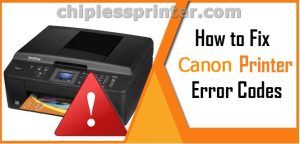
– Canon iR 4551i printer Error Codes and quick guide to troubleshooting:
- Code: 000-0001-05
- Description: Fixing temperature abnormal rise
- Causes: The temperature detected by the main thermistor does not rise to the specified value during startup control.
- Solutions: [Related parts] – Harness connecting from the DC Controller PCB (UN2/J307) to the Fixing Main Thermistor (TH1/ J707) – Fixing Main Thermistor (TH1) – Fixing Unit – DC Controller PCB (UN2) [Solutions] 1.Go through the following to clear the error: COPIER> FUNCTION> CLEAR> ERR; and then turn OFF and then ON the power. 2.Check/replace the harness and connector between the DC Controller PCB and the Fixing Main Thermistor. 3.Replace the Fixing Main Thermistor (Film Unit). 4.Replace the Fixing Unit. 5.Replace the DC Controller PCB. [Reference] Before replacing the DC Controller PCB, back up the service mode data and restore the backup data after the replacement so the data may be able to be protected. – Backup: COPIER (LEVEL2)> FUNCTION> SYSTEM> DSRAMBUP – Restoration: COPIER (LEVEL2)> FUNCTION> SYSTEM> DSRAMRES
- Code: 001-0000-05
- Description: Fixing unit temperature rise detection
- Causes: The reading of the main thermistor is 250 deg C or more continuously for 200 msec.
- Solutions: [Related parts] – Harness connecting from the DC Controller PCB (UN2/J307) to the Fixing Main Thermistor (TH1/ J707) – Fixing Main Thermistor (TH1) – Fixing Unit – DC Controller PCB (UN2) [Solutions] 1.Go through the following to clear the error: COPIER> FUNCTION> CLEAR> ERR; and then turn OFF and then ON the power. 2.Check/replace the harness and connector between the DC Controller PCB and the Fixing Main Thermistor. 3.Replace the Fixing Main Thermistor (Film Unit). 4.Replace the Fixing Unit. 5.Replace the DC Controller PCB. [Reference] Before replacing the DC Controller PCB, back up the service mode data and restore the backup data after the replacement so the data may be able to be protected. – Backup: COPIER (LEVEL2)> FUNCTION> SYSTEM> DSRAMBUP – Restoration: COPIER (LEVEL2)> FUNCTION> SYSTEM> DSRAMRES
- Code: 001-0001-05
- Description: Fixing unit temperature rise detection
- Causes: The hardware circuit detects overheating of the main or sub thermistor for 30 msec.
- Solutions: [Related parts] – DC Controller PCB (UN2) [Solutions] 1.Go through the following to clear the error: COPIER> FUNCTION> CLEAR> ERR; and then turn OFF and then ON the power. 2.Replace the DC Controller PCB. [Reference] Before replacing the DC Controller PCB, back up the service mode data and restore the backup data after the replacement so the data may be able to be protected. – Backup: COPIER (LEVEL2)> FUNCTION> SYSTEM> DSRAMBUP – Restoration: COPIER (LEVEL2)> FUNCTION> SYSTEM> DSRAMRES
- Code: 001-0002-05
- Description: Fixing unit temperature rise detection
- Causes: The reading of the sub thermistor is 295 deg C or more continuously for 200 msec.
- Solutions: [Related parts] – Harness connecting from the DC Controller PCB (UN2/J307) to the Fixing Main Thermistor (TH1/ J707) – Fixing Main Thermistor (TH1) – Fixing Unit – DC Controller PCB (UN2) [Solutions] 1.Go through the following to clear the error: COPIER> FUNCTION> CLEAR> ERR; and then turn OFF and then ON the power. 2.Check/replace the harness and connector between the DC Controller PCB and the Fixing Main Thermistor. 3.Replace the Fixing Main Thermistor (Film Unit). 4.Replace the Fixing Unit. 5.Replace the DC Controller PCB. [Reference] Before replacing the DC Controller PCB, back up the service mode data and restore the backup data after the replacement so the data may be able to be protected. – Backup: COPIER (LEVEL2)> FUNCTION> SYSTEM> DSRAMBUP – Restoration: COPIER (LEVEL2)> FUNCTION> SYSTEM> DSRAMRES
- Code: 002-0000-05
- Description: Fixing unit temperature insufficient rise
- Causes: 1.The reading of the main thermistor is less than 115 deg C continuously for 400 msec 2.5 sec after it has indicated 100 deg C. 2.The reading of the main thermistor is less than 150 deg C continuously for 400 msec 1.3 sec after it has indicated 140 deg C.
- Solutions: [Related parts] – Harness connecting from the DC Controller PCB (UN2/J307) to the Fixing Main Thermistor (TH1/ J707) – Fixing Main Thermistor (TH1) – Fixing Unit – DC Controller PCB (UN2) [Solutions] 1.Go through the following to clear the error: COPIER> FUNCTION> CLEAR> ERR; and then turn OFF and then ON the power. 2.Check/replace the harness and connector between the DC Controller PCB and the Fixing Main Thermistor. 3.Replace the Fixing Main Thermistor (Film Unit). 4.Replace the Fixing Unit. 5.Replace the DC Controller PCB. [Reference] Before replacing the DC Controller PCB, back up the service mode data and restore the backup data after the replacement so the data may be able to be protected. – Backup: COPIER (LEVEL2)> FUNCTION> SYSTEM> DSRAMBUP – Restoration: COPIER (LEVEL2)> FUNCTION> SYSTEM> DSRAMRES
- Code: 003-0000-05
- Description: Low fixing temperature detection after standby
- Causes: The reading of the main thermistor is less than 100 deg C continuously for 200 msec or more.
- Solutions: [Related parts] – Harness connecting from the DC Controller PCB (UN2/J307) to the Fixing Main Thermistor (TH1/ J707) – Fixing Main Thermistor (TH1) – Fixing Unit – DC Controller PCB (UN2) [Solutions] 1.Go through the following to clear the error: COPIER> FUNCTION> CLEAR> ERR; and then turn OFF and then ON the power. 2.Check/replace the harness and connector between the DC Controller PCB and the Fixing Main Thermistor. 3.Replace the Fixing Main Thermistor (Film Unit). 4.Replace the Fixing Unit. 5.Replace the DC Controller PCB. [Reference] Before replacing the DC Controller PCB, back up the service mode data and restore the backup data after the replacement so the data may be able to be protected. – Backup: COPIER (LEVEL2)> FUNCTION> SYSTEM> DSRAMBUP – Restoration: COPIER (LEVEL2)> FUNCTION> SYSTEM> DSRAMRES
- Code: 004-0000-05
- Description: Thermistor disconnection detection error
- Causes: When disconnection is detected with connector (J307) for 30 sec continuously.
- Solutions: [Related parts] – Harness connecting from the DC Controller PCB (UN2/J307) to the Fixing Main Thermistor (TH1/ J707) – Fixing Main Thermistor (TH1) – Fixing Unit – DC Controller PCB (UN2) [Solutions] 1.Go through the following to clear the error: COPIER> FUNCTION> CLEAR> ERR; and then turn OFF and then ON the power. 2.Check/replace the harness and connector between the DC Controller PCB and the Fixing Main Thermistor. 3.Replace the Fixing Main Thermistor (Film Unit). 4.Replace the Fixing Unit. 5.Replace the DC Controller PCB. [Reference] Before replacing the DC Controller PCB, back up the service mode data and restore the backup data after the replacement so the data may be able to be protected. – Backup: COPIER (LEVEL2)> FUNCTION> SYSTEM> DSRAMBUP – Restoration: COPIER (LEVEL2)> FUNCTION> SYSTEM> DSRAMRES
- Code: 004-0001-05
- Description: Fixing relay welding detection error
- Causes: Welding of the fixing relay on the AC Driver PCB was detected.
- Solutions: [Related parts] – AC Driver PCB (UN30) – DC Controller PCB (UN2) [Solutions] 1.Replace the AC Driver PCB. 2.Replace the DC Controller PCB. [Reference] Before replacing the DC Controller PCB, back up the service mode data and restore the backup data after the replacement so the data may be able to be protected. – Backup: COPIER (LEVEL2)> FUNCTION> SYSTEM> DSRAMBUP – Restoration: COPIER (LEVEL2)> FUNCTION> SYSTEM> DSRAMRES
- Code: 009-0000-05
- Description: Fixing Unit pressurization error
- Causes: The pressurization of the Fixing Pressure Release Sensor (S53) was not detected for 1.5 seconds during the Fixing Motor(M2) pressurization drive.
- Solutions: [Related parts] – Harness connecting from the DC Controller PCB (UN2/J307) to the Fixing Pressure Release Sensor (S53/J710) – Fixing Pressure Release Sensor (S53) – DC Controller PCB (UN2) [Solutions] 1.Check/replace the harness and connector between the DC Controller PCB and the Fixing Main Thermistor. 2.Replace the DC Controller PCB. [Reference] Before replacing the DC Controller PCB, back up the service mode data and restore the backup data after the replacement so the data may be able to be protected. – Backup: COPIER (LEVEL2)> FUNCTION> SYSTEM> DSRAMBUP – Restoration: COPIER (LEVEL2)> FUNCTION> SYSTEM> DSRAMRES
- Code: 009-0001-05
- Description: Fixing Unit pressure release error
- Causes: The pressure release of the Fixing Pressure Release Sensor (S53) was not detected for 1.5 seconds during the Fixing Motor(M2) pressure release drive.
- Solutions: [Related parts] – Harness connecting from the DC Controller PCB (UN2/J307) to the Fixing Pressure Release Sensor (S53/J710) – Fixing Pressure Release Sensor (S53) – DC Controller PCB (UN2) [Solutions] 1.Check/replace the harness and connector between the DC Controller PCB and the Fixing Main Thermistor. 2.Replace the DC Controller PCB. [Reference] Before replacing the DC Controller PCB, back up the service mode data and restore the backup data after the replacement so the data may be able to be protected. – Backup: COPIER (LEVEL2)> FUNCTION> SYSTEM> DSRAMBUP – Restoration: COPIER (LEVEL2)> FUNCTION> SYSTEM> DSRAMRES
- Code: 010-0001-05
- Description: Unstable rotation of the Main Motor (M1)
- Causes: Detection is executed every 100 msec after the start of motor rotation; however, the drive detection signal is absent for 2 sec.
- Solutions: [Related parts] – Harness connecting from the DC Controller PCB (UN2/J309) to the Main Motor (M1/J137) – Main Motor (M1) – DC Controller PCB (UN2) [Solutions] 1.Check/replace the related harness/cable, connector and parts. 2.Replace the DC Controller PCB. [Reference] Before replacing the DC Controller PCB, back up the service mode data and restore the backup data after the replacement so the data may be able to be protected. – Backup: COPIER (LEVEL2)> FUNCTION> SYSTEM> DSRAMBUP – Restoration: COPIER (LEVEL2)> FUNCTION> SYSTEM> DSRAMRES
- Code: 010-0002-05
- Description: Unstable rotation of the Main Motor (M1)
- Causes: During motor rotation, detection is executed every 100 msec; however, the drive signal is absent 5 times in sequence.
- Solutions: [Related parts] – Harness connecting from the DC Controller PCB (UN2/J309) to the Main Motor (M1/J137) – Main Motor (M1) – DC Controller PCB (UN2) [Solutions] 1.Check/replace the related harness/cable, connector and parts. 2.Replace the DC Controller PCB. [Reference] Before replacing the DC Controller PCB, back up the service mode data and restore the backup data after the replacement so the data may be able to be protected. – Backup: COPIER (LEVEL2)> FUNCTION> SYSTEM> DSRAMBUP – Restoration: COPIER (LEVEL2)> FUNCTION> SYSTEM> DSRAMRES
- Code: 014-0001-05
- Description: Unstable rotation of the Fixing Motor (M2)
- Causes: Detection is executed every 100 msec after the start of motor rotation; however, the drive detection signal is absent for 2 sec.
- Solutions: [Related parts] – Harness connecting from the DC Controller PCB (UN2/J331) to the Fixing Motor (M2/J730) – Fixing Motor (M2) – DC Controller PCB (UN2) [Solutions] 1.Check/replace the related harness/cable, connector and parts. 2.Replace the DC Controller PCB. [Reference] Before replacing the DC Controller PCB, back up the service mode data and restore the backup data after the replacement so the data may be able to be protected. – Backup: COPIER (LEVEL2)> FUNCTION> SYSTEM> DSRAMBUP – Restoration: COPIER (LEVEL2)> FUNCTION> SYSTEM> DSRAMRES
- Code: 014-0002-05
- Description: Unstable rotation of the Fixing Motor (M2)
- Causes: During motor rotation, detection is executed every 100 msec; however, the drive signal is absent 5 times in sequence.
- Solutions: [Related parts] – Harness connecting from the DC Controller PCB (UN2/J331) to the Fixing Motor (M2/J730) – Fixing Motor (M2) – DC Controller PCB (UN2) [Solutions] 1.Check/replace the related harness/cable, connector and parts. 2.Replace the DC Controller PCB. [Reference] Before replacing the DC Controller PCB, back up the service mode data and restore the backup data after the replacement so the data may be able to be protected. – Backup: COPIER (LEVEL2)> FUNCTION> SYSTEM> DSRAMBUP – Restoration: COPIER (LEVEL2)> FUNCTION> SYSTEM> DSRAMRES
- Code: 020-0000-05
- Description: The path between the sub hopper and the developing assembly is clogged with toner.
- Causes: The Developing Assembly Toner Level Sensor (S25) detects the absence of toner, while the Developing Assembly Toner Level Sensor (S51) detects the presence of toner. * Error occurs after the delivery if a paper in passage exists.
- Solutions: [Related parts] – Harness connecting from the DC Controller PCB (UN2/J301) to the Developing Assembly Toner Level Sensor (S25/J25) – Harness connecting from the DC Controller PCB (UN2/J333) to the Developing Assembly Toner Level Sensor (S51/J44) – Developing Assembly Toner Level Sensor (S25) – Developing Assembly Toner Level Sensor (S51) – DC Controller PCB (UN2) [Solutions] 1.Check/replace the related harness/cable, connector and parts. 2.Replace the DC Controller PCB. [Reference] Before replacing the DC Controller PCB, back up the service mode data and restore the backup data after the replacement so the data may be able to be protected. – Backup: COPIER (LEVEL2)> FUNCTION> SYSTEM> DSRAMBUP – Restoration: COPIER (LEVEL2)> FUNCTION> SYSTEM> DSRAMRES
- Code: 024-0000-05
- Description: The connector of Developing Assembly Toner Level Sensor (S25) is disconnected.
- Causes: The Developing Assembly Toner Level Sensor (S25) connection detection signal is absent for 100 msec 10 times in sequence. * Error occurs after the delivery if a paper in passage exists.
- Solutions: [Related parts] – Harness connecting from the DC Controller PCB (UN2/J301) to the Developing Assembly Toner Level Sensor (S25/J25) – Developing Assembly Toner Level Sensor (S25) – DC Controller PCB (UN2) [Solutions] 1.Check/replace the related harness/cable, connector and parts. 2.Replace the DC Controller PCB. [Reference] Before replacing the DC Controller PCB, back up the service mode data and restore the backup data after the replacement so the data may be able to be protected. – Backup: COPIER (LEVEL2)> FUNCTION> SYSTEM> DSRAMBUP – Restoration: COPIER (LEVEL2)> FUNCTION> SYSTEM> DSRAMRES
- Code: 024-0001-05
- Description: The Developing Assembly Toner Level Sensor (S25) is disconnected.
- Causes: <At LOW SPEED> – The Developing Assembly Toner Level Sensor (S25) ON counter is checked every 2.5 seconds, and the counter increments 1 count every 25 times when the sensor goes on, and 300 counts are reached. <At HIGH SPEED> – The Developing Assembly Toner Level Sensor (S25) ON counter is checked every 1.5 seconds, and the counter increments 1 count every 15 times when the sensor goes on, and 300 counts are reached.
- Solutions: [Related parts] – Harness connecting from the DC Controller PCB (UN2/J301) to the Developing Assembly Toner Level Sensor (S25/J25) – Developing Assembly Toner Level Sensor (S25) – DC Controller PCB (UN2) [Solutions] 1.Check/replace the related harness/cable, connector and parts. 2.Replace the DC Controller PCB. [Reference] Before replacing the DC Controller PCB, back up the service mode data and restore the backup data after the replacement so the data may be able to be protected. – Backup: COPIER (LEVEL2)> FUNCTION> SYSTEM> DSRAMBUP – Restoration: COPIER (LEVEL2)> FUNCTION> SYSTEM> DSRAMRES
- Code: 025-0000-05
- Description: The connector of the Toner Feed Level Detection Sensor (S51) is disconnected.
- Causes: The Toner Feed Level Detection Sensor (S51) signal does not detected 10 times in a row at intervals of 100msec. * Error occurs after the delivery if a paper in passage exists.
- Solutions: [Related parts] – Harness connecting from the DC Controller PCB (UN2/J333) to the Toner Feed Level Detection Sensor (S51/J44) – Toner Feed Level Detection Sensor (S51) – DC Controller PCB (UN2) – All-night Power Supply PCB (UN1) [Solutions] 1.Check/replace the related harness/cable, connector and parts. 2.Replace the DC Controller PCB. 3.Replace the All-night Power Supply PCB. [Reference] Before replacing the DC Controller PCB, back up the service mode data and restore the backup data after the replacement so the data may be able to be protected. – Backup: COPIER (LEVEL2)> FUNCTION> SYSTEM> DSRAMBUP – Restoration: COPIER (LEVEL2)> FUNCTION> SYSTEM> DSRAMRES
- Code: 025-0001-05
- Description: Failure of the Bottle Motor (M17)
- Causes: The Bottle Motor (M17) lock signal does not indicate a locked state a specific period of time after the Bottle Motor (M17) has been started. * The same condition is detected after the error retry is performed.
- Solutions: [Related parts] – Harness connecting from the DC Controller PCB (UN2/J324,J9324) to the Bottle Motor (M17/ J41) – Bottle Motor (M17) – DC Controller PCB (UN2) – All-night Power Supply PCB (UN1) [Solutions] 1.Check/replace the related harness/cable, connector and parts. 2.Replace the DC Controller PCB. 3.Replace the All-night Power Supply PCB. [Reference] Before replacing the DC Controller PCB, back up the service mode data and restore the backup data after the replacement so the data may be able to be protected. – Backup: COPIER (LEVEL2)> FUNCTION> SYSTEM> DSRAMBUP – Restoration: COPIER (LEVEL2)> FUNCTION> SYSTEM> DSRAMRES
- Code: 025-0002-05
- Description: Unstable rotation of the Bottle Motor (M17)
- Causes: The Bottle Motor HP Sensor (S52) signal does not indicate a locked state a specific period of time after the Bottle Motor (M17) has been started.
- Solutions: [Related parts] – Harness connecting from the DC Controller PCB (UN2/J324,J9324) to the Bottle Motor (M17/ J41) – Bottle Motor (M17) – DC Controller PCB (UN2) – All-night Power Supply PCB (UN1) [Solutions] 1.Check/replace the related harness/cable, connector and parts. 2.Replace the DC Controller PCB. 3.Replace the All-night Power Supply PCB. [Reference] Before replacing the DC Controller PCB, back up the service mode data and restore the backup data after the replacement so the data may be able to be protected. – Backup: COPIER (LEVEL2)> FUNCTION> SYSTEM> DSRAMBUP – Restoration: COPIER (LEVEL2)> FUNCTION> SYSTEM> DSRAMRES
- Code: 110-0001-05
- Description: Failure of the Polygon Motor (M11)
- Causes: The Polygon Motor (M11) speed lock signal does not indicate a locked state a specific period of time after the Polygon Motor (M11) has been started. * The same condition is detected after the error retry is performed.
- Solutions: [Related parts] – Harness connecting from the DC Controller PCB (UN2/J324,J9324) to the Laser Scanner Unit (J745/J744/J9744/J602/J9602) – Laser Scanner Unit – DC Controller PCB (UN2) [Solutions] 1.Check/replace the related harness/cable, connector and parts. 2.Replace the Laser Scanner Unit. 3.Replace the DC Controller PCB. [Reference] Before replacing the DC Controller PCB, back up the service mode data and restore the backup data after the replacement so the data may be able to be protected. – Backup: COPIER (LEVEL2)> FUNCTION> SYSTEM> DSRAMBUP – Restoration: COPIER (LEVEL2)> FUNCTION> SYSTEM> DSRAMRES
- Code: 110-0002-05
- Description: Failure of the Polygon Motor (M11)
- Causes: The speed lock signal indicates a deviation 10 times in sequence at intervals of 100 msec after the signal has indicated a locked state. * The same condition is detected after the error retry is performed.
- Solutions: [Related parts] – Harness connecting from the DC Controller PCB (UN2/J324,J9324) to the Laser Scanner Unit (J745/J744/J9744/J602/J9602) – Laser Scanner Unit – DC Controller PCB (UN2) [Solutions] 1.Check/replace the related harness/cable, connector and parts. 2.Replace the Laser Scanner Unit. 3.Replace the DC Controller PCB. [Reference] Before replacing the DC Controller PCB, back up the service mode data and restore the backup data after the replacement so the data may be able to be protected. – Backup: COPIER (LEVEL2)> FUNCTION> SYSTEM> DSRAMBUP – Restoration: COPIER (LEVEL2)> FUNCTION> SYSTEM> DSRAMRES
- Code: 110-0003-05
- Description: Failure of the Polygon Motor (M11)
- Causes: The Polygon Motor (M11) speed lock signal does not indicate a locked state for 6.5 sec. after a switchover is made from low to normal speed or for 8 sec. after a switchover is made from normal to low speed. * The same condition is detected after the error retry is performed.
- Solutions: [Related parts] – Harness connecting from the DC Controller PCB (UN2/J324,J9324) to the Laser Scanner Unit (J745/J744/J9744/J602/J9602) – Laser Scanner Unit – DC Controller PCB (UN2) [Solutions] 1.Check/replace the related harness/cable, connector and parts. 2.Replace the Laser Scanner Unit. 3.Replace the DC Controller PCB. [Reference] Before replacing the DC Controller PCB, back up the service mode data and restore the backup data after the replacement so the data may be able to be protected. – Backup: COPIER (LEVEL2)> FUNCTION> SYSTEM> DSRAMBUP – Restoration: COPIER (LEVEL2)> FUNCTION> SYSTEM> DSRAMRES
- Code: 196-0000-05
- Description: Error in EEPROM access
- Causes: 20 retries failed after error occurred during communication with EEPROM. * Error occurs after the delivery if a paper in passage exists.
- Solutions: [Related parts] – DC Controller PCB (UN2) [Solutions] 1.Replace the DC Controller PCB. [Reference] Before replacing the DC Controller PCB, back up the service mode data and restore the backup data after the replacement so the data may be able to be protected. – Backup: COPIER (LEVEL2)> FUNCTION> SYSTEM> DSRAMBUP – Restoration: COPIER (LEVEL2)> FUNCTION> SYSTEM> DSRAMRES
- Code: 197-0000-05
- Description: Error in communication of Laser Driver PCB Communication time out error between DC Controller PCB and Main Controller PCB 2
- Causes: Communication error with image PCB (For factory) Communication time out error between DC Controller PCB and Main Controller PCB 2
- Solutions: [Related parts] – Harness connecting from the DC Controller PCB (UN2/J324,J9324) to the Laser Scanner Unit (J745/J744/J9744/J602/J9602) – Harness connecting from the Main Controller PCB 2 (UN14/J7201) to the Laser Scanner Unit (J601) – Laser Scanner Unit – Main Controller PCB 2 (UN14) – DC Controller PCB (UN2) [Solutions] 1.Check/replace the related harness/cable, connector and parts. 2.Replace the Laser Scanner Unit. 3.Replace the Main Controller PCB 2. 4.Replace the DC Controller PCB. [Reference] Before replacing the DC Controller PCB, back up the service mode data and restore the backup data after the replacement so the data may be able to be protected. – Backup: COPIER (LEVEL2)> FUNCTION> SYSTEM> DSRAMBUP – Restoration: COPIER (LEVEL2)> FUNCTION> SYSTEM> DSRAMRES
- Code: 197-0001-05
- Description: Error in communication of Laser Driver PCB
- Causes: Communication error with image PCB for factory (Serial communication error)
- Solutions: [Related parts] – Harness connecting from the DC Controller PCB (UN2/J324,J9324) to the Laser Scanner Unit (J745/J744/J9744/J602/J9602) – Laser Scanner Unit – DC Controller PCB (UN2) [Solutions] 1.Check/replace the related harness/cable, connector and parts. 2.Replace the Laser Scanner Unit. 3.Replace the DC Controller PCB. [Reference] Before replacing the DC Controller PCB, back up the service mode data and restore the backup data after the replacement so the data may be able to be protected. – Backup: COPIER (LEVEL2)> FUNCTION> SYSTEM> DSRAMBUP – Restoration: COPIER (LEVEL2)> FUNCTION> SYSTEM> DSRAMRES
- Code: 197-0003-05
- Description: The connector of the laser scanner unit is disconnected.
- Causes: The connector of the laser scanner unit is disconnected.
- Solutions: [Related parts] – Harness connecting from the DC Controller PCB (UN2/J324,J9324) to the Laser Scanner Unit (J745/J744/J9744/J602/J9602) – Laser Scanner Unit – DC Controller PCB (UN2) [Solutions] 1.Check/replace the related harness/cable, connector and parts. 2.Replace the Laser Scanner Unit. 3.Replace the DC Controller PCB. [Reference] Before replacing the DC Controller PCB, back up the service mode data and restore the backup data after the replacement so the data may be able to be protected. – Backup: COPIER (LEVEL2)> FUNCTION> SYSTEM> DSRAMBUP – Restoration: COPIER (LEVEL2)> FUNCTION> SYSTEM> DSRAMRES
- Code: 197-1004-05
- Description: High Voltage PCB disconnection
- Causes: High Voltage PCB disconnection detection
- Solutions: [Related parts] – Harness connecting from the DC Controller PCB (UN2/J323) to the HVT PCB (UN6/J401) – HVT PCB (UN6) – DC Controller PCB (UN2) [Solutions] 1.Check/replace the related harness/cable, connector and parts. 2.Replace the HVT PCB. 3.Replace the DC Controller PCB. [Reference] Before replacing the DC Controller PCB, back up the service mode data and restore the backup data after the replacement so the data may be able to be protected. – Backup: COPIER (LEVEL2)> FUNCTION> SYSTEM> DSRAMBUP – Restoration: COPIER (LEVEL2)> FUNCTION> SYSTEM> DSRAMRES
- Code: 197-2000-05
- Description: Serial communication error
- Causes: A communication error of ASIC (HV_KONA) in the DC Controller PCB was detected.
- Solutions: [Related parts] – DC Controller PCB (UN2) [Solutions] 1.Replace the DC Controller PCB. [Reference] Before replacing the DC Controller PCB, back up the service mode data and restore the backup data after the replacement so the data may be able to be protected. – Backup: COPIER (LEVEL2)> FUNCTION> SYSTEM> DSRAMBUP – Restoration: COPIER (LEVEL2)> FUNCTION> SYSTEM> DSRAMRES
- Code: 197-2001-05
- Description: Serial communication error
- Causes: A communication error between the DC Controller PCB and the Side Paper Deck was detected.
- Solutions: [Related parts] – Harness connecting from the DC Controller PCB (UN2/J325) to the Deck Driver PCB (PCB2/ J357) – Deck Driver PCB (PCB2) – DC Controller PCB (UN2) [Solutions] 1.Check/replace the related harness/cable, connector and parts. 2.Replace the Deck Driver PCB. 3.Replace the DC Controller PCB. [Reference] Before replacing the DC Controller PCB, back up the service mode data and restore the backup data after the replacement so the data may be able to be protected. – Backup: COPIER (LEVEL2)> FUNCTION> SYSTEM> DSRAMBUP – Restoration: COPIER (LEVEL2)> FUNCTION> SYSTEM> DSRAMRES
- Code: 202-0001-04
- Description: Reader Scanner Unit HP error
- Causes: The Reader Scanner Unit could not detect the home position when starting scanning operation.
- Solutions: [Related parts] R1.00 – Harness between the Reader Controller PCB (UN_BO1/J102) and the Scanner Unit HP Sensor (PS_A1/J5002) – Harness between the Reader Controller PCB (UN_BO1/J108) and the Scanner Motor (STM1/ J5015) – Scanner Unit HP Sensor (PS_A1) – Scanner Motor (STM1) – Reader Controller PCB (UN_BO1) [Solutions] Check/replace the related harness/cable, connector and parts. [Reference] Before replacing the Reader Controller PCB, back up the service mode data (approx. 2 min) and restore the backup data after the replacement so the data may be able to be protected. – Backup: COPIER (LEVEL2)> FUNCTION> SYSTEM> RSRAMBUP – Restoration: COPIER (LEVEL2)> FUNCTION> SYSTEM> RSRAMRES
- Code: 202-0002-04
- Description: Reader Scanner Unit HP error
- Causes: The Reader Scanner Unit could not detect the home position when completing scanning operation.
- Solutions: [Related parts] R1.00 – Harness between the Reader Controller PCB (UN_BO1/J102) and the Scanner Unit HP Sensor (PS_A1/J5002) – Harness between the Reader Controller PCB (UN_BO1/J108) and the Scanner Motor (STM1/ J5015) – Scanner Unit HP Sensor (PS_A1) – Scanner Motor (STM1) – Reader Controller PCB (UN_BO1) [Solutions] Check/replace the related harness/cable, connector and parts. [Reference] Before replacing the Reader Controller PCB, back up the service mode data (approx. 2 min) and restore the backup data after the replacement so the data may be able to be protected. – Backup: COPIER (LEVEL2)> FUNCTION> SYSTEM> RSRAMBUP – Restoration: COPIER (LEVEL2)> FUNCTION> SYSTEM> RSRAMRES
- Code: 202-0003-04
- Description: Reader Scanner Unit HP error
- Causes: An error in the Reader Scanner Unit position was detected when reading of a job was started.
- Solutions: [Related parts] R1.00 – Harness between the Reader Controller PCB (UN_BO1/J102) and the Scanner Unit HP Sensor (PS_A1/J5002) – Harness between the Reader Controller PCB (UN_BO1/J108) and the Scanner Motor (STM1/ J5015) – Scanner Unit HP Sensor (PS_A1) – Scanner Motor (STM1) – Reader Controller PCB (UN_BO1) [Solutions] Check/replace the related harness/cable, connector and parts. [Reference] Before replacing the Reader Controller PCB, back up the service mode data (approx. 2 min) and restore the backup data after the replacement so the data may be able to be protected. – Backup: COPIER (LEVEL2)> FUNCTION> SYSTEM> RSRAMBUP – Restoration: COPIER (LEVEL2)> FUNCTION> SYSTEM> RSRAMRES
- Code: 202-0004-04
- Description: Reader Scanner Unit HP error
- Causes: Home position error of the Reader Scanner Unit was detected when reading of a job was completed.
- Solutions: [Related parts] R1.00 – Harness between the Reader Controller PCB (UN_BO1/J102) and the Scanner Unit HP Sensor (PS_A1/J5002) – Harness between the Reader Controller PCB (UN_BO1/J108) and the Scanner Motor (STM1/ J5015) – Scanner Unit HP Sensor (PS_A1) – Scanner Motor (STM1) – Reader Controller PCB (UN_BO1) [Solutions] Check/replace the related harness/cable, connector and parts. [Reference] Before replacing the Reader Controller PCB, back up the service mode data (approx. 2 min) and restore the backup data after the replacement so the data may be able to be protected. – Backup: COPIER (LEVEL2)> FUNCTION> SYSTEM> RSRAMBUP – Restoration: COPIER (LEVEL2)> FUNCTION> SYSTEM> RSRAMRES
- Code: 202-0101-04
- Description: DADF Scanner Unit HP error
- Causes: The DADF Scanner Unit could not detect the home position when starting scanning operation.
- Solutions: [Related parts] R1.00 – Harness between the DADF Driver PCB (PCB1/J408) and the Glass Movement HP Sensor (PS_ A9/J462) – Glass Movement HP Sensor (PS_A9) – Glass Movement Gear 18T – DADF Driver PCB (PCB1) [Solutions] Check/replace the related harness/cable, connector and parts.
- Code: 202-0102-04
- Description: DADF Scanner Unit HP error
- Causes: The DADF Scanner Unit could not detect the home position when completing scanning operation.
- Solutions: [Related parts] R1.00 – Harness between the DADF Driver PCB (PCB1/J408) and the Glass Movement HP Sensor (PS_ A9/J462) – Glass Movement HP Sensor (PS_A9) – Glass Movement Gear 18T – DADF Driver PCB (PCB1) [Solutions] Check/replace the related harness/cable, connector and parts.
- Code: 227-0001-04
- Description: Power supply error
- Causes: The Reader Controller PCB did not detect 24 V when the main power was turned ON.
- Solutions: [Related parts] R1.00 – Harness between the Reader Controller PCB (UN_BO1/J104) and the DADF Driver PCB (PCB1/ J402) – Harness between the Reader Controller PCB (UN_BO1/J101) and the AC Driver PCB (UN30/ J118) – Harness between the AC Driver PCB (UN30/J112) and the 12V/24V Power Supply PCB (UN5/ CN52) – Reader Controller PCB (UN_BO1) – DADF Driver PCB (PCB1) – AC Driver PCB (UN30) – 12V/24V Power Supply PCB (UN5) [Solutions] Check/replace the related harness/cable, connector and parts. [Reference] – When an error is detected, conduction of 24 V is stopped. At power check, check if 24 V is conducted or rated voltage is output by repeating power cycling of the machine. – Before replacing the Reader Controller PCB, back up the service mode data (approx. 2 min) and restore the backup data after the replacement so the data may be able to be protected. Backup: COPIER (LEVEL2)> FUNCTION> SYSTEM> RSRAMBUP Restoration: COPIER (LEVEL2)> FUNCTION> SYSTEM> RSRAMRES
- Code: 227-0101-04
- Description: Power supply error
- Causes: The DADF Driver PCB did not detect 24 V when the main power was turned ON.
- Solutions: [Related parts] R1.00 – Harness between the Reader Controller PCB (UN_BO1/J104) and the DADF Driver PCB (PCB1/ J402) – Harness between the Reader Controller PCB (UN_BO1/J101) and the AC Driver PCB (UN30/ J118) – Harness between the AC Driver PCB (UN30/J112) and the 12V/24V Power Supply PCB (UN5/ CN52) – Reader Controller PCB (UN_BO1) – DADF Driver PCB (PCB1) – AC Driver PCB (UN30) – 12V/24V Power Supply PCB (UN5) [Solutions] Check/replace the related harness/cable, connector and parts. [Reference] – When an error is detected, conduction of 24 V is stopped. At power check, check if 24 V is conducted or rated voltage is output by repeating power cycling of the machine. – Before replacing the Reader Controller PCB, back up the service mode data (approx. 2 min) and restore the backup data after the replacement so the data may be able to be protected. Backup: COPIER (LEVEL2)> FUNCTION> SYSTEM> RSRAMBUP Restoration: COPIER (LEVEL2)> FUNCTION> SYSTEM> RSRAMRES
- Code: 240-0000-05
- Description: Error in controller communication
- Causes: The serial communication error such as parity error or overrun error is constantly detected.
- Solutions: [Related parts] – DC Controller PCB (UN2) [Solutions] 1.Check/replace the related harness/cable, connector and parts. 2.Replace the DC Controller PCB. [Reference] Before replacing the DC Controller PCB, back up the service mode data and restore the backup data after the replacement so the data may be able to be protected. – Backup: COPIER (LEVEL2)> FUNCTION> SYSTEM> DSRAMBUP – Restoration: COPIER (LEVEL2)> FUNCTION> SYSTEM> DSRAMRES
- Code: 240-0001-05
- Description: Error in controller communication
- Causes: The serial communication error such as parity error or overrun error is detected while printing.
- Solutions: [Related parts] – DC Controller PCB (UN2) [Solutions] 1.Check/replace the related harness/cable, connector and parts. 2.Replace the DC Controller PCB. [Reference] Before replacing the DC Controller PCB, back up the service mode data and restore the backup data after the replacement so the data may be able to be protected. – Backup: COPIER (LEVEL2)> FUNCTION> SYSTEM> DSRAMBUP – Restoration: COPIER (LEVEL2)> FUNCTION> SYSTEM> DSRAMRES
- Code: 246-0001-00
- Description: System error
- Causes: System error
- Solutions: Contact the service company office
- Code: 246-0002-00
- Description: System error
- Causes: System error
- Solutions: Contact to the sales company.
- Code: 246-0003-00
- Description: System error
- Causes: System error
- Solutions: Contact to the sales company.
- Code: 246-0005-00
- Description: System error
- Causes: System error
- Solutions: Contact to the sales company.
- Code: 247-0001-00
- Description: System error
- Causes: System error
- Solutions: Contact to the sales company.
- Code: 247-0002-00
- Description: System error
- Causes: System error
- Solutions: Contact to the sales company.
- Code: 247-0003-00
- Description: System error
- Causes: System error
- Solutions: Contact to the sales company.
- Code: 247-0004-00
- Description: System error
- Causes: System error
- Solutions: Contact to the sales company.
- Code: 248-0001-04
- Description: EEPROM error
- Causes: The Main Controller PCB detected reading error of the Reader backup value in the Reader Controller PCB.
- Solutions: Check/replace the Reader Controller PCB (UN_BO1). [Reference] Before replacing the Reader Controller PCB, back up the service mode data (approx. 2 min) and restore the backup data after the replacement so the data may be able to be protected. – Backup: COPIER (LEVEL2)> FUNCTION> SYSTEM> RSRAMBUP – Restoration: COPIER (LEVEL2)> FUNCTION> SYSTEM> RSRAMRES
- Code: 248-0002-04
- Description: EEPROM error
- Causes: The Main Controller PCB failed writing of the Reader backup value in the Reader Controller PCB.
- Solutions: Check/replace the Reader Controller PCB (UN_BO1). [Reference] Before replacing the Reader Controller PCB, back up the service mode data (approx. 2 min) and restore the backup data after the replacement so the data may be able to be protected. – Backup: COPIER (LEVEL2)> FUNCTION> SYSTEM> RSRAMBUP – Restoration: COPIER (LEVEL2)> FUNCTION> SYSTEM> RSRAMRES
- Code: 248-0003-04
- Description: EEPROM error
- Causes: The Main Controller PCB detected an error at inspection after completion of writing of the Reader backup value in the Reader Controller PCB.
- Solutions: Check/replace the Reader Controller PCB (UN_BO1). [Reference] Before replacing the Reader Controller PCB, back up the service mode data (approx. 2 min) and restore the backup data after the replacement so the data may be able to be protected. – Backup: COPIER (LEVEL2)> FUNCTION> SYSTEM> RSRAMBUP – Restoration: COPIER (LEVEL2)> FUNCTION> SYSTEM> RSRAMRES
- Code: 261-0000-05
- Description: Error in Zero Cross
- Causes: Zero Cross failed to be detected for 500ms or more while the relay was ON. * The same condition is detected after the error retry is performed.
- Solutions: [Related parts] – Harness connecting from the DC Controller PCB (UN2/J303) to the AC Driver PCB (UN30/J116) – AC Driver PCB (UN30) – DC Controller PCB (UN2) [Solutions] 1.Check/replace the related harness/cable, connector and parts. 2.Replace the AC Driver PCB. 3.Replace the DC Controller PCB. [Reference] Before replacing the DC Controller PCB, back up the service mode data and restore the backup data after the replacement so the data may be able to be protected. – Backup: COPIER (LEVEL2)> FUNCTION> SYSTEM> DSRAMBUP – Restoration: COPIER (LEVEL2)> FUNCTION> SYSTEM> DSRAMRES
- Code: 280-0001-04
- Description: Communication error
- Causes: Communication between the Reader Controller PCB and the Reader Scanner Unit was not completed within the specified period of time.
- Solutions: [Related parts] R1.00 – Harness between the Reader Scanner Unit (UN_BO2/J101 ) and the Reader Controller PCB (UN_BO1/J105) – Reader Scanner Unit (UN_BO2) – Reader Controller PCB (UN_BO1) [Solutions] Check/replace the related harness/cable, connector and parts. [Reference] Before replacing the Reader Controller PCB, back up the service mode data (approx. 2 min) and restore the backup data after the replacement so the data may be able to be protected. – Backup: COPIER (LEVEL2)> FUNCTION> SYSTEM> RSRAMBUP – Restoration: COPIER (LEVEL2)> FUNCTION> SYSTEM> RSRAMRES
- Code: 280-0002-04
- Description: Communication error
- Causes: Disconnection of FFC between the Reader Controller PCB and the Reader Scanner Unit was detected.
- Solutions: [Related parts] R1.00 – Harness between the Reader Scanner Unit (UN_BO2/J101 ) and the Reader Controller PCB (UN_BO1/J105) – Reader Scanner Unit (UN_BO2) – Reader Controller PCB (UN_BO1) [Solutions] Check/replace the related harness/cable, connector and parts. [Reference] Before replacing the Reader Controller PCB, back up the service mode data (approx. 2 min) and restore the backup data after the replacement so the data may be able to be protected. – Backup: COPIER (LEVEL2)> FUNCTION> SYSTEM> RSRAMBUP – Restoration: COPIER (LEVEL2)> FUNCTION> SYSTEM> RSRAMRES
- Code: 280-0101-04
- Description: Communication error
- Causes: Communication between the Reader Controller PCB and the DADF Scanner Unit was not completed within the specified period of time.
- Solutions: [Related parts] R1.00 – Harness between the Reader Controller PCB (UN_BO1/J103) and the DADF Driver PCB (PCB1/ J401) – DADF Driver PCB (PCB1) – Reader Controller PCB (UN_BO1) [Solutions] Check/replace the related harness/cable, connector and parts. [Reference] Before replacing the Reader Controller PCB, back up the service mode data (approx. 2 min) and restore the backup data after the replacement so the data may be able to be protected. – Backup: COPIER (LEVEL2)> FUNCTION> SYSTEM> RSRAMBUP – Restoration: COPIER (LEVEL2)> FUNCTION> SYSTEM> RSRAMRES
- Code: 280-0102-04
- Description: Communication error
- Causes: Disconnection of FFC between the Reader Controller PCB and the DADF Scanner Unit was detected.
- Solutions: [Related parts] R1.00 – Harness between the Reader Controller PCB (UN_BO1/J103) and the DADF Driver PCB (PCB1/ J401) – DADF Driver PCB (PCB1) – Reader Controller PCB (UN_BO1) [Solutions] Check/replace the related harness/cable, connector and parts. [Reference] Before replacing the Reader Controller PCB, back up the service mode data (approx. 2 min) and restore the backup data after the replacement so the data may be able to be protected. – Backup: COPIER (LEVEL2)> FUNCTION> SYSTEM> RSRAMBUP – Restoration: COPIER (LEVEL2)> FUNCTION> SYSTEM> RSRAMRES
- Code: 302-0001-04
- Description: Error in paper front white shading
- Causes: An access error to the paper front white shading RAM or a paper front white shading value out of specification was detected.
- Solutions: [Related parts] R1.00 – Harness between the Reader Scanner Unit (UN_BO2/J101 ) and the Reader Controller PCB (UN_BO1/J105) – Reader Scanner Unit (UN_BO2) – Reader Controller PCB (UN_BO1) [Solutions] Check/replace the related harness/cable, connector and parts. [Reference] Before replacing the Reader Controller PCB, back up the service mode data (approx. 2 min) and restore the backup data after the replacement so the data may be able to be protected. – Backup: COPIER (LEVEL2)> FUNCTION> SYSTEM> RSRAMBUP – Restoration: COPIER (LEVEL2)> FUNCTION> SYSTEM> RSRAMRES
- Code: 302-0002-04
- Description: Error in paper front black shading
- Causes: An access error to the paper front black shading RAM or a paper front black shading value out of specification was detected.
- Solutions: [Related parts] R1.00 – Harness between the Reader Scanner Unit (UN_BO2/J101 ) and the Reader Controller PCB (UN_BO1/J105) – Reader Scanner Unit (UN_BO2) – Reader Controller PCB (UN_BO1) [Solutions] Check/replace the related harness/cable, connector and parts. [Reference] Before replacing the Reader Controller PCB, back up the service mode data (approx. 2 min) and restore the backup data after the replacement so the data may be able to be protected. – Backup: COPIER (LEVEL2)> FUNCTION> SYSTEM> RSRAMBUP – Restoration: COPIER (LEVEL2)> FUNCTION> SYSTEM> RSRAMRES
- Code: 302-0101-04
- Description: Error in paper back white shading
- Causes: An access error to the paper back white shading RAM or a paper back white shading value out of specification was detected.
- Solutions: [Related parts] R1.00 – Harness between the Reader Controller PCB (UN_BO1/J103) and the DADF Driver PCB (PCB1/ J401) – DADF Driver PCB (PCB1) – Reader Controller PCB (UN_BO1) [Solutions] Check/replace the related harness/cable, connector and parts. [Reference] Before replacing the Reader Controller PCB, back up the service mode data (approx. 2 min) and restore the backup data after the replacement so the data may be able to be protected. – Backup: COPIER (LEVEL2)> FUNCTION> SYSTEM> RSRAMBUP – Restoration: COPIER (LEVEL2)> FUNCTION> SYSTEM> RSRAMRES
- Code: 302-0102-04
- Description: Error in paper back black shading
- Causes: An access error to the paper back black shading RAM or a paper back black shading value out of specification was detected.
- Solutions: [Related parts] R1.00 – Harness between the Reader Controller PCB (UN_BO1/J103) and the DADF Driver PCB (PCB1/ J401) – DADF Driver PCB (PCB1) – Reader Controller PCB (UN_BO1) [Solutions] Check/replace the related harness/cable, connector and parts. [Reference] Before replacing the Reader Controller PCB, back up the service mode data (approx. 2 min) and restore the backup data after the replacement so the data may be able to be protected. – Backup: COPIER (LEVEL2)> FUNCTION> SYSTEM> RSRAMBUP – Restoration: COPIER (LEVEL2)> FUNCTION> SYSTEM> RSRAMRES
- Code: 315-0007-00
- Description: Image process device timeout error
- Causes: Image compression process was not completed within the specified period of time (120 sec) at scanning.
- Solutions: [Related parts] R1.00 – Harness between the Reader Controller PCB and Main Controller PCB – Main Controller PCB – Reader Controller PCB [Solutions] Perform the following in the order while checking whether the error is cleared. 1. Reinstall the latest system software using SST or a USB flash drive. 2. Check/replace the related harness/cable, connector and parts. [Reference] Before replacing the Reader Controller PCB, back up the service mode data (approx. 2 min) and restore the backup data after the replacement so the data may be able to be protected. – Backup: COPIER (LEVEL2)> FUNCTION> SYSTEM> RSRAMBUP – Restoration: COPIER (LEVEL2)> FUNCTION> SYSTEM> RSRAMRES
- Code: 315-000D-00
- Description: Image process device timeout error
- Causes: Processing of a JBIG-compressed data was not completed within the specified period of time (120 sec) at printing or SEND.
- Solutions: Perform the following in the order while checking whether the error is cleared. 1. Reinstall the latest system software using SST or a USB flash drive. 2. Check/replace the Main Controller PCB.
- Code: 315-000F-00
- Description: Image process device timeout error
- Causes: Duplication of image data in the memory was not completed within the specified period of time (120 sec).
- Solutions: Perform the following in the order while checking whether the error is cleared. 1. Reinstall the latest system software using SST or a USB flash drive. 2. Check/replace the Main Controller PCB.
- Code: 315-0027-00
- Description: Image process device timeout error
- Causes: Image processing (change in magnification ratio, rotating, and shifting) was not completed normally within the specified period of time (120 sec).
- Solutions: Perform the following in the order while checking whether the error is cleared. 1. Reinstall the latest system software using SST or a USB flash drive. 2. Check/replace the Main Controller PCB.
- Code: 315-0033-00
- Description: Image process device timeout error
- Causes: Processing to clear image data in the memory was not completed normally within the specified period of time (120 sec).
- Solutions: Perform the following in the order while checking whether the error is cleared. 1. Reinstall the latest system software using SST or a USB flash drive. 2. Check/replace the Main Controller PCB.
- Code: 315-0035-00
- Description: Image process device timeout error
- Causes: Processing to clear image data in the memory was not completed normally within the specified period of time (120 sec).
- Solutions: Perform the following in the order while checking whether the error is cleared. 1. Reinstall the latest system software using SST or a USB flash drive. 2. Check/replace the Main Controller PCB.
- Code: 315-0500-00
- Description: Image process device timeout error
- Causes: Transfer of image signal was not completed within the specified period of time (120 sec) at scanning.
- Solutions: [Related parts] R1.00 – Harness between the Reader Controller PCB and Main Controller PCB – Main Controller PCB – Reader Controller PCB [Solutions] Perform the following in the order while checking whether the error is cleared. 1. Reinstall the latest system software using SST or a USB flash drive. 2. Check/replace the related harness/cable, connector and parts. [Reference] Before replacing the Reader Controller PCB, back up the service mode data (approx. 2 min) and restore the backup data after the replacement so the data may be able to be protected. – Backup: COPIER (LEVEL2)> FUNCTION> SYSTEM> RSRAMBUP – Restoration: COPIER (LEVEL2)> FUNCTION> SYSTEM> RSRAMRES
- Code: 315-0510-00
- Description: Image process device timeout error
- Causes: Image processing was not completed within the specified period of time (30 sec) at scanning.
- Solutions: [Related parts] R1.00 – Harness between the Reader Controller PCB and Main Controller PCB – Main Controller PCB – Reader Controller PCB [Solutions] Perform the following in the order while checking whether the error is cleared. 1. Reinstall the latest system software using SST or a USB flash drive. 2. Check/replace the related harness/cable, connector and parts. [Reference] Before replacing the Reader Controller PCB, back up the service mode data (approx. 2 min) and restore the backup data after the replacement so the data may be able to be protected. – Backup: COPIER (LEVEL2)> FUNCTION> SYSTEM> RSRAMBUP – Restoration: COPIER (LEVEL2)> FUNCTION> SYSTEM> RSRAMRES
- Code: 315-0520-00
- Description: Image process device timeout error
- Causes: Image processing was not completed within the specified period of time (120 sec) at scanning.
- Solutions: Perform the following in the order while checking whether the error is cleared. 1. Reinstall the latest system software using SST or a USB flash drive. 2. Check/replace the Main Controller PCB.
- Code: 315-0530-00
- Description: Image process device error
- Causes: Compression processing of the scanned image into JPEG was terminated abnormally.
- Solutions: Perform the following in the order while checking whether the error is cleared. 1. Reinstall the latest system software using SST or a USB flash drive. 2. Check/replace the Main Controller PCB.
- Code: 315-0531-00
- Description: Image process device timeout error
- Causes: Compression processing of the scanned image into JPEG was not completed within the specified period of time (120 sec).
- Solutions: [Related parts] R1.00 – Harness between the Reader Controller PCB and Main Controller PCB – Main Controller PCB – Reader Controller PCB [Solutions] Perform the following in the order while checking whether the error is cleared. 1. Reinstall the latest system software using SST or a USB flash drive. 2. Check/replace the related harness/cable, connector and parts. [Reference] Before replacing the Reader Controller PCB, back up the service mode data (approx. 2 min) and restore the backup data after the replacement so the data may be able to be protected. – Backup: COPIER (LEVEL2)> FUNCTION> SYSTEM> RSRAMBUP – Restoration: COPIER (LEVEL2)> FUNCTION> SYSTEM> RSRAMRES
- Code: 315-0540-00
- Description: Image process device error
- Causes: An error occurred during decompression of JPEG.
- Solutions: Perform the following in the order while checking whether the error is cleared. 1. Reinstall the latest system software using SST or a USB flash drive. 2. Check/replace the Main Controller PCB.
- Code: 315-0541-00
- Description: Image process device timeout error
- Causes: Decompression of JPEG was not completed within the specified period of time (120 sec).
- Solutions: Perform the following in the order while checking whether the error is cleared. 1. Reinstall the latest system software using SST or a USB flash drive. 2. Check/replace the Main Controller PCB.
- Code: 315-0561-00
- Description: Image process device timeout error
- Causes: Image transfer was not completed within the specified period of time (60 sec) after the start of printing.
- Solutions: [Related parts] R1.00 – Harness between the Reader Controller PCB and Main Controller PCB – Main Controller PCB – Reader Controller PCB [Solutions] Perform the following in the order while checking whether the error is cleared. 1. Reinstall the latest system software using SST or a USB flash drive. 2. Check/replace the related harness/cable, connector and parts. [Reference] Before replacing the Reader Controller PCB, back up the service mode data (approx. 2 min) and restore the backup data after the replacement so the data may be able to be protected. – Backup: COPIER (LEVEL2)> FUNCTION> SYSTEM> RSRAMBUP – Restoration: COPIER (LEVEL2)> FUNCTION> SYSTEM> RSRAMRES
- Code: 350-0000-00
- Description: System error
- Causes: System error
- Solutions: Contact the service company office
- Code: 350-0001-00
- Description: System error
- Causes: System error
- Solutions: Contact the service company office
- Code: 350-0002-00
- Description: System error
- Causes: System error
- Solutions: Contact the service company office
- Code: 350-0003-00
- Description: System error
- Causes: System error
- Solutions: Contact the service company office
- Code: 350-3000-00
- Description: System error
- Causes: System error
- Solutions: Contact the service company office
- Code: 351-0000-00
- Description: System error
- Causes: System error
- Solutions: Contact the service company office
- Code: 354-0001-00
- Description: System error
- Causes: System error
- Solutions: Contact the service company office
- Code: 354-0002-00
- Description: System error
- Causes: System error
- Solutions: Contact the service company office
- Code: 355-0001-00
- Description: System error
- Causes: System error
- Solutions: Contact the service company office
- Code: 355-0002-00
- Description: System error
- Causes: System error
- Solutions: Contact the service company office
- Code: 355-0003-00
- Description: System error
- Causes: System error
- Solutions: Contact the service company office
- Code: 355-0004-00
- Description: System error
- Causes: System error
- Solutions: Contact the service company office
- Code: 400-0001-04
- Description: Communication error
- Causes: A communication error between the Reader Controller PCB and the DADF Driver PCB was detected.
- Solutions: [Related parts] R1.00 – Harness between the Reader Controller PCB (UN_BO1/J103) and the DADF Driver PCB (PCB1/ J401) – Harness between the Reader Controller PCB (UN_BO1/J104) and the DADF Driver PCB (PCB1/ J402) – DADF Driver PCB (PCB1) – Reader Controller PCB (UN_BO1) [Solutions] Check/replace the related harness/cable, connector and parts. [Reference] Before replacing the Reader Controller PCB, back up the service mode data (approx. 2 min) and restore the backup data after the replacement so the data may be able to be protected. – Backup: COPIER (LEVEL2)> FUNCTION> SYSTEM> RSRAMBUP – Restoration: COPIER (LEVEL2)> FUNCTION> SYSTEM> RSRAMRES
- Code: 400-0002-04
- Description: Communication error
- Causes: A communication error between the Reader Controller PCB and the DADF Driver PCB was detected.
- Solutions: [Related parts] R1.00 – Harness between the Reader Controller PCB (UN_BO1/J103) and the DADF Driver PCB (PCB1/ J401) – Harness between the Reader Controller PCB (UN_BO1/J104) and the DADF Driver PCB (PCB1/ J402) – DADF Driver PCB (PCB1) – Reader Controller PCB (UN_BO1) [Solutions] Check/replace the related harness/cable, connector and parts. [Reference] Before replacing the Reader Controller PCB, back up the service mode data (approx. 2 min) and restore the backup data after the replacement so the data may be able to be protected. – Backup: COPIER (LEVEL2)> FUNCTION> SYSTEM> RSRAMBUP – Restoration: COPIER (LEVEL2)> FUNCTION> SYSTEM> RSRAMRES
- Code: 400-0003-04
- Description: Communication error
- Causes: Disconnection of the harness between the Reader Controller PCB and the DADF Driver PCB was detected.
- Solutions: [Related parts] R1.00 – Harness between the Reader Controller PCB (UN_BO1/J103) and the DADF Driver PCB (PCB1/ J401) – Harness between the Reader Controller PCB (UN_BO1/J104) and the DADF Driver PCB (PCB1/ J402) – DADF Driver PCB (PCB1) – Reader Controller PCB (UN_BO1) [Solutions] Check/replace the related harness/cable, connector and parts. [Reference] Before replacing the Reader Controller PCB, back up the service mode data (approx. 2 min) and restore the backup data after the replacement so the data may be able to be protected. – Backup: COPIER (LEVEL2)> FUNCTION> SYSTEM> RSRAMBUP – Restoration: COPIER (LEVEL2)> FUNCTION> SYSTEM> RSRAMRES
- Code: 412-0005-04
- Description: Fan error
- Causes: Rotation of fan was detected after the stop signal for the DADF Cooling Fan was transmitted.
- Solutions: [Related parts] R1.00 – DADF Cooling Fan (FAN_A1) – DADF Driver PCB (PCB1) [Solutions] Check/replace the related parts.
- Code: 412-0006-04
- Description: Fan error
- Causes: Stop of fan was detected after rotation signal for the DADF Cooling Fan was transmitted.
- Solutions: [Related parts] R1.00 – DADF Cooling Fan (FAN_A1) – DADF Driver PCB (PCB1) [Solutions] Check/replace the related parts.
- Code: 423-0001-04
- Description: SDRAM error in the Reader Controller PCB
- Causes: Either an access error to SDRAM in the Reader Controller PCB or an error at data inspection was detected.
- Solutions: Replace the Reader Controller PCB (UN_BO1). [Reference] Before replacing the Reader Controller PCB, back up the service mode data (approx. 2 min) and restore the backup data after the replacement so the data may be able to be protected. – Backup: COPIER (LEVEL2)> FUNCTION> SYSTEM> RSRAMBUP – Restoration: COPIER (LEVEL2)> FUNCTION> SYSTEM> RSRAMRES
- Code: 490-0001-04
- Description: Different Scanner Unit model error
- Causes: A wrong Scanner Unit was installed.
- Solutions: Install the Scanner Unit for this model.
- Code: 490-0002-04
- Description: Different Scanner Unit model error
- Causes: A wrong Scanner Unit was installed.
- Solutions: Install the Scanner Unit for this model.
- Code: 490-0101-04
- Description: Different DADF model error
- Causes: A wrong DADF was installed.
- Solutions: [Related parts] R1.00 – Flat Cable between the DADF Driver PCB (PCB1/J401) and the Reader Controller PCB (UN_ BO1/J103) – DADF Driver PCB (PCB1) – Reader Controller PCB (UN_BO1) [Solutions] Perform the following in the order while checking whether the error is cleared. 1. Check if the installed DADF model matches the model that was set in ‘COPIER> OPTION> CUSTOM> SCANTYPE’. If not matched, install the appropriate DADF. 2. Check/replace the related parts. [Reference] Before replacing the Reader Controller PCB, back up the service mode data (approx. 2 min) and restore the backup data after the replacement so the data may be able to be protected. – Backup: COPIER (LEVEL2)> FUNCTION> SYSTEM> RSRAMBUP – Restoration: COPIER (LEVEL2)> FUNCTION> SYSTEM> RSRAMRES
- Code: 490-0102-04
- Description: Different DADF model error
- Causes: A wrong DADF was installed.
- Solutions: [Related parts] R1.00 – Flat Cable between the DADF Driver PCB (PCB1/J401) and the Reader Controller PCB (UN_ BO1/J103) – DADF Driver PCB (PCB1) – Reader Controller PCB (UN_BO1) [Solutions] Perform the following in the order while checking whether the error is cleared. 1. Check if the installed DADF model matches the model that was set in ‘COPIER> OPTION> CUSTOM> SCANTYPE’. If not matched, install the appropriate DADF. 2. Check/replace the related parts. [Reference] Before replacing the Reader Controller PCB, back up the service mode data (approx. 2 min) and restore the backup data after the replacement so the data may be able to be protected. – Backup: COPIER (LEVEL2)> FUNCTION> SYSTEM> RSRAMBUP – Restoration: COPIER (LEVEL2)> FUNCTION> SYSTEM> RSRAMRES
- Code: 490-9999-04
- Description: Error due to the reader for different model
- Causes: Configuration mismatch between the Reader Controller software and the Reader/DADF was detected.
- Solutions: Execute automatic software update. (Install the system software with correct configuration.)
- Code: 501-0000-02
- Description: Communication error (Finisher-J1)
- Causes: A communication error between the host machine and the Finisher was detected.
- Solutions: [Related parts] – Harnesses and connectors from the DC Controller PCB to the Finisher Controller PCB – Finisher Controller PCB (PCB1) – DC Controller PCB [Solutions] Perform the following in the order while checking whether the error is cleared. 1. Check/replace the harness and connector between the DC Controller PCB and the Finisher Controller PCB. 2. Replace the Finisher Controller PCB. [Reference] When replacing the Finisher Controller PCB, refer to ‘Adjustment> Adjustment when Replacing the Parts’ in the Service Manual. 3. Replace the DC Controller PCB. [Reference] Before replacing the DC Controller PCB, back up the service mode data and restore the backup data after the replacement so the data may be able to be protected. – Backup: COPIER (LEVEL2)> FUNCTION> SYSTEM> DSRAMBUP – Restoration: COPIER (LEVEL2)> FUNCTION> SYSTEM> DSRAMRES
- Code: 503-0021-02
- Description: Error in communication between the Finisher and Saddle Unit (Finisher-Y1)
- Causes: Communication error between the Finisher Controller PCB and the Saddle Stitcher Controller PCB was detected. (Command transmission error)
- Solutions: STAPLE FIN-Y1/BOOKLET FIN-Y1 [Related parts] – Harnesses and connectors from the Finisher Controller PCB to the Saddle Stitcher Controller PCB – Finisher Controller PCB (PCB101) – Saddle Stitcher Controller PCB (PCB201) [Solutions] Perform the following in the order while checking whether the error is cleared. 1. Check/replace the harness and connector between the Finisher Controller PCB and the Saddle Stitcher Controller PCB. 2. Replace the Finisher Controller PCB. [Reference] When replacing the Finisher Controller PCB, refer to ‘Adjustment> When Replacing the Parts’ in the Service Manual. 3. Replace the Saddle Stitcher Controller PCB.
- Code: 503-0022-02
- Description: Error in communication between the Finisher and Saddle Unit (Finisher-Y1)
- Causes: Communication error between the Finisher Controller PCB and the Saddle Stitcher Controller PCB was detected. (Command reception error)
- Solutions: STAPLE FIN-Y1/BOOKLET FIN-Y1 [Related parts] – Harnesses and connectors from the Finisher Controller PCB to the Saddle Stitcher Controller PCB – Finisher Controller PCB (PCB101) – Saddle Stitcher Controller PCB (PCB201) [Solutions] Perform the following in the order while checking whether the error is cleared. 1. Check/replace the harness and connector between the Finisher Controller PCB and the Saddle Stitcher Controller PCB. 2. Replace the Finisher Controller PCB. [Reference] When replacing the Finisher Controller PCB, refer to ‘Adjustment> When Replacing the Parts’ in the Service Manual. 3. Replace the Saddle Stitcher Controller PCB.
- Code: 503-0031-02
- Description: Error in communication between the Finisher and Puncher Unit (Finisher-J1/Y1)
- Causes: Communication error between the Finisher Controller PCB and the Puncher Controller PCB was detected. (Command transmission error)
- Solutions: a. INNER FIN-J1 [Related parts] – Harnesses and connectors from the Finisher Controller PCB to the Puncher Controller PCB – Finisher Controller PCB (PCB1) – Puncher Controller PCB (PCB1) b.STAPLE FIN-Y1/BOOKLET FIN-Y1 [Related parts] – Harnesses and connectors from the Finisher Controller PCB to the Puncher Controller PCB – Finisher Controller PCB (PCB101) – Puncher Controller PCB (PCB301) [Solutions] Perform the following in the order while checking whether the error is cleared. 1. Check/replace the harness and connector between the Finisher Controller PCB and the Puncher Controller PCB. 2. Replace the Finisher Controller PCB. [Reference] When replacing the Finisher Controller PCB, refer to ‘Adjustment> When Replacing the Parts’ in the Service Manual. 3. Replace the Puncher Controller PCB. [Reference] When replacing the Puncher Controller PCB, refer to ‘Adjustment> When Replacing the Parts’ in the Service Manual.
- Code: 503-0032-02
- Description: Error in communication between the Finisher and Puncher Unit (Finisher-J1/Y1)
- Causes: Communication error between the Finisher Controller PCB and the Puncher Controller PCB was detected. (Command reception error)
- Solutions: a. INNER FIN-J1 [Related parts] – Harnesses and connectors from the Finisher Controller PCB to the Puncher Controller PCB – Finisher Controller PCB (PCB1) – Puncher Controller PCB (PCB1) b.STAPLE FIN-Y1/BOOKLET FIN-Y1 [Related parts] – Harnesses and connectors from the Finisher Controller PCB to the Puncher Controller PCB – Finisher Controller PCB (PCB101) – Puncher Controller PCB (PCB301) [Solutions] Perform the following in the order while checking whether the error is cleared. 1. Check/replace the harness and connector between the Finisher Controller PCB and the Puncher Controller PCB. 2. Replace the Finisher Controller PCB. [Reference] When replacing the Finisher Controller PCB, refer to ‘Adjustment> When Replacing the Parts’ in the Service Manual. 3. Replace the Puncher Controller PCB. [Reference] When replacing the Puncher Controller PCB, refer to ‘Adjustment> When Replacing the Parts’ in the Service Manual.
- Code: 503-0041-02
- Description: Error in communication between the Finisher and Buffer Pass (Finisher-Y1)
- Causes: Communication error between the Finisher Controller PCB and the Buffer Pass Controller PCB was detected. (Command transmission error)
- Solutions: STAPLE FIN-Y1/BOOKLET FIN-Y1 [Related parts] – Harnesses and connectors from the Buffer Pass Controller PCB to the Finisher Controller PCB – Buffer Pass Controller PCB (PCB401) – Finisher Controller PCB (PCB101) [Solutions] Perform the following in the order while checking whether the error is cleared. 1. Check/replace the harness and connector between the Buffer Pass Controller PCB and the Finisher Controller PCB. 2. Replace the Buffer Pass Controller PCB. 3. Replace the Finisher Controller PCB. [Reference] When replacing the Finisher Controller PCB, refer to ‘Adjustment> Adjustment when Replacing the Parts’ in the Service Manual.
- Code: 503-0042-02
- Description: Error in communication between the Finisher and Buffer Pass (Finisher-Y1)
- Causes: Communication error between the Finisher Controller PCB and the Buffer Pass Controller PCB was detected. (Command reception error)
- Solutions: STAPLE FIN-Y1/BOOKLET FIN-Y1 [Related parts] – Harnesses and connectors from the Buffer Pass Controller PCB to the Finisher Controller PCB – Buffer Pass Controller PCB (PCB401) – Finisher Controller PCB (PCB101) [Solutions] Perform the following in the order while checking whether the error is cleared. 1. Check/replace the harness and connector between the Buffer Pass Controller PCB and the Finisher Controller PCB. 2. Replace the Buffer Pass Controller PCB. 3. Replace the Finisher Controller PCB. [Reference] When replacing the Finisher Controller PCB, refer to ‘Adjustment> Adjustment when Replacing the Parts’ in the Service Manual.
- Code: 503-0061-02
- Description: Error in communication between the IC of Finisher Controller PCB (Finisher-Y1)
- Causes: Communication error between the IC of Finisher Controller PCB was detected. (Command transmission error)
- Solutions: STAPLE FIN-Y1/BOOKLET FIN-Y1 [Related parts] – Finisher Controller PCB (PCB101) [Solutions] Replace the Finisher Controller PCB. [Reference] When replacing the Finisher Controller PCB, refer to ‘Adjustment> When Replacing the Parts’ in the Service Manual.
- Code: 503-0062-02
- Description: Error in communication between the IC of Finisher Controller PCB (Finisher-Y1)
- Causes: Communication error between the IC of Finisher Controller PCB was detected. (Command reception error)
- Solutions: STAPLE FIN-Y1/BOOKLET FIN-Y1 [Related parts] – Finisher Controller PCB (PCB101) [Solutions] Replace the Finisher Controller PCB. [Reference] When replacing the Finisher Controller PCB, refer to ‘Adjustment> When Replacing the Parts’ in the Service Manual.
- Code: 505-0001-02
- Description: a. Finisher data error (Finisher-J1) b. Finisher data error (Finisher-Y1)
- Causes: The data read from Finisher Controller PCB has an error. (The read data doesn’t match with the written data.)
- Solutions: a. INNER FIN-J1 [Related parts] Finisher Controller PCB (PCB1) [Solutions] Check/replace the Finisher Controller PCB (PCB1). b.STAPLE FIN-Y1/BOOKLET FIN-Y1 [Related parts] – Finisher Controller PCB (PCB101) [Solutions] Replace the Finisher Controller PCB. [Reference] When replacing the Finisher Controller PCB, refer to ‘Adjustment> When Replacing the Parts’ in the Service Manual.
- Code: 505-0004-02
- Description: Puncher unit data error (Inner Puncher-C1/Puncher Unit-A1)
- Causes: The data read from Puncher Controller PCB has an error. (The read data doesn’t match with the written data.)
- Solutions: a. INNER PUNCH-C1 [Related parts] – Puncher Controller PCB (PCB1) b. PUNCHER UNIT-A1 [Related parts] – Puncher Controller PCB (PCB301) [Solutions] Replace the Puncher Controller PCB. [Reference] When replacing the Puncher Controller PCB, refer to ‘Adjustment> When Replacing the Parts’ in the Service Manual.
- Code: 505-0005-02
- Description: Buffer Pass data error (Buffer Pass unit-N1)
- Causes: The data read from Puncher Controller PCB has an error. (The read data doesn’t match with the written data.)
- Solutions: BUFFER PASS UNIT-N1 [Related parts] – Buffer Pass Controller PCB (PCB401)
- Code: 514-0002-02
- Description: Assist Motor error (Finisher-J1)
- Causes: – The Assist HP Sensor was not turned ON although 3 seconds had passed after the Assist Motor operation started. – The Assist HP Sensor was not turned ON when starting operation.
- Solutions: [Related parts] – Harnesses and connectors from the Finisher Controller PCB to the Assist HP Sensor – Harnesses and connectors from the Finisher Controller PCB to the Assist Motor – Assist HP Sensor (PS7) – Assist Motor (M5) – Finisher Controller PCB (PCB1) [Solutions] Check/replace the corresponding harnesses/cables or connectors or the parts. [Reference] When replacing the Finisher Controller PCB, refer to ‘Adjustment> Adjustment when Replacing the Parts’ in the Service Manual.
- Code: 514-8001-02
- Description: a. Assist Motor error (Finisher-J1) b. Error in the Paper End Assist Motor (Finisher-Y1)
- Causes: a. The Assist HP Sensor was not turned OFF although 1 second had passed after the Assist Motor operation started. b. The assist belt does not come off the Paper End Assist HP Sensor when the Paper End Assist Motor has been driven for 1 second.
- Solutions: a. INNER FIN-J1 [Related parts] – Harnesses and connectors from the Finisher Controller PCB to the Assist HP Sensor – Harnesses and connectors from the Finisher Controller PCB to the Assist Motor – Assist HP Sensor (PS7) – Assist Motor (M5) – Finisher Controller PCB (PCB1) b.STAPLE FIN-Y1/BOOKLET FIN-Y1 [Related parts] – Harnesses from the Paper End Assist HP Sensor (PS123) to the Finisher Controller PCB – Harnesses from the Paper End Assist Motor (M113) to the Finisher Controller PCB – Paper End Assist HP Sensor (PS123) – Paper End Assist Motor (M113) – Finisher Controller PCB (PCB101) [Solutions] Check/replace the related harness/cable, connector and parts. [Reference] When replacing the Finisher Controller PCB, refer to ‘Adjustment> When Replacing the Parts’ in the Service Manual.
- Code: 514-8002-02
- Description: Error in the Paper End Assist Motor (Finisher-Y1)
- Causes: The Paper End Assist HP Sensor does not detect the assist belt when the Paper End Assist Motor has been driven for 2 seconds.
- Solutions: STAPLE FIN-Y1/BOOKLET FIN-Y1 [Related parts] – Harnesses from the Paper End Assist HP Sensor (PS123) to the Finisher Controller PCB – Harnesses from the Paper End Assist Motor (M113) to the Finisher Controller PCB – Paper End Assist HP Sensor (PS123) – Paper End Assist Motor (M113) – Finisher Controller PCB (PCB101) [Solutions] Check/replace the related harness/cable, connector and parts. [Reference] When replacing the Finisher Controller PCB, refer to ‘Adjustment> When Replacing the Parts’ in the Service Manual.
- Code: 516-0001-02
- Description: Paddle Motor error (Finisher-J1)
- Causes: – The Paper Fold HP Sensor was not turned OFF although 3 seconds had passed after the Paddle Motor operation started. – The last paper fold operation is not finished when driving the Paddle Motor.
- Solutions: [Related parts] – Harnesses and connectors from the Finisher Controller PCB to the Paper Fold HP Sensor – Harnesses and connectors from the Finisher Controller PCB to the Paddle Motor – Paper Fold HP Sensor (PS8) – Paddle Motor (M10) – Finisher Controller PCB (PCB1) [Solutions] Check/replace the corresponding harnesses/cables or connectors or the parts. [Reference] When replacing the Finisher Controller PCB, refer to ‘Adjustment> Adjustment when Replacing the Parts’ in the Service Manual.
- Code: 516-0002-02
- Description: Paddle Motor error (Finisher-J1)
- Causes: – The Paper Fold HP Sensor was not turned ON although 3 seconds had passed after the Paddle Motor operation started. – The last paper fold operation is not finished when driving the Paddle Motor.
- Solutions: [Related parts] – Harnesses and connectors from the Finisher Controller PCB to the Paper Fold HP Sensor – Harnesses and connectors from the Finisher Controller PCB to the Paddle Motor – Paper Fold HP Sensor (PS8) – Paddle Motor (M10) – Finisher Controller PCB (PCB1) [Solutions] Check/replace the corresponding harnesses/cables or connectors or the parts. [Reference] When replacing the Finisher Controller PCB, refer to ‘Adjustment> Adjustment when Replacing the Parts’ in the Service Manual.
- Code: 530-8001-02
- Description: a. Rear Alignment Motor error (Finisher-J1) b. Error in the Front Alignment Motor (Finisher- Y1)
- Causes: a. The Rear Alignment Plate HP Sensor was not turned OFF although 1 second had passed after the Rear Alignment Motor operation started. b. The front alignment plate does not come off the Front Alignment HP Sensor when the Front Alignment Motor has been driven for 1 second.
- Solutions: a. INNER FIN-J1 [Related parts] – Harnesses and connectors from the Finisher Controller PCB to the Rear Alignment Plate HP Sensor – Harnesses and connectors from the Finisher Controller PCB to the Rear Alignment Motor – Rear Alignment Plate HP Sensor (PS5) – Rear Alignment Motor (M4) – Finisher Controller PCB (PCB1) b.STAPLE FIN-Y1/BOOKLET FIN-Y1 [Related parts] – Harnesses from the Front Alignment HP Sensor (PS115) to the Finisher Controller PCB – Harnesses from the Front Alignment Motor (M107) to the Finisher Controller PCB – Front Alignment HP Sensor (PS115) – Front Alignment Motor (M107) – Finisher Controller PCB (PCB101) [Points to note at work] When the Swing Guide Safety Switch (SW102) turns on at the detection timing of this error, this error code may be displayed. Accordingly, perform the following work before checking the related parts. 1. Check whether there is not the malfunction in the swing guide unit. 2. Check whether there is not the malfunction in the Swing Guide Safety Switch (SW102). [Solutions] Check/replace the related harness/cable, connector and parts. [Reference] When replacing the Finisher Controller PCB, refer to ‘Adjustment> When Replacing the Parts’ in the Service Manual.
- Code: 530-8002-02
- Description: a. Rear Alignment Motor error (Finisher-J1) b. Error in the Front Alignment Motor (Finisher- Y1)
- Causes: a. The Rear Alignment Plate HP Sensor was not turned ON although 5 seconds had passed after the Rear Alignment Motor operation started. b. The Front Alignment HP Sensor does not detect the Front Alignment plate when the Front Alignment Motor has been driven for 1 second.
- Solutions: a. INNER FIN-J1 [Related parts] – Harnesses and connectors from the Finisher Controller PCB to the Rear Alignment Plate HP Sensor – Harnesses and connectors from the Finisher Controller PCB to the Rear Alignment Motor – Rear Alignment Plate HP Sensor (PS5) – Rear Alignment Motor (M4) – Finisher Controller PCB (PCB1) b.STAPLE FIN-Y1/BOOKLET FIN-Y1 [Related parts] – Harnesses from the Front Alignment HP Sensor (PS115) to the Finisher Controller PCB – Harnesses from the Front Alignment Motor (M107) to the Finisher Controller PCB – Front Alignment HP Sensor (PS115) – Front Alignment Motor (M107) – Finisher Controller PCB (PCB1) [Points to note at work] When the Swing Guide Safety Switch (SW102) turns on at the detection timing of this error, this error code may be displayed. Accordingly, perform the following work before checking the related parts. 1. Check whether there is not the malfunction in the swing guide unit. 2. Check whether there is not the malfunction in the Swing Guide Safety Switch (SW102). [Solutions] Check/replace the related harness/cable, connector and parts. [Reference] When replacing the Finisher Controller PCB, refer to ‘Adjustment> When Replacing the Parts’ in the Service Manual.
- Code: 531-8001-02
- Description: a. Stapler Motor error (Finisher-J1) b. Error in the Staple Motor (Finisher-Y1)
- Causes: a. The Staple HP Sensor was not turned OFF although 0.4 seconds had passed after the Stapler Motor operation started. b. The staple unit does not come off the Staple HP Sensor when the Staple Motor has been driven for 0.4 seconds.
- Solutions: a. INNER FIN-J1 [Related parts] – Harnesses and connectors from the Finisher Controller PCB to the Stapler Unit – Stapler Unit (including the Stapler Motor and the Staple HP Sensor) – Finisher Controller PCB (PCB1) b.STAPLE FIN-Y1/BOOKLET FIN-Y1 [Related parts] – Harnesses from the Stapler Unit to the Stapler Relay PCB – Harnesses from the Stapler Unit Relay PCB to the Finisher Controller PCB – Stapler Unit – Stapler Unit Relay PCB (PCB102) – Finisher Controller PCB (PCB101) [Points to note at work] When the Swing Guide Safety Switch (SW102) turns on at the detection timing of this error, this error code may be displayed. Accordingly, perform the following work before checking the related parts. 1. Check whether there is not the malfunction in the swing guide unit. 2. Check whether there is not the malfunction in the Swing Guide Safety Switch (SW102). [Solutions] Check/replace the related harness/cable, connector and parts. [Reference] When replacing the Finisher Controller PCB, refer to ‘Adjustment> When Replacing the Parts’ in the Service Manual.
- Code: 531-8002-02
- Description: a. Stapler Motor error (Finisher-J1) b. Error in the Staple Motor (Finisher-Y1)
- Causes: a. The Staple HP Sensor was not turned ON although 0.4 seconds had passed after the Stapler Motor operation started. b. The Staple HP Sensor does nor detect the staple unit when the Staple Motor has been driven for 0.4 seconds.
- Solutions: a. INNER FIN-J1 [Related parts] – Harnesses and connectors from the Finisher Controller PCB to the Stapler Unit – Stapler Unit (including the Stapler Motor and the Staple HP Sensor) – Finisher Controller PCB (PCB1) b.STAPLE FIN-Y1/BOOKLET FIN-Y1 [Related parts] – Harnesses from the Stapler Unit to the Stapler Relay PCB – Harnesses from the Stapler Unit Relay PCB to the Finisher Controller PCB – Stapler Unit – Stapler Unit Relay PCB (PCB102) – Finisher Controller PCB (PCB101) [Points to note at work] When the Swing Guide Safety Switch (SW102) turns on at the detection timing of this error, this error code may be displayed. Accordingly, perform the following work before checking the related parts. 1. Check whether there is not the malfunction in the swing guide unit. 2. Check whether there is not the malfunction in the Swing Guide Safety Switch (SW102). [Solutions] Check/replace the related harness/cable, connector and parts. [Reference] When replacing the Finisher Controller PCB, refer to ‘Adjustment> When Replacing the Parts’ in the Service Manual.
- Code: 532-8001-02
- Description: a. Stapler Shift Motor error (Finisher-J1) b. Error in the Stapler Shift Motor (Finisher-Y1)
- Causes: a. The Stapler Shift HP Sensor was not turned OFF although 1 second had passed after the Stapler Shift Motor operation started. b. The stapler unit does not come off the Stapler Shift HP Sensor when the Stapler Shift Motor has been driven for 1 second.
- Solutions: a. INNER FIN-J1 [Related parts] – Harnesses and connectors from the Finisher Controller PCB to the Stapler Shift HP Sensor – Harnesses and connectors from the Finisher Controller PCB to the Stapler Shift Motor – Stapler Shift HP Sensor (PS11) – Stapler Shift Motor (M7) – Finisher Controller PCB (PCB1) b.STAPLE FIN-Y1/BOOKLET FIN-Y1 [Related parts] – Harnesses from the Stapler Shift HP Sensor (PS124) to the Finisher Controller PCB – Harnesses from the Stapler Shift Motor (M114) to the Finisher Controller PCB – Stapler Shift HP Sensor (PS124) – Stapler Shift Motor (M114) – Finisher Controller PCB (PCB101) [Solutions] Check/replace the related harness/cable, connector and parts. [Reference] When replacing the Finisher Controller PCB, refer to ‘Adjustment> When Replacing the Parts’ in the Service Manual.
- Code: 532-8002-02
- Description: a. Stapler Shift Motor error (Finisher-J1) b. Error in the Stapler Shift Motor (Finisher-Y1)
- Causes: a. The Stapler Shift HP Sensor was not turned ON although 10 seconds had passed after the Stapler Shift Motor operation started. b. The Stapler Shift HP Sensor does not detect the stapler unit when the Stapler Shift Motor has been driven for 15 seconds.
- Solutions: a. INNER FIN-J1 [Related parts] – Harnesses and connectors from the Finisher Controller PCB to the Stapler Shift HP Sensor – Harnesses and connectors from the Finisher Controller PCB to the Stapler Shift Motor – Stapler Shift HP Sensor (PS11) – Stapler Shift Motor (M7) – Finisher Controller PCB (PCB1) b.STAPLE FIN-Y1/BOOKLET FIN-Y1 [Related parts] – Harnesses from the Stapler Shift HP Sensor (PS124) to the Finisher Controller PCB – Harnesses from the Stapler Shift Motor (M114) to the Finisher Controller PCB – Stapler Shift HP Sensor (PS124) – Stapler Shift Motor (M114) – Finisher Controller PCB (PCB101) [Solutions] Check/replace the related harness/cable, connector and parts. [Reference] When replacing the Finisher Controller PCB, refer to ‘Adjustment> When Replacing the Parts’ in the Service Manual.
- Code: 535-0001-02
- Description: Return Belt Motor error (Finisher-J1)
- Causes: The Return Belt HP Sensor was not turned OFF although 1 second had passed after the Return Belt Motor operation started.
- Solutions: [Related parts] – Harnesses and connectors from the Finisher Controller PCB to the Return Belt HP Sensor – Harnesses and connectors from the Finisher Controller PCB to the Return Belt Motor – Return Belt HP Sensor (PS3) – Return Belt Motor (M2) – Finisher Controller PCB (PCB1) [Solutions] Check/replace the corresponding harnesses/cables or connectors or the parts. [Reference] When replacing the Finisher Controller PCB, refer to ‘Adjustment> Adjustment when Replacing the Parts’ in the Service Manual.
- Code: 535-0002-02
- Description: Return Belt Motor error (Finisher-J1)
- Causes: The Return Belt HP Sensor was not turned ON although 1 second had passed after the Return Belt Motor operation started.
- Solutions: [Related parts] – Harnesses and connectors from the Finisher Controller PCB to the Return Belt HP Sensor – Harnesses and connectors from the Finisher Controller PCB to the Return Belt Motor – Return Belt HP Sensor (PS3) – Return Belt Motor (M2) – Finisher Controller PCB (PCB1) [Solutions] Check/replace the corresponding harnesses/cables or connectors or the parts. [Reference] When replacing the Finisher Controller PCB, refer to ‘Adjustment> Adjustment when Replacing the Parts’ in the Service Manual.
- Code: 535-8001-02
- Description: Error in the Swing Guide Motor (Finisher-Y1)
- Causes: The swing guide does not come off the Swing Guide HP Sensor when the Swing Guide Motor has been driven for 1 second.
- Solutions: STAPLE FIN-Y1/BOOKLET FIN-Y1 [Related parts] – Harnesses from the Swing Guide HP Sensor (PS119) to the Finisher Controller PCB – Harnesses from the Swing Guide Motor (M110) to the Finisher Controller PCB – Swing Guide HP Sensor (PS119) – Swing Guide Motor (M110) – Finisher Controller PCB (PCB101) [Points to note at work] When the Swing Guide Safety Switch (SW102) turns on at the detection timing of this error, this error code may be displayed. Accordingly, perform the following work before checking the related parts. 1. Check whether there is not the malfunction in the swing guide unit. 2. Check whether there is not the malfunction in the Swing Guide Safety Switch (SW102). [Solutions] Check/replace the related harness/cable, connector and parts. [Reference] When replacing the Finisher Controller PCB, refer to ‘Adjustment> When Replacing the Parts’ in the Service Manual.
- Code: 535-8002-02
- Description: Error in the Swing Guide Motor (Finisher-Y1)
- Causes: The Swing Guide HP Sensor does not detect the swing guide when the Swing Guide Motor has been driven for 1 second.
- Solutions: STAPLE FIN-Y1/BOOKLET FIN-Y1 [Related parts] – Harnesses from the Swing Guide HP Sensor (PS119) to the Finisher Controller PCB – Harnesses from the Swing Guide Motor (M110) to the Finisher Controller PCB – Swing Guide HP Sensor (PS119) – Swing Guide Motor (M110) – Finisher Controller PCB (PCB101) [Points to note at work] When the Swing Guide Safety Switch (SW102) turns on at the detection timing of this error, this error code may be displayed. Accordingly, perform the following work before checking the related parts. 1. Check whether there is not the mulfunction in the swing guide unit. 2. Check whether there is not the mulfunction in the Swing Guide Safety Switch (SW102). [Solutions] Check/replace the related harness/cable, connector and parts. [Reference] When replacing the Finisher Controller PCB, refer to ‘Adjustment> When Replacing the Parts’ in the Service Manual.
- Code: 537-8001-02
- Description: a. Front Alignment Motor error (Finisher-J1) b. Error in the Rear Alignment Motor (Finisher- Y1)
- Causes: a. The Front Alignment Plate HP Sensor was not turned OFF although 1 second had passed after the Front Alignment Motor operation started. b. The rear alignment plate does not come off the Rear Alignment HP Sensor when the Rear Alignment Motor has been driven for 1 second.
- Solutions: a. INNER FIN-J1 [Related parts] – Harnesses and connectors from the Finisher Controller PCB to the Front Alignment Plate HP Sensor – Harnesses and connectors from the Finisher Controller PCB to the Front Alignment Motor – Front Alignment Plate HP Sensor (PS4) – Front Alignment Motor (M3) – Finisher Controller PCB (PCB1) b.STAPLE FIN-Y1/BOOKLET FIN-Y1 [Related parts] – Harnesses from the Rear Alignment HP Sensor (PS116) to the Finisher Controller PCB – Harnesses from the Rear Alignment Motor (M108) to the Finisher Controller PCB – Rear Alignment HP Sensor (PS116) – Rear Alignment Motor (M108) – Finisher Controller PCB (PCB101) [Points to note at work] When the Swing Guide Safety Switch (SW102) turns on at the detection timing of this error, this error code may be displayed. Accordingly, perform the following work before checking the related parts. 1. Check whether there is not the malfunction in the swing guide unit. 2. Check whether there is not the malfunction in the Swing Guide Safety Switch (SW102). [Solutions] Check/replace the related harness/cable, connector and parts. [Reference] When replacing the Finisher Controller PCB, refer to ‘Adjustment> When Replacing the Parts’ in the Service Manual.
- Code: 537-8002-02
- Description: a. Front Alignment Motor error (Finisher-J1) b. Error in the Rear Alignment Motor (Finisher- Y1)
- Causes: a. The Front Alignment Plate HP Sensor was not turned ON although 5 seconds had passed after the Front Alignment Motor operation started. b. The Rear Alignment HP Sensor does not detect the rear alignment plate when the Rear Alignment Motor has been driven for 1 second.
- Solutions: a. INNER FIN-J1 [Related parts] – Harnesses and connectors from the Finisher Controller PCB to the Front Alignment Plate HP Sensor – Harnesses and connectors from the Finisher Controller PCB to the Front Alignment Motor – Front Alignment Plate HP Sensor (PS4) – Front Alignment Motor (M3) – Finisher Controller PCB (PCB1) b.STAPLE FIN-Y1/BOOKLET FIN-Y1 [Related parts] – Harnesses from the Rear Alignment HP Sensor (PS116) to the Finisher Controller PCB – Harnesses from the Rear Alignment Motor (M108) to the Finisher Controller PCB – Rear Alignment HP Sensor (PS116) – Rear Alignment Motor (M108) – Finisher Controller PCB (PCB101) [Points to note at work] When the Swing Guide Safety Switch (SW102) turns on at the detection timing of this error, this error code may be displayed. Accordingly, perform the following work before checking the related parts. 1. Check whether there is not the malfunction in the swing guide unit. 2. Check whether there is not the malfunction in the Swing Guide Safety Switch (SW102). [Solutions] Check/replace the related harness/cable, connector and parts. [Reference] When replacing the Finisher Controller PCB, refer to ‘Adjustment> When Replacing the Parts’ in the Service Manual.
- Code: 540-8001-02
- Description: a. Tray Shift Motor error (Finisher-J1) b. Stack tray time out error (Finisher-Y1)
- Causes: a. The Stack Tray Paper Height Sensor was not turned ON although 5 seconds had passed after the Tray Shift Motor operation started. b. The operation of the stack tray don’t finish when the Stack Tray Shift Motor has been driven for 28 seconds. The stack tray does not come off the same area when the Stack Tray Shift Motor has been driven for 15 seconds.
- Solutions: a. INNER FIN-J1 [Related parts] – Harnesses and connectors from the Finisher Controller PCB to the Stack Tray Paper Height Sensor – Harnesses and connectors from the Finisher Controller PCB to the Tray Shift Motor – Stack Tray Paper Height Sensor (PS9) – Tray Shift Motor (M6) – Finisher Controller PCB (PCB1) b.STAPLE FIN-Y1/BOOKLET FIN-Y1 [Related parts] – Harnesses from the Stack Tray HP Sensor (PS106) to the Finisher Controller PCB – Harnesses from the Stack Tray Full Sensor 1/2/3 (PS107/PS108/PS109) to the Finisher Controller PCB – Harnesses from the Stack Tray Upper Limit Sensor (PS110) to the Finisher Controller PCB – Harnesses from the Stack Tray Shift Motor (M105) to the Finisher Controller PCB – Stack Tray HP Sensor (PS106) – Stack Tray Full Sensor 1/2/3 (PS107/PS108/PS109) – Stack Tray Upper Limit Sensor (PS110) – Stack Tray Shift Motor (M105) – Finisher Controller PCB (PCB101) [Points to note at work] When the Swing Guide Safety Switch (SW102) turns on at the detection timing of this error, this error code may be displayed. Accordingly, perform the following work before checking the related parts. 1. Check whether there is not the malfunction in the swing guide unit. 2. Check whether there is not the malfunction in the Swing Guide Safety Switch (SW102). [Solutions] Check/replace the related harness/cable, connector and parts. [Reference] When replacing the Finisher Controller PCB, refer to ‘Adjustment> When Replacing the Parts’ in the Service Manual.
- Code: 540-8002-02
- Description: a. Tray Shift Motor error (Finisher-J1) b. Stack tray area error (Finisher-Y1)
- Causes: a. The Front Alignment Plate HP Sensor was not turned OFF or the Stack Tray Lower Limit Sensor was not turned ON although 3.5 seconds had passed after the Front Alignment Motor operation started in the tray down operation. The Front Alignment Plate HP Sensor was not turned OFF after the tray was moved down in the paper level detection operation. b. The stack tray detects the discontinuous area during the operation.
- Solutions: a. INNER FIN-J1 [Related parts] – Harnesses and connectors from the Finisher Controller PCB to the Stack Tray Paper Height Sensor – Harnesses and connectors from the Finisher Controller PCB to the Tray Shift Motor – Stack Tray Paper Height Sensor (PS9) – Tray Shift Motor (M6) – Finisher Controller PCB (PCB1) b.STAPLE FIN-Y1/BOOKLET FIN-Y1 [Related parts] – Harnesses from the Stack Tray HP Sensor (PS106) to the Finisher Controller PCB – Harnesses from the Stack Tray Full Sensor 1/2/3 (PS107/PS108/PS109) to the Finisher Controller PCB – Harnesses from the Stack Tray Upper Limit Sensor (PS110) to the Finisher Controller PCB – Harnesses from the Stack Tray Shift Motor (M105) to the Finisher Controller PCB – Stack Tray HP Sensor (PS106) – Stack Tray Full Sensor 1/2/3 (PS107/PS108/PS109) – Stack Tray Upper Limit Sensor (PS110) – Stack Tray Shift Motor (M105) – Finisher Controller PCB (PCB1) [Points to note at work] When the Swing Guide Safety Switch (SW102) turns on at the detection timing of this error, this error code may be displayed. Accordingly, perform the following work before checking the related parts. 1. Check whether there is not the malfunction in the swing guide unit. 2. Check whether there is not the malfunction in the Swing Guide Safety Switch (SW102). [Solutions] Check/replace the related harness/cable, connector and parts. [Reference] When replacing the Finisher Controller PCB, refer to ‘Adjustment> When Replacing the Parts’ in the Service Manual.
- Code: 540-8004-02
- Description: Stack tray paper surface detection error (Finisher-Y1)
- Causes: The Stack Tray Paper Surface Sensor does not turn off when the stack tray has been lowered for 10 seconds.
- Solutions: STAPLE FIN-Y1/BOOKLET FIN-Y1 [Related parts] – Harnesses from the Stack Tray Paper Surface Sensor (light-emitting) (PBA101) to the Finisher Controller PCB – Harnesses from the Stack Tray Paper Surface Sensor (light-receiving) (PBA102/PBA103) to the Finisher Controller PCB – Harnesses from the Stack Tray Shift Motor (M105) to the Finisher Controller PCB – Stack Tray Paper Surface Sensor (light-emitting) (PBA101) – Stack Tray Paper Surface Sensor (light-receiving) (PBA102/PBA103) – Stack Tray Shift Motor (M105) – Finisher Controller PCB (PCB101) [Points to note at work] When the Swing Guide Safety Switch (SW102) turns on at the detection timing of this error, this error code may be displayed. Accordingly, perform the following work before checking the related parts. 1. Check whether there is not the malfunction in the swing guide unit. 2. Check whether there is not the malfunction in the Swing Guide Safety Switch (SW102). [Solutions] Check/replace the related harness/cable, connector and parts. [Reference] When replacing the Finisher Controller PCB, refer to ‘Adjustment> When Replacing the Parts’ in the Service Manual.
- Code: 551-0001-02
- Description: Error in the Inlet Cooling Fan of the Finisher (Finisher-J1)
- Causes: When the lock signal is detected 300 msec at the time of fan drive, Retry of the drive is executed. At the time of retry, the lock signal is detected 100 msec.
- Solutions: [Related parts] – Harnesses and connectors from the Finisher Controller PCB to the nlet Cooling Fan – Inlet Cooling Fan (FM1) – Finisher Controller PCB (PCB1) [Solutions] Check/replace the corresponding harnesses/cables or connectors or the parts. [Reference] When replacing the Finisher Controller PCB, refer to ‘Adjustment> Adjustment when Replacing the Parts’ in the Service Manual.
- Code: 551-0002-02
- Description: Error in the Inlet Cooling Fan of the Finisher (Finisher-J1)
- Causes: The lock signal is detected 300 msec more while the fan stops.
- Solutions: [Related parts] – Harnesses and connectors from the Finisher Controller PCB to the nlet Cooling Fan – Inlet Cooling Fan (FM1) – Finisher Controller PCB (PCB1) [Solutions] Check/replace the corresponding harnesses/cables or connectors or the parts. [Reference] When replacing the Finisher Controller PCB, refer to ‘Adjustment> Adjustment when Replacing the Parts’ in the Service Manual.
- Code: 551-0003-02
- Description: Error in the Cooling Fan (Finisher-Y1)
- Causes: The lock signal is detected 1.2 seconds or more while the fan operates.
- Solutions: STAPLE FIN-Y1/BOOKLET FIN-Y1 [Related parts] – Harnesses from the Cooling Fan (FM101) to the Finisher Controller PCB – Cooling Fan (FM101) – Finisher Controller PCB (PCB101) [Solutions] Check/replace the related harness/cable, connector and parts. [Reference] When replacing the Finisher Controller PCB, refer to ‘Adjustment> When Replacing the Parts’ in the Service Manual.
- Code: 551-0004-02
- Description: Error in the Cooling Fan of the Finisher (Finisher-Y1)
- Causes: The lock status is released when the fan stops.
- Solutions: STAPLE FIN-Y1/BOOKLET FIN-Y1 [Related parts] – Harnesses from the Cooling Fan (FM101) to the Finisher Controller PCB – Cooling Fan (FM101) – Finisher Controller PCB (PCB101) [Solutions] Check/replace the related harness/cable, connector and parts. [Reference] When replacing the Finisher Controller PCB, refer to ‘Adjustment> When Replacing the Parts’ in the Service Manual.
- Code: 553-8001-02
- Description: Error in the Escape Delivery Shift Motor (Finisher-Y1)
- Causes: The escape delivery roller does not come off the Escape Delivery Roller HP Sensor when the Escape Delivery Shift Motor has been driven for 1 second.
- Solutions: STAPLE FIN-Y1/BOOKLET FIN-Y1 [Related parts] – Harnesses from the Escape Delivery Roller HP Sensor (PS112) to the Finisher Controller PCB – Harnesses from the Escape Delivery Shift Motor (M106) to the Finisher Controller PCB – Escape Delivery Roller HP Sensor (PS112) – Escape Delivery Shift Motor (M106) – Finisher Controller PCB (PCB101) [Points to note at work] When the Swing Guide Safety Switch (SW102) turns on at the detection timing of this error, this error code may be displayed. Accordingly, perform the following work before checking the related parts. 1. Check whether there is not the malfunction in the swing guide unit. 2. Check whether there is not the malfunction in the Swing Guide Safety Switch (SW102). [Solutions] Check/replace the related harness/cable, connector and parts. [Reference] When replacing the Finisher Controller PCB, refer to ‘Adjustment> When Replacing the Parts’ in the Service Manual.
- Code: 553-8002-02
- Description: Error in the Escape Delivery Shift Motor (Finisher-Y1)
- Causes: The Escape Delivery Roller HP Sensor does not detect the escape delivery roller when the Escape Delivery Shift Motor has been driven for 1 second.
- Solutions: STAPLE FIN-Y1/BOOKLET FIN-Y1 [Related parts] – Harnesses from the Escape Delivery Roller HP Sensor (PS112) to the Finisher Controller PCB – Harnesses from the Escape Delivery Shift Motor (M106) to the Finisher Controller PCB – Escape Delivery Roller HP Sensor (PS112) – Escape Delivery Shift Motor (M106) – Finisher Controller PCB (PCB101) [Points to note at work] When the Swing Guide Safety Switch (SW102) turns on at the detection timing of this error, this error code may be displayed. Accordingly, perform the following work before checking the related parts. 1. Check whether there is not the malfunction in the swing guide unit. 2. Check whether there is not the malfunction in the Swing Guide Safety Switch (SW102). [Solutions] Check/replace the related harness/cable, connector and parts. [Reference] When replacing the Finisher Controller PCB, refer to ‘Adjustment> When Replacing the Parts’ in the Service Manual.
- Code: 553-8011-02
- Description: Error in the Flapper Motor (Finisher-Y1)
- Causes: The flapper does not come off the Flapper HP Sensor when the Flapper Motor has been driven for 1 second.
- Solutions: STAPLE FIN-Y1/BOOKLET FIN-Y1 [Related parts] – Harnesses from the Flapper HP Sensor (PS105) to the Finisher Controller PCB – Harnesses from the Flapper Motor (M104) to the Finisher Controller PCB – Flapper HP Sensor (PS105) – Flapper Motor (M104) – Finisher Controller PCB (PCB101) [Points to note at work] When the Swing Guide Safety Switch (SW102) turns on at the detection timing of this error, this error code may be displayed. Accordingly, perform the following work before checking the related parts. 1. Check whether there is not the malfunction in the swing guide unit. 2. Check whether there is not the malfunction in the Swing Guide Safety Switch (SW102). [Solutions] Check/replace the related harness/cable, connector and parts. [Reference] When replacing the Finisher Controller PCB, refer to ‘Adjustment> When Replacing the Parts’ in the Service Manual.
- Code: 553-8012-02
- Description: Error in the Flapper Motor (Finisher-Y1)
- Causes: The Flapper HP Sensor does not detect the flapper when the Flapper Motor has been driven for 1 second.
- Solutions: STAPLE FIN-Y1/BOOKLET FIN-Y1 [Related parts] – Harnesses from the Flapper HP Sensor (PS105) to the Finisher Controller PCB – Harnesses from the Flapper Motor (M104) to the Finisher Controller PCB – Flapper HP Sensor (PS105) – Flapper Motor (M104) – Finisher Controller PCB (PCB101) [Points to note at work] When the Swing Guide Safety Switch (SW102) turns on at the detection timing of this error, this error code may be displayed. Accordingly, perform the following work before checking the related parts. 1. Check whether there is not the malfunction in the swing guide unit. 2. Check whether there is not the malfunction in the Swing Guide Safety Switch (SW102). [Solutions] Check/replace the related harness/cable, connector and parts. [Reference] When replacing the Finisher Controller PCB, refer to ‘Adjustment> When Replacing the Parts’ in the Service Manual.
- Code: 553-80F1-02
- Description: Error in the Saddle Feed/Paddle Motor (Finisher-Y1)
- Causes: The paddle does not come off the Saddle Paddle HP Sensor when the Saddle Feed/Paddle Motor has been driven for 1 second.
- Solutions: STAPLE FIN-Y1/BOOKLET FIN-Y1 [Related parts] – Harnesses from the Saddle Paddle HP Sensor (PS206) to the Saddle Stitcher Controller PCB – Harnesses from the Saddle Feed/Paddle Motor (M201) to the Saddle Stitcher Controller PCB – Saddle Paddle HP Sensor (PS206) – Saddle Feed/Paddle Motor (M201) – Saddle Stitcher Controller PCB (PCB201) – Finisher Controller PCB (PCB101) [Solutions] Check/replace the related harness/cable, connector and parts. [Reference] When replacing the Finisher Controller PCB, refer to ‘Adjustment> When Replacing the Parts’ in the Service Manual.
- Code: 553-80F2-02
- Description: Error in the Saddle Feed/Paddle Motor (Finisher-Y1)
- Causes: The Saddle Paddle HP Sensor does not detect the paddle when the Saddle Feed/Paddle Motor has been driven for 1 second.
- Solutions: STAPLE FIN-Y1/BOOKLET FIN-Y1 [Related parts] – Harnesses from the Saddle Paddle HP Sensor (PS206) to the Saddle Stitcher Controller PCB – Harnesses from the Saddle Feed/Paddle Motor (M201) to the Saddle Stitcher Controller PCB – Saddle Paddle HP Sensor (PS206) – Saddle Feed/Paddle Motor (M201) – Saddle Stitcher Controller PCB (PCB201) – Finisher Controller PCB (PCB101) [Solutions] Check/replace the related harness/cable, connector and parts. [Reference] When replacing the Finisher Controller PCB, refer to ‘Adjustment> When Replacing the Parts’ in the Service Manual.
- Code: 554-8001-02
- Description: Safety switch ON error (Finisher-Y1)
- Causes: The Swing Guide Safety Switch is turned ON for 0.3 seconds. The Front Cover Switch is turned OFF for 0.3 seconds when the Front Cover Sensor is ON.
- Solutions: STAPLE FIN-Y1/BOOKLET FIN-Y1 [Related parts] – Harnesses from the Swing Guide Safety Switch (SW102) to the Finisher Controller PCB – Harnesses from the Stack Tray Shift Motor (M105) to the Finisher Controller PCB – Swing Guide Safety Switch (SW102) – Stack Tray Shift Motor (M105) – Finisher Controller PCB (PCB101) [Solutions] Check/replace the related harness/cable, connector and parts. [Reference] When replacing the Finisher Controller PCB, refer to ‘Adjustment> When Replacing the Parts’ in the Service Manual.
- Code: 577-0002-02
- Description: Paddle Motor error (Finisher-J1)
- Causes: – The Return Belt HP Sensor was not turned ON although 1 second had passed after the Paddle Motor operation started. – The last paddle operation is not finished when driving the Paddle Motor.
- Solutions: [Related parts] – Harnesses and connectors from the Finisher Controller PCB to the Return Belt HP Sensor – Harnesses and connectors from the Finisher Controller PCB to the Paddle Motor – Return Belt HP Sensor (PS3) – Paddle Motor (M10) – Finisher Controller PCB (PCB1) [Solutions] Check/replace the corresponding harnesses/cables or connectors or the parts. [Reference] When replacing the Finisher Controller PCB, refer to ‘Adjustment> Adjustment when Replacing the Parts’ in the Service Manual.
- Code: 577-8001-02
- Description: a. Paddle Motor error (Finisher-J1) b. Error in the Stack Delivery/Paddle Motor (Finisher-Y1)
- Causes: a. The Return Belt HP Sensor was not turned ON although 1 second had passed after the Paddle Motor operation started. The last paddle operation is not finished when driving the Paddle Motor. b. The paddle does not come off the Paddle HP Sensor when the Stack Delivery/Paddle Motor has been driven for 1 second.
- Solutions: a. INNER FIN-J1 [Related parts] – Harnesses and connectors from the Finisher Controller PCB to the Return Belt HP Sensor – Harnesses and connectors from the Finisher Controller PCB to the Paddle Motor – Return Belt HP Sensor (PS3) – Paddle Motor (M10) – Finisher Controller PCB (PCB1) b.STAPLE FIN-Y1/BOOKLET FIN-Y1 [Related parts] – Harnesses from the Paddle HP Sensor (PS120) to the Finisher Controller PCB – Harnesses from the Stack Delivery/Paddle Motor (M103) to the Finisher Controller PCB – Paddle HP Sensor (PS120) – Stack Delivery/Paddle Motor (M103) – Finisher Controller PCB (PCB101) [Points to note at work] When the Swing Guide Safety Switch (SW102) turns on at the detection timing of this error, this error code may be displayed. Accordingly, perform the following work before checking the related parts. 1. Check whether there is not the malfunction in the swing guide unit. 2. Check whether there is not the malfunction in the Swing Guide Safety Switch (SW102). [Solutions] Check/replace the related harness/cable, connector and parts. [Reference] When replacing the Finisher Controller PCB, refer to ‘Adjustment> When Replacing the Parts’ in the Service Manual.
- Code: 577-8002-02
- Description: Error in the Stack Delivery/Paddle Motor (Finisher-Y1)
- Causes: The Paddle HP Sensor does not detect the paddle when the Stack Delivery/Paddle Motor has been driven for 1 second.
- Solutions: STAPLE FIN-Y1/BOOKLET FIN-Y1 [Related parts] – Harnesses from the Paddle HP Sensor (PS120) to the Finisher Controller PCB – Harnesses from the Stack Delivery/Paddle Motor (M103) to the Finisher Controller PCB – Paddle HP Sensor (PS120) – Stack Delivery/Paddle Motor (M103) – Finisher Controller PCB (PCB101) [Points to note at work] When the Swing Guide Safety Switch (SW102) turns on at the detection timing of this error, this error code may be displayed. Accordingly, perform the following work before checking the related parts. 1. Check whether there is not the malfunction in the swing guide unit. 2. Check whether there is not the malfunction in the Swing Guide Safety Switch (SW102). [Solutions] Check/replace the related harness/cable, connector and parts. [Reference] When replacing the Finisher Controller PCB, refer to ‘Adjustment> When Replacing the Parts’ in the Service Manual.
- Code: 578-8001-02
- Description: Error in the Return Roller Lift Motor (Finisher-Y1)
- Causes: The return roller does not come off the Return Roller HP Sensor when the Return Roller Lift Motor has been driven for 1 second.
- Solutions: STAPLE FIN-Y1/BOOKLET FIN-Y1 [Related parts] – Harnesses from the Return Roller HP Sensor (PS121) to the Finisher Controller PCB – Harnesses from the Return Roller Lift Motor (M111) to the Finisher Controller PCB – Return Roller HP Sensor (PS121) – Return Roller Lift Motor (M111) – Finisher Controller PCB (PCB101) [Points to note at work] When the Swing Guide Safety Switch (SW102) turns on at the detection timing of this error, this error code may be displayed. Accordingly, perform the following work before checking the related parts. 1. Check whether there is not the mulfunction in the swing guide unit. 2. Check whether there is not the mulfunction in the Swing Guide Safety Switch (SW102). [Solutions] Check/replace the related harness/cable, connector and parts. [Reference] When replacing the Finisher Controller PCB, refer to ‘Adjustment> When Replacing the Parts’ in the Service Manual.
- Code: 578-8002-02
- Description: Error in the Return Roller Lift Motor (Finisher-Y1)
- Causes: The Return Roller HP Sensor does not detect the return roller when the Return Roller Lift Motor has been driven for 1 second.
- Solutions: STAPLE FIN-Y1/BOOKLET FIN-Y1 [Related parts] – Harnesses from the Return Roller HP Sensor (PS121) to the Finisher Controller PCB – Harnesses from the Return Roller Lift Motor (M111) to the Finisher Controller PCB – Return Roller HP Sensor (PS121) – Return Roller Lift Motor (M111) – Finisher Controller PCB (PCB101) [Points to note at work] When the Swing Guide Safety Switch (SW102) turns on at the detection timing of this error, this error code may be displayed. Accordingly, perform the following work before checking the related parts. 1. Check whether there is not the mulfunction in the swing guide unit. 2. Check whether there is not the mulfunction in the Swing Guide Safety Switch (SW102). [Points to note at work] When the Swing Guide Safety Switch (SW102) turns on at the detection timing of this error, this error code may be displayed. Accordingly, perform the following work before checking the related parts. 1. Check whether there is not the malfunction in the swing guide unit. 2. Check whether there is not the malfunction in the Swing Guide Safety Switch (SW102). [Solutions] Check/replace the related harness/cable, connector and parts. [Reference] When replacing the Finisher Controller PCB, refer to ‘Adjustment> When Replacing the Parts’ in the Service Manual.
- Code: 57B-8001-02
- Description: Error in the Paper End Pushing Guide Motor (Finisher-Y1)
- Causes: The paper end pushing guide does not come off the Paper End Pushing Guide HP Sensor when the Paper End Pushing Guide Motor has been driven for 1 second.
- Solutions: STAPLE FIN-Y1/BOOKLET FIN-Y1 [Related parts] – Harnesses from the Paper End Pushing Guide HP Sensor (PS122) to the Finisher Controller PCB – Harnesses from the Paper End Pushing Guide Motor (M112) to the Finisher Controller PCB – Paper End Pushing Guide HP Sensor (PS122) – Paper End Pushing Guide Motor (M112) – Finisher Controller PCB (PCB101) [Points to note at work] When the Swing Guide Safety Switch (SW102) turns on at the detection timing of this error, this error code may be displayed. Accordingly, perform the following work before checking the related parts. 1. Check whether there is not the malfunction in the swing guide unit. 2. Check whether there is not the malfunction in the Swing Guide Safety Switch (SW102). [Solutions] Check/replace the related harness/cable, connector and parts. [Reference] When replacing the Finisher Controller PCB, refer to ‘Adjustment> When Replacing the Parts’ in the Service Manual.
- Code: 57B-8002-02
- Description: Error in the Paper End Pushing Guide Motor (Finisher-Y1)
- Causes: The Paper End Pushing Guide HP Sensor does not detect the paper end pushing guide when the Paper End Pushing Guide Motor has been driven for 1 second.
- Solutions: STAPLE FIN-Y1/BOOKLET FIN-Y1 [Related parts] – Harnesses from the Paper End Pushing Guide HP Sensor (PS122) to the Finisher Controller PCB – Harnesses from the Paper End Pushing Guide Motor (M112) to the Finisher Controller PCB – Paper End Pushing Guide HP Sensor (PS122) – Paper End Pushing Guide Motor (M112) – Finisher Controller PCB (PCB101) [Points to note at work] When the Swing Guide Safety Switch (SW102) turns on at the detection timing of this error, this error code may be displayed. Accordingly, perform the following work before checking the related parts. 1. Check whether there is not the malfunction in the swing guide unit. 2. Check whether there is not the malfunction in the Swing Guide Safety Switch (SW102). [Solutions] Check/replace the related harness/cable, connector and parts. [Reference] When replacing the Finisher Controller PCB, refer to ‘Adjustment> When Replacing the Parts’ in the Service Manual.
- Code: 583-8001-02
- Description: Error in the Tray Auxiliary Guide Motor (Finisher-Y1)
- Causes: The tray auxiliary guides don’t come off the Front/Rear Tray Auxiliary Guide HP Sensors when the Tray Auxiliary Guide Motor has been driven for 1 second.
- Solutions: STAPLE FIN-Y1/BOOKLET FIN-Y1 [Related parts] – Harnesses from the Front Tray Auxiliary Guide HP Sensor (PS117) to the Finisher Controller PCB – Harnesses from the Rear Tray Auxiliary Guide HP Sensor (PS118) to the Finisher Controller PCB – Harnesses from the Tray Auxiliary Guide Motor (M109) to the Finisher Controller PCB – Front Tray Auxiliary Guide HP Sensor (PS117) – Rear Tray Auxiliary Guide HP Sensor (PS118) – Tray Auxiliary Guide Motor (M109) – Finisher Controller PCB (PCB101) [Points to note at work] When the Swing Guide Safety Switch (SW102) turns on at the detection timing of this error, this error code may be displayed. Accordingly, perform the following work before checking the related parts. 1. Check whether there is not the mulfunction in the swing guide unit. 2. Check whether there is not the mulfunction in the Swing Guide Safety Switch (SW102). [Solutions] Check/replace the related harness/cable, connector and parts. [Reference] When replacing the Finisher Controller PCB, refer to ‘Adjustment> When Replacing the Parts’ in the Service Manual.
- Code: 583-8002-02
- Description: Error in the Tray Auxiliary Guide Motor (Finisher-Y1)
- Causes: The Front/Rear Tray Auxiliary Guide HP Sensors don’t detect the tray auxiliary guides when the Tray Auxiliary Guide Motor has been driven for 1 second.
- Solutions: STAPLE FIN-Y1/BOOKLET FIN-Y1 [Related parts] – Harnesses from the Front Tray Auxiliary Guide HP Sensor (PS117) to the Finisher Controller PCB – Harnesses from the Rear Tray Auxiliary Guide HP Sensor (PS118) to the Finisher Controller PCB – Harnesses from the Tray Auxiliary Guide Motor (M109) to the Finisher Controller PCB – Front Tray Auxiliary Guide HP Sensor (PS117) – Rear Tray Auxiliary Guide HP Sensor (PS118) – Tray Auxiliary Guide Motor (M109) – Finisher Controller PCB (PCB101) [Points to note at work] When the Swing Guide Safety Switch (SW102) turns on at the detection timing of this error, this error code may be displayed. Accordingly, perform the following work before checking the related parts. 1. Check whether there is not the malfunction in the swing guide unit. 2. Check whether there is not the malfunction in the Swing Guide Safety Switch (SW102). [Solutions] Check/replace the related harness/cable, connector and parts. [Reference] When replacing the Finisher Controller PCB, refer to ‘Adjustment> When Replacing the Parts’ in the Service Manual.
- Code: 590-0002-02
- Description: Error in the Punch (Inner Puncher-C1)
- Causes: The Puncher does not come on the Punch HP Sensor after driving stopped during initialization. The Punch HP Sensor does not detect the punch when the Punch Motor has been driven for 0.4 seconds for returning the punch after the punch jam.
- Solutions: [Related parts] – Harnesses from the Punch HP Sensor 1 (S5) to the Puncher Relay PCB – Harnesses from the Punch HP Sensor 2 (S6) to the Puncher Relay PCB – Harnesses from the Punch Motor Clock Sensor (S7) to the Puncher Relay PCB – Harnesses from the Punch Motor (M2) to the Puncher Relay PCB – Punch HP Sensor 1 (S5) – Punch HP Sensor 2 (S6) – Punch Motor Clock Sensor (S7) – Punch Motor (M2) – Puncher Relay PCB (PCB5) – Puncher Controller PCB (PCB1) – Finisher Controller PCB (PCB1) [Solutions] Check/replace the related harness/cable, connector and parts. [Reference] When replacing the Puncher Controller PCB, refer to ‘Adjustment> When Replacing the Parts’ in the Service Manual. [Reference] When replacing the Finisher Controller PCB, refer to ‘Adjustment> When Replacing the Parts’ in the Service Manual.
- Code: 590-8001-02
- Description: a. Error in the Punch (Inner Puncher-C1) b. Error in the Punch Motor (Puncher Unit-A1)
- Causes: a. The punch does not come off the Punch HP Sensor when the Punch Motor has been driven for 0.2 seconds. b. The punch does not come off the Punch HP Sensor when the Punch Motor has been driven for 0.2 seconds.
- Solutions: a. INNER PUNCH-C1 [Related parts] – Harnesses from the Punch HP Sensor 1 (S5) to the Puncher Relay PCB – Harnesses from the Punch HP Sensor 2 (S6) to the Puncher Relay PCB – Harnesses from the Punch Motor Clock Sensor (S7) to the Puncher Relay PCB – Harnesses from the Punch Motor (M2) to the Puncher Relay PCB – Punch HP Sensor 1 (S5) – Punch HP Sensor 2 (S6) – Punch Motor Clock Sensor (S7) – Punch Motor (M2) – Puncher Relay PCB (PCB5) – Puncher Controller PCB (PCB1) – Finisher Controller PCB (PCB1) b. PUNCHER UNIT-A1 [Related parts] – Harnesses from the Punch HP Sensor 1 (PS303) to the Puncher Relay PCB – Harnesses from the Punch HP Sensor 2 (PS304) to the Puncher Relay PCB – Harnesses from the Punch Motor Clock Sensor (PS305) to the Puncher Relay PCB – Harnesses from the Punch Motor (M301) to the Puncher Relay PCB – Punch HP Sensor 1 (PS303) – Punch HP Sensor 2 (PS304) – Punch Motor Clock Sensor (PS305) – Punch Motor (M301) – Puncher Relay PCB (PCB302) – Puncher Controller PCB (PCB301) – Finisher Controller PCB (PCB101) [Points to note at work] When the Swing Guide Safety Switch (SW102) turns on at the detection timing of this error, this error code may be displayed. Accordingly, perform the following work before checking the related parts. 1. Check whether there is not the malfunction in the swing guide unit. 2. Check whether there is not the malfunction in the Swing Guide Safety Switch (SW102). [Solutions] Check/replace the related harness/cable, connector and parts. [Reference] When replacing the Puncher Controller PCB, refer to ‘Adjustment> When Replacing the Parts’ in the Service Manual. [Reference] When replacing the Finisher Controller PCB, refer to ‘Adjustment> When Replacing the Parts’ in the Service Manual.
- Code: 590-8002-02
- Description: Error in the Punch Motor (Puncher Unit-A1)
- Causes: The Punch HP Sensor does not detect the punch during initialization. The Punch HP Sensor does not detect the punch when the Punch Motor has been driven for 0.4 seconds for returning the punch after the punch jam.
- Solutions: Puncher Unit-A1 [Related parts] – Harnesses from the Punch HP Sensor 1 (PS303) to the Puncher Relay PCB – Harnesses from the Punch HP Sensor 2 (PS304) to the Puncher Relay PCB – Harnesses from the Punch Motor Clock Sensor (PS305) to the Puncher Relay PCB – Harnesses from the Punch Motor (M301) to the Puncher Relay PCB – Punch HP Sensor 1 (PS303) – Punch HP Sensor 2 (PS304) – Punch Motor Clock Sensor (PS305) – Punch Motor (M301) – Puncher Relay PCB (PCB302) – Puncher Controller PCB (PCB301) – Finisher Controller PCB (PCB101) [Points to note at work] When the Swing Guide Safety Switch (SW102) turns on at the detection timing of this error, this error code may be displayed. Accordingly, perform the following work before checking the related parts. 1. Check whether there is not the malfunction in the swing guide unit. 2. Check whether there is not the malfunction in the Swing Guide Safety Switch (SW102). [Solutions] Check/replace the related harness/cable, connector and parts. [Reference] When replacing the Puncher Controller PCB, refer to ‘Adjustment> When Replacing the Parts’ in the Service Manual. [Reference] When replacing the Finisher Controller PCB, refer to ‘Adjustment> When Replacing the Parts’ in the Service Manual.
- Code: 593-0001-02
- Description: Error in the Punch Horizontal Registration Motor (Inner Puncher-C1)
- Causes: The punch unit does not come off the Horizontal Registration HP Sensor when shifting the punch unit by 9mm toward rear.
- Solutions: [Related parts] – Harnesses from the Horizontal Registration HP Sensor (S1) to the Puncher Controller PCB – Harnesses from the Punch Horizontal Registration Motor (M1) to the Puncher Controller PCB – Horizontal Registration HP Sensor (S1) – Punch Horizontal Registration Motor (M1) – Puncher Controller PCB (PCB1) – Finisher Controller PCB (PCB1) [Solutions] Check/replace the related harness/cable, connector and parts. [Reference] When replacing the Puncher Controller PCB, refer to ‘Adjustment> When Replacing the Parts’ in the Service Manual. [Reference] When replacing the Finisher Controller PCB, refer to ‘Adjustment> When Replacing the Parts’ in the Service Manual.
- Code: 593-0002-02
- Description: Error in the Punch Horizontal Registration Motor (Inner Puncher-C1)
- Causes: The Horizontal Registration HP Sensor does not detect the punch unit when shifting the punch unit by 37mm toward rear.
- Solutions: [Related parts] – Harnesses from the Horizontal Registration HP Sensor (S1) to the Puncher Controller PCB – Harnesses from the Punch Horizontal Registration Motor (M1) to the Puncher Controller PCB – PHorizontal Registration HP Sensor (S1) – Punch Horizontal Registration Motor (M1) – Puncher Controller PCB (PCB1) – Finisher Controller PCB (PCB1) [Solutions] Check/replace the related harness/cable, connector and parts. [Reference] When replacing the Puncher Controller PCB, refer to ‘Adjustment> When Replacing the Parts’ in the Service Manual. [Reference] When replacing the Finisher Controller PCB, refer to ‘Adjustment> When Replacing the Parts’ in the Service Manual.
- Code: 593-8001-02
- Description: Error in the Punch Shift Motor (Puncher Unit-A1)
- Causes: The punch unit does not come off the Punch Slide HP Sensor when shifting the punch unit by 9mm toward rear.
- Solutions: Puncher Unit-A1 [Related parts] – Harnesses from the Punch Slide HP Sensor (PS302) to the Puncher Controller PCB – Harnesses from the Punch Shift Motor (M302) to the Puncher Controller PCB – Punch Slide HP Sensor (PS302) – Punch Shift Motor (M302) – Puncher Controller PCB (PCB301) – Finisher Controller PCB (PCB101) [Solutions] Check/replace the related harness/cable, connector and parts. [Reference] When replacing the Puncher Controller PCB, refer to ‘Adjustment> When Replacing the Parts’ in the Service Manual. [Reference] When replacing the Finisher Controller PCB, refer to ‘Adjustment> When Replacing the Parts’ in the Service Manual.
- Code: 593-8002-02
- Description: Error in the Punch Shift Motor (Puncher Unit-A1)
- Causes: The Punch Slide HP Sensor does not detect the punch unit when shifting the punch unit by 37mm toward front.
- Solutions: Puncher Unit-A1 [Related parts] – Harnesses from the Punch Slide HP Sensor (PS302) to the Puncher Controller PCB – Harnesses from the Punch Shift Motor (M302) to the Puncher Controller PCB – Punch Slide HP Sensor (PS302) – Punch Shift Motor (M302) – Puncher Controller PCB (PCB301) – Finisher Controller PCB (PCB101) [Solutions] Check/replace the related harness/cable, connector and parts. [Reference] When replacing the Puncher Controller PCB, refer to ‘Adjustment> When Replacing the Parts’ in the Service Manual. [Reference] When replacing the Finisher Controller PCB, refer to ‘Adjustment> When Replacing the Parts’ in the Service Manual.
- Code: 5F0-8001-02
- Description: Error in the Saddle Paper End Stopper Motor (Finisher-Y1)
- Causes: The saddle paper end stopper does not come off the Saddle Paper End Stopper HP Sensor when the Saddle Paper End Stopper Motor has been driven for 1 second.
- Solutions: STAPLE FIN-Y1/BOOKLET FIN-Y1 [Related parts] – Harnesses from the Saddle Paper End Stopper HP Sensor (PS210) to the Saddle Stitcher Controller PCB – Harnesses from the Saddle Paper End Stopper Motor (M206) to the Saddle Stitcher Controller PCB – Saddle Paper End Stopper HP Sensor (PS210) – Saddle Paper End Stopper Motor (M206) – Saddle Stitcher Controller PCB (PCB201) – Finisher Controller PCB (PCB101) [Points to note at work] When the Swing Guide Safety Switch (SW102) turns on at the detection timing of this error, this error code may be displayed. Accordingly, perform the following work before checking the related parts. 1. Check whether there is not the mulfunction in the swing guide unit. 2. Check whether there is not the mulfunction in the Swing Guide Safety Switch (SW102). [Solutions] Check/replace the related harness/cable, connector and parts. [Reference] When replacing the Finisher Controller PCB, refer to ‘Adjustment> When Replacing the Parts’ in the Service Manual.
- Code: 5F0-8002-02
- Description: Error in the Saddle Paper End Stopper Motor (Finisher-Y1)
- Causes: The Saddle Paper End Stopper HP Sensor does not detect the saddle paper end stopper when the Saddle Paper End Stopper Motor has been driven for 4 seconds.
- Solutions: STAPLE FIN-Y1/BOOKLET FIN-Y1 [Related parts] – Harnesses from the Saddle Paper End Stopper HP Sensor (PS210) to the Saddle Stitcher Controller PCB – Harnesses from the Saddle Paper End Stopper Motor (M206) to the Saddle Stitcher Controller PCB – Saddle Paper End Stopper HP Sensor (PS210) – Saddle Paper End Stopper Motor (M206) – Saddle Stitcher Controller PCB (PCB201) – Finisher Controller PCB (PCB101) [Points to note at work] When the Swing Guide Safety Switch (SW102) turns on at the detection timing of this error, this error code may be displayed. Accordingly, perform the following work before checking the related parts. 1. Check whether there is not the mulfunction in the swing guide unit. 2. Check whether there is not the mulfunction in the Swing Guide Safety Switch (SW102). [Solutions] Check/replace the related harness/cable, connector and parts. [Reference] When replacing the Finisher Controller PCB, refer to ‘Adjustment> When Replacing the Parts’ in the Service Manual.
- Code: 5F1-8003-02
- Description: Saddle Delivery Motor clock error (Finisher-Y1)
- Causes: The lock state of Saddle Delivery Motor is detected 0.2 seconds or more while the motor operates.
- Solutions: STAPLE FIN-Y1/BOOKLET FIN-Y1 [Related parts] – Harnesses from the Saddle Delivery Motor Clock Sensor (PS211) to the Saddle Stitcher Controller PCB – Harnesses from the Saddle Delivery Motor (M207) to the Saddle Stitcher Controller PCB – Saddle Delivery Motor Clock Sensor (PS211) – Saddle Delivery Motor (M207) – Saddle Stitcher Controller PCB (PCB201) – Finisher Controller PCB (PCB101) [Points to note at work] When the Swing Guide Safety Switch (SW102) turns on at the detection timing of this error, this error code may be displayed. Accordingly, perform the following work before checking the related parts. 1. Check whether there is not the mulfunction in the swing guide unit. 2. Check whether there is not the mulfunction in the Swing Guide Safety Switch (SW102). [Solutions] Check/replace the related harness/cable, connector and parts. [Reference] When replacing the Finisher Controller PCB, refer to ‘Adjustment> When Replacing the Parts’ in the Service Manual.
- Code: 5F3-8001-02
- Description: Error in the Saddle Alignment Motor (Finisher-Y1)
- Causes: The saddle alignment plate does not come off the Saddle Alignment HP Sensor when the Saddle Alignment Motor has been driven for 1 second.
- Solutions: STAPLE FIN-Y1/BOOKLET FIN-Y1 [Related parts] – Harnesses from the Saddle Alignment HP Sensor (PS207) to the Saddle Stitcher Controller PCB – Harnesses from the Saddle Alignment Motor (M203) to the Saddle Stitcher Controller PCB – Saddle Alignment HP Sensor (PS207) – Saddle Alignment Motor (M203) – Saddle Stitcher Controller PCB (PCB201) – Finisher Controller PCB (PCB101) [Points to note at work] When the Swing Guide Safety Switch (SW102) turns on at the detection timing of this error, this error code may be displayed. Accordingly, perform the following work before checking the related parts. 1. Check whether there is not the malfunction in the swing guide unit. 2. Check whether there is not the malfunction in the Swing Guide Safety Switch (SW102). [Solutions] Check/replace the related harness/cable, connector and parts. [Reference] When replacing the Finisher Controller PCB, refer to ‘Adjustment> When Replacing the Parts’ in the Service Manual.
- Code: 5F3-8002-02
- Description: Error in the Saddle Alignment Motor (Finisher-Y1)
- Causes: The Saddle Alignment HP Sensor does not detect the saddle alignment plate when the Saddle Alignment Motor has been driven for 1 second.
- Solutions: STAPLE FIN-Y1/BOOKLET FIN-Y1 [Related parts] – Harnesses from the Saddle Alignment HP Sensor (PS207) to the Saddle Stitcher Controller PCB – Harnesses from the Saddle Alignment Motor (M203) to the Saddle Stitcher Controller PCB – Saddle Alignment HP Sensor (PS207) – Saddle Alignment Motor (M203) – Saddle Stitcher Controller PCB (PCB201) – Finisher Controller PCB (PCB101) [Points to note at work] When the Swing Guide Safety Switch (SW102) turns on at the detection timing of this error, this error code may be displayed. Accordingly, perform the following work before checking the related parts. 1. Check whether there is not the mulfunction in the swing guide unit. 2. Check whether there is not the mulfunction in the Swing Guide Safety Switch (SW102). [Solutions] Check/replace the related harness/cable, connector and parts. [Reference] When replacing the Finisher Controller PCB, refer to ‘Adjustment> When Replacing the Parts’ in the Service Manual.
- Code: 5F4-8001-02
- Description: Error in the Saddle Stitcher Motor (Finisher-Y1)
- Causes: The saddle stitcher does not come off the Saddle Stitcher HP Sensor when the Saddle Stitcher Motor has been driven for 1.2 seconds.
- Solutions: STAPLE FIN-Y1/BOOKLET FIN-Y1 [Related parts] – Harnesses from the Saddle Stitcher HP Sensor (PS215) to the Saddle Stitcher Controller PCB – Harnesses from the Saddle Stitcher Motor (M208) to the Saddle Stitcher Controller PCB – Saddle Stitcher HP Sensor (PS215) – Saddle Stitcher Motor (M208) – Saddle Stitcher Controller PCB (PCB201) – Finisher Controller PCB (PCB101) [Points to note at work] When the Swing Guide Safety Switch (SW102) turns on at the detection timing of this error, this error code may be displayed. Accordingly, perform the following work before checking the related parts. 1. Check whether there is not the malfunction in the swing guide unit. 2. Check whether there is not the malfunction in the Swing Guide Safety Switch (SW102). [Solutions] Check/replace the related harness/cable, connector and parts. [Reference] When replacing the Finisher Controller PCB, refer to ‘Adjustment> When Replacing the Parts’ in the Service Manual.
- Code: 5F4-8002-02
- Description: Error in the Saddle Stitcher Motor (Finisher-Y1)
- Causes: The Saddle Stitcher HP Sensor does not detect the saddle stitcher when the Saddle Stitcher Motor has been driven for 1.2 seconds.
- Solutions: STAPLE FIN-Y1/BOOKLET FIN-Y1 [Related parts] – Harnesses from the Saddle Stitcher HP Sensor (PS215) to the Saddle Stitcher Controller PCB – Harnesses from the Saddle Stitcher Motor (M208) to the Saddle Stitcher Controller PCB – Saddle Stitcher HP Sensor (PS215) – Saddle Stitcher Motor (M208) – Saddle Stitcher Controller PCB (PCB201) – Finisher Controller PCB (PCB101) [Points to note at work] When the Swing Guide Safety Switch (SW102) turns on at the detection timing of this error, this error code may be displayed. Accordingly, perform the following work before checking the related parts. 1. Check whether there is not the malfunction in the swing guide unit. 2. Check whether there is not the malfunction in the Swing Guide Safety Switch (SW102). [Solutions] Check/replace the related harness/cable, connector and parts. [Reference] When replacing the Finisher Controller PCB, refer to ‘Adjustment> When Replacing the Parts’ in the Service Manual.
- Code: 5F6-8001-02
- Description: Error in the Saddle Paper Pushing Plate/Folding Motor (Finisher-Y1)
- Causes: The saddle paper pushing plate does not come off the Saddle Paper Pushing Plate HP Sensor when the Saddle Paper Pushing Plate/Folding Motor has been driven for 1 second.
- Solutions: STAPLE FIN-Y1/BOOKLET FIN-Y1 [Related parts] – Harnesses from the Saddle Paper Pushing Plate HP Sensor (PS208) to the Saddle Stitcher Controller PCB – Harnesses from the Saddle Paper Pushing Plate/Folding Motor (M204) to the Saddle Stitcher Controller PCB – Saddle Paper Pushing Plate HP Sensor (PS208) – Saddle Paper Pushing Plate/Folding Motor (M204) – Saddle Stitcher Controller PCB (PCB201) – Finisher Controller PCB (PCB101) [Points to note at work] When the Swing Guide Safety Switch (SW102) turns on at the detection timing of this error, this error code may be displayed. Accordingly, perform the following work before checking the related parts. 1. Check whether there is not the malfunction in the swing guide unit. 2. Check whether there is not the malfunction in the Swing Guide Safety Switch (SW102). [Solutions] Check/replace the related harness/cable, connector and parts. [Reference] When replacing the Finisher Controller PCB, refer to ‘Adjustment> When Replacing the Parts’ in the Service Manual.
- Code: 5F6-8002-02
- Description: Error in the Saddle Paper Pushing Plate/Folding Motor (Finisher-Y1)
- Causes: The Saddle Paper Pushing Plate HP Sensor does not detect the saddle paper pushing plate when the Saddle Paper Pushing Plate/Folding Motor has been driven for 3 seconds.
- Solutions: STAPLE FIN-Y1/BOOKLET FIN-Y1 [Related parts] – Harnesses from the Saddle Paper Pushing Plate HP Sensor (PS208) to the Saddle Stitcher Controller PCB – Harnesses from the Saddle Paper Pushing Plate/Folding Motor (M204) to the Saddle Stitcher Controller PCB – Saddle Paper Pushing Plate HP Sensor (PS208) – Saddle Paper Pushing Plate/Folding Motor (M204) – Saddle Stitcher Controller PCB (PCB201) – Finisher Controller PCB (PCB101) [Points to note at work] When the Swing Guide Safety Switch (SW102) turns on at the detection timing of this error, this error code may be displayed. Accordingly, perform the following work before checking the related parts. 1. Check whether there is not the malfunction in the swing guide unit. 2. Check whether there is not the malfunction in the Swing Guide Safety Switch (SW102). [Solutions] Check/replace the related harness/cable, connector and parts. [Reference] When replacing the Finisher Controller PCB, refer to ‘Adjustment> When Replacing the Parts’ in the Service Manual.
- Code: 5F6-8003-02
- Description: Saddle Paper Pushing Plate/Folding Motor clock error (Finisher-Y1)
- Causes: The lock state of Saddle Paper Pushing Plate/Folding Motor is detected 0.2 seconds or more while the motor operates.
- Solutions: STAPLE FIN-Y1/BOOKLET FIN-Y1 [Related parts] – Harnesses from the Saddle Paper Pushing Plate/Folding Motor Clock Sensor (PS212) to the Saddle Stitcher Controller PCB – Harnesses from the Saddle Paper Pushing Plate/Folding Motor (M204) to the Saddle Stitcher Controller PCB – Saddle Paper Pushing Plate/Folding Motor Clock Sensor (PS212) – Saddle Paper Pushing Plate/Folding Motor (M204) – Saddle Stitcher Controller PCB (PCB201) – Finisher Controller PCB (PCB101) [Points to note at work] When the Swing Guide Safety Switch (SW102) turns on at the detection timing of this error, this error code may be displayed. Accordingly, perform the following work before checking the related parts. 1. Check whether there is not the malfunction in the swing guide unit. 2. Check whether there is not the malfunction in the Swing Guide Safety Switch (SW102). [Solutions] Check/replace the related harness/cable, connector and parts. [Reference] When replacing the Finisher Controller PCB, refer to ‘Adjustment> When Replacing the Parts’ in the Service Manual.
- Code: 5F8-8001-02
- Description: Error in the Saddle Switching Lever Motor (Finisher-Y1)
- Causes: The saddle switching lever does not come off the Saddle Switching Lever HP Sensor when the Saddle Switching Lever Motor has been driven for 1 second.
- Solutions: STAPLE FIN-Y1/BOOKLET FIN-Y1 [Related parts] – Harnesses from the Saddle Switching Lever HP Sensor (PS205) to the Saddle Stitcher Controller PCB – Harnesses from the Saddle Switching Lever Motor (M202) to the Saddle Stitcher Controller PCB – Saddle Switching Lever HP Sensor (PS205) – Saddle Switching Lever Motor (M202) – Saddle Stitcher Controller PCB (PCB201) – Finisher Controller PCB (PCB101) [Points to note at work] When the Swing Guide Safety Switch (SW102) turns on at the detection timing of this error, this error code may be displayed. Accordingly, perform the following work before checking the related parts. 1. Check whether there is not the malfunction in the swing guide unit. 2. Check whether there is not the malfunction in the Swing Guide Safety Switch (SW102). [Solutions] Check/replace the related harness/cable, connector and parts. [Reference] When replacing the Finisher Controller PCB, refer to ‘Adjustment> When Replacing the Parts’ in the Service Manual.
- Code: 5F8-8002-02
- Description: Error in the Saddle Switching Lever Motor (Finisher-Y1)
- Causes: The Saddle Switching Lever HP Sensor does not detect the saddle switching lever when the Saddle Switching Lever Motor has been driven for 1 second.
- Solutions: STAPLE FIN-Y1/BOOKLET FIN-Y1 [Related parts] – Harnesses from the Saddle Switching Lever HP Sensor (PS205) to the Saddle Stitcher Controller PCB – Harnesses from the Saddle Switching Lever Motor (M202) to the Saddle Stitcher Controller PCB – Saddle Switching Lever HP Sensor (PS205) – Saddle Switching Lever Motor (M202) – Saddle Stitcher Controller PCB (PCB201) – Finisher Controller PCB (PCB101) [Points to note at work] When the Swing Guide Safety Switch (SW102) turns on at the detection timing of this error, this error code may be displayed. Accordingly, perform the following work before checking the related parts. 1. Check whether there is not the malfunction in the swing guide unit. 2. Check whether there is not the malfunction in the Swing Guide Safety Switch (SW102). [Solutions] Check/replace the related harness/cable, connector and parts. [Reference] When replacing the Finisher Controller PCB, refer to ‘Adjustment> When Replacing the Parts’ in the Service Manual.
- Code: 5FA-8001-02
- Description: Error in the Saddle Gripper Motor (Finisher-Y1)
- Causes: The saddle gripper does not come off the Saddle Gripper HP Sensor when the Saddle Gripper Motor has been driven for 1 second.
- Solutions: FIN-W1/SADDLE FIN-W1 [Related parts] – Harnesses from the Saddle Stitcher Controller PCB to the Saddle Press Position Sensor 1. Saddle Stitcher Controller PCB (UN101/J207) to Relay Connector (9P) (Unit of replacement: CABLE, SADDLE SENSOR, RIGHT) 2. Relay Connector (9P) to Relay Connector (9P) (Unit of replacement: SADDLE ASSEMBLY) 3. Relay Connector (9P) to Saddle Press Position Sensor (PS116/J913) (Unit of replacement: CABLE, PRESS SENSOR) – Saddle Press Motor (M108) – Saddle Press Position Sensor (PS116) – Saddle Stitcher Controller PCB (UN101) (Unit of replacement: SADDLE DRIVER PCB ASS’Y) [Solutions] Check/replace the related harness/cable, connector and parts.STAPLE FIN-Y1/ BOOKLET FIN-Y1 [Related parts] – Harnesses from the Saddle Gripper HP Sensor (PS209) to the Saddle Stitcher Controller PCB – Harnesses from the Saddle Gripper Motor (M205) to the Saddle Stitcher Controller PCB – Saddle Gripper HP Sensor (PS209) – Saddle Gripper Motor (M205) – Saddle Stitcher Controller PCB (PCB201) – Finisher Controller PCB (PCB101) [Points to note at work] When the Swing Guide Safety Switch (SW102) turns on at the detection timing of this error, this error code may be displayed. Accordingly, perform the following work before checking the related parts. 1. Check whether there is not the malfunction in the swing guide unit. 2. Check whether there is not the malfunction in the Swing Guide Safety Switch (SW102). [Solutions] Check/replace the related harness/cable, connector and parts. [Reference] When replacing the Finisher Controller PCB, refer to ‘Adjustment> When Replacing the Parts’ in the Service Manual.
- Code: 5FA-8002-02
- Description: Error in the Saddle Gripper Motor (Finisher-Y1)
- Causes: The Saddle Gripper HP Sensor does not detect the saddle gripper when the Saddle Gripper Motor has been driven for 1 second.
- Solutions: STAPLE FIN-Y1/BOOKLET FIN-Y1 [Related parts] – Harnesses from the Saddle Gripper HP Sensor (PS209) to the Saddle Stitcher Controller PCB – Harnesses from the Saddle Gripper Motor (M205) to the Saddle Stitcher Controller PCB – Saddle Gripper HP Sensor (PS209) – Saddle Gripper Motor (M205) – Saddle Stitcher Controller PCB (PCB201) – Finisher Controller PCB (PCB101) [Points to note at work] When the Swing Guide Safety Switch (SW102) turns on at the detection timing of this error, this error code may be displayed. Accordingly, perform the following work before checking the related parts. 1. Check whether there is not the malfunction in the swing guide unit. 2. Check whether there is not the malfunction in the Swing Guide Safety Switch (SW102). [Solutions] Check/replace the related harness/cable, connector and parts. [Reference] When replacing the Finisher Controller PCB, refer to ‘Adjustment> When Replacing the Parts’ in the Service Manual.
- Code: 602-0001-00
- Description: HDD error
- Causes: HDD failed to be Ready, or HDD was not formatted. When this error occurs, the system has not been started normally. Therefore, it may not be recorded in the error log.
- Solutions: [Related parts] R1.00 – Harnesses between the Main Controller PCB and the HDD – HDD – Main Controller PCB [Solutions] Perform the following in the order while checking whether the error is cleared. 1. Check the related harness/cable and connector. 2. Select COPIER> FUNCTION> SYSTEM> CHK-TYPE> ‘0’, and execute ‘HD-CLEAR’. Then, turn OFF and then ON the main power. [Reference] All the partitions that can be deleted are deleted. 3. Enter safe mode using (2+8) startup. Then format the HDD and reinstall the system software using SST or a USB flash drive. 4. Check/replace the related parts.
- Code: 602-0101-00
- Description: HDD error
- Causes: An error was detected in the PDL-related file storage area. (Initialization failed at startup or I/O error at startup) When this error occurs, the system has not been started normally. Therefore, it may not be recorded in the error log.
- Solutions: [Related parts] R1.00 – Harnesses between the Main Controller PCB and the HDD – HDD – Main Controller PCB [Solutions] Perform the following in the order while checking whether the error is cleared. When prioritizing clearing of the error, skip Remedies 2 and 3. Although the error is cleared by ‘HD-CHECK’, it may occur again. Thus, perform Remedies 1 to 4. 1. Check the related harness/cable and connector. 2. Select COPIER> FUNCTION> SYSTEM> CHK-TYPE> ‘1’, and execute ‘HD-CHECK’. Then, turn OFF and then ON the main power. 3. Obtain the necessary backup data by referring to the backup data list. [Reference] For backup and restoration, refer to ‘Adjustment> Main Controller System’ and ‘Appendix> Backup Data List’ in the Service Manual. 4. Select COPIER> FUNCTION> SYSTEM> CHK-TYPE> ‘1’, and execute ‘HD-CLEAR’. Then, turn OFF and then ON the main power. [Reference] Only the data in the corresponding partitions is deleted. 5. Select COPIER> FUNCTION> SYSTEM> CHK-TYPE> ‘0’, and execute ‘HD-CLEAR’. Then, turn OFF and then ON the main power. [Reference] All the partitions that can be deleted are deleted. 6. Enter safe mode using (2+8) startup. Then format the HDD and reinstall the system software using SST or a USB flash drive. 7. Check/replace the related parts.
- Code: 602-0111-00
- Description: HDD error
- Causes: An error was detected in the PDL-related file storage area. (File could not be written in the HDD after startup or I/O error after startup)
- Solutions: [Related parts] R1.00 – Harnesses between the Main Controller PCB and the HDD – HDD – Main Controller PCB [Solutions] Perform the following in the order while checking whether the error is cleared. When prioritizing clearing of the error, skip Remedies 2 and 3. Although the error is cleared by ‘HD-CHECK’, it may occur again. Thus, perform Remedies 1 to 4. 1. Check the related harness/cable and connector. 2. Select COPIER> FUNCTION> SYSTEM> CHK-TYPE> ‘1’, and execute ‘HD-CHECK’. Then, turn OFF and then ON the main power. 3. Obtain the necessary backup data by referring to the backup data list. [Reference] For backup and restoration, refer to ‘Adjustment> Main Controller System’ and ‘Appendix> Backup Data List’ in the Service Manual. 4. Select COPIER> FUNCTION> SYSTEM> CHK-TYPE> ‘1’, and execute ‘HD-CLEAR’. Then, turn OFF and then ON the main power. [Reference] Only the data in the corresponding partitions is deleted. 5. Select COPIER> FUNCTION> SYSTEM> CHK-TYPE> ‘0’, and execute ‘HD-CLEAR’. Then, turn OFF and then ON the main power. [Reference] All the partitions that can be deleted are deleted. 6. Enter safe mode using (2+8) startup. Then format the HDD and reinstall the system software using SST or a USB flash drive. 7. Check/replace the related parts.
- Code: 602-0201-00
- Description: HDD error
- Causes: An error was detected in the storage area of image data after startup. (Initialization failed at startup or I/O error at startup) When this error occurs, the system has not been started normally. Therefore, it may not be recorded in the error log.
- Solutions: [Related parts] R1.00 – Harnesses between the Main Controller PCB and the HDD – HDD – Main Controller PCB [Solutions] Perform the following in the order while checking whether the error is cleared. When prioritizing clearing of the error, skip Remedies 2 and 3. Although the error is cleared by ‘HD-CHECK’, it may occur again. Thus, perform Remedies 1 to 4. 1. Check the related harness/cable and connector. 2. Select COPIER> FUNCTION> SYSTEM> CHK-TYPE> ‘2’, and execute ‘HD-CHECK’. Then, turn OFF and then ON the main power. 3. Obtain the necessary backup data by referring to the backup data list. [Reference] For backup and restoration, refer to ‘Adjustment> Main Controller System’ and ‘Appendix> Backup Data List’ in the Service Manual. 4. Select COPIER> FUNCTION> SYSTEM> CHK-TYPE> ‘2’, and execute ‘HD-CLEAR’. Then, turn OFF and then ON the main power. [Reference] Only the data in the corresponding partitions is deleted. 5. Select COPIER> FUNCTION> SYSTEM> CHK-TYPE> ‘0’, and execute ‘HD-CLEAR’. Then, turn OFF and then ON the main power. [Reference] All the partitions that can be deleted are deleted. 6. Enter safe mode using (2+8) startup. Then format the HDD and reinstall the system software using SST or a USB flash drive. 7. Check/replace the related parts.
- Code: 602-0211-00
- Description: HDD error
- Causes: An error was detected in the storage area of image data after startup. (File could not be written in the HDD after startup or I/O error after startup)
- Solutions: [Related parts] R1.00 – Harnesses between the Main Controller PCB and the HDD – HDD – Main Controller PCB [Solutions] Perform the following in the order while checking whether the error is cleared. When prioritizing clearing of the error, skip Remedies 2 and 3. Although the error is cleared by ‘HD-CHECK’, it may occur again. Thus, perform Remedies 1 to 4. 1. Check the related harness/cable and connector. 2. Select COPIER> FUNCTION> SYSTEM> CHK-TYPE> ‘2’, and execute ‘HD-CHECK’. Then, turn OFF and then ON the main power. 3. Obtain the necessary backup data by referring to the backup data list. [Reference] For backup and restoration, refer to ‘Adjustment> Main Controller System’ and ‘Appendix> Backup Data List’ in the Service Manual. 4. Select COPIER> FUNCTION> SYSTEM> CHK-TYPE> ‘2’, and execute ‘HD-CLEAR’. Then, turn OFF and then ON the main power. [Reference] Only the data in the corresponding partitions is deleted. 5. Select COPIER> FUNCTION> SYSTEM> CHK-TYPE> ‘0’, and execute ‘HD-CLEAR’. Then, turn OFF and then ON the main power. [Reference] All the partitions that can be deleted are deleted. 6. Enter safe mode using (2+8) startup. Then format the HDD and reinstall the system software using SST or a USB flash drive. 7. Check/replace the related parts.
- Code: 602-0301-00
- Description: HDD error
- Causes: An error was detected in the MEAP-related area. (Initialization failed at startup or I/O error at startup) When this error occurs, the system has not been started normally. Therefore, it may not be recorded in the error log.
- Solutions: [Related parts] R1.00 – Harnesses between the Main Controller PCB and the HDD – HDD – Main Controller PCB [Solutions] Perform the following in the order while checking whether the error is cleared. When prioritizing clearing of the error, skip Remedies 2 and 3. Although the error is cleared by ‘HD-CHECK’, it may occur again. Thus, perform Remedies 1 to 4. 1. Check the related harness/cable and connector. 2. Select COPIER> FUNCTION> SYSTEM> CHK-TYPE> ‘3’, and execute ‘HD-CHECK’. Then, turn OFF and then ON the main power. 3. Obtain the necessary backup data by referring to the backup data list. [Reference] For backup and restoration, refer to ‘Adjustment> Main Controller System’ and ‘Appendix> Backup Data List’ in the Service Manual. 4. Select COPIER> FUNCTION> SYSTEM> CHK-TYPE> ‘3’, and execute ‘HD-CLEAR’. Then, turn OFF and then ON the main power. [Reference] Only the data in the corresponding partitions is deleted. 5. Select COPIER> FUNCTION> SYSTEM> CHK-TYPE> ‘0’, and execute ‘HD-CLEAR’. Then, turn OFF and then ON the main power. [Reference] All the partitions that can be deleted are deleted. 6. Enter safe mode using (2+8) startup. Then format the HDD and reinstall the system software using SST or a USB flash drive. 7. Check/replace the related parts.
- Code: 602-0311-00
- Description: HDD error
- Causes: An error was detected in the MEAP-related area. (File could not be written in the HDD after startup or I/O error after startup)
- Solutions: [Related parts] R1.00 – Harnesses between the Main Controller PCB and the HDD – HDD – Main Controller PCB [Solutions] Perform the following in the order while checking whether the error is cleared. When prioritizing clearing of the error, skip Remedies 2 and 3. Although the error is cleared by ‘HD-CHECK’, it may occur again. Thus, perform Remedies 1 to 4. 1. Check the related harness/cable and connector. 2. Select COPIER> FUNCTION> SYSTEM> CHK-TYPE> ‘3’, and execute ‘HD-CHECK’. Then, turn OFF and then ON the main power. 3. Obtain the necessary backup data by referring to the backup data list. [Reference] For backup and restoration, refer to ‘Adjustment> Main Controller System’ and ‘Appendix> Backup Data List’ in the Service Manual. 4. Select COPIER> FUNCTION> SYSTEM> CHK-TYPE> ‘3’, and execute ‘HD-CLEAR’. Then, turn OFF and then ON the main power. [Reference] Only the data in the corresponding partitions is deleted. 5. Select COPIER> FUNCTION> SYSTEM> CHK-TYPE> ‘0’, and execute ‘HD-CLEAR’. Then, turn OFF and then ON the main power. [Reference] All the partitions that can be deleted are deleted. 6. Enter safe mode using (2+8) startup. Then format the HDD and reinstall the system software using SST or a USB flash drive. 7. Check/replace the related parts. 7. Error/Jam/Alarm
- Code: 602-0401-00
- Description: HDD error
- Causes: Logical partition error was detected. (Initialization failed at startup or I/O error at startup) When this error occurs, the system has not been started normally. Therefore, it may not be recorded in the error log.
- Solutions: [Related parts] R1.00 – Harnesses between the Main Controller PCB and the HDD – HDD – Main Controller PCB [Solutions] Perform the following in the order while checking whether the error is cleared. When prioritizing clearing of the error, skip Remedies 2 and 3. Although the error is cleared by ‘HD-CHECK’, it may occur again. Thus, perform Remedies 1 to 4. 1. Check the related harness/cable and connector. 2. Select COPIER> FUNCTION> SYSTEM> CHK-TYPE> ‘4’, and execute ‘HD-CHECK’. Then, turn OFF and then ON the main power. 3. Obtain the necessary backup data by referring to the backup data list. [Reference] For backup and restoration, refer to ‘Adjustment> Main Controller System’ and ‘Appendix> Backup Data List’ in the Service Manual. 4. Select COPIER> FUNCTION> SYSTEM> CHK-TYPE> ‘4’, and execute ‘HD-CLEAR’. Then, turn OFF and then ON the main power. [Reference] Only the data in the corresponding partitions is deleted. 5. Select COPIER> FUNCTION> SYSTEM> CHK-TYPE> ‘0’, and execute ‘HD-CLEAR’. Then, turn OFF and then ON the main power. [Reference] All the partitions that can be deleted are deleted. 6. Enter safe mode using (2+8) startup. Then format the HDD and reinstall the system software using SST or a USB flash drive. 7. Check/replace the related parts.
- Code: 602-0411-00
- Description: HDD error
- Causes: Logical partition error was detected. (File could not be written in the HDD after startup or I/O error after startup)
- Solutions: [Related parts] R1.00 – Harnesses between the Main Controller PCB and the HDD – HDD – Main Controller PCB [Solutions] Perform the following in the order while checking whether the error is cleared. When prioritizing clearing of the error, skip Remedies 2 and 3. Although the error is cleared by ‘HD-CHECK’, it may occur again. Thus, perform Remedies 1 to 4. 1. Check the related harness/cable and connector. 2. Select COPIER> FUNCTION> SYSTEM> CHK-TYPE> ‘4’, and execute ‘HD-CHECK’. Then, turn OFF and then ON the main power. 3. Obtain the necessary backup data by referring to the backup data list. [Reference] For backup and restoration, refer to ‘Adjustment> Main Controller System’ and ‘Appendix> Backup Data List’ in the Service Manual. 4. Select COPIER> FUNCTION> SYSTEM> CHK-TYPE> ‘4’, and execute ‘HD-CLEAR’. Then, turn OFF and then ON the main power. [Reference] Only the data in the corresponding partitions is deleted. 5. Select COPIER> FUNCTION> SYSTEM> CHK-TYPE> ‘0’, and execute ‘HD-CLEAR’. Then, turn OFF and then ON the main power. [Reference] All the partitions that can be deleted are deleted. 6. Enter safe mode using (2+8) startup. Then format the HDD and reinstall the system software using SST or a USB flash drive. 7. Check/replace the related parts. 7. Error/Jam/Alarm
- Code: 602-0501-00
- Description: HDD error
- Causes: An error was detected in the storage area of image data after startup. (Initialization failed at startup or I/O error at startup) When this error occurs, the system has not been started normally. Therefore, it may not be recorded in the error log.
- Solutions: [Related parts] R1.00 – Harnesses between the Main Controller PCB and the HDD – HDD – Main Controller PCB [Solutions] Perform the following in the order while checking whether the error is cleared. When prioritizing clearing of the error, skip Remedies 2 and 3. Although the error is cleared by ‘HD-CHECK’, it may occur again. Thus, perform Remedies 1 to 4. 1. Check the related harness/cable and connector. 2. Select COPIER> FUNCTION> SYSTEM> CHK-TYPE> ‘5’, and execute ‘HD-CHECK’. Then, turn OFF and then ON the main power. 3. Obtain the necessary backup data by referring to the backup data list. [Reference] For backup and restoration, refer to ‘Adjustment> Main Controller System’ and ‘Appendix> Backup Data List’ in the Service Manual. 4. Select COPIER> FUNCTION> SYSTEM> CHK-TYPE> ‘5’, and execute ‘HD-CLEAR’. Then, turn OFF and then ON the main power. [Reference] Only the data in the corresponding partitions is deleted. 5. Select COPIER> FUNCTION> SYSTEM> CHK-TYPE> ‘0’, and execute ‘HD-CLEAR’. Then, turn OFF and then ON the main power. [Reference] All the partitions that can be deleted are deleted. 6. Enter safe mode using (2+8) startup. Then format the HDD and reinstall the system software using SST or a USB flash drive. 7. Check/replace the related parts.
- Code: 602-0511-00
- Description: HDD error
- Causes: An error was detected in the storage area of image data after startup. (File could not be written in the HDD after startup or I/O error after startup)
- Solutions: [Related parts] R1.00 – Harnesses between the Main Controller PCB and the HDD – HDD – Main Controller PCB [Solutions] Perform the following in the order while checking whether the error is cleared. When prioritizing clearing of the error, skip Remedies 2 and 3. Although the error is cleared by ‘HD-CHECK’, it may occur again. Thus, perform Remedies 1 to 4. 1. Check the related harness/cable and connector. 2. Select COPIER> FUNCTION> SYSTEM> CHK-TYPE> ‘5’, and execute ‘HD-CHECK’. Then, turn OFF and then ON the main power. 3. Obtain the necessary backup data by referring to the backup data list. [Reference] For backup and restoration, refer to ‘Adjustment> Main Controller System’ and ‘Appendix> Backup Data List’ in the Service Manual. 4. Select COPIER> FUNCTION> SYSTEM> CHK-TYPE> ‘5’, and execute ‘HD-CLEAR’. Then, turn OFF and then ON the main power. [Reference] Only the data in the corresponding partitions is deleted. 5. Select COPIER> FUNCTION> SYSTEM> CHK-TYPE> ‘0’, and execute ‘HD-CLEAR’. Then, turn OFF and then ON the main power. [Reference] All the partitions that can be deleted are deleted. 6. Enter safe mode using (2+8) startup. Then format the HDD and reinstall the system software using SST or a USB flash drive. 7. Check/replace the related parts.
- Code: 602-0601-00
- Description: HDD error
- Causes: An error was detected in the storage area of image data after startup. (Initialization failed at startup or I/O error at startup) When this error occurs, the system has not been started normally. Therefore, it may not be recorded in the error log.
- Solutions: [Related parts] R1.00 – Harnesses between the Main Controller PCB and the HDD – HDD – Main Controller PCB [Solutions] Perform the following in the order while checking whether the error is cleared. When prioritizing clearing of the error, skip Remedies 2 and 3. Although the error is cleared by ‘HD-CHECK’, it may occur again. Thus, perform Remedies 1 to 4. 1. Check the related harness/cable and connector. 2. Select COPIER> FUNCTION> SYSTEM> CHK-TYPE> ‘6’, and execute ‘HD-CHECK’. Then, turn OFF and then ON the main power. 3. Obtain the necessary backup data by referring to the backup data list. [Reference] For backup and restoration, refer to ‘Adjustment> Main Controller System’ and ‘Appendix> Backup Data List’ in the Service Manual. 4. Select COPIER> FUNCTION> SYSTEM> CHK-TYPE> ‘6’, and execute ‘HD-CLEAR’. Then, turn OFF and then ON the main power. [Reference] Only the data in the corresponding partitions is deleted. 5. Select COPIER> FUNCTION> SYSTEM> CHK-TYPE> ‘0’, and execute ‘HD-CLEAR’. Then, turn OFF and then ON the main power. [Reference] All the partitions that can be deleted are deleted. 6. Enter safe mode using (2+8) startup. Then format the HDD and reinstall the system software using SST or a USB flash drive. 7. Check/replace the related parts.
- Code: 602-0611-00
- Description: HDD error
- Causes: An error was detected in the storage area of image data after startup. (File could not be written in the HDD after startup or I/O error after startup)
- Solutions: [Related parts] R1.00 – Harnesses between the Main Controller PCB and the HDD – HDD – Main Controller PCB [Solutions] Perform the following in the order while checking whether the error is cleared. When prioritizing clearing of the error, skip Remedies 2 and 3. Although the error is cleared by ‘HD-CHECK’, it may occur again. Thus, perform Remedies 1 to 4. 1. Check the related harness/cable and connector. 2. Select COPIER> FUNCTION> SYSTEM> CHK-TYPE> ‘6’, and execute ‘HD-CHECK’. Then, turn OFF and then ON the main power. 3. Obtain the necessary backup data by referring to the backup data list. [Reference] For backup and restoration, refer to ‘Adjustment> Main Controller System’ and ‘Appendix> Backup Data List’ in the Service Manual. 4. Select COPIER> FUNCTION> SYSTEM> CHK-TYPE> ‘6’, and execute ‘HD-CLEAR’. Then, turn OFF and then ON the main power. [Reference] Only the data in the corresponding partitions is deleted. 5. Select COPIER> FUNCTION> SYSTEM> CHK-TYPE> ‘0’, and execute ‘HD-CLEAR’. Then, turn OFF and then ON the main power. [Reference] All the partitions that can be deleted are deleted. 6. Enter safe mode using (2+8) startup. Then format the HDD and reinstall the system software using SST or a USB flash drive. 7. Check/replace the related parts.
- Code: 602-0701-00
- Description: HDD error
- Causes: An error was detected in general application temporary area (temporary file). (Initialization failed at startup or I/O error at startup) When this error occurs, the system has not been started normally. Therefore, it may not be recorded in the error log.
- Solutions: [Related parts] R1.00 – Harnesses between the Main Controller PCB and the HDD – HDD – Main Controller PCB [Solutions] Perform the following in the order while checking whether the error is cleared. When prioritizing clearing of the error, skip Remedies 2 and 3. Although the error is cleared by ‘HD-CHECK’, it may occur again. Thus, perform Remedies 1 to 4. 1. Check the related harness/cable and connector. 2. Select COPIER> FUNCTION> SYSTEM> CHK-TYPE> ‘7’, and execute ‘HD-CHECK’. Then, turn OFF and then ON the main power. 3. Obtain the necessary backup data by referring to the backup data list. [Reference] For backup and restoration, refer to ‘Adjustment> Main Controller System’ and ‘Appendix> Backup Data List’ in the Service Manual. 4. Select COPIER> FUNCTION> SYSTEM> CHK-TYPE> ‘7’, and execute ‘HD-CLEAR’. Then, turn OFF and then ON the main power. [Reference] Only the data in the corresponding partitions is deleted. 5. Select COPIER> FUNCTION> SYSTEM> CHK-TYPE> ‘0’, and execute ‘HD-CLEAR’. Then, turn OFF and then ON the main power. [Reference] All the partitions that can be deleted are deleted. 6. Enter safe mode using (2+8) startup. Then format the HDD and reinstall the system software using SST or a USB flash drive. 7. Check/replace the related parts.
- Code: 602-0711-00
- Description: HDD error
- Causes: An error was detected in general application temporary area (temporary file). (File could not be written in the HDD after startup or I/O error after startup)
- Solutions: [Related parts] R1.00 – Harnesses between the Main Controller PCB and the HDD – HDD – Main Controller PCB [Solutions] Perform the following in the order while checking whether the error is cleared. When prioritizing clearing of the error, skip Remedies 2 and 3. Although the error is cleared by ‘HD-CHECK’, it may occur again. Thus, perform Remedies 1 to 4. 1. Check the related harness/cable and connector. 2. Select COPIER> FUNCTION> SYSTEM> CHK-TYPE> ‘7’, and execute ‘HD-CHECK’. Then, turn OFF and then ON the main power. 3. Obtain the necessary backup data by referring to the backup data list. [Reference] For backup and restoration, refer to ‘Adjustment> Main Controller System’ and ‘Appendix> Backup Data List’ in the Service Manual. 4. Select COPIER> FUNCTION> SYSTEM> CHK-TYPE> ‘7’, and execute ‘HD-CLEAR’. Then, turn OFF and then ON the main power. [Reference] Only the data in the corresponding partitions is deleted. 5. Select COPIER> FUNCTION> SYSTEM> CHK-TYPE> ‘0’, and execute ‘HD-CLEAR’. Then, turn OFF and then ON the main power. [Reference] All the partitions that can be deleted are deleted. 6. Enter safe mode using (2+8) startup. Then format the HDD and reinstall the system software using SST or a USB flash drive. 7. Check/replace the related parts.
- Code: 602-0801-00
- Description: HDD error
- Causes: An error was detected in the general application-related area. (Initialization failed at startup or I/O error at startup) When this error occurs, the system has not been started normally. Therefore, it may not be recorded in the error log.
- Solutions: [Related parts] R1.00 – Harnesses between the Main Controller PCB and the HDD – HDD – Main Controller PCB [Solutions] Perform the following in the order while checking whether the error is cleared. When prioritizing clearing of the error, skip Remedies 2 and 3. Although the error is cleared by ‘HD-CHECK’, it may occur again. Thus, perform Remedies 1 to 4. 1. Check the related harness/cable and connector. 2. Select COPIER> FUNCTION> SYSTEM> CHK-TYPE> ‘8’, and execute ‘HD-CHECK’. Then, turn OFF and then ON the main power. 3. Obtain the necessary backup data by referring to the backup data list. [Reference] For backup and restoration, refer to ‘Adjustment> Main Controller System’ and ‘Appendix> Backup Data List’ in the Service Manual. 4. Select COPIER> FUNCTION> SYSTEM> CHK-TYPE> ‘8’, and execute ‘HD-CLEAR’. Then, turn OFF and then ON the main power. [Reference] Only the data in the corresponding partitions is deleted. 5. Select COPIER> FUNCTION> SYSTEM> CHK-TYPE> ‘0’, and execute ‘HD-CLEAR’. Then, turn OFF and then ON the main power. [Reference] All the partitions that can be deleted are deleted. 6. Enter safe mode using (2+8) startup. Then format the HDD and reinstall the system software using SST or a USB flash drive. 7. Check/replace the related parts.
- Code: 602-0811-00
- Description: HDD error
- Causes: An error was detected in the general application-related area. (File could not be written in the HDD after startup or I/O error after startup)
- Solutions: [Related parts] R1.00 – Harnesses between the Main Controller PCB and the HDD – HDD – Main Controller PCB [Solutions] Perform the following in the order while checking whether the error is cleared. When prioritizing clearing of the error, skip Remedies 2 and 3. Although the error is cleared by ‘HD-CHECK’, it may occur again. Thus, perform Remedies 1 to 4. 1. Check the related harness/cable and connector. 2. Select COPIER> FUNCTION> SYSTEM> CHK-TYPE> ‘8’, and execute ‘HD-CHECK’. Then, turn OFF and then ON the main power. 3. Obtain the necessary backup data by referring to the backup data list. [Reference] For backup and restoration, refer to ‘Adjustment> Main Controller System’ and ‘Appendix> Backup Data List’ in the Service Manual. 4. Select COPIER> FUNCTION> SYSTEM> CHK-TYPE> ‘8’, and execute ‘HD-CLEAR’. Then, turn OFF and then ON the main power. [Reference] Only the data in the corresponding partitions is deleted. 5. Select COPIER> FUNCTION> SYSTEM> CHK-TYPE> ‘0’, and execute ‘HD-CLEAR’. Then, turn OFF and then ON the main power. [Reference] All the partitions that can be deleted are deleted. 6. Enter safe mode using (2+8) startup. Then format the HDD and reinstall the system software using SST or a USB flash drive. 7. Check/replace the related parts.
- Code: 602-0901-00
- Description: HDD error
- Causes: An error was detected in PDL spool data (temporary file). (Initialization failed at startup or I/O error at startup) When this error occurs, the system has not been started normally. Therefore, it may not be recorded in the error log.
- Solutions: [Related parts] R1.00 – Harnesses between the Main Controller PCB and the HDD – HDD – Main Controller PCB [Solutions] Perform the following in the order while checking whether the error is cleared. When prioritizing clearing of the error, skip Remedies 2 and 3. Although the error is cleared by ‘HD-CHECK’, it may occur again. Thus, perform Remedies 1 to 4. 1. Check the related harness/cable and connector. 2. Select COPIER> FUNCTION> SYSTEM> CHK-TYPE> ‘9’, and execute ‘HD-CHECK’. Then, turn OFF and then ON the main power. 3. Obtain the necessary backup data by referring to the backup data list. [Reference] For backup and restoration, refer to ‘Adjustment> Main Controller System’ and ‘Appendix> Backup Data List’ in the Service Manual. 4. Select COPIER> FUNCTION> SYSTEM> CHK-TYPE> ‘9’, and execute ‘HD-CLEAR’. Then, turn OFF and then ON the main power. [Reference] Only the data in the corresponding partitions is deleted. 5. Select COPIER> FUNCTION> SYSTEM> CHK-TYPE> ‘0’, and execute ‘HD-CLEAR’. Then, turn OFF and then ON the main power. [Reference] All the partitions that can be deleted are deleted. 6. Enter safe mode using (2+8) startup. Then format the HDD and reinstall the system software using SST or a USB flash drive. 7. Check/replace the related parts.
- Code: 602-0911-00
- Description: HDD error
- Causes: An error was detected in PDL spool data (temporary file). (File could not be written in the HDD after startup or I/O error after startup)
- Solutions: [Related parts] R1.00 – Harnesses between the Main Controller PCB and the HDD – HDD – Main Controller PCB [Solutions] Perform the following in the order while checking whether the error is cleared. When prioritizing clearing of the error, skip Remedies 2 and 3. Although the error is cleared by ‘HD-CHECK’, it may occur again. Thus, perform Remedies 1 to 4. 1. Check the related harness/cable and connector. 2. Select COPIER> FUNCTION> SYSTEM> CHK-TYPE> ‘9’, and execute ‘HD-CHECK’. Then, turn OFF and then ON the main power. 3. Obtain the necessary backup data by referring to the backup data list. [Reference] For backup and restoration, refer to ‘Adjustment> Main Controller System’ and ‘Appendix> Backup Data List’ in the Service Manual. 4. Select COPIER> FUNCTION> SYSTEM> CHK-TYPE> ‘9’, and execute ‘HD-CLEAR’. Then, turn OFF and then ON the main power. [Reference] Only the data in the corresponding partitions is deleted. 5. Select COPIER> FUNCTION> SYSTEM> CHK-TYPE> ‘0’, and execute ‘HD-CLEAR’. Then, turn OFF and then ON the main power. [Reference] All the partitions that can be deleted are deleted. 6. Enter safe mode using (2+8) startup. Then format the HDD and reinstall the system software using SST or a USB flash drive. 7. Check/replace the related parts.
- Code: 602-1001-00
- Description: HDD error
- Causes: An error was detected in the SEND-related area. (Initialization failed at startup or I/O error at startup) When this error occurs, the system has not been started normally. Therefore, it may not be recorded in the error log.
- Solutions: [Related parts] R1.00 – Harnesses between the Main Controller PCB and the HDD – HDD – Main Controller PCB [Solutions] Perform the following in the order while checking whether the error is cleared. When prioritizing clearing of the error, skip Remedies 2 and 3. Although the error is cleared by ‘HD-CHECK’, it may occur again. Thus, perform Remedies 1 to 4. 1. Check the related harness/cable and connector. 2. Select COPIER> FUNCTION> SYSTEM> CHK-TYPE> ’10’, and execute ‘HD-CHECK’. Then, turn OFF and then ON the main power. 3. Obtain the necessary backup data by referring to the backup data list. [Reference] For backup and restoration, refer to ‘Adjustment> Main Controller System’ and ‘Appendix> Backup Data List’ in the Service Manual. 4. Select COPIER> FUNCTION> SYSTEM> CHK-TYPE> ’10’, and execute ‘HD-CLEAR’. Then, turn OFF and then ON the main power. [Reference] Only the data in the corresponding partitions is deleted. 5. Select COPIER> FUNCTION> SYSTEM> CHK-TYPE> ‘0’, and execute ‘HD-CLEAR’. Then, turn OFF and then ON the main power. [Reference] All the partitions that can be deleted are deleted. 6. Enter safe mode using (2+8) startup. Then format the HDD and reinstall the system software using SST or a USB flash drive. 7. Check/replace the related parts.
- Code: 602-1011-00
- Description: HDD error
- Causes: An error was detected in the SEND-related area. (File could not be written in the HDD after startup or I/O error after startup)
- Solutions: [Related parts] R1.00 – Harnesses between the Main Controller PCB and the HDD – HDD – Main Controller PCB [Solutions] Perform the following in the order while checking whether the error is cleared. When prioritizing clearing of the error, skip Remedies 2 and 3. Although the error is cleared by ‘HD-CHECK’, it may occur again. Thus, perform Remedies 1 to 4. 1. Check the related harness/cable and connector. 2. Select COPIER> FUNCTION> SYSTEM> CHK-TYPE> ’10’, and execute ‘HD-CHECK’. Then, turn OFF and then ON the main power. 3. Obtain the necessary backup data by referring to the backup data list. [Reference] For backup and restoration, refer to ‘Adjustment> Main Controller System’ and ‘Appendix> Backup Data List’ in the Service Manual. 4. Select COPIER> FUNCTION> SYSTEM> CHK-TYPE> ’10’, and execute ‘HD-CLEAR’. Then, turn OFF and then ON the main power. [Reference] Only the data in the corresponding partitions is deleted. 5. Select COPIER> FUNCTION> SYSTEM> CHK-TYPE> ‘0’, and execute ‘HD-CLEAR’. Then, turn OFF and then ON the main power. [Reference] All the partitions that can be deleted are deleted. 6. Enter safe mode using (2+8) startup. Then format the HDD and reinstall the system software using SST or a USB flash drive. 7. Check/replace the related parts.
- Code: 602-1101-00
- Description: HDD error
- Causes: An error was detected in the update-related area. (Initialization failed at startup or I/O error at startup) When this error occurs, the system has not been started normally. Therefore, it may not be recorded in the error log.
- Solutions: [Related parts] R1.00 – Harnesses between the Main Controller PCB and the HDD – HDD – Main Controller PCB [Solutions] Perform the following in the order while checking whether the error is cleared. When prioritizing clearing of the error, skip Remedies 2 and 3. Although the error is cleared by ‘HD-CHECK’, it may occur again. Thus, perform Remedies 1 to 4. 1. Check the related harness/cable and connector. 2. Select COPIER> FUNCTION> SYSTEM> CHK-TYPE> ’11’, and execute ‘HD-CHECK’. Then, turn OFF and then ON the main power. 3. Obtain the necessary backup data by referring to the backup data list. [Reference] For backup and restoration, refer to ‘Adjustment> Main Controller System’ and ‘Appendix> Backup Data List’ in the Service Manual. 4. Select COPIER> FUNCTION> SYSTEM> CHK-TYPE> ’11’, and execute ‘HD-CLEAR’. Then, turn OFF and then ON the main power. [Reference] Only the data in the corresponding partitions is deleted. 5. Select COPIER> FUNCTION> SYSTEM> CHK-TYPE> ‘0’, and execute ‘HD-CLEAR’. Then, turn OFF and then ON the main power. [Reference] All the partitions that can be deleted are deleted. 6. Enter safe mode using (2+8) startup. Then format the HDD and reinstall the system software using SST or a USB flash drive. 7. Check/replace the related parts.
- Code: 602-1111-00
- Description: HDD error
- Causes: An error was detected in the update-related area. (File could not be written in the HDD after startup or I/O error after startup)
- Solutions: [Related parts] R1.00 – Harnesses between the Main Controller PCB and the HDD – HDD – Main Controller PCB [Solutions] Perform the following in the order while checking whether the error is cleared. When prioritizing clearing of the error, skip Remedies 2 and 3. Although the error is cleared by ‘HD-CHECK’, it may occur again. Thus, perform Remedies 1 to 4. 1. Check the related harness/cable and connector. 2. Select COPIER> FUNCTION> SYSTEM> CHK-TYPE> ’11’, and execute ‘HD-CHECK’. Then, turn OFF and then ON the main power. 3. Obtain the necessary backup data by referring to the backup data list. [Reference] For backup and restoration, refer to ‘Adjustment> Main Controller System’ and ‘Appendix> Backup Data List’ in the Service Manual. 4. Select COPIER> FUNCTION> SYSTEM> CHK-TYPE> ’11’, and execute ‘HD-CLEAR’. Then, turn OFF and then ON the main power. [Reference] Only the data in the corresponding partitions is deleted. 5. Select COPIER> FUNCTION> SYSTEM> CHK-TYPE> ‘0’, and execute ‘HD-CLEAR’. Then, turn OFF and then ON the main power. [Reference] All the partitions that can be deleted are deleted. 6. Enter safe mode using (2+8) startup. Then format the HDD and reinstall the system software using SST or a USB flash drive. 7. Check/replace the related parts. 7. Error/Jam/Alarm
- Code: 602-1201-00
- Description: HDD error
- Causes: An error was detected in the license-related area. (Initialization failed at startup or I/O error at startup) When this error occurs, the system has not been started normally. Therefore, it may not be recorded in the error log.
- Solutions: [Related parts] R1.00 – Harnesses between the Main Controller PCB and the HDD – HDD – Main Controller PCB [Solutions] Perform the following in the order while checking whether the error is cleared. Although the error is cleared by ‘HD-CHECK’, it may occur again. Thus, perform Remedies 1 to 5. 1. Check the related harness/cable and connector. 2. Turn OFF and then ON the main power, and check whether the error is cleared. 3. Select COPIER> FUNCTION> SYSTEM> CHK-TYPE> ’12’, and execute ‘HD-CHECK’. Then, turn OFF and then ON the main power. 4. Obtain the necessary backup data by referring to the backup data list. [Reference] For backup and restoration, refer to ‘Adjustment> Main Controller System’ and ‘Appendix> Backup Data List’ in the Service Manual. 5. Enter safe mode using (2+8) startup. Then format the HDD and reinstall the system software using SST or a USB flash drive. 6. Check/replace the related parts.
- Code: 602-1211-00
- Description: HDD error
- Causes: An error was detected in the license-related area. (File could not be written in the HDD after startup or I/O error after startup)
- Solutions: [Related parts] R1.00 – Harnesses between the Main Controller PCB and the HDD – HDD – Main Controller PCB [Solutions] Perform the following in the order while checking whether the error is cleared. Although the error is cleared by ‘HD-CHECK’, it may occur again. Thus, perform Remedies 1 to 5. 1. Check the related harness/cable and connector. 2. Turn OFF and then ON the main power, and check whether the error is cleared. 3. Select COPIER> FUNCTION> SYSTEM> CHK-TYPE> ’12’, and execute ‘HD-CHECK’. Then, turn OFF and then ON the main power. 4. Obtain the necessary backup data by referring to the backup data list. [Reference] For backup and restoration, refer to ‘Adjustment> Main Controller System’ and ‘Appendix> Backup Data List’ in the Service Manual. 5. Enter safe mode using (2+8) startup. Then format the HDD and reinstall the system software using SST or a USB flash drive. 6. Check/replace the related parts.
- Code: 602-1301-00
- Description: HDD error
- Causes: An error was detected in the system area. (Initialization failed at startup or I/O error at startup) When this error occurs, the system has not been started normally. Therefore, it may not be recorded in the error log.
- Solutions: [Related parts] R1.00 – Harnesses between the Main Controller PCB and the HDD – HDD – Main Controller PCB [Solutions] Perform the following in the order while checking whether the error is cleared. Although the error is cleared by ‘HD-CHECK’, it may occur again. Thus, perform Remedies 1 to 5. 1. Check the related harness/cable and connector. 2. Turn OFF and then ON the main power, and check whether the error is cleared. 3. Select COPIER> FUNCTION> SYSTEM> CHK-TYPE> ’13’, and execute ‘HD-CHECK’. Then, turn OFF and then ON the main power. 4. Obtain the necessary backup data by referring to the backup data list. [Reference] For backup and restoration, refer to ‘Adjustment> Main Controller System’ and ‘Appendix> Backup Data List’ in the Service Manual. 5. Enter safe mode using (2+8) startup. Then format the HDD and reinstall the system software using SST or a USB flash drive. 6. Check/replace the related parts.
- Code: 602-1311-00
- Description: HDD error
- Causes: An error was detected in the system area. (File could not be written in the HDD after startup or I/O error after startup)
- Solutions: [Related parts] R1.00 – Harnesses between the Main Controller PCB and the HDD – HDD – Main Controller PCB [Solutions] Perform the following in the order while checking whether the error is cleared. Although the error is cleared by ‘HD-CHECK’, it may occur again. Thus, perform Remedies 1 to 5. 1. Check the related harness/cable and connector. 2. Turn OFF and then ON the main power, and check whether the error is cleared. 3. Select COPIER> FUNCTION> SYSTEM> CHK-TYPE> ’13’, and execute ‘HD-CHECK’. Then, turn OFF and then ON the main power. 4. Obtain the necessary backup data by referring to the backup data list. [Reference] For backup and restoration, refer to ‘Adjustment> Main Controller System’ and ‘Appendix> Backup Data List’ in the Service Manual. 5. Enter safe mode using (2+8) startup. Then format the HDD and reinstall the system software using SST or a USB flash drive. 6. Check/replace the related parts.
- Code: 602-1401-00
- Description: HDD error
- Causes: An error was detected in SWAP (temporary file/alternative memory area). (Initialization failed at startup or I/O error at startup) When this error occurs, the system has not been started normally. Therefore, it may not be recorded in the error log.
- Solutions: [Related parts] R1.00 – Harnesses between the Main Controller PCB and the HDD – HDD – Main Controller PCB [Solutions] Perform the following in the order while checking whether the error is cleared. When prioritizing clearing of the error, skip Remedies 2 and 3. Although the error is cleared by ‘HD-CHECK’, it may occur again. Thus, perform Remedies 1 to 4. 1. Check the related harness/cable and connector. 2. Select COPIER> FUNCTION> SYSTEM> CHK-TYPE> ’14’, and execute ‘HD-CHECK’. Then, turn OFF and then ON the main power. 3. Obtain the necessary backup data by referring to the backup data list. [Reference] For backup and restoration, refer to ‘Adjustment> Main Controller System’ and ‘Appendix> Backup Data List’ in the Service Manual. 4. Select COPIER> FUNCTION> SYSTEM> CHK-TYPE> ’14’, and execute ‘HD-CLEAR’. Then, turn OFF and then ON the main power. [Reference] Only the data in the corresponding partitions is deleted. 5. Select COPIER> FUNCTION> SYSTEM> CHK-TYPE> ‘0’, and execute ‘HD-CLEAR’. Then, turn OFF and then ON the main power. [Reference] All the partitions that can be deleted are deleted. 6. Enter safe mode using (2+8) startup. Then format the HDD and reinstall the system software using SST or a USB flash drive. 7. Check/replace the related parts.
- Code: 602-1411-00
- Description: HDD error
- Causes: An error was detected in SWAP (temporary file/alternative memory area). (File could not be written in the HDD after startup or I/O error after startup)
- Solutions: [Related parts] R1.00 – Harnesses between the Main Controller PCB and the HDD – HDD – Main Controller PCB [Solutions] Perform the following in the order while checking whether the error is cleared. When prioritizing clearing of the error, skip Remedies 2 and 3. Although the error is cleared by ‘HD-CHECK’, it may occur again. Thus, perform Remedies 1 to 4. 1. Check the related harness/cable and connector. 2. Select COPIER> FUNCTION> SYSTEM> CHK-TYPE> ’14’, and execute ‘HD-CHECK’. Then, turn OFF and then ON the main power. 3. Obtain the necessary backup data by referring to the backup data list. [Reference] For backup and restoration, refer to ‘Adjustment> Main Controller System’ and ‘Appendix> Backup Data List’ in the Service Manual. 4. Select COPIER> FUNCTION> SYSTEM> CHK-TYPE> ’14’, and execute ‘HD-CLEAR’. Then, turn OFF and then ON the main power. [Reference] Only the data in the corresponding partitions is deleted. 5. Select COPIER> FUNCTION> SYSTEM> CHK-TYPE> ‘0’, and execute ‘HD-CLEAR’. Then, turn OFF and then ON the main power. [Reference] All the partitions that can be deleted are deleted. 6. Enter safe mode using (2+8) startup. Then format the HDD and reinstall the system software using SST or a USB flash drive. 7. Check/replace the related parts.
- Code: 602-1701-00
- Description: HDD error
- Causes: An error was detected in the debug log area. (Initialization failed at startup or I/O error at startup) When this error occurs, the system has not been started normally. Therefore, it may not be recorded in the error log.
- Solutions: [Related parts] R1.00 – Harnesses between the Main Controller PCB and the HDD – HDD – Main Controller PCB [Solutions] Perform the following in the order while checking whether the error is cleared. When prioritizing clearing of the error, skip Remedies 2 and 3. Although the error is cleared by ‘HD-CHECK’, it may occur again. Thus, perform Remedies 1 to 4. 1. Check the related harness/cable and connector. 2. Select COPIER> FUNCTION> SYSTEM> CHK-TYPE> ’17’, and execute ‘HD-CHECK’. Then, turn OFF and then ON the main power. 3. Obtain the necessary backup data by referring to the backup data list. [Reference] For backup and restoration, refer to ‘Adjustment> Main Controller System’ and ‘Appendix> Backup Data List’ in the Service Manual. 4. Select COPIER> FUNCTION> SYSTEM> CHK-TYPE> ’17’, and execute ‘HD-CLEAR’. Then, turn OFF and then ON the main power. [Reference] Only the data in the corresponding partitions is deleted. 5. Select COPIER> FUNCTION> SYSTEM> CHK-TYPE> ‘0’, and execute ‘HD-CLEAR’. Then, turn OFF and then ON the main power. [Reference] All the partitions that can be deleted are deleted. 6. Enter safe mode using (2+8) startup. Then format the HDD and reinstall the system software using SST or a USB flash drive. 7. Check/replace the related parts.
- Code: 602-1711-00
- Description: HDD error
- Causes: An error was detected in the debug log area. (File could not be written in the HDD after startup or I/O error after startup)
- Solutions: [Related parts] R1.00 – Harnesses between the Main Controller PCB and the HDD – HDD – Main Controller PCB [Solutions] Perform the following in the order while checking whether the error is cleared. When prioritizing clearing of the error, skip Remedies 2 and 3. Although the error is cleared by ‘HD-CHECK’, it may occur again. Thus, perform Remedies 1 to 4. 1. Check the related harness/cable and connector. 2. Select COPIER> FUNCTION> SYSTEM> CHK-TYPE> ’17’, and execute ‘HD-CHECK’. Then, turn OFF and then ON the main power. 3. Obtain the necessary backup data by referring to the backup data list. [Reference] For backup and restoration, refer to ‘Adjustment> Main Controller System’ and ‘Appendix> Backup Data List’ in the Service Manual. 4. Select COPIER> FUNCTION> SYSTEM> CHK-TYPE> ’17’, and execute ‘HD-CLEAR’. Then, turn OFF and then ON the main power. [Reference] Only the data in the corresponding partitions is deleted. 5. Select COPIER> FUNCTION> SYSTEM> CHK-TYPE> ‘0’, and execute ‘HD-CLEAR’. Then, turn OFF and then ON the main power. [Reference] All the partitions that can be deleted are deleted. 6. Enter safe mode using (2+8) startup. Then format the HDD and reinstall the system software using SST or a USB flash drive. 7. Check/replace the related parts.
- Code: 602-1801-00
- Description: HDD error
- Causes: An error was detected in the image data storage area in Advanced Box. (Initialization failed at startup or I/O error at startup) When this error occurs, the system has not been started normally. Therefore, it may not be recorded in the error log.
- Solutions: [Related parts] R1.00 – Harnesses between the Main Controller PCB and the HDD – HDD – Main Controller PCB [Solutions] Perform the following in the order while checking whether the error is cleared. When prioritizing clearing of the error, skip Remedies 2 and 3. Although the error is cleared by ‘HD-CHECK’, it may occur again. Thus, perform Remedies 1 to 4. 1. Check the related harness/cable and connector. 2. Select COPIER> FUNCTION> SYSTEM> CHK-TYPE> ’18’, and execute ‘HD-CHECK’. Then, turn OFF and then ON the main power. 3. Obtain the necessary backup data by referring to the backup data list. [Reference] For backup and restoration, refer to ‘Adjustment> Main Controller System’ and ‘Appendix> Backup Data List’ in the Service Manual. 4. Select COPIER> FUNCTION> SYSTEM> CHK-TYPE> ’18’, and execute ‘HD-CLEAR’. Then, turn OFF and then ON the main power. [Reference] Only the data in the corresponding partitions is deleted. 5. Select COPIER> FUNCTION> SYSTEM> CHK-TYPE> ‘0’, and execute ‘HD-CLEAR’. Then, turn OFF and then ON the main power. [Reference] All the partitions that can be deleted are deleted. 6. Enter safe mode using (2+8) startup. Then format the HDD and reinstall the system software using SST or a USB flash drive. 7. Check/replace the related parts.
- Code: 602-1811-00
- Description: HDD error
- Causes: An error was detected in the image data storage area in Advanced Box. (File could not be written in the HDD after startup or I/O error after startup)
- Solutions: [Related parts] R1.00 – Harnesses between the Main Controller PCB and the HDD – HDD – Main Controller PCB [Solutions] Perform the following in the order while checking whether the error is cleared. When prioritizing clearing of the error, skip Remedies 2 and 3. Although the error is cleared by ‘HD-CHECK’, it may occur again. Thus, perform Remedies 1 to 4. 1. Check the related harness/cable and connector. 2. Select COPIER> FUNCTION> SYSTEM> CHK-TYPE> ’18’, and execute ‘HD-CHECK’. Then, turn OFF and then ON the main power. 3. Obtain the necessary backup data by referring to the backup data list. [Reference] For backup and restoration, refer to ‘Adjustment> Main Controller System’ and ‘Appendix> Backup Data List’ in the Service Manual. 4. Select COPIER> FUNCTION> SYSTEM> CHK-TYPE> ’18’, and execute ‘HD-CLEAR’. Then, turn OFF and then ON the main power. [Reference] Only the data in the corresponding partitions is deleted. 5. Select COPIER> FUNCTION> SYSTEM> CHK-TYPE> ‘0’, and execute ‘HD-CLEAR’. Then, turn OFF and then ON the main power. [Reference] All the partitions that can be deleted are deleted. 6. Enter safe mode using (2+8) startup. Then format the HDD and reinstall the system software using SST or a USB flash drive. 7. Check/replace the related parts.
- Code: 602-1901-00
- Description: HDD error
- Causes: An error was detected in the storage area of data for printing. (Initialization failed at startup or I/O error at startup) When this error occurs, the system has not been started normally. Therefore, it may not be recorded in the error log.
- Solutions: [Related parts] R1.00 – Harnesses between the Main Controller PCB and the HDD – HDD – Main Controller PCB [Solutions] Perform the following in the order while checking whether the error is cleared. When prioritizing clearing of the error, skip Remedies 2 and 3. Although the error is cleared by ‘HD-CHECK’, it may occur again. Thus, perform Remedies 1 to 4. 1. Check the related harness/cable and connector. 2. Select COPIER> FUNCTION> SYSTEM> CHK-TYPE> ’19’, and execute ‘HD-CHECK’. Then, turn OFF and then ON the main power. 3. Obtain the necessary backup data by referring to the backup data list. [Reference] For backup and restoration, refer to ‘Adjustment> Main Controller System’ and ‘Appendix> Backup Data List’ in the Service Manual. 4. Select COPIER> FUNCTION> SYSTEM> CHK-TYPE> ’19’, and execute ‘HD-CLEAR’. Then, turn OFF and then ON the main power. [Reference] Only the data in the corresponding partitions is deleted. 5. Select COPIER> FUNCTION> SYSTEM> CHK-TYPE> ‘0’, and execute ‘HD-CLEAR’. Then, turn OFF and then ON the main power. [Reference] All the partitions that can be deleted are deleted. 6. Enter safe mode using (2+8) startup. Then format the HDD and reinstall the system software using SST or a USB flash drive. 7. Check/replace the related parts.
- Code: 602-1911-00
- Description: HDD error
- Causes: An error was detected in the storage area of data for printing. (File could not be written in the HDD after startup or I/O error after startup)
- Solutions: [Related parts] R1.00 – Harness between Main Controller PCB and the HDD – HDD – Main Controller PCB [Solutions] Perform the following in the order while checking whether the error is cleared. When prioritizing clearing of the error, skip Remedies 2 and 3. Although the error is cleared by ‘HD-CHECK’, it may occur again. Thus, perform Remedies 1 to 4. 1. Check the related harness/cable and connector. 2. Select COPIER> FUNCTION> SYSTEM> CHK-TYPE> ’19’, and execute ‘HD-CHECK’. Then, turn OFF and then ON the main power. 3. Obtain the necessary backup data by referring to the backup data list. [Reference] For backup and restoration, refer to ‘Adjustment> Main Controller System’ and ‘Appendix> Backup Data List’ in the Service Manual. 4. Select COPIER> FUNCTION> SYSTEM> CHK-TYPE> ’19’, and execute ‘HD-CLEAR’. Then, turn OFF and then ON the main power. [Reference] Only the data in the corresponding partitions is deleted. 5. Select COPIER> FUNCTION> SYSTEM> CHK-TYPE> ‘0’, and execute ‘HD-CLEAR’. Then, turn OFF and then ON the main power. [Reference] All the partitions that can be deleted are deleted. 6. Enter safe mode using (2+8) startup. Then format the HDD and reinstall the system software using SST or a USB memory. 7. Check/replace the related parts.
- Code: 602-2000-00
- Description: HDD error
- Causes: I/O error was detected in the file system after startup.
- Solutions: Perform the following in the order while checking whether the error is cleared. 1. Check that the HDD optional board is properly installed. 2. Turn ON the main power, and check whether the error is cleared. 3. Execute the key clear using SST (to make an unformatted disk). [CAUTION] E602-0001 will be indicated if activating the machine with the unformatted disk. Therefore, be sure to format the HDD. 4. Enter safe mode using (2+8) startup. Then format the HDD and reinstall the system software using SST or a USB flash drive.
- Code: 602-2001-00
- Description: HDD error
- Causes: Mismatch on encryption board operation
- Solutions: Perform the following in the order while checking whether the error is cleared. 1. Check that the HDD optional board is properly installed. 2. Turn ON the main power, and check whether the error is cleared. 3. Execute the key clear using SST (to make an unformatted disk). [CAUTION] E602-0001 will be indicated if activating the machine with the unformatted disk. Therefore, be sure to format the HDD. 4. Enter safe mode using (2+8) startup. Then format the HDD and reinstall the system software using SST or a USB flash drive.
- Code: 602-2002-00
- Description: HDD error
- Causes: Failure of encryption board and others
- Solutions: Perform the following in the order while checking whether the error is cleared. 1. Turn ON the main power, and check whether the error is cleared. 2. Execute the key clear using SST (to make an unformatted disk). [CAUTION] E602-0001 will be indicated if activating the machine with the unformatted disk. Therefore, be sure to format the HDD. 3. Enter safe mode using (2+8) startup. Then format the HDD and reinstall the system software using SST or a USB flash drive. 4. Replace the Main Controller PCB
- Code: 602-5001-00
- Description: HDD error
- Causes: Mistake in the procedure for installing the HDD optional board
- Solutions: Perform the following in the order while checking whether the error is cleared. 1. Remove the HDD optional board. Then connect only the HDD and turn ON the power. 2. Execute COPIER> FUNCTION> INSTALL> HD-CRYP. 3. Install the HDD optional board.
- Code: 602-5002-00
- Description: HDD error
- Causes: A non-genuine HDD was detected.
- Solutions: 1. Replace the HDD with a genuine one. 2. Format the HDD and reinstall the system software using SST or a USB flash drive.
- Code: 602-FF01-00
- Description: HDD error
- Causes: An unidentified HDD error was detected at startup. When this error occurs, the system has not been started normally. Therefore, it may not be recorded in the error log.
- Solutions: [Related parts] R1.00 – Harnesses between the Main Controller PCB and the HDD – Main Controller PCB – HDD [Solutions] Perform the following in the order while checking whether the error is cleared. 1. Check the related harness/cable and connector. 2. Format the HDD and reinstall the system software using SST or a USB flash drive. 3. Check/replace the related parts. [Reference] For backup and restoration, refer to ‘Adjustment> Main Controller System’ and ‘Appendix> Backup Data List’ in the Service Manual.
- Code: 602-FF11-00
- Description: HDD error
- Causes: An unidentified HDD error was detected after startup.
- Solutions: [Related parts] R1.00 – Harnesses between the Main Controller PCB and the HDD – Main Controller PCB – HDD [Solutions] Perform the following in the order while checking whether the error is cleared. 1. Check the related harness/cable and connector. 2. Format the HDD and reinstall the system software using SST or a USB flash drive. 3. Check/replace the related parts. [Reference] For backup and restoration, refer to ‘Adjustment> Main Controller System’ and ‘Appendix> Backup Data List’ in the Service Manual.
- Code: 604-0512-00
- Description: Faulty/insufficient image memory (Main Controller PCB1)
- Causes: No necessary memory at Main Controller PCB 1
- Solutions: Make the Memory capacity at Main Controller PCB 1 as indicated by 0512.
- Code: 604-1024-00
- Description: Faulty/insufficient image memory (Main Controller PCB1)
- Causes: No necessary memory at Main Controller PCB 1
- Solutions: Make the Memory capacity at Main Controller PCB 1 as indicated by 1024.
- Code: 604-1536-00
- Description: Faulty/insufficient image memory (Main Controller PCB1)
- Causes: No necessary memory at Main Controller PCB 1
- Solutions: Make the Memory capacity at Main Controller PCB 1 as indicated by 1536.
- Code: 613-0512-00
- Description: Faulty/insufficient image memory
- Causes: No necessary memory at Main Controller PCB
- Solutions: Make the Memory capacity at Main Controller PC as indicated by 0512.
- Code: 613-1024-00
- Description: Faulty/insufficient image memory
- Causes: No necessary memory at Main Controller PCB
- Solutions: Make the Memory capacity at Main Controller PCB as indicated by 1024.
- Code: 613-1536-00
- Description: Faulty/insufficient image memory
- Causes: No necessary memory at Main Controller PCB
- Solutions: Make the Memory capacity at Main Controller PCB as indicated by 1536.
- Code: 613-2048-00
- Description: Memory error
- Causes: Memory of the Main Controller PCB is faulty.
- Solutions: Make the Memory capacity at Main Controller PCB as indicated by 2048.
- Code: 614-0001-00
- Description: Flash PCB error
- Causes: The Flash PCB could not be recognized, or the Flash PCB was not formatted.
- Solutions: [Related parts] R1.00 – Flash PCB – Main Controller PCB [Solutions] Perform the following in the order while checking whether the error is cleared. – Reinstall the necessary application software once the error is cleared. 1. After turning OFF the main power, remove and then install the Flash PCB again to check that it is properly installed. 2. Enter safe mode using (2+8) startup, and execute Flash Format using SST or a USB flash drive. 3. After replacing the Flash PCB, reinstall the system software using SST or a USB flash drive. 4. Replace the Main Controller PCB. [Reference] For backup and restoration, refer to ‘Adjustment> Main Controller System’ and ‘Appendix> Backup Data List’ in the Service Manual.
- Code: 614-0002-00
- Description: Flash PCB error
- Causes: The file system could not be initialized normally at startup. When this error occurs, the system has not been started normally. Therefore, it may not be recorded in the error log.
- Solutions: [Related parts] R1.00 – Flash PCB – Main Controller PCB [Solutions] Perform the following in the order while checking whether the error is cleared. – Reinstall the necessary application software once the error is cleared. 1. After turning OFF the main power, remove and then install the Flash PCB again to check that it is properly installed. 2. Enter safe mode using (2+8) startup, and execute Flash Format using SST or a USB flash drive. 3. After replacing the Flash PCB, reinstall the system software using SST or a USB flash drive. 4. Replace the Main Controller PCB. [Reference] For backup and restoration, refer to ‘Adjustment> Main Controller System’ and ‘Appendix> Backup Data List’ in the Service Manual.
- Code: 614-0006-00
- Description: Flash PCB error
- Causes: Bootable was not found on the Flash PCB.
- Solutions: [Related parts] R1.00 – Flash PCB – Main Controller PCB [Solutions] Perform the following in the order while checking whether the error is cleared. – Reinstall the necessary application software once the error is cleared. 1. After turning OFF the main power, remove and then install the Flash PCB again to check that it is properly installed. 2. Enter safe mode using (2+8) startup, and execute Flash Format using SST or a USB flash drive. 3. After replacing the Flash PCB, reinstall the system software using SST or a USB flash drive. 4. Replace the Main Controller PCB. [Reference] For backup and restoration, refer to ‘Adjustment> Main Controller System’ and ‘Appendix> Backup Data List’ in the Service Manual.
- Code: 614-0101-00
- Description: Flash PCB error
- Causes: An error was detected in the system area. (Initialization failed at startup or I/O error at startup) When this error occurs, the system has not been started normally. Therefore, it may not be recorded in the error log.
- Solutions: [Related parts] R1.00 – Flash PCB – Main Controller PCB [Solutions] Perform the following in the order while checking whether the error is cleared. Although the error is cleared by ‘HD-CHECK’, it may occur again. Thus, perform Remedies 1 to 4. 1. Check the related harness/cable and connector. 2. Select COPIER> FUNCTION> SYSTEM> CHK-TYPE> ‘0’, and execute ‘HD-CHECK’. Then, turn OFF and then ON the main power. 3. Obtain the necessary backup data by referring to the backup data list. [Reference] For backup and restoration, refer to ‘Adjustment> Main Controller System’ and ‘Appendix> Backup Data List’ in the Service Manual. 4. Enter safe mode using (2+8) startup, and execute Flash Format using SST or a USB flash drive. 5. After replacing the Flash PCB, reinstall the system software using SST or a USB flash drive. 6. Replace the Main Controller PCB.
- Code: 614-0111-00
- Description: Flash PCB error
- Causes: An error was detected in the system area. (File could not be written in the Flash PCB after startup or I/O error after startup)
- Solutions: [Related parts] R1.00 – Flash PCB – Main Controller PCB [Solutions] Perform the following in the order while checking whether the error is cleared. Although the error is cleared by ‘HD-CHECK’, it may occur again. Thus, perform Remedies 1 to 4. 1. Check the related harness/cable and connector. 2. Select COPIER> FUNCTION> SYSTEM> CHK-TYPE> ‘0’, and execute ‘HD-CHECK’. Then, turn OFF and then ON the main power. 3. Obtain the necessary backup data by referring to the backup data list. [Reference] For backup and restoration, refer to ‘Adjustment> Main Controller System’ and ‘Appendix> Backup Data List’ in the Service Manual. 4. Enter safe mode using (2+8) startup, and execute Flash Format using SST or a USB flash drive. 5. After replacing the Flash PCB, reinstall the system software using SST or a USB flash drive. 6. Replace the Main Controller PCB.
- Code: 614-0201-00
- Description: Flash PCB error
- Causes: An error was detected in the system area. (Initialization failed at startup or I/O error at startup) When this error occurs, the system has not been started normally. Therefore, it may not be recorded in the error log.
- Solutions: [Related parts] R1.00 – Flash PCB – Main Controller PCB [Solutions] Perform the following in the order while checking whether the error is cleared. Although the error is cleared by ‘HD-CHECK’, it may occur again. Thus, perform Remedies 1 to 4. 1. Check the related harness/cable and connector. 2. Select COPIER> FUNCTION> SYSTEM> CHK-TYPE> ‘0’, and execute ‘HD-CHECK’. Then, turn OFF and then ON the main power. 3. Obtain the necessary backup data by referring to the backup data list. [Reference] For backup and restoration, refer to ‘Adjustment> Main Controller System’ and ‘Appendix> Backup Data List’ in the Service Manual. 4. Enter safe mode using (2+8) startup, and execute Flash Format using SST or a USB flash drive. 5. After replacing the Flash PCB, reinstall the system software using SST or a USB flash drive. 6. Replace the Main Controller PCB.
- Code: 614-0211-00
- Description: Flash PCB error
- Causes: An error was detected in the system area. (File could not be written in the Flash PCB after startup or I/O error after startup)
- Solutions: [Related parts] R1.00 – Flash PCB – Main Controller PCB [Solutions] Perform the following in the order while checking whether the error is cleared. Although the error is cleared by ‘HD-CHECK’, it may occur again. Thus, perform Remedies 1 to 4. 1. Check the related harness/cable and connector. 2. Select COPIER> FUNCTION> SYSTEM> CHK-TYPE> ‘0’, and execute ‘HD-CHECK’. Then, turn OFF and then ON the main power. 3. Obtain the necessary backup data by referring to the backup data list. [Reference] For backup and restoration, refer to ‘Adjustment> Main Controller System’ and ‘Appendix> Backup Data List’ in the Service Manual. 4. Enter safe mode using (2+8) startup, and execute Flash Format using SST or a USB flash drive. 5. After replacing the Flash PCB, reinstall the system software using SST or a USB flash drive. 6. Replace the Main Controller PCB.
- Code: 614-0301-00
- Description: Flash PCB error
- Causes: An error was detected in the system area. (Initialization failed at startup or I/O error at startup) When this error occurs, the system has not been started normally. Therefore, it may not be recorded in the error log.
- Solutions: [Related parts] R1.00 – Flash PCB – Main Controller PCB [Solutions] Perform the following in the order while checking whether the error is cleared. Although the error is cleared by ‘HD-CHECK’, it may occur again. Thus, perform Remedies 1 to 4. 1. Check the related harness/cable and connector. 2. Select COPIER> FUNCTION> SYSTEM> CHK-TYPE> ‘0’, and execute ‘HD-CHECK’. Then, turn OFF and then ON the main power. 3. Obtain the necessary backup data by referring to the backup data list. [Reference] For backup and restoration, refer to ‘Adjustment> Main Controller System’ and ‘Appendix> Backup Data List’ in the Service Manual. 4. Enter safe mode using (2+8) startup, and execute Flash Format using SST or a USB flash drive. 5. After replacing the Flash PCB, reinstall the system software using SST or a USB flash drive. 6. Replace the Main Controller PCB.
- Code: 614-0311-00
- Description: Flash PCB error
- Causes: An error was detected in the system area. (File could not be written in the Flash PCB after startup or I/O error after startup)
- Solutions: [Related parts] R1.00 – Flash PCB – Main Controller PCB [Solutions] Perform the following in the order while checking whether the error is cleared. Although the error is cleared by ‘HD-CHECK’, it may occur again. Thus, perform Remedies 1 to 4. 1. Check the related harness/cable and connector. 2. Select COPIER> FUNCTION> SYSTEM> CHK-TYPE> ‘0’, and execute ‘HD-CHECK’. Then, turn OFF and then ON the main power. 3. Obtain the necessary backup data by referring to the backup data list. [Reference] For backup and restoration, refer to ‘Adjustment> Main Controller System’ and ‘Appendix> Backup Data List’ in the Service Manual. 4. Enter safe mode using (2+8) startup, and execute Flash Format using SST or a USB flash drive. 5. After replacing the Flash PCB, reinstall the system software using SST or a USB flash drive. 6. Replace the Main Controller PCB.
- Code: 614-0401-00
- Description: Flash PCB error
- Causes: Logical partition error was detected. (Initialization failed at startup or I/O error at startup) When this error occurs, the system has not been started normally. Therefore, it may not be recorded in the error log.
- Solutions: [Related parts] R1.00 – Flash PCB – Main Controller PCB [Solutions] Perform the following in the order while checking whether the error is cleared. 1. Obtain the necessary backup data by referring to the backup data list. [Reference] For backup and restoration, refer to ‘Adjustment> Main Controller System’ and ‘Appendix> Backup Data List’ in the Service Manual. 2. Enter safe mode using (2+8) startup, and execute Flash Format using SST or a USB flash drive. 3. After replacing the Flash PCB, reinstall the system software using SST or a USB flash drive. 4. Replace the Main Controller PCB.
- Code: 614-0411-00
- Description: Flash PCB error
- Causes: Logical partition error was detected. (File could not be written in the Flash PCB after startup or I/O error after startup)
- Solutions: [Related parts] R1.00 – Flash PCB – Main Controller PCB [Solutions] Perform the following in the order while checking whether the error is cleared. 1. Obtain the necessary backup data by referring to the backup data list. [Reference] For backup and restoration, refer to ‘Adjustment> Main Controller System’ and ‘Appendix> Backup Data List’ in the Service Manual. 2. Enter safe mode using (2+8) startup, and execute Flash Format using SST or a USB flash drive. 3. After replacing the Flash PCB, reinstall the system software using SST or a USB flash drive. 4. Replace the Main Controller PCB.
- Code: 614-0501-00
- Description: Flash PCB error
- Causes: An error was detected in the general application-related area. (Initialization failed at startup or I/O error at startup) When this error occurs, the system has not been started normally. Therefore, it may not be recorded in the error log.
- Solutions: [Related parts] R1.00 – Flash PCB – Main Controller PCB [Solutions] Perform the following in the order while checking whether the error is cleared. When prioritizing clearing of the error, skip Remedies 2 and 3. Although the error is cleared by ‘HD-CHECK’, it may occur again. Thus, perform Remedies 1 to 4. 1. Check the related harness/cable and connector. 2. Select COPIER> FUNCTION> SYSTEM> CHK-TYPE> ‘8’, and execute ‘HD-CHECK’. Then, turn OFF and then ON the main power. 3. Obtain the necessary backup data by referring to the backup data list. [Reference] For backup and restoration, refer to ‘Adjustment> Main Controller System’ and ‘Appendix> Backup Data List’ in the Service Manual. 4. Select COPIER> FUNCTION> SYSTEM> CHK-TYPE> ‘8’, and execute ‘HD-CLEAR’. Then, turn OFF and then ON the main power. [Reference] Only the data in the corresponding partitions is deleted. 5. Select COPIER> FUNCTION> SYSTEM> CHK-TYPE> ‘0’, and execute ‘HD-CLEAR’. Then, turn OFF and then ON the main power. [Reference] All the partitions that can be deleted are deleted. 6. Enter safe mode using (2+8) startup. Then format the HDD and reinstall the system software using SST or a USB memory. 7. Check/replace the related parts.
- Code: 614-0511-00
- Description: Flash PCB error
- Causes: An error was detected in the general application-related area. (File could not be written in the Flash PCB after startup or I/O error after startup)
- Solutions: [Related parts] R1.00 – Flash PCB – Main Controller PCB [Solutions] Perform the following in the order while checking whether the error is cleared. When prioritizing clearing of the error, skip Remedies 2 and 3. Although the error is cleared by ‘HD-CHECK’, it may occur again. Thus, perform Remedies 1 to 4. 1. Check the related harness/cable and connector. 2. Select COPIER> FUNCTION> SYSTEM> CHK-TYPE> ‘8’, and execute ‘HD-CHECK’. Then, turn OFF and then ON the main power. 3. Obtain the necessary backup data by referring to the backup data list. [Reference] For backup and restoration, refer to ‘Adjustment> Main Controller System’ and ‘Appendix> Backup Data List’ in the Service Manual. 4. Select COPIER> FUNCTION> SYSTEM> CHK-TYPE> ‘8’, and execute ‘HD-CLEAR’. Then, turn OFF and then ON the main power. [Reference] Only the data in the corresponding partitions is deleted. 5. Select COPIER> FUNCTION> SYSTEM> CHK-TYPE> ‘0’, and execute ‘HD-CLEAR’. Then, turn OFF and then ON the main power. [Reference] All the partitions that can be deleted are deleted. 6. Enter safe mode using (2+8) startup. Then format the HDD and reinstall the system software using SST or a USB memory. 7. Check/replace the related parts.
- Code: 614-0601-00
- Description: Flash PCB error
- Causes: An error was detected in the license-related area. (Initialization failed at startup or I/O error at startup) When this error occurs, the system has not been started normally. Therefore, it may not be recorded in the error log.
- Solutions: [Related parts] R1.00 – Flash PCB – Main Controller PCB [Solutions] Perform the following in the order while checking whether the error is cleared. 1. Obtain the necessary backup data by referring to the backup data list. [Reference] For backup and restoration, refer to ‘Adjustment> Main Controller System’ and ‘Appendix> Backup Data List’ in the Service Manual. 2. Enter safe mode using (2+8) startup, and execute Flash Format using SST or a USB flash drive. 3. After replacing the Flash PCB, reinstall the system software using SST or a USB flash drive. 4. Replace the Main Controller PCB.
- Code: 614-0611-00
- Description: Flash PCB error
- Causes: An error was detected in the license-related area. (File could not be written in the Flash PCB after startup or I/O error after startup)
- Solutions: [Related parts] R1.00 – Flash PCB – Main Controller PCB [Solutions] Perform the following in the order while checking whether the error is cleared. 1. Obtain the necessary backup data by referring to the backup data list. [Reference] For backup and restoration, refer to ‘Adjustment> Main Controller System’ and ‘Appendix> Backup Data List’ in the Service Manual. 2. Enter safe mode using (2+8) startup, and execute Flash Format using SST or a USB flash drive. 3. After replacing the Flash PCB, reinstall the system software using SST or a USB flash drive. 4. Replace the Main Controller PCB.
- Code: 614-0701-00
- Description: Flash PCB error
- Causes: An error was detected in system setting value (service mode, etc.) storage area. (Initialization failed at startup or I/O error at startup) When this error occurs, the system has not been started normally. Therefore, it may not be recorded in the error log.
- Solutions: [Related parts] R1.00 – Flash PCB – Main Controller PCB [Solutions] Perform the following in the order while checking whether the error is cleared. When prioritizing clearing of the error, skip Remedies 2 and 3. Although the error is cleared by ‘HD-CHECK’, it may occur again. Thus, perform Remedies 1 to 4. 1. Check the related harness/cable and connector. 2. Select COPIER> FUNCTION> SYSTEM> CHK-TYPE> ‘8’, and execute ‘HD-CHECK’. Then, turn OFF and then ON the main power. 3. Obtain the necessary backup data by referring to the backup data list. [Reference] For backup and restoration, refer to ‘Adjustment> Main Controller System’ and ‘Appendix> Backup Data List’ in the Service Manual. 4. Select COPIER> FUNCTION> SYSTEM> CHK-TYPE> ‘8’, and execute ‘HD-CLEAR’. Then, turn OFF and then ON the main power. [Reference] Only the data in the corresponding partitions is deleted. 5. Select COPIER> FUNCTION> SYSTEM> CHK-TYPE> ‘0’, and execute ‘HD-CLEAR’. Then, turn OFF and then ON the main power. [Reference] All the partitions that can be deleted are deleted. 6. Enter safe mode using (2+8) startup. Then format the HDD and reinstall the system software using SST or a USB memory. 7. Check/replace the related parts.
- Code: 614-0711-00
- Description: Flash PCB error
- Causes: An error was detected in system setting value (service mode, etc.) storage area. (File could not be written in the Flash PCB after startup or I/O error after startup)
- Solutions: [Related parts] R1.00 – Flash PCB – Main Controller PCB [Solutions] Perform the following in the order while checking whether the error is cleared. When prioritizing clearing of the error, skip Remedies 2 and 3. Although the error is cleared by ‘HD-CHECK’, it may occur again. Thus, perform Remedies 1 to 4. 1. Check the related harness/cable and connector. 2. Select COPIER> FUNCTION> SYSTEM> CHK-TYPE> ‘8’, and execute ‘HD-CHECK’. Then, turn OFF and then ON the main power. 3. Obtain the necessary backup data by referring to the backup data list. [Reference] For backup and restoration, refer to ‘Adjustment> Main Controller System’ and ‘Appendix> Backup Data List’ in the Service Manual. 4. Select COPIER> FUNCTION> SYSTEM> CHK-TYPE> ‘8’, and execute ‘HD-CLEAR’. Then, turn OFF and then ON the main power. [Reference] Only the data in the corresponding partitions is deleted. 5. Select COPIER> FUNCTION> SYSTEM> CHK-TYPE> ‘0’, and execute ‘HD-CLEAR’. Then, turn OFF and then ON the main power. [Reference] All the partitions that can be deleted are deleted. 6. Enter safe mode using (2+8) startup. Then format the HDD and reinstall the system software using SST or a USB memory. 7. Check/replace the related parts.
- Code: 614-4000-00
- Description: Flash PCB error
- Causes: The OS could not be recognized. When this error occurs, the system has not been started normally. Therefore, it may not be recorded in the error log.
- Solutions: Perform the following in the order while checking whether the error is cleared. 1. After turning OFF the main power, remove and then install the Flash PCB again to check that it is properly installed. 2. Enter safe mode using (2+8) startup, and execute Flash Format using SST or a USB flash drive. 3. After replacing the Flash PCB, reinstall the system software using SST or a USB flash drive.
- Code: 614-4001-00
- Description: Flash PCB error
- Causes: The OS boot file was not found. When this error occurs, the system has not been started normally. Therefore, it may not be recorded in the error log.
- Solutions: Perform the following in the order while checking whether the error is cleared. 1. After turning OFF the main power, remove and then install the Flash PCB again to check that it is properly installed. 2. Enter safe mode using (2+8) startup, and execute Flash Format using SST or a USB flash drive. 3. After replacing the Flash PCB, reinstall the system software using SST or a USB flash drive.
- Code: 614-4002-00
- Description: Flash PCB error
- Causes: The OS kernel was not found. When this error occurs, the system has not been started normally. Therefore, it may not be recorded in the error log.
- Solutions: Perform the following in the order while checking whether the error is cleared. 1. After turning OFF the main power, remove and then install the Flash PCB again to check that it is properly installed. 2. Enter safe mode using (2+8) startup, and execute Flash Format using SST or a USB flash drive. 3. After replacing the Flash PCB, reinstall the system software using SST or a USB flash drive.
- Code: 614-4003-00
- Description: Flash PCB error
- Causes: The OS boot loader was not found. When this error occurs, the system has not been started normally. Therefore, it may not be recorded in the error log.
- Solutions: Perform the following in the order while checking whether the error is cleared. 1. After turning OFF the main power, remove and then install the Flash PCB again to check that it is properly installed. 2. Enter safe mode using (2+8) startup, and execute Flash Format using SST or a USB flash drive. 3. After replacing the Flash PCB, reinstall the system software using SST or a USB flash drive.
- Code: 614-4010-00
- Description: Flash PCB error
- Causes: The OS in safe mode could not be recognized. When this error occurs, the system has not been started normally. Therefore, it may not be recorded in the error log.
- Solutions: Perform the following in the order while checking whether the error is cleared. 1. After turning OFF the main power, remove and then install the Flash PCB again to check that it is properly installed. 2. Enter safe mode using (2+8) startup, and execute Flash Format using SST or a USB flash drive. 3. After replacing the Flash PCB, reinstall the system software using SST or a USB flash drive.
- Code: 614-4011-00
- Description: Flash PCB error
- Causes: The file for booting the OS in safe mode was not found. When this error occurs, the system has not been started normally. Therefore, it may not be recorded in the error log.
- Solutions: Perform the following in the order while checking whether the error is cleared. 1. After turning OFF the main power, remove and then install the Flash PCB again to check that it is properly installed. 2. Enter safe mode using (2+8) startup, and execute Flash Format using SST or a USB flash drive. 3. After replacing the Flash PCB, reinstall the system software using SST or a USB flash drive.
- Code: 614-4012-00
- Description: Flash PCB error
- Causes: The kernel in safe mode was not found. When this error occurs, the system has not been started normally. Therefore, it may not be recorded in the error log.
- Solutions: Perform the following in the order while checking whether the error is cleared. 1. After turning OFF the main power, remove and then install the Flash PCB again to check that it is properly installed. 2. Enter safe mode using (2+8) startup, and execute Flash Format using SST or a USB flash drive. 3. After replacing the Flash PCB, reinstall the system software using SST or a USB flash drive.
- Code: 614-9000-00
- Description: Flash PCB error
- Causes: SRAM device access-related error (at startup) When this error occurs, the system has not been started normally. Therefore, it may not be recorded in the error log.
- Solutions: Perform the following in the order while checking whether the error is cleared. 1. After turning OFF the main power, remove and then install the Flash PCB again to check that it is properly installed. 2. Enter safe mode using (2+8) startup, and execute Flash Format using SST or a USB flash drive. 3. After replacing the Flash PCB, reinstall the system software using SST or a USB flash drive.
- Code: 614-9001-00
- Description: Flash PCB error
- Causes: Error in memory allocation/invalid memory (at startup) When this error occurs, the system has not been started normally. Therefore, it may not be recorded in the error log.
- Solutions: Perform the following in the order while checking whether the error is cleared. 1. After turning OFF the main power, remove and then install the Flash PCB again to check that it is properly installed. 2. Enter safe mode using (2+8) startup, and execute Flash Format using SST or a USB flash drive. 3. After replacing the Flash PCB, reinstall the system software using SST or a USB flash drive.
- Code: 614-9002-00
- Description: Flash PCB error
- Causes: Setting file error was detected at startup. When this error occurs, the system has not been started normally. Therefore, it may not be recorded in the error log.
- Solutions: Perform the following in the order while checking whether the error is cleared. 1. After turning OFF the main power, remove and then install the Flash PCB again to check that it is properly installed. 2. Enter safe mode using (2+8) startup, and execute Flash Format using SST or a USB flash drive. 3. After replacing the Flash PCB, reinstall the system software using SST or a USB flash drive.
- Code: 614-9003-00
- Description: Flash PCB error
- Causes: Parameter error was detected at startup. When this error occurs, the system has not been started normally. Therefore, it may not be recorded in the error log.
- Solutions: Perform the following in the order while checking whether the error is cleared. 1. After turning OFF the main power, remove and then install the Flash PCB again to check that it is properly installed. 2. Enter safe mode using (2+8) startup, and execute Flash Format using SST or a USB flash drive. 3. After replacing the Flash PCB, reinstall the system software using SST or a USB flash drive.
- Code: 614-9004-00
- Description: Flash PCB error
- Causes: Startup error was detected. When this error occurs, the system has not been started normally. Therefore, it may not be recorded in the error log.
- Solutions: Perform the following in the order while checking whether the error is cleared. 1. After turning OFF the main power, remove and then install the Flash PCB again to check that it is properly installed. 2. Enter safe mode using (2+8) startup, and execute Flash Format using SST or a USB flash drive. 3. After replacing the Flash PCB, reinstall the system software using SST or a USB flash drive.
- Code: 614-FF01-00
- Description: Flash PCB error
- Causes: Flash error (Unidentified) (Initialization failed at startup or I/O error at startup) When this error occurs, the system has not been started normally. Therefore, it may not be recorded in the error log.
- Solutions: [Related parts] R1.00 – Flash PCB – Main Controller PCB [Solutions] Perform the following in the order while checking whether the error is cleared. Although the error is cleared by ‘HD-CHECK’, it may occur again. Thus, perform Remedies 1 to 4. 1. Check the related harness/cable and connector. 2. Select COPIER> FUNCTION> SYSTEM> CHK-TYPE> ‘0’, and execute ‘HD-CHECK’. Then, turn OFF and then ON the main power. 3. Obtain the necessary backup data by referring to the backup data list. [Reference] For backup and restoration, refer to ‘Adjustment> Main Controller System’ and ‘Appendix> Backup Data List’ in the Service Manual. 4. Enter safe mode using (2+8) startup, and execute Flash Format using SST or a USB flash drive. 5. After replacing the SATA Flash PCB, reinstall the system software using SST or a USB flash drive. 6. Replace the Main Controller PCB.
- Code: 614-FF11-00
- Description: Flash PCB error
- Causes: Flash error (Unidentified) (File could not be written in the Flash PCB after startup or I/O error after startup)
- Solutions: [Related parts] R1.00 – Flash PCB – Main Controller PCB [Solutions] Perform the following in the order while checking whether the error is cleared. Although the error is cleared by ‘HD-CHECK’, it may occur again. Thus, perform Remedies 1 to 4. 1. Check the related harness/cable and connector. 2. Select COPIER> FUNCTION> SYSTEM> CHK-TYPE> ‘0’, and execute ‘HD-CHECK’. Then, turn OFF and then ON the main power. 3. Obtain the necessary backup data by referring to the backup data list. [Reference] For backup and restoration, refer to ‘Adjustment> Main Controller System’ and ‘Appendix> Backup Data List’ in the Service Manual. 4. Enter safe mode using (2+8) startup, and execute Flash Format using SST or a USB flash drive. 5. After replacing the SATA Flash PCB, reinstall the system software using SST or a USB flash drive. 6. Replace the Main Controller PCB.
- Code: 615-0001-00
- Description: Error in self-diagnosis of the encryption module
- Causes: An error was detected in self-diagnosis of the encryption library.
- Solutions: [Solutions] Perform the following in the order while checking whether the error is cleared. – Reinstall the necessary application software and restore the backup data once the error is cleared. 1. After reinstalling the system software using SST or a USB memory, turn OFF and then ON the main power. 2. Obtain the necessary backup data by referring to the backup data list. 3. Enter safe mode using (2+8) startup, and execute [4] Clear/Format> [2] Flash Format (Flash format) using a USB memory. 4. After replacing the Flash PCB, reinstall the system software using SST or a USB memory. [Reference] For backup and restoration, refer to ‘Adjustment> Main Controller System’ and ‘Appendix> Backup Data List’ in the Service Manual.
- Code: 674-0001-07
- Description: Fax Board communication error
- Causes: An error was detected for the specified number of times in communication with the Fax Board.
- Solutions: [Related parts] R1.00 – Harness between the Fax Board and the Riser PCB – Fax Board – Riser PCB – Main Controller PCB [Solutions] Check/replace the related harness/cable, connector and parts.
- Code: 674-0002-07
- Description: Fax Board communication error
- Causes: An error was detected for the specified number of times in communication with the Fax Board.
- Solutions: [Related parts] R1.00 – Harness between the Fax Board and the Riser PCB – Fax Board – Riser PCB – Main Controller PCB [Solutions] Check/replace the related harness/cable, connector and parts.
- Code: 674-0004-07
- Description: Fax Board communication error
- Causes: A communication error occurred when accessing the modem IC used for fax.
- Solutions: [Related parts] R1.00 – Harness between the Fax Board and the Riser PCB – Fax Board – Riser PCB – Main Controller PCB [Solutions] Check/replace the related harness/cable, connector and parts.
- Code: 674-0008-07
- Description: Fax Board communication error
- Causes: A communication error occurred when accessing the port IC used for fax.
- Solutions: [Related parts] R1.00 – Harness between the Fax Board and the Riser PCB – Fax Board – Riser PCB – Main Controller PCB [Solutions] Check/replace the related harness/cable, connector and parts.
- Code: 674-0010-07
- Description: Fax Board communication error
- Causes: A communication error occurred when opening the Timer Device used for fax.
- Solutions: Check/replace the Main Controller PCB
- Code: 674-0011-07
- Description: Fax Board communication error
- Causes: A communication error occurred when starting the Timer Device used for fax.
- Solutions: Check/replace the Main Controller PCB
- Code: 674-0020-07
- Description: Fax Board communication error
- Causes: An error occurred in the modem IC used for fax.
- Solutions: [Related parts] R1.00 – Harness between the Fax Board and the Riser PCB – Fax Board – Riser PCB – Main Controller PCB [Solutions] Check/replace the related harness/cable, connector and parts.
- Code: 674-0030-07
- Description: Fax Board communication error
- Causes: Check sum error
- Solutions: System software download for 2 line FAX
- Code: 674-0100-07
- Description: Fax Board communication error
- Causes: After completion of fax communication, writing of the communication information (log) failed, and the log could not be read.
- Solutions: Turn OFF and then ON the main power. [CAUTION] The previous communication information (log) will be cleared by turning OFF and then ON the main power.
- Code: 674-0300-07
- Description: Fax configuration error
- Causes: It was detected that there was a Fax Board for multiple lines installed while the IP Fax license was enabled.
- Solutions: 1. Remove the Fax Board for multiple lines to use the machine as an IP Fax model. 2. Uninstall the IP Fax license to use the machine as a G3 Fax model.
- Code: 674-0301-07
- Description: Fax configuration error
- Causes: It was detected that there was no 1-line Fax Board installed while the IP Fax license was enabled.
- Solutions: 1. Install the Fax Board (1-line) to use the machine as an IP Fax model. 2. Uninstall the IP Fax license and install the G3 Fax Board to use the machine as a G3 Fax model.S15
- Code: 677-0001-00
- Description: Print server error
- Causes: Abnormality detected on the exhaust fan operation of printer server
- Solutions: 1. Check supplying power to the exhaust fan 2. Exhaust fan replacement
- Code: 677-0003-00
- Description: Print server error
- Causes: An error in the fan of the Print Server was detected.
- Solutions: [Related parts] R1.00 – Print Server Fan – Main Controller PCB [Solutions] Check/replace the related harness/cable, connector and parts.
- Code: 677-0004-00
- Description: Print server error
- Causes: Abnormality detected on the CPU fan operation of printer server
- Solutions: 1. Check supplying power to the CPU fan 2. CPU fan replacement
- Code: 677-0010-00
- Description: Print server error
- Causes: Failure was detected in operation of the CPU fan on the print server.
- Solutions: 1. Replace the board of the print server. 2. Reinstall the Print Server (For details, refer to ‘Service Manual image PASS P2.’)
- Code: 677-0080-00
- Description: Print server error
- Causes: Error is detected at the Mother Board check when print server is started.
- Solutions: 1. Check the cable connection and turn OFF and then ON the power. 2. Reinstall the print server (For details, refer to ‘Service Manual image PASS P2.’)
- Code: 711-0001-05
- Description: UFDI communication error
- Causes: Communication system error (reception time out error/checksum error etc.)
- Solutions: [Related parts] – Harness connecting from the DC Controller PCB (UN2) to the Finisher Controller PCB. (PCB1/ PCB101) – Finisher Controller PCB (PCB1/PCB101) – DC Controller PCB (UN2) [Solutions] 1.Check/replace the related harness/cable, connector and parts. 2.Replace the Finisher Controller PCB. 3.Replace the DC Controller PCB. [Reference] Before replacing the DC Controller PCB, back up the service mode data and restore the backup data after the replacement so the data may be able to be protected. – Backup: COPIER (LEVEL2)> FUNCTION> SYSTEM> DSRAMBUP – Restoration: COPIER (LEVEL2)> FUNCTION> SYSTEM> DSRAMRES
- Code: 713-0010-05
- Description: Erroneous communication with finisher (reception error)
- Causes: The communication does not restart by the error retry after the communication failure with the finisher.
- Solutions: [Related parts] – Harness connecting from the DC Controller PCB (UN2) to the Finisher Controller PCB. (PCB1/ PCB101) – Finisher Controller PCB (PCB1/PCB101) – DC Controller PCB (UN2) [Solutions] 1.Check/replace the related harness/cable, connector and parts. 2.Replace the Finisher Controller PCB. 3.Replace the DC Controller PCB. [Reference] Before replacing the DC Controller PCB, back up the service mode data and restore the backup data after the replacement so the data may be able to be protected. – Backup: COPIER (LEVEL2)> FUNCTION> SYSTEM> DSRAMBUP – Restoration: COPIER (LEVEL2)> FUNCTION> SYSTEM> DSRAMRES
- Code: 713-0011-05
- Description: Erroneous communication with finisher (reception error)
- Causes: The communication does not restart by the error retry after the communication failure with the finisher.
- Solutions: [Related parts] – Harness connecting from the DC Controller PCB (UN2) to the Finisher Controller PCB. (PCB1/ PCB101) – Finisher Controller PCB (PCB1/PCB101) – DC Controller PCB (UN2) [Solutions] 1.Check/replace the related harness/cable, connector and parts. 2.Replace the Finisher Controller PCB. 3.Replace the DC Controller PCB. [Reference] Before replacing the DC Controller PCB, back up the service mode data and restore the backup data after the replacement so the data may be able to be protected. – Backup: COPIER (LEVEL2)> FUNCTION> SYSTEM> DSRAMBUP – Restoration: COPIER (LEVEL2)> FUNCTION> SYSTEM> DSRAMRES
- Code: 713-0020-05
- Description: Erroneous communication with finisher (reception data error)
- Causes: The communication does not restart by the error retry after the communication failure with the finisher.
- Solutions: [Related parts] – Harness connecting from the DC Controller PCB (UN2) to the Finisher Controller PCB. (PCB1/ PCB101) – Finisher Controller PCB (PCB1/PCB101) – DC Controller PCB (UN2) [Solutions] 1.Check/replace the related harness/cable, connector and parts. 2.Replace the Finisher Controller PCB. 3.Replace the DC Controller PCB. [Reference] Before replacing the DC Controller PCB, back up the service mode data and restore the backup data after the replacement so the data may be able to be protected. – Backup: COPIER (LEVEL2)> FUNCTION> SYSTEM> DSRAMBUP – Restoration: COPIER (LEVEL2)> FUNCTION> SYSTEM> DSRAMRES
- Code: 713-0021-05
- Description: Erroneous communication with finisher (reception time out error)
- Causes: The communication does not restart by the error retry after the communication failure with the finisher.
- Solutions: [Related parts] – Harness connecting from the DC Controller PCB (UN2) to the Finisher Controller PCB. (PCB1/ PCB101) – Finisher Controller PCB (PCB1/PCB101) – DC Controller PCB (UN2) [Solutions] 1.Check/replace the related harness/cable, connector and parts. 2.Replace the Finisher Controller PCB. 3.Replace the DC Controller PCB. [Reference] Before replacing the DC Controller PCB, back up the service mode data and restore the backup data after the replacement so the data may be able to be protected. – Backup: COPIER (LEVEL2)> FUNCTION> SYSTEM> DSRAMBUP – Restoration: COPIER (LEVEL2)> FUNCTION> SYSTEM> DSRAMRES
- Code: 713-0022-05
- Description: Erroneous communication with finisher (reception data error)
- Causes: The communication does not restart by the error retry after the communication failure with the finisher.
- Solutions: [Related parts] – Harness connecting from the DC Controller PCB (UN2) to the Finisher Controller PCB. (PCB1/ PCB101) – Finisher Controller PCB (PCB1/PCB101) – DC Controller PCB (UN2) [Solutions] 1.Check/replace the related harness/cable, connector and parts. 2.Replace the Finisher Controller PCB. 3.Replace the DC Controller PCB. [Reference] Before replacing the DC Controller PCB, back up the service mode data and restore the backup data after the replacement so the data may be able to be protected. – Backup: COPIER (LEVEL2)> FUNCTION> SYSTEM> DSRAMBUP – Restoration: COPIER (LEVEL2)> FUNCTION> SYSTEM> DSRAMRES
- Code: 716-0000-05
- Description: Erroneous communication with cassette pedestal
- Causes: After the presence of a cassette pedestal has been detected, the communication fails to be normal for 5 sec.
- Solutions: [Related parts] – Cassette Feeding Unit-AN1:Harness connecting from the DC Controller PCB (UN2/J325) to the Pedestal Controller PCB (UN101/J32) – High Capacity Cassette Feeding Unit-B1:Harness connecting from the DC Controller PCB (UN2/ J338) to the High-capacity Cassette Driver PCB (UN104/J31) – Pedestal Controller PCB (UN101)/High-capacity Cassette Driver PCB (UN104) – DC Controller PCB (UN2) [Solutions] 1.Check/replace the related harness/cable, connector and parts. 2.Replace the Pedestal Controller PCB (UN101)/High-capacity Cassette Driver PCB (UN104). 3.Replace the DC Controller PCB. [Reference] Before replacing the DC Controller PCB, back up the service mode data and restore the backup data after the replacement so the data may be able to be protected. – Backup: COPIER (LEVEL2)> FUNCTION> SYSTEM> DSRAMBUP – Restoration: COPIER (LEVEL2)> FUNCTION> SYSTEM> DSRAMRES
- Code: 719-0001-00
- Description: Error in Coin Vendor.
- Causes: Error in starting of the CoinVendor – The Coin Vendor, which should have been connected before the power was turned OFF, is not connected when the power is turned ON.
- Solutions: Check the connection between charging management equipment and machine, and check that the Cable is not open-circuit. Clear the error while the charging management equipment is connected to operate and when switching to the operation without charging management equipment. (To prevent the misuse by removing the charging management equipment, this error code is displayed.)
- Code: 719-0002-00
- Description: Error in Coin Vendor.
- Causes: Error in IPC when CoinVendor is running. – In the case of disconnection of IPC or an error in which IPC communication failed to be recovered. – When disconnection of the pickup delivery signal is detected. – When illegal connection is detected (short-circuit with Tx and Rx of IPC)
- Solutions: Check the connection between charging management equipment and machine, and check that the Cable is not open-circuit. Clear the error while the charging management equipment is connected to operate and when switching to the operation without charging management equipment. (To prevent the misuse by removing the charging management equipment, this error code is displayed.)
- Code: 719-0003-00
- Description: Error in Coin Vendor.
- Causes: – In the case of communication error with the coin vendor while obtaining the unit price at start-up.
- Solutions: Check the connection between charging management equipment and machine, and check that the Cable is not open-circuit. Clear the error while the charging management equipment is connected to operate and when switching to the operation without charging management equipment. (To prevent the misuse by removing the charging management equipment, this error code is displayed.)
- Code: 719-0004-00
- Description: Coin vendor error
- Causes: The coin vendor was connected to a model that does not support the coin vendor
- Solutions: 1. Disconnect the coin vendor
- Code: 719-0031-00
- Description: Error in serial communication at the start of the New Card Reader
- Causes: Failure in communication with the serial New Card Reader at start-up.
- Solutions: – Check if the cable of the serial New Card Reader is disconnected. – Take out the serial New Card Reader. – COPIER > Function > CLEAR > CARD – COPIER > Function > CLEAR > ERR
- Code: 719-0032-00
- Description: Error in serial communication at the start of the New Card Reader
- Causes: Communication failed in the middle of the operation although communication with the serial New Card Reader was successful at start-up.
- Solutions: – Check if the cable of the serial New Card Reader is disconnected.
- Code: 720-0001-00
- Description: Error due to non-compatible Finisher
- Causes: Non-compatible Finisher was connected.
- Solutions: Connect either the Staple Finisher-Y1 or Saddle Stitch Finisher-Y1.
- Code: 730-C001-00
- Description: Error in HDD access
- Causes: An error occurred when accessing the HDD.
- Solutions: [Related parts] R1.00 – Harness between the Main Controller PCB and the HDD – HDD – Main Controller PCB [Solutions] Perform the following in the order while checking whether the error is cleared. 1. Format the HDD and reinstall the system software using SST or a USB flash drive. 2. Check/replace the related harness/cable, connector and parts.
- Code: 731-3000-00
- Description: Main Controller PCB error
- Causes: Unable to recognize the SURF Board.
- Solutions: Check/replace the Main Controller PCB
- Code: 731-3001-00
- Description: Main Controller PCB error
- Causes: Failure of SURF initialization.
- Solutions: Check/replace the Main Controller PCB
- Code: 731-3002-00
- Description: Main Controller PCB error
- Causes: Failure of SURF initialization.
- Solutions: Check/replace the Main Controller PCB
- Code: 731-3015-00
- Description: Main Controller PCB error
- Causes: Video data is not transmitted to CL1-G even though there is no problem in the software.
- Solutions: Check/replace the Main Controller PCB
- Code: 732-0001-04
- Description: Communication error
- Causes: A communication error between the Reader Controller PCB and the Main Controller PCB was detected.
- Solutions: [Related parts] R1.00 – Harness between the Reader Controller PCB (UN_BO1/J109) and the Riser PCB (UN14/J4031) – Reader Controller PCB (UN_BO1) – Riser PCB (UN14) – Main Controller PCB (UN25) [Solutions] Check/replace the related harness/cable, connector and parts. [Reference] Before replacing the Reader Controller PCB, back up the service mode data (approx. 2 min) and restore the backup data after the replacement so the data may be able to be protected. – Backup: COPIER (LEVEL2)> FUNCTION> SYSTEM> RSRAMBUP – Restoration: COPIER (LEVEL2)> FUNCTION> SYSTEM> RSRAMRES
- Code: 732-0010-00
- Description: Communication error
- Causes: A communication error between the Reader Controller PCB and the Main Controller PCB was detected.
- Solutions: [Related parts] R1.00 – Harness between the Reader Controller PCB (UN_BO1/J109) and the Riser PCB (UN14/J4031) – Reader Controller PCB (UN_BO1) – Riser PCB (UN14) – Main Controller PCB (UN25) [Solutions] Check/replace the related harness/cable, connector and parts. [Reference] Before replacing the Reader Controller PCB, back up the service mode data (approx. 2 min) and restore the backup data after the replacement so the data may be able to be protected. – Backup: COPIER (LEVEL2)> FUNCTION> SYSTEM> RSRAMBUP – Restoration: COPIER (LEVEL2)> FUNCTION> SYSTEM> RSRAMRES
- Code: 732-0020-00
- Description: Communication error
- Causes: A communication error between the Reader Controller PCB and the Main Controller PCB was detected.
- Solutions: [Related parts] R1.00 – Harness between the Reader Controller PCB (UN_BO1/J109) and the Riser PCB (J7) – Reader Controller PCB (UN_BO1) – Riser PCB – Main Controller PCB [Solutions] Check/replace the related harness/cable, connector and parts. [Reference] Before replacing the Reader Controller PCB, back up the service mode data (approx. 2 min) and restore the backup data after the replacement so the data may be able to be protected. – Backup: COPIER (LEVEL2)> FUNCTION> SYSTEM> RSRAMBUP – Restoration: COPIER (LEVEL2)> FUNCTION> SYSTEM> RSRAMRES
- Code: 732-0021-00
- Description: Communication error
- Causes: A communication error between the Reader Controller PCB and the Main Controller PCB was detected.
- Solutions: [Related parts] R1.00 – Harness between the Reader Controller PCB (UN_BO1/J109) and the Riser PCB (J7) – Reader Controller PCB (UN_BO1) – Riser PCB – Main Controller PCB [Solutions] Check/replace the related harness/cable, connector and parts. [Reference] Before replacing the Reader Controller PCB, back up the service mode data (approx. 2 min) and restore the backup data after the replacement so the data may be able to be protected. – Backup: COPIER (LEVEL2)> FUNCTION> SYSTEM> RSRAMBUP – Restoration: COPIER (LEVEL2)> FUNCTION> SYSTEM> RSRAMRES
- Code: 732-0022-00
- Description: Communication error
- Causes: A communication error between the Reader Controller PCB and the Main Controller PCB was detected.
- Solutions: [Related parts] R1.00 – Harness between the Reader Controller PCB (UN_BO1/J109) and the Riser PCB (J7) – Reader Controller PCB (UN_BO1) – Riser PCB – Main Controller PCB [Solutions] Check/replace the related harness/cable, connector and parts. [Reference] Before replacing the Reader Controller PCB, back up the service mode data (approx. 2 min) and restore the backup data after the replacement so the data may be able to be protected. – Backup: COPIER (LEVEL2)> FUNCTION> SYSTEM> RSRAMBUP – Restoration: COPIER (LEVEL2)> FUNCTION> SYSTEM> RSRAMRES
- Code: 732-0023-04
- Description: Communication error
- Causes: A communication error between the Reader Controller PCB and the Main Controller PCB 1was detected at startup/recovery from sleep.
- Solutions: [Related parts] R1.00 – Harness between the Reader Controller PCB (UN_BO1/J109) and the Riser PCB (UN14/J4031) – Reader Controller PCB (UN_BO1) – Riser PCB (UN14) – Main Controller PCB (UN25) [Solutions] Check/replace the related harness/cable, connector and parts. [Reference] Before replacing the Reader Controller PCB, back up the service mode data (approx. 2 min) and restore the backup data after the replacement so the data may be able to be protected. – Backup: COPIER (LEVEL2)> FUNCTION> SYSTEM> RSRAMBUP – Restoration: COPIER (LEVEL2)> FUNCTION> SYSTEM> RSRAMRES
- Code: 732-0F01-04
- Description: Communication error
- Causes: Communication error that can be recovered by reboot If it is detected again immediately after reboot, E732-0001 is generated.
- Solutions: It is not necessary to perform a Solutions because the machine is automatically rebooted after log collection.
- Code: 732-0F20-00
- Description: Communication error
- Causes: Communication error that can be recovered by reboot If it is detected again immediately after reboot, E732-0020 is generated.
- Solutions: It is not necessary to perform a Solutions because the machine is automatically rebooted after log collection.
- Code: 732-0F21-00
- Description: Communication error
- Causes: Communication error that can be recovered by reboot If it is detected again immediately after reboot, E732-0021 is generated.
- Solutions: It is not necessary to perform a Solutions because the machine is automatically rebooted after log collection.
- Code: 732-0F22-00
- Description: Communication error
- Causes: Communication error that can be recovered by reboot If it is detected again immediately after reboot, E732-0022 is generated.
- Solutions: It is not necessary to perform a Solutions because the machine is automatically rebooted after log collection.
- Code: 732-0F23-04
- Description: Communication error
- Causes: Communication error that can be recovered by reboot If it is detected again immediately after reboot, E732-0023 is generated.
- Solutions: It is not necessary to perform a Solutions because the machine is automatically rebooted after log collection.
- Code: 732-8888-00
- Description: Communication error
- Causes: Scanner for a different model was detected at communication with the Reader.
- Solutions: Replace the Reader Unit with the one for this model.
- Code: 733-0000-05
- Description: Printer communication error
- Causes: A communication error between the DC Controller PCB and the Main Controller PCB was detected at startup.
- Solutions: [Related parts] R1.00 – Harnesses between the DC Controller PCB and the Main Controller PCB – DC Controller PCB – Main Controller PCB [Solutions] Check/replace the related harness/cable, connector and parts. [Reference] Before replacing the DC Controller PCB, back up the service mode data (approx. 2 min) and restore the backup data after the replacement so the data may be able to be protected. – Backup: COPIER (LEVEL2)> FUNCTION> SYSTEM> DSRAMBUP – Restoration: COPIER (LEVEL2)> FUNCTION> SYSTEM> DSRAMRES
- Code: 733-0001-05
- Description: Printer communication error
- Causes: A communication error between the DC Controller PCB and the Main Controller PCB was detected.
- Solutions: [Related parts] R1.00 – Harnesses between the DC Controller PCB and the Main Controller PCB – DC Controller PCB – Main Controller PCB [Solutions] Check/replace the related harness/cable, connector and parts. [Reference] Before replacing the DC Controller PCB, back up the service mode data (approx. 2 min) and restore the backup data after the replacement so the data may be able to be protected. – Backup: COPIER (LEVEL2)> FUNCTION> SYSTEM> DSRAMBUP – Restoration: COPIER (LEVEL2)> FUNCTION> SYSTEM> DSRAMRES
- Code: 733-0002-05
- Description: Printer communication error
- Causes: Signal error was detected after establishment of communication between the DC Controller PCB and the Main Controller PCB.
- Solutions: [Related parts] R1.00 – Harnesses between the DC Controller PCB and the Main Controller PCB – DC Controller PCB – Main Controller PCB [Solutions] Check/replace the related harness/cable, connector and parts. [Reference] Before replacing the DC Controller PCB, back up the service mode data (approx. 2 min) and restore the backup data after the replacement so the data may be able to be protected. – Backup: COPIER (LEVEL2)> FUNCTION> SYSTEM> DSRAMBUP – Restoration: COPIER (LEVEL2)> FUNCTION> SYSTEM> DSRAMRES
- Code: 733-0010-05
- Description: Printer communication error
- Causes: A communication error between the DC Controller PCB and the Main Controller PCB was detected.
- Solutions: [Related parts] R1.00 – Harnesses between the DC Controller PCB and the Main Controller PCB – DC Controller PCB – Main Controller PCB [Solutions] Check/replace the related harness/cable, connector and parts. [Reference] Before replacing the DC Controller PCB, back up the service mode data (approx. 2 min) and restore the backup data after the replacement so the data may be able to be protected. – Backup: COPIER (LEVEL2)> FUNCTION> SYSTEM> DSRAMBUP – Restoration: COPIER (LEVEL2)> FUNCTION> SYSTEM> DSRAMRES
- Code: 733-0F00-05
- Description: Printer communication error
- Causes: Communication error that can be recovered by reboot If it is detected again immediately after reboot, E733-0000 is generated.
- Solutions: It is not necessary to perform a Solutions because the machine is automatically rebooted after log collection.
- Code: 733-0F01-05
- Description: Printer communication error
- Causes: Communication error that can be recovered by reboot If it is detected again immediately after reboot, E733-0001 is generated.
- Solutions: It is not necessary to perform a Solutions because the machine is automatically rebooted after log collection.
- Code: 733-0F02-05
- Description: Printer communication error
- Causes: Communication error that can be recovered by reboot If it is detected again immediately after reboot, E733-0002 is generated.
- Solutions: It is not necessary to perform a Solutions because the machine is automatically rebooted after log collection.
- Code: 733-F000-05
- Description: Printer communication error
- Causes: Disconnection of a cable between the Main Controller PCB and the DC Controller PCB was detected.
- Solutions: [Solutions] Check/replace the harness between the DC Controller PCB and the Main Controller PCB.
- Code: 733-F001-05
- Description: Printer communication error
- Causes: Disconnection of a cable between the Main Controller PCB and the DC Controller PCB was detected.
- Solutions: [Solutions] Check/replace the harness between the DC Controller PCB and the Main Controller PCB.
- Code: 733-F002-05
- Description: Printer communication error
- Causes: Disconnection of a cable between the Main Controller PCB and the DC Controller PCB was detected.
- Solutions: [Solutions] Check/replace the harness between the DC Controller PCB and the Main Controller PCB.
- Code: 743-0000-04
- Description: Communication error
- Causes: The Reader Controller PCB detected a communication error between the Main Controller PCB and the Reader Controller PCB.
- Solutions: [Related parts] R1.00 – Harness between the Reader Controller PCB (UN_BO1/J109) and the Riser PCB (UN14/J4031) – Reader Controller PCB (UN_BO1) – Riser PCB (UN14) – Main Controller PCB (UN25) [Solutions] Check/replace the related harness/cable, connector and parts. [Reference] Before replacing the Reader Controller PCB, back up the service mode data (approx. 2 min) and restore the backup data after the replacement so the data may be able to be protected. – Backup: COPIER (LEVEL2)> FUNCTION> SYSTEM> RSRAMBUP – Restoration: COPIER (LEVEL2)> FUNCTION> SYSTEM> RSRAMRES
- Code: 743-0000-05
- Description: DDI communication error
- Causes: The Reader Controller PCB detected the communication error between the Main Controller PCB and the Reader Controller PCB.
- Solutions: [Related parts] – Harness connecting from the DC Controller PCB (UN2) to the Reader Controller PCB (UN_B01). – Reader Controller PCB (UN_B01) – DC Controller PCB (UN2) [Solutions] 1.Check/replace the related harness/cable, connector and parts. 2.Replace the Reader Controller PCB. 3.Replace the DC Controller PCB. [Reference] Before replacing the DC Controller PCB, back up the service mode data and restore the backup data after the replacement so the data may be able to be protected. – Backup: COPIER (LEVEL2)> FUNCTION> SYSTEM> DSRAMBUP – Restoration: COPIER (LEVEL2)> FUNCTION> SYSTEM> DSRAMRES
- Code: 743-0001-04
- Description: DDI communication error
- Causes: Software sequence error
- Solutions: [Solutions] Turn OFF and then ON the main power.
- Code: 744-0001-00
- Description: Language file error
- Causes: The language file in HDD was not supported by the version of Bootable.
- Solutions: Reinstall the correct language file using SST or USB memory reinstall the entire software.
- Code: 744-0003-00
- Description: Language file error
- Causes: The language file to be switched to that was described in the Config.txt in HDD was not found.
- Solutions: Reinstall the correct language file using SST or USB memory reinstall the entire software.
- Code: 744-0004-00
- Description: Language file error
- Causes: Switching to the language file in the HDD failed.
- Solutions: Reinstall the correct language file using SST or USB memory reinstall the entire software.
- Code: 744-2000-00
- Description: Controller firmware mismatch
- Causes: Invalid controller firmware was detected.
- Solutions: Replace the ECO-ID PCB with the one for this model.
- Code: 744-5000-07
- Description: Mismatch of software version for fax
- Causes: After the Fax Board (option) has been installed, mismatch of version of software in the Fax Board was detected at transmission and reception.
- Solutions: Upgrade the system software version to the latest one.
- Code: 746-0011-00
- Description: Voice Board error
- Causes: Because both the voice composition board and the composition recognition board are inserted.
- Solutions: Insert only 1 board of the appropriate voice board.
- Code: 746-0021-00
- Description: Image Analysis Board error
- Causes: Self-check NG of Image Analysis Board
- Solutions: Perform the following in the order while checking whether the error is cleared. 1. Remove and then install the Image Analysis Board. 2. If the error is not cleared, replace the Image Analysis Board. 3. After replacing the Image Analysis Board, reinstall the firmware of the Image Analysis Board or the system software which version is supported by this model using SST or a USB flash drive.
- Code: 746-0022-00
- Description: Image Analysis Board error
- Causes: Different version of Image Analysis Board (PCB used for PCAM)
- Solutions: Reinstall the firmware of the Image Analysis Board or the system software which version is supported by this model using SST or a USB flash drive.
- Code: 746-0023-00
- Description: Image Analysis Board error
- Causes: No response from Image Analysis Board (PCB used for PCAM)
- Solutions: Perform the following in the order while checking whether the error is cleared. 1. Remove and then install the Image Analysis Board. 2. If the error is not cleared, replace the Image Analysis Board. 3. After replacing the Image Analysis Board, reinstall the firmware of the Image Analysis Board or the system software which version is supported by this model using SST or a USB flash drive.
- Code: 746-0024-00
- Description: Image Analysis Board error
- Causes: Failure in behavior of Image Analysis Board (PCB used for PCAM)
- Solutions: Perform the following in the order while checking whether the error is cleared. 1. Remove and then install the Image Analysis Board. 2. If the error is not cleared, replace the Image Analysis Board. 3. After replacing the Image Analysis Board, reinstall the firmware of the Image Analysis Board or the system software which version is supported by this model using SST or a USB flash drive.
- Code: 746-0031-00
- Description: TPM error
- Causes: A communication error has occurred between the Main Controller PCB and the TPM PCB at startup.
- Solutions: Check/replace the TPM PCB. [Reference] After replacing the TPM PCB, if the TPM key was backed up, restore the key. 1. Connect the USB memory which stores the TPM key. 2. Execute ‘Settings/Registration> Log In> Management Settings> Data Management> TPM Settings> Restore TPM Key’. [CAUTION] Ask the customer to enter ‘System Manager ID’ and ‘System Manager PIN’ when logging in. 3. Enter the password set at backup operation. 4. When the restoration completion screen is displayed, click ‘OK’. Remove the USB memory, and turn OFF and then ON the main power.
- Code: 746-0032-00
- Description: TPM error
- Causes: Mismatch of the TPM key was detected.
- Solutions: Perform the following in the order while checking whether the error is cleared. 1. Format the HDD and reinstall the system software using SST or a USB flash drive. 2. Replace the TPM PCB. [Reference] After replacing the TPM PCB, if the TPM key was backed up, restore the key. 1. Connect the USB memory which stores the TPM key. 2. Execute ‘Settings/Registration> Log In> Management Settings> Data Management> TPM Settings> Restore TPM Key’. [CAUTION] Ask the customer to enter ‘System Manager ID’ and ‘System Manager PIN’ when logging in. 3. Enter the password set at backup operation. 4. When the restoration completion screen is displayed, click ‘OK’. Remove the USB memory, and turn OFF and then ON the main power.
- Code: 746-0033-00
- Description: TPM error
- Causes: It was detected that data in TPM was inconsistent.
- Solutions: If the TPM key was backed up, – Restore the TPM key. 1. Connect the USB memory which stores the TPM key. 2. Execute ‘Settings/Registration> Log In> Management Settings> Data Management> TPM Settings> Restore TPM Key’. [CAUTION] Ask the customer to enter ‘System Manager ID’ and ‘System Manager PIN’ when logging in. 3. Enter the password set at backup operation. 4. When the restoration completion screen is displayed, click ‘OK’. Remove the USB memory, and turn OFF and then ON the main power. If the TPM key was not backed up, – Format the HDD and reinstall the system software using SST or a USB flash drive.
- Code: 746-0034-00
- Description: TPM auto recovery error
- Causes: The error occurred when clearing HDD while TPM setting was ON.
- Solutions: It is recovered by turning OFF and then ON the power. If the error is not cleared, format the HDD and reinstall the system software using SST or a USB flash drive.
- Code: 746-0035-00
- Description: TPM version error
- Causes: TPM PCB which cannot be used in this machine was installed.
- Solutions: Install the TPM PCB for this model.
- Code: 747-0000-00
- Description: Board error
- Causes: There was unexpected interruption from ASIC.
- Solutions: [Related parts] R1.00 – Harness betweens the Reader Controller PCB (UN_BO1/J109) and the Riser PCB (J7) – Bypass PCB (when non-Canon-made controller is installed) – Open I/F PCB (when non-Canon-made controller is installed) – Riser PCB – Main Controller PCB – HDD [Solutions] Check/replace the related harness/cable, connector and parts.
- Code: 747-001E-00
- Description: Board error
- Causes: There was unexpected interruption from ASIC.
- Solutions: [Related parts] R1.00 – Harness betweens the Reader Controller PCB (UN_BO1/J109) and the Riser PCB (J7) – Bypass PCB (when non-Canon-made controller is installed) – Open I/F PCB (when non-Canon-made controller is installed) – Riser PCB – Main Controller PCB – HDD [Solutions] Check/replace the related harness/cable, connector and parts.
- Code: 747-0119-00
- Description: Board error
- Causes: There was unexpected interruption from ASIC.
- Solutions: [Related parts] R1.00 – Harness betweens the Reader Controller PCB (UN_BO1/J109) and the Riser PCB (J7) – Bypass PCB (when non-Canon-made controller is installed) – Open I/F PCB (when non-Canon-made controller is installed) – Riser PCB – Main Controller PCB – HDD [Solutions] Check/replace the related harness/cable, connector and parts.
- Code: 747-011A-00
- Description: Board error
- Causes: There was unexpected interruption from ASIC.
- Solutions: [Related parts] R1.00 – Harness betweens the Reader Controller PCB (UN_BO1/J109) and the Riser PCB (J7) – Bypass PCB (when non-Canon-made controller is installed) – Open I/F PCB (when non-Canon-made controller is installed) – Riser PCB – Main Controller PCB – HDD [Solutions] Check/replace the related harness/cable, connector and parts.
- Code: 747-011B-00
- Description: Board error
- Causes: There was unexpected interruption from ASIC.
- Solutions: [Related parts] R1.00 – Harness betweens the Reader Controller PCB (UN_BO1/J109) and the Riser PCB (J7) – Bypass PCB (when non-Canon-made controller is installed) – Open I/F PCB (when non-Canon-made controller is installed) – Riser PCB – Main Controller PCB – HDD [Solutions] Check/replace the related harness/cable, connector and parts.
- Code: 747-0219-00
- Description: Board error
- Causes: There was unexpected interruption from ASIC.
- Solutions: [Related parts] R1.00 – Harness betweens the Reader Controller PCB (UN_BO1/J109) and the Riser PCB (J7) – Bypass PCB (when non-Canon-made controller is installed) – Open I/F PCB (when non-Canon-made controller is installed) – Riser PCB – Main Controller PCB – HDD [Solutions] Check/replace the related harness/cable, connector and parts.
- Code: 747-021A-00
- Description: Board error
- Causes: There was unexpected interruption from ASIC.
- Solutions: [Related parts] R1.00 – Harness betweens the Reader Controller PCB (UN_BO1/J109) and the Riser PCB (J7) – Bypass PCB (when non-Canon-made controller is installed) – Open I/F PCB (when non-Canon-made controller is installed) – Riser PCB – Main Controller PCB – HDD [Solutions] Check/replace the related harness/cable, connector and parts.
- Code: 747-021B-00
- Description: Board error
- Causes: There was unexpected interruption from ASIC.
- Solutions: [Related parts] R1.00 – Harness betweens the Reader Controller PCB (UN_BO1/J109) and the Riser PCB (J7) – Bypass PCB (when non-Canon-made controller is installed) – Open I/F PCB (when non-Canon-made controller is installed) – Riser PCB – Main Controller PCB – HDD [Solutions] Check/replace the related harness/cable, connector and parts.
- Code: 747-0319-00
- Description: Board error
- Causes: There was unexpected interruption from ASIC.
- Solutions: [Related parts] R1.00 – Harness betweens the Reader Controller PCB (UN_BO1/J109) and the Riser PCB (J7) – Bypass PCB (when non-Canon-made controller is installed) – Open I/F PCB (when non-Canon-made controller is installed) – Riser PCB – Main Controller PCB – HDD [Solutions] Check/replace the related harness/cable, connector and parts.
- Code: 747-031A-00
- Description: Board error
- Causes: There was unexpected interruption from ASIC.
- Solutions: [Related parts] R1.00 – Harness betweens the Reader Controller PCB (UN_BO1/J109) and the Riser PCB (J7) – Bypass PCB (when non-Canon-made controller is installed) – Open I/F PCB (when non-Canon-made controller is installed) – Riser PCB – Main Controller PCB – HDD [Solutions] Check/replace the related harness/cable, connector and parts.
- Code: 747-031B-00
- Description: Board error
- Causes: There was unexpected interruption from ASIC.
- Solutions: [Related parts] R1.00 – Harness betweens the Reader Controller PCB (UN_BO1/J109) and the Riser PCB (J7) – Bypass PCB (when non-Canon-made controller is installed) – Open I/F PCB (when non-Canon-made controller is installed) – Riser PCB – Main Controller PCB – HDD [Solutions] Check/replace the related harness/cable, connector and parts.
- Code: 747-0419-00
- Description: Board error
- Causes: There was unexpected interruption from ASIC.
- Solutions: [Related parts] R1.00 – Harness betweens the Reader Controller PCB (UN_BO1/J109) and the Riser PCB (J7) – Bypass PCB (when non-Canon-made controller is installed) – Open I/F PCB (when non-Canon-made controller is installed) – Riser PCB – Main Controller PCB – HDD [Solutions] Check/replace the related harness/cable, connector and parts.
- Code: 747-041A-00
- Description: Board error
- Causes: There was unexpected interruption from ASIC.
- Solutions: [Related parts] R1.00 – Harness betweens the Reader Controller PCB (UN_BO1/J109) and the Riser PCB (J7) – Bypass PCB (when non-Canon-made controller is installed) – Open I/F PCB (when non-Canon-made controller is installed) – Riser PCB – Main Controller PCB – HDD [Solutions] Check/replace the related harness/cable, connector and parts.
- Code: 747-041B-00
- Description: Board error
- Causes: There was unexpected interruption from ASIC.
- Solutions: [Related parts] R1.00 – Harness betweens the Reader Controller PCB (UN_BO1/J109) and the Riser PCB (J7) – Bypass PCB (when non-Canon-made controller is installed) – Open I/F PCB (when non-Canon-made controller is installed) – Riser PCB – Main Controller PCB – HDD [Solutions] Check/replace the related harness/cable, connector and parts.
- Code: 747-051B-00
- Description: Board error
- Causes: There was unexpected interruption from ASIC.
- Solutions: [Related parts] R1.00 – Harness betweens the Reader Controller PCB (UN_BO1/J109) and the Riser PCB (J7) – Bypass PCB (when non-Canon-made controller is installed) – Open I/F PCB (when non-Canon-made controller is installed) – Riser PCB – Main Controller PCB – HDD [Solutions] Check/replace the related harness/cable, connector and parts.
- Code: 747-051C-00
- Description: Board error
- Causes: There was unexpected interruption from ASIC.
- Solutions: [Related parts] R1.00 – Harness betweens the Reader Controller PCB (UN_BO1/J109) and the Riser PCB (J7) – Bypass PCB (when non-Canon-made controller is installed) – Open I/F PCB (when non-Canon-made controller is installed) – Riser PCB – Main Controller PCB – HDD [Solutions] Check/replace the related harness/cable, connector and parts.
- Code: 747-051D-00
- Description: Board error
- Causes: There was unexpected interruption from ASIC.
- Solutions: [Related parts] R1.00 – Harness betweens the Reader Controller PCB (UN_BO1/J109) and the Riser PCB (J7) – Bypass PCB (when non-Canon-made controller is installed) – Open I/F PCB (when non-Canon-made controller is installed) – Riser PCB – Main Controller PCB – HDD [Solutions] Check/replace the related harness/cable, connector and parts.
- Code: 747-0618-00
- Description: Board error
- Causes: There was unexpected interruption from ASIC.
- Solutions: [Related parts] R1.00 – Harness betweens the Reader Controller PCB (UN_BO1/J109) and the Riser PCB (J7) – Bypass PCB (when non-Canon-made controller is installed) – Open I/F PCB (when non-Canon-made controller is installed) – Riser PCB – Main Controller PCB – HDD [Solutions] Check/replace the related harness/cable, connector and parts.
- Code: 747-061A-00
- Description: Board error
- Causes: There was unexpected interruption from ASIC.
- Solutions: [Related parts] R1.00 – Harness betweens the Reader Controller PCB (UN_BO1/J109) and the Riser PCB (J7) – Bypass PCB (when non-Canon-made controller is installed) – Open I/F PCB (when non-Canon-made controller is installed) – Riser PCB – Main Controller PCB – HDD [Solutions] Check/replace the related harness/cable, connector and parts.
- Code: 747-061B-00
- Description: Board error
- Causes: There was unexpected interruption from ASIC.
- Solutions: [Related parts] R1.00 – Harness betweens the Reader Controller PCB (UN_BO1/J109) and the Riser PCB (J7) – Bypass PCB (when non-Canon-made controller is installed) – Open I/F PCB (when non-Canon-made controller is installed) – Riser PCB – Main Controller PCB – HDD [Solutions] Check/replace the related harness/cable, connector and parts.
- Code: 747-0718-00
- Description: Board error
- Causes: There was unexpected interruption from ASIC.
- Solutions: [Related parts] R1.00 – Harness betweens the Reader Controller PCB (UN_BO1/J109) and the Riser PCB (J7) – Bypass PCB (when non-Canon-made controller is installed) – Open I/F PCB (when non-Canon-made controller is installed) – Riser PCB – Main Controller PCB – HDD [Solutions] Check/replace the related harness/cable, connector and parts.
- Code: 747-0719-00
- Description: Board error
- Causes: There was unexpected interruption from ASIC.
- Solutions: [Related parts] R1.00 – Harness betweens the Reader Controller PCB (UN_BO1/J109) and the Riser PCB (J7) – Bypass PCB (when non-Canon-made controller is installed) – Open I/F PCB (when non-Canon-made controller is installed) – Riser PCB – Main Controller PCB – HDD [Solutions] Check/replace the related harness/cable, connector and parts.
- Code: 747-071A-00
- Description: Board error
- Causes: There was unexpected interruption from ASIC.
- Solutions: [Related parts] R1.00 – Harness betweens the Reader Controller PCB (UN_BO1/J109) and the Riser PCB (J7) – Bypass PCB (when non-Canon-made controller is installed) – Open I/F PCB (when non-Canon-made controller is installed) – Riser PCB – Main Controller PCB – HDD [Solutions] Check/replace the related harness/cable, connector and parts.
- Code: 747-071B-00
- Description: Board error
- Causes: There was unexpected interruption from ASIC.
- Solutions: [Related parts] R1.00 – Harness betweens the Reader Controller PCB (UN_BO1/J109) and the Riser PCB (J7) – Bypass PCB (when non-Canon-made controller is installed) – Open I/F PCB (when non-Canon-made controller is installed) – Riser PCB – Main Controller PCB – HDD [Solutions] Check/replace the related harness/cable, connector and parts.
- Code: 747-0818-00
- Description: Board error
- Causes: There was unexpected interruption from ASIC.
- Solutions: [Related parts] R1.00 – Harness betweens the Reader Controller PCB (UN_BO1/J109) and the Riser PCB (J7) – Bypass PCB (when non-Canon-made controller is installed) – Open I/F PCB (when non-Canon-made controller is installed) – Riser PCB – Main Controller PCB – HDD [Solutions] Check/replace the related harness/cable, connector and parts.
- Code: 747-0819-00
- Description: Board error
- Causes: There was unexpected interruption from ASIC.
- Solutions: [Related parts] R1.00 – Harness betweens the Reader Controller PCB (UN_BO1/J109) and the Riser PCB (J7) – Bypass PCB (when non-Canon-made controller is installed) – Open I/F PCB (when non-Canon-made controller is installed) – Riser PCB – Main Controller PCB – HDD [Solutions] Check/replace the related harness/cable, connector and parts.
- Code: 747-081A-00
- Description: Board error
- Causes: There was unexpected interruption from ASIC.
- Solutions: [Related parts] R1.00 – Harness betweens the Reader Controller PCB (UN_BO1/J109) and the Riser PCB (J7) – Bypass PCB (when non-Canon-made controller is installed) – Open I/F PCB (when non-Canon-made controller is installed) – Riser PCB – Main Controller PCB – HDD [Solutions] Check/replace the related harness/cable, connector and parts.
- Code: 747-081B-00
- Description: Board error
- Causes: There was unexpected interruption from ASIC.
- Solutions: [Related parts] R1.00 – Harness betweens the Reader Controller PCB (UN_BO1/J109) and the Riser PCB (J7) – Bypass PCB (when non-Canon-made controller is installed) – Open I/F PCB (when non-Canon-made controller is installed) – Riser PCB – Main Controller PCB – HDD [Solutions] Check/replace the related harness/cable, connector and parts.
- Code: 747-0918-00
- Description: Board error
- Causes: There was unexpected interruption from ASIC.
- Solutions: [Related parts] R1.00 – Harness betweens the Reader Controller PCB (UN_BO1/J109) and the Riser PCB (J7) – Bypass PCB (when non-Canon-made controller is installed) – Open I/F PCB (when non-Canon-made controller is installed) – Riser PCB – Main Controller PCB – HDD [Solutions] Check/replace the related harness/cable, connector and parts.
- Code: 747-0919-00
- Description: Board error
- Causes: There was unexpected interruption from ASIC.
- Solutions: [Related parts] R1.00 – Harness betweens the Reader Controller PCB (UN_BO1/J109) and the Riser PCB (J7) – Bypass PCB (when non-Canon-made controller is installed) – Open I/F PCB (when non-Canon-made controller is installed) – Riser PCB – Main Controller PCB – HDD [Solutions] Check/replace the related harness/cable, connector and parts.
- Code: 747-091A-00
- Description: Board error
- Causes: There was unexpected interruption from ASIC.
- Solutions: [Related parts] R1.00 – Harness betweens the Reader Controller PCB (UN_BO1/J109) and the Riser PCB (J7) – Bypass PCB (when non-Canon-made controller is installed) – Open I/F PCB (when non-Canon-made controller is installed) – Riser PCB – Main Controller PCB – HDD [Solutions] Check/replace the related harness/cable, connector and parts.
- Code: 747-091B-00
- Description: Board error
- Causes: There was unexpected interruption from ASIC.
- Solutions: [Related parts] R1.00 – Harness betweens the Reader Controller PCB (UN_BO1/J109) and the Riser PCB (J7) – Bypass PCB (when non-Canon-made controller is installed) – Open I/F PCB (when non-Canon-made controller is installed) – Riser PCB – Main Controller PCB – HDD [Solutions] Check/replace the related harness/cable, connector and parts.
- Code: 747-0A18-00
- Description: Board error
- Causes: There was unexpected interruption from ASIC.
- Solutions: [Related parts] R1.00 – Harness betweens the Reader Controller PCB (UN_BO1/J109) and the Riser PCB (J7) – Bypass PCB (when non-Canon-made controller is installed) – Open I/F PCB (when non-Canon-made controller is installed) – Riser PCB – Main Controller PCB – HDD [Solutions] Check/replace the related harness/cable, connector and parts.
- Code: 747-0A19-00
- Description: Board error
- Causes: There was unexpected interruption from ASIC.
- Solutions: [Related parts] R1.00 – Harness betweens the Reader Controller PCB (UN_BO1/J109) and the Riser PCB (J7) – Bypass PCB (when non-Canon-made controller is installed) – Open I/F PCB (when non-Canon-made controller is installed) – Riser PCB – Main Controller PCB – HDD [Solutions] Check/replace the related harness/cable, connector and parts.
- Code: 747-0A1A-00
- Description: Board error
- Causes: There was unexpected interruption from ASIC.
- Solutions: [Related parts] R1.00 – Harness betweens the Reader Controller PCB (UN_BO1/J109) and the Riser PCB (J7) – Bypass PCB (when non-Canon-made controller is installed) – Open I/F PCB (when non-Canon-made controller is installed) – Riser PCB – Main Controller PCB – HDD [Solutions] Check/replace the related harness/cable, connector and parts.
- Code: 747-0A1B-00
- Description: Board error
- Causes: There was unexpected interruption from ASIC.
- Solutions: [Related parts] R1.00 – Harness betweens the Reader Controller PCB (UN_BO1/J109) and the Riser PCB (J7) – Bypass PCB (when non-Canon-made controller is installed) – Open I/F PCB (when non-Canon-made controller is installed) – Riser PCB – Main Controller PCB – HDD [Solutions] Check/replace the related harness/cable, connector and parts.
- Code: 747-0B18-00
- Description: Board error
- Causes: There was unexpected interruption from ASIC.
- Solutions: [Related parts] R1.00 – Harness betweens the Reader Controller PCB (UN_BO1/J109) and the Riser PCB (J7) – Bypass PCB (when non-Canon-made controller is installed) – Open I/F PCB (when non-Canon-made controller is installed) – Riser PCB – Main Controller PCB – HDD [Solutions] Check/replace the related harness/cable, connector and parts.
- Code: 747-0B19-00
- Description: Board error
- Causes: There was unexpected interruption from ASIC.
- Solutions: [Related parts] R1.00 – Harness betweens the Reader Controller PCB (UN_BO1/J109) and the Riser PCB (J7) – Bypass PCB (when non-Canon-made controller is installed) – Open I/F PCB (when non-Canon-made controller is installed) – Riser PCB – Main Controller PCB – HDD [Solutions] Check/replace the related harness/cable, connector and parts.
- Code: 747-0B1A-00
- Description: Board error
- Causes: There was unexpected interruption from ASIC.
- Solutions: [Related parts] R1.00 – Harness betweens the Reader Controller PCB (UN_BO1/J109) and the Riser PCB (J7) – Bypass PCB (when non-Canon-made controller is installed) – Open I/F PCB (when non-Canon-made controller is installed) – Riser PCB – Main Controller PCB – HDD [Solutions] Check/replace the related harness/cable, connector and parts.
- Code: 747-0B1B-00
- Description: Board error
- Causes: There was unexpected interruption from ASIC.
- Solutions: [Related parts] R1.00 – Harness betweens the Reader Controller PCB (UN_BO1/J109) and the Riser PCB (J7) – Bypass PCB (when non-Canon-made controller is installed) – Open I/F PCB (when non-Canon-made controller is installed) – Riser PCB – Main Controller PCB – HDD [Solutions] Check/replace the related harness/cable, connector and parts.
- Code: 747-0C18-00
- Description: Board error
- Causes: There was unexpected interruption from ASIC.
- Solutions: [Related parts] R1.00 – Harness betweens the Reader Controller PCB (UN_BO1/J109) and the Riser PCB (J7) – Bypass PCB (when non-Canon-made controller is installed) – Open I/F PCB (when non-Canon-made controller is installed) – Riser PCB – Main Controller PCB – HDD [Solutions] Check/replace the related harness/cable, connector and parts.
- Code: 747-0C19-00
- Description: Board error
- Causes: There was unexpected interruption from ASIC.
- Solutions: [Related parts] R1.00 – Harness betweens the Reader Controller PCB (UN_BO1/J109) and the Riser PCB (J7) – Bypass PCB (when non-Canon-made controller is installed) – Open I/F PCB (when non-Canon-made controller is installed) – Riser PCB – Main Controller PCB – HDD [Solutions] Check/replace the related harness/cable, connector and parts.
- Code: 747-0C1A-00
- Description: Board error
- Causes: There was unexpected interruption from ASIC.
- Solutions: [Related parts] R1.00 – Harness betweens the Reader Controller PCB (UN_BO1/J109) and the Riser PCB (J7) – Bypass PCB (when non-Canon-made controller is installed) – Open I/F PCB (when non-Canon-made controller is installed) – Riser PCB – Main Controller PCB – HDD [Solutions] Check/replace the related harness/cable, connector and parts.
- Code: 747-0C1B-00
- Description: Board error
- Causes: There was unexpected interruption from ASIC.
- Solutions: [Related parts] R1.00 – Harness betweens the Reader Controller PCB (UN_BO1/J109) and the Riser PCB (J7) – Bypass PCB (when non-Canon-made controller is installed) – Open I/F PCB (when non-Canon-made controller is installed) – Riser PCB – Main Controller PCB – HDD [Solutions] Check/replace the related harness/cable, connector and parts.
- Code: 747-110D-00
- Description: Board error
- Causes: There was unexpected interruption from ASIC.
- Solutions: [Related parts] R1.00 – Harness betweens the Reader Controller PCB (UN_BO1/J109) and the Riser PCB (J7) – Bypass PCB (when non-Canon-made controller is installed) – Open I/F PCB (when non-Canon-made controller is installed) – Riser PCB – Main Controller PCB – HDD [Solutions] Check/replace the related harness/cable, connector and parts.
- Code: 747-110E-00
- Description: Board error
- Causes: There was unexpected interruption from ASIC.
- Solutions: [Related parts] R1.00 – Harness betweens the Reader Controller PCB (UN_BO1/J109) and the Riser PCB (J7) – Bypass PCB (when non-Canon-made controller is installed) – Open I/F PCB (when non-Canon-made controller is installed) – Riser PCB – Main Controller PCB – HDD [Solutions] Check/replace the related harness/cable, connector and parts.
- Code: 747-1117-00
- Description: Board error
- Causes: There was unexpected interruption from ASIC.
- Solutions: [Related parts] R1.00 – Harness betweens the Reader Controller PCB (UN_BO1/J109) and the Riser PCB (J7) – Bypass PCB (when non-Canon-made controller is installed) – Open I/F PCB (when non-Canon-made controller is installed) – Riser PCB – Main Controller PCB – HDD [Solutions] Check/replace the related harness/cable, connector and parts.
- Code: 747-1200-00
- Description: Board error
- Causes: There was unexpected interruption from ASIC.
- Solutions: [Related parts] R1.00 – Harness betweens the Reader Controller PCB (UN_BO1/J109) and the Riser PCB (J7) – Bypass PCB (when non-Canon-made controller is installed) – Open I/F PCB (when non-Canon-made controller is installed) – Riser PCB – Main Controller PCB – HDD [Solutions] Check/replace the related harness/cable, connector and parts.
- Code: 747-1201-00
- Description: Board error
- Causes: There was unexpected interruption from ASIC.
- Solutions: [Related parts] R1.00 – Harness betweens the Reader Controller PCB (UN_BO1/J109) and the Riser PCB (J7) – Bypass PCB (when non-Canon-made controller is installed) – Open I/F PCB (when non-Canon-made controller is installed) – Riser PCB – Main Controller PCB – HDD [Solutions] Check/replace the related harness/cable, connector and parts.
- Code: 747-1202-00
- Description: Board error
- Causes: There was unexpected interruption from ASIC.
- Solutions: [Related parts] R1.00 – Harness betweens the Reader Controller PCB (UN_BO1/J109) and the Riser PCB (J7) – Bypass PCB (when non-Canon-made controller is installed) – Open I/F PCB (when non-Canon-made controller is installed) – Riser PCB – Main Controller PCB – HDD [Solutions] Check/replace the related harness/cable, connector and parts.
- Code: 747-1203-00
- Description: Board error
- Causes: There was unexpected interruption from ASIC.
- Solutions: [Related parts] R1.00 – Harness betweens the Reader Controller PCB (UN_BO1/J109) and the Riser PCB (J7) – Bypass PCB (when non-Canon-made controller is installed) – Open I/F PCB (when non-Canon-made controller is installed) – Riser PCB – Main Controller PCB – HDD [Solutions] Check/replace the related harness/cable, connector and parts.
- Code: 747-1204-00
- Description: Board error
- Causes: There was unexpected interruption from ASIC.
- Solutions: [Related parts] R1.00 – Harness betweens the Reader Controller PCB (UN_BO1/J109) and the Riser PCB (J7) – Bypass PCB (when non-Canon-made controller is installed) – Open I/F PCB (when non-Canon-made controller is installed) – Riser PCB – Main Controller PCB – HDD [Solutions] Check/replace the related harness/cable, connector and parts.
- Code: 747-1205-00
- Description: Board error
- Causes: There was unexpected interruption from ASIC.
- Solutions: [Related parts] R1.00 – Harness betweens the Reader Controller PCB (UN_BO1/J109) and the Riser PCB (J7) – Bypass PCB (when non-Canon-made controller is installed) – Open I/F PCB (when non-Canon-made controller is installed) – Riser PCB – Main Controller PCB – HDD [Solutions] Check/replace the related harness/cable, connector and parts.
- Code: 747-1206-00
- Description: Board error
- Causes: There was unexpected interruption from ASIC.
- Solutions: [Related parts] R1.00 – Harness betweens the Reader Controller PCB (UN_BO1/J109) and the Riser PCB (J7) – Bypass PCB (when non-Canon-made controller is installed) – Open I/F PCB (when non-Canon-made controller is installed) – Riser PCB – Main Controller PCB – HDD [Solutions] Check/replace the related harness/cable, connector and parts.
- Code: 747-1207-00
- Description: Board error
- Causes: There was unexpected interruption from ASIC.
- Solutions: [Related parts] R1.00 – Harness betweens the Reader Controller PCB (UN_BO1/J109) and the Riser PCB (J7) – Bypass PCB (when non-Canon-made controller is installed) – Open I/F PCB (when non-Canon-made controller is installed) – Riser PCB – Main Controller PCB – HDD [Solutions] Check/replace the related harness/cable, connector and parts.
- Code: 747-1208-00
- Description: Board error
- Causes: There was unexpected interruption from ASIC.
- Solutions: [Related parts] R1.00 – Harness betweens the Reader Controller PCB (UN_BO1/J109) and the Riser PCB (J7) – Bypass PCB (when non-Canon-made controller is installed) – Open I/F PCB (when non-Canon-made controller is installed) – Riser PCB – Main Controller PCB – HDD [Solutions] Check/replace the related harness/cable, connector and parts.
- Code: 747-1217-00
- Description: Board error
- Causes: There was unexpected interruption from ASIC.
- Solutions: [Related parts] R1.00 – Harness betweens the Reader Controller PCB (UN_BO1/J109) and the Riser PCB (J7) – Bypass PCB (when non-Canon-made controller is installed) – Open I/F PCB (when non-Canon-made controller is installed) – Riser PCB – Main Controller PCB – HDD [Solutions] Check/replace the related harness/cable, connector and parts.
- Code: 747-2000-00
- Description: Board error
- Causes: There was unexpected interruption from ASIC.
- Solutions: [Related parts] R1.00 – Harness betweens the Reader Controller PCB (UN_BO1/J109) and the Riser PCB (J7) – Bypass PCB (when non-Canon-made controller is installed) – Open I/F PCB (when non-Canon-made controller is installed) – Riser PCB – Main Controller PCB – HDD [Solutions] Check/replace the related harness/cable, connector and parts.
- Code: 747-2017-00
- Description: Board error
- Causes: There was unexpected interruption from ASIC.
- Solutions: [Related parts] R1.00 – Harness betweens the Reader Controller PCB (UN_BO1/J109) and the Riser PCB (J7) – Bypass PCB (when non-Canon-made controller is installed) – Open I/F PCB (when non-Canon-made controller is installed) – Riser PCB – Main Controller PCB – HDD [Solutions] Check/replace the related harness/cable, connector and parts.
- Code: 747-2018-00
- Description: Board error
- Causes: There was unexpected interruption from ASIC.
- Solutions: [Related parts] R1.00 – Harness betweens the Reader Controller PCB (UN_BO1/J109) and the Riser PCB (J7) – Bypass PCB (when non-Canon-made controller is installed) – Open I/F PCB (when non-Canon-made controller is installed) – Riser PCB – Main Controller PCB – HDD [Solutions] Check/replace the related harness/cable, connector and parts.
- Code: 747-201B-00
- Description: Board error
- Causes: There was unexpected interruption from ASIC.
- Solutions: [Related parts] R1.00 – Harness betweens the Reader Controller PCB (UN_BO1/J109) and the Riser PCB (J7) – Bypass PCB (when non-Canon-made controller is installed) – Open I/F PCB (when non-Canon-made controller is installed) – Riser PCB – Main Controller PCB – HDD [Solutions] Check/replace the related harness/cable, connector and parts.
- Code: 747-201C-00
- Description: Board error
- Causes: There was unexpected interruption from ASIC.
- Solutions: [Related parts] R1.00 – Harness betweens the Reader Controller PCB (UN_BO1/J109) and the Riser PCB (J7) – Bypass PCB (when non-Canon-made controller is installed) – Open I/F PCB (when non-Canon-made controller is installed) – Riser PCB – Main Controller PCB – HDD [Solutions] Check/replace the related harness/cable, connector and parts.
- Code: 747-201F-00
- Description: Board error
- Causes: There was unexpected interruption from ASIC.
- Solutions: [Related parts] R1.00 – Harness betweens the Reader Controller PCB (UN_BO1/J109) and the Riser PCB (J7) – Bypass PCB (when non-Canon-made controller is installed) – Open I/F PCB (when non-Canon-made controller is installed) – Riser PCB – Main Controller PCB – HDD [Solutions] Check/replace the related harness/cable, connector and parts.
- Code: 747-2217-00
- Description: Board error
- Causes: There was unexpected interruption from ASIC.
- Solutions: [Related parts] R1.00 – Harness betweens the Reader Controller PCB (UN_BO1/J109) and the Riser PCB (J7) – Bypass PCB (when non-Canon-made controller is installed) – Open I/F PCB (when non-Canon-made controller is installed) – Riser PCB – Main Controller PCB – HDD [Solutions] Check/replace the related harness/cable, connector and parts.
- Code: 747-2218-00
- Description: Board error
- Causes: There was unexpected interruption from ASIC.
- Solutions: [Related parts] R1.00 – Harness betweens the Reader Controller PCB (UN_BO1/J109) and the Riser PCB (J7) – Bypass PCB (when non-Canon-made controller is installed) – Open I/F PCB (when non-Canon-made controller is installed) – Riser PCB – Main Controller PCB – HDD [Solutions] Check/replace the related harness/cable, connector and parts.
- Code: 747-221B-00
- Description: Board error
- Causes: There was unexpected interruption from ASIC.
- Solutions: [Related parts] R1.00 – Harness betweens the Reader Controller PCB (UN_BO1/J109) and the Riser PCB (J7) – Bypass PCB (when non-Canon-made controller is installed) – Open I/F PCB (when non-Canon-made controller is installed) – Riser PCB – Main Controller PCB – HDD [Solutions] Check/replace the related harness/cable, connector and parts.
- Code: 747-221C-00
- Description: Board error
- Causes: There was unexpected interruption from ASIC.
- Solutions: [Related parts] R1.00 – Harness betweens the Reader Controller PCB (UN_BO1/J109) and the Riser PCB (J7) – Bypass PCB (when non-Canon-made controller is installed) – Open I/F PCB (when non-Canon-made controller is installed) – Riser PCB – Main Controller PCB – HDD [Solutions] Check/replace the related harness/cable, connector and parts.
- Code: 747-221F-00
- Description: Board error
- Causes: There was unexpected interruption from ASIC.
- Solutions: [Related parts] R1.00 – Harness betweens the Reader Controller PCB (UN_BO1/J109) and the Riser PCB (J7) – Bypass PCB (when non-Canon-made controller is installed) – Open I/F PCB (when non-Canon-made controller is installed) – Riser PCB – Main Controller PCB – HDD [Solutions] Check/replace the related harness/cable, connector and parts.
- Code: 747-3C00-00
- Description: Board error
- Causes: There was unexpected interruption from ASIC.
- Solutions: [Related parts] R1.00 – Harness betweens the Reader Controller PCB (UN_BO1/J109) and the Riser PCB (J7) – Bypass PCB (when non-Canon-made controller is installed) – Open I/F PCB (when non-Canon-made controller is installed) – Riser PCB – Main Controller PCB – HDD [Solutions] Check/replace the related harness/cable, connector and parts.
- Code: 747-3D00-00
- Description: Board error
- Causes: There was unexpected interruption from ASIC.
- Solutions: [Related parts] R1.00 – Harness betweens the Reader Controller PCB (UN_BO1/J109) and the Riser PCB (J7) – Bypass PCB (when non-Canon-made controller is installed) – Open I/F PCB (when non-Canon-made controller is installed) – Riser PCB – Main Controller PCB – HDD [Solutions] Check/replace the related harness/cable, connector and parts.
- Code: 747-3F00-00
- Description: Board error
- Causes: There was unexpected interruption from ASIC.
- Solutions: [Related parts] R1.00 – Harness betweens the Reader Controller PCB (UN_BO1/J109) and the Riser PCB (J7) – Bypass PCB (when non-Canon-made controller is installed) – Open I/F PCB (when non-Canon-made controller is installed) – Riser PCB – Main Controller PCB – HDD [Solutions] Check/replace the related harness/cable, connector and parts.
- Code: 747-6000-00
- Description: Board error
- Causes: There was unexpected interruption from ASIC.
- Solutions: [Related parts] R1.00 – Harness betweens the Reader Controller PCB (UN_BO1/J109) and the Riser PCB (J7) – Bypass PCB (when non-Canon-made controller is installed) – Open I/F PCB (when non-Canon-made controller is installed) – Riser PCB – Main Controller PCB – HDD [Solutions] Check/replace the related harness/cable, connector and parts.
- Code: 747-620C-00
- Description: Board error
- Causes: There was unexpected interruption from ASIC.
- Solutions: [Related parts] R1.00 – Harness betweens the Reader Controller PCB (UN_BO1/J109) and the Riser PCB (J7) – Bypass PCB (when non-Canon-made controller is installed) – Open I/F PCB (when non-Canon-made controller is installed) – Riser PCB – Main Controller PCB – HDD [Solutions] Check/replace the related harness/cable, connector and parts.
- Code: 747-620D-00
- Description: Board error
- Causes: There was unexpected interruption from ASIC.
- Solutions: [Related parts] R1.00 – Harness betweens the Reader Controller PCB (UN_BO1/J109) and the Riser PCB (J7) – Bypass PCB (when non-Canon-made controller is installed) – Open I/F PCB (when non-Canon-made controller is installed) – Riser PCB – Main Controller PCB – HDD [Solutions] Check/replace the related harness/cable, connector and parts.
- Code: 747-620E-00
- Description: Board error
- Causes: There was unexpected interruption from ASIC.
- Solutions: [Related parts] R1.00 – Harness betweens the Reader Controller PCB (UN_BO1/J109) and the Riser PCB (J7) – Bypass PCB (when non-Canon-made controller is installed) – Open I/F PCB (when non-Canon-made controller is installed) – Riser PCB – Main Controller PCB – HDD [Solutions] Check/replace the related harness/cable, connector and parts.
- Code: 747-620F-00
- Description: Board error
- Causes: There was unexpected interruption from ASIC.
- Solutions: [Related parts] R1.00 – Harness betweens the Reader Controller PCB (UN_BO1/J109) and the Riser PCB (J7) – Bypass PCB (when non-Canon-made controller is installed) – Open I/F PCB (when non-Canon-made controller is installed) – Riser PCB – Main Controller PCB – HDD [Solutions] Check/replace the related harness/cable, connector and parts.
- Code: 747-6210-00
- Description: Board error
- Causes: There was unexpected interruption from ASIC.
- Solutions: [Related parts] R1.00 – Harness betweens the Reader Controller PCB (UN_BO1/J109) and the Riser PCB (J7) – Bypass PCB (when non-Canon-made controller is installed) – Open I/F PCB (when non-Canon-made controller is installed) – Riser PCB – Main Controller PCB – HDD [Solutions] Check/replace the related harness/cable, connector and parts.
- Code: 747-6211-00
- Description: Board error
- Causes: There was unexpected interruption from ASIC.
- Solutions: [Related parts] R1.00 – Harness betweens the Reader Controller PCB (UN_BO1/J109) and the Riser PCB (J7) – Bypass PCB (when non-Canon-made controller is installed) – Open I/F PCB (when non-Canon-made controller is installed) – Riser PCB – Main Controller PCB – HDD [Solutions] Check/replace the related harness/cable, connector and parts.
- Code: 747-6218-00
- Description: Board error
- Causes: There was unexpected interruption from ASIC.
- Solutions: [Related parts] R1.00 – Harness betweens the Reader Controller PCB (UN_BO1/J109) and the Riser PCB (J7) – Bypass PCB (when non-Canon-made controller is installed) – Open I/F PCB (when non-Canon-made controller is installed) – Riser PCB – Main Controller PCB – HDD [Solutions] Check/replace the related harness/cable, connector and parts.
- Code: 747-6219-00
- Description: Board error
- Causes: There was unexpected interruption from ASIC.
- Solutions: [Related parts] R1.00 – Harness betweens the Reader Controller PCB (UN_BO1/J109) and the Riser PCB (J7) – Bypass PCB (when non-Canon-made controller is installed) – Open I/F PCB (when non-Canon-made controller is installed) – Riser PCB – Main Controller PCB – HDD [Solutions] Check/replace the related harness/cable, connector and parts.
- Code: 747-621A-00
- Description: Board error
- Causes: There was unexpected interruption from ASIC.
- Solutions: [Related parts] R1.00 – Harness betweens the Reader Controller PCB (UN_BO1/J109) and the Riser PCB (J7) – Bypass PCB (when non-Canon-made controller is installed) – Open I/F PCB (when non-Canon-made controller is installed) – Riser PCB – Main Controller PCB – HDD [Solutions] Check/replace the related harness/cable, connector and parts.
- Code: 747-621B-00
- Description: Board error
- Causes: There was unexpected interruption from ASIC.
- Solutions: [Related parts] R1.00 – Harness betweens the Reader Controller PCB (UN_BO1/J109) and the Riser PCB (J7) – Bypass PCB (when non-Canon-made controller is installed) – Open I/F PCB (when non-Canon-made controller is installed) – Riser PCB – Main Controller PCB – HDD [Solutions] Check/replace the related harness/cable, connector and parts.
- Code: 747-621C-00
- Description: Board error
- Causes: There was unexpected interruption from ASIC.
- Solutions: [Related parts] R1.00 – Harness betweens the Reader Controller PCB (UN_BO1/J109) and the Riser PCB (J7) – Bypass PCB (when non-Canon-made controller is installed) – Open I/F PCB (when non-Canon-made controller is installed) – Riser PCB – Main Controller PCB – HDD [Solutions] Check/replace the related harness/cable, connector and parts.
- Code: 747-621D-00
- Description: Board error
- Causes: There was unexpected interruption from ASIC.
- Solutions: [Related parts] R1.00 – Harness betweens the Reader Controller PCB (UN_BO1/J109) and the Riser PCB (J7) – Bypass PCB (when non-Canon-made controller is installed) – Open I/F PCB (when non-Canon-made controller is installed) – Riser PCB – Main Controller PCB – HDD [Solutions] Check/replace the related harness/cable, connector and parts.
- Code: 747-621F-00
- Description: Board error
- Causes: There was unexpected interruption from ASIC.
- Solutions: [Related parts] R1.00 – Harness betweens the Reader Controller PCB (UN_BO1/J109) and the Riser PCB (J7) – Bypass PCB (when non-Canon-made controller is installed) – Open I/F PCB (when non-Canon-made controller is installed) – Riser PCB – Main Controller PCB – HDD [Solutions] Check/replace the related harness/cable, connector and parts.
- Code: 747-650F-00
- Description: Board error
- Causes: There was unexpected interruption from ASIC.
- Solutions: [Related parts] R1.00 – Harness betweens the Reader Controller PCB (UN_BO1/J109) and the Riser PCB (J7) – Bypass PCB (when non-Canon-made controller is installed) – Open I/F PCB (when non-Canon-made controller is installed) – Riser PCB – Main Controller PCB – HDD [Solutions] Check/replace the related harness/cable, connector and parts.
- Code: 747-6513-00
- Description: Board error
- Causes: There was unexpected interruption from ASIC.
- Solutions: [Related parts] R1.00 – Harness betweens the Reader Controller PCB (UN_BO1/J109) and the Riser PCB (J7) – Bypass PCB (when non-Canon-made controller is installed) – Open I/F PCB (when non-Canon-made controller is installed) – Riser PCB – Main Controller PCB – HDD [Solutions] Check/replace the related harness/cable, connector and parts.
- Code: 747-6514-00
- Description: Board error
- Causes: There was unexpected interruption from ASIC.
- Solutions: [Related parts] R1.00 – Harness betweens the Reader Controller PCB (UN_BO1/J109) and the Riser PCB (J7) – Bypass PCB (when non-Canon-made controller is installed) – Open I/F PCB (when non-Canon-made controller is installed) – Riser PCB – Main Controller PCB – HDD [Solutions] Check/replace the related harness/cable, connector and parts.
- Code: 747-6515-00
- Description: Board error
- Causes: There was unexpected interruption from ASIC.
- Solutions: [Related parts] R1.00 – Harness betweens the Reader Controller PCB (UN_BO1/J109) and the Riser PCB (J7) – Bypass PCB (when non-Canon-made controller is installed) – Open I/F PCB (when non-Canon-made controller is installed) – Riser PCB – Main Controller PCB – HDD [Solutions] Check/replace the related harness/cable, connector and parts.
- Code: 747-6516-00
- Description: Board error
- Causes: There was unexpected interruption from ASIC.
- Solutions: [Related parts] R1.00 – Harness betweens the Reader Controller PCB (UN_BO1/J109) and the Riser PCB (J7) – Bypass PCB (when non-Canon-made controller is installed) – Open I/F PCB (when non-Canon-made controller is installed) – Riser PCB – Main Controller PCB – HDD [Solutions] Check/replace the related harness/cable, connector and parts.
- Code: 747-6517-00
- Description: Board error
- Causes: There was unexpected interruption from ASIC.
- Solutions: [Related parts] R1.00 – Harness betweens the Reader Controller PCB (UN_BO1/J109) and the Riser PCB (J7) – Bypass PCB (when non-Canon-made controller is installed) – Open I/F PCB (when non-Canon-made controller is installed) – Riser PCB – Main Controller PCB – HDD [Solutions] Check/replace the related harness/cable, connector and parts.
- Code: 747-6519-00
- Description: Board error
- Causes: There was unexpected interruption from ASIC.
- Solutions: [Related parts] R1.00 – Harness betweens the Reader Controller PCB (UN_BO1/J109) and the Riser PCB (J7) – Bypass PCB (when non-Canon-made controller is installed) – Open I/F PCB (when non-Canon-made controller is installed) – Riser PCB – Main Controller PCB – HDD [Solutions] Check/replace the related harness/cable, connector and parts.
- Code: 747-651A-00
- Description: Board error
- Causes: There was unexpected interruption from ASIC.
- Solutions: [Related parts] R1.00 – Harness betweens the Reader Controller PCB (UN_BO1/J109) and the Riser PCB (J7) – Bypass PCB (when non-Canon-made controller is installed) – Open I/F PCB (when non-Canon-made controller is installed) – Riser PCB – Main Controller PCB – HDD [Solutions] Check/replace the related harness/cable, connector and parts.
- Code: 747-651B-00
- Description: Board error
- Causes: There was unexpected interruption from ASIC.
- Solutions: [Related parts] R1.00 – Harness betweens the Reader Controller PCB (UN_BO1/J109) and the Riser PCB (J7) – Bypass PCB (when non-Canon-made controller is installed) – Open I/F PCB (when non-Canon-made controller is installed) – Riser PCB – Main Controller PCB – HDD [Solutions] Check/replace the related harness/cable, connector and parts.
- Code: 747-651C-00
- Description: Board error
- Causes: There was unexpected interruption from ASIC.
- Solutions: [Related parts] R1.00 – Harness betweens the Reader Controller PCB (UN_BO1/J109) and the Riser PCB (J7) – Bypass PCB (when non-Canon-made controller is installed) – Open I/F PCB (when non-Canon-made controller is installed) – Riser PCB – Main Controller PCB – HDD [Solutions] Check/replace the related harness/cable, connector and parts.
- Code: 747-651D-00
- Description: Board error
- Causes: There was unexpected interruption from ASIC.
- Solutions: [Related parts] R1.00 – Harness betweens the Reader Controller PCB (UN_BO1/J109) and the Riser PCB (J7) – Bypass PCB (when non-Canon-made controller is installed) – Open I/F PCB (when non-Canon-made controller is installed) – Riser PCB – Main Controller PCB – HDD [Solutions] Check/replace the related harness/cable, connector and parts.
- Code: 747-651F-00
- Description: Board error
- Causes: There was unexpected interruption from ASIC.
- Solutions: [Related parts] R1.00 – Harness betweens the Reader Controller PCB (UN_BO1/J109) and the Riser PCB (J7) – Bypass PCB (when non-Canon-made controller is installed) – Open I/F PCB (when non-Canon-made controller is installed) – Riser PCB – Main Controller PCB – HDD [Solutions] Check/replace the related harness/cable, connector and parts. 7. Error/Jam/Alarm
- Code: 747-6A1F-00
- Description: Board error
- Causes: There was unexpected interruption from ASIC.
- Solutions: [Related parts] R1.00 – Harness betweens the Reader Controller PCB (UN_BO1/J109) and the Riser PCB (J7) – Bypass PCB (when non-Canon-made controller is installed) – Open I/F PCB (when non-Canon-made controller is installed) – Riser PCB – Main Controller PCB – HDD [Solutions] Check/replace the related harness/cable, connector and parts.
- Code: 747-6B1F-00
- Description: Board error
- Causes: There was unexpected interruption from ASIC.
- Solutions: [Related parts] R1.00 – Harness betweens the Reader Controller PCB (UN_BO1/J109) and the Riser PCB (J7) – Bypass PCB (when non-Canon-made controller is installed) – Open I/F PCB (when non-Canon-made controller is installed) – Riser PCB – Main Controller PCB – HDD [Solutions] Check/replace the related harness/cable, connector and parts.
- Code: 747-6C1E-00
- Description: Board error
- Causes: There was unexpected interruption from ASIC.
- Solutions: [Related parts] R1.00 – Harness betweens the Reader Controller PCB (UN_BO1/J109) and the Riser PCB (J7) – Bypass PCB (when non-Canon-made controller is installed) – Open I/F PCB (when non-Canon-made controller is installed) – Riser PCB – Main Controller PCB – HDD [Solutions] Check/replace the related harness/cable, connector and parts.
- Code: 747-6C1F-00
- Description: Board error
- Causes: There was unexpected interruption from ASIC.
- Solutions: [Related parts] R1.00 – Harness betweens the Reader Controller PCB (UN_BO1/J109) and the Riser PCB (J7) – Bypass PCB (when non-Canon-made controller is installed) – Open I/F PCB (when non-Canon-made controller is installed) – Riser PCB – Main Controller PCB – HDD [Solutions] Check/replace the related harness/cable, connector and parts.
- Code: 747-6F1F-00
- Description: Board error
- Causes: There was unexpected interruption from ASIC.
- Solutions: [Related parts] R1.00 – Harness betweens the Reader Controller PCB (UN_BO1/J109) and the Riser PCB (J7) – Bypass PCB (when non-Canon-made controller is installed) – Open I/F PCB (when non-Canon-made controller is installed) – Riser PCB – Main Controller PCB – HDD [Solutions] Check/replace the related harness/cable, connector and parts.
- Code: 747-711F-00
- Description: Board error
- Causes: There was unexpected interruption from ASIC.
- Solutions: [Related parts] R1.00 – Harness betweens the Reader Controller PCB (UN_BO1/J109) and the Riser PCB (J7) – Bypass PCB (when non-Canon-made controller is installed) – Open I/F PCB (when non-Canon-made controller is installed) – Riser PCB – Main Controller PCB – HDD [Solutions] Check/replace the related harness/cable, connector and parts.
- Code: 747-721F-00
- Description: Board error
- Causes: There was unexpected interruption from ASIC.
- Solutions: [Related parts] R1.00 – Harness betweens the Reader Controller PCB (UN_BO1/J109) and the Riser PCB (J7) – Bypass PCB (when non-Canon-made controller is installed) – Open I/F PCB (when non-Canon-made controller is installed) – Riser PCB – Main Controller PCB – HDD [Solutions] Check/replace the related harness/cable, connector and parts.
- Code: 747-741E-00
- Description: Board error
- Causes: There was unexpected interruption from ASIC.
- Solutions: [Related parts] R1.00 – Harness betweens the Reader Controller PCB (UN_BO1/J109) and the Riser PCB (J7) – Bypass PCB (when non-Canon-made controller is installed) – Open I/F PCB (when non-Canon-made controller is installed) – Riser PCB – Main Controller PCB – HDD [Solutions] Check/replace the related harness/cable, connector and parts.
- Code: 747-741F-00
- Description: Board error
- Causes: There was unexpected interruption from ASIC.
- Solutions: [Related parts] R1.00 – Harness betweens the Reader Controller PCB (UN_BO1/J109) and the Riser PCB (J7) – Bypass PCB (when non-Canon-made controller is installed) – Open I/F PCB (when non-Canon-made controller is installed) – Riser PCB – Main Controller PCB – HDD [Solutions] Check/replace the related harness/cable, connector and parts.
- Code: 747-751B-00
- Description: Board error
- Causes: There was unexpected interruption from ASIC.
- Solutions: [Related parts] R1.00 – Harness betweens the Reader Controller PCB (UN_BO1/J109) and the Riser PCB (J7) – Bypass PCB (when non-Canon-made controller is installed) – Open I/F PCB (when non-Canon-made controller is installed) – Riser PCB – Main Controller PCB – HDD [Solutions] Check/replace the related harness/cable, connector and parts.
- Code: 747-751C-00
- Description: Board error
- Causes: There was unexpected interruption from ASIC.
- Solutions: [Related parts] R1.00 – Harness betweens the Reader Controller PCB (UN_BO1/J109) and the Riser PCB (J7) – Bypass PCB (when non-Canon-made controller is installed) – Open I/F PCB (when non-Canon-made controller is installed) – Riser PCB – Main Controller PCB – HDD [Solutions] Check/replace the related harness/cable, connector and parts.
- Code: 747-751F-00
- Description: Board error
- Causes: There was unexpected interruption from ASIC.
- Solutions: [Related parts] R1.00 – Harness betweens the Reader Controller PCB (UN_BO1/J109) and the Riser PCB (J7) – Bypass PCB (when non-Canon-made controller is installed) – Open I/F PCB (when non-Canon-made controller is installed) – Riser PCB – Main Controller PCB – HDD [Solutions] Check/replace the related harness/cable, connector and parts.
- Code: 747-7C00-00
- Description: Board error
- Causes: There was unexpected interruption from ASIC.
- Solutions: [Related parts] R1.00 – Harness betweens the Reader Controller PCB (UN_BO1/J109) and the Riser PCB (J7) – Bypass PCB (when non-Canon-made controller is installed) – Open I/F PCB (when non-Canon-made controller is installed) – Riser PCB – Main Controller PCB – HDD [Solutions] Check/replace the related harness/cable, connector and parts.
- Code: 747-7D00-00
- Description: Board error
- Causes: There was unexpected interruption from ASIC.
- Solutions: [Related parts] R1.00 – Harness betweens the Reader Controller PCB (UN_BO1/J109) and the Riser PCB (J7) – Bypass PCB (when non-Canon-made controller is installed) – Open I/F PCB (when non-Canon-made controller is installed) – Riser PCB – Main Controller PCB – HDD [Solutions] Check/replace the related harness/cable, connector and parts.
- Code: 747-7F00-00
- Description: Board error
- Causes: There was unexpected interruption from ASIC.
- Solutions: [Related parts] R1.00 – Harness betweens the Reader Controller PCB (UN_BO1/J109) and the Riser PCB (J7) – Bypass PCB (when non-Canon-made controller is installed) – Open I/F PCB (when non-Canon-made controller is installed) – Riser PCB – Main Controller PCB – HDD [Solutions] Check/replace the related harness/cable, connector and parts.
- Code: 747-850F-00
- Description: Board error
- Causes: There was unexpected interruption from ASIC.
- Solutions: [Related parts] R1.00 – Harness betweens the Reader Controller PCB (UN_BO1/J109) and the Riser PCB (J7) – Bypass PCB (when non-Canon-made controller is installed) – Open I/F PCB (when non-Canon-made controller is installed) – Riser PCB – Main Controller PCB – HDD [Solutions] Check/replace the related harness/cable, connector and parts.
- Code: 747-8513-00
- Description: Board error
- Causes: There was unexpected interruption from ASIC.
- Solutions: [Related parts] R1.00 – Harness betweens the Reader Controller PCB (UN_BO1/J109) and the Riser PCB (J7) – Bypass PCB (when non-Canon-made controller is installed) – Open I/F PCB (when non-Canon-made controller is installed) – Riser PCB – Main Controller PCB – HDD [Solutions] Check/replace the related harness/cable, connector and parts.
- Code: 747-8514-00
- Description: Board error
- Causes: There was unexpected interruption from ASIC.
- Solutions: [Related parts] R1.00 – Harness betweens the Reader Controller PCB (UN_BO1/J109) and the Riser PCB (J7) – Bypass PCB (when non-Canon-made controller is installed) – Open I/F PCB (when non-Canon-made controller is installed) – Riser PCB – Main Controller PCB – HDD [Solutions] Check/replace the related harness/cable, connector and parts.
- Code: 747-8515-00
- Description: Board error
- Causes: There was unexpected interruption from ASIC.
- Solutions: [Related parts] R1.00 – Harness betweens the Reader Controller PCB (UN_BO1/J109) and the Riser PCB (J7) – Bypass PCB (when non-Canon-made controller is installed) – Open I/F PCB (when non-Canon-made controller is installed) – Riser PCB – Main Controller PCB – HDD [Solutions] Check/replace the related harness/cable, connector and parts.
- Code: 747-8516-00
- Description: Board error
- Causes: There was unexpected interruption from ASIC.
- Solutions: [Related parts] R1.00 – Harness betweens the Reader Controller PCB (UN_BO1/J109) and the Riser PCB (J7) – Bypass PCB (when non-Canon-made controller is installed) – Open I/F PCB (when non-Canon-made controller is installed) – Riser PCB – Main Controller PCB – HDD [Solutions] Check/replace the related harness/cable, connector and parts.
- Code: 747-8517-00
- Description: Board error
- Causes: There was unexpected interruption from ASIC.
- Solutions: [Related parts] R1.00 – Harness betweens the Reader Controller PCB (UN_BO1/J109) and the Riser PCB (J7) – Bypass PCB (when non-Canon-made controller is installed) – Open I/F PCB (when non-Canon-made controller is installed) – Riser PCB – Main Controller PCB – HDD [Solutions] Check/replace the related harness/cable, connector and parts.
- Code: 747-8519-00
- Description: Board error
- Causes: There was unexpected interruption from ASIC.
- Solutions: [Related parts] R1.00 – Harness betweens the Reader Controller PCB (UN_BO1/J109) and the Riser PCB (J7) – Bypass PCB (when non-Canon-made controller is installed) – Open I/F PCB (when non-Canon-made controller is installed) – Riser PCB – Main Controller PCB – HDD [Solutions] Check/replace the related harness/cable, connector and parts.
- Code: 747-851A-00
- Description: Board error
- Causes: There was unexpected interruption from ASIC.
- Solutions: [Related parts] R1.00 – Harness betweens the Reader Controller PCB (UN_BO1/J109) and the Riser PCB (J7) – Bypass PCB (when non-Canon-made controller is installed) – Open I/F PCB (when non-Canon-made controller is installed) – Riser PCB – Main Controller PCB – HDD [Solutions] Check/replace the related harness/cable, connector and parts.
- Code: 747-851B-00
- Description: Board error
- Causes: There was unexpected interruption from ASIC.
- Solutions: [Related parts] R1.00 – Harness betweens the Reader Controller PCB (UN_BO1/J109) and the Riser PCB (J7) – Bypass PCB (when non-Canon-made controller is installed) – Open I/F PCB (when non-Canon-made controller is installed) – Riser PCB – Main Controller PCB – HDD [Solutions] Check/replace the related harness/cable, connector and parts.
- Code: 747-851C-00
- Description: Board error
- Causes: There was unexpected interruption from ASIC.
- Solutions: [Related parts] R1.00 – Harness betweens the Reader Controller PCB (UN_BO1/J109) and the Riser PCB (J7) – Bypass PCB (when non-Canon-made controller is installed) – Open I/F PCB (when non-Canon-made controller is installed) – Riser PCB – Main Controller PCB – HDD [Solutions] Check/replace the related harness/cable, connector and parts.
- Code: 747-851D-00
- Description: Board error
- Causes: There was unexpected interruption from ASIC.
- Solutions: [Related parts] R1.00 – Harness betweens the Reader Controller PCB (UN_BO1/J109) and the Riser PCB (J7) – Bypass PCB (when non-Canon-made controller is installed) – Open I/F PCB (when non-Canon-made controller is installed) – Riser PCB – Main Controller PCB – HDD [Solutions] Check/replace the related harness/cable, connector and parts.
- Code: 747-851F-00
- Description: Board error
- Causes: There was unexpected interruption from ASIC.
- Solutions: [Related parts] R1.00 – Harness betweens the Reader Controller PCB (UN_BO1/J109) and the Riser PCB (J7) – Bypass PCB (when non-Canon-made controller is installed) – Open I/F PCB (when non-Canon-made controller is installed) – Riser PCB – Main Controller PCB – HDD [Solutions] Check/replace the related harness/cable, connector and parts.
- Code: 747-951A-00
- Description: Board error
- Causes: There was unexpected interruption from ASIC.
- Solutions: [Related parts] R1.00 – Harness betweens the Reader Controller PCB (UN_BO1/J109) and the Riser PCB (J7) – Bypass PCB (when non-Canon-made controller is installed) – Open I/F PCB (when non-Canon-made controller is installed) – Riser PCB – Main Controller PCB – HDD [Solutions] Check/replace the related harness/cable, connector and parts.
- Code: 747-951B-00
- Description: Board error
- Causes: There was unexpected interruption from ASIC.
- Solutions: [Related parts] R1.00 – Harness betweens the Reader Controller PCB (UN_BO1/J109) and the Riser PCB (J7) – Bypass PCB (when non-Canon-made controller is installed) – Open I/F PCB (when non-Canon-made controller is installed) – Riser PCB – Main Controller PCB – HDD [Solutions] Check/replace the related harness/cable, connector and parts.
- Code: 747-9C00-00
- Description: Board error
- Causes: There was unexpected interruption from ASIC.
- Solutions: [Related parts] R1.00 – Harness betweens the Reader Controller PCB (UN_BO1/J109) and the Riser PCB (J7) – Bypass PCB (when non-Canon-made controller is installed) – Open I/F PCB (when non-Canon-made controller is installed) – Riser PCB – Main Controller PCB – HDD [Solutions] Check/replace the related harness/cable, connector and parts. 7. Error/Jam/Alarm
- Code: 747-9F00-00
- Description: Board error
- Causes: There was unexpected interruption from ASIC.
- Solutions: [Related parts] R1.00 – Harness betweens the Reader Controller PCB (UN_BO1/J109) and the Riser PCB (J7) – Bypass PCB (when non-Canon-made controller is installed) – Open I/F PCB (when non-Canon-made controller is installed) – Riser PCB – Main Controller PCB – HDD [Solutions] Check/replace the related harness/cable, connector and parts.
- Code: 747-C000-00
- Description: Board error
- Causes: There was unexpected interruption from ASIC.
- Solutions: [Related parts] R1.00 – Harness betweens the Reader Controller PCB (UN_BO1/J109) and the Riser PCB (J7) – Bypass PCB (when non-Canon-made controller is installed) – Open I/F PCB (when non-Canon-made controller is installed) – Riser PCB – Main Controller PCB – HDD [Solutions] Check/replace the related harness/cable, connector and parts.
- Code: 747-C519-00
- Description: Board error
- Causes: There was unexpected interruption from ASIC.
- Solutions: [Related parts] R1.00 – Harness betweens the Reader Controller PCB (UN_BO1/J109) and the Riser PCB (J7) – Bypass PCB (when non-Canon-made controller is installed) – Open I/F PCB (when non-Canon-made controller is installed) – Riser PCB – Main Controller PCB – HDD [Solutions] Check/replace the related harness/cable, connector and parts.
- Code: 747-C51A-00
- Description: Board error
- Causes: There was unexpected interruption from ASIC.
- Solutions: [Related parts] R1.00 – Harness betweens the Reader Controller PCB (UN_BO1/J109) and the Riser PCB (J7) – Bypass PCB (when non-Canon-made controller is installed) – Open I/F PCB (when non-Canon-made controller is installed) – Riser PCB – Main Controller PCB – HDD [Solutions] Check/replace the related harness/cable, connector and parts.
- Code: 747-C51B-00
- Description: Board error
- Causes: There was unexpected interruption from ASIC.
- Solutions: [Related parts] R1.00 – Harness betweens the Reader Controller PCB (UN_BO1/J109) and the Riser PCB (J7) – Bypass PCB (when non-Canon-made controller is installed) – Open I/F PCB (when non-Canon-made controller is installed) – Riser PCB – Main Controller PCB – HDD [Solutions] Check/replace the related harness/cable, connector and parts.
- Code: 747-C51C-00
- Description: Board error
- Causes: There was unexpected interruption from ASIC.
- Solutions: [Related parts] R1.00 – Harness betweens the Reader Controller PCB (UN_BO1/J109) and the Riser PCB (J7) – Bypass PCB (when non-Canon-made controller is installed) – Open I/F PCB (when non-Canon-made controller is installed) – Riser PCB – Main Controller PCB – HDD [Solutions] Check/replace the related harness/cable, connector and parts.
- Code: 747-C51D-00
- Description: Board error
- Causes: There was unexpected interruption from ASIC.
- Solutions: [Related parts] R1.00 – Harness betweens the Reader Controller PCB (UN_BO1/J109) and the Riser PCB (J7) – Bypass PCB (when non-Canon-made controller is installed) – Open I/F PCB (when non-Canon-made controller is installed) – Riser PCB – Main Controller PCB – HDD [Solutions] Check/replace the related harness/cable, connector and parts.
- Code: 747-C51F-00
- Description: Board error
- Causes: There was unexpected interruption from ASIC.
- Solutions: [Related parts] R1.00 – Harness betweens the Reader Controller PCB (UN_BO1/J109) and the Riser PCB (J7) – Bypass PCB (when non-Canon-made controller is installed) – Open I/F PCB (when non-Canon-made controller is installed) – Riser PCB – Main Controller PCB – HDD [Solutions] Check/replace the related harness/cable, connector and parts.
- Code: 747-C701-00
- Description: Board error
- Causes: There was unexpected interruption from ASIC.
- Solutions: [Related parts] R1.00 – Harness betweens the Reader Controller PCB (UN_BO1/J109) and the Riser PCB (J7) – Bypass PCB (when non-Canon-made controller is installed) – Open I/F PCB (when non-Canon-made controller is installed) – Riser PCB – Main Controller PCB – HDD [Solutions] Check/replace the related harness/cable, connector and parts.
- Code: 747-C706-00
- Description: Board error
- Causes: There was unexpected interruption from ASIC.
- Solutions: [Related parts] R1.00 – Harness betweens the Reader Controller PCB (UN_BO1/J109) and the Riser PCB (J7) – Bypass PCB (when non-Canon-made controller is installed) – Open I/F PCB (when non-Canon-made controller is installed) – Riser PCB – Main Controller PCB – HDD [Solutions] Check/replace the related harness/cable, connector and parts.
- Code: 747-DC00-00
- Description: Board error
- Causes: There was unexpected interruption from ASIC.
- Solutions: [Related parts] R1.00 – Harness betweens the Reader Controller PCB (UN_BO1/J109) and the Riser PCB (J7) – Bypass PCB (when non-Canon-made controller is installed) – Open I/F PCB (when non-Canon-made controller is installed) – Riser PCB – Main Controller PCB – HDD [Solutions] Check/replace the related harness/cable, connector and parts.
- Code: 747-DF00-00
- Description: Board error
- Causes: There was unexpected interruption from ASIC.
- Solutions: [Related parts] R1.00 – Harness betweens the Reader Controller PCB (UN_BO1/J109) and the Riser PCB (J7) – Bypass PCB (when non-Canon-made controller is installed) – Open I/F PCB (when non-Canon-made controller is installed) – Riser PCB – Main Controller PCB – HDD [Solutions] Check/replace the related harness/cable, connector and parts.
- Code: 747-FF00-00
- Description: Board error
- Causes: There was unexpected interruption from ASIC.
- Solutions: [Related parts] R1.00 – Harness betweens the Reader Controller PCB (UN_BO1/J109) and the Riser PCB (J7) – Bypass PCB (when non-Canon-made controller is installed) – Open I/F PCB (when non-Canon-made controller is installed) – Riser PCB – Main Controller PCB – HDD [Solutions] Check/replace the related harness/cable, connector and parts.
- Code: 747-FF01-00
- Description: Board error
- Causes: There was unexpected interruption from ASIC.
- Solutions: [Related parts] R1.00 – Harness betweens the Reader Controller PCB (UN_BO1/J109) and the Riser PCB (J7) – Bypass PCB (when non-Canon-made controller is installed) – Open I/F PCB (when non-Canon-made controller is installed) – Riser PCB – Main Controller PCB – HDD [Solutions] Check/replace the related harness/cable, connector and parts.
- Code: 748-2000-00
- Description: Main Controller PCB access error
- Causes: Main Controller PCB Chip access error.
- Solutions: Check/replace the Main Controller PCB
- Code: 748-2001-00
- Description: Main Controller PCB access error
- Causes: Main Controller PCB memory access error.
- Solutions: Check/replace the Main Controller PCB
- Code: 748-2010-00
- Description: Flash PCB error / HDD error
- Causes: IPL (startup program) was not found, or the HDD could not be recognized.
- Solutions: [Related parts] R1.00 – Harnesses between the Main Controller PCB and the HDD – HDD – Flash PCB – Main Controller PCB [Solutions] Perform the following in the order while checking whether the error is cleared. 1. Disconnect the cable between the Main Controller PCB and the HDD, and turn ON the main power. a. When the error code has not been changed: 1. Obtain the necessary backup data by referring to the backup data list. 2. Enter safe mode using (2+8) startup, and execute [4] Clear/Format> [2] Flash Format (Flash format) using a USB flash drive. 3. After replacing the Flash PCB, reinstall the system software using SST or a USB flash drive. 4. Restore the backup data. b. When the error code has been changed to another one, see the Solutions for the corresponding code. [Reference] For backup and restoration, refer to ‘Adjustment> Main Controller System’ and ‘Appendix> Backup Data List’ in the Service Manual.
- Code: 748-2011-00
- Description: Flash PCB error
- Causes: OS was not found at startup.
- Solutions: After replacing the Flash PCB, reinstall the system software using SST or a USB flash drive.
- Code: 748-2012-00
- Description: Flash PCB error
- Causes: Cannot mount the OS in safe mode startup or No OS startup script
- Solutions: After replacing the Flash PCB, reinstall the system software using SST or a USB flash drive.
- Code: 748-2021-00
- Description: Main Controller PCB access error
- Causes: Main controller board access errors
- Solutions: Check/replace the Main Controller PCB
- Code: 748-2023-00
- Description: Main Controller PCB access error
- Causes: Main controller board access errors
- Solutions: Check/replace the Main Controller PCB
- Code: 748-2024-00
- Description: Main Controller PCB access error
- Causes: Main controller board access errors
- Solutions: Check/replace the Main Controller PCB
- Code: 748-2025-00
- Description: Main Controller PCB access error
- Causes: Main controller board access errors
- Solutions: [Related parts] R1.00 – Bypass PCB – Main Controller PCB [Solutions] Check/replace the related connector and parts.
- Code: 748-2026-00
- Description: Main Controller PCB access error
- Causes: Main controller board access errors
- Solutions: Check/replace the Main Controller PCB
- Code: 748-4910-00
- Description: Main Controller PCB access error
- Causes: Main controller board access errors
- Solutions: Check/replace the Main Controller PCB
- Code: 748-9000-00
- Description: System error
- Causes: System error
- Solutions: Contact to the sales company.
- Code: 749-0006-00
- Description: Error due to change in hardware configuration
- Causes: Change in option configuration could not be detected.
- Solutions: [Solutions] Turn OFF and then ON the main power. [Reference] Options are recognized again by turning OFF and then ON the main power. In the case of changing option configuration, disconnect the power plug or turn OFF the breaker after turning OFF the main power so that an error does not occur.
- Code: 750-0001-05
- Description: System software error
- Causes: Model information of the DC Controller did not match the notification from the controller.
- Solutions: Reinstall the system software using SST or a USB memory.
- Code: 753-0001-00
- Description: Download Error
- Causes: Update of the system software failed.
- Solutions: Perform the following in the order while checking whether the error is cleared. 1. Turn OFF and then ON the main power. 2. Reinstall the system software using SST or a USB flash drive. 3. Replace the FLASH PCB, and reinstall the system software. 4. Collect debug log and contact the sales company.
- Code: 753-0001-05
- Description: Download error
- Causes: System Software Update Error Error occurs when updating system software of uninstalled options
- Solutions: [Solutions] 1. Turn OFF and then ON the main power. 2. Reinstall the system software using SST or a USB memory. 3. Replace the FLASH PCB, and reinstall the system software. 4. Collect debug log and contact the sales.
- Code: 760-0001-00
- Description: Main Controller PCB internal error
- Causes: An error was detected in the Main Controller PCB.
- Solutions: Check/replace the Main Controller PCB
- Code: 800-0000-05
- Description: Power condition unmatched error between Main Controller PCB and DC Controller PCB
- Causes: The power of DC controller PCB still keep ON even if it reaches 90 sec after detecting the power OFF by the main controller PCB.
- Solutions: [Solutions] 1. Wait till the power is turned off. 2. Turn the main power switch ON.
- Code: 804-0000-00
- Description: Power Supply Fan error
- Causes: It was detected that the Supply Fan was locked.
- Solutions: [Related parts] R1.00 – Harness between the AC Driver PCB (UN30/J117) and the Power Supply Cooling Fan (FM5/ J712) – Power Supply Cooling Fan (FM5) – AC Driver PCB (UN30) [Solutions] Check/replace the related harness/cable, connector and parts.
- Code: 804-0000-05
- Description: Failure of the Power Supply Cooling Fan (FM5)
- Causes: When lock signal is detected for 5 sec while the Power Supply Cooling Fan (FM5) is stopped. * The same condition is detected after the error retry is performed.
- Solutions: [Related parts] – Harness connecting from the DC Controller PCB (UN2/J117) to the Power Supply Cooling Fan (FM5/J712) – Power Supply Cooling Fan (FM5) [Solutions] 1.Check/replace the related harness/cable, connector and parts. 2.Replace the Power Supply Cooling Fan.
- Code: 804-0001-05
- Description: Unstable rotation of the Power Supply Cooling Fan (FM5)
- Causes: The fan stop signal is detected for 5 minutes or more and the retry operation fails 4 times continuously after generating the ON signal of the Power Supply Cooling Fan (FM5).
- Solutions: [Related parts] – Harness connecting from the DC Controller PCB (UN2/J117) to the Power Supply Cooling Fan (FM5/J712) – Power Supply Cooling Fan (FM5) [Solutions] 1.Check/replace the related harness/cable, connector and parts. 2.Replace the Power Supply Cooling Fan.
- Code: 805-0000-05
- Description: Failure of the Exhaust Fan (Rear) (FM3)
- Causes: When lock signal is detected for 15 sec while the Exhaust Fan (Rear) (FM3) is stopped. * The same condition is detected after the error retry is performed.
- Solutions: [Related parts] – Harness connecting from the DC Controller PCB (UN2/J335) to the Exhaust Fan (Rear) (FM3/ J2010) – Exhaust Fan (Rear) (FM3) – DC Controller PCB (UN2) [Solutions] 1.Check/replace the related harness/cable, connector and parts. 2.Replace the DC Controller PCB. [Reference] Before replacing the DC Controller PCB, back up the service mode data and restore the backup data after the replacement so the data may be able to be protected. – Backup: COPIER (LEVEL2)> FUNCTION> SYSTEM> DSRAMBUP – Restoration: COPIER (LEVEL2)> FUNCTION> SYSTEM> DSRAMRES
- Code: 805-0001-05
- Description: Unstable rotation of the Exhaust Fan (Rear) (FM3)
- Causes: When lock signal failed to be detected for 15 sec while the Exhaust Fan (Rear) (FM3) is driven. * The same condition is detected after the error retry is performed.
- Solutions: [Related parts] – Harness connecting from the DC Controller PCB (UN2/J335) to the Exhaust Fan (Rear) (FM3/ J2010) – Exhaust Fan (Rear) (FM3) – DC Controller PCB (UN2) [Solutions] 1.Check/replace the related harness/cable, connector and parts. 2.Replace the DC Controller PCB. [Reference] Before replacing the DC Controller PCB, back up the service mode data and restore the backup data after the replacement so the data may be able to be protected. – Backup: COPIER (LEVEL2)> FUNCTION> SYSTEM> DSRAMBUP – Restoration: COPIER (LEVEL2)> FUNCTION> SYSTEM> DSRAMRES
- Code: 805-0002-05
- Description: Failure of the Exhaust Fan (Front) (FM4)
- Causes: When lock signal is detected for 15 sec while the Exhaust Fan (Front) (FM4) is stopped. * The same condition is detected after the error retry is performed.
- Solutions: [Related parts] – Harness connecting from the DC Controller PCB (UN2/J335) to the Exhaust Fan (Front) (FM4/ J2009) – Exhaust Fan (Front) (FM4) – DC Controller PCB (UN2) [Solutions] 1.Check/replace the related harness/cable, connector and parts. 2.Replace the DC Controller PCB. [Reference] Before replacing the DC Controller PCB, back up the service mode data and restore the backup data after the replacement so the data may be able to be protected. – Backup: COPIER (LEVEL2)> FUNCTION> SYSTEM> DSRAMBUP – Restoration: COPIER (LEVEL2)> FUNCTION> SYSTEM> DSRAMRES
- Code: 805-0003-05
- Description: Unstable rotation of the Exhaust Fan (Front) (FM4)
- Causes: When lock signal failed to be detected for 15 sec while the Exhaust Fan (Front) (FM4) is driven. * The same condition is detected after the error retry is performed.
- Solutions: [Related parts] – Harness connecting from the DC Controller PCB (UN2/J335) to the Exhaust Fan (Front) (FM4/ J2009) – Exhaust Fan (Front) (FM4) – DC Controller PCB (UN2) [Solutions] 1.Check/replace the related harness/cable, connector and parts. 2.Replace the DC Controller PCB. [Reference] Before replacing the DC Controller PCB, back up the service mode data and restore the backup data after the replacement so the data may be able to be protected. – Backup: COPIER (LEVEL2)> FUNCTION> SYSTEM> DSRAMBUP – Restoration: COPIER (LEVEL2)> FUNCTION> SYSTEM> DSRAMRES
- Code: 806-0000-05
- Description: Failure of the Main Body Cooling Fan (FM6)
- Causes: When lock signal is detected for 5 sec while the Main Body Cooling Fan (FM6) is stopped. *The same condition is detected after the error retry is performed.
- Solutions: [Related parts] – Harness connecting from the DC Controller PCB (UN2/J337) to the Main Body Cooling Fan (FM6/ J441) – Main Body Cooling Fan (FM6) – DC Controller PCB (UN2) [Solutions] 1.Check/replace the related harness/cable, connector and parts. 2.Replace the DC Controller PCB. [Reference] Before replacing the DC Controller PCB, back up the service mode data and restore the backup data after the replacement so the data may be able to be protected. – Backup: COPIER (LEVEL2)> FUNCTION> SYSTEM> DSRAMBUP – Restoration: COPIER (LEVEL2)> FUNCTION> SYSTEM> DSRAMRES
- Code: 806-0001-05
- Description: Unstable rotation of the Main Body Cooling Fan (FM6)
- Causes: When lock signal failed to be detected for 15 sec while the Main Body Cooling Fan (FM6) is driven. * The same condition is detected after the error retry is performed.
- Solutions: [Related parts] – Harness connecting from the DC Controller PCB (UN2/J337) to the Main Body Cooling Fan (FM6/ J441) – Main Body Cooling Fan (FM6) – DC Controller PCB (UN2) [Solutions] 1.Check/replace the related harness/cable, connector and parts. 2.Replace the DC Controller PCB. [Reference] Before replacing the DC Controller PCB, back up the service mode data and restore the backup data after the replacement so the data may be able to be protected. – Backup: COPIER (LEVEL2)> FUNCTION> SYSTEM> DSRAMBUP – Restoration: COPIER (LEVEL2)> FUNCTION> SYSTEM> DSRAMRES
- Code: 806-0002-05
- Description: Failure of the Paper Cooling Fan (FM7)
- Causes: When lock signal is detected for 15 sec while the Paper Cooling Fan (FM7) is stopped. *The same condition is detected after the error retry is performed.
- Solutions: [Related parts] – Harness connecting from the DC Controller PCB (UN2/J335) to the Paper Cooling Fan (FM7/ J2209) – Paper Cooling Fan (FM7) – DC Controller PCB (UN2) [Solutions] 1.Check/replace the related harness/cable, connector and parts. 2.Replace the DC Controller PCB. [Reference] Before replacing the DC Controller PCB, back up the service mode data and restore the backup data after the replacement so the data may be able to be protected. – Backup: COPIER (LEVEL2)> FUNCTION> SYSTEM> DSRAMBUP – Restoration: COPIER (LEVEL2)> FUNCTION> SYSTEM> DSRAMRES
- Code: 806-0003-05
- Description: Unstable rotation of the Paper Cooling Fan (FM7)
- Causes: When lock signal failed to be detected for 15 sec while the Paper Cooling Fan (FM7) is driven. * The same condition is detected after the error retry is performed.
- Solutions: [Related parts] – Harness connecting from the DC Controller PCB (UN2/J335) to the Paper Cooling Fan (FM7/ J2209) – Paper Cooling Fan (FM7) – DC Controller PCB (UN2) [Solutions] 1.Check/replace the related harness/cable, connector and parts. 2.Replace the DC Controller PCB. [Reference] Before replacing the DC Controller PCB, back up the service mode data and restore the backup data after the replacement so the data may be able to be protected. – Backup: COPIER (LEVEL2)> FUNCTION> SYSTEM> DSRAMBUP – Restoration: COPIER (LEVEL2)> FUNCTION> SYSTEM> DSRAMRES
- Code: 808-0001-05
- Description: AC Driver PCB location error
- Causes: When determine the location of the AC Driver PCB, location is not corresponding at the 100V/ 120V/230V.
- Solutions: [Related parts] – Harness connecting from the DC Controller PCB (UN2/J303) to the AC Driver PCB (UN30/J116) – AC Driver PCB (UN30) – DC Controller PCB (UN2) [Solutions] 1.Check/replace the related harness/cable, connector and parts. 2.Replace the AC Driver PCB. 3.Replace the DC Controller PCB. [Reference] Before replacing the DC Controller PCB, back up the service mode data and restore the backup data after the replacement so the data may be able to be protected. – Backup: COPIER (LEVEL2)> FUNCTION> SYSTEM> DSRAMBUP – Restoration: COPIER (LEVEL2)> FUNCTION> SYSTEM> DSRAMRES
- Code: 840-0000-05
- Description: Edge Shutter Home Position error
- Causes: When the home position of the shutter is not detected
- Solutions: [Related parts] – Harness connecting from the DC Controller PCB (UN2/J334) to the Fixing Film Shutter HP Sensor (S10/J109) – Harness connecting from the DC Controller PCB (UN2/J334) to the Fixing Film Shutter motor (M8/J2037) – Fixing Film Shutter HP Sensor (S10) – Fixing Film Shutter motor (M8) – DC Controller PCB (UN2) [Solutions] 1.Check/replace the related harness/cable, connector and parts. 2.Replace the DC Controller PCB. [Reference] Before replacing the DC Controller PCB, back up the service mode data and restore the backup data after the replacement so the data may be able to be protected. – Backup: COPIER (LEVEL2)> FUNCTION> SYSTEM> DSRAMBUP – Restoration: COPIER (LEVEL2)> FUNCTION> SYSTEM> DSRAMRES
- Code: 840-0001-05
- Description: Failure of Fixing Film Edge Cooling Fan (Rear) (FM1)
- Causes: When the lock signal is detected for 15 sec while the fixing film edge cooling fan (rear) stops. * The same status is detected again after the retry operation.
- Solutions: [Related parts] – Harness connecting from the DC Controller PCB (UN2/J334) to the Fixing Film Cooling Fan (Rear) (FM1/J732) – Fixing Film Cooling Fan (Rear) (FM1) – DC Controller PCB (UN2) [Solutions] 1.Check/replace the related harness/cable, connector and parts. 2.Replace the DC Controller PCB. [Reference] Before replacing the DC Controller PCB, back up the service mode data and restore the backup data after the replacement so the data may be able to be protected. – Backup: COPIER (LEVEL2)> FUNCTION> SYSTEM> DSRAMBUP – Restoration: COPIER (LEVEL2)> FUNCTION> SYSTEM> DSRAMRES
- Code: 840-0002-05
- Description: Rotation error of Fixing Film Edge Cooling Fan (Rear) (FM1)
- Causes: When the lock signal is detected for 15 sec while the fixing film cooling fan (rear) operates. * The same status is detected again after the retry operation.
- Solutions: [Related parts] – Harness connecting from the DC Controller PCB (UN2/J334) to the Fixing Film Cooling Fan (Rear) (FM1/J732) – Fixing Film Cooling Fan (Rear) (FM1) – DC Controller PCB (UN2) [Solutions] 1.Check/replace the related harness/cable, connector and parts. 2.Replace the DC Controller PCB. [Reference] Before replacing the DC Controller PCB, back up the service mode data and restore the backup data after the replacement so the data may be able to be protected. – Backup: COPIER (LEVEL2)> FUNCTION> SYSTEM> DSRAMBUP – Restoration: COPIER (LEVEL2)> FUNCTION> SYSTEM> DSRAMRES
- Code: 840-0003-05
- Description: Failure of Fixing Film Edge Cooling Fan (Front) (FM2)
- Causes: When the lock signal is detected for 15 sec while the fixing film edge cooling fan (front) stops. * The same status is detected again after the retry operation.
- Solutions: [Related parts] – Harness connecting from the DC Controller PCB (UN2/J334) to the Fixing Film Cooling Fan (Front) (FM2/J733) – Fixing Film Cooling Fan (Front) (FM2) – DC Controller PCB (UN2) [Solutions] 1.Check/replace the related harness/cable, connector and parts. 2.Replace the DC Controller PCB. [Reference] Before replacing the DC Controller PCB, back up the service mode data and restore the backup data after the replacement so the data may be able to be protected. – Backup: COPIER (LEVEL2)> FUNCTION> SYSTEM> DSRAMBUP – Restoration: COPIER (LEVEL2)> FUNCTION> SYSTEM> DSRAMRES
- Code: 840-0004-05
- Description: Rotation error of Fixing Film Edge Cooling Fan (Front) (FM2)
- Causes: When the lock signal is detected for 15 sec while the fixing film edge cooling fan (front) operates. * The same status is detected again after the retry operation.
- Solutions: [Related parts] – Harness connecting from the DC Controller PCB (UN2/J334) to the Fixing Film Cooling Fan (Front) (FM2/J733) – Fixing Film Cooling Fan (Front) (FM2) – DC Controller PCB (UN2) [Solutions] 1.Check/replace the related harness/cable, connector and parts. 2.Replace the DC Controller PCB. [Reference] Before replacing the DC Controller PCB, back up the service mode data and restore the backup data after the replacement so the data may be able to be protected. – Backup: COPIER (LEVEL2)> FUNCTION> SYSTEM> DSRAMBUP – Restoration: COPIER (LEVEL2)> FUNCTION> SYSTEM> DSRAMRES
- Code: 880-0001-00
- Description: Controller Fan error
- Causes: It was detected that the Controller Fan was locked.
- Solutions: [Related parts] R1.00 – Cable between the Main Controller PCB (UN25/J15) and the Controller Fan (FM12) – Controller Fan (FM12) – Main Controller PCB (UN25) [Solutions] Perform the following in the order while checking whether the error is cleared. – Check the connectors of the Controller Fan. – Visually check rotation of the Controller Fan. a. If it is not rotated, replace the Controller Fan. b. If it is rotated, replace the Main Controller PCB.
- Code: 880-0003-00
- Description: Controller Fan error
- Causes: It was detected that the Controller Fan was locked.
- Solutions: [Related parts] R1.00 – Cable between the Main Controller PCB and the Controller Fan – Controller Fan – Main Controller PCB [Solutions] Perform the following in the order while checking whether the error is cleared. – Check the connectors of the Controller Fan. – Visually check rotation of the Controller Fan. a. If it is not rotated, replace the Controller Fan. b. If it is rotated, replace the Main Controller PCB.
- Code: 880-0005-00
- Description: Error in Controller Fan
- Causes: Fan lock of the HDD Cooling Fan was detected
- Solutions: Check if the connector is connected. It the connection is OK, replace the HDD Cooling Fan.
- Code: 881-0001-00
- Description: Board over heat error
- Causes: Abnormal temperature of the Main Controller CPU was detected.
- Solutions: [Solutions] Perform the following in the order while checking whether the error is cleared. a. If the error occurred during a service visit and then occurred again, replace the Main Controller PCB. b. If the error does not occur during a service visit but is found in the log: 1. Clean the inlet on the side where the fan is installed and remove dust. 2. Remove dust from the Controller fan. 3. If the space on the side where the fan is installed is less than 10 cm, ask the customer to secure enough space.
- Code: 882-0001-05
- Description: Main Power Supply Switch error
- Causes: The main power was not turned OFF due to the solenoid in the Main Power Switch not working.
- Solutions: [Related parts] R1.00 – Harness between the Riser PCB (UN14/J502) and the Power Switch (SW1/J10) – Power Switch (SW1) – Riser PCB (UN14) [Solutions] Perform the following in the order while checking whether the error is cleared. a. If the fuse of the Riser PCB is blown out, 1. Check the harness and connector (caught cable, short circuit). 2. Check/replace the Riser PCB. b. If the fuse of the Riser PCB is not blown out, 1. Check for any open circuit of the harness. 2. Check/replace the Main Power Supply Switch.
- Code: 996-0071-04
- Description: Error for collecting sequence jam log (ADF)
- Causes: Error for collecting jam log (ADF)
- Solutions: [Solutions] Collect debug log and contact to the sales company. [Reference] By setting ‘COPIER (LEVEL2)> OPTION> FNC-SW> JM-ERR-R’ to ‘1’, it is handled as an error instead of a jam from the first occurrence.
- Code: 996-0CA0-05
- Description: Frequent error avoidance jam (PRINTER)
- Causes: Error avoidance jam (PRINTER) Make “000CA0” jam to be displayed as an error by setting JM-ERR-D in service mode.
- Solutions: [Solutions]Collect debug log and contact to the sales company. [Reference] To cancel the setting, select COPIER> OPTION> FNC-SW> JM-ERR-D, and set JMERR- D to 0.
- Code: 996-0CAF-05
- Description: Frequent error avoidance jam (PRINTER)
- Causes: Error avoidance jam (PRINTER) Make “000CAF” jam to be displayed as an error by setting JM-ERR-D in service mode.
- Solutions: [Solutions]Collect debug log and contact to the sales company. [Reference] To cancel the setting, select COPIER> OPTION> FNC-SW> JM-ERR-D, and set JMERR- D to 0.
About Canon Servie Tool V5610
– Canon Service Tool V5610 is a tool used to perform maintenance on Canon printers and reset Canon printers after replacement of parts such as replacing ink absorbents, print heads, printer mainboard, and others. Based on the many cases we have encountered, the Service Tool is most often used to reset ink absorber counter value when the waste ink absorber is full.
– The ink absorber is going to be full of box, it has to be replaced or cleaned the waste ink absorber. Also, replaceing or cleaning the waste ink absorber, you need to repair or reset the waste ink counter value, cause those parts are concerned to each others.
– So using Canon Service Tool V5610 to reset the waste ink counter value becomes effective when the ink absorber is replaced or cleaned.

– Canon Service Tool V5610 can use to fix error code 5B00, 5B02, 5B04, 5B14, 1701, 1702, 1700 on your printer. You must enter Service Mode on your printer to use this Canon Service Tool.
– If the printer can not enter Service Mode, you can not reset it by Canon ST V5610. In this case, change EEPROM on the logic board.
Canon Service Tool V5610 Functions
– Fix Canon printer 7 times/ 8 times red light blinking:

– Fix Canon printer error code: 5B00, 5B01, 1700, 1701

Enter Service Mode on Canon Printer
1. Turn off a printer.
2. Press and hold the Resume/Cancel/Stop button.
3. Press and hold the ON button (do not release both buttons).
4. Release the Resume/Cancel/Stop button (do not release the ON button).
5. While holding the ON button, press the Resume/Cancel/Stop button 5 times, then release both the ON and Resume/Cancel/Stop buttons together.
– Canon printer in service mode: computer detects new hardware, led on printer goes green light.
– Download Canon driver and firmware in specific model: https://dnasofts.com/canon-lbp5280-printer-driver-firmware-and-user-manual-free-download/
– Download Epson driver and firmware in specific model: https://dnasofts.com/download-epson-sc-t3270-driver-firmware-and-manuals/
Source:
https://chiplessprinter.com/canon-service-tool-v5610.html
https://dnasofts.com
https://shop.nguyendangnam.com/
https://nguyendangnam.me/
https://chiplessprinter.com/reset-epson-waste-ink-pad-counter.html
Contact us to get support with Canon iR 4551i Error case
Telegram: https://t.me/hyperaktiv
Facebook: https://www.facebook.com/dngnm/

