Repair Canon iR 4235F Printer Error Codes Canon Servie Tool
– Printer model: Canon iR 4235F
– Error codes on Canon iR 4235F model and its description:
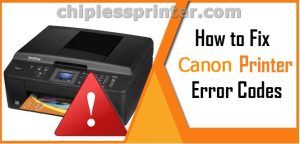
– Canon iR 4235F printer Error Codes and quick guide to troubleshooting:
- Code: E000-0001
- Description: Fixing temperature abnormal rise
The temperature detected by the main thermistor does not rise to the specified value during startup control. - Solutions: 1. Go through the following to clear the error: COPIER> FUNCTION> CLEAR> ERR; and then turn OFF and then ON the power. 2. Check connection of the Connectors (Thermistor Connector: J2063/J2510/J214, AC Connector: J105). 3. Replace the Fixing Main Thermistor (Film Unit). 4. Replace the Fixing Main Unit. 5. Replace the DC Controller PCB (UN2).
- Code: E001-0000
- Description: Fixing unit temperature rise detection
The reading of the main thermistor is 250 deg C or more continuously for 200 msec. - Solutions: 1. Go through the following to clear the error: COPIER> FUNCTION> CLEAR> ERR; and then turn OFF and then ON the power. 2. Check connection of the Connectors (Thermistor Connector: J2063/J2510/J214, AC Connector: J105). 3. Replace the Fixing Main Thermistor (Film Unit). 4. Replace the Fixing Main Unit. 5. Replace the DC Controller PCB (UN2).
- Code: E001-0001
- Description: Fixing unit temperature rise detection
The hardware circuit detects overheating of the main or sub thermistor for 30 msec. - Solutions: 1. Go through the following to clear the error: COPIER> FUNCTION> CLEAR> ERR; and then turn OFF and then ON the power. 2. Replace the DC Controller PCB (UN2).
- Code: E001-0002
- Description: Fixing unit temperature rise detection
The reading of the sub thermistor is 295 deg C or more continuously for 200 msec. - Solutions: 1. Go through the following to clear the error: COPIER> FUNCTION> CLEAR> ERR; and then turn OFF and then ON the power. 2. Check connection of the Connectors (Thermistor Connector: J2063/J2510/J214, AC Connector: J105). 3. Replace the Fixing Main Thermistor (Film Unit). 4. Replace the Fixing Main Unit. 5. Replace the DC Controller PCB (UN2).
- Code: E002-0000
- Description: Fixing unit temperature insufficient rise
1. The reading of the main thermistor is less than 115 deg C continuously for 400 msec 2.5 sec after it has indicated 100 deg C. 2. The reading of the main thermistor is less than 150 deg C continuously for 400 msec 1.3 sec after it has indicated 140 deg C. - Solutions: 1. Go through the following to clear the error: COPIER> FUNCTION> CLEAR> ERR; and then turn OFF and then ON the power. 2. Check connection of the Connectors (Thermistor Connector: J2063/J2510/J214, AC Connector: J105). 3. Replace the Fixing Main Thermistor (Film Unit). 4. Replace the Fixing Main Unit. 5. Replace the DC Controller PCB (UN2).
- Code: E003-0000
- Description: Low fixing temperature detection after standby
The reading of the main thermistor is less than 100 deg C continuously for 200 msec or more. - Solutions: 1. Go through the following to clear the error: COPIER> FUNCTION> CLEAR> ERR; and then turn OFF and then ON the power. 2. Check connection of the Connectors (Thermistor Connector: J2063/J2510/J214, AC Connector: J105). 3. Replace the Fixing Main Thermistor (Film Unit). 4. Replace the Fixing Main Unit. 5. Replace the DC Controller PCB (UN2).
- Code: E004-0000
- Description: Thermistor disconnection detection error
When disconnection is detected with connector for 30 sec continuously. - Solutions: 1. Check connection of the Connector (J2063/J2510/J214). 2. Replace the Film Unit. 3. Replace the Fixing Main Unit. 4. Replace the DC Controller PCB (UN2).
- Code: E010-0001
- Description: Unstable rotation of the Main Motor (M1)
Detection is executed every 100 msec after the start of motor rotation; however, the drive detection signal is absent for 2 sec. - Solutions: 1. Check connection of the Connector (J2002/J2255/J203). 2. Replace the Main Motor (M1). 3. Replace the DC Controller PCB (UN2).
- Code: E010-0002
- Description: Unstable rotation of the Main Motor (M1)
During motor rotation, detection is executed every 100 msec; however, the drive signal is absent 5 times in sequence. - Solutions: 1. Check connection of the Connector (J2002/J2255/J203). 2. Replace the Main Motor (M1). 3. Replace the DC Controller PCB (UN2).
- Code: E014-0001
- Description: Unstable rotation of the Fixing Motor (M2)
Detection is executed every 100 msec after the start of motor rotation; however, the drive detection signal is absent for 2 sec. - Solutions: 1. Check connection of the Connector (J2001/J203). 2. Replace the Fixing Motor (M2). 3. Replace the DC Controller PCB (UN2).
- Code: E014-0002
- Description: Unstable rotation of the Fixing Motor (M2)
During motor rotation, detection is executed every 100 msec; however, the drive signal is absent 5 times in sequence. - Solutions: 1. Check connection of the Connector (J2001/J203). 1. Replace the Fixing Motor (M2). 2. Replace the DC Controller PCB (UN2).
- Code: E020-0000
- Description: The path between the sub hopper and the developing assembly is clogged with toner.
The Developing Assembly Toner Sensor (S25) detects the absence of toner, while the Sub Hopper Toner Sensor (S26) detects the presence of toner. With the Developing Cylinder Clutch (CL3) turned on, the hopper feed screw motor (M16) is rotated for 1 sec intermittently 194 times; still, the Developing Assembly Toner Sensor (S25) does not detect the presence of toner. * Error occurs after the delivery if a paper in passage exists. - Solutions: 1. Check the rotation of hopper motor gear. (If rotating, false detection by the sensor is doubted. Feed the toner to the developing unit in service mode: COPIER > FUNCTION > INSTALL > TONER-S.) 2. Replace the Developing Assembly Toner Sensor (S25). 3. Replace the Sub Hopper Toner Sensor (S26). 4. Replace the DC Controller PCB (UN2).
- Code: E024-0000
- Description: The connector of Developing Assembly Toner Sensor (S25) is disconnected.
The Developing Assembly Toner Sensor (S25) connection detection signal is absent for 100 msec 10 times in sequence. * Error occurs after the delivery if a paper in passage exists. - Solutions: 1. Check connection of the Connector (J2013/J209). 2. Replace the Developing Assembly Toner Sensor (S25). 3. Replace the DC Controller PCB (UN2).
- Code: E024-0001
- Description: The Developing Assembly Toner Sensor (S25) is disconnected.
<At LOW SPEED> The Developing Assembly Toner Sensor (S25) ON counter is checked every 2.5 seconds, and the counter increments 1 count every 25 times when the sensor goes on, and 300 counts are reached. <At HIGH SPEED> The Developing Assembly Toner Sensor (S25) ON counter is checked every 1.5 seconds, and the counter increments 1 count every 15 times when the sensor goes on, and 300 counts are reached. - Solutions: 1. Check connection of the Connector (J2013/J209). 2. Replace the Developing Assembly Toner Sensor (S25). 3. Replace the DC Controller PCB (UN2).
- Code: E025-0000
- Description: The connector of Sub Hopper Toner Sensor (S26) is disconnected.
The Sub Hopper Toner Sensor (S26) connection detection signal is absent for 100 msec 10 times in sequence. * Error occurs after the delivery if a paper in passage exists. - Solutions: 1. Check connection of the Connector (J2115/J2503/J207). 2. Replace the Sub Hopper Toner Sensor (S26). 3. Replace the DC Controller PCB (UN2).
- Code: E025-0001
- Description: Failure of the Bottle Motor (M17)
When the disconnection status of the bottle motor (M17) is detected 15 times or more continuously with the 100ms cycle during the intermittent rotation When the disconnection status of the bottle motor (M17) is detected 75 times continuously with the 100ms cycle during the continuous rotation * Error occurs after delivering the remaining paper. - Solutions: 1. Check connection of the Connector (J2216/J2503/J207). 2. Replace the Bottle Motor (M17). 3. Replace the DC Controller PCB (UN2).
- Code: E032-0001
- Description: Failure of NE Controller Counter
Detection of open circuit of count pulse signal. - Solutions: Disconnection of cable.
- Code: E110-0001
- Description: Failure of the Polygon Motor (M11)
The Polygon Motor (M11) speed lock signal does not indicate a locked state a specific period of time after the Polygon Motor (M11) has been started. * The same condition is detected after the error retry is performed. - Solutions: 1. Check connection of the Connector (J1/J7/J10/J21/J208/ J8142/J8143). 2. Replace the Laser Scanner Unit. 3. Replace the DC Controller PCB (UN2).
- Code: E110-0002
- Description: Failure of the Polygon Motor (M11)
The speed lock signal indicates a deviation 10 times in sequence at intervals of 100 msec after the signal has indicated a locked state. * The same condition is detected after the error retry is performed. - Solutions: 1. Check connection of the Connector (J1/J7/J10/J21/J208/ J8142/J8143). 2. Replace the Laser Scanner Unit. 3. Replace the DC Controller PCB (UN2).
- Code: E110-0003
- Description: Failure of the Polygon Motor (M11)
The Polygon Motor (M11) speed lock signal does not indicate a locked state for 6.5 sec. after a switchover is made from low to normal speed or for 8 sec. after a switchover is made from normal to low speed. * The same condition is detected after the error retry is - Solutions: 1. Check connection of the Connector (J1/J7/J10/J21/J208/ J8142/J8143). 2. Replace the Laser Scanner Unit. 3. Replace the DC Controller PCB (UN2).
- Code: E196-0000
- Description: Error in EEPROM access
20 retries failed after error occurred during communication with EEPROM. * Error occurs after the delivery if a paper in passage exists.g - Solutions: Replace the DC Controller PCB (UN2).
- Code: E196-0001
- Description: Main ROM reading/writing error
The main ROM reading or writing error occurs. - Solutions: Replace the DC controller PCB (UN2).
- Code: E196-0002
- Description: Option ROM reading/writing error
The option ROM reading or writing error occurs. - Solutions: Replace the DC controller PCB (UN2).
- Code: E197-0000
- Description: Error in communication of Laser Driver PCB Communication time out error between DC Controller PCB and Main Controller PCB 2
Communication error with image PCB (For factory) Communication time out error between DC Controller PCB and Main Controller PCB 2 - Solutions: 1. Check the cable. 2. Replace the Laser Scanner Unit. 3. Replace the DC Controller PCB (UN2). 4. Replace the Main Controller PCB 2 (UN14)
- Code: E197-0001
- Description: Error in communication of Laser Driver PCB
Communication error with image PCB for factory (Serial communication error) - Solutions: 1. Check the cable. 2. Replace the Laser Scanner Unit. 3. Replace the DC Controller PCB (UN2).
- Code: E202-0001
- Description: There is an error in the detection of the CCD home position.
The attempt to detect the home position fails when the CCD is moved forward. - Solutions: 1. Disconnect and then connect the flexible cable(Reader Controller PCB (UN4)-Main Controller PCB 2 (UN14)). 2. Replace the flexible cable. 3. Replace the CCD HP sensor (S11). 4. Replace the Polygon Motor (M11). 5. Replace the Reader Controller PCB (UN4). 6. Replace the Main Controller PCB 2 (UN14).
- Code: E202-0002
- Description: There is an error in the detection of the CCD home position.
The attempt to detect the home position fails when the CCD is moved back. - Solutions: 1. Disconnect and then connect the flexible cable(Reader Controller PCB (UN4)-Main Controller PCB 2 (UN14)). 2. Replace the flexible cable. 3. Replace the CCD HP sensor (S11). 4. Replace the Polygon Motor (M11). 5. Replace the Reader Controller PCB (UN4). 6. Replace the Main Controller PCB 2 (UN14).
- Code: E225-0000
- Description: The light intensity of the CCD is faulty.
The light intensity of the CCD during shading is under the specified level. - Solutions: 1. Disconnect and then connect the flexible cable. 2. Replace the flexible cable. 3. Replace the CCD Unit. 4. Replace the Reader Controller PCB (UN4). 5. Replace the Main Controller PCB 2 (UN14).
- Code: E227-0001
- Description: The reader unit power supply (24V) is faulty.
At time of power-on, the 24V port is off. - Solutions: 1. Disconnect and then connect the power supply harness connector. (J504/J3/J114) 2. Replace the Power Supply PCB (UN1).
- Code: E227-0002
- Description: The reader unit power supply (24V) is faulty.
At the start of a job, the 24V port is off. - Solutions: 1. Disconnect and then connect the power supply harness connector.(J504/J3/J114) 2. Replace the Power Supply PCB (UN1).
- Code: E227-0003
- Description: The reader unit power supply (24V) is faulty.
At the end of a job, the 24V port is off. - Solutions: 1. Disconnect and then connect the power supply harness connector.(J504/J3/J114) 2. Replace the Power Supply PCB (UN1).
- Code: E227-0004
- Description: The reader unit power supply (24V) is faulty
When a load is being driven, the 24V port is off. - Solutions: 1. Disconnect and then connect the power supply harness connector.(J504/J3/J114) 2. Replace the Power Supply PCB (UN1).
- Code: E240-0000
- Description: Error in controller communication
The serial communication error such as parity error or overrun error is constantly detected. - Solutions: 1. Check the Connectors. 2. Replace the DC Controller PCB (UN2).
- Code: E240-0001
- Description: Error in controller communication
The serial communication error such as parity error or overrun error is detected while printing. - Solutions: 1. Check the Connectors. 2. Replace the DC Controller PCB (UN2).
- Code: E246-0001
- Description: System error
- Solutions: Contact to the sales companies.
- Code: E246-0002
- Description: System error
- Solutions: Contact to the sales companies.
- Code: E246-0003
- Description: System error
- Solutions: Contact to the sales companies.
- Code: E247-0001
- Description: System error
- Solutions: Contact to the sales companies.
- Code: E247-0002
- Description: System error
- Solutions: Contact to the sales companies.
- Code: E247-0003
- Description: System error
- Solutions: Contact to the sales companies.
- Code: E247-0004
- Description: System error
- Solutions: Contact to the sales companies.
- Code: E248-0001
- Description: EEPROM error of the CCD unit
An error has occurred at power-on. - Solutions: 1. Disconnect and then connect the flexible cable(CCD unit- Reader Controller PCB (UN4)). 2. Replace the flexible cable. 3. Replace the CCD unit.
- Code: E248-0002
- Description: EEPROM error of the CCD unit
An error has occurred during write operation - Solutions: 1. Disconnect and then connect the flexible cable(CCD unit- Reader Controller PCB (UN4)). 2. Replace the flexible cable. 3. Replace the CCD unit.
- Code: E248-0003
- Description: EEPROM error of the CCD unit
An error has occurred during read operation following write operation. - Solutions: 1. Disconnect and then connect the flexible cable(CCD unit- Reader Controller PCB (UN4)). 2. Replace the flexible cable. 3. Replace the CCD unit.
- Code: E261-0000
- Description: Error in Zero Cross
Zero Cross failed to be detected for 500ms or more while the relay was ON. * The same condition is detected after the error retry is performed. - Solutions: 1. Check the Connectors. (J113/J202) 2. Replace the Power supply PCB (UN1). 3. Replace the DC Controller PCB (UN2).
- Code: E280-0003
- Description: Reading unit communication error
Reading error after writing. - Solutions: 1. Disconnect and then connect the flexible cable(Reader Controller PCB (UN4)-Main Controller PCB 2 (UN14)). 2. Disconnect and then connect the flexible cable(CCD unit- Main Controller PCB 2 (UN14)). 3. Replace the flexible cable. 4. Replace the Reader Controller PCB (UN4). 5. Replace the Main Controller PCB 2 (UN14).
- Code: E315-0007
- Description: Codec error
JBIG encode error. - Solutions: Replacement of the Main Controller PCB.
- Code: E315-000d
- Description: Codec error
JBIG decode error - Solutions: 1. Replace the SDRAM. 2. Replace the HDD. 3. Replace the Main Controller PCB
- Code: E315-000e
- Description: Codec error
Soft decode error - Solutions: 1. Replace the SDRAM. 2. Replace the HDD. 3. Replace the Main Controller PCB.
- Code: E315-0025
- Description: Codec error
ROTU hardware error. - Solutions: Replacement of the Main Controller PCB.
- Code: E315-0027
- Description: Codec error
ROTU timeout error. - Solutions: Replacement of the Main Controller PCB.
- Code: E315-0033
- Description: MemFill hardware error
MemFill hardware error. - Solutions: Replacement of the Main Controller PCB.
- Code: E315-0035
- Description: Codec error
MemFill timeout error. - Solutions: Replacement of the Main Controller PCB.
- Code: E315-0100
- Description: Codec error
PrcOverRun error. - Solutions: Replacement of the Main Controller PCB.
- Code: E315-0500
- Description: Codec error
Interruption does not occur although 2 minutes have passed after starting the operation. - Solutions: jcdImage device.
- Code: E315-0501
- Description: Codec error
Abnormal interruption is detected after starting the operation. - Solutions: jcdImage device.
- Code: E315-0510
- Description: Codec error
Interruption does not occur although 2 minutes have passed after starting the operation. - Solutions: jcdImage device.
- Code: E315-0511
- Description: Codec error
Abnormal interruption is detected after starting the operation. - Solutions: jcdImage device.
- Code: E315-0520
- Description: Codec error
Interruption does not occur although 2 minutes have passed after starting the operation. - Solutions: jcdImage device.
- Code: E315-0521
- Description: Codec error
Abnormal interruption is detected after starting the operation. - Solutions: jcdImage device.
- Code: E315-0530
- Description: Codec error
Interruption does not occur although 2 minutes have passed after starting the operation. - Solutions: jcdImage device.
- Code: E315-0531
- Description: Codec error
Abnormal interruption is detected after starting the operation. - Solutions: jcdImage device.
- Code: E315-0540
- Description: Codec error
Interruption does not occur although 2 minutes have passed after starting the operation - Solutions: jcdImage device.
- Code: E315-0541
- Description: Codec error
Abnormal interruption is detected after starting the operation. - Solutions: jcdImage device.
- Code: E315-0550
- Description: Codec error
Interruption does not occur although 2 minutes have passed after starting the operation. - Solutions: jcdImage device.
- Code: E315-0551
- Description: Codec error
Abnormal interruption is detected after starting the operation - Solutions: jcdImage device.
- Code: E315-0560
- Description: Codec error
Interruption does not occur although 2 minutes have passed after starting the operation. - Solutions: jcdImage device.
- Code: E315-0561
- Description: Codec error
Abnormal interruption is detected after starting the operation. - Solutions: jcdImage device.
- Code: E350-0000
- Description: System error
- Solutions: Contact to the sales companies.
- Code: E350-0001
- Description: System error
- Solutions: Contact to the sales companies.
- Code: E350-0002
- Description: System error
- Solutions: Contact to the sales companies.
- Code: E350-0003
- Description: System error
- Solutions: Contact to the sales companies.
- Code: E350-3000
- Description: System error
- Solutions: Contact to the sales companies.
- Code: E351-0000
- Description: Main Controller PCB 2 communication error
Main Controller PCB 2 communication error. - Solutions: 1. Disconnect and then connect the connector of the Main Controller PCB 2. 2. Replace the Main Controller PCB 2.
- Code: E354-0001
- Description: System error
- Solutions: Contact to the sales companies.
- Code: E354-0002
- Description: System error
- Solutions: Contact to the sales companies.
- Code: E355-0001
- Description: System error
- Solutions: Contact to the sales companies.
- Code: E355-0003
- Description: System error
- Solutions: Contact to the sales companies.
- Code: E355-0004
- Description: System error
- Solutions: Contact to the sales companies.
- Code: E400-0001
- Description: Communication error between Reader Controller PCB (UN4) and DADF
Check sum error occurs at the time of communication between the Reader Controller PCB and the DADF. - Solutions: 1. Connection error between the DADF Driver PCB (PCB1) and the Reader Controller PCB (UN4). 2. Failure of the DADF Driver PCB (PCB1). 3. Failure of the Reader Controller PCB (UN4).
- Code: E400-0002
- Description: Communication error between Reader Controller PCB (UN4) and DADF
Reception status error occurs at the time of communication between the Reader Controller PCB and the DADF. - Solutions: 1. Connection error between the DADF Driver PCB (PCB1) and the Reader Controller PCB (UN4). 2. Failure of the DADF Driver PCB (PCB1). 3. Failure of the Reader Controller PCB (UN4).
- Code: E400-0003
- Description: Communication error between Reader Controller PCB (UN4) and DADF
Reception interrupt error occurs at the time of communication between the Reader Controller PCB and the DADF. - Solutions: 1. Connection error between the DADF Driver PCB (PCB1) and the Reader Controller PCB (UN4). 2. Failure of the DADF Driver PCB (PCB1). 3. Failure of the Reader Controller PCB (UN4).
- Code: E413-0001
- Description: Release Motor (M2) error
The sensing level of the release motor HP sensor (SR11) does not change within a specified period when the release motor (M2) is driven. - Solutions: 1. Replace the Release Motor HP Sensor (SR11). 2. Replace the Release Motor (M2). 3. Replace the ADF Driver PCB.
- Code: E413-0002
- Description: Release Motor (M2) error
The sensing level of the release motor HP sensor (SR11) does not change within a specified period when the release motor (M2) is driven. - Solutions: 1. Replace the Release Motor HP Sensor (SR11). 2. Replace the Release Motor (M2). 3. Replace the ADF Driver PCB.
- Code: E490-0001
- Description: Different DADF model error
Not proper DADF is installed. - Solutions: 1. Installed DADF is a different model. 2. Replace the Reader Controller PCB (UN4). 3. Replace the DC Controller PCB (UN2). 4. Replace the Main Controller PCB 2 (UN14).
- Code: E500-0000
- Description: Communication error (Staple/Booklet Finisher)
The communication with the host machine is interrupted. - Solutions: 1. Check the cable. 2. Replace the Finisher Controller PCB. 3. Replace the DC Controller PCB.
- Code: E500-0001
- Description: Communication error (Inner Finisher)
The communication with the host machine is interrupted. - Solutions: 1. Check the cable. 2. Replace the Finisher Controller PCB. 3. Replace the DC Controller PCB.
- Code: E503-0002
- Description: Communication error
Communication between the Saddle Controller and the Finisher Controller is suspended. - Solutions: 1. The wiring between the finisher controller PCB and saddle controller PCB is faulty. 2. The finisher controller PCB is faulty. 3. The saddle stitcher controller PCB is faulty.
- Code: E503-0003
- Description: Communication error
Communication between the Punch Controller and the Finisher Controller is suspended. - Solutions: 1. The wiring between the finisher controller PCB and punch Controller PCB is faulty. 2. The punch controller PCB is faulty. 3. The finisher controller PCB is faulty. 4. The host machine DC Controller PCB is faulty.
- Code: E505-0001
- Description: EEPROM error
The checksum data for the EEPROM on the finisher controller PCB has an error. - Solutions: Replace the Finisher Controller PCB.
- Code: E505-0002
- Description: EEPROM error
The checksum data for the EEPROM on the punch controller PCB has an error. - Solutions: Replace the Punch Controller PCB.
- Code: E514-8001
- Description: Rear end assist home position error
The stapler does not leave the rear end assist home position when the Rear End Assist Motor has been driven for 3 seconds. - Solutions: 1. The Rear End Assist Home Position Sensor (PI109) is faulty. 2. The wiring between the Finisher Controller PCB and Rear End Assist Motor is faulty. 3. The end assist mechanism is faulty. 4. The Rear End Assist Motor (M109) is faulty. 5. The Finisher Controller PCB is faulty.
- Code: E514-8002
- Description: Rear end assist home position error
The stapler does not return to the rear end assist home position when the Rear End Assist Motor has been driven for 3 seconds. - Solutions: 1. The Rear End Assist Home Position Sensor (PI109) is faulty. 2. The wiring between the Finisher Controller PCB and Rear End Assist Motor is faulty. 3. The end assist mechanism is faulty. 4. The Rear End Assist Motor (M109) is faulty. 5. The Finisher Controller PCB is faulty
- Code: E520-0001
- Description: Shift Motor fails to move from HP
At initial rotation, when the Motor rotates for specified period of time and cannot move from HP, it is detected as an error if the same symptom occurs again after the first retry. - Solutions: 1. Check if the Motor (M4) Connector is physically removed. 2. Check if the Motor failure occurs. 3. Check if the Shift Roller HP Sensor (S2) Connector is physically removed. 4. Check if the Shift Roller HP Sensor (S2) failure occurs.
- Code: E520-0002
- Description: Shift Motor fails to return to HP
At initial rotation, when the Motor rotates for specified period of time and cannot return to HP, it is detected as an error if the same symptom occurs again after the first retry. - Solutions: 1. Check if the Motor (M4) Connector is physically removed. 2. Check if the Motor failure occurs. 3. Check if the Shift Roller HP Sensor (S2) Connector is physically removed. 4. Check if the Shift Roller HP Sensor (S2) failure occurs.
- Code: E530-8001
- Description: Front aligning plate home position error
The aligning plate does not leave the aligning plate front home position sensor when the alignment plate front motor has been driven for 4 seconds. - Solutions: 1. The front aligning plate home position sensor (PI106) is faulty. 2. The wiring between the finisher controller PCB and front aligning plate motor is faulty. 3. The front aligning plate is faulty. 4. The front aligning plate motor (M103) is faulty. 5. The finisher controller PCB is faulty.
- Code: E530-8002
- Description: Front aligning plate home position error
The aligning plate does not return to aligning plate front home position sensor when the alignment plate front motor has been driven for 4 seconds. - Solutions: 1. The front aligning plate home position sensor (PI106) is faulty. 2. The wiring between the finisher controller PCB and front aligning plate motor is faulty. 3. The front aligning plate is faulty. 4. The front aligning plate motor (M103) is faulty. 5. The finisher controller PCB is faulty.
- Code: E531-8001
- Description: Staple home position error
Stapler fails to move from the staple home position although the Staple Motor is driven for a specified period of time. - Solutions: 1. The wiring between the finisher controller PCB and stapler is faulty. 2. The stapler is faulty. 3. The finisher controller PCB is faulty.conds.
- Code: E531-8002
- Description: Staple home position error
Stapler fails to move from the staple home position although the Staple Motor is driven for a specified period of time. - Solutions: 1. The wiring between the finisher controller PCB and stapler is faulty. 2. The stapler is faulty. 3. The finisher controller PCB is faulty.conds.
- Code: E532-0001
- Description: STP Move Motor fails to move from HP (Inner Finisher)
At initial rotation, when the Motor rotates for specified period of time and cannot move from HP, it is detected as an error if the same symptom occurs again after the first retry. - Solutions: 1. Check if the Motor (M1) Connector is physically removed. 2. Check if the Motor failure occurs. 3. Check if the Stapler Move HP Sensor (S10) Connector is physically removed. 4. Check if the Stapler Move HP Sensor (S10) failure occurs.
- Code: E532-0002
- Description: STP Move Motor fails to return to HP (Inner Finisher)
At initial rotation, when the Motor rotates for specified period of time and cannot return to HP, it is detected as an error if the same symptom occurs again after the first retry. - Solutions: 1. Check if the Motor (M1) Connector is physically removed. 2. Check if the Motor failure occurs. 3. Check if the Stapler Move HP Sensor (S10) Connector is physically removed. 4. Check if the Stapler Move HP Sensor (S10) failure occurs.
- Code: E532-8001
- Description: Stapler shift home position error (Staple/Booklet Finisher)
The stapler does not leave the stapler shift home position when the stapler shift motor has been driven for 5 seconds. - Solutions: 1. The stapler drive home position sensor (PI110) is faulty. 2. The wiring between the finisher controller PCB and stapler shift motor is faulty. 3. The stapler shift base is faulty. 4. The stapler shift motor (M105) is faulty. 5. The finisher controller PCB is faulty.
- Code: E532-8002
- Description: Stapler shift home position error (Staple/Booklet Finisher)
The stapler does not return to the stapler shift home position when the stapler shift motor has been driven for 20 seconds. - Solutions: 1. The stapler drive home position sensor (PI110) is faulty. 2. The wiring between the finisher controller PCB and stapler shift motor is faulty. 3. The stapler shift base is faulty. 4. The stapler shift motor (M105) is faulty. 5. The finisher controller PCB is faulty.
- Code: E535-8002
- Description: Swing home position error
The stapler does not return to the swing home position when the swing motor has bee driven for 3 seconds. - Solutions: 1. The swing home position sensor (PI105) is faulty. 2. The wiring between the finisher controller PCB and swing motor is faulty. 3. The swing mechanism is faulty. 4. The swing motor (M106) is faulty. 5. The finisher controller PCB is faulty.
- Code: E537-8001
- Description: Rear aligning plate home position error
The aligning plate does not leave the aligning plate rear home position sensor when the alignment plate rear motor has been driven for 4 seconds. - Solutions: 1. The aligning plate rear home position sensor (PI107) is faulty. 2. The wiring between the finisher controller PCB and aligning plate rear motor is faulty. 3. The rear aligning plate is faulty. 4. The rear aligning plate motor (M104) is faulty. 5. The finisher controller PCB is faulty.
- Code: E537-8002
- Description: Rear aligning plate home position error
The aligning plate does not return to aligning plate rear home position sensor when the alignment plate rear motor has been driven for 4 seconds. - Solutions: 1. The aligning plate rear home position sensor (PI107) is faulty. 2. The wiring between the finisher controller PCB and aligning plate rear motor is faulty. 3. The rear aligning plate is faulty. 4. The rear aligning plate motor (M104) is faulty. 5. The finisher controller PCB is faulty.
- Code: E540-0001
- Description: Tray Lift Motor timeout error (Inner Finisher)
Unable to complete the operation even after the specified period of time during initial rotation. When the Motor remains in the same area for the specified period of time and the same symptom occurs again after the first retry, it is detected as an error. - Solutions: 1. Check if the Motor (M11) Connector is physically removed. 2. Check if the Motor failure occurs. 3. Check if the Stack Tray Clock Sensor (S14) Connector is physically removed. 4. Check if the Stack Tray Clock Sensor (S14) failure occurs.
- Code: E540-0005
- Description: Tray Lift Motor clock error (Inner Finisher)
At initial rotation, when the Tray Lift Motor rotates and clock input is not detected within the specified period of time, it is detected as an error if the same symptom occurs again after the first retry. - Solutions: 1. Check if the Motor (M11) Connector is physically removed. 2. Check if the Motor failure occurs. 3. Check if the Stack Tray Clock Sensor (S14) Connector is physically removed. 4. Check if the Stack Tray Clock Sensor (S14) failure occurs
- Code: E540-8001
- Description: Tray 1 time out error (Staple/Booklet Finisher)
If the tray does not return to home position when the tray 1 shift motor is driven for 25 seconds. If the tray does not move to other area when tray 1 shift motor is driven for 5 seconds. - Solutions: 1. The tray 1 shift area sensor PCB is faulty. 2. The wiring between the finisher controller PCB and tray 1 shift motor is faulty. 3. The tray up/down mechanism is faulty. 4. The tray 1 shift motor (M107) is faulty. 5. The finisher controller PCB is faulty.
- Code: E540-8002
- Description: Tray 1 shift area error
The dangerous area is reached before the tray 1 paper surface sensor detects paper surface during the paper surface detection operation. A discontinuous area is detected during tray operation. - Solutions: 1. The tray 1 shift area sensor PCB is faulty. 2. The wiring between the finisher controller PCB and tray 1 shift motor is faulty. 3. The tray up/down mechanism is faulty. 4. The tray 1 shift motor (M107) is faulty. 5. The finisher controller PCB is faulty.
- Code: E540-8003
- Description: Swing guide switch/Staple safety switch error
The swing guide switch or staple safety switch is activated while the tray is operating. - Solutions: 1. The tray 1 shift area sensor PCB is faulty. 2. The wiring between the finisher controller PCB and tray 1 shift motor is faulty. 3. The tray up/down mechanism is faulty. 4. The tray 1 shift motor (M107) is faulty. 5. The finisher controller PCB is faulty.
- Code: E540-8004
- Description: The tray 1 shift motor clock error
The FG input cannot be detected when the tray 1 shift motor has been driven for 0.2 second. - Solutions: 1. The tray 1 shift area sensor PCB is faulty. 2. The wiring between the finisher controller PCB and tray 1 shift motor is faulty. 3. The tray up/down mechanism is faulty. 4. The tray 1 shift motor (M107) is faulty. 5. The finisher controller PCB is faulty.
- Code: E540-8005
- Description: The tray 1 shift motor speed error (Staple/Booklet Finisher)
The lock detection signal turns OFF 150 ms after the lock detection signal turned ON. - Solutions: 1. The tray 1 shift area sensor PCB is faulty. 2. The wiring between the finisher controller PCB and tray 1 shift motor is faulty. 3. The tray up/down mechanism is faulty. 4. The tray 1 shift motor (M107) is faulty. 5. The finisher controller PCB is faulty.
- Code: E540-8006
- Description: The tray 1 shift motor acceleration error
The lock detection signal does not turn ON when the tray 1 shift motor has been driven for 1 second. - Solutions: 1. The tray 1 shift area sensor PCB is faulty. 2. The wiring between the finisher controller PCB and tray 1 shift motor is faulty. 3. The tray up/down mechanism is faulty. 4. The tray 1 shift motor (M107) is faulty. 5. The finisher controller PCB is faulty.
- Code: E540-8007
- Description: The tray 1 shift motor error
The lock detection signal does not turn OFF when the tray 1 shift motor is at a stop. - Solutions: 1. The tray 1 shift area sensor PCB is faulty. 2. The wiring between the finisher controller PCB and tray 1 shift motor is faulty. 3. The tray up/down mechanism is faulty. 4. The tray 1 shift motor (M107) is faulty. 5. The finisher controller PCB is faulty.
- Code: E542-0001
- Description: Additional Tray Lift Motor timeout error
Unable to complete the operation even after the specified period of time during initial rotation. When the Motor remains in the same area for the specified period of time and the same symptom occurs again after the first retry, it is detected as an error. - Solutions: 1. Check if the Motor (M12) Connector is physically removed. 2. Check if the Motor failure occurs. 3. Check if the Additional Tray Clock Sensor (S23) Connector is physically removed. 4. Check if the Additional Tray Clock Sensor (S23) failure occurs.
- Code: E542-0002
- Description: Additional Tray Lift Motor clock error
At initial rotation, when the Tray Lift Motor rotates and clock signal is not detected within the specified period of time, it is detected as an error if the same symptom occurs again after the first retry. - Solutions: 1. Check if the Motor (M12) Connector is physically removed. 2. Check if the Motor failure occurs. 3. Check if the Additional Tray Clock Sensor (S23) Connector is physically removed. 4. Check if the Additional Tray Clock Sensor (S23) failure occurs.
- Code: E542-8001
- Description: Tray 1 time out error
If the tray does not return to home position when the tray 1 shift motor is driven for 25 seconds. If the tray does not move to other area when tray 2 shift motor is driven for 5 seconds. - Solutions: 1. The Tray 2 shift area sensor PCB is faulty. 2. The wiring between the finisher controller PCB and tray 2 shift motor is faulty. 3. The tray up/down mechanism is faulty. 4. The Tray 2 shift motor (M105) is faulty. 5. The finisher controller PCB is faulty.
- Code: E542-8002
- Description: Tray 2 shift area error
The upper limit area is reached before the tray 2 paper surface sensor 1 detects the paper surface during paper surface detection operation. A discontinuous area is detected during tray operation. During evacuation operation, arrival at the area beyond the tray 2 paper surface sensor 2 is detected before this sensor detects paper surface. - Solutions: 1. The tray 2 shift area sensor PCB is faulty. 2. The wiring between the finisher controller PCB and tray 2 shift motor is faulty. 3. The tray up/down mechanism is faulty. 4. The tray 2 shift motor (M105) is faulty. 5. The finisher controller PCB is faulty.
- Code: E542-8004
- Description: The tray 2 shift motor clock error
The FG input cannot be detected when the tray 2 shift motor has been driven for 0.2 second. - Solutions: 1. The Tray 2 shift area sensor PCB is faulty. 2. The wiring between the finisher controller PCB and tray 2 shift motor is faulty. 3. The tray up/down mechanism is faulty. 4. The Tray 2 shift motor (M105) is faulty. 5. The finisher controller PCB is faulty.
- Code: E542-8005
- Description: The tray 2 shift motor speed error
The lock detection signal turns OFF 150 ms after the lock detection signal turned ON. - Solutions: 1. The tray 2 shift area sensor PCB is faulty. 2. The wiring between the finisher controller PCB and tray 2 shift motor is faulty. 3. The tray up/down mechanism is faulty. 4. The tray 2 shift motor (M105) is faulty. 5. The finisher controller PCB is faulty.
- Code: E542-8006
- Description: The tray 2 shift motor acceleration error
The lock detection signal does not turn ON when the tray 2 shift motor has been driven for 1 second. - Solutions: 1. The tray 2 shift area sensor PCB is faulty. 2. The wiring between the finisher controller PCB and tray 2 shift motor is faulty. 3. The tray up/down mechanism is faulty. 4. The tray 2 shift motor (M105) is faulty. 5. The finisher controller PCB is faulty.
- Code: E542-8007
- Description: The tray 2 shift motor error
The lock detection signal does not turn OFF when the tray 2 shift motor is at a stop. - Solutions: 1. The tray 2 shift area sensor PCB is faulty. 2. The wiring between the finisher controller PCB and tray 2 shift motor is faulty. 3. The tray up/down mechanism is faulty. 4. The tray 2 shift motor (M105) is faulty. 5. The finisher controller PCB is faulty.
- Code: E551-0001
- Description: Front Fan lock error
While the front fan is rotating, this machine stops the front fan after detecting the lock signal. Then this machine retries to rotate the front fan, but lock signal is detected again, this machine displays the error. - Solutions: 1. Check the Fan (M8). 2. Replace the finisher controller PCB.
- Code: E551-0002
- Description: Rear Fan lock error
While the rear fan is rotating, this machine stops the front fan after detecting the lock signal. Then this machine retries to rotate the rear fan, but lock signal is detected again, this machine displays the error. - Solutions: 1. Check the Fan (M9). 2. Replace the finisher controller PCB.
- Code: E567-0001
- Description: Shift Roller Release Motor fails to move from HP
At initial rotation, when the Motor rotates for specified period of time and cannot move from HP, it is detected as an error if the same symptom occurs again after the first retry. - Solutions: 1. Check if the Motor (M5) Connector is physically removed. 2. Check if the Motor failure occurs. 3. Check if the Shift Roller Release Sensor (S3) Connector is physically removed. 4. Check if the Shift Roller Release Sensor (S3) failure occurs.
- Code: E567-0001
- Description: Shift Roller Release Motor fails to move from HP
At initial rotation, when the Motor rotates for specified period of time and cannot move from HP, it is detected as an error if the same symptom occurs again after the first retry - Solutions: 1. Check if the Motor (M5) Connector is physically removed. 2. Replace the Motor. 3. Check if the Shift Roller Release Sensor (S3) Connector is physically removed. 4. Replace the Shift Roller Release Sensor (S3).
- Code: E567-0002
- Description: Shift Roller Release Motor fails to return to HP
At initial rotation, when the Motor rotates for specified period of time and cannot return to HP, it is detected as an error if the same symptom occurs again after the first retry. - Solutions: 1. Check if the Motor (M5) Connector is physically removed. 2. Replace the Motor. 3. Check if the Shift Roller Release Sensor (S3) Connector is physically removed. 4. Replace the Shift Roller Release Sensor (S3).
- Code: E56F-0001
- Description: Entrance Roller Release/Stopper HP Motor fails to move from HP
At initial rotation, when the Motor rotates for specified period of time and cannot move from HP, it is detected as an error if the same symptom occurs again after the first retry. - Solutions: 1. Check if the Motor (M6) Connector is physically removed. 2. Replace the Motor. 3. Check if the Entrance Roller Release/Stopper HP Sensor (S5) Connector is physically removed. 4. Replace the Entrance Roller Release/Stopper HP Sensor (S5).
- Code: E56F-0002
- Description: Entrance Roller Release/Stopper HP Motor fails to return to HP
At initial rotation, when the Motor rotates for specified period of time and cannot return to HP, it is detected as an error if the same symptom occurs again after the first retry. - Solutions: 1. Check if the Motor (M6) Connector is physically removed. 2. Replace the Motor. 3. Check if the Entrance Roller Release/Stopper HP Sensor (S5) Connector is physically removed. 4. Replace the Entrance Roller Release/Stopper HP Sensor (S5).
- Code: E571-0001
- Description: Gripper Open/Close Motor fails to move from HP
At initial rotation, when the Motor rotates for specified period of time and cannot move from HP, it is detected as an error if the same symptom occurs again after the first retry. - Solutions: 1. Check if the Motor (M7) Connector is physically removed. 2. Replace the Motor. 3. Check if the Gripper Arm HP Sensor (S13) Connector is physically removed. 4. Replace the Gripper Unit HP Sensor (S7).
- Code: E571-0002
- Description: Gripper Open/Close Motor fails to return to HP
At initial rotation, when the Motor rotates for specified period of time and cannot return to HP, it is detected as an error if the same symptom occurs again after the first retry. - Solutions: 1. Check if the Motor (M7) Connector is physically removed. 2. Replace the Motor. 3. Check if the Gripper Arm HP Sensor (S13) Connector is physically removed. 4. Replace the Gripper Unit HP Sensor (S7).
- Code: E575-0001
- Description: Gripper Unit Move Motor fails to move from HP
At initial rotation, when the Motor rotates for specified period of time and cannot move from HP, it is detected as an error if the same symptom occurs again after the first retry. - Solutions: 1. Check if the Motor (M2) Connector is physically removed. 2. Replace the Motor. 3. Check if the Gripper Unit HP Sensor (S7) Connector is physically removed. 4. Replace the Gripper Unit HP Sensor (S7)
- Code: E575-0002
- Description: Gripper Unit Move Motor fails to return to HP
At initial rotation, when the Motor rotates for specified period of time and cannot return to HP, it is detected as an error if the same symptom occurs again after the first retry. - Solutions: 1. Check if the Motor (M2) Connector is physically removed. 2. Replace the Motor. 3. Check if the Gripper Unit HP Sensor (S7) Connector is physically removed. 4. Replace the Gripper Unit HP Sensor (S7).
- Code: E584-0002
- Description: Shutter home position error
The stapler does not return to the shutter home position when the stack ejection motor has been driven for 3 seconds - Solutions: 1. The shutter home position sensor (PI113) is faulty. 2. The shutter mechanism is faulty. 3. The stack ejection motor (M102), shutter clutch (CL101), and stack ejection lower roller clutch (CL102) is faulty. 4. The finisher controller PCB is faulty.
- Code: E584-8001
- Description: Shutter Home Position Error
The stapler does not return to the shutter home position when the Stack Ejection Motor has been driven for 3 seconds - Solutions: 1. The Shutter Home Position Sensor (PI113) is faulty. 2. The wiring between the Finisher Controller PCB and Stack Ejection Motor, and between the Finisher Controller PCB and Shutter Clutch is faulty. 3. The shutter mechanism is faulty. 4. The Stack Ejection Motor (M102), Shutter Clutch (CL101), and Stack Ejection Lower Roller Clutch (CL102) is faulty. 5. The Finisher Controller PCB is faulty.
- Code: E590-8001
- Description: Punch home position error
The puncher does not detect the punch home position sensor when the puncher motor has been driven for 20 msec. - Solutions: 1. The punch home position sensor and punch motor clock sensor is faulty. 2. The wiring between the punch controller PCB and sensor is faulty. 3. The punch mechanism is faulty. 4. The puncher motor is faulty. 5. The punch controller PCB is faulty. 6. The finisher controller PCB is faulty.
- Code: E590-8002
- Description: Punch home position error
After the motor has been stopped at time of punch motor initialization, the puncher does not detect punch home position sensor. - Solutions: 1. The punch home position sensor and punch motor clock sensor is faulty. 2. The wiring between the punch controller PCB and sensor is faulty. 3. The punch mechanism is faulty. 4. The puncher motor is faulty. 5. The punch controller PCB is faulty. 6. The finisher controller PCB is faulty.
- Code: E591-8001
- Description: Scrap full detection error
The voltage of the light received is 3.0 V or less even when the light emitting duty of the scrap full detector sensor has been increased to 66% or more. - Solutions: 1. The wiring between the scrap full detector PCB and punch controller PCB is faulty. 2. The scrap full detector PCB is faulty. 3. The punch controller PCB is faulty. 4. The finisher controller PCB is faulty.’
- Code: E591-8002
- Description: Scrap full detection error
The voltage of the light received is 2.0 V or more even when the light emitting duty of the scrap full detector sensor has been decreased to 0%. - Solutions: 1. The scrap full detector PCB is faulty. 2. The punch controller PCB is faulty. 3. The finisher controller PCB is faulty.
- Code: E592 8003
- Description: Horizontal registration sensor 1 error
The voltage of the light received is 2.5 V or less even when the light emitting duty of the horizontal registration sensor 1 (LED1,PTR1) has been increased to 66% or more - Solutions: 1. The wiring between the LED PCB/photosensor PCB and punch controller PCB is faulty. 2. The LED PCB and photosensor PCB is faulty. 3. The punch controller PCB is faulty. 4. The finisher controller PCB is faulty.
- Code: E592-8001
- Description: Trailing edge sensor error
The voltage of the light received is 3.0 V or less even when the light emitting duty of the trailing edge sensor (LED5,PTR5) has been increased to 66% or more. - Solutions: 1. The wiring between the LED PCB/photosensor PCB and punch controller PCB is faulty. 2. The LED PCB and photosensor PCB is faulty. 3. The punch controller PCB is faulty. 4. The finisher controller PCB is faulty.’
- Code: E592-8002
- Description: Trailing edge sensor error
The voltage of the light received is 2.0 V or more even when the light emitting duty of the trailing edge sensor has been decreased to 0%. - Solutions: 1. The LED PCB and photosensor PCB is faulty. 2. The punch controller PCB is faulty. 3. The finisher controller PCB is faulty.’
- Code: E592-8004
- Description: Horizontal registration sensor 1 error
The voltage of the light received is 2.0 V or more even when the light emitting duty of the horizontal registration sensor 1 (LED1,PTR1) has been decreased to 0%. - Solutions: 1. The LED PCB and photosensor PCB is faulty. 2. The punch controller PCB is faulty. 3. The finisher controller PCB is faulty.
- Code: E592-8005
- Description: Horizontal registration sensor 2 error
The voltage of the light received is 2.5 V or less even when the light emitting duty of the horizontal registration sensor 2 (LED2,PTR2) has been increased to 66% or more. - Solutions: 1. The wiring between the LED PCB/photosensor PCB and punch controller PCB is faulty. 2. The LED PCB and photosensor PCB is faulty. 3. The punch controller PCB is faulty. 4. The finisher controller PCB is faulty.
- Code: E592-8006
- Description: Horizontal registration sensor 2 error
The voltage of the light received is 2.0 V or more even when the light emitting duty of the horizontal registration sensor 2 (LED2,PTR2) has been decreased to 0%. - Solutions: 1. The LED PCB and photosensor PCB is faulty. 2. The punch controller PCB is faulty. 3. The finisher controller PCB is faulty.
- Code: E592-8007
- Description: Horizontal registration sensor 3 error
The voltage of the light received is 2.5 V or less even when the light emitting duty of the horizontal registration sensor 3 (LED3,PTR3) has been increased to 66% or more. - Solutions: 1. The wiring between the LED PCB/photosensor PCB and punch controller PCB is faulty. 2. The LED PCB and photosensor PCB is faulty. 3. The punch controller PCB is faulty. 4. The finisher controller PCB is faulty.
- Code: E592-8008
- Description: Horizontal registration sensor 3 error
The voltage of the light received is 2.0 V or more even when the light emitting duty of the horizontal registration sensor 3 (LED3,PTR3) has been decreased to 0%. - Solutions: 1. The LED PCB and photosensor PCB is faulty. 2. The punch controller PCB is faulty. 3. The finisher controller PCB is faulty.
- Code: E592-8009
- Description: Horizontal registration sensor 4 error
The voltage of the light received is 2.5 V or less even when the light emitting duty of the horizontal registration sensor 4 (LED4,PTR4) has been increased to 66% or more. - Solutions: 1. The wiring between the LED PCB/photosensor PCB and punch controller PCB is faulty. 2. The LED PCB and photosensor PCB is faulty. 3. The punch controller PCB is faulty. 4. The finisher controller PCB is faulty.
- Code: E592-800A
- Description: Horizontal registration sensor 4 error
The voltage of the light received is 2.0 V or more even when the light emitting duty of the horizontal registration sensor 4 (LED4,PTR4) has been decreased to 0%. - Solutions: 1. The LED PCB and photosensor PCB is faulty. 2. The punch controller PCB is faulty. 3. The finisher controller PCB is faulty.
- Code: E593-8001
- Description: Horizontal registration home position error
At time of horizontal registration motor initialization, the punch slide unit does not leave the horizontal home position sensor even when it has been driven for the specified distance. - Solutions: 1. The horizontal registration home position (PI61) is faulty. 2. The wiring between the punch controller PCB and sensor is faulty. 3. The horizontal registration mechanism is faulty. 4. The horizontal registration motor (M62) is faulty. 5. The punch controller PCB is faulty. 6. The finisher controller PCB is faulty.
- Code: E593-8002
- Description: Horizontal registration home position error
At time of horizontal registration motor initialization, the punch slide unit does not return to the horizontal registration home position sensor even when the unit has been driven for the specified distance. - Solutions: 1. The horizontal registration home position (PI61) is faulty. 2. The wiring between the punch controller PCB and sensor is faulty. 3. The horizontal registration mechanism is faulty. 4. The horizontal registration motor (M62) is faulty. 5. The punch controller PCB is faulty. 6. The finisher controller PCB is faulty
- Code: E5F0-8001
- Description: Paper positioning plate home position error
The paper positioning plate home position sensor does not turn ON when the paper positioning plate motor has been driven for 1500 pulses. - Solutions: 1. The paper positioning plate home position sensor (PI7) is faulty. 2. The positioning plate drive mechanism is faulty. 3. The paper positioning plate motor (M4) is faulty. 4. The saddle stitcher controller PCB is faulty.
- Code: E5F0-8002
- Description: Paper positioning plate home position error
The paper positioning plate home position sensor does not turn OFF when the paper positioning plate motor has been driven for 300 pulses. - Solutions: 1. The paper positioning plate home position sensor (PI7) is faulty. 2. The wiring between the Finisher Controller PCB and Stack Ejection Motor, and between the Finisher Controller PCB and Shutter Clutch is faulty. 3. The positioning plate drive mechanism is faulty. 4. The paper positioning plate motor (M4) is faulty. 5. The saddle stitcher controller PCB is faulty.
- Code: E5F1-8001
- Description: Paper folding motor lock error
The feed speed of the paper fold roller reaches 5 mm/sec or less. - Solutions: 1. The paper folding motor clock sensor (PI4) and paper folding home position sensor (PI21. is faulty. 2. The paper folding roller drive mechanism is faulty. 3. The paper folding motor (M2) is faulty. 4. The saddle stitcher controller PCB is faulty.
- Code: E5F1-8002
- Description: Paper positioning plate home position error
The status of Paper Fold Home Position Sensor does not change although the Paper Fold Motor is driven for a specified period of time. - Solutions: 1. The paper folding motor clock sensor (PI4) and paper folding home position sensor (PI21) is faulty. 2. The paper folding roller drive mechanism is faulty. 3. The paper folding motor (M2) is faulty. 4. The saddle stitcher controller PCB is faulty.
- Code: E5F2-8001
- Description: Guide home position error
The guide home position sensor does not turn ON when the guide motor has been driven for 700 pulses. - Solutions: 1. The guide home position sensor (PI13) is faulty. 2. The guide plate drive mechanism is faulty. 3. The guide Motor (M3) is faulty. 4. The saddle stitcher controller PCB is faulty.
- Code: E5F2-8002
- Description: Guide home position error
The guide home position sensor does not turn OFF when the guide motor has been driven for 50 pulses. - Solutions: 1. The guide home position sensor (PI13) is faulty. 2. The guide plate drive mechanism is faulty. 3. The guide Motor (M3) is faulty. 4. The saddle stitcher controller PCB is faulty.
- Code: E5F3-8001
- Description: Aligning plate home position error
The aligning plate home position sensor does not turn ON when the aligning plate motor has been driven for 500 pulses. - Solutions: 1. The aligning plate home position sensor (PI5) is faulty. 2. The aligning plate drive mechanism is faulty. 3. The aligning motor (M5) is faulty. 4. The saddle stitcher controller PCB is faulty.
- Code: E5F3-8002
- Description: Aligning plate home position error
The aligning plate home position sensor does not turn OFF when the aligning plate motor has been driven for 50 pulses. - Solutions: 1. The aligning plate home position sensor (PI5) is faulty. 2. The aligning plate drive mechanism is faulty. 3. The aligning motor (M5) is faulty. 4. The saddle stitcher controller PCB is faulty.
- Code: E5F4-8001
- Description: Stitcher (rear) home position error
The stitching home position sensor does not turn ON when the stitch motor (rear) has been driven backward for 0.5 sec. - Solutions: 1. The stitcher home position sensor (rear) (SW5) is faulty. 2. The stitcher (rear) is faulty. 3. The saddle stitcher controller PCB is faulty
- Code: E5F4-8002
- Description: Stitcher (rear) home position error
The stitching home position sensor does not turn OFF when the stitch motor (rear) has been driven forward for 0.5 sec. - Solutions: 1. The stitcher home position sensor (rear) (SW5) is faulty. 2. The stitcher (rear) is faulty. 3. The saddle stitcher controller PCB is faulty.
- Code: E5F5-8001
- Description: Stitcher (front) home position error
The stitching home position sensor does not turn ON when the stitch motor (front) has been driven forward for 0.5 sec. - Solutions: 1. The stitcher home position sensor (front) (SW7) is faulty. 2. The stitcher (front) is faulty. 3. The saddle stitcher controller PCB is faulty.
- Code: E5F5-8002
- Description: Stitcher (front) home position error
The stitching home position sensor does not turn OFF when the stitch motor (front) has been driven backward for 0.5 sec. - Solutions: 1. The stitcher home position sensor (front) (SW7) is faulty. 2. The stitcher (front) is faulty. 3. The saddle stitcher controller PCB is faulty.
- Code: E5F6-8001
- Description: Paper pushing plate home position error
The paper pushing plate home position sensor does not turn ON when the paper pushing plate motor has been driven for 0.5 sec. 0.5 sec. - Solutions: 1. The paper pushing plate home position sensor (PI14), paper pushing plate top position sensor (PI15), and paper pushing plate motor clock sensor (PI1) is faulty. 2. The paper pushing plate drive mechanism is faulty. 3. The paper pushing plate motor (M8) is faulty.
- Code: E5F6-8002
- Description: Paper pushing plate home position error
The paper pushing plate home position sensor does not turn OFF when the paper pushing plate motor has been driven for 150 ms. 0.5 sec. - Solutions: 1. The paper pushing plate home position sensor (PI14), paper pushing plate top position sensor (PI15), and paper pushing plate motor clock sensor (PI1) is faulty. 2. The paper pushing plate drive mechanism is faulty. 3. The paper pushing plate motor (M8) is faulty.
- Code: E5F6-8003
- Description: Paper pushing plate motor clock error
The number of pulses detected by the paper pushing plate motor clock sensor is 6 pulses or less. - Solutions: 1. The paper pushing plate home position sensor (PI14), paper pushing plate top position sensor (PI15), and paper pushing plate motor clock sensor (PI1) is faulty. 2. The paper pushing plate drive mechanism is faulty. 3. The paper pushing plate motor (M8) is faulty. 4. The saddle stitcher controller PCB is faulty.
- Code: E5F6-8004
- Description: Pushing position error
The paper pushing plate leading edge position sensor does not turn ON when the paper pushing plate motor has been driven for 0.1 sec. - Solutions: 1. The paper pushing plate home position sensor (PI14), paper pushing plate top position sensor (PI15), and paper pushing plate motor clock sensor (PI1) is faulty. 2. The paper pushing plate drive mechanism is faulty. 3. The paper pushing plate motor (M8) is faulty. 4. The saddle stitcher controller PCB is faulty.
- Code: E5F6-8005
- Description: Pushing position error
The paper pushing plate leading edge position sensor does not turn OFF when the paper pushing plate motor has been driven for 0.5 sec. - Solutions: 1. The paper pushing plate home position sensor (PI14), paper pushing plate top position sensor (PI15), and paper pushing plate motor clock sensor (PI1) is faulty. 2. The paper pushing plate drive mechanism is faulty. 3. The paper pushing plate motor (M8) is faulty. 4. The saddle stitcher controller PCB is faulty.
- Code: E5F6-8005
- Description: Pushing position error
The paper pushing plate leading edge position sensor does not turn OFF when the paper pushing plate motor has been driven for 0.5 sec. - Solutions: 1. The paper pushing plate home position sensor (PI14), paper pushing plate top position sensor (PI15), and paper pushing plate motor clock sensor (PI1) is faulty. 2. The paper pushing plate drive mechanism is faulty. 3. The paper pushing plate motor (M8) is faulty. 4. The saddle stitcher controller PCB is faulty.
- Code: E602
- Description: Hard disk error
- Solutions: Hard disk error
- Code: E604-0000
- Description: Insufficient memory
Insufficient memory (require 1024 MB). - Solutions: DDR2-SDRAM
- Code: E609-0008
- Description: Insufficient memory
Temperature of the HDD does not rise to the specified temperature within the specified period of time at the time of startup. - Solutions: HDD.
- Code: E609-0009
- Description: Hard disk error
At the time of recovery from sleep, it does not reach to the specified temperature - Solutions: HDD.
- Code: E610
- Description: Failure of the HDD encryption key (hardware configuration error/initialization error/encryption key error/encryption processing error)
- Solutions: Turn OFF and then ON the power.
- Code: E611-0000
- Description: Rebooting due to SRAM corruption when executing a transmission job that secures disconnection of the power
In the case that reboot is repeated at recovery from power down because SRAM information is corrupted and the job information saved on SRAM cannot be read, the phenomenon that the communication is repeated occurs. - Solutions: Clear SRAM to erase the job that secures disconnection of the power.
- Code: E615-0001
- Description: Self test error of encryption module
A self test of the Ipsec Board was conducted, and an error was detected. The encryption module is broken. - Solutions: Upgrade the system after HDD format. When this error occurs, normal network communication cannot be guaranteed.
- Code: E674
- Description: FAX error
- Solutions: Check the cable connection, replace the FAX PCB, replace the Main Controller PCB.
- Code: E677-0001
- Description: Print server error
Exhaust Fan operation error on the print server is detected. - Solutions: 1. Check power supply to the Exhaust Fan. 2. Replace the Exhaust Fan.
- Code: E677-0003
- Description: Print server error
Error is detected at the configuration check performed at startup - Solutions: Check the cable connection, reinstallation.
- Code: E677-0004
- Description: Print server error
CPU Fan operation error on the print server is detected. - Solutions: 1. Check power supply to the CPU Fan. 2. Replace the CPU Fan.
- Code: E677-0010
- Description: Print server error
Not proper print server is connected. - Solutions: Replace the print server with the proper one.
- Code: E677-0080
- Description: Print server error
Communication error at startup. - Solutions: Check the cable connection, reinstallation.
- Code: E710-0001
- Description: Printer IPC error
Error is detected by IPC communication IC of the printer engine at power ON. - Solutions: Disconnection of cable.
- Code: E711-0001
- Description: UFDI communication error
Communication system error (reception time out error/ checksum error etc.) - Solutions: 1. Check the cable. 2. Replace the DC Controller PCB (UN2). 3. Replace the Finisher Controller PCB.
- Code: E711-0002
- Description: IPC communication error
Communication system error (packet error occurs without the request of initialization) - Solutions: 1. Check the cable. 2. Replace the DC Controller PCB (UN2). 3. Replace the Finisher Controller PCB.
- Code: E713-0000
- Description: Erroneous communication with finisher (retry error)
The communication does not restart by the error retry after the communication failure with the finisher. - Solutions: 1. Check the cable. 2. Replace the DC Controller PCB (UN2). 3. Replace the Finisher Controller PCB
- Code: E713-0001
- Description: Erroneous communication with finisher (transmission retry error)
The communication does not restart by the error retry after the communication failure with the finisher - Solutions: 1. Check the cable. 2. Replace the DC Controller PCB (UN2). 3. Replace the Finisher Controller PCB.
- Code: E713-0002
- Description: Erroneous communication with finisher (transmission data error)
The communication does not restart by the error retry after the communication failure with the finisher. - Solutions: 1. Check the cable. 2. Replace the DC Controller PCB (UN2). 3. Replace the Finisher Controller PCB.
- Code: E713-0004
- Description: Erroneous communication with finisher (reception error)
The communication does not restart by the error retry after the communication failure with the finisher. - Solutions: 1. Check the cable. 2. Replace the DC Controller PCB (UN2). 3. Replace the Finisher Controller PCB.
- Code: E713-0010
- Description: Erroneous communication with finisher (reception error)
The communication does not restart by the error retry after the communication failure with the finisher. - Solutions: 1. Check the cable. 2. Replace the DC Controller PCB (UN2). 3. Replace the Finisher Controller PCB.
- Code: E713-0011
- Description: Erroneous communication with finisher (reception error)
The communication does not restart by the error retry after the communication failure with the finisher. - Solutions: 1. Check the cable. 2. Replace the DC Controller PCB (UN2). 3. Replace the Finisher Controller PCB.
- Code: E713-0020
- Description: Erroneous communication with finisher (reception data error)
The communication does not restart by the error retry after the communication failure with the finisher. - Solutions: 1. Check the cable. 2. Replace the DC Controller PCB (UN2). 3. Replace the Finisher Controller PCB.
- Code: E713-0021
- Description: Erroneous communication with finisher (reception time out error)
The communication does not restart by the error retry after the communication failure with the finisher. - Solutions: 1. Check the cable. 2. Replace the DC Controller PCB (UN2). 3. Replace the Finisher Controller PCB.
- Code: E713-0022
- Description: Erroneous communication with finisher (reception data error)
The communication does not restart by the error retry after the communication failure with the finisher. - Solutions: 1. Check the cable. 2. Replace the DC Controller PCB (UN2). 3. Replace the Finisher Controller PCB.
- Code: E716-0000
- Description: Erroneous communication with cassette pedestal
After the presence of a cassette pedestal has been detected, the communication fails to be normal for 5 sec. - Solutions: 1. Check the cable. 2. Replace the DC Controller PCB (UN2). 3. Replace the Cassette Pedestal Driver PCB.
- Code: E717-0001
- Description: Communication error with the NE Controller
Error when the NE Controller is started. The NE Controller which was connected before turning OFF the power is not connected at power-on. - Solutions: Check the cable, and then go through the following to clear the error: Service Mode > COPIER > FUNCTION > CLEAR > ERR.
- Code: E717-0002
- Description: Communication error with the NE Controller
IPC error at NE Controller operation. Open circuit of IPC, unable to recover the IPC communication. - Solutions: Check the cable, and then go through the following to clear the error: Service Mode > COPIER > FUNCTION > CLEAR > ERR.
- Code: E719-0001
- Description: Error in coin manager
Error when the coin manager is started. The coin manager which was connected before turning OFF the power is not connected at power-on. - Solutions: Check the cable, and then go through the following to clear the error: Service Mode > COPIER > FUNCTION > CLEAR > ERR.
- Code: E719-0002
- Description: Error in coin manager
IPC error at coin manager operation. Open circuit of IPC, unable to recover the IPC communication. When open circuit of the pickup/delivery signal cable is detected. Invalid connection is detected. - Solutions: Check the cable, and then go through the following to clear the error: Service Mode > COPIER > FUNCTION > CLEAR > ERR.
- Code: E719-0011
- Description: Error when the Card Reader is started
The Card Reader which was connected before turning OFF the power is not connected at power-on. - Solutions: Check the cable, and then go through the following to clear the error: Service Mode > COPIER > FUNCTION > CLEAR > ERR.
- Code: E719-0012
- Description: IPC error at Card Reader operation
Open circuit of IPC, unable to recover the IPC communication. - Solutions: Check the cable, and then go through the following to clear the error: Service Mode > COPIER > FUNCTION > CLEAR > ERR.
- Code: E719-0031
- Description: Communication error when the Card Reader (serial) is started
Unable to start communication with the Card Reader at startup. - Solutions: 1. Check the cable connection of the Card Reader (connector connection error, open circuit), and then go through the following to clear the error: Service Mode > COPIER > FUNCTION > CLEAR > ERR. 2. After removing the Card Reader, execute the following service mode, and then reinstall the Card Reader. • COPIER>FUNCTION>CLEAR>CARD • COPIER>FUNCTION>CLEAR>ERR’
- Code: E719-0032
- Description: Communication error after the Card Reader (serial) is started
Although communication with the Card Reader was possible at startup, it became unavailable in the middle of it. - Solutions: Check the cable connection of the Card Reader (connector connection error, open circuit), and then go through the following to clear the error: Service Mode > COPIER > FUNCTION > CLEAR > ERR.
- Code: E730-1001
- Description: PDL software error
Systematic fatal error, such as initialization failure, occurs. - Solutions: 1. PDL reset processing. 2. Turn OFF and then ON the power.
- Code: E730-100A
- Description: PDL software error
Systematic fatal error, such as initialization failure, occurs. - Solutions: 1. PDL reset processing. 2. Turn OFF and then ON the power.
- Code: E730-9004
- Description: Third party PDL communication error
Communication error with the print server. - Solutions: 1. Turn OFF and then ON the power. 2. Check the cable connection. 3. Replace the Open I/F PCB, F Link PCB (Main/Sub). 4. Replace the Main Controller PCB.
- Code: E730-9005
- Description: Third party PDL communication error
Error in video cable connection with the print server. - Solutions: 1. Turn OFF and then ON the power. 2. Check the cable connection. 3. Replace the Open I/F PCB, F Link PCB (Main/Sub). 4. Replace the Main Controller PCB.
- Code: E730-A006
- Description: PDL communication error
No reply from PDL. Due to failure of Subbootable, or no existence, there is no reply from PDL. - Solutions: 1. PDL reset processing. 2. Turn OFF and then ON the power. 3. Check the connection of the Main Controller PCB. 4. Reinstall the firmware. 5. Replace the Main Controller PCB.
- Code: E730-A007
- Description: Mismatched PDL version
Version of the host machine control software and version of PDL control software are different - Solutions: 1. PDL reset processing. 2. Turn OFF and then ON the power. 3. System All Format and installation.
- Code: E730-B013
- Description: PDL embedded font error
Font data is corrupted. - Solutions: 1. Turn OFF and then ON the power. 2. Reinstall the system. 3. System All Format and installation.
- Code: E732-0000
- Description: Reader communication error
Negotiation failure. - Solutions: 1. Check the connection of the Connector with the Reader. 2. Check the power of the Reader (check if the initialization operation is executed at startup). 3. Replace the Reader Controller PCB and the Main Controller PCB.
- Code: E732-0001
- Description: Reader communication error
Communication error. - Solutions: 1. Check the connection of the Connector with the Reader. 2. Check the power of the Reader (check if the initialization operation is executed at startup). 3. Replace the Reader Controller PCB and the Main Controller PCB.
- Code: E732-0010
- Description: Reader communication error
Unable to detect Vsync from the Reader Controller although 2 minutes have passed after the completion of register setting of the Main Controller. - Solutions: 1. Check the connection of the Connector with the Reader. 2. Check the power of the Reader (check if the initialization operation is executed at startup). 3. Replace the Reader Controller PCB and the Main Controller PCB.
- Code: E732-0021
- Description: Reader communication error
Communication error - Solutions: 1. Check the connection of the Connector with the Reader. 2. Check the power of the Reader (check if the initialization operation is executed at startup). 3. Replace the Reader Controller PCB and the Main Controller PCB.
- Code: E732-8888
- Description: Error in the reader type
When a scanner for the different model is detected during the communication with the reader - Solutions: Replace to the proper reader.
- Code: E732-9999
- Description: Detection of Reader
The Reader is detected for the first time with the printer model. (On the user screen, only the message ‘Turn OFF and then ON the power again’, instead of an error code, is displayed. It is recorded as an error log in Service Mode > DISPLAY > ERR.) - Solutions:
- Code: E733-0000
- Description: Printer communication error
Unable to communicate with printer at startup. - Solutions: 1. Check the connection of the Connector with the printer. 2. Check the power of the printer (check if the initialization operation is executed at startup). 3. Replace the DC Controller or the Main Controller PCB.
- Code: E733-0001
- Description: Printer communication error
Communication error between the Main Controller and the DC Controller. - Solutions: 1. Check the connection between the DC controller PCB (J210) and the main controller PCB2 (I8112). 2. Check the power of the printer (check if the initialization operation is executed at startup). 3. Replace the DC Controller or the Main Controller PCB 2.
- Code: E733-0002
- Description: Printer communication error
Communication error between the Main Controller and the DC Controller. - Solutions: 1. Check the connection between the DC controller PCB (J210) and the main controller PCB2 (I8112). 2. Check the power of the printer (check if the initialization operation is executed at startup). 3. Replace the DC Controller or the Main Controller PCB 2.
- Code: E733-0010
- Description: Printer communication error
Error to detect printer vertical synchronous signal. - Solutions: 1. Check the connection between the DC controller PCB (J210) and the main controller PCB2 (I8112). 2. Check the power of the printer (check if the initialization operation is executed at startup). 3. Replace the DC Controller or the Main Controller PCB 2.
- Code: E740-0002
- Description: Network Controller error
Invalid MAC address. - Solutions: 1. Check the connection of the LAN Connector. 2. Check the connection of the Main Controller PCB 1. 3. Replacement of the Main Controller PCB 1.
- Code: E743-0000
- Description: DDI communication error
The Reader Controller PCB detected the communication error between the Main Controller PCB and the Reader Controller PCB. - Solutions: 1. Connection error between the Main Controller PCB and the Reader Controller PCB. 2. Failure of the Reader Controller PCB (PCB1). 3. Failure of the Main Controller PCB.
- Code: E744
- Description: Error in language file/BootROM
- Solutions: Download the correct version of the language file.
- Code: E746
- Description: Different Image Analysis PCB model
- Solutions: 1. Check the connection of the Image Analysis PCB. 2. Replace the Image Analysis PCB.
- Code: E748
- Description: Main Controller PCB error
- Solutions: Replace the Main Controller PCB
- Code: E753-0001
- Description: Download error
System Software Update Error Error occurs when updating system software of uninstalled options - Solutions: Check the log to find where the download error has been occurred. FIN_G1 Staple Finisher-G1/Booklet Finisher-G1 IFN_D1 Inner Finisher-D1 G3CCB Super G3 FAX Board-AK1/Super G3 2nd Line Fax Board-AK1/Super G3 3rd/4th Line Fax Board-AK1 G3CCM Super G3 FAX Board-AK1/Super G3 2nd Line Fax Board-AK1/Super G3 3rd/4th Line Fax Board-AK1 When any of the above system software is displayed, check if the target option has been installed. When the target option has not been installed: Turn OFF and then ON the main power supply to restore (since there is no system software to be updated.). When the target option has been installed: Check if the accessory is correctly installed and if the target system software to be downloaded is for the installed option. Then download the appropriate system software again.
- Code: E760-0001
- Description: Main Controller PCB 2 internal error
1. Turn OFF and then ON the main power. 2. Remove and then install the DDR2-SDRAM (J201) on the Main Controller PCB 2. 3. Replace the DDR2-SDRAM on the Main Controller PCB 2. 4. Replace the Main Controller PCB 2. NOTE: If the error occurs periodically or it occurs with specific jobs although it can be solved by turning OFF and then ON the power, upgrade the system software to the latest version. - Solutions: Error was detected in the Image Processing Chip on the Main Controller PCB 2.
- Code: E800-0000
- Description: Power condition unmatched error between Main Controller PCB and DC Controller PCB
The power of DC controller PCB still keep ON even if it reaches 90 sec after detecting the power OFF by the main controller PCB. - Solutions: 1. Wait till the power is turned off. 2. Turn the main power switch ON.
- Code: E804-0000
- Description: Failure of the Power Supply Cooling Fan
When lock signal is detected for 5 sec while the Power Supply Cooling Fan (FM5) is stopped. * The same condition is detected after the error retry is performed. - Solutions: 1. Disconnect and then connect the connector (J205) on the DC Controller PCB (UN2). 2. Replace the Power Supply Cooling Fan (FAN6). 3. Replace the DC Controller PCB (UN2).
- Code: E804-0001
- Description: Unstable rotation of the Power Supply Cooling Fan (FAN6)
The fan stop signal is detected for 5 minutes or more and the retry operation fails 4 times continuously after generating the ON signal of the Power Supply Cooling Fan (FAN5). - Solutions: 1. Check connection of the Connectors (J2003/J119). 2. Replace the Power Supply Cooling Fan (FM5).
- Code: E805-0000
- Description: Failure of the Exhaust Fan (Rear) (FM3)
When lock signal is detected for 15 sec while the Exhaust Fan (Rear) (FM3) is stopped. * The same condition is detected after the error retry is performed. - Solutions: 1. Check connection of the Connectors (J2010/J2501/J206). 2. Replace the Exhaust Fan (Rear) (FM3). 3. Replace the DC Controller PCB (UN2).
- Code: E805-0001
- Description: Unstable rotation of the Exhaust Fan (Rear) (FM3
When lock signal failed to be detected for 15 sec while the Exhaust Fan (Rear) (FM3) is driven. * The same condition is detected after the error retry is performed. - Solutions: 1. Check connection of the Connectors (J2010/J2501/J206). 2. Replace the Exhaust Fan (Rear) (FM3). 3. Replace the DC Controller PCB (UN2).
- Code: E805-0002
- Description: Failure of the Exhaust Fan (Front) (FM4)
When lock signal is detected for 15 sec while the Exhaust Fan (Front) (FM4) is stopped. * The same condition is detected after the error retry is performed. - Solutions: 1. Check connection of the Connectors (J2009/J2501/J206). 2. Replace the Exhaust Fan (Front) (FM4). 3. Replace the DC Controller PCB (UN2).
- Code: E805-0003
- Description: Unstable rotation of the Exhaust Fan (Front) (FM4)
When lock signal failed to be detected for 15 sec while the Exhaust Fan (Front) (FM4) is driven. * The same condition is detected after the error retry is performed. - Solutions: 1. Check connection of the Connectors (J2009/J2501/J206). 2. Replace the Exhaust Fan (Front) (FAN4). 3. Replace the DC Controller PCB (UN2).
- Code: E806-0000
- Description: Failure of the Main Body Cooling Fan (FM6)
When lock signal is detected for 5 sec while the Main Body Cooling Fan (FM6) is stopped. *The same condition is detected after the error retry is performed. - Solutions: 1. Check connection of the Connectors (J2210/J222). 2. Replace the Main Body Cooling Fan (FM6). 3. Replace the DC Controller PCB (UN2)
- Code: E806-0001
- Description: Unstable rotation of the Main Body Cooling Fan (FM6
When lock signal failed to be detected for 15 sec while the Main Body Cooling Fan (FM6) is driven. * The same condition is detected after the error retry is performed. - Solutions: 1. Check connection of the Connectors (J2210/J222). 2. Replace the Main Body Cooling Fan (FM6). 3. Replace the DC Controller PCB (UN2).
- Code: E806-0002
- Description: Failure of the Paper Cooling Fan (FM7)
When lock signal is detected for 15 sec while the Paper Cooling Fan (FM7) is stopped. *The same condition is detected after the error retry is performed. - Solutions: 1. Check connection of the Connectors (J2209/J2509/J206). 2. Replace the Paper Cooling Fan (FM7). 3. Replace the DC Controller PCB (UN2).
- Code: E806-0003
- Description: Unstable rotation of the Paper Cooling Fan (FM7)
When lock signal failed to be detected for 15 sec while the Paper Cooling Fan (FM7) is driven. * The same condition is detected after the error retry is performed. - Solutions: 1. Check connection of the Connectors (J2209/J2509/J206). 2. Replace the Paper Cooling Fan (FM7). 3. Replace the DC Controller PCB (UN2).
- Code: E840-0000
- Description: Edge Shutter Home Position error
When the home position of the shutter is not detected - Solutions: 1. Check connection of the Connectors (J2039/J2037/J2507/ J215). 2. Replace the fixing film edge shutter HP sensor (S10). 3. Replace the fixing film edge shutter motor (M8). 4. Replace the DC controller PCB (UN2).
- Code: E840-0001
- Description: Failure of Fixing Film Edge Cooling Fan (Rear) (FM1)
When the lock signal is detected for 15 sec while the fixing film edge cooling fan (rear) stops. * The same status is detected again after the retry operation. - Solutions: 1. Check connection of the Connectors (J2036/J215). 2. Replace the fixing film edge cooling fan (rear) (FM1) 3. Replace the DC controller PCB (UN2).
- Code: E840-0002
- Description: Rotation error of Fixing Film Edge Cooling Fan (Rear) (FM1)
When the lock signal is detected for 15 sec while the fixing film cooling fan (rear) operates. * The same status is detected again after the retry operation. - Solutions: 1. Check connection of the Connectors (J2036/J215). 2. Replace the fixing film edge cooling fan (rear) (FM1) 3. Replace the DC controller PCB (UN2).
- Code: E840-0003
- Description: Failure of Fixing Film Edge Cooling Fan (Front) (FM2)
When the lock signal is detected for 15 sec while the fixing film edge cooling fan (front) stops. * The same status is detected again after the retry operation. - Solutions: 1. Check connection of the Connectors (J2035/J215). 2. Replace the fixing film edge Cooling fan (front) (FM2) 3. Replace the DC controller PCB (UN2).
- Code: E840-0004
- Description: Rotation error of Fixing Film Edge Cooling Fan (Front) (FM2)
When the lock signal is detected for 15 sec while the fixing film edge cooling fan (front) operates. * The same status is detected again after the retry operation. - Solutions: 1. Check connection of the Connectors (J2035/J215). 2. Replace the fixing film edge cooling fan (front) (FM2). 3. Replace the DC controller PCB (UN2).
- Code: E880-0001
- Description: Controller Cooling Fan error
The failure of the controller cooling fan (FM12) is detected. - Solutions: 1. Check the connector (J1015). 2. Replace the controller cooling fan (FM12). 3. Replace the main controller PCB 1 (UN25).
- Code: E880-0005
- Description: Controller Cooling Fan error
1. Check the connector (J1015). 2. Replace the controller cooling fan (FM12). 3. Replace the main controller PCB 1 (UN25). - Solutions: Controller Cooling Fan (FM12) is detected.
About Canon Servie Tool V5610
– Canon Service Tool V5610 is a tool used to perform maintenance on Canon printers and reset Canon printers after replacement of parts such as replacing ink absorbents, print heads, printer mainboard, and others. Based on the many cases we have encountered, the Service Tool is most often used to reset ink absorber counter value when the waste ink absorber is full.
– The ink absorber is going to be full of box, it has to be replaced or cleaned the waste ink absorber. Also, replaceing or cleaning the waste ink absorber, you need to repair or reset the waste ink counter value, cause those parts are concerned to each others.
– So using Canon Service Tool V5610 to reset the waste ink counter value becomes effective when the ink absorber is replaced or cleaned.

– Canon Service Tool V5610 can use to fix error code 5B00, 5B02, 5B04, 5B14, 1701, 1702, 1700 on your printer. You must enter Service Mode on your printer to use this Canon Service Tool.
– If the printer can not enter Service Mode, you can not reset it by Canon ST V5610. In this case, change EEPROM on the logic board.
Canon Service Tool V5610 Functions
– Fix Canon printer 7 times/ 8 times red light blinking:

– Fix Canon printer error code: 5B00, 5B01, 1700, 1701

Enter Service Mode on Canon Printer
1. Turn off a printer.
2. Press and hold the Resume/Cancel/Stop button.
3. Press and hold the ON button (do not release both buttons).
4. Release the Resume/Cancel/Stop button (do not release the ON button).
5. While holding the ON button, press the Resume/Cancel/Stop button 5 times, then release both the ON and Resume/Cancel/Stop buttons together.
– Canon printer in service mode: computer detects new hardware, led on printer goes green light.
– Download Canon driver and firmware in specific model: https://dnasofts.com/canon-mf7470-printer-driver-firmware-and-user-manual-free-download/
– Download Epson driver and firmware in specific model: https://dnasofts.com/download-epson-sc-s60600l-driver-firmware-and-manuals/
Source:
https://chiplessprinter.com/canon-service-tool-v5610.html
https://dnasofts.com
https://shop.nguyendangnam.com/
https://nguyendangnam.me/
https://chiplessprinter.com/reset-epson-waste-ink-pad-counter.html
Contact us to get support with Canon iR 4235F Error case
Telegram: https://t.me/hyperaktiv
Facebook: https://www.facebook.com/dngnm/

