Repair Canon iPF500 Printer Error Codes Canon Servie Tool
– Printer model: Canon iPF500
– Error codes on Canon iPF500 model and its description:
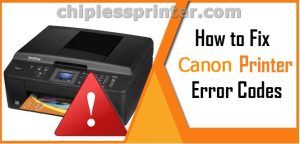
– Canon iPF500 printer Error Codes and quick guide to troubleshooting:
- Code: 01841001-281A
- Description: Remaining capacity of maintenance cartridge is insufficient to execute each cleaning
- classID: 2
- Code: 03010000-200F
- Description: Too large media
- classID: 2
- Code: 03010000-2017
- Description: Media right edge not detected
- classID: 2
- Code: 03010000-2018
- Description: Media left edge not detected
- classID: 2
- Code: 03010000-2820
- Description: Unable to adjust printhead registration
- classID: 2
- Code: 03010000-2821
- Description: Unable to adjust band
- classID: 2
- Code: 03010000-2822
- Description: Unable to adjust eccentricity
- classID: 2
- Code: 03010000-2823
- Description: Printhead check error
- classID: 2
- Code: 03010000-2E19
- Description: Media feeding error
- classID: 2
- Code: 03010000-2E1A
- Description: Media feeding error
- classID: 2
- Code: 03010000-2E1C
- Description: Media cannot be ejected
- classID: 2
- Code: 03010000-2E1D
- Description: Media feeding error
- classID: 2
- Code: 03010000-2E1F
- Description: Too small media for internal printing was loaded
- classID: 2
- Code: 03010000-2F33
- Description: Unable to adjust due to transparent media
- classID: 2
- Code: 03016000-2010
- Description: Skewed media
- classID: 2
- Code: 03030000-2E21
- Description: IEEE1394 interface error
- classID: 2
- Code: 03060000-2E14
- Description: Width indicated by received data does not match width of paper
- classID: 2
- Code: 03060000-2E16
- Description: Media type and size indicated by data do not match (cassette only)
- classID: 2
- Code: 03060200-201E
- Description: Job requiring cassette was received when ‘NO’ is selected for cassette pick-up on MIT
- classID: 2
- Code: 03060200-2E03
- Description: Cut sheets were not loaded in cassette even though the received data indicated cut sheets
- classID: 2
- Code: 03060200-2E0B
- Description: Manually fed cut sheet was already loaded even though received data indicated cassette
- classID: 2
- Code: 03060A00-2E00
- Description: Roll media was loaded even though the received data indicated roll media.
- classID: 2
- Code: 03060A00-2E0E
- Description: Auto Roll Feed Unitnot installed
- classID: 2
- Code: 03061000-2E15
- Description: Media type indicated by data does not match
- classID: 2
- Code: 03130031-291B
- Description: Lift movement timeout
- classID: 2
- Code: 03130031-2E23
- Description: Cutter unit failure
- classID: 2
- Code: 03130031-2F13
- Description: A/D converter external trigger output stopped
- classID: 2
- Code: 03130031-2F14
- Description: Unable to write in ASIC register
- classID: 2
- Code: 03130031-2F16
- Description: Mist fan error
- classID: 2
- Code: 03130031-2F17
- Description: Platen fan error
- classID: 2
- Code: 03130031-2F20
- Description: Pump encode/Pump cam sensor error
- classID: 2
- Code: 03130031-2F22
- Description: Pump movement timeout
- classID: 2
- Code: 03130031-2F23
- Description: Pump cannot operate
- classID: 2
- Code: 03130031-2F24
- Description: Cutter movement timeout
- classID: 2
- Code: 03130031-2F25
- Description: Unable to detect CR motor HP
- classID: 2
- Code: 03130031-2F26
- Description: Carriage cannot operate
- classID: 2
- Code: 03130031-2F26
- Description: Carriage cannot operate
- classID: 2
- Code: 03130031-2F27
- Description: Carriage movement timeout
- classID: 2
- Code: 03130031-2F28
- Description: Pump encode/Pump cam sensor error
- classID: 2
- Code: 03130031-2F2A
- Description: Feed roller HP sensor error
- classID: 2
- Code: 03130031-2F2B
- Description: Feed roller cannot operate
- classID: 2
- Code: 03130031-2F2D
- Description: Cassette cannot operate
- classID: 2
- Code: 03130031-2F2E
- Description: Roll movement timeout
- classID: 2
- Code: 03130031-2F32
- Description: Multi sensor faulty
- classID: 2
- Code: 03130031-2F3A
- Description: Ink supply valve motor error
- classID: 2
- Code: 03180101-2E17
- Description: Cassette not loaded
- classID: 2
- Code: 03800100-2800
- Description: No printhead
- classID: 2
- Code: 03800200-2802
- Description: Incorrect printhead was installed
- classID: 2
- Code: 03800300-2801
- Description: Unable to correct printhead DI
- classID: 2
- Code: 03800400-2803
- Description: Printhead EEPROM error
- classID: 2
- Code: 03800500-280C
- Description: Many nozzles on printhead did not inject ink
- classID: 2
- Code: 03800500-2F2F
- Description: No ink ejection detection error
- classID: 2
- Code: 03800500-2F30
- Description: No ink ejection detection position adjustment error
- classID: 2
- Code: 03810101-2501
- Description: No ink (Y)
- classID: 2
- Code: 03810102-2502
- Description: No ink (M)
- classID: 2
- Code: 03810103-2503
- Description: No ink (C)
- classID: 2
- Code: 03810104-2500
- Description: No ink (BK)
- classID: 2
- Code: 03810106-2506
- Description: No ink (MBK)
- classID: 2
- Code: 03810106-2507
- Description: No ink (MBK2)
- classID: 2
- Code: 03810201-2581
- Description: Remaining ink low (Y)
- classID: 2
- Code: 03810202-2582
- Description: Remaining ink low (M)
- classID: 2
- Code: 03810203-2583
- Description: Remaining ink low (C)
- classID: 2
- Code: 03810204-2580
- Description: Remaining ink low (BK)
- classID: 2
- Code: 03810206-2586
- Description: Remaining ink low (MBK)
- classID: 2
- Code: 03810206-2587
- Description: Remaining ink low (MBK2)
- classID: 2
- Code: 03830101-2521
- Description: Ink tank not installed (Y)
- classID: 2
- Code: 03830102-2522
- Description: Ink tank not installed (M)
- classID: 2
- Code: 03830103-2523
- Description: Ink tank not installed (C)
- classID: 2
- Code: 03830104-2520
- Description: Ink tank not installed (BK)
- classID: 2
- Code: 03830106-2526
- Description: Ink tank not installed (MBK)
- classID: 2
- Code: 03830106-2527
- Description: Ink tank not installed (MBK2)
- classID: 2
- Code: 03830201-2541
- Description: Ink tank ID error (Y)
- classID: 2
- Code: 03830202-2542
- Description: Ink tank ID error (M)
- classID: 2
- Code: 03830203-2543
- Description: Ink tank ID error (C)
- classID: 2
- Code: 03830204-2540
- Description: Ink tank ID error (BK)
- classID: 2
- Code: 03830206-2546
- Description: Ink tank ID error (MBK)
- classID: 2
- Code: 03830206-2547
- Description: Ink tank ID error (MBK2)
- classID: 2
- Code: 03830301-2561
- Description: Ink tank EEPROM error (Y)
- classID: 2
- Code: 03830302-2562
- Description: Ink tank EEPROM error (M)
- classID: 2
- Code: 03830303-2563
- Description: Ink tank EEPROM error (C)
- classID: 2
- Code: 03830304-2560
- Description: Ink tank EEPROM error (BK)
- classID: 2
- Code: 03830306-2566
- Description: Ink tank EEPROM error (MBK)
- classID: 2
- Code: 03830306-2567
- Description: Ink tank EEPROM error (MBK2)
- classID: 2
- Code: 03841001-2819
- Description: Maintenance cartridge tank full
- classID: 2
- Code: 03841101-2818
- Description: Maintenance cartridge not installed
- classID: 2
- Code: 03841201-2816
- Description: Maintenance cartridge EEPROM error
- classID: 2
- Code: 03841201-2817
- Description: Maintenance cartridge ID error
- classID: 2
- Code: 03860002-2E0A
- Description: Manually fed cut sheet was already loaded even though received data indicated roll media
- classID: 2
- Code: 03861001-2405
- Description: Invalid paper position for borderless printing
- classID: 2
- Code: 03861001-2406
- Description: Data that does not allow borderless printing was received
- classID: 2
- Code: 03862000-2E09
- Description: Roll paper running out
- classID: 2
- Code: 03870001-2015
- Description: Cutting failure
- classID: 2
- Code: E141-4046
- Description: Recovery system rotation count reached 50,000
- classID: 1
- Code: E144-4047
- Description: Feed system counting error
- classID: 1
- Code: E146-4001
- Description: Borderless/idle ejection/ mist recovery count full
- classID: 1
- Code: E161-403E
- Description: Abnormally high printhead temperature
- classID: 1
- Code: E194-404A
- Description: No ink ejection counting error
- classID: 1
- Code: E196-4034
- Description: Multi sensor unit version error
- classID: 1
- Code: E196-4040
- Description: Checksum error
- classID: 1
- Code: E196-4041
- Description: Flash memory clearing error
- classID: 1
- Code: E196-4042
- Description: Flash memory write error
- classID: 1
- Code: E196-4042
- Description: MIT Data transfer error
- classID: 1
- Code: E196-4045
- Description: Engine EEPROM write error
- classID: 1
- Code: E196-4049
- Description: Transfer ROM data type error
- classID: 1
- Code: E196-404C
- Description: Serial number mismatch between boards
- classID: 1
- Code: E196-404D
- Description: Machine ID mismatch between boards
- classID: 1
- Code: E196-404E
- Description: EEPROM read error
- classID: 1
- Code: E198-401C
- Description: RTC error
- classID: 1
- Code: E198-401D
- Description: RTC low battery error
- classID: 1
- Code: E198-401E
- Description: RTC clock stopped
- classID: 1
- Code: E199-404B
- Description: Temperature/humidity sensor board connector out of position
- classID: 1
About Canon Servie Tool V5610
– Canon Service Tool V5610 is a tool used to perform maintenance on Canon printers and reset Canon printers after replacement of parts such as replacing ink absorbents, print heads, printer mainboard, and others. Based on the many cases we have encountered, the Service Tool is most often used to reset ink absorber counter value when the waste ink absorber is full.
– The ink absorber is going to be full of box, it has to be replaced or cleaned the waste ink absorber. Also, replaceing or cleaning the waste ink absorber, you need to repair or reset the waste ink counter value, cause those parts are concerned to each others.
– So using Canon Service Tool V5610 to reset the waste ink counter value becomes effective when the ink absorber is replaced or cleaned.

– Canon Service Tool V5610 can use to fix error code 5B00, 5B02, 5B04, 5B14, 1701, 1702, 1700 on your printer. You must enter Service Mode on your printer to use this Canon Service Tool.
– If the printer can not enter Service Mode, you can not reset it by Canon ST V5610. In this case, change EEPROM on the logic board.
Canon Service Tool V5610 Functions
– Fix Canon printer 7 times/ 8 times red light blinking:

– Fix Canon printer error code: 5B00, 5B01, 1700, 1701

Enter Service Mode on Canon Printer
1. Turn off a printer.
2. Press and hold the Resume/Cancel/Stop button.
3. Press and hold the ON button (do not release both buttons).
4. Release the Resume/Cancel/Stop button (do not release the ON button).
5. While holding the ON button, press the Resume/Cancel/Stop button 5 times, then release both the ON and Resume/Cancel/Stop buttons together.
– Canon printer in service mode: computer detects new hardware, led on printer goes green light.
– Download Canon driver and firmware in specific model: https://dnasofts.com/canon-mf8180c-printer-driver-firmware-and-user-manual-free-download/
– Download Epson driver and firmware in specific model: https://dnasofts.com/download-epson-sp-7900-driver-firmware-and-manuals/
Source:
https://chiplessprinter.com/canon-service-tool-v5610.html
https://dnasofts.com
https://shop.nguyendangnam.com/
https://nguyendangnam.me/
https://chiplessprinter.com/reset-epson-waste-ink-pad-counter.html
Contact us to get support with Canon iPF500 Error case
Telegram: https://t.me/hyperaktiv
Facebook: https://www.facebook.com/dngnm/

