Repair Canon iPF PRO 6000S Printer Error Codes Canon Servie Tool
– Printer model: Canon iPF PRO 6000S
– Error codes on Canon iPF PRO 6000S model and its description:
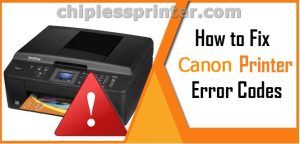
– Canon iPF PRO 6000S printer Error Codes and quick guide to troubleshooting:
- Code: 001111 2E3A
- Description: Paper feeding failure (upper roll) (support number : 1300)
- Causes: Feeding of the roll paper fails at the upper roll paper path (roll1). (from the paper feed sensor to the PE sensor in paper path)
- Solutions: 1 Reload the roll paper. (Remove left paper pieces and check the top edge of the paper.) The error is removed Complete. The error is not removed Go to 2. 2 Replace the following parts from the top and check if the error is removed after each replacement. (from the loading sensor to the PE sensor) • ROLL PAPER FEED SENSOR UNIT. • HARNESS ASS’Y, RLNIP PF SNS. • PAPER ENTRY SENSOR. • DRIVE NIP ARM UNIT. • ACTIVE ROLL BRAKE UNIT. Adjustment and counter reset is necessary. 3 Check other suspected cause. • Media related cause (size, media type mismatch, paper turn-up at the top edge) • Curly end edge of the roll paper • Avoid the paper with strong stiffness or heavy roll paper.
- Code: 001112 2E3D
- Description: Paper feeding failure (support number : 1300)
- Causes: Feeding of the roll paper fails at the upper roll paper path (roll1). (from the PE sensor to end of feeding in paper path)
- Solutions: 1 Release the release lever. Reload the paper. (Remove left paper pieces and check the top edge of the paper.) The error is removed Complete. The error is not removed Go to 2. 2 Replace the following parts from the top and check if the error is removed after each replacement. • ROLL PAPER FEED SENSOR UNIT. • HARNESS ASS’Y, RLNIP PF SNS. • PAPER ENTRY SENSOR. • DRIVE NIP ARM UNIT. • MULTI SENSOR UNIT. Adjustment and counter reset is necessary. • ACTIVE ROLL BRAKE UNIT. Adjustment and counter reset is necessary. 3 Check other suspected cause. • Media related cause (size, media type mismatch, paper turn-up at the top edge) • Curly end edge of the roll paper • Avoid the paper with strong stiffness or heavy roll paper.
- Code: 001215 200D
- Description: Paper detection failure (support number : 1322)
- Causes: Detecting cut sheet fails at the paper path. (from paper setting to the end of loading operation in paper path)
- Solutions: 1 Release the release lever. Check the cut sheet length and paper jam. The error is removed Complete. The error is not removed Go to 2. 2 Replace the following parts and check if the error is removed after each replacement. • MULTI SENSOR UNIT. Adjustment and counter reset is necessary. • PAPER ENTRY SENSOR. 3 Check other suspected cause. • Media related cause (size, media type mismatch)
- Code: 001215 2016
- Description: Paper feeding failure (support number : 1300)
- Causes: Feeding of the cut sheet fails at the paper path. (from the paper setting to end of loading in paper path)
- Solutions: 1 Release the release lever and reload the sheet. Or check and replace the cut sheet. The error is removed Complete. The error is not removed Go to 2. 2 Replace the following parts from the top and check if the error is removed after each replacement. • PAPER ENTRY SENSOR. • PAPER FEED MOTOR UNIT. • PAPER FEED ENCODER UNIT. • FILM, TIMING SLIT DISK. • HARNESS ASS’Y, L.
- Code: 001215 2E3C
- Description: Paper feeding failure (support number : 1300)
- Causes: Feeding of the cut sheet fails at the paper path. (from paper loading to end of feeding in paper path)
- Solutions: 1 Release the release lever. Reload the sheet. (Remove left paper pieces and check the top edge of the sheet.) The error is removed Complete. The error is not removed Go to 2. 2 Replace the following parts from the top and check if the error is removed after each replacement. • PAPER FEED ENCODER UNIT. • MULTI SENSOR UNIT. Adjustment and counter reset is necessary.
- Code: 002121 2010
- Description: Skew (support number : 1317)
- Causes: The multi sensor detects skew.
- Solutions: 1 Release the release lever. Reload the paper. (Reset to the spool with setting the paper straight.) The error is removed Complete. The error is not removed Go to 2. 2 Replace the MULTI SENSOR UNIT. Adjustment and counter reset is necessary. 3 Check other suspected cause. • Curly end edge of the roll paper
- Code: 002221 200C
- Description: Paper detection failure (at the top edge of the paper) (support number : 1322)
- Causes: The multi sensor fails to detect the paper during paper feeding.
- Solutions: 1 Release the release lever. Check the top edge of the paper. Reload the paper. The error is removed Complete. The error is not removed Go to 2. 2 Replace the MULTI SENSOR UNIT. Adjustment and counter reset is necessary.
- Code: 002221 2017
- Description: Paper detection failure (at the right edge of the paper) (support number : 1322)
- Causes: The multi sensor fails to detect the paper during paper feeding.
- Solutions: 1 Release the release lever. Check the right edge of the paper and the media type. The error is removed Complete. The error is not removed Go to 2. 2 Replace the MULTI SENSOR UNIT. Adjustment and counter reset is necessary.
- Code: 002221 2018
- Description: Paper detection failure (at the left edge of the paper) (support number : 1322)
- Causes: The multi sensor fails to detect the paper during paper feeding.
- Solutions: 1 Release the release lever. Check the left edge of the paper and the media type. The error is removed Complete. The error is not removed Go to 2. 2 Replace the MULTI SENSOR UNIT. Adjustment and counter reset is necessary.
- Code: 003130 201C
- Description: Sheet edge detection error during printing – cut sheet (support number : 1300)
- Causes: Paper jam occurs at the platen or feed roller part during printing, or media detection fails.
- Solutions: 1 Release the release lever. Reload or replace the sheet. The error is removed Complete. The error is not removed Go to 2. 2 Replace the MULTI SENSOR UNIT. Adjustment and counter reset is necessary. 3 Check other suspected cause. Media related cause (size, media type mismatch)
- Code: 003130 201D
- Description: Paper edge detection error during printing – roll paper (support number : 1300)
- Causes: Paper jam occurs at the platen or feed roller part during printing, or media detection fails.
- Solutions: 1 Release the release lever. Reload or replace the paper. The error is removed Complete. The error is not removed Go to 2. 2 Replace the MULTI SENSOR UNIT. Adjustment and counter reset is necessary. 3 Check other suspected cause. • Media related cause (size, media type mismatch) • Curly end edge of the roll paper
- Code: 004040 2019
- Description: Cut failure (support number : 4920) Memo : Job will be canceled when the error is removed.
- Causes: The cutter in the printer fails to cut the paper.
- Solutions: 1 The error is removed by releasing the release lever. Shift the mode to manual cut and check the cutter operation. The error is removed Complete. The error is not removed Go to 2. 2 Replace the following parts and check if the error is removed. • Cutter • CUTTER BLADE UNIT 3 Check other suspected cause. Media related cause (size, media type mismatch)
- Code: 311111 2E3B
- Description: Paper feeding failure (lower roll) (support number : 1300)
- Causes: Feeding of the roll paper fails at the lower roll paper path (roll2). (from the paper feed sensor to the PE sensor in paper path)
- Solutions: 1 Reload the roll paper. (Remove left paper pieces and check the top edge of the paper.) The error is removed Complete. The error is not removed Go to 2. 2 Replace the following parts from the top and check if the error is removed after each replacement. • ROLL PAPER FEED SENSOR UNIT. • HARNESS ASS’Y, RLNIP PF SNS. • PAPER ENTRY SENSOR. • DRIVE NIP ARM UNIT. • ACTIVE ROLL BRAKE UNIT. Adjustment and counter reset is necessary. 3 Check other suspected cause. • Media related cause (size, media type mismatch, paper turn-up at the top edge) • Curly end edge of the roll paper • Avoid the paper with strong stiffness or heavy roll paper.
- Code: 311112 2E3E
- Description: Paper feeding failure (support number : 1300)
- Causes: Feeding of the roll paper fails at the lower roll paper path (roll2). (from the PE sensor to end of feeding in paper path)
- Solutions: 1 Release the release lever. Reload the paper. (Remove left paper pieces and check the top edge of the paper.) The error is removed Complete. The error is not removed Go to 2. 2 Replace the following parts from the top and check if the error is removed after each replacement. • ROLL PAPER FEED SENSOR UNIT. • HARNESS ASS’Y, RLNIP PF SNS. • PAPER ENTRY SENSOR. • DRIVE NIP ARM UNIT. • MULTI SENSOR UNIT. Adjustment and counter reset is necessary. • ACTIVE ROLL BRAKE UNIT. Adjustment and counter reset is necessary. 3 Check other suspected cause. • Media related cause (size, media type mismatch, paper turn-up at the top edge) • Curly end edge of the roll paper • Avoid the paper with strong stiffness or heavy roll paper.
- Code: 315150 2921
- Description: Take-up error (support number : 4922)
- Causes: Take-up error (nonstop take-up) of the roll paper occurs at paper take-up part of the lower roll unit.
- Solutions: 1 Check the tape on the roll paper core. The tape is pasted. Go to 2. The tape is not pasted Paste the tape on the roll paper core and press [OK]. 2 Replace the following parts from the top and check if the error is removed after each replacement. • The roll holder set. • ACTIVE ROLL BRAKE UNIT. Adjustment and counter reset is necessary. • SPOOL LOCK UNIT and COVER, ROLL GEAR L.
- Code: 315250 2920
- Description: Take-up error (support number : 4922)
- Causes: Take-up error (take-up disabled) of the roll paper occurs at paper take-up part of the lower roll unit.
- Solutions: 1 Check if paper jam is occurred. Not jammed Go to 2. Paper is jammed Remove the paper jam and press [OK]. 2 Replace the following parts from the top and check if the error is removed after each replacement. • The roll holder set. • ACTIVE ROLL BRAKE UNIT. Adjustment and counter reset is necessary. • SPOOL LOCK UNIT and COVER, ROLL GEAR L.
- Code: EC01 2F90
- Description: Carriage overload error (support number : 4801)
- Causes: The motor keeps 100% output. In addition, CARRIAGE UNIT scans more than a constant length.
- Solutions: 1 Check stain on the carriage shaft. No stain Go to 2. Stain adheres Perform cleaning of the shaft and replace BUSHING / CLEANER KIT. 2 Perform [DIAGNOSIS > CR_SYSTEM_CHECK] to diagnose carriage system. No problem Replace carriage motor. Abnormal Failure in ACC. SENSOR CHECK or CR VIBRATIONCHECK Replace CARRIAGE UNIT. Failure in LONG FFC CHECK or CRC value changes after turning the printer off and back on Replace FLEXIBLE CABLE UNIT.
- Code: EC01 2F95
- Description: Timeout error of carriage drive (support number : 4801)
- Causes: CARRIAGE UNIT does not finish driving within the scheduled time.
- Solutions: 1 Check the items below. a) Stain on the carriage shaft. b) Cable connection of the carriage motor. c) Looseness and abrasion of BELT, CARRIAGE. Appropriate Go to 2. Inappropriate a) Perform cleaning of the shaft and replace BUSHING / CLEANER KIT. b) Connect the cable. c) Replace BELT, CARRIAGE. 2 Perform [DIAGNOSIS > CR_SYSTEM_CHECK] to diagnose carriage system. No problem Replace carriage motor. Abnormal Failure in ACC. SENSOR CHECK or CR VIBRATIONCHECK Replace CARRIAGE UNIT. Failure in LONG FFC CHECK or CRC value changes after turning the printer off and back on Replace FLEXIBLE CABLE UNIT.
- Code: EC03 403A
- Description: Printer VH recognition failure (support number : B20A) Memo : Remove the error in service mode when handling is completed.
- Causes: The printer cannot confirm VH output.
- Solutions: 1 Check the connection of FLEXIBLE CABLE UNIT. (both MAIN PCB UNIT side and CARRIAGE RELAY PCB UNIT side) Proper connection Go to 2. 2 Replace CARRIAGE RELAY PCB UNIT. The problem is resolved Complete. The problem is not resolved Replace FLEXIBLE CABLE UNIT.
- Code: EC03 403B
- Description: Printer VSH recognition failure (support number : B20A) Memo : Remove the error in service mode when handling is completed.
- Causes: The printer cannot confirm sub heater output.
- Solutions: 1 Check the connection of FLEXIBLE CABLE UNIT. (both MAIN PCB UNIT side and CARRIAGE RELAY PCB UNIT side) Proper connection Go to 2. 2 Replace CARRIAGE RELAY PCB UNIT. The problem is resolved Complete. The problem is not resolved Replace FLEXIBLE CABLE UNIT.
- Code: EC03 4061
- Description: Carriage unit connection with an incorrect model (support number : 5106) Memo : Remove the error in service mode when handling is completed.
- Causes: The CARRIAGE UNIT for a different printer model is connected.
- Solutions: 1 Check the items below. a) Connection of FLEXIBLE CABLE UNIT. (both MAIN PCB UNIT side and CARRIAGE RELAY PCB UNIT side) b) Check if the CARRIAGE RELAY PCB UNIT for different model has been installed.* * 12-color model and 8-color model adopt the same board. Proper connection and correct model. Go to 2. Improper connection or wrong model. a) Connect FLEXIBLE CABLE UNIT again. b) Install the proper CARRIAGE RELAY PCB UNIT model. 2 Replace the CARRIAGE UNIT. The problem is resolved Complete. The problem is not resolved Replace MAIN PCB UNIT. (After replacement, perform PCB replacement mode and necessary adjustments.)
- Code: EC04 2F31
- Description: Accuracy error of carriage parking position in non-ejection detection (support number : 4801)
- Causes: The parked position of the carriage is slightly off when performing non-ejection detection or non-ejection detection position adjustment.
- Solutions: 1 Check the items below. a) Installation, scratch, and stain on FILM, TIMING SLIT STRIP. b) Stain on the carriage shaft. c) BUSHING attachment position. (when this error occurs after replacing BUSHING / CLEANERKIT) correct position incorrect position Fine condition Go to 2. Installation failure, scratch, or stain is found a) Perform cleaning or replace FILM, TIMING SLIT STRIP. b) Perform cleaning of shaft and replace BUSHING / CLEANER KIT. 2 Replace TUBE UNIT. The problem is resolved Complete. The problem is not resolved Replace CARRIAGE UNIT.
- Code: EC04 2F91
- Description: Carriage encoder error (support number : 4801)
- Causes: When detected value of acceleration sensor exceeds the threshold. In addition, it is in the CARRIAGE UNIT scanning direction.
- Solutions: 1 Check the items below. a) Installation, scratch, and stain on FILM, TIMING SLIT STRIP. b) Connection of FLEXIBLE CABLE UNIT. (When the error occurs after connecting and disconnecting the cable) Appropriate Go to 2. Inappropriate a) Perform cleaning or replace FILM, TIMING SLIT STRIP. b) Connect FLEXIBLE CABLE UNIT again. 2 Replace CARRIAGE ENCODER UNIT. The problem is resolved Complete. The problem is not resolved Replace FLEXIBLE CABLE UNIT.
- Code: EC05 2F92
- Description: Carriage operation error (support number : 4801)
- Causes: The motor keeps 100% output. In addition, CARRIAGE UNIT stops less than a constant scanning length.
- Solutions: 1 Check the items below. a) Cable connection of the carriage motor. b) Looseness and abrasion of BELT, CARRIAGE. c) Obstacle. Appropriate without any obstacle Go to 2. Inappropriate or obstacles are blocking a) Connect the cable. b) Replace BELT, CARRIAGE. c) Remove the obstacle. 2 Replace carriage motor. The problem is resolved Complete. The problem is not resolved Go to 3. 3 Replace CARRIAGE UNIT. The problem is resolved Complete. The problem is not resolved Replace FLEXIBLE CABLE UNIT.
- Code: EC06 2F9A
- Description: Carriage lift motor error (support number : 4801)
- Causes: Overload on the lift motor.
- Solutions: 1 Check the items below. a) Cable connection of LIFT UNIT. b) Positioning CARRIAGE UNIT at the home position and butting against the lift unit, turn the gear of LIFT UNIT manually and check if the load is abnormally heavy. Appropriate Replace CARRIAGE UNIT. Inappropriate Replace LIFT UNIT. CARRIAGE UNIT is butting against the lift unit at the home position side.
- Code: EC06 2F9B
- Description: Carriage lift sensor error (support number : 4801)
- Causes: • Although the lift motor is rotating with generating larger than a constant torque, CARRIAGE LIFT SENSOR cannot detect ON/OFF.• CARRIAGE UNIT does not move to the home position during detecting home position.
- Solutions: 1 Check the items below. a) Cable connection of CARRIAGE LIFT SENSOR. b) Execute [DIAGNOSIS > I/O DISPLAY] and check the CARRIAGE LIFT SENSOR operation. Appropriate Replace CARRIAGE RELAY PCB UNIT. Inappropriate Replace LIFT UNIT.
- Code: EC06 2F9C
- Description: Carriage docking error (support number : 4801)
- Causes: • Although the lift motor is rotating, generated torque is smaller than a constant value. In addition, CARRIAGE LIFT SENSOR cannot detect ON/OFF. • CARRIAGE UNIT does not move to the home position during detecting home position.
- Solutions: 1 Check the items below. a) Check if CARRIAGE UNIT is positioned at the home position when the error occurs. b) If CARRIAGE UNIT is at the home position, check if the coupling part is damaged. Appropriate Go to EC05-2F92 error. Inappropriate a) Go to EC05-2F92 error. b) When the coupling at LIFT UNIT side is damaged Replace LIFT UNIT. When the coupling at CARRIAGE UNIT side is damaged Replace CARRIAGE UNIT.
- Code: EC07 2F19
- Description: Carriage acceleration sensor error (support number : 4801)
- Causes: Access to acceleration sensor is disabled.
- Solutions: 1 Perform [DIAGNOSIS > CR_SYSTEM_CHECK] to diagnose carriage system. Failure in ACC. SENSOR CHECK or CR VIBRATIONCHECK Replace CARRIAGE UNIT. Failure in LONG FFC CHECK or CRC value changes after turning the printer off and back on Replace FLEXIBLE CABLE UNIT.
- Code: EC07 4060
- Description: Carriage EEPROM error (support number : 6820) Memo : Remove the error in service mode when handling is completed.
- Causes: EEPROM defect in the carriage PCB is detected.
- Solutions: 1 Perform [DIAGNOSIS > CR_SYSTEM_CHECK] to diagnose carriage system. No problem Replace CARRIAGE UNIT. Failure in LONG FFC CHECK or CRC value changes after turning the printer off and back on Replace FLEXIBLE CABLE UNIT.
- Code: EC0F 2F93
- Description: Carriage jam error (support number : 1318) *Only this error code assigns jam code also.
- Causes: The detected value of acceleration sensor toward Y and Z direction exceeds the threshold.
- Solutions: 1 Open the access cover and check paper jam. When jam is found, remove the jam and check the operation again. Proper operation Complete. Check media specifications and use environment (temperature and humidity) of the customer, and give the customer appropriate instruction for jam prevention. Improper operation Replace CARRIAGE UNIT.
- Code: EC0F 2F96
- Description: Carriage motor error (support number : 4801)
- Causes: While carriage system is in error status, operation is indicated from firmware.
- Solutions: 1 Check the items below. a) Cable connection of the carriage motor. b) Looseness and abrasion of BELT, CARRIAGE. Appropriate Replace CARRIAGE UNIT. Inappropriate a) Connect the cable. b) Replace BELT, CARRIAGE.
- Code: EC11 2F2A
- Description: PAPER FEED home position error (support number : 4801)
- Causes: PAPER FEED home position adjustment is failed.
- Solutions: 1 Check the items below in PAPER FEED ENCODER UNIT. a) Installation of FILM, TIMING SLIT DISK, scratches, circumference shaving, and smear. b) Looseness and abrasion of BELT, PAPER TRANSPORT. c) Cable connection. d) Perform [DIAGNOSIS > I/O DISPLAY] and check the unit operation. Appropriate condition and proper operation Replace PAPER FEED ENCODER UNIT. Inappropriate condition or improper operation a) Perform cleaning or replace FILM, TIMING SLIT DISK. b) Rearrange or replace BELT, PAPER TRANSPORT. c) Cable connection. d) Replace PAPER FEED ENCODER UNIT.
- Code: EC12 2F29
- Description: Timeout error of PAPER FEED drive (support number : 4801)
- Causes: PAPER FEED drive does not finish driving within the scheduled time.
- Solutions: 1 Check the items below. a) Jam inside of the printer. b) Looseness and abrasion of BELT, PAPER TRANSPORT. Appropriate Go to 2. Inappropriate a) Remove jam. b) Replace BELT, PAPER TRANSPORT. 2 Replace PAPER FEED MOTOR UNIT. The problem is resolved Complete. The problem is not resolved Replace PAPER FEED ENCODER UNIT.
- Code: EC12 2F2B
- Description: PAPER FEED overload error (support number : 4801)
- Causes: PAPER FEED motor keeps 100% output for a certain period.
- Solutions: 1 Check the items below. a) Jam inside of the printer. b) Check if the paper in use has strong stiffness, is a heavy roll paper, or is easy to get curled. c) Smear or paper jam in the PAPER FEED ROLLER UNIT. Appropriate Go to 2. Inappropriate a) Remove jam. b) Change the paper to use. c) Perform cleaning or replace PAPER FEED ROLLER UNIT and HOLDER, PAPER FEED ROLLER. 2 Replace FILM, TIMING SLIT DISK and PAPER FEED MOTOR UNIT. The problem is resolved Complete. The problem is not resolved Replace PAPER FEED ROLLER UNIT.
- Code: EC12 2F2C
- Description: PAPER FEED motor error (support number : 4801)
- Causes: The paper does not reach to the specified position while driving the PAPER FEED motor.
- Solutions: 1 Check the items below. a) Jam inside of the printer. b) Check if the paper in use has strong stiffness, is a heavy roll paper, or is easy to get curled. c) Smear or paper jam in the PAPER FEED ROLLER UNIT. Appropriate Go to 2. Inappropriate a) Remove jam. b) Change the paper to use. c) Perform cleaning or replace PAPER FEED ROLLER UNIT and HOLDER, PAPER FEED ROLLER. 2 Replace FILM, TIMING SLIT DISK and PAPER FEED MOTOR UNIT. The problem is resolved Complete. The problem is not resolved Replace PAPER FEED ROLLER UNIT.
- Code: EC13 2F17
- Description: Platen suction fan error (support number : 4801)
- Causes: SUCTION FAN UNIT Lock signal is detected.
- Solutions: 1 Replace SUCTION FAN UNIT. The problem is resolved Complete. The problem is not resolved Replace MAIN PCB UNIT. (After replacement, perform PCB replacement mode and necessary adjustments.)
- Code: EC15 2E23
- Description: Cutter blade unit error (support number : 4801)
- Causes: • CUTTER HOME POSITION SENSOR cannot be detected. • Abnormal encoder value is detected when returning the cutter to the home position
- Solutions: 1 Check the items below. a) Foreign substances on CUTTER BLADE UNIT. b) Check if the cutter (CT-07) is being attached slantwise. c) Perform [DIAGNOSIS > I/O DISPLAY] and check CUTTER HOME POSITION SENSOR operation. d) Check the harness connection. No foreign substance and proper condition Go to 2. Foreign substance is adhering or improper condition a) Remove the foreign substance. b) Reattach the cutter (CT-07). c) Replace CUTTER HOME POSITION SENSOR. d) Connect the harness. proper attachment improper attachment Attachment condition of the cutter (CT-07) 2 Replace CUTTER MOTOR UNIT, W/ENCODER. The problem is resolved Complete. The problem is not resolved Replace CUTTER BLADE UNIT.
- Code: EC16 2021
- Description: Timeout error of upper roll drive (support number : 4801)
- Causes: The target value of operation command is not achieved when controlling upper ACTIVE ROLL BRAKE UNIT motor.
- Solutions: 1 Check the items below. a) Foreign substances or jam at paper feed part. b) Engagement of the spool with the gear of the printer side. c) Check if the paper in use has strong stiffness, is a heavy roll paper, or is easy to get curled. Appropriate Go to 2. Inappropriate a) Remove the foreign substance and jam. b) Reset the spool. c) Change the paper to use. 2 Replace ACTIVE ROLL BRAKE UNIT. The problem is resolved Complete. The problem is not resolved Replace MAIN PCB UNIT. (After replacement, perform PCB replacement mode and necessary adjustments.)
- Code: EC16 2022
- Description: Upper roll drive overload error (support number : 4801)
- Causes: Current value reaches to the maximum value when controlling upper ACTIVE ROLL BRAKE UNIT motor.
- Solutions: 1 Check the items below. a) Foreign substances or jam at paper feed part. b) Engagement of the spool with the gear of the printer side. c) Check if the paper in use has strong stiffness, is a heavy roll paper, or is easy to get curled. Appropriate Go to 2. Inappropriate a) Remove the foreign substance and jam. b) Reset the spool. c) Change the paper to use. 2 Replace ACTIVE ROLL BRAKE UNIT. The problem is resolved Complete. The problem is not resolved Replace MAIN PCB UNIT. (After replacement, perform PCB replacement mode and necessary adjustments.)
- Code: EC16 2027
- Description: Upper role motor error (support number : 4801)
- Causes: The timing when upper roll drive timeout or upper roll drive overload occurs, operation instruction is indicated by firmware.
- Solutions: 1 Check the items below. a) Foreign substances or jam at paper feed part. b) Engagement of the spool with the gear of the printer side. c) Check if the paper in use has strong stiffness, is a heavy roll paper, or is easy to get curled. Appropriate Go to 2. Inappropriate a) Remove the foreign substance and jam. b) Reset the spool. c) Change the paper to use. 2 Replace ACTIVE ROLL BRAKE UNIT. The problem is resolved Complete. The problem is not resolved Replace MAIN PCB UNIT. (After replacement, perform PCB replacement mode and necessary adjustments.)
- Code: EC16 202A
- Description: Upper roll motor runaway error (support number : 4801)
- Causes: Abnormity is detected at control IC on the main PCB during upper ACTIVE ROLL BRAKE UNIT controlling.
- Solutions: 1 Check the items below. a) Foreign substances or jam at paper feed part. b) Engagement of the spool with the gear of the printer side. c) Check if the paper in use has strong stiffness, is a heavy roll paper, or is easy to get curled. Appropriate Go to 2. Inappropriate a) Remove the foreign substance and jam. b) Reset the spool. c) Change the paper to use. 2 Replace ACTIVE ROLL BRAKE UNIT. The problem is resolved Complete. The problem is not resolved Replace MAIN PCB UNIT. (After replacement, perform PCB replacement mode and necessary adjustments.)
- Code: EC16 202E
- Description: Detection error of upper roll spool (support number : 100E)
- Causes: UPPER RIGHT SPOOL SET SENSOR or UPPER LEFT SPOOL SET SENSOR detects “No spool” when SPOOL LOCK UNIT is ON.
- Solutions: 1 Check the items below. a) Engagement of the spool with the gear of the printer side. b) Check if the paper in use has strong stiffness, is a heavy roll paper, or is easy to get curled. c) Damage of the spool sensor lever. d) Perform [DIAGNOSIS > I/O DISPLAY] and check the operation of UPPER RIGHT SPOOL SET SENSOR and UPPER LEFT SPOOL SET SENSOR Appropriate Replace SPOOL LOCK UNIT. Inappropriate a) Reset the spool. b) Change the paper to use. c) Replace COVER, ROLL GEAR L and/or SPOOL SENSOR UNIT. d) Replace UPPER RIGHT SPOOL SET SENSOR and/or UPPER LEFT SPOOL SET SENSOR when the connect condition of the harness is not troubled.
- Code: EC16 2038
- Description: Upper ARB motor calibration error (support number : 4801)
- Causes: Calibration of upper ACTIVE ROLL BRAKE UNIT motor fails.
- Solutions: 1 Perform readjustment. ([ADJUSTMENT > UPPER_ARB_CALIB]) The problem is resolved Complete. The problem is not resolved Replace ACTIVE ROLL BRAKE UNIT.
- Code: EC17 2023
- Description: Timeout error of lower roll drive (support number : 4801)
- Causes: Lower ACTIVE ROLL BRAKE UNIT does not reach to its motor control target value.
- Solutions: 1 Check the items below. a) Foreign substances or jam at paper feed part. b) Engagement of the spool with the gear of the printer side. c) Check if the paper in use has strong stiffness, is a heavy roll paper, or is easy to get curled. Appropriate Go to 2. Inappropriate a) Remove the foreign substance and jam. b) Reset the spool. c) Change the paper to use. 2 Replace ACTIVE ROLL BRAKE UNIT. The problem is resolved Complete. The problem is not resolved Replace MAIN PCB UNIT. (After replacement, perform PCB replacement mode and necessary adjustments.)
- Code: EC17 2024
- Description: Lower roll drive overload error (support number : 4801)
- Causes: Current value reaches to the maximum value when controlling lower ACTIVE ROLL BRAKE UNIT motor.
- Solutions: 1 Check the items below. a) Foreign substances or jam at paper feed part. b) Engagement of the spool with the gear of the printer side. c) Check if the paper in use has strong stiffness, is a heavy roll paper, or is easy to get curled. Appropriate Go to 2. Inappropriate a) Remove the foreign substance and jam. b) Reset the spool. c) Change the paper to use. 2 Replace ACTIVE ROLL BRAKE UNIT. The problem is resolved Complete. The problem is not resolved Replace MAIN PCB UNIT. (After replacement, perform PCB replacement mode and necessary adjustments.)
- Code: EC17 2028
- Description: Lower roll motor error (support number : 4801)
- Causes: The timing when lower roll drive timeout or lower roll drive overload occurs, operation instruction is indicated by firmware.
- Solutions: 1 Check the items below. a) Foreign substances or jam at paper feed part. b) Engagement of the spool with the gear of the printer side. c) Check if the paper in use has strong stiffness, is a heavy roll paper, or is easy to get curled. Appropriate Go to 2. Inappropriate a) Remove the foreign substance and jam. b) Reset the spool. c) Change the paper to use. 2 Replace ACTIVE ROLL BRAKE UNIT. The problem is resolved Complete. The problem is not resolved Replace MAIN PCB UNIT. (After replacement, perform PCB replacement mode and necessary adjustments.)
- Code: EC17 2029
- Description: Lower roll motor runaway error (support number : 4801)
- Causes: Abnormity is detected at control IC on the main PCB during lower ACTIVE ROLL BRAKE UNIT controlling.
- Solutions: 1 Check the items below. a) Foreign substances or jam at paper feed part. b) Engagement of the spool with the gear of the printer side. c) Check if the paper in use has strong stiffness, is a heavy roll paper, or is easy to get curled. Appropriate Go to 2. Inappropriate a) Remove the foreign substance and jam. b) Reset the spool. c) Change the paper to use. 2 Replace ACTIVE ROLL BRAKE UNIT. The problem is resolved Complete. The problem is not resolved Replace MAIN PCB UNIT. (After replacement, perform PCB replacement mode and necessary adjustments.)
- Code: EC17 202D
- Description: Lower roll unit uninstall error (support number : 1875)
- Causes: • The lower roll unit is not recognized when starting printing from the lower roll.•The lower roll unit is not recognized despite feed available state of the lower roll.
- Solutions: 1 Check the items below. a) Lower roll I/F cable connection. b) Lower roll unit connection. Connected Replace I/F PCB UNIT, RU and/or RELAY PCB UNIT, RU. Disconnected a) Connect the cable. b) Connect the unit.
- Code: EC17 202F
- Description: Detection error of lower roll spool (support number : 100F)
- Causes: LOWER RIGHT SPOOL SET SENSOR or LOWER LEFT SPOOL SET SENSOR detects “No spool” when spool lock solenoid is ON.
- Solutions: 1 Check the items below. a) Engagement of the spool with the gear of the printer side. b) Check if the paper in use has strong stiffness, is a heavy roll paper, or is easy to get curled. c) Damage of the spool sensor lever. d) Perform [DIAGNOSIS > I/O DISPLAY] to check the operation of LOWER RIGHT SPOOL SET SENSOR and LOWER LEFT SPOOL SET SENSOR. Appropriate Replace SPOOL LOCK UNIT. Inappropriate a) Reset the spool. b) Change the paper to use. c) Replace COVER, ROLL GEAR L and/or SPOOL SENSOR UNIT. d) Replace LOWER RIGHT SPOOL SET SENSOR and/or LOWER LEFT SPOOL SET SENSOR when the connect condition of the harness is not troubled.
- Code: EC17 2039
- Description: Lower ARB motor calibration error (support number : 4801)
- Causes: Calibration of lower ACTIVE ROLL BRAKE UNIT motor fails.
- Solutions: 1 Perform readjustment. ([ADJUSTMENT > LOWER_ARB_CALIB]) The problem is resolved Complete. The problem is not resolved Replace ACTIVE ROLL BRAKE UNIT.
- Code: EC19 2F21
- Description: Release lever open error at access cover locking (support number : 1214)
- Causes: Release lever is released when locking the access cover.
- Solutions: 1 Start up the printer in service mode. Move the release lever back and forth. Perform [DIAGNOSIS > I/O DISPLAY] to check RELEASE LEVER SWITCH operation. Appropriate Replace ACCESS COVER LOCK UNIT R. Inappropriate Replace RELEASE LEVER SWITCH. Memo : Release lever open cannot be performed since release lever and access cover are locked with the same solenoid.
- Code: EC1A 2F45
- Description: Platen valve stay position error (support number : 4801)
- Causes: The motor keeps 100% output. In addition, PLATEN VALVE POSITION DETECT SENSOR and PLATEN VALVE HOME DETECT SENSOR cannot detect • SHAFT UNIT, PLATEN SHUTTER in constant time duration.
- Solutions: 1 Check the items below. a) Stain and/or damage of • DRIVE UNIT, PLATEN SHUTTER • PLATEN SHUTTER UNIT 1 b) Perform [DIAGNOSIS> I/O DISPLAY] to check PLATEN VALVE POSITION DETECT SENSOR and PLATEN VALVE HOME DETECT SENSOR operation. Clean unit and proper operation Replace MAIN PCB UNIT. (After replacement, perform PCB replacement mode and necessary adjustments.) Stained or damaged unit or improper operation. a) Perform cleaning or replace the damaged unit. b) Replace PLATEN VALVE POSITION DETECT SENSOR or PLATEN VALVE HOME DETECT SENSOR.
- Code: EC1B 2030
- Description: Detection disabled error of upper roll nip arm sensor (support number : 4801)
- Causes: UPPER ROLL NIP SENSOR cannot detect nip position when starting up or switching nip position.
- Solutions: 1 Check the items below. a) Foreign substances around upper DRIVE NIP ARM UNIT. b) Perform [DIAGNOSIS> I/O DISPLAY] to check UPPER ROLL NIP SENSOR operation. Appropriate Replace DRIVE NIP ARM UNIT. Inappropriate a) Remove the foreign substance. b) Replace UPPER ROLL NIP SENSOR.
- Code: EC1B 2031
- Description: Timeout error of upper roll nip arm drive (support number : 4801)
- Causes: Upper DRIVE NIP ARM UNIT does not complete driving within the scheduled time.
- Solutions: 1 Check if foreign substances are adhering around upper DRIVE NIP ARM UNIT. Without foreign substance Replace DRIVE NIP ARM UNIT. With foreign substances Remove the foreign substance.
- Code: EC1B 2032
- Description: Overload drive error of upper roll nip arm (support number : 4801)
- Causes: The motor of upper DRIVE NIP ARM UNIT keeps 100% output for more than a specified duration.
- Solutions: 1 Check if foreign substances are adhering around upper DRIVE NIP ARM UNIT. Without foreign substance Replace DRIVE NIP ARM UNIT. With foreign substances Remove the foreign substance.
- Code: EC1B 2033
- Description: Upper roll nip arm motor error (support number : 4801)
- Causes: At the timing when upper DRIVE NIP ARM UNIT drive timeout or drive overload occurs, firmware receives operation command.
- Solutions: 1 Check if foreign substances are adhering around upper DRIVE NIP ARM UNIT. Without foreign substance Replace DRIVE NIP ARM UNIT. With foreign substances Remove the foreign substance.
- Code: EC1C 2034
- Description: Detection disable of lower roll nip arm sensor (support number : 4801)
- Causes: LOWER ROLL NIP SENSOR fails to detect nip position when starting up or shifting nip position.
- Solutions: 1 Check the items below. a) Foreign substances around lower DRIVE NIP ARM UNIT. b) Perform [DIAGNOSIS > I/O DISPLAY] to check LOWER ROLL NIP SENSOR operation. No foreign substance and proper operation Replace DRIVE NIP ARM UNIT. Foreign substance is adhering or improper operation a) Remove the foreign substance. b) Replace UPPER ROLL NIP SENSOR.
- Code: EC1C 2035
- Description: Timeout error of lower roll nip arm drive (support number : 4801)
- Causes: Lower DRIVE NIP ARM UNIT does not finish driving within the scheduled time.
- Solutions: 1 Check if foreign substances are adhering around lower DRIVE NIP ARM UNIT. Without foreign substance Replace DRIVE NIP ARM UNIT. With foreign substances Remove the foreign substance.
- Code: EC1C 2036
- Description: Overload drive error of upper roll nip arm (support number : 4801)
- Causes: The motor of lower DRIVE NIP ARM UNIT keeps 100% output for longer than the specified duration.
- Solutions: 1 Check if foreign substances are adhering around lower DRIVE NIP ARM UNIT. No foreign substance Replace DRIVE NIP ARM UNIT. Foreign substances are adhering Remove the foreign substances.
- Code: EC1C 2037
- Description: Lower roll nip arm motor error (support number : 4801)
- Causes: At the timing when lower DRIVE NIP ARM UNIT drive timeout or drive overload occurs, firmware receives operation command.
- Solutions: 1 Check if foreign substances are adhering around lower DRIVE NIP ARM UNIT. Without foreign substance Replace DRIVE NIP ARM UNIT. With foreign substances Remove the foreign substance.
- Code: EC21 282D
- Description: Print head Si solution error (reboot request) (support number : 140C)
- Causes: Si solution amount is more than the standard solution amount. * After connecting the flexible cable, when this error occurs at printer rebooting, the cause is connection of the FLEXIBLE CABLE UNIT. Check the cable connection, and reboot the printer.
- Solutions: 1 Reboot the printer.
- Code: EC21 282E
- Description: Print head Si solution error (print head replacement request) (support number : 1403)
- Causes: The printer does not recover by rebooting after print head Si solution error.
- Solutions: 1 Replace the print head.
- Code: EC21 2F43
- Description: Print head 768 nozzles complete non-ejection (support number : 1494)
- Causes: Non-ejection in 768 nozzles is detected through non-ejection detection.
- Solutions: 1 When the printer does not recover by rebooting, check if the ink is filled into tubes. Ink is filled Go to 2. (Ink inside of the print head insufficiency or print head defect is suspected.) Ink is not filled Replace the TUBE UNIT. 2 Perform deep cleaning, and print nozzle check pattern. Proper nozzle pattern Complete. Improper nozzle pattern Replace the print head.
- Code: EC21 2F50
- Description: VH leak error at print head replacement (support number : 1477)
- Causes: VH leak is detected at print head replacement.
- Solutions: 1 Perform [DIAGNOSIS > CR_SYSTEM_CHECK] to diagnose carriage system. No problem Go to 2. Abnormal • Problem in ACC. SENSOR CHECK or CR VIBRATIONCHECK Replace CARRIAGE UNIT. • Problem in LONG FFC CHECK or CRC value changes after turning the printer off and back on Replace FLEXIBLE CABLE UNIT. 2 Remove the print head and check the condition of print head contacting part. Proper condition Replace the print head. Improper condition Go to 3. 3 Clean the surface of the print head contacting part. (The waste cloth without a nap must be used.) The problem is resolved Complete. The problem is not resolved Go to 4. 4 Replace the print head. The problem is resolved Complete. The problem is not resolved Replace MAIN PCB UNIT. (After replacement, perform PCB replacement mode and necessary adjustments.)
- Code: EC21 2F51
- Description: VH leak error at starting up, cleaning, and print starting (support number : 4801)
- Causes: VH leak is detected at starting up, cleaning, and print starting.
- Solutions: 1 Reboot the printer.
- Code: EC21 2F53
- Description: VH leak error at rebooting (support number : 1478)
- Causes: The printer does not recover by rebooting after VH leak error at starting up, cleaning, and print starting.
- Solutions: 1 Perform [DIAGNOSIS > CR_SYSTEM_CHECK] to diagnose carriage system. No problem Go to 2. Abnormal • Problem in ACC. SENSOR CHECK or CR VIBRATIONCHECK Replace CARRIAGE UNIT. • Problem in LONG FFC CHECK or CRC value changes after turning the printer off and back on Replace FLEXIBLE CABLE UNIT. 2 Remove the print head and check the condition of print head contacting part. Proper condition Replace the print head. Improper condition Go to 3. 3 Clean the surface of the print head contacting part. (The waste cloth without a nap must be used.) The problem is resolved Complete. The problem is not resolved Go to 4. 4 Replace the print head. The problem is resolved Complete. The problem is not resolved Replace MAIN PCB UNIT. (After replacement, perform PCB replacement mode and necessary adjustments.)
- Code: EC21 2F54
- Description: Print head abnormal VH voltage error (support number : 4801)
- Causes: VH voltage of the print head is detected.
- Solutions: 1 Perform [DIAGNOSIS > CR_SYSTEM_CHECK] to diagnose carriage system. No problem Go to 2. Abnormal • Problem in ACC. SENSOR CHECK or CR VIBRATIONCHECK Replace CARRIAGE UNIT. • Problem in LONG FFC CHECK or CRC value changes after turning the printer off and back on Replace FLEXIBLE CABLE UNIT. 2 Remove the print head and check the condition of print head contacting part. Proper condition Replace the print head. Improper condition Go to 3. 3 Clean the surface of the print head contacting part. (The waste cloth without a nap must be used.) The problem is resolved Complete. The problem is not resolved Go to 4. 4 Replace the print head. The problem is resolved Complete. The problem is not resolved Replace MAIN PCB UNIT. (After replacement, perform PCB replacement mode and necessary adjustments.)
- Code: EC21 2F56
- Description: VHTR leak error at print head replacement (support number : 1477)
- Causes: VHTR leak is detected at print head replacement.
- Solutions: 1 Perform [DIAGNOSIS > CR_SYSTEM_CHECK] to diagnose carriage system. No problem Go to 2. Abnormal • Problem in ACC. SENSOR CHECK or CR VIBRATIONCHECK Replace CARRIAGE UNIT. • Problem in LONG FFC CHECK or CRC value changes after turning the printer off and back on Replace FLEXIBLE CABLE UNIT. 2 Remove the print head and check the condition of print head contacting part. Proper condition Replace the print head. Improper condition Go to 3. 3 Clean the surface of the print head contacting part. (The waste cloth without a nap must be used.) The problem is resolved Complete. The problem is not resolved Go to 4. 4 Replace the print head. The problem is resolved Complete. The problem is not resolved Replace MAIN PCB UNIT. (After replacement, perform PCB replacement mode and necessary adjustments.)
- Code: EC21 2F57
- Description: VHTR leak error at starting up, cleaning, and print starting (support number : 4801)
- Causes: The printer does not recover by rebooting after VHTR leak error at starting up, cleaning, and print starting.
- Solutions: 1 Reboot the printer.
- Code: EC21 2F58
- Description: VHTR leak error at rebooting (support number : 1478)
- Causes: The printer does not recover by rebooting after VHTR leak error at starting up, cleaning, and print starting.
- Solutions: 1 Perform [DIAGNOSIS > CR_SYSTEM_CHECK] to diagnose carriage system. No problem Go to 2. Abnormal • Problem in ACC. SENSOR CHECK or CR VIBRATIONCHECK Replace CARRIAGE UNIT. • Problem in LONG FFC CHECK or CRC value changes after turning the printer off and back on Replace FLEXIBLE CABLE UNIT. 2 Remove the print head and check the condition of print head contacting part. Proper condition Replace the print head. Improper condition Go to 3. 3 Clean the surface of the print head contacting part. (The waste cloth without a nap must be used.) The problem is resolved Complete. The problem is not resolved Go to 4. 4 Replace the print head. The problem is resolved Complete. The problem is not resolved Replace MAIN PCB UNIT. (After replacement, perform PCB replacement mode and necessary adjustments.)
- Code: EC21 2F59
- Description: Print head abnormal VHTR voltage error (support number : 4801)
- Causes: Abnormal VHTR voltage of the print head is detected.
- Solutions: 1 Perform [DIAGNOSIS > CR_SYSTEM_CHECK] to diagnose carriage system. No problem Go to 2. Abnormal • Problem in ACC. SENSOR CHECK or CR VIBRATIONCHECK Replace CARRIAGE UNIT. • Problem in LONG FFC CHECK or CRC value changes after turning the printer off and back on Replace FLEXIBLE CABLE UNIT. 2 Remove the print head and check the condition of print head contacting part. Proper condition Replace the print head. Improper condition Go to 3. 3 Clean the surface of the print head contacting part. (The waste cloth without a nap must be used.) The problem is resolved Complete. The problem is not resolved Go to 4. 4 Replace the print head. The problem is resolved Complete. The problem is not resolved Replace MAIN PCB UNIT. (After replacement, perform PCB replacement mode and necessary adjustments.)
- Code: EC21 2F5A
- Description: Print head VSH leak error at print head replacement (support number : 1477)
- Causes: VSH leak is detected at print head replacement.
- Solutions: 1 Perform [DIAGNOSIS > CR_SYSTEM_CHECK] to diagnose carriage system. No problem Go to 2. Abnormal • Problem in ACC. SENSOR CHECK or CR VIBRATIONCHECK Replace CARRIAGE UNIT. • Problem in LONG FFC CHECK or CRC value changes after turning the printer off and back on Replace FLEXIBLE CABLE UNIT. 2 Remove the print head and check the condition of print head contacting part. Proper condition Replace the print head. Improper condition Go to 3. 3 Clean the surface of the print head contacting part. (The waste cloth without a nap must be used.) The problem is resolved Complete. The problem is not resolved Go to 4. 4 Replace the print head. The problem is resolved Complete. The problem is not resolved Replace MAIN PCB UNIT. (After replacement, perform PCB replacement mode and necessary adjustments.)
- Code: EC21 2F5B
- Description: VSH leak error at starting up, cleaning, and print starting. (support number : 4801)
- Causes: VSH leak is detected at starting up, cleaning, and print starting.
- Solutions: 1 Reboot the printer.
- Code: EC21 2F5C
- Description: VSH leak error at rebooting. (support number : 1478)
- Causes: The printer does not recover by rebooting after VSH leak error at starting up, cleaning, and print starting.
- Solutions: 1 Perform [DIAGNOSIS > CR_SYSTEM_CHECK] to diagnose carriage system. No problem Go to 2. Abnormal • Problem in ACC. SENSOR CHECK or CR VIBRATIONCHECK Replace CARRIAGE UNIT. • Problem in LONG FFC CHECK or CRC value changes after turning the printer off and back on Replace FLEXIBLE CABLE UNIT. 2 Remove the print head and check the condition of print head contacting part. Proper condition Replace the print head. Improper condition Go to 3. 3 Clean the surface of the print head contacting part. (The waste cloth without a nap must be used.) The problem is resolved Complete. The problem is not resolved Go to 4. 4 Replace the print head. The problem is resolved Complete. The problem is not resolved Replace MAIN PCB UNIT. (After replacement, perform PCB replacement mode and necessary adjustments.)
- Code: EC21 2F5D
- Description: Print head abnormal VSH voltage error (support number : 4801)
- Causes: Abnormal VSH voltage of the print head is detected.
- Solutions: 1 Perform [DIAGNOSIS > CR_SYSTEM_CHECK] to check the result of LONG FFC CHECK and if CRC value changes after turning the printer off and back on (When CRC value changes, wires are broken). Without broken wires Go to 2. With broken wires Replace FLEXIBLE CABLE UNIT. 2 Remove the print head and check the condition of print head contacting part. Proper condition Replace the print head. Improper condition Go to 3. 3 Clean the surface of the print head contacting part. (The waste cloth without a nap must be used.) The problem is resolved Complete. The problem is not resolved Go to 4. 4 Replace the print head. The problem is resolved Complete. The problem is not resolved Replace MAIN PCB UNIT. (After replacement, perform PCB replacement mode and necessary adjustments.)
- Code: EC21 2F60
- Description: Abnormal H3V voltage error at print head replacement (support number : 1477)
- Causes: Abnormal H3V voltage is detected at print head replacement.
- Solutions: 1 Perform [DIAGNOSIS > CR_SYSTEM_CHECK] to diagnose carriage system. No problem Go to 2. Abnormal • Problem in ACC. SENSOR CHECK or CR VIBRATIONCHECK Replace CARRIAGE UNIT. • Problem in LONG FFC CHECK or CRC value changes after turning the printer off and back on Replace FLEXIBLE CABLE UNIT. 2 Remove the print head and check the condition of print head contacting part. Proper condition Replace the print head. Improper condition Go to 3. 3 Clean the surface of the print head contacting part. (The waste cloth without a nap must be used.) The problem is resolved Complete. The problem is not resolved Go to 4. 4 Replace the print head. The problem is resolved Complete. The problem is not resolved Replace MAIN PCB UNIT. (After replacement, perform PCB replacement mode and necessary adjustments.)
- Code: EC21 2F61
- Description: Abnormal H3V voltage at starting up, cleaning, and print starting (support number : 4801)
- Causes: Abnormal H3V voltage is detected at starting up, cleaning, and print starting.
- Solutions: 1 Reboot the printer.
- Code: EC21 2F62
- Description: VHTR leak error at rebooting (support number : 1478)
- Causes: The printer does not recover by rebooting after VHTR leak error at starting up, cleaning, and print starting.
- Solutions: 1 Perform [DIAGNOSIS > CR_SYSTEM_CHECK] to diagnose carriage system. No problem Go to 2. Abnormal • Problem in ACC. SENSOR CHECK or CR VIBRATIONCHECK Replace CARRIAGE UNIT. • Problem in LONG FFC CHECK or CRC value changes after turning the printer off and back on Replace FLEXIBLE CABLE UNIT. 2 Remove the print head and check the condition of print head contacting part. Proper condition Replace the print head. Improper condition Go to 3. 3 Clean the surface of the print head contacting part. (The waste cloth without a nap must be used.) The problem is resolved Complete. The problem is not resolved Go to 4. 4 Replace the print head. The problem is resolved Complete. The problem is not resolved Replace MAIN PCB UNIT. (After replacement, perform PCB replacement mode and necessary adjustments.)
- Code: EC21 2F63
- Description: Print head contact error at print head replacement (support number : 1479)
- Causes: Direct diode sensor detects print head contact failure at print head replacement.
- Solutions: 1 Remove the print head and check the condition of print head contacting part. Proper condition Go to 2. Improper condition Clean the surface of the print head contacting part. (The waste cloth without a nap must be used.) 2 Perform [DIAGNOSIS > CR_SYSTEM_CHECK] to check the result of LONG FFC CHECK and if CRC value changes after turning the printer off and back on (When CRC value changes, wires are broken). Without broken wires Replace CARRIAGE UNIT. With broken wires Replace FLEXIBLE CABLE UNIT.
- Code: EC21 2F64
- Description: Print head contact error at starting up (support number : 4801)
- Causes: Direct diode sensor detects print head contact failure at print head replacement.
- Solutions: 1 Perform [DIAGNOSIS > CR_SYSTEM_CHECK] to diagnose carriage system. No problem Go to 2. Abnormal • Problem in ACC. SENSOR CHECK or CR VIBRATIONCHECK Replace CARRIAGE UNIT. • Problem in LONG FFC CHECK or CRC value changes after turning the printer off and back on Replace FLEXIBLE CABLE UNIT. 2 Remove the print head, and check the items below. a) Condition of the print head nozzle side surface. b) Condition of the print head contacting part. Proper condition Go to 3 Abnormal condition a) Replace the print head. b) Clean the surface of the print head contacting part. (The waste cloth without a nap must be used.) 3 Replace MAIN PCB UNIT. (After replacement, perform PCB replacement mode and necessary.) adjustments.)
- Code: EC21 2F65
- Description: Direct diode abnormal temperature error at print head replacement. (support number : 1477)
- Causes: Direct diode sensor detects abnormal value at print head replacement.
- Solutions: 1 Remove the print head and check the condition of print head contacting part. Proper condition Go to 2. Abnormal condition Clean the surface of the print head contacting part. (The waste cloth without a nap must be used.) 2 Perform [DIAGNOSIS > CR_SYSTEM_CHECK] to check the result of LONG FFC CHECK and if CRC value changes after turning the printer off and back on (When CRC value changes, wires are broken). Without broken wires Replace CARRIAGE UNIT. With broken wires Replace FLEXIBLE CABLE UNIT.
- Code: EC21 2F66
- Description: Diode abnormal temperature error at starting up (support number : 4801)
- Causes: Direct diode sensor detects abnormal value at starting up.
- Solutions: 1 Perform [DIAGNOSIS > CR_SYSTEM_CHECK] to diagnose carriage system. No problem Go to 2. Abnormal • Problem in ACC. SENSOR CHECK or CR VIBRATIONCHECK Replace CARRIAGE UNIT. • Problem in LONG FFC CHECK or CRC value changes after turning the printer off and back on Replace FLEXIBLE CABLE UNIT. 2 Remove the print head and check the condition of print head contacting part. Proper condition Replace the print head. Improper condition Go to 3. 3 Clean the surface of the print head contacting part. (The waste cloth without a nap must be used.) The problem is resolved Complete. The problem is not resolved Go to 4. 4 Replace the print head. The problem is resolved Complete. The problem is not resolved Replace MAIN PCB UNIT. (After replacement, perform PCB replacement mode and necessary adjustments.)
- Code: EC21 2F67
- Description: Print head abnormal H3V voltage error during printing (support number : 4801)
- Causes: Abnormal H3V voltage of the print head is detected during printing.
- Solutions: 1 Perform [DIAGNOSIS > CR_SYSTEM_CHECK] to diagnose carriage system. No problem Go to 2. Abnormal • Problem in ACC. SENSOR CHECK or CR VIBRATIONCHECK Replace CARRIAGE UNIT. • Problem in LONG FFC CHECK or CRC value changes after turning the printer off and back on Replace FLEXIBLE CABLE UNIT. 2 Remove the print head and check the condition of print head contacting part. Proper condition Replace the print head. Improper condition Go to 3. 3 Clean the surface of the print head contacting part. (The waste cloth without a nap must be used.) The problem is resolved Complete. The problem is not resolved Go to 4. 4 Replace the print head. The problem is resolved Complete. The problem is not resolved Replace MAIN PCB UNIT. (After replacement, perform PCB replacement mode and necessary adjustments.)
- Code: EC21 2F68
- Description: Print head temperature error (reboot request) (support number : 4801)
- Causes: Print head temperature is detected more than the specified times. * After connecting the flexible cable, when this error occurs at printer rebooting, the cause is connection of the FLEXIBLE CABLE UNIT. Check the cable connection, and reboot the printer.
- Solutions: 1 Reboot the printer.
- Code: EC21 2F69
- Description: Print head abnormal temperature error (print head replacement request) (support number : 1478)
- Causes: The printer does not recover by rebooting after print head abnormal temperature error. * After connecting the flexible cable, when this error occurs at printer rebooting, the cause is connection of the FLEXIBLE CABLE UNIT. Check the cable connection, and reboot the printer.
- Solutions: 1 Replace the print head.
- Code: EC21 2F6D
- Description: Print head EEPROM check sum error2 (support number : 140F)
- Causes: Abnormity is detected in check sum judgement of EEPROM at print head installation and starting up. * After connecting the flexible cable, when this error occurs at printer rebooting, the cause is connection of the FLEXIBLE CABLE UNIT. Check the cable connection, and reboot the printer.
- Solutions: 1 Replace the print head.
- Code: EC21 2F6E
- Description: Print head abnormal circuit error (reboot request) (support number : 4801)
- Causes: Print head abnormal temperature is detected more than the specified times. * After connecting the flexible cable, when this error occurs at printer rebooting, the cause is connection of the FLEXIBLE CABLE UNIT. Check the cable connection, and reboot the printer.
- Solutions: 1 Reboot the printer.
- Code: EC21 2F6F
- Description: Print head abnormal circuit error (print head replacement request) (support number : 1478)
- Causes: The printer does not recover by rebooting after print head abnormal circuit error. * After connecting the flexible cable, when this error occurs at printer rebooting, the cause is connection of the FLEXIBLE CABLE UNIT. Check the cable connection, and reboot the printer.
- Solutions: 1 Replace the print head.
- Code: EC21 2F70
- Description: Print head diode abnormal temperature error (reboot request) (support number : 1408)
- Causes: Diode abnormal temperature is detected at diode correction. * After connecting the flexible cable, when this error occurs at printer rebooting, the cause is connection of the FLEXIBLE CABLE UNIT. Check the cable connection, and reboot the printer.
- Solutions: 1 Reboot the printer.
- Code: EC21 2F71
- Description: Print head diode temperature unevenness error (reboot request) (support number : 1409)
- Causes: Diode temperature unevenness is detected at diode correction. * After connecting the flexible cable, when this error occurs at printer rebooting, the cause is connection of the FLEXIBLE CABLE UNIT. Check the cable connection, and reboot the printer.
- Solutions: 1 Reboot the printer.
- Code: EC21 2F72
- Description: Print head diode abnormal correction error (reboot request) (support number : 140A)
- Causes: Abnormal value is detected at diode correction. * After connecting the flexible cable, when this error occurs at printer rebooting, the cause is connection of the FLEXIBLE CABLE UNIT. Check the cable connection, and reboot the printer.
- Solutions: 1 Reboot the printer.
- Code: EC21 2F73
- Description: Print head diode abnormal temperature error (print head replacement request) (support number : 1408)
- Causes: The printer does not recover by rebooting after diode abnormal temperature error. * After connecting the flexible cable, when this error occurs at printer rebooting, the cause is connection of the FLEXIBLE CABLE UNIT. Check the cable connection, and reboot the printer.
- Solutions: 1 Replace the print head.
- Code: EC21 2F74
- Description: Print head diode temperature unevenness error (print head replacement request) (support number : 1409)
- Causes: The printer does not recover by rebooting after diode temperature unevenness error. * After connecting the flexible cable, when this error occurs at printer rebooting, the cause is connection of the FLEXIBLE CABLE UNIT. Check the cable connection, and reboot the printer.
- Solutions: 1 Replace the print head.
- Code: EC21 2F75
- Description: Print head diode abnormal correction error (print head replacement request) (support number : 140A)
- Causes: The printer does not recover by rebooting after diode abnormal correction error. * After connecting the flexible cable, when this error occurs at printer rebooting, the cause is connection of the FLEXIBLE CABLE UNIT. Check the cable connection, and reboot the printer.
- Solutions: 1 Replace the print head.
- Code: EC21 2F76
- Description: Print head abnormal temperature rising error H (reboot request) (support number : 5200)
- Causes: Abnormal temperature rising is detected from heater board at home position side. * After connecting the flexible cable, when this error occurs at printer rebooting, the cause is connection of the FLEXIBLE CABLE UNIT. Check the cable connection, and reboot the printer.
- Solutions: 1 Reboot the printer.
- Code: EC21 2F77
- Description: Print head abnormal temperature rising error M (reboot request) (support number : 5200)
- Causes: Abnormal temperature rising is detected from heater board at the center of the print head. * After connecting the flexible cable, when this error occurs at printer rebooting, the cause is connection of the FLEXIBLE CABLE UNIT. Check the cable connection, and reboot the printer.
- Solutions: 1 Reboot the printer.
- Code: EC21 2F78
- Description: Print head abnormal temperature rising error A (reboot request) (support number : 5200)
- Causes: Abnormal temperature rising is detected from heater board at away position side. (support number : 5200) * After connecting the flexible cable, when this error occurs at printer rebooting, the cause is connection of the FLEXIBLE CABLE UNIT. Check the cable connection, and reboot the printer.
- Solutions: 1 Reboot the printer.
- Code: EC21 2F79
- Description: Print head abnormal temperature rising error H (reboot request) (support number : 1478)
- Causes: The printer does not recover by rebooting after print head abnormal temperature rising error H. * After connecting the flexible cable, when this error occurs at printer rebooting, the cause is connection of the FLEXIBLE CABLE UNIT. Check the cable connection, and reboot the printer.
- Solutions: 1 Replace the print head.
- Code: EC21 2F7A
- Description: Print head abnormal temperature rising error M (reboot request) (support number : 1478)
- Causes: The printer does not recover by rebooting after print head abnormal temperature rising error M. * After connecting the flexible cable, when this error occurs at printer rebooting, the cause is connection of the FLEXIBLE CABLE UNIT. Check the cable connection, and reboot the printer.
- Solutions: 1 Replace the print head.
- Code: EC21 2F7B
- Description: Print head abnormal temperature rising error A (reboot request) (support number : 1478)
- Causes: The printer does not recover by rebooting after print head abnormal temperature rising error A. * After connecting the flexible cable, when this error occurs at printer rebooting, the cause is connection of the FLEXIBLE CABLE UNIT. Check the cable connection, and reboot the printer.
- Solutions: 1 Replace the print head.
- Code: EC21 2F7D
- Description: Print head contact error before non-ejection detection (support number : 4801)
- Causes: Sending command to the print head is disabled.
- Solutions: 1 Remove the print head and check the condition of print head contacting part. Proper condition Go to 2. Abnormal condition Clean the surface of the print head contacting part. (The waste cloth without a nap must be used.) * After connecting the flexible cable, when this error occurs at printer rebooting, the cause is connection of the FLEXIBLE CABLE UNIT. Check the cable connection, and reboot the printer. 2 Perform [DIAGNOSIS > CR_SYSTEM_CHECK] to diagnose carriage system. No problem Replace the print head. Abnormal • Problem in ACC. SENSOR CHECK or CR VIBRATIONCHECK Replace CARRIAGE UNIT. • Problem in LONG FFC CHECK or CRC value changes after turning the printer off and back on Replace FLEXIBLE CABLE UNIT.
- Code: EC22 2F30
- Description: Adjustment error of head management sensor position (support number : 4801)
- Causes: Adjusting head management sensor position is failed.
- Solutions: 1 Check if the ink is filled into ink tubes. Ink is filled Go to 2. Ink is not filled Perform [DIAGNOSIS > PURGE CHECK] to diagnose ink vacuum of PURGE UNIT. PURGE UNIT ink vacuum diagnosis Proper operation Perform deep cleaning and fill the ink. When the ink vacuum does not recover, replace the print head. Abnormal operation Replace PURGE UNIT. 2 Print user nozzle check pattern or service nozzle check pattern to check the nozzle condition. (Check if blur or non-ejection appears at the top and bottom edge line of the nozzle check pattern.) Appropriate condition Replace HEAD MANAGEMENT SENSOR UNIT. Abnormal condition Perform deep cleaning and fill the ink. When the ink vacuum does not recover, replace the print head.
- Code: EC22 2F47
- Description: Abnormal HEAD MANAGEMENT SENSOR UNIT error (support number : 4801)
- Causes: Abnormal HEAD MANAGEMENT SENSOR UNIT is detected at starting up and non- ejection detection.
- Solutions: 1 Check the items below. a) Adherence of paper dust and hairs on the HEAD MANAGEMENT SENSOR UNIT. b) Adherence or laying-up of large amount of ink mist on the HEAD MANAGEMENT SENSOR UNIT. c) Connector condition. Appropriate condition and proper connection Go to 2. Inappropriate condition or improper connection a) Remove it. b) Perform cleaning or replace HEAD MANAGEMENT SENSOR UNIT. c) Connect the connector. 2 Check if the fuse (FU5202) on MAIN PCB UNIT is disconnected. Connected Replace HEAD MANAGEMENT SENSOR UNIT. Disconnected Replace MAIN PCB UNIT. (After replacement, perform PCB replacement mode and necessary adjustments.)
- Code: EC22 4001
- Description: End-of-life error of HEAD MANAGEMENT SENSOR UNIT (support number : 5B16) Memo : Remove the error in service mode after handling.
- Causes: Ink amount in the head management sensor exceeds the threshold.
- Solutions: 1 Replace HEAD MANAGEMENT SENSOR UNIT.
- Code: EC23 260E
- Description: GAP adjustment error (support number : 4801)
- Causes: Abnormity is detected at GAP adjustment.
- Solutions: 1 Check the cable connection of MULTI SENSOR UNIT. Proper connection Replace MULTI SENSOR UNIT. Improper connection Connect the cable.
- Code: EC23 2F11
- Description: Multi sensor I2C bus communication error (support number : 4801)
- Causes: Communicating with multi sensor related hard ware, such as LED driver and multi sensor EEPROM, is failed.
- Solutions: 1 Check the cable connection of MULTI SENSOR UNIT. Proper connection Replace MULTI SENSOR UNIT. Improper connection Connect the cable.
- Code: EC23 2F18
- Description: Carriage board I2C bus communication error (support number : 4801)
- Causes: I2C writing and reading to ICs on the carriage board is failed.
- Solutions: 1 Perform [DIAGNOSIS > CR_SYSTEM_CHECK] to check broken wires of FLEXIBLE CABLE UNIT. Without broken wires Replace CARRIAGE UNIT. With broken wires Replace FLEXIBLE CABLE UNIT.
- Code: EC23 2F32
- Description: Abnormal multi sensor error (support number : 4801)
- Causes: Abnormity is detected in multi sensor EEPROM reading at each automatic adjustment, paper edge detection, GAP adjustment, and starting up.
- Solutions: 1 Check the cable connection of MULTI SENSOR UNIT. Proper connection Replace MULTI SENSOR UNIT. Improper connection Connect the cable.
- Code: EC24 4049
- Description: Abnormal temperature error by temperature and humidity sensor (support number : 8200) Memo : Remove the error in service mode after handling.
- Causes: Abnormity is detect at reading temperature.
- Solutions: 1 Check the cable connection of SENSOR, HUMIDITY. Proper connection Replace SENSOR, HUMIDITY. Improper connection Connect the cable.
- Code: EC24 404A
- Description: Abnormal humidity error by temperature and humidity sensor (support number : 8200) Memo : Remove the error in service mode after handling.
- Causes: Abnormity is detected at reading humidity.
- Solutions: 1 Check the cable connection of SENSOR, HUMIDITY. Proper connection Replace SENSOR, HUMIDITY. Improper connection Connect the cable.
- Code: EC24 404B
- Description: Temperature and humidity sensor disconnection error (support number : 8200) Memo : Remove the error in service mode after handling.
- Causes: Abnormity is detected at reading temperature and humidity.
- Solutions: 1 Check the cable connection of SENSOR, HUMIDITY. Proper connection Replace SENSOR, HUMIDITY. Improper connection Connect the cable.
- Code: EC25 2F16
- Description: Mist fan error (support number : 4801)
- Causes: Abnormity is detected at reading humidity.
- Solutions: 1 Check the cable connection of MIST FAN. Proper connection Go to 2. Improper connection Connect the cable. 2 Replace the parts below. <24. model> MIST FAN DUCT UNIT 2 <44. model> MIST FAN DUCT UNIT 1, MIST FAN DUCT UNIT 2 <60. model> MIST FAN DUCT UNIT 2 x 2 The problem is resolved Complete. The problem is not resolved Replace MAIN PCB UNIT. (After replacement, perform PCB replacement mode and necessary adjustments.)
- Code: EC25 4001
- Description: End-of-life error of mist collecting duct (support number : 5B20) Memo : Remove the error in service mode after handling.
- Causes: Ink amount in the mist collecting duct exceeds the threshold.
- Solutions: 1 Replace the parts below. <24. model> MIST FAN DUCT UNIT 2 <44. model> MIST FAN DUCT UNIT 1, MIST FAN DUCT UNIT 2 <60. model> MIST FAN DUCT UNIT 2 x 2
- Code: EC31 2F09
- Description: Wiper blade encoder and motor error (support number : 4801)
- Causes: The encoder does not detect the wiper moved to the specified position.
- Solutions: 1 Check if the foreign substances such as paper debris are adhering around PURGE UNIT. Without foreign substances Go to 2. With foreign substances Remove the foreign substances. 2 Perform [DIAGNOSIS > PURGE CHECK > INITIALIZE CHECK] to check purge unit operation. Proper operation Reboot and recheck operation. Improper operation Replace PURGE UNIT.
- Code: EC31 2F10
- Description: Wiper motor blade motor overload error (support number : 4801)
- Causes: The motor keeps 100% output.
- Solutions: 1 Check if the foreign substances such as paper debris are adhering around PURGE UNIT. Without foreign substances Go to 2. With foreign substances Remove the foreign substances. 2 Perform [DIAGNOSIS > PURGE CHECK > INITIALIZE CHECK] to check purge unit operation. Proper operation Reboot and recheck operation. Improper operation Replace PURGE UNIT.
- Code: EC31 2F1B
- Description: Wiper blade position detecting sensor error (support number : 4801)
- Causes: WIPER POSITION SENSOR does not detect wiper position despite having moved the wiper to the specified position.
- Solutions: 1 Check if the foreign substances such as paper debris are adhering around PURGE UNIT. Without foreign substances Go to 2. With foreign substances Remove the foreign substances. 2 Perform [DIAGNOSIS > PURGE CHECK > INITIALIZE CHECK] to check purge unit operation. Proper operation Reboot and recheck operation. Improper operation Replace PURGE UNIT.
- Code: EC31 2F1C
- Description: Purge main cam sensor error (support number : 4801)
- Causes: The following failure is detected. • Initialization of purge main cam position is failed. • CARRIAGE UNIT is not able to be moved to the specified position when capping.
- Solutions: 1 Check the items below. a) The foreign substances such as paper debris are adhering around PURGE UNIT. b) Scratch or stain on FILM, TIMING SLIT STRIP. Without paper debris, scratch, and stain Go to 2. With paper debris, scratch, and stain a) Remove the foreign substance. b) Perform cleaning or replace FILM, TIMING SLIT STRIP. 2 After unlocking CARRIAGE UNIT with [FUNCTION > CR UNLOCK], perform [FUNCTION > CR LOCK] to check CARRIAGE UNIT lock operation. Proper operation Reboot and recheck the operation. Abnormal operation Replace PURGE UNIT.
- Code: EC31 2F1D
- Description: Purge motor error (support number : 4801)
- Causes: The motor does not operate.
- Solutions: 1 Check if the foreign substances such as paper debris are adhering around PURGE UNIT. Without foreign substance Go to 2. With foreign substances Remove the foreign substance. 2 Perform [DIAGNOSIS > PURGE CHECK > INITIALIZE CHECK] to check purge unit operation. Proper operation Reboot and recheck the operation. Abnormal operation Replace PURGE UNIT
- Code: EC31 2F1E
- Description: Purge motor overload error (support number : 4801)
- Causes: The motor keeps 100% output.
- Solutions: 1 Check if the foreign substances such as paper debris are adhering around PURGE UNIT. Without foreign substance Go to 2. With foreign substances Remove the foreign substance. 2 Perform [DIAGNOSIS > PURGE CHECK > INITIALIZE CHECK] to check purge unit operation. Proper operation Reboot and recheck the operation. Abnormal operation Replace PURGE UNIT.
- Code: EC31 2F1F
- Description: Detection sensor error of pump roller position (support number : 4801)
- Causes: The PUMP ROLLER SENSOR fails to detect pump rolling position when driving the pump.
- Solutions: 1 Check if the foreign substances such as paper debris are adhering around PURGE UNIT. Without foreign substance Go to 2. With foreign substances Remove the foreign substance. 2 Perform [DIAGNOSIS > PURGE CHECK > INITIALIZE CHECK] to check purge unit operation. Proper operation Reboot and recheck the operation. Abnormal operation Replace PURGE UNIT.
- Code: EC31 2F22
- Description: Timeout error of purge motor drive (support number : 4801)
- Causes: The purge motor drive does not complete the specified operation within the specified time.
- Solutions: 1 Check if the foreign substances such as paper debris are adhering around PURGE UNIT. Without foreign substance Go to 2. With foreign substances Remove the foreign substance. 2 Perform [DIAGNOSIS > PURGE CHECK > INITIALIZE CHECK] to check purge unit operation. Proper operation Reboot and recheck the operation. Abnormal operation Replace the PURGE UNIT.
- Code: EC31 2F23
- Description: Timeout error of wiper blade motor driving (support number : 4801)
- Causes: The purge motor drive does not complete the specified operation within the specified time.
- Solutions: 1 Check if the foreign substances such as paper debris are adhering around PURGE UNIT. Without foreign substance Go to 2. With foreign substances Remove the foreign substance. 2 Perform [DIAGNOSIS > PURGE CHECK > INITIALIZE CHECK] to check purge unit operation. Proper operation Reboot and recheck the operation. Abnormal operation Replace the PURGE UNIT.
- Code: EC31 2F94
- Description: Carriage obstacle error (support number : 4801)
- Causes: When the detected value by acceleration sensor exceeds the threshold. In addition, is in the opposite direction of CARRIAGE UNIT scanning direction.
- Solutions: 1 Check the items below. a) The foreign substances such as paper debris around PURGE UNIT. b) The purge lock pin to strikes to CARRIAGE UNIT during CARRIAGE UNIT operation. No foreign substance and the purge lock pin does not strike Go to 2. Foreign substance is adhering or the purge lock pin strikes a) Remove the foreign substance. b) Replace the PURGE UNIT.
- Code: EC31 4001
- Description: End-of-life error of purge unit (support number : 5C00) Memo : Remove the error in service mode after handling.
- Causes: The purge unit lifespan runs out.
- Solutions: 1 Replace the PURGE UNIT.
- Code: EC32 4001
- Description: End-of-life error of tube unit (support number : B510) Memo : Remove the error in service mode after handling.
- Causes: The amount of carriage scan time exceeds the threshold, and the tube unit lifespan runs out.
- Solutions: 1 Replace the INK TUBE UNIT.
- Code: EC33 2601
- Description: Timeout error of left and right choke valve drive (support number : 4801)
- Causes: The choke valve does not complete driving within the scheduled time.
- Solutions: 1 Perform [DIAGNOSIS > I/O DISPLAY] to check the left and right choke valve position sensor operation. Proper operation Reboot and recheck the operation. When the printer does not recover, drive system overload is suspected. In this case, replace the SUB INK TANK UNIT L and the SUB INK TANK UNIT R. Abnormal operation Replace the SUB INK TANK UNIT L and the SUB INK TANK UNIT R.
- Code: EC33 2604
- Description: Timeout error of left and right agitation valve drive (support number : 4801)
- Causes: The agitation valve does not complete driving within the scheduled time.
- Solutions: 1 Perform [DIAGNOSIS > I/O DISPLAY] to check the left and right agitation valve position sensor operation. Proper operation Reboot and recheck the operation. When the printer does not recover, drive system overload is suspected. In this case, replace the SUB INK TANK UNIT L and the SUB INK TANK UNIT R. Abnormal operation Replace the SUB INK TANK UNIT L and the SUB INK TANK UNIT R.
- Code: EC33 2F3A
- Description: Left and right ink valve motor error (support number : 4801)
- Causes: The encoder value of both left and right ink valve motor is not able to be detected.
- Solutions: 1 Replace the SUB INK TANK UNIT L and the SUB INK TANK UNIT R.
- Code: EC33 402x
- Description: Choke valve error at initial ink filling (support number : B510) Memo : Remove the error in service mode after handling.
- Causes: The ink level detection pin detects ink filling failure of the sub tank. Reference : Ink colors are identified with the last number of detail codes. (Detail of the last numbers)
- Solutions: 1 Replace the SUB INK TANK UNIT that ink filling error occurred.
- Code: EC34 2602
- Description: Timeout error of right choke valve drive (support number : 4801)
- Causes: The choke valve does not complete driving within the scheduled time.
- Solutions: 1 Perform [DIAGNOSIS > I/O DISPLAY] to check the RIGHT CHOKE VALVE POSITION SENSOR operation. Proper operation Reboot and recheck the operation. When the printer does not recover, drive system overload is suspected. In this case, replace the SUB INK TANK UNIT R. Abnormal operation Replace the SUB INK TANK UNIT R.
- Code: EC34 2605
- Description: Timeout error of right agitation valve drive (support number : 4801)
- Causes: The agitation valve does not complete driving within the scheduled time.
- Solutions: 1 Perform [DIAGNOSIS > I/O DISPLAY] to check the RIGHT CHOKE VALVE POSITION SENSOR operation. Proper operation Reboot and recheck the operation. When the printer does not recover, drive system overload is suspected. In this case, replace the SUB INK TANK UNIT R. Abnormal operation Replace the SUB INK TANK UNIT R.
- Code: EC34 2F3B
- Description: Right ink valve motor error (support number : 4801)
- Causes: Encoder value of the right ink valve motor is not detected.
- Solutions: 1 Replace the SUB INK TANK UNIT R.
- Code: EC35 2603
- Description: Timeout error of left choke valve drive (support number : 4801)
- Causes: The choke valve does not complete driving within the scheduled time.
- Solutions: 1 Perform [DIAGNOSIS > I/O DISPLAY] to check the LEFT CHOKE VALVE POSITION SENSOR operation. Proper operation Reboot and recheck the operation. When the printer does not recover, drive system overload is suspected. In this case, replace the SUB INK TANK UNIT L. Abnormal operation Replace the SUB INK TANK UNIT L.
- Code: EC35 2606
- Description: Timeout error of left agitation valve drive (support number : 4801)
- Causes: The agitation valve does not complete driving within the scheduled time.
- Solutions: 1 Perform [DIAGNOSIS > I/O DISPLAY] to check the LEFT CHOKE VALVE POSITION SENSOR operation. Proper operation Reboot and recheck the operation. When the printer does not recover, drive system overload is suspected. In this case, replace the SUB INK TANK UNIT L. Abnormal operation Replace the SUB INK TANK UNIT L.
- Code: EC35 2F3C
- Description: Left ink valve motor error (support number : 4801)
- Causes: Encoder value of the left ink valve motor is not detected.
- Solutions: 1 Replace the SUB INK TANK UNIT L.
- Code: EC3F 2F40
- Description: Complete non-ejection in all colors or non-ejection detection error at ink filling (support number : 1492)
- Causes: Complete non-ejection in all colors or insufficient ink filling into the print head is detected through non-ejection detection.
- Solutions: Check the items below. a) Foreign substances such as paper debris around HEAD MANAGEMENT SENSOR UNIT. b) Tubes are filled by ink. c) SIX-RING RUBBER CHAIN is attached properly. (when this error occurs after TUBE UNIT replacement). improper attachment No foreign substances and ink is filled Go to 2*. Foreign substances are adhering, tubes are not filled by ink, or parts are improperly attached. a) Remove the foreign substance. b) Go to 3. c) Correct the SIX-RING RUBBER CHAIN attachment position. * There is little possibility of print head contact failure factor (because print head contact failure is checked 2 Check the items below. a) Printability of the service nozzle check pattern. b) Perform [DIAGNOSIS > CR_SYSTEM_CHECK] to check broken wires of FLEXIBLE CABLE UNIT. Printable without broken wires Replace HEAD MANAGEMENT SENSOR UNIT. Not printable or broken wires a) Replace the print head. b) Replace the FLEXIBLE CABLE UNIT.by the automatic diagnosis at print head installation or before performing non-ejection detection). 3 Perform [DIAGNOSIS>PURGE CHECK>PRESSURE CHECK] to check vacuum operation of PURGE UNIT. Proper operation Go to 4. Abnormal operation Replace the PURGE UNIT. 4 Replace the TUBE UNIT. The problem is resolved Complete. The problem is not resolved Replace the sub tank unit, the SUB INK TANK UNIT L or the SUB INK TANK UNIT R, of the color that ink has not been filled.
- Code: EC3F 2F41
- Description: Complete non-ejection in a color (support number : 1492)
- Causes: Non-ejection in all nozzles of the one color is detected through non-ejection detection after cleaning.
- Solutions: 1 Check if the ink is filling into tubes. Ink is filled Go to 2. (Insufficient ink in the print head or print head defect is suspected.) Ink is not filled Go to 3. 2 Perform deep cleaning and print nozzle check pattern. Complete. Inappropriate Replace the print head. 3 Replace the TUBE UNIT. The problem is resolved Complete. The problem is not resolved Replace the sub tank unit, the SUB INK TANK UNIT L or the SUB INK TANK UNIT R, of the color that ink has not been filled.
- Code: EC3F 402F
- Description: Ink vacuum error at initial ink filling. (support number : B510) Memo : Remove the error in service mode when handling is completed.
- Causes: After filling ink to the sub tank, ink filling into the tubes and the print head fails.
- Solutions: 1 Check if ink is filling each tube and check ink filling condition by each cap. Not ink filling failure by each cap Go to 2. Ink filling failure by each cap Replace the PURGE UNIT. <The places to check ink filling condition of ink tubes> <The ink to be vacuumed by each cap> 2 Perform [FUNCTION > TEMPORARY HEAD REPLACEMENT] and remove the print head. Install the other print head. Then, check the installation function. Proper function Replace the print head. Improper function Go to 3. 3 Replace the TUBE UNIT. The problem is resolved Complete. The problem is not resolved Replace the sub tank unit, the SUB INK TANK UNIT L or the SUB INK TANK UNIT R, of the color that ink has not been filled.
- Code: EC41 4001
- Description: End-of-life error of platen fan duct (support number : 5B20) Memo : Remove the error in service mode after handling.
- Causes: Ink filled up in SUCTION FAN UNIT or in SUCTION FAN DUCT UNIT is detected.
- Solutions: 1 Replace the SUCTION FAN UNIT or SUCTION FAN DUCT UNIT.
- Code: EC43 4001
- Description: End-of-life error of waste ink absorber unit A (support number : 5B20) Memo : Remove the error in service mode after handling.
- Causes: Ink filled up in WASTE INK ABSORBER UNIT A is detected.
- Solutions: 1 Replace the WASTE INK ABSORBER UNIT A.
- Code: EC44 4001
- Description: End-of-life error of waste ink absorber unit B (support number : 5B20) Memo : Remove the error in service mode after handling.
- Causes: Ink filled up in WASTE INK ABSORBER UNIT B is detected.
- Solutions: 1 Replace the WASTE INK ABSORBER UNIT B.
- Code: EC45 4001
- Description: Ink filled up in waste ink absorber unit C (support number : 5B20) Memo : Remove the error in service mode after handling.
- Causes: Ink filled up in WASTE INK ABSORBER UNIT C is detected.
- Solutions: 1 Replace the WASTE INK ABSORBER UNIT C.
- Code: EC46 4001
- Description: Ink filled up in waste ink absorber unit D (support number : 5B20) Memo : Remove the error in service mode after handling.
- Causes: Ink filled up in WASTE INK ABSORBER UNIT D is detected.
- Solutions: 1 Replace the WASTE INK ABSORBER UNIT D.
- Code: EC47 4001
- Description: Ink filled up in waste ink absorber unit (support number : 5B20) Memo : Remove the error in service mode after handling.
- Causes: Ink filled up in WASTE INK ABSORBER UNIT is detected.
- Solutions: 1 Replace the WASTE INK ABSORBER UNIT.
- Code: EC48 4001
- Description: Ink filled up in waste ink tank unit (support number : 5B21) Memo : Remove the error in service mode after handling.
- Causes: Ink filled up in WASTE INK TANK UNIT is detected.
- Solutions: 1 Replace the WASTE INK TANK UNIT.
- Code: EC51 2F07
- Description: USB VBUS over current error (support number : 9000)
- Causes: VBUS over current is detected.
- Solutions: 1 Reboot.
- Code: EC51 2F14
- Description: PCB I2C bus error (support number : 4801)
- Causes: Abnormal check sum value of the ink agitation timer or ink cleaning timer is detected, or accessing DA converter is disabled.
- Solutions: 1 Reinstall the firmware. The problem is resolved Complete. The problem is not resolved Replace the MAIN PCB UNIT. (After replacement, perform PCB replacement mode and necessary adjustments.)
- Code: EC51 2F15
- Description: Memory acquisition disable error (support number : 4801)
- Causes: Acquisition of OS memory pool packet is disabled.
- Solutions: 1 Reinstall the firmware. The problem is resolved Complete. The problem is not resolved Replace the MAIN PCB UNIT. (After replacement, perform PCB replacement mode and necessary adjustments.)
- Code: EC51 2F38
- Description: Access cover open error at the cover locking (support number : 1214)
- Causes: Cover open is detected when the access cover is being locked.
- Solutions: 1 Close the access cover, and reboot. The problem is resolved Complete. The problem is not resolved Replace the MAIN PCB UNIT. (After replacement, perform PCB replacement mode and necessary adjustments.)
- Code: EC51 2FDD
- Description: Left ink level abnormal detection error (support number : 4801)
- Causes: The state that the longer ink level detection pin in the sub ink tank unit is OFF. In addition, the shorter ink level detection pin is ON is detected. (It occurs at cable connection failure. This state does not normally occur.)
- Solutions: 1 Check the connection of the MAIN PCB UNIT. Proper connection Go to 2. Improper connection Connect the connector. The place to check the connection of the MAIN PCB UNIT 2 Check the connection of the left TANK PCB UNIT. Proper connection Replace the MAIN PCB UNIT. Improper connection Connect the connector. The place to check the connection of the left TANK PCB UNIT.
- Code: EC51 2FDE
- Description: Right ink level abnormal detection error (support number : 4801)
- Causes: The state that the longer ink level detection pin in the sub ink tank unit is OFF. In addition, the shorter ink level detection pin is ON is detected. (It occurs at cable connection failure. This state does not normally occur.)
- Solutions: 1 Check the connection of the left MAIN PCB UNIT. Proper connection Go to 2. Improper connection Connect the connector. The place to check the connection of the left MAIN PCB UNIT. 2 Check the connection of the right TANK PCB UNIT. Proper connection Replace the MAIN PCB UNIT. Improper connection Connect the connector. The place to check the connection of the right TANK PCB UNIT.
- Code: EC51 2FDF
- Description: Left and right ink level abnormal detection error (support number : 4801)
- Causes: The state that the both left and right longer ink level detection pins in the sub ink tank units are OFF. In addition, the shorter ink level detection pins are ON is detected. (It occurs at cable connection failure. This state does not normally occur.)
- Solutions: 1 Check the connection of the MAIN PCB UNIT. Proper connection Go to 2. Improper connection Connect the connector. The place to check the connection of the MAIN PCB UNIT. 2 Check the connection of the left TANK PCB UNIT. Proper connection Replace the MAIN PCB UNIT. Improper connection Connect the connector. The place to check the connection of the left and right TANK PCB UNIT.
- Code: EC51 3000
- Description: Net work sub system starting up error (support number : 6900)
- Causes: Starting up sequence of Network sub system is failed.
- Solutions: 1 Reboot. The problem is resolved Complete. The problem is not resolved Reinstall the firmware.
- Code: EC51 3001
- Description: Timeout error of network sub system (support number : 6901)
- Causes: Network sub system does not switch to ON (alive).
- Solutions: 1 Reboot. The problem is resolved Complete. The problem is not resolved Reinstall the firmware.
- Code: EC51 3004
- Description: Wired LAN driver error (support number : 6920)
- Causes: The fatal error occurs in the ethernet driver.
- Solutions: 1 Reinstall the firmware. The problem is resolved Complete. The problem is not resolved Replace the MAIN PCB UNIT. (After replacement, perform PCB replacement mode and necessary adjustments.)
- Code: EC51 3005
- Description: Wired LAN hardware error (support number : 6921)
- Causes: Ethernet driver is physically broken.
- Solutions: 1 Check the connection of the I/F PCB UNIT and the MAIN PCB UNIT. The problem is resolved Replace the MAIN PCB UNIT. (After replacement, perform PCB replacement mode and necessary adjustments.) The problem is not resolved Connect the I/F PCB UNIT to the MAIN PCB UNIT.
- Code: EC51 3006
- Description: Other network sub system error (support number : 6902)
- Causes: Starting up sequence of network sub system fails.
- Solutions: 1 Reinstall the firmware. The problem is resolved Complete. The problem is not resolved Replace the MAIN PCB UNIT. (After replacement, perform PCB replacement mode and necessary adjustments.)
- Code: EC51 3100
- Description: USB control out bus error (support number : 6930)
- Causes: Bus error occurs at USB control out end point occurs.
- Solutions: 1 Check the cable connection and if the cable in use supports USB2.0. When proper connection and USB2.0 is supported, reinstall the firmware. The problem is resolved Complete. The problem is not resolved Replace the MAIN PCB UNIT. (After replacement, perform PCB replacement mode and necessary adjustments.)
- Code: EC51 3101
- Description: USB control in bus error (support number : 6931)
- Causes: USB control in end point bus error occurs
- Solutions: 1 Check the cable connection and if the cable in use supports USB2.0. When proper connection and USB2.0 is supported, reinstall the firmware. The problem is resolved Complete. The problem is not resolved Replace the MAIN PCB UNIT. (After replacement, perform PCB replacement mode and necessary adjustments.)
- Code: EC51 3102
- Description: USB Print bulk out bus error (support number : 6932)
- Causes: Bus error occurs at print bulk out end point
- Solutions: 1 Check the cable connection and if the cable in use supports USB2.0. When proper connection and USB2.0 is supported, reinstall the firmware. The problem is resolved Complete. The problem is not resolved Replace the MAIN PCB UNIT. (After replacement, perform PCB replacement mode and necessary adjustments.)
- Code: EC51 3103
- Description: USB Print bulk in bus error (support number : 6933)
- Causes: Bus error occurs at print bulk in end point.
- Solutions: 1 Check the cable connection and if the cable in use supports USB2.0. When connection is proper and USB2.0 is supported, reinstall the firmware. The problem is resolved Complete. The problem is not resolved Replace the MAIN PCB UNIT. (After replacement, perform PCB replacement mode and necessary adjustments.)
- Code: EC51 3104
- Description: USB sub system firmware error (support number : 6940)
- Causes: USB firm error occurs.
- Solutions: 1 Reinstall the firmware. The problem is resolved Complete. The problem is not resolved Replace the MAIN PCB UNIT. (After replacement, perform PCB replacement mode and necessary adjustments.)
- Code: EC51 3105
- Description: USB sub system command error (support number : 6941)
- Causes: USB command error occurs.
- Solutions: 1 Check the cable connection and if the cable in use supports USB2.0. When connection is proper and USB2.0 is supported, reinstall the firmware. The problem is resolved Complete. The problem is not resolved Replace the MAIN PCB UNIT. (After replacement, perform PCB replacement mode and necessary adjustments.)
- Code: EC51 3106
- Description: Timeout error of USB sub system (support number : 6942)
- Causes: USB watch dog error occurs.
- Solutions: 1 Reinstall the firmware. The problem is resolved Complete. The problem is not resolved Replace the MAIN PCB UNIT. (After replacement, perform PCB replacement mode and necessary adjustments.)
- Code: EC51 3107
- Description: USB sub system data copy error (support number : 6943)
- Causes: USB-Relax firmware data copy error occurs.
- Solutions: 1 Reinstall the firmware. The problem is resolved Complete. The problem is not resolved Replace the MAIN PCB UNIT. (After replacement, perform PCB replacement mode and necessary adjustments.)
- Code: EC51 3108
- Description: USB sub system instruction error (support number : 6944)
- Causes: USB-Relax firm ware instruction copy error is occurs.
- Solutions: 1 Reinstall the firmware. The problem is resolved Complete. The problem is not resolved Replace the MAIN PCB UNIT. (After replacement, perform PCB replacement mode and necessary adjustments.)
- Code: EC51 3109
- Description: USB sub system starting up error (support number : 6945)
- Causes: Boot error of USB-Relax firmware occurs.
- Solutions: 1 Reinstall the firmware. The problem is resolved Complete. The problem is not resolved Replace the MAIN PCB UNIT. (After replacement, perform PCB replacement mode and necessary adjustments.)
- Code: EC51 3110
- Description: Timeout setting error of USB sub system (support number : 6946)
- Causes: Initial value set error of USB-Relax firmware watch dog occurs.
- Solutions: 1 Reinstall the firmware. The problem is resolved Complete. The problem is not resolved Replace the MAIN PCB UNIT. (After replacement, perform PCB replacement mode and necessary adjustments.)
- Code: EC51 3300
- Description: Firmware model error – before writing (support number : 4940)
- Causes: The printer receives firmware for a different model at firmware update.
- Solutions: 1 Install the correct model firmware.
- Code: EC51 3301
- Description: Sub chip connection error (support number : 4801)
- Causes: When starting up the printer or returning from power saving mode, connecting to sub chip fails.
- Solutions: 1 Reinstall the firmware. The problem is resolved Complete. The problem is not resolved Replace the MAIN PCB UNIT. (After replacement, perform PCB replacement mode and necessary adjustments.)
- Code: EC51 3302
- Description: Sub chip initialization error (support number : 4801)
- Causes: When starting up the printer or returning from power saving mode, initialization of the sub chip fails.
- Solutions: 1 Reinstall the firmware. The problem is resolved Complete. The problem is not resolved Replace the MAIN PCB UNIT. (After replacement, perform PCB replacement mode and necessary adjustments.)
- Code: EC51 3303
- Description: Sub chip firmware download error (support number : 4801)
- Causes: When starting up the printer or returning from power saving mode, downloading sub chip firmware fails.
- Solutions: 1 Reinstall the firmware. The problem is resolved Complete. The problem is not resolved Replace the MAIN PCB UNIT. (After replacement, perform PCB replacement mode and necessary adjustments.)
- Code: EC51 3304
- Description: Media updating failure error (support number : 4905)
- Causes: Updating the printer media information fails.
- Solutions: 1 Update the printer media information with Media Configuration Tool. The problem is resolved Complete. The problem is not resolved Go to 2. 2 Reinstall the firmware. The problem is resolved Complete. The problem is not resolved Replace the MAIN PCB UNIT. (After replacement, perform PCB replacement mode and necessary adjustments.)
- Code: EC51 3306
- Description: NAND file system initialization error (support number : 4905)
- Causes: When starting up the printer or returning from power saving mode, initialization of NAND file system fails.
- Solutions: 1 Reinstall the firmware. The problem is resolved Complete. The problem is not resolved Replace the MAIN PCB UNIT. (After replacement, perform PCB replacement mode and necessary adjustments.)
- Code: EC51 3307
- Description: Unformatted NAND file system error (support number : 4905)
- Causes: When starting up the printer or returning from power saving mode, formatting of NAND file system fails.
- Solutions: 1 Reinstall the firmware. The problem is resolved Complete. The problem is not resolved Replace the MAIN PCB UNIT. (After replacement, perform PCB replacement mode and necessary adjustments.)
- Code: EC51 3308
- Description: Check sum error at updating the firmware. (support number : 4905)
- Causes: Check sum of the firmware sent at firmware updating does not match.
- Solutions: 1 Reinstall the firmware. The problem is resolved Complete. The problem is not resolved Replace the MAIN PCB UNIT. (After replacement, perform PCB replacement mode and necessary adjustments.)
- Code: EC51 3309
- Description: Save error of memory capacity at updating firmware (support number : 4905)
- Causes: Securing the operation area in RAM during firmware updating fails.
- Solutions: 1 Reinstall the firmware. The problem is resolved Complete. The problem is not resolved Replace the MAIN PCB UNIT. (After replacement, perform PCB replacement mode and necessary adjustments.)
- Code: EC51 330A
- Description: Firmware size error (support number : 4905)
- Causes: The size information described in the received firmware data and the actual received size does not match at firmware updating.
- Solutions: 1 Reinstall the firmware. The problem is resolved Complete. The problem is not resolved Replace the MAIN PCB UNIT. (After replacement, perform PCB replacement mode and necessary adjustments.)
- Code: EC51 4041
- Description: The main PCB SROM deletion error (support number : 6820) Memo : Remove the error in service mode when handling is completed.
- Causes: Deletion of the corresponding area in SROM during firmware updating fails.
- Solutions: 1 Reinstall the firmware. The problem is resolved Complete. The problem is not resolved Replace the MAIN PCB UNIT. (After replacement, perform PCB replacement mode and necessary adjustments.)
- Code: EC51 4042
- Description: Writing error to the main PCB SROM (support number : 6820) Memo : Remove the error in service mode when handling is completed.
- Causes: Writing to SROM during firmware updating fails.
- Solutions: 1 Reinstall the firmware. The problem is resolved Complete. The problem is not resolved Replace the MAIN PCB UNIT. (After replacement, perform PCB replacement mode and necessary adjustments.)
- Code: EC51 4045
- Description: The main PCB abnormal EEPROM error (support number : 6820) Memo : Remove the error in service mode when handling is completed.
- Causes: Abnormity is detected when information is written to the PCB EEPRM.
- Solutions: 1 Reinstall the firmware. The problem is resolved Complete. The problem is not resolved Replace the MAIN PCB UNIT. (After replacement, perform PCB replacement mode and necessary adjustments.)
- Code: EC51 4046
- Description: The main PCB NAND FLASH deletion error (support number : 6820) Memo : Remove the error in service mode when handling is completed.
- Causes: Deletion of the corresponding area in NAND Flash during firmware updating fails.
- Solutions: 1 Reinstall the firmware. The problem is resolved Complete. The problem is not resolved Replace the MAIN PCB UNIT. (After replacement, perform PCB replacement mode and necessary adjustments.)
- Code: EC51 4047
- Description: The main PCB NAND FLASH writing error (support number : 6820) Memo : Remove the error in service mode when handling is completed.
- Causes: Writing to NAND Flash during firmware updating fails.
- Solutions: 1 Reinstall the firmware. The problem is resolved Complete. The problem is not resolved Replace the MAIN PCB UNIT. (After replacement, perform PCB replacement mode and necessary adjustments.)
- Code: EC51 404C
- Description: Serial ID mismatch error (support number : 6820) Memo : Remove the error in service mode when handling is completed.
- Causes: Mismatch of the serial ID in the BACKUP PCB UNIT and the MAIN PCB UNIT at starting up the printer is detected.
- Solutions: 1 This error occurs after MAIN PCB UNIT replacement Go to 2. This error occurs without performing MAIN PCB UNIT replacement (After replacement, perform PCB replacement mode and necessary adjustments.) Go to 3. 2 Start up the printer in service mode. Perform PCB replacement mode. (Automatic transformation from service mode to PCB replacement mode at starting up.) 3 Replace the MAIN PCB UNIT. (After replacement, perform PCB replacement mode and necessary adjustments.) The problem is resolved Complete. The problem is not resolved Put back the MAIN PCB UNIT, the one that has been installed before the replacement, and replace the BACKUP PCB UNIT.
- Code: EC51 404D
- Description: Model ID mismatch error (support number : 6820) Memo : Remove the error in service mode when handling is completed.
- Causes: When starting up the printer, model ID mismatch between MAIN PCB UNIT and BACKUP PCB UNIT is detected.
- Solutions: 1 This error occurs after MAIN PCB UNIT replacement Go to 2. This error occurs without performing MAIN PCB UNIT replacement Go to 3. This error occurs after replacing to the BACKUP PCB UNIT that has been installed to the other model Replace with the new BACKUP PCB UNIT. 2 Start up the printer in service mode. Perform PCB replacement mode. (Automatic transformation from service mode to PCB replacement mode at starting up.) 3 Replace the MAIN PCB UNIT. (After replacement, perform PCB replacement mode and necessary adjustments.) The problem is resolved Complete. The problem is not resolved Put back the MAIN PCB UNIT, the one that has been installed before the replacement, and replace the BACKUP PCB UNIT.
- Code: EC51 404E
- Description: Main PCB EEPROM error or model error after rewriting firmware (support number : 6820) Memo : Remove the error in service mode when handling is completed.
- Causes: • Access to the main PCB EEPROM fails. • The printer is started up after firmware for a different model has been written (refer to the Memo). Memo : This error occurs after writing firmware for a different model with using FIRMWARE UPDATE (USB) function in service mode.
- Solutions: 1 Reinstall the firmware. The problem is resolved Go to 2. The problem is not resolved Replace the MAIN PCB UNIT. (After replacement, perform PCB replacement mode and necessary adjustments.)
- Code: EC51 4070
- Description: The main PCB NAND FLASH ECC error (support number : 6820) Memo : Remove the error in service mode when handling is completed.
- Causes: ECC error in NAND Flash during firmware updating occurs.
- Solutions: 1 Reinstall the firmware. The problem is resolved Complete. The problem is not resolved Replace the MAIN PCB UNIT. (After replacement, perform PCB replacement mode and necessary adjustments.)
- Code: EC51 4071
- Description: The main PCB NAND FLASH initialization failure error (support number : 6820) Memo : Remove the error in service mode when handling is completed.
- Causes: When starting up the printer or returning from power saving mode, initialization of NAND FLASH fails.
- Solutions: 1 Reinstall the firmware. The problem is resolved Complete. The problem is not resolved Replace the MAIN PCB UNIT. (After replacement, perform PCB replacement mode and necessary adjustments.)
- Code: EC51 4072
- Description: The main PCB NAND FLASH format error (support number : 6820) Memo : Remove the error in service mode when handling is completed.
- Causes: When starting up the printer or returning from power saving mode, formatting of NAND FLASH fails.
- Solutions: 1 Reinstall the firmware. The problem is resolved Complete. The problem is not resolved Replace the MAIN PCB UNIT. (After replacement, perform PCB replacement mode and necessary adjustments.)
- Code: EC51 5001
- Description: Start-up disable error in service mode (support number : 7050) Memo : Remove the error in service mode when handling is completed.
- Causes: Starting up the printer fails.
- Solutions: 1 Check cable connection to the MAIN PCB UNIT. Proper connection Go to 2. Improper connection Connect the cable. 2 Replace the MAIN PCB UNIT. (After replacement, perform PCB replacement mode and necessary adjustments.) The problem is resolved Complete. The problem is not resolved Escalate the issue to sales company head quarters in each area.
- Code: EC51 5002
- Description: Start-up disable error (support number : 7051) Memo : Remove the error in service mode when handling is completed.
- Causes: Starting up the printer fails.
- Solutions: 1 Check cable connection to the MAIN PCB UNIT. Proper connection Go to 2. Improper connection Connect the cable. 2 Replace the MAIN PCB UNIT. (After replacement, perform PCB replacement mode and necessary adjustments.) The problem is resolved Complete. The problem is not resolved Escalate the issue to sales company head quarters in each area.
- Code: EC51 5003
- Description: Start-up disable error (support number : 7052) Memo : Remove the error in service mode when handling is completed.
- Causes: Starting up the printer fails.
- Solutions: 1 Check cable connection to the MAIN PCB UNIT. Proper connection Go to 2. Improper connection Connect the cable. 2 Replace the MAIN PCB UNIT. (After replacement, perform PCB replacement mode and necessary adjustments.) The problem is resolved Complete. The problem is not resolved Escalate the issue to sales company head quarters in each area.
- Code: EC52 4038
- Description: Abnormal power voltage error at waiting or printing (support number : 9110) Memo : Remove the error in service mode when handling is completed.
- Causes: Power supply from the power supply unit stops at waiting or printing.
- Solutions: 1 Reconnect after unplugging the power cable from the AC outlet for ten seconds or longer. The problem is resolved Complete. The problem is not resolved Go to 2. 2 Replace the POWER SUPPLY UNIT. The problem is resolved Complete. The problem is not resolved Replace MAIN PCB UNIT. (After replacement, perform board replacement mode and necessary adjustments.)
- Code: EC52 4039
- Description: Abnormal power supply voltage error at leak detection (support number : 9110) Memo : Remove the error in service mode when handling is completed.
- Causes: Power supply from the power supply unit stops at leak detection.
- Solutions: 1 Reconnect after unplugging the power cable from the AC outlet for ten seconds or longer. The problem is resolved Complete. The problem is not resolved Go to 2. 2 Replace the POWER SUPPLY UNIT. The problem is resolved Complete. The problem is not resolved Replace MAIN PCB UNIT. (After replacement, perform board replacement mode and necessary adjustments.)
- Code: EC54 290A
- Description: Hard disk un-connection error (support number : 4801)
- Causes: Hard disk detection at start-up fails.
- Solutions: 1 Check if the hard disk cable is connected to the MAIN PCB UNIT. Connected Go to 2. Disconnected Connect the cable. The problem is resolved Complete. The problem is not resolved Go to 2. 2 Replace the hard disk cable. The problem is resolved Complete. The problem is not resolved Go to 3. 3 Replace the hard disk. The problem is resolved Complete. The problem is not resolved Replace MAIN PCB UNIT. (After replacement, perform board replacement mode and necessary adjustments.)
- Code: EC54 401A
- Description: Hard disk reading/writing error (support number : 7001) Memo : Remove the error in service mode when handling is completed.
- Causes: Reading/writing to the hard disk is disabled.
- Solutions: 1 Replace the hard disk cable. The problem is resolved Complete. The problem is not resolved Go to 2. 2 Replace the hard disk. The problem is resolved Complete. The problem is not resolved Replace MAIN PCB UNIT. (After replacement, perform board replacement mode and necessary adjustments.) *When the problem is not resolved, obtain SMART information from PRINT INF, and escalate the issue to sales company head quarters in each area.
- Code: EC54 405A
- Description: Hard disk capacity mis-recognition error (support number : 7003) Memo : Remove the error in service mode when handling is completed.
- Causes: Hard disk capacity difference is detected at start-up.
- Solutions: 1 Replace the hard disk.
- Code: EC54 405B
- Description: Hard disk model mis-match error (support number : 7004) Memo : Remove the error in service mode when handling is completed.
- Causes: Hard disk model ID mismatch is detected at start-up.
- Solutions: 1 Replace the hard disk.
- Code: EC55 2F20
- Description: Flexible cable connection error (support number : 4801)
- Causes: Abnormity, left connection, or inappropriate connection in flexible cable connection between MAIN PCB UNIT and CARRIAGE RELAY PCB UNIT.
- Solutions: 1 Check the flexible cable connection. Proper connection Replace the FLEXIBLE CABLE UNIT. Improper connection Reconnect the FLEXIBLE CABLE UNIT. The problem is not resolved Go to 2. 2 Reconnect after unplugging the power cable from the AC outlet for ten seconds or longer. The problem is resolved Complete. The problem is not resolved Replace the POWER SUPPLY UNIT.
- Code: EC56 2FE0
- Description: Power supply error in sub ink tank unit (support number : 6502)
- Causes: The power is not supplied to ink tank ROMs.
- Solutions: 1 Check the MAIN PCB UNIT cable connection. Proper connection Go to 2. Improper connection Connect the cable. 2 Check if the ink tank is empty. Not empty Replace the SUB INK TANK UNIT. Empty Replace the INK TANK.
- Code: EC57 4040
- Description: Unset time error in RTC (support number : 6702) Memo : Remove the error in service mode when handling is completed.
- Causes: Unsetting GMT in RTC is detected at printer start-up in user mode.
- Solutions: 1 Check if the battery is mounted in the I/F PCB UNIT. Battery is mounted Replace the battery and set GMT time by [OTHERS>RTC SETTING] GMT. Battery is not mounted Remount the battery and set GMT time by [OTHERS>RTC SETTING]. *GMT time = Greenwitch Mean Time
- Code: EC57 404F
- Description: RTC non-connection error (support number : 6700) Memo : Remove the error in service mode when handling is completed.
- Causes: Reading / writing on information is disabled.
- Solutions: 1 Check I/F PCB UNIT connection Proper connection Go to 2. Improper connection Connect the I/F PCB UNIT. 2 Replace the I/F PCB UNIT. The problem is resolved Complete. The problem is not resolved Replace MAIN PCB UNIT. (After replacement, perform board replacement mode and necessary adjustments.)
- Code: EC58 2F12
- Description: Backup PCB abnormal EEPROM error (support number : 4801)
- Causes: BACKUP PCB UNIT EEPROM Memo : Remove the error in service mode when handling is completed.
- Solutions: 1 Check the cable connection Proper connection Replace the BACKUP PCB UNIT. Improper connection Connect the cable.
- Code: EC59 3002
- Description: Wireless LAN device non-connection error (support number : 6910)
- Causes: Wireless LAN device is not recognized.
- Solutions: 1 Check the WIRELESS LAN PCB UNIT flexible cable connection Proper connection Replace the WIRELESS LAN PCB UNIT. Improper connection Connect the flexible cable.
- Code: EC59 3003
- Description: Wireless LAN hardware error (support number : 6911)
- Causes: The wireless LAN device is physically broken.
- Solutions: 1 Check the WIRELESS LAN PCB UNIT flexible cable connection Proper connection Replace the WIRELESS LAN PCB UNIT. Improper connection Connect the flexible cable.
- Code: FF0000 2E3F
- Description: Paper feeding failure (support number : 1300)
- Causes: Paper jam occurs.
- Solutions: 1 Release the release lever. Reload the paper. (Remove left paper pieces and check the top edge of the paper.) The error is removed Complete. The error is not removed Go to 2. 2 Replace the following parts from the top and check if the error is removed after each replacement. • ROLL PAPER FEED SENSOR UNIT. • HARNESS ASS’Y, RLNIP PF SNS. • PAPER ENTRY SENSOR. • DRIVE NIP ARM UNIT. • MULTI SENSOR UNIT. Adjustment and counter reset is necessary. • ACTIVE ROLL BRAKE UNIT. Adjustment and counter reset is necessary. 3 Check other suspected cause. • Media related cause (size, media type mismatch, paper turn-up at the top edge) • Curly end edge of the roll paper• Avoid the paper with strong stiffness or heavy roll paper.
About Canon Servie Tool V5610
– Canon Service Tool V5610 is a tool used to perform maintenance on Canon printers and reset Canon printers after replacement of parts such as replacing ink absorbents, print heads, printer mainboard, and others. Based on the many cases we have encountered, the Service Tool is most often used to reset ink absorber counter value when the waste ink absorber is full.
– The ink absorber is going to be full of box, it has to be replaced or cleaned the waste ink absorber. Also, replaceing or cleaning the waste ink absorber, you need to repair or reset the waste ink counter value, cause those parts are concerned to each others.
– So using Canon Service Tool V5610 to reset the waste ink counter value becomes effective when the ink absorber is replaced or cleaned.

– Canon Service Tool V5610 can use to fix error code 5B00, 5B02, 5B04, 5B14, 1701, 1702, 1700 on your printer. You must enter Service Mode on your printer to use this Canon Service Tool.
– If the printer can not enter Service Mode, you can not reset it by Canon ST V5610. In this case, change EEPROM on the logic board.
Canon Service Tool V5610 Functions
– Fix Canon printer 7 times/ 8 times red light blinking:

– Fix Canon printer error code: 5B00, 5B01, 1700, 1701

Enter Service Mode on Canon Printer
1. Turn off a printer.
2. Press and hold the Resume/Cancel/Stop button.
3. Press and hold the ON button (do not release both buttons).
4. Release the Resume/Cancel/Stop button (do not release the ON button).
5. While holding the ON button, press the Resume/Cancel/Stop button 5 times, then release both the ON and Resume/Cancel/Stop buttons together.
– Canon printer in service mode: computer detects new hardware, led on printer goes green light.
– Download Canon driver and firmware in specific model: https://dnasofts.com/canon-mf733cdw-printer-driver-firmware-and-user-manual-free-download/
– Download Epson driver and firmware in specific model: https://dnasofts.com/download-epson-sp-7600-driver-firmware-and-manuals/
Source:
https://chiplessprinter.com/canon-service-tool-v5610.html
https://dnasofts.com
https://shop.nguyendangnam.com/
https://nguyendangnam.me/
https://chiplessprinter.com/reset-epson-waste-ink-pad-counter.html
Contact us to get support with Canon iPF PRO 6000S Error case
Telegram: https://t.me/hyperaktiv
Facebook: https://www.facebook.com/dngnm/

