HP OfficeJet Pro X551 error codes with quick guide
– Compatible Printer model: HP OfficeJet Pro X551
– HP OfficeJet Pro X551 Error Codes with instructions guide:
HP OfficeJet Pro X551
- Code: 0xC6FDxx02
- Description: No pen IO
- Remedy: Turn the product off, then on. Ensure that the three printbar flex cables are inserted correctly in the main PCA.. If any of the printbar flex cables are damaged, replace them. Order part number CN459-60407. Replace the printbar. The main PCA could be defective (rare).
- Code: 0xC6FDxx03
- Description: Incorrect pen IO
- Remedy: Turn the product off, then on. Ensure that the three printbar flex cables are inserted correctly in the main PCA.. If any of the printbar flex cables are damaged, replace them. Order part number CN459-60407. Replace the printbar. The main PCA could be defective (rare).
- Code: 0xC6FDxx04
- Description: Pen WDOG fault
- Remedy: Turn the product off, then on. Ensure that the three printbar flex cables are inserted correctly in the main PCA.. If any of the printbar flex cables are damaged, replace them. Order part number CN459-60407. Replace the printbar. The main PCA could be defective (rare).
- Code: 0xC6FDxx05
- Description: Pen WDOG fault
- Remedy: Turn the product off, then on. Ensure that the three printbar flex cables are inserted correctly in the main PCA.. If any of the printbar flex cables are damaged, replace them. Order part number CN459-60407. Replace the printbar. The main PCA could be defective (rare).
- Code: 0xC6FDxx06
- Description: Unrecognized pen type
- Remedy: Turn the product off, then on. Ensure that the three printbar flex cables are inserted correctly in the main PCA.. If any of the printbar flex cables are damaged, replace them. Order part number CN459-60407. Replace the printbar. The main PCA could be defective (rare).
- Code: 0xC6FDxx07
- Description: Pen LVDS error
- Remedy: Turn the product off, then on. Ensure that the three printbar flex cables are inserted correctly in the main PCA.. If any of the printbar flex cables are damaged, replace them. Order part number CN459-60407. Replace the printbar. The main PCA could be defective (rare).
- Code: 0xC6FDxx08
- Description: Pen ID invalid
- Remedy: Turn the product off, then on. Ensure that the three printbar flex cables are inserted correctly in the main PCA.. If any of the printbar flex cables are damaged, replace them. Order part number CN459-60407. Replace the printbar. The main PCA could be defective (rare).
- Code: 0xC6FDxx09
- Description: Pen ID bit flipped
- Remedy: Turn the product off, then on. Ensure that the three printbar flex cables are inserted correctly in the main PCA.. If any of the printbar flex cables are damaged, replace them. Order part number CN459-60407. Replace the printbar. The main PCA could be defective (rare).
- Code: 0xC6FDxx10
- Description: Pen bad DSTR
- Remedy: Turn the product off, then on. Ensure that the three printbar flex cables are inserted correctly in the main PCA.. If any of the printbar flex cables are damaged, replace them. Order part number CN459-60407. Replace the printbar. The main PCA could be defective (rare).
- Code: 0xC6FDxx11
- Description: Pen bad DSTR
- Remedy: Turn the product off, then on. Ensure that the three printbar flex cables are inserted correctly in the main PCA.. If any of the printbar flex cables are damaged, replace them. Order part number CN459-60407. Replace the printbar. The main PCA could be defective (rare).
- Code: 0xC6FDxx12
- Description: Pen TSR fault
- Remedy: Turn the product off, then on. Ensure that the three printbar flex cables are inserted correctly in the main PCA.. If any of the printbar flex cables are damaged, replace them. Order part number CN459-60407. Replace the printbar. The main PCA could be defective (rare).
- Code: 0xC6FDxx13
- Description: Pen stuck, cold
- Remedy: Turn the product off, then on. Ensure that the three printbar flex cables are inserted correctly in the main PCA.. If any of the printbar flex cables are damaged, replace them. Order part number CN459-60407. Replace the printbar. The main PCA could be defective (rare).
- Code: 0xC6FDxx14
- Description: Pen not heating
- Remedy: Turn the product off, then on. Ensure that the three printbar flex cables are inserted correctly in the main PCA.. If any of the printbar flex cables are damaged, replace them. Order part number CN459-60407. Replace the printbar. The main PCA could be defective (rare).
- Code: 0xC6FDxx15
- Description: Pen too cold
- Remedy: Turn the product off, then on. Ensure that the three printbar flex cables are inserted correctly in the main PCA.. If any of the printbar flex cables are damaged, replace them. Order part number CN459-60407. Replace the printbar. The main PCA could be defective (rare).
- Code: 0xC6FDxx15
- Description: Pen too cold
- Remedy: Wait for the printhead to warm up. This can take up to four hours. Replace the printbar.
- Code: 0xC714xx20
- Description: Pen VDD short low
- Remedy: Turn the product off, then on. Ensure that the three printbar flex cables are inserted correctly in the main PCA.. If any of the printbar flex cables are damaged, replace them. Order part number CN459-60407. Replace the printbar. The main PCA could be defective (rare).
- Code: 0xC714xx21
- Description: Pen VDD short high
- Remedy: Turn the product off, then on. Ensure that the three printbar flex cables are inserted correctly in the main PCA.. If any of the printbar flex cables are damaged, replace them. Order part number CN459-60407. Replace the printbar. The main PCA could be defective (rare).
- Code: 0xC714xx22
- Description: Pen VDD expected on
- Remedy: Turn the product off, then on. Ensure that the three printbar flex cables are inserted correctly in the main PCA.. If any of the printbar flex cables are damaged, replace them. Order part number CN459-60407. Replace the printbar. The main PCA could be defective (rare).
- Code: 0xC714xx23
- Description: Pen VPP init short low
- Remedy: Turn the product off, then on. Ensure that the three printbar flex cables are inserted correctly in the main PCA.. If any of the printbar flex cables are damaged, replace them. Order part number CN459-60407. Replace the printbar. The main PCA could be defective (rare).
- Code: 0xC714xx24
- Description: Pen VPP short low
- Remedy: Turn the product off, then on. Ensure that the three printbar flex cables are inserted correctly in the main PCA.. If any of the printbar flex cables are damaged, replace them. Order part number CN459-60407. Replace the printbar. The main PCA could be defective (rare).
- Code: 0xC714xx25
- Description: Pen VPP short init high
- Remedy: Turn the product off, then on. Ensure that the three printbar flex cables are inserted correctly in the main PCA.. If any of the printbar flex cables are damaged, replace them. Order part number CN459-60407. Replace the printbar. The main PCA could be defective (rare).
- Code: 0xC714xx26
- Description: Pen VPP short high
- Remedy: Turn the product off, then on. Ensure that the three printbar flex cables are inserted correctly in the main PCA.. If any of the printbar flex cables are damaged, replace them. Order part number CN459-60407. Replace the printbar. The main PCA could be defective (rare).
- Code: 0xC714xx27
- Description: Pen VPP short test out of range low
- Remedy: Turn the product off, then on. Ensure that the three printbar flex cables are inserted correctly in the main PCA.. If any of the printbar flex cables are damaged, replace them. Order part number CN459-60407. Replace the printbar. The main PCA could be defective (rare).
- Code: 0xC714xx28
- Description: Pen VPP short test out of range high
- Remedy: Turn the product off, then on. Ensure that the three printbar flex cables are inserted correctly in the main PCA.. If any of the printbar flex cables are damaged, replace them. Order part number CN459-60407. Replace the printbar. The main PCA could be defective (rare).
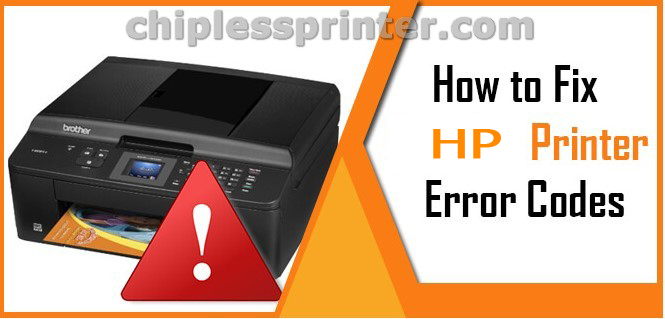
- Code: 6100000B
- Description: Service station pen too cold
- Remedy: If the room temperature if below 5C or the product was stored in an environment below 5C, allow the product to warm up. This can take up to four hours. Replace the printbar.
- Code: 6100000C
- Description: Service Station Home Failure
- Remedy: Turn the product off, then on. Verify that the service sled transmission is in the correct position. Verify that the service sled assembly is installed correctly and not racked
- Code: 6100000D
- Description: Service station cap home long
- Remedy: Turn the product off, then on. Check the transmission springs. Verify that the cam follower is installed. Replace the dwell gear (usually will also have 610000C8 asserts to go with …0D) Ensure that the swingarms are engaged correctly. Ensure that the printbar is installed correctly. That it is not racked
- Code: 6100000E
- Description: Service station cap home short
- Remedy: Turn the product off, then on. Inspect the service sled for debris (screws, plastic tabs, etc.) blocking its path. If the carriage is blocking the service sled, inspect the path between the carriage and carriage garage for debris blocking the path. Use the test Carriage function in the support test menu to confirm correct operation of the sensor carriage. NOTE: The service motor assembly is not field replaceable.
- Code: 61000010e
- Description: Service station stall on interlock engage
- Remedy: Turn the product off, then on. Ensure that the service sled can move fully from cap to Web advance position. Ensure that the service sled transmission is in the correct position. If the swingarm is in the wrong position for pick/service, that cannot be repaired during DPU.
- Code: 61000011
- Description: Service sled restricted movement service error
- Remedy: Turn the product off, then on. Ensure that the service sled can move fully from cap to Web advance position. Ensure that the service sled transmission is in the correct position. If the swingarm is in the wrong position for pick/service, that cannot be repaired during DPU.
- Code: 61000012
- Description: Lift restricted movement service error
- Remedy: Turn the product off, then on. Ensure that the printbar lift is not obstructed. Ensure that the printbar lift guide assembly and guide rods are not obstructed. Verify that the service sled transmission is in the correct position. Check that the printbar is not racked. If it is, remove and reinstall the printbar. The printbar lift assembly may be defective. Replace the assembly. The sensor carriage encoder strip may be dirty or damaged.
- Code: 61000013
- Description: Carriage restricted movement service error
- Remedy: Turn the product off, then on. Check that the sensor carriage flex cable (J31) is connected correctly and not damaged. Check that the sensor carriage motor is connected. Ensure that the transmission is in the correct position. Verify that there is no debris blocking carriage movement. NOTE: The carriage movement mechanisms are not field replaceable.
- Code: 61000017
- Description: Printbar transmission state error
- Remedy: Turn the product off, then on. Ensure that the service sled transmission is in the correct position.
- Code: 6100001E
- Description: Paper motor thermal error
- Remedy: Turn the product off, then on. Check that there is no debris in the paper path or print zone that could be causing drag on the motor. The paper motor is not field replaceable.
- Code: 6100001F
- Description: Duplex motor thermal error
- Remedy: Turn the product off, then on. Check that there is no debris in the lower paper path (below the duplex module) that could be causing drag on the motor. Replace the duplex motor.
- Code: 61000020
- Description: Output motor thermal error
- Remedy: Turn the product off, then on. Check that there is no debris in the upper paper path that could be causing drag on the motor. Check that all portions of the output drive rotate freely. Replace the output drive assembly.
- Code: 6100002D
- Description: Paper load tray 1 pick motor
- Remedy: Turn the product off, then on. Verify that the pick tire moved. If it moved, the top of the page in the tray will move about an inch. Verify that the service/pick transmission is in the correct position. Check for a missing wavy spring in lower swing arm. NOTE: The Tray 1 pick tire/index sensor is not field replaceable.
- Code: 6100002E
- Description: Paper load pick tire index sensor
- Remedy: Turn the product off, then on. Verify that the pick tire moved. If it moved, the top of the page in the tray will move about an inch. Verify that the service/pick transmission is in the correct position. Check for a missing wavy spring in lower swing arm. NOTE: The Tray 1 pick tire/index sensor is not field replaceable.
- Code: 61000035
- Description: Printbar clutch slippage
- Remedy: Turn the product off, then on. Check for any objects obstructing printbar motion. Check that there is no debris on the printbar lift guide rods. Check the printbar lift shaft. Replace it if it is defective.
- Code: 6100004E
- Description: Pen startup spits already done
- Remedy: Turn the product off, then on. Replace the printbar.
- Code: 610000C4
- Description: Service wipe pens away from cap motor
- Remedy: Turn the product off, then on. A service stall happened while wiping the pen. Check that the service sled is free to move. Check that the printbar lift is operating correctly.
- Code: 610000C7
- Description: Service wipe pens toward cap motor
- Remedy: Turn the product off, then on. Verify that the service sled transmission is in the correct position. Check for missing gears, retainers, and so forth. Ensure that the service sled transmission is in the correct position
Solved HP OfficeJet Pro X551 Error codes
- Code: 610000C8
- Description: Service move to transmission state
- Remedy: Turn the product off, then on. Verify that the service sled transmission is in the correct position. Check for missing gears, retainers, and so forth. Ensure that the service sled transmission is in the correct position
- Code: 610000C9
- Description: Service carriage home invalid
- Remedy: Turn the product off, then on. Verify that the encoder stalled against the garage wall. Check the carriage encoder for a faulty encoder strip or sensor. Use the Test Carriage function in the support test menu to confirm correct operation of the sensor carriage.
- Code: 610000D2
- Description: DPU service station unlimited move
- Remedy: Turn the product off, then on. Verify that the service sled transmission is in the correct position. Check for missing gears, retainers, and so forth. Ensure that the service sled transmission is in the correct position
- Code: 610000D3
- Description: DPU printbar crash into service station
- Remedy: Turn the product off, then on. Verify that the service sled transmission is in the correct position. Check for missing gears, retainers, and so forth. Ensure that the service sled transmission is in the correct position
- Code: 610000D4
- Description: DPU printbar under service station
- Remedy: Turn the product off, then on. Check for any objectss obstructing printbar motion. Replace a stripped gear or clutch plate.
- Code: 83C00024
- Description: Invalid firmware upgrade
- Remedy: Use the correct firmware. Use the correct firmware File. Usually caused by using firmware for a different product.
- Code: C18A000A
- Description: The spittoon level is too full during OOBE. The product may be attempting a second OOBE.
- Remedy: This is a very rare error condition. If this error occurs, replace the product. If this error occurs during a printbar replacement, then replace the product
- Code: C4E0Dxxx
- Description: Internal bus error
- Remedy: Turn the product off, then on. The printer firmware may be corrupted. Use the FSErase utility to reload the firmware. Call HP support for the location of the utility and instructions for use. Check the cable connection to the Tray 3 interface board. Replace Tray 3. Replace the main PCA.
- Code: C4E81xxx
- Description: Internal bus error
- Remedy: Turn the product off, then on. The printer firmware may be corrupted. Use the FSErase utility to reload the firmware. Call HP support for the location of the utility and instructions for use. Check the cable connection to the Tray 3 interface board. Replace Tray 3. Replace the main PCA.
- Code: C4EBAxxx
- Description: Internal bus error
- Remedy: Turn the product off, then on. The printer firmware may be corrupted. Use the FSErase utility to reload the firmware. Call HP support for the location of the utility and instructions for use. Replace the cable between the main PCA and the scanner. Replace the scanner. Replace the main PCA.
- Code: C4Exxxxx
- Description: All other C4Exxxxx errors
- Remedy: The printer firmware may be corrupted. Use the FSErase utility to reload the firmware. Call HP support for the location of the utility and instructions for use. Replace the main PCA.
- Code: C7140024
- Description: VPP power short detected
- Remedy: Ensure that the three printbar FFCs are inserted correctly in the main PCA. If any of the printbar flex cables are damaged, replace them. Order part number CN459-60407. Replace the printbar. The main PCA could be defective (rare).
- Code: C8190012
- Description:
- Remedy: Check the printbar cable and replace if it is damaged. Replace the printbar. Replace main PCA.
- Code: C8190014
- Description:
- Remedy: Check the printbar cable and replace if it is damaged. Replace the printbar. Replace main PCA.
- Code: E8190Cxx
- Description:
- Remedy: If the duplex motor, eject motor, or eject solenoid are defective, replace them. If the sensor carriage motor is defective, return the product.
- Code: E8191Cxx
- Description:
- Remedy: If the printbar is defective, replace it. If the printbar is not defective and no other problem can be found, return the product.
– Get more error code list with quick guide to fix printer product, https://nguyendangnam.com/error-code
– About get help with reseting Epson inkpad or others, https://nguyendangnam.com/reset-epson-inkpad
– Get more information about Epson XP 15000 troubleshooting, https://nguyendangnam.com/troubleshooting
– Buy cheap key of Epson WIC Reset Tool, https://shop.nguyendangnam.com/product-category/wic-reset/
– Key Epson Adjustment Program, https://shop.nguyendangnam.com/product-category/adjustment-program/
https://dnasofts.com/download-epson-xp-6100-driver-firmware-and-manuals/
Contact us to get support with HP OfficeJet Pro X551 Error case
Telegram: https://t.me/hyperaktiv
Facebook: https://www.facebook.com/dngnm/
Source:
https://dnasofts.com
https://shop.nguyendangnam.com/
https://nguyendangnam.me/

