HP LaserJet P1500 error codes with quick guide
– Compatible Printer model: HP LaserJet P1500
– HP LaserJet P1500 Error Codes with instructions guide:
HP LaserJet P1500
- Code: 01
- Display: OFF
Blinking
Blinking
Blinking - Description: Initialization/Startup
While in the Startup state, the Go, Ready, and Attention lights cycle (at the rate of 500 ms) one after another - Remedy: During the Initialization and Job Cancel processes, pressing buttons has no effect.
- Code: 02
- Display: OFF
OFF
OFF
OFF - Description: Blank Display
- Remedy: Verify the formatter connection to the Engine Controller PCA is seatted and secure (J531).
- Code: 03
- Display: OFF
OFF
ON
OFF - Description: Ready
The device is ready with no job activity. - Remedy: To print a Configuration page, press and release the Go button.
- Code: 04
- Display: OFF
OFF
Blinking
OFF - Description: Processing Data
The device is processing or receiving data. - Remedy: To cancel the current job, press the Cancel button.
- Code: 05
- Display: OFF
Blinking
ON
OFF - Description: Manual Feed or Continuable Error
This state occurs in the following circumstances:
- Manual feed
- General continuable error - Remedy: To recover from the error and print the available data, press the Go button.
If the recovery is successful, the device continues to the Processing Data state and completes the job.
If the recovery is unsuccessful, the device continues to the Continuable Error state. Try removing any media from the media path and cycling the device power.
- Code: 06
- Display: OFF
Blinking
OFF
OFF - Description: Attention
- Print-cartridge door is open
- Paper jam
- Paper out - Remedy: Close the print-cartridge door, remove the paper jam, install the cartridge, or add paper.
- Code: 07
- Display: OFF
ON
ON
ON - Description: Fatal Error
The device has encountered a nonrecoverable error. - Remedy: Turn off the device, wait 10 seconds, and turn on the device.
- Verify that all connectors to the Engine Controller PCB are securely seated.
- Verify that the motor rotates for approximately six seconds during power up.
– If the motor does not rotate during power up, check all motor drive PCB connections.
– If the motor only rotates for approximately three seconds, check the laser/scanner unit connections.
– If the motor runs for 30 or more seconds during power up, verify all connections in the fusing assembly circuitry are connected correctly.
- Code: 08
- Display: ON
OFF
ON
OFF - Description: Toner Low
The Go, Ready, and Attention lights act independently of the Toner Low state (HP LaserJet P1500 Series only). - Remedy: Order a new print cartridge and have it ready.
- Code: 09
- Display: Blinking
OFF
OFF
OFF - Description: Toner Missing
The print cartridge has been removed from the device (HP LaserJet P1500 Series only). - Remedy: Reinsert the print cartridge in the device.
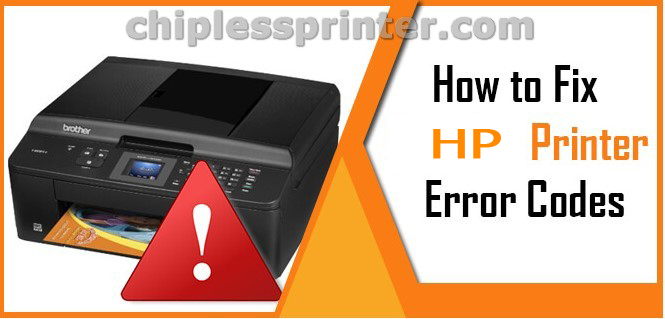
Solved HP LaserJet P1500 Error codes
– Get more error code list with quick guide to fix printer product, https://nguyendangnam.com/error-code
– About get help with reseting Epson inkpad or others, https://nguyendangnam.com/reset-epson-inkpad
– Get more information about Epson XP 15000 troubleshooting, https://nguyendangnam.com/troubleshooting
– Buy cheap key of Epson WIC Reset Tool, https://shop.nguyendangnam.com/product-category/wic-reset/
– Key Epson Adjustment Program, https://shop.nguyendangnam.com/product-category/adjustment-program/
https://dnasofts.com/download-epson-xp-6100-driver-firmware-and-manuals/
Contact us to get support with HP LaserJet P1500 Error case
Telegram: https://t.me/hyperaktiv
Facebook: https://www.facebook.com/dngnm/
Source:
https://dnasofts.com
https://shop.nguyendangnam.com/
https://nguyendangnam.me/

