HP LaserJet MFP M72625 error codes with quick guide
– Compatible Printer model: HP LaserJet MFP M72625
– HP LaserJet MFP M72625 Error Codes with instructions guide:
HP LaserJet MFP M72625
- Code: 11-2Txx
- Display: 11–2Txx (Paper mismatch error)
- Description: 11-2T11 Tray 1 paper mismatch 11-2T21 Tray 2 paper mismatch 11-2T31 Tray 3 paper mismatch 11-2T41 Tray 4 paper mismatch 11-2T61 MP tray paper mismatch
- Code: A1-xxxx
- Display: A1–xxxx (Motor error)
- Description: A1-1111 Main Motor Failure: #A1-1111. Turn off then on. Call for service if the problem persists. A1-1113 Main Motor Failure: #A1-1113. Turn off then on. Call for service if the problem persists. A1-1211 Fuser Motor Failure: #A1-1211. Turn off then on. Call for service if the problem persists. A1-1213 Fuser Motor Failure: #A1-1213. Turn off then on. Call for service if the problem persists. A1-2111 OPC Motor Failure: #A1-2111. Turn off then on. Call for service if the problem persists. A1-2113 OPC Motor Failure: #A1-2113. Turn off then on. Call for service if the problem persists. A1-5113 Supply Motor Failure: #A1-5113. Turn off then on. Call for service if the problem persists. A1-5512 Supply Motor Failure: #A1-5512. Turn off then on. Call for service if the problem persists. A1-5513 Supply Motor Failure: #A1-5513. Turn off then on. Call for service if the problem persists. A1-5610 Supply Motor Failure: #A1-5610. Turn off then on. Call for service if the problem persists.
- Code: A2-xxxx
- Display: A2–xxxx (Fan error)
- Description: A2-1221 SMPS Fan Failure: #A2-1221. Open the door, then close it. Call for service if the problem persists. A2-1223 SMPS Fan Failure: #A2-1223. Open the door, then close it. Call for service if the problem persists. A2-1521 Duplex Fan Failure: #A2-1521. Open the door, then close it. Call for service if the problem persists. A2-1523 Duplex Fan Failure: #A2-1523. Open the door, then close it. Call for service if the problem persists. A2-2611 Development Fan Failure: #A2-2611. Turn off then on. Call for service if the problem persists. A2-2613 Development Fan Failure: #A2-2613. Turn off then on. Call for service if the problem persists.
- Code: A3-xxxx
- Display: A3–xxxx (Sensor error)
- Description: A3-3111 Temperature Sensor Failure: #A3-3111. Turn off then on. Call for service if the problem persists. A3-3112 Temperature Sensor Failure: #A3-3112. Turn off then on. Call for service if the problem persists. A3-3113 Temperature Sensor Failure: #A3-3113. Turn off then on. Call for service if the problem persists. A3-3114 Temperature Sensor Failure: #A3-3114. Turn off then on. Call for service if the problem persists. A3-3210 Temperature Sensor Failure: #A3-3210. Turn off then on. Call for service if the problem persists. A3-3211 Temperature Sensor Failure: #A3-3211. Turn off then on. Call for service if the problem persists. A3-3212 Temperature Sensor Failure: #A3-3212. Turn off then on. Call for service if the problem persists. A3-3310 Temperature Sensor Failure: #A3-3310. Turn off then on. Call for service if the problem persists. A3-3311 Temperature Sensor Failure: #A3-3311. Turn off then on. Call for service if the problem persists. A3-3312 Temperature Sensor Failure: #A3-3312. Turn off then on. Call for service if the problem persists. A3-3410 Humidity Sensor Failure: #A3-3410. Turn off then on. Call for service if the problem persists. A3-3411 Humidity Sensor Failure: #A3-3411. Turn off then on. Call for service if the problem persists. A3-3412 Humidity Sensor Failure: #A3-3412. Turn off then on. Call for service if the problem persists.
- Code: C1-xxxx
- Display: C1–xxxx (Toner cartridge error)
- Description: C1-1110 Prepare new toner cartridge. C1-111A Shake toner cartridge and then install. Replace toner cartridge if the problem persists. C1-1140 End of life. Replace with new toner cartridge. C1-1150 Replace with new toner cartridge. C1-1160 Replace with new toner cartridge. C1-1313 Shake toner cartridge and then install. Call for service if the problem persists. C1-1314 Did not supply enough toner. Remove seal tape of toner cartridge or shake it. Call for service if the problem persists. C1-1411 Toner cartridge is not installed. Install the cartridge. C1-1512 Toner cartridge is not compatible. Check the user guide.
- Code: C3-xxxx
- Display: C3–xxxx (Drum unit error)
- Description: C3-1110 Prepare new imaging unit. C3-1140 End of life. Replace with new imaging unit. C3-1150 Replace with new imaging unit. C3-1170 End of life. Replace with new imaging unit. C3-1211 Imaging Unit Failure: #C3-1211. Please turn off then on. C3-1312 Imaging Unit Failure: #C3-1312. Install imaging unit again. C3-1411 Imaging unit is not installed. Install the unit. C3-1414 Imaging Unit Failure: #C3-1414. Install imaging unit again. C3-1422 Imaging unit requires chargers cleaning. Clean the unit. C3-1512 Imaging unit is not compatible. Check the user guide.
- Code: C5-xxxx
- Display: C5–xxxx (Transfer Roller error)
- Description: C5-3120 Replace with new transfer roller
- Code: C6-xxxx
- Display: C6–xxxx (Fuser unit error)
- Description: C6-1120 Replace with new fuser unit. C6-1310 Fuser unit is not installed. Install it. C6-1412 Fuser unit is not compatible. Check the user guide.
- Code: C7-xxxx
- Display: C7–xxxx (Waste toner container error)
- Description: C7-1110 Waste toner container is almost full. Order new one. C7-1130 Waste toner container is full. Replace it. C7-1311 Waste toner container is not installed. Install it.
- Code: C8-xxxx
- Display: C8–xxxx (Development unit error)
- Description: C8-1130 Replace with new developer unit
- Code: H1-xxxx
- Display: H1–xxxx (Optional tray error)
- Description: H1-1311 Paper jam in tray 3 H1-1312 Paper jam in tray 3 H1-1313 Paper jam in tray 3 H1-1314 Paper jam inside of machine H1-1315 Paper jam in tray 3 H1-1317 Paper jam in tray 3 H1-1318 Paper jam in tray 3 H1-1322 Tray 3 cassette is pulled out. Insert it properly. H1-1351 Paper is low in tray 3. Load paper. H1-1352 Paper is empty in tray 3. Load paper. H1-1353 Input System Failure: #H1-1353. Pull tray 3 out and insert it. H1-1354 Paper is empty in tray 3. Load paper. H1-1411 Paper jam in tray 4 H1-1412 Paper jam in tray 4 H1-1417 Paper jam in tray 4 H1-1418 Paper jam in tray 4 H1-1422 Tray 4 cassette is pulled out. Insert it properly. H1-1451 Paper is low in tray 4. Load paper. H1-1452 Paper is empty in tray 4. Load paper. H1-1453 Input System Failure: #H1-1453. Pull tray 4 out and insert it. H1-1454 Paper is empty in tray 4. Load paper. H1-5323 Tray door is open. Close the door. H1-5330 DCF Failure: #H1-5330. Check internal DCF connection.
- Code: H2-xxxx
- Display: H2–xxxx (Inner Finisher error)
- Description: H2-6144 Finisher is pulled out. Insert it properly. H2-6211 Finisher Failure: #H2-6211. Check finisher. Call for service if the problem persists. H2-6212 Finisher Failure: #H2-6212. Check finisher. Call for service if the problem persists. H2-6213 Finisher Failure: #H2-6213. Check finisher. Call for service if the problem persists. H2-6214 Finisher Failure: #H2-6214. Check finisher. Call for service if the problem persists. H2-6221 Finisher Failure: #H2-6221. Check finisher. Call for service if the problem persists. H2-6222 Finisher Failure: #H2-6222. Check finisher. Call for service if the problem persists. H2-6223 Finisher Failure: #H2-6223. Check finisher. Call for service if the problem persists. H2-6224 Finisher Failure: #H2-6224. Check finisher. Call for service if the problem persists. H2-6231 Finisher Failure: #H2-6231. Check finisher. Call for service if the problem persists. H2-6232 Finisher Failure: #H2-6232. Check finisher. Call for service if the problem persists. H2-6233 Finisher Failure: #H2-6233. Check finisher. Call for service if the problem persists. H2-6234 Finisher Failure: #H2-6234. Check finisher. Call for service if the problem persists. H2-6241 Finisher Failure: #H2-6241. Check finisher. Call for service if the problem persists. H2-6242 Finisher Failure: #H2-6242. Check finisher. Call for service if the problem persists. H2-6243 Finisher Failure: #H2-6243. Check finisher. Call for service if the problem persists. H2-6244 Finisher Failure: #H2-6244. Check finisher. Call for service if the problem persists. H2-6311 Finisher Failure: #H2-6311. Check finisher. Call for service if the problem persists. H2-6321 Finisher Failure: #H2-6321. Check finisher. Call for service if the problem persists. H2-6322 Finisher Failure: #H2-6322. Check finisher. Call for service if the problem persists. H2-6323 Finisher Failure: #H2-6323. Check finisher. Call for service if the problem persists. H2-6324 Finisher Failure: #H2-6324. Check finisher. Call for service if the problem persists. H2-6331 Finisher Failure: #H2-6331. Check finisher. Call for service if the problem persists. H2-6332 Finisher Failure: #H2-6332. Check finisher. Call for service if the problem persists. H2-6333 Finisher Failure: #H2-6333. Check finisher. H2-6334 Finisher Failure: #H2-6334. Check finisher. Call for service if the problem persists. H2-6411 Finisher Failure: #H2-6411. Check finisher. H2-6421 Finisher Failure: #H2-6421. Check finisher. Call for service if the problem persists. H2-6422 Finisher Failure: #H2-6422. Check finisher. Call for service if the problem persists. H2-6423 Finisher Failure: #H2-6423. Check finisher. Call for service if the problem persists. H2-6424 Finisher Failure: #H2-6424. Check finisher. Call for service if the problem persists. H2-6440 Hole punch hopper is not installed. Install hopper. H2-6452 Hole punch hopper is full. Remove waste of hopper. H2-6511 Finisher Failure: #H2-6511. Check finisher. Call for service if the problem persists. H2-6512 Finisher Failure: #H2-6512. Check finisher. Call for service if the problem persists. H2-6531 Finisher Failure: #H2-6531. Check finisher. Call for service if the problem persists. H2-6532 Finisher Failure: #H2-6532. Check finisher. Call for service if the problem persists. H2-6551 Finisher Failure: #H2-6551. Check finisher. Call for service if the problem persists. H2-6552 Finisher Failure: #H2-6552. Check finisher. Call for service if the problem persists. H2-6700 Paper jam in front of finisher (Display animation) H2-6701 Paper jam inside of finisher (Display animation) H2-6702 Paper jam inside of finisher (Display animation) H2-6703 Paper jam inside of finisher (Display animation) H2-6704 Paper jam at exit of finisher (Display animation) H2-6705 Paper jam at exit of finisher (Display animation) H2-6706 Finisher Failure: #H2-6706. Check finisher. H2-6707 Finisher Failure: #H2-6707. Check finisher. H2-6708 Finisher Failure: #H2-6708. Check finisher. H2-6709 Finisher Failure: #H2-6709. Check finisher. H2-6710 Finisher Failure: #H2-6710. Check finisher. H2-6711 Finisher Failure: #H2-6711. Check finisher. H2-6712 Finisher Failure: #H2-6712. Check finisher. H2-6713 Finisher Failure: #H2-6713. Check finisher. H2-6714 Finisher Failure: #H2-6714. Check finisher. H2-6715 Finisher Failure: #H2-6715. Check finisher. H2-6716 Finisher Failure: #H2-6716. Check finisher. H2-6717 Finisher Failure: #H2-6717. Check finisher. H2-6718 Finisher Failure: #H2-6718. Check finisher. H2-6719 Finisher Failure: #H2-6719. Check finisher. H2-6720 Finisher Failure: #H2-6720. Check finisher. H2-6721 Finisher Failure: #H2-6721. Check finisher. H2-6722 Finisher Failure: #H2-6722. Check finisher. H2-6723 Finisher Failure: #H2-6723. Check finisher. H2-6724 Finisher Failure: #H2-6724. Check finisher. H2-6725 Finisher Failure: #H2-6725. Check finisher. H2-6726 Finisher stapler door is open. Close it (Display animation) H2-6727 Finisher jam door is open. Close it (Display animation) H2-6728 Finisher Failure: #H2-6728. Check finisher. H2-6729 Finisher Failure: #H2-6729. Check finisher. H2-6730 Finisher Failure: #H2-6730. Check finisher. H2-6731 Finisher Failure: #H2-6731. Check finisher. H2-6732 Staple cartridge is low. Replace it. H2-6733 Staple cartridge is empty. Replace it. H2-6734 Finisher Failure: #H2-6734. Check finisher. H2-6735 Too much paper in finisher stacker. Remove printed paper. H2-6736 Finisher Failure: #H2-6736. Check finisher. H2-6737 Finisher Failure: #H2-6737. Check finisher. H2-6738 Finisher Failure: #H2-6738. Check finisher. H2-6739 Finisher Failure: #H2-6739. Check finisher. H2-6740 Finisher Failure: #H2-6740. Check finisher. H2-6741 Finisher Failure: #H2-6741. Check finisher. H2-6742 Finisher Failure: #H2-6742. Check finisher. H2-6743 Finisher Failure: #H2-6743. Check finisher. H2-6744 Staple cartridge not install. Install it. H2-6A50 Finisher Failure: #H2-6A50. Check finisher. H2-6A63 Staple cartridge is empty. Replace it.
- Code: Mx-xxxx
- Display: Mx–xxxx (Jam error)
- Description: M1-1111 Paper jam in tray 1. Please remove the paper. M1-1113 Paper jam in tray 1. Please remove the paper. M1-1121 Paper jam in tray 2. Please remove the paper. M1-1213 Paper jam in tray 2. Please remove the paper. M1-1610 Paper jam in MP tray. Please remove the paper. M1-1613 Paper jam in MP tray. Please remove the paper. M2-1114 Paper jam inside of machine. Please remove the paper. M2-1117 Paper jam at the bottom of duplex path. Please remove the paper. M2-1121 Paper jam in tray 1. Please remove the paper. M2-1124 Paper jam in tray 2. Please remove the paper. M2-1125 Paper jam inside of machine. Please remove the paper. M2-1131 Paper jam in tray 2. Please remove the paper. M2-1134 Paper jam in tray 2. Please remove the paper. M2-1135 Paper jam in tray 1. Please remove the paper. M2-1211 Paper jam inside of machine. Please remove the paper. M2-1331 Paper jam inside of machine. Please remove the paper. M2-1332 Paper jam inside of machine. Please remove the paper. M2-1334 Paper jam inside of machine. Please remove the paper. M2-2111 Paper jam at the top of duplex path. Please remove the paper. M2-2112 Paper jam at the top of duplex path. Please remove the paper. M2-2114 Paper jam at the top of duplex path. Please remove the paper. M3-1111 Paper jam in exit area. Please remove the paper. M3-1411 Paper jam in exit area. Please remove the paper. M3-1412 Paper jam inside of machine. Please remove the paper. M3-1414 Paper jam in exit area. Please remove the paper.
- Code: Mx-xxxx
- Display: Mx–xxxx (Tray not install_Paper empty_Outbin full)
- Description: M1-3122 Tray 1 cassette is pulled out. Insert it properly. M1-3222 Tray 2 cassette is pulled out. Insert it properly. M1-4111 Tray Failure: #M1-4111. Pull tray 1 out and insert it. Call for service if the problem persists. M1-4211 Tray Failure: #M1-4211. Pull tray 1 out and insert it. Call for service if the problem persists. M1-5111 Paper is low in tray 1. Load paper. M1-5112 Paper is empty in tray 1. Load paper. M1-5113 Paper is empty in tray 1. Load paper. M1-5120 Paper is empty in all tray. Load paper. M1-5211 Paper is low in tray 2. Load paper. M1-5212 Paper is empty in tray 2. Load paper. M1-5213 Paper is empty in tray 2. Load paper. M1-5612 Paper is empty in MP tray. Load paper. M1-5613 Paper is empty in MP tray. Load paper. M3-2230 Paper in output bin is full. Remove printed paper. M3-2430 Paper in output bin is full. Remove printed paper.
- Code: U1-xxxx
- Display: U1–xxxx (Fuser error)
- Description: U1-2113 Fuser Unit Failure: #U1-2113. Turn off then on. U1-2115 Fuser Unit Failure: #U1-2115. Turn off then on. Call for service if the problem persists. U1-2119 Fuser Unit Failure: #U1-2119. Turn off then on. U1-2132 Fuser Unit Failure: #U1-2132. Turn off then on. Call for service if the problem persists. U1-2135 Fuser Unit Failure: #U1-2135. Turn off then on. Call for service if the problem persists. U1-2141 Fuser Unit Failure: #U1-2141. Turn off then on. U1-2142 Fuser Unit Failure: #U1-2142. Turn off then on. U1-2316 Fuser Unit Failure: #U1-2316. Turn off then on. Call for service if the problem persists. U1-2317 Fuser Unit Failure: #U1-2317. Turn off then on. Call for service if the problem persists. U1-2335 Fuser Unit Failure: #U1-2335. Turn off then on. U1-2337 Fuser Unit Failure: #U1-2337. Turn off then on. U1-233A Fuser Unit Failure: #U1-233A. Turn off then on. U1-233D Fuser Unit Failure: #U1-233D. Turn off then on.
- Code: U2-xxxx
- Display: U2–xxxx (LSU error)
- Description: U2-1111 LSU Failure: #U2-1111. Turn off then on. Call for service if the problem persists. U2-1112 LSU Failure: #U2-1112. Turn off then on. Call for service if the problem persists. U2-1113 LSU Failure: #U2-1113. Turn off then on. Call for service if the problem persists. U2-1114 LSU Failure: #U2-1114. Turn off then on. Call for service if the problem persists. U2-6210 LSU Failure: #U2-6210. Turn off then on. Call for service if the problem persists.
- Code: U3-xxxx
- Display: U3-xxxx (RADF error)
- Description: U3-3211 Original paper jam inside the scanner. U3-3213 Original paper jam inside the scanner. U3-3214 Original paper jam inside the scanner. U3-3311 Original paper jam inside the scanner. U3-3313 Original paper jam inside the scanner. U3-3314 Original paper jam inside the scanner. U3-3413 Original paper jam inside the scanner. U3-3414 Original paper jam inside the scanner. U3-3513 Original paper jam inside the scanner. U3-3514 Original paper jam inside the scanner. U3-3611 Original paper jam in the exit area of scanner. U3-3613 Original paper jam in the exit area of scanner. U3-3614 Original paper jam in the exit area of scanner. U3-3713 Original paper jam in the exit area of scanner. U3-4210 Top door of scanner is open.
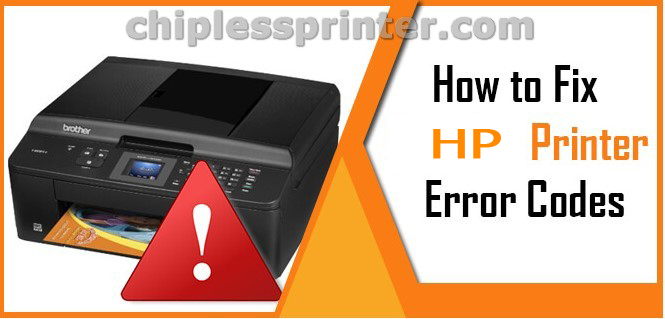
Solved HP LaserJet MFP M72625 Error codes
– Get more error code list with quick guide to fix printer product, https://nguyendangnam.com/error-code
– About get help with reseting Epson inkpad or others, https://nguyendangnam.com/reset-epson-inkpad
– Get more information about Epson XP 15000 troubleshooting, https://nguyendangnam.com/troubleshooting
– Buy cheap key of Epson WIC Reset Tool, https://shop.nguyendangnam.com/product-category/wic-reset/
– Key Epson Adjustment Program, https://shop.nguyendangnam.com/product-category/adjustment-program/
https://dnasofts.com/download-epson-xp-6100-driver-firmware-and-manuals/
Contact us to get support with HP LaserJet MFP M72625 Error case
Telegram: https://t.me/hyperaktiv
Facebook: https://www.facebook.com/dngnm/
Source:
https://dnasofts.com
https://shop.nguyendangnam.com/
https://nguyendangnam.me/

