HP LaserJet M1005 MFP error codes with quick guide
– Compatible Printer model: HP LaserJet M1005 MFP
– HP LaserJet M1005 MFP Error Codes with instructions guide:
HP LaserJet M1005 MFP
- Code: –
- Display: Engine comm. Error
- Description: The device has experienced an internal hardware error.
- Remedy: 1. Turn off the power by using the power switch, and then wait at least 30 seconds. 2. If a surge protector is being used, remove it. Plug the device directly into the wall socket. 3. Turn on the power and wait for the device to initialize.
- Code: 50.1
- Display: Fuser Error Turn off then on
- Description: The device has experienced an internal hardware error.
- Remedy: 1. Turn off the power by using the power switch, and then wait at least 30 seconds. 2. If a surge protector is being used, remove it. Plug the device directly into the wall socket. 3. Turn on the power and wait for the device to initialize.
- Code: 50.2
- Display: Fuser Error Turn off then on
- Description: The device has experienced an internal hardware error.
- Remedy: 1. Turn off the power by using the power switch, wait at least 30 seconds, and then turn on the power and wait for the device to initialize. 2. If a surge protector is being used, remove it. Plug the device directly into the wall socket. Use the power switch to turn the device on.
- Code: 50.3
- Display: Fuser Error Turn off then on
- Description: The device has experienced an internal hardware error.
- Remedy: 1. Turn off the power by using the power switch, wait at least 30 seconds, and then turn on the power and wait for the device to initialize. 2. If a surge protector is being used, remove it. Plug the device directly into the wall socket. Use the power switch to turn the device on.
- Code: 50.8
- Display: Fuser Error Turn off then on
- Description: The device has experienced an internal hardware error.
- Remedy: 1. Turn off the power by using the power switch, wait at least 30 seconds, and then turn on the power and wait for the device to initialize. 2. If a surge protector is being used, remove it. Plug the device directly into the wall socket. Use the power switch to turn the device on.
- Code: 50.9
- Display: Fuser Error Turn off then on
- Description: The device has experienced an internal hardware error.
- Remedy: 1. Turn off the power by using the power switch, wait at least 30 seconds, and then turn on the power and wait for the device to initialize. 2. If a surge protector is being used, remove it. Plug the device directly into the wall socket. Use the power switch to turn the device on.
- Code: 52.2
- Display: Scanner Error Turn off then on
- Description: The device has experienced a laser scanner error
- Remedy: Turn off the power by using the power switch, wait at least 30 seconds, and then turn on the power and wait for the device to initialize. If a surge protector is being used, remove it. Plug the device directly into the wall socket. Use the power switch to turn the device on.
- Code: 54.1C
- Display: Error Turn off then on
- Description: The device has experienced an internal hardware error
- Remedy: Turn off the power by using the power switch, wait at least 30 seconds, and then turn on the power and wait for the device to initialize. If a surge protector is being used, remove it. Plug the device directly into the wall socket. Use the power switch to turn the device on.
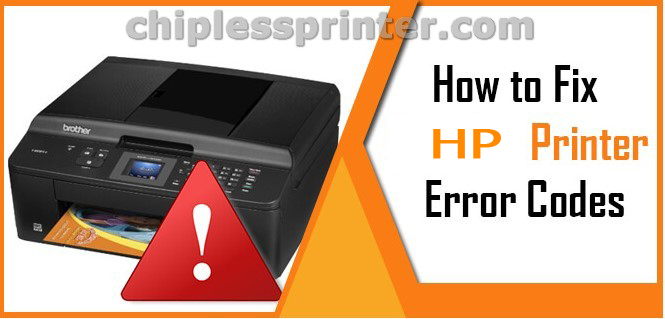
Solved HP LaserJet M1005 MFP Error codes
– Get more error code list with quick guide to fix printer product, https://nguyendangnam.com/error-code
– About get help with reseting Epson inkpad or others, https://nguyendangnam.com/reset-epson-inkpad
– Get more information about Epson XP 15000 troubleshooting, https://nguyendangnam.com/troubleshooting
– Buy cheap key of Epson WIC Reset Tool, https://shop.nguyendangnam.com/product-category/wic-reset/
– Key Epson Adjustment Program, https://shop.nguyendangnam.com/product-category/adjustment-program/
https://dnasofts.com/download-epson-xp-6100-driver-firmware-and-manuals/
Contact us to get support with HP LaserJet M1005 MFP Error case
Telegram: https://t.me/hyperaktiv
Facebook: https://www.facebook.com/dngnm/
Source:
https://dnasofts.com
https://shop.nguyendangnam.com/
https://nguyendangnam.me/

