HP LaserJet 6MP error codes with quick guide
– Compatible Printer model: HP LaserJet 6MP
– HP LaserJet 6MP Error Codes with instructions guide:
HP LaserJet 6MP
- Description: Paper out (Tray 1)
- Remedy: The paper tray is empty or is seated incorrectly.
The sensor arm is stuck or broken.
The tray-size sensor is defective or configured incorrectly.
– Verify the tray tabs and switches at the right rear (or right front) of the tray slot, or configure the tray from the control panel.
– The paper control/sensor PCA is defective.
- Description: Paper out (Tray 2)
- Remedy: The paper tray is empty or is seated incorrectly.
The sensor arm is stuck or broken.
The tray-size sensor is defective or configured incorrectly.
– Verify the tray tabs and switches at the right rear (or right front) of the tray slot, or configure the tray from the control panel.
– The paper control/sensor PCA is defective.
- Description: Printer open
No toner cartridge
Paper jam - Remedy: The printer door is open.
Check that the toner cartridge is fully seated and that the covers are firmly closed.
The direct current (DC) power supply is defective.
The DC controller is defective.
The actuator or tab is missing or broken.
The paper control printed-circuit assembly (PCA) is defective.
- Description: Primary light pattern
- Remedy: When the ERROR and DATA LEDs are on, press [Go] and [Reset] simultaneously. Follow the instructions for the secondary light patterns shown.
- Description: Error 22
(I/O error) - Remedy: The I/O configuration for the computer or printer is incorrect.
– Refer to the service manual for the proper configuration. The I/O Cable is wrong or damaged.
– Replace the I/O cable with the specified (IEEE-1284) cable.
The printer I/O port is damaged.
– Replace the I/O PCA or formatter PCA.
- Description: Error 40
- Remedy: The computer and printer may be set to different baud rates.
– Refer to the service manual to reset the baud rates.
The computer is turned off.
– Turn the computer on.
The MIO card is unseated or defective.
– Remove, reseat, or replace the MIO card.
An abnormal connection break occurred while transferring data from the computer.
- Description: Error 41.1
- Remedy: There are defective connections.
– Reseat J205, J206, J207, and laser scanner connections. There is a paper multifeed or the wrong size of paper is being used.
The paper size selection does not match the installed paper.
One of the cassettes is overfilled or improperly adjusted.
– Remove the paper from the cassette. Readjust the cassette. The paper does not meet HP specifications.
- Description: Error 41.2
- Remedy: There are defective connections.
– Reseat J205, J206, J207, and laser scanner connections. There is a paper multifeed or the wrong size of paper is being used.
The paper size selection does not match the installed paper.
One of the cassettes is overfilled or improperly adjusted.
– Remove the paper from the cassette. Readjust the cassette. The paper does not meet HP specifications.
- Description: Error 41.3
- Remedy: There are defective connections.
– Reseat J205, J206, J207, and laser scanner connections. There is a paper multifeed or the wrong size of paper is being used.
The paper size selection does not match the installed paper.
One of the cassettes is overfilled or improperly adjusted.
– Remove the paper from the cassette. Readjust the cassette. The paper does not meet HP specifications.
- Description: Error 68.1
- Remedy: (68 SERVICE) -NVRAM full.
– Perform a nonvolatile random-access memory (NVRAM) initialization by holding down [Reset] for more than 20 seconds while turning on the printer. The formatter PCA is defective.
- Description: Error 51
(beam detect) - Remedy: A temporary error has occurred.
– Power cycle the printer.
The laser scanner assembly is not seated. The laser scanner assembly is defective.
– Replace the laser scanner assembly.
- Description: Error 52
(scanner malfunction) - Remedy: A temporary error has occurred.
– Power cycle the printer.
The scanning assembly is improperly fitted.
A problem has occurred with the scanner cable.
The laser scanner assembly is defective.
The DC controller PCA is defective.
- Description: Error 55
- Remedy: The cable is loose or bad.
The DC controller PCA is defective.
– Replace the DC controller PCA
The formatter PCA is defective.
The paper input PCA is defective.
The main motor is defective.
There is inadequate site power (or the problem may be the result of thunderstorms). Examine the surge protector.
– Replace the DC controller PCA and/or the formatter PCA if necessary.
- Description: Error 53-0
ROM error - Remedy: Remove all SIMMs and power cycle the printer. Retry the operation. Replace the SIMMs one at a time to locate the defective module. Refer to the Service Manual for details.
- Description: Primary light pattern
- Remedy: When the ERROR and DATA LEDs are on, press [Go] and [Reset] simultaneously. Follow the instructions for the secondary light patterns shown.
- Description: Error 50
fuser - Remedy: A temporary error has occurred.
– Turn the printer off for 20 minutes to clear the temporary 50 Error.
The power is low or unstable (for example, in a brownout).
– Locate and verify a stable power source.
The fuser is defective.
The DC controller is defective.
- Description: Error 57/ 58
(main motor) - Remedy: The main motor is not functioning properly.
– Check for any binding in the motor or gear train. Check the connection to the DC controller, and then replace the main motor or the DC controller as necessary.
The fan cable is improperly fitted.
– Check the fan cable; reseat the fan cable if necessary.
The fan is defective.
- Description: Error 61.1/ 62.1
- Remedy: The SIMM in slot x is improperly fitted.
The SIMM in slot x is defective.
The formatter PCA is defective.
Note: If x=0, the SIMM slot could not be determined.
The internal memory is defective. (x=0)
– Replace the formatter PCA.
The SIMM in slot x is defective.
The font cartridge (x=5) is defective.
- Description: All other errors
- Remedy: Check the software; drivers; memory PCAs; font, macro, or personality; cartridges; and optional I/O cards. Check the toner cartridge for defects. Remove any accessories (such as font cartridges, memory PCAs, and SIMMs) that are plugged into the formatter PCA; reprint the file. If the problem persists, verify proper setup with the application vendor.
The formatter PCA is defective.
- Description: Error 63
service error - Remedy: The formatter PCA is defective.
– Replace the formatter PCA.
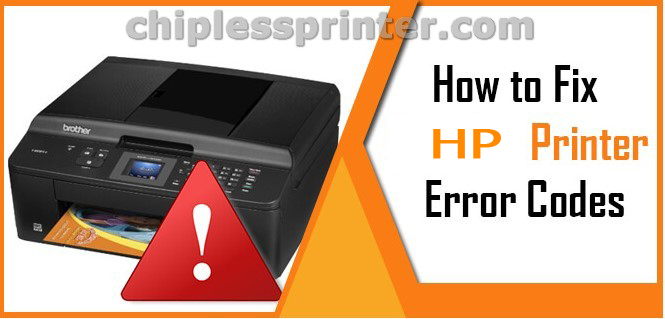
Solved HP LaserJet 6MP Error codes
– Get more error code list with quick guide to fix printer product, https://nguyendangnam.com/error-code
– About get help with reseting Epson inkpad or others, https://nguyendangnam.com/reset-epson-inkpad
– Get more information about Epson XP 15000 troubleshooting, https://nguyendangnam.com/troubleshooting
– Buy cheap key of Epson WIC Reset Tool, https://shop.nguyendangnam.com/product-category/wic-reset/
– Key Epson Adjustment Program, https://shop.nguyendangnam.com/product-category/adjustment-program/
https://dnasofts.com/download-epson-xp-6100-driver-firmware-and-manuals/
Contact us to get support with HP LaserJet 6MP Error case
Telegram: https://t.me/hyperaktiv
Facebook: https://www.facebook.com/dngnm/
Source:
https://dnasofts.com
https://shop.nguyendangnam.com/
https://nguyendangnam.me/

