HP LaserJet 4L error codes with quick guide
– Compatible Printer model: HP LaserJet 4L
– HP LaserJet 4L Error Codes with instructions guide:
HP LaserJet 4L
- Description: Paper Out
- Remedy: The paper cassette is empty or missing.
The paper cassette is seated incorrectly.
The paper out flag PS2 is broken or stuck.
The DC controller PCA is defective.
Tray is empty.
– Add paper to Tray then press[Go] to continue.
- Description: Printer Open
- Remedy: Part of the top door that pushes the plunger down is broken. The top door switch (plunger assembly) is broken.
The printer door is open.
– Check that the toner cartridge is fully seated and that the cover is firmly closed. A DC power supply malfunction or DC controller malfunction occurred.
Tab is missing on the top cover; replace the tab.
- Description: Paper Jam
- Remedy: The rear door of the printer is open.
The flags/sensors are stuck or broken.
There are paper fragments under the oblique rollers (top or front).
– Remove the rollers and clear out the paper. The transfer roller guide is not seated.
- Description: Service Error
- Remedy: When all four lights are on, a service error is indicated. Press and hold the front panel button to display the error code. The code will be shown only while the button is pressed. The following pictures show the possible error codes.
NOTE: If all four lights remain on, yet no error code is displayed when pressing the button, power cycle the printer. If the condition persists, replace the formatter PCA.
- Description: 51 Loss of Beam Detect
- Remedy: A temporary error has occurred.
– Power cycle the printer.
The laser scanner assembly is not seated.
The laser scanner assembly is defective.
- Description: 52 Incorrect Scanner Speed
- Remedy: A temporary error has occurred.
– Power cycle the printer.
The scanner assembly is improperly fitted.
There is a scanner cable problem.
The laser scanner assembly is defective.
The DC controller PCA is defective.
- Description: 53 Accessory Memory Error
- Remedy: A SIMM malfunction has occurred.
– Verify that the SIMM board is installed correctly. Replace the SIMM that caused the error.
- Description: 55 Engine
- Remedy: The cable is loose or bad.
The DC controller PCA is defective.
– Replace the DC controller PCA.
The formatter PCA is defective.
The paper input PCA is defective.
The main motor is defective.
There is inadequate site power (or the problem may be the result of thunderstorms). Examine the surge protector.
– Replace the DC controller PCA and/or the formatter PCA if necessary.
- Description: 58 Fan
- Remedy: The fan cable is improperly fitted.
– Check the fan cable; reseat the fan cable if necessary.
The fan is defective.
- Description: Blank Display
- Remedy: The printer is in Intelligent Off mode.
– Press the front panel button, or open the top door.
Power is not supplied to the printer.
– Check the power cord connections and the power source.
Print an engine test print to determine if the print engine is functional.
– If the test is successful, replace the formatter PCA.
Check fuses FU101 and FU201 on the DC controller PCA.
– Replace if necessary.
The DC controller PCA is defective.
The connector between the DC controller and the formatter PCA is defective.
– Replace the connector.
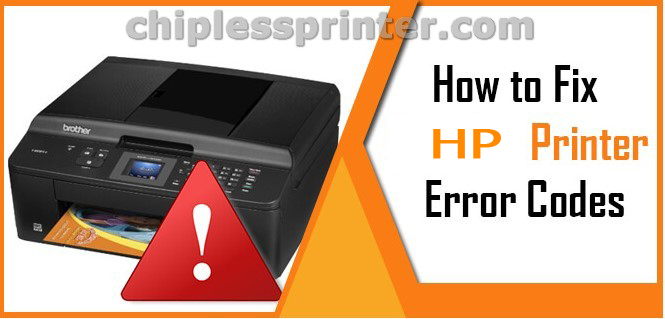
Solved HP LaserJet 4L Error codes
– Get more error code list with quick guide to fix printer product, https://nguyendangnam.com/error-code
– About get help with reseting Epson inkpad or others, https://nguyendangnam.com/reset-epson-inkpad
– Get more information about Epson XP 15000 troubleshooting, https://nguyendangnam.com/troubleshooting
– Buy cheap key of Epson WIC Reset Tool, https://shop.nguyendangnam.com/product-category/wic-reset/
– Key Epson Adjustment Program, https://shop.nguyendangnam.com/product-category/adjustment-program/
https://dnasofts.com/download-epson-xp-6100-driver-firmware-and-manuals/
Contact us to get support with HP LaserJet 4L Error case
Telegram: https://t.me/hyperaktiv
Facebook: https://www.facebook.com/dngnm/
Source:
https://dnasofts.com
https://shop.nguyendangnam.com/
https://nguyendangnam.me/

