HP LaserJet 1100 error codes with quick guide
– Compatible Printer model: HP LaserJet 1100
– HP LaserJet 1100 Error Codes with instructions guide:
HP LaserJet 1100
- Description: ROM/RAM Error.
An error was found with the ROM or RAM. The printer believes that the ROM is corrupted or an error has been found in the RAM. - Remedy: 1. Power cycle the printer by unplugging the printer and plugging it back in. If this does not clear the error, go to step 2.
2. Unplug the printer, remove any optional memory, then power the printer back on. If the message clears, replace the memory card.
3. Replace the Formatter PCA.
- Description: Fuser Error.
This indicates a fusing assembly malfunction. - Remedy: 1. Unplug the printer for 10 minutes or more.
2. Verify that the fuser connector is firmly seated in the ECU and that the thermistor connector (left of fusing assembly) is seated into both the printer chassis and the ECU.
3. Perform heating element resistance check.
4. If the resistance readings are correct yet the error persists, replace the ECU.
- Description: Beam Error.
There are a number of causes for this error, and some of the causes may disappear. - Remedy: 1. Power cycle the printer by unplugging the printer and plugging it back in.
2. Make certain the Laser/Scanner Assembly is correctly seated on the printer chassis.
3. Replace the Laser/Scanner cable.
4. Replace the Laser/Scanner Assembly.
5. Replace the ECU.
- Description: Print Engine Error.
The formatter and engine are not communicating. - Remedy: 1. Power cycle the printer by unplugging the printer and plugging it back in.
2. Reseat Formatter to ECU cable.
3. Replace the Formatter PCA.
4. Replace the ECU.
- Description: Laser/Scanner Error.
Caused by a laser scanner malfunction. - Remedy: 1. Power cycle the printer by unplugging the printer and plugging it back in. If this does not clear the error, go to step 2.
2. Ensure condensation caused by moving the printer from a cold to a warm environment hasn’t occurred. Allow the printer to acclimate to the warmer room.
3. Verify the two Laser/Scanner Assembly connectors are firmly seated.
4. Replace the scanner cable on the ECU.
5. Replace the Laser/Scanner Assembly.
6. Replace the ECU.
- Description: Incompatible DIMM Error
(Accessory Error). - Remedy: Remove DIMM and power cycle. If error persists, replace formatter.
- Description: Document Scan Engine Error.
- Remedy: 1. Unplug the printer, remove and reattach the laser scanner, and then replug the printer. 2. Replace the document scanner unit.
- Description: Document Scan Engine NVRAM Error.
- Remedy: 1. Unplug the printer, remove and reattach the laser scanner, and then replug the printer.
2. Replace the laser scanner unit.
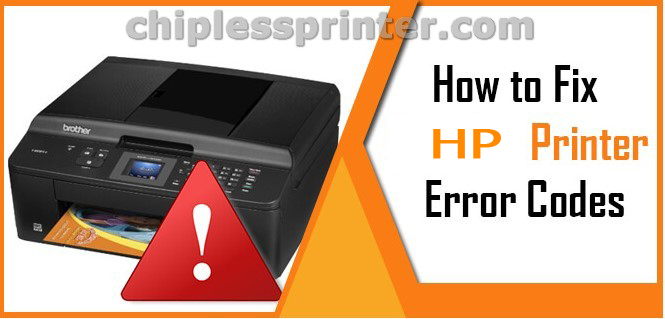
Solved HP LaserJet 1100 Error codes
– Get more error code list with quick guide to fix printer product, https://nguyendangnam.com/error-code
– About get help with reseting Epson inkpad or others, https://nguyendangnam.com/reset-epson-inkpad
– Get more information about Epson XP 15000 troubleshooting, https://nguyendangnam.com/troubleshooting
– Buy cheap key of Epson WIC Reset Tool, https://shop.nguyendangnam.com/product-category/wic-reset/
– Key Epson Adjustment Program, https://shop.nguyendangnam.com/product-category/adjustment-program/
https://dnasofts.com/download-epson-xp-6100-driver-firmware-and-manuals/
Contact us to get support with HP LaserJet 1100 Error case
Telegram: https://t.me/hyperaktiv
Facebook: https://www.facebook.com/dngnm/
Source:
https://dnasofts.com
https://shop.nguyendangnam.com/
https://nguyendangnam.me/

