HP Color LaserJet 3700 error codes with quick guide
– Compatible Printer model: HP Color LaserJet 3700
– HP Color LaserJet 3700 Error Codes with instructions guide:
HP Color LaserJet 3700
- Code: 10.32.00
- Display: 10.32.00 UNAUTHORIZED SUPPLY
- Description: A new supply has been installed that is not made by HP. This message is displayed until an HP supply is installed or OK is pressed.
- Remedy: If you believe you purchased an HP supply, please call the HP fraud hotline at 1-877-219-3183. Service or repairs required as a result of using non-HP supplies are not covered under HP warranty. To continue printing, press OK. The first pending print job will be cancelled.
- Code: 10.92.YY
- Display: 10.92.YY CARTRIDGES NOT ENGAGED
- Description: The cartridges are not engaged., poor primary transfer bias contacts, defective high-voltage supply, or control signal errors.
YY Description: 00 – Black print cartridge 01 – Cyan print cartridge 02 – Magenta print cartridge 03 – Yellow print cartridge - Remedy: 1. Open and close the front door to fully engage the cartridges. 2. Reseat the print cartridges. 3. Check the printer primary transfer bias contacts to the transfer unit. Clean if dirty. If the contracts cannot be cleaned or they are damaged, replace the transfer unit. 4. Replace the high-voltage power supply PCB. 5. Replace the DC controller PCB.
- Code: 10.XX.YY
- Display: 10.XX.YY SUPPLY MEMORY ERROR
- Description: The printer cannot read or write to at least one print cartridge memory tag, or at least one memory tag is missing.
XX Description: 00 – Memory error on supply 10 – Missing memory on supply
YY Description: 00 – Black print cartridge 01 – Cyan print cartridge 02 – Magenta print cartridge 03 – Yellow print cartridge - Remedy: 1. Open and close the front door. 2. Ensure the cartridges are fully seated. 3. Swap the cartridge for the color indicated with a cartridge in another slot to determine whether the error follows the cartridge or stays with the slot. If the error follows the cartridge, replace that cartridge, otherwise, continue with step 4. 4. Check the memory controller PCB contacts to the memory tag. Clean if dirty. 5. Reseat the memory controller PCB connector J201 and DC controller PCB connector J1025. 6. Defective memory controller PCB, replace the memory controller PCB. 7. Defective DC controller PCB, replace the DC controller PCB
- Code: 13.90.00
- Display: 13.90.00 JAM INSIDE FRONT DOOR
- Description: There is a jam inside the front door caused by incompatible transparencies.
- Remedy: Press ? for help. CAUTION: Use only transparencies specified for use with HP Color LaserJet printers. Noncompatible transparencies can damage the printer. See the HP LaserJet Printer Family Print Media Specification Guide. 1. Remove all non-compatible transparencies from Tray 1. 2. Load compatible transparencies in Tray 1.
- Code: 13.XX.YY
- Display: 13.XX.YY FUSER JAM LOWER REAR DOOR
- Description: There is a jam inside the lower rear door (rear output bin) behind the fuser.
- Remedy: If the printer is unable to clear the jam automatically.
- Code: 13.XX.YY
- Display: 13.XX.YY JAM INSIDE FRONT DOOR
- Description: There is a jam inside the front door.
- Remedy: Press ? for help. Note: If Jam Recovery: OFF some pages will not be reprinted. Re-send the missing pages
- Code: 13.XX.YY
- Display: 13.XX.YY JAM REMOVE TRAY 2
- Description: HP 3700 only. There is a jam in the duplex path or the paper access plate in the duplex area needs to be closed.
- Remedy: Press ? for help. or Remove Tray 2 then clear the paper jam in the duplex path or close the paper access plate in the duplex area. Note: If Jam Recovery is set to OFF some pages will not be reprinted. Re-send the missing pages.
- Code: 13.XX.YY
- Display: 13.XX.YY JAM INSIDE LOWER REAR DOOR
- Description: A page is jammed in the lower rear door (rear output bin).
- Remedy: Press ? for help
- Code: 13.XX.YY
- Display: 13.XX.YY JAM INSIDE UPPER REAR DOOR
- Description: There is a jam inside the upper rear door, the upper rear door was opened during printing, or the door has been left open and a print job was sent to the printer.
- Remedy: Close the upper rear door. Press ? for help.
- Code: 13.XX.YY
- Display: 13.XX.YY JAM IN TRAY 1
- Description: A page is jammed in the multipurpose tray.
- Remedy: Press ? for help. Note: If Jam Recovery: OFF some pages will not be reprinted. Re-send the missing pages.
- Code: 13.XX.YY
- Display: 13.XX.YY JAM IN TRAY X
- Description: A page is jammed in tray X.
- Remedy: Press for help. Note: If Jam Recovery is set to OFF some pages will not be reprinted. Re-send the missing pages.
- Code: 20
- Display: 20 INSUFFICIENT MEMORY
- Description: The printer has received more data from the computer than fits in available memory.
- Remedy: 1. Press OK to continue printing. Note: A loss of data will occur. 2. Reduce the complexity of the print job to avoid this error. 3. HP 3700 only – Add additional memory to allow printing of more complex pages. 4. HP 3500 only – on the printer driver, set Raster Compression on the Advanced tab to Maximum.
- Code: 22
- Display: 22 EIO X BUFFER OVERFLOWX.
- Description: HP 3700 only when an EIO device is installed. The printer EIO card in slot X has overflowed its I/O buffer during a busy state.
- Remedy: 1. Press OK to continue printing. Note: A loss of data will occur.
- Code: 22
- Display: 22 PARALLEL I/O BUFFER OVERFLOW
- Description: HP 3700 only. The printer’s parallel buffer has overflowed during a busy state.
- Remedy: Press OK to continue printing. Note: A loss of data will occur.
- Code: 22
- Display: 22 SERIAL I/O BUFFER OVERFLOW
- Description: HP 3700 only when an EIO device is installed. The printer serial buffer has overflowed during a busy state.
- Remedy: Press OK to continue printing. Note: A loss of data will occur.
- Code: 22
- Display: 22 USB I/O BUFFER OVERFLOW
- Description: The printer’s USB buffer has overflowed during a busy state.
- Remedy: Press OK to continue printing. Note: A loss of data will occur.
- Code: 40
- Display: 40 BAD SERIAL TRANSMISSION
- Description: HP 3700 only. A serial data error (parity, framing, or line overrun) has occurred while the printer was receiving data.
- Remedy: Press OK to continue printing. Note: A loss of data will occur.
- Code: 40
- Display: 40 EIO X BAD TRANSMISSION
- Description: HP 3700 only when an EIO device is installed. A connection with the card in the EIO slot has been abnormally broken.
- Remedy: Press OK to continue printing. Note: A loss of data will occur.
- Code: 41.3
- Display: 41.3 UNEXPECTED SIZE IN TRAY X
- Description: Paper is loaded that is longer or shorter in the feed direction than the size configured for the tray.
- Remedy: 1. Load the paper as instructed. 2. Press OK to print. 3. If the incorrect size was selected, press Stop to cancel the job or press ? for help. 4. If the incorrect tray was selected, press Stop to cancel the job. 5. Configure the trays correctly and resend the job. Ensure all trays are configured correctly.
- Code: 41.5
- Display: 41.5 UNEXPECTED TYPE IN TRAY X
- Description: The printer senses a different paper type in the paper path than what is configured in the tray.
- Remedy: 1. Load the paper as instructed. 2. Press OK to print. 3. If the incorrect type was selected, press Stop to cancel the job or press ? for help. 4. Configure the trays correctly and resend the job. Ensure all trays are configured correctly.
- Code: 41.X
- Display: 41.X PRINTER ERROR
- Description: A printer error has occurred.
X Description: 2 – Beam detect misprint error. 3 – Media feed error (size) 5 – Media feed error (type) 7 – Feed delay error - Remedy: 1. Press to continue or press for more information. 2. If the message persists after exiting help, turn the printer off and then back on. 3. Perform the following actions for the indicated errors: 41.2 error – laser/scanner error, perform the following steps: 1. Connectors in laser/scanner control line are not connected properly. Reseat the DC controller PCB connectors: J1022, J1026, J1027 and the laser/scanner unit connectors: J101A, J101B, J5001A, J5001B, J5020). 2. Bad laser/scanner unit: replace the laser/ scanner. 3. Bad DC controller PCB; replace the DC controller PCB. 41.3 error – occurs when the correct media size is loaded in the designated paper tray, but the printer mis-reads it as the incorrect size, perform the following steps: 1. Registration shutter does not move smoothly and should be reseated; or, shutter is damaged and should be replaced. 2. The DC controller PCB is defective. Replace the DC controller PCB. 41.5 error – occurs when the correct media type is loaded in the designated tray but the printer mis-reads it as the incorrect type, perform the following steps: 1. Defective media sensor, replace the sensor. 2. Defective DC controller PCB, replace the PCB. 41.7 error – occurs when a page is jammed in the paper path. See Paper path troubleshooting, later in this chapter.
- Code: 49.XXXX
- Display: 49.XXXX PRINTER ERROR
- Description: A critical firmware error has occurred that caused the processor on the formatter to abort operation. This type of error can be caused by invalid print commands, corrupt data, or invalid operations. In some cases, electrical noise in the cable can corrupt data during transmission to the printer. Other causes include poor quality parallel cables, poor connections, or home-grown applications. On rare occasions, the formatter is at fault, which is usually indicated by a 79 Service Error.
- Remedy: 1. Press Stop to clear the print job from the printer memory. 2. Turn the printer off and then back on. 3. Try printing a job from a different software application. If the job prints, go back to the first application and try printing a different file. If the message appears only with a certain software application or print job, contact the software vendor for assistance. 4. HP 3700 only – Try a different driver 5. If the message persists with different software applications and print jobs, disconnect all cables to the printer that connect it to the network or PC. 6. Turn the printer off. 7. HP 3700 only – Remove all memory DIMMs or third-party DIMMs from the printer. (Do not remove the firmware DIMM in the lower slot J1.) 8. For the HP 3700, remove the EIO card from the printer. 9. Turn the printer on. 10. HP 3700 only – If the error no longer exists, install each DIMM and EIO device one at a time, making sure to turn the printer off and back on as you install each device. 11. HP 3700 only – Replace a DIMM or EIO device if you determine that it causes the error. 12. HP 3700 only – Remember to reconnect all cables that connect the printer to the network or computer. 13. HP 3700 only – If the error persists, replace the firmware DIMM. 14. Replace the formatter and calibrate the printer.
- Code: 50.1
- Display: 50.X FUSER ERROR
- Description: A fuser error has occurred.
low fuser temperature - Remedy: Fuser failure (Abnormally Low Temperature Main Thermistor), perform the following steps: 1. The connector between the fuser and the printer is not connected properly. Reseat the fuser. Check the connector J5013 between the fuser and the printer. Replace it if damaged. 2. Break in the main thermistor. Turn the printer off and remove the fuser. Measure the resistance between the fuser connectors J5013LA-2 (MAINTH) and J5013LA-1 (GND). If it is not within the rage of 330k ohms to 50k ohms (at ambient temperature), replace the fuser. 3. Faulty DC controller PCB. Replace the DC controller PCB.
- Code: 50.2
- Display: 50.X FUSER ERROR
- Description: A fuser error has occurred.
fuser warmup service - Remedy: Fuser Failure (Abnormal Warmup) 1. The connector between the fuser and the printer is not connected properly. Reseat the fuser. Check the connector J5013 between the fuser and the printer. Replace it if damaged. 2. Break in the main thermistor. Turn the printer off and remove the fuser. Measure the resistance between the fuser connectors J5013LA-2 (MAINTH) and J5013LA-1 (GND). If it is not within the rage of 330k ohms to 50k ohms (at ambient temperature), replace the fuser. 3. Break in the fuser heater. Measure the resistance between the fuser connectors J5013L-2 (FSRH) and J5013L-1 (FSRN) with the fuser removed. If it is not within the rage of 12 ohms to 52 ohms (at ambient temperature), replace the fuser film unit. 4. Faulty DC controller. PCB Replace the DC controller PCB
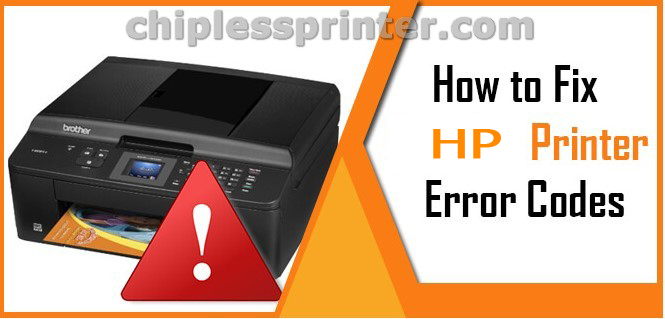
- Code: 50.3
- Display: 50.X FUSER ERROR
- Description: A fuser error has occurred.
high fuser temperature - Remedy: Fuser Failure (Abnormally High Temperature Main Thermistor) 1. The connector between the fuser and the printer is not connected properly. Reseat the fuser. Check the connector J5013 between the fuser and the printer. Replace it if damaged. 2. Short in the main thermistor. Turn the printer off and remove the fuser. Measure the resistance between the fuser connectors J5013LA-2 (MAINTH) and J5013LA-1 (GND). If it is in the rage of 330k ohms to 50k ohms (at ambient temperature), replace the fuser. 3. Faulty DC controller PCB. Replace the DC controller PCB.
- Code: 50.4
- Display: 50.X FUSER ERROR
- Description: A fuser error has occurred.
faulty fuser - Remedy: 1. Faulty fuser power supply PCB, replace the low-voltage power supply PCB. 2. Faulty DC controller PCB, replace the DC controller PCB. 3. For the following errors, perform the indicated action.
- Code: 50.8
- Display: 50.X FUSER ERROR
- Description: A fuser error has occurred.
low fuser temperature (subthermistor) - Remedy: Fuser Failure (Abnormally Low Temperature Sub Thermistor) 1. The connector between the fuser and the printer is not connected properly. Reseat the fuser. Check the connector J5013 between the fuser and the printer. Replace it if damaged. 2. Break in the sub thermistor. Turn the printer off and remove the fuser. Measure the resistance between the fuser connectors J5013LA-4 (SUBTH) and J5013LA-3 (+3.3V). If it reads 600 ohms or below (at ambient temperature), replace the fuser. 3. Faulty DC controller PCB, replace the DC controller PCB.
- Code: 50.9
- Display: 50.X FUSER ERROR
- Description: A fuser error has occurred.
high fuser temperature (subthermistor) - Remedy: Fuser Failure (Abnormally High Temperature Sub Thermistor) 1. The connector between the fuser and the printer is not connected properly. Reseat the fuser. Check the connector J5013 between the fuser and the printer. Replace it if damaged. 2. Short in the sub thermistor. Turn the printer off and remove the fuser. Measure the resistance between the fuser connectors J5013LA-4 (SUBTH) and J5013LA-3 (+3.3V). If it reads 600 ohms or below (at ambient temperature), replace the fuser. 3. Faulty DC controller PCB, replace the DC controller PCB.
- Code: 51.XY
- Display: 51.XY. PRINTER ERROR
- Description: A laser/scanner error has occurred
X Description: 1 – beam detect error 2 – laser error Y Description: 0 – no color K – black C – cyan M – magenta Y – yellow - Remedy: 1. Press OK to continue. 2. If the message persists, turn the printer off and then back on. 3. The connectors in the laser/scanner control line are not connected properly. Reseat the DC controller PCB connectors (J1022, J1026, J1027) and the laser/scanner unit connectors (J101A, J101B, J5001A, J5001B, J5020). 4. Faulty laser/scanner unit, replace the laser/scanner unit. 5. Faulty DC controller PCB, replace the DC controller PCB.
- Code: 52.XY
- Display: 52.XY PRINTER ERROR
- Description: A laser/scanner motor failure has occurred
X Description: 1 – scanner error 2 – scanner startup error 3 – scanner rotation error
Y Description: 0 – no color K – black C – cyan M – magenta Y – yellow - Remedy: 1. Press OK to continue. 2. If the message persists, turn the printer off and then back on. 3. The connectors in the laser/scanner control line are not connected properly. Reseat the DC controller PCB connectors (J1022, J1026, J1027) and the laser/scanner connectors (J101A, J101B, J5001A, J5001B, J5020). 4. Faulty laser/scanner, replace the laser/ scanner. 5. Faulty DC controller PCB, replace the DC controller PCB.
- Code: 53.XY.ZZ
- Display: 53.XY.ZZ CHECK DIMM A Bank B
- Description: HP 3700 only An error occurred in printer memory. Values of A, and ZZ are:
A Device Location: 1 – DIMM Slot 1 (bottom slot) 2 – DIMM Slot 2 3 – DIMM Slot 3 4 – DIMM Slot 4
ZZ Error Number: 00 – DIMM unsupported 01 – DIMM SPD failure (unrecognized memory) 03 – DIMM error
HP 3500 & HP 3700 53.10.03 Memory error - Remedy: 1. Press Stop. See Installing memory and font DIMMs in chapter 3 for DIMM installation information. 2. Check the ZZ error number for the specific DIMM, then: – Reseat the DIMM. – Try the DIMM in another slot (except for the firmware DIMM in slot 1). – Make sure there are DIMMS installed. – Make sure the DIMMs are supported. – Try the DIMM in another printer. 53.10.03 HP 3500 – Replace the formatter. HP 3700 – Perform the following steps: 1. Try the firmware DIMM in slot 1 in another printer. 2. Replace the formatter PCB.
- Remedy: 1. Turn the printer off and then back on. 2. For the specific error messages, perform the indicated action: 54.01 – Environment Sensor Abnormality 1. The connector in the environment detection signal line is not properly connected. Reseat the DC controller PCB connector J1015. 2. Defective environment sensor, replace the environment sensor. 3. Defective DC controller PCB, replace the DC controller PCB. 54.05 – Media sensor error 1. Perform the steps for error 54.32, below. 2. Replace the media sensor. 3. Replace the DC controller. 54.06 54.11 54.12 54.13 54.14 1. Perform a Calibrate Now procedure. 2. The DC controller is defective, replace the DC controller PCB. 54.15 54.16 54.17 54.18 54.20 Color misregistration sensor abnormality 1. The connectors between the color misregistration sensor (CPR) and the DC controller PCB are not connected properly. Reseat the color misregistration sensor (CPR) connectors (J505A, J505B) and the DC controller PCB connector J1012. 2. Faulty color misregistration sensor (CPR). Replace the color misregistration sensor (CPR). 3. Faulty DC controller PCB. Replace the DC controller PCB. 54.21 – 54.22 – 54.23 – 54.24 – Toner (Y/M/C/K) level sensor abnormality 1. The connectors in the toner level sensor control line are not connected properly. Reseat the memory controller PCB connector J201 and the DC controller PCB connector J1025. 2. Faulty memory controller PCB. Replace the memory controller PCB. 3. Faulty DC controller PCB. Replace the DC controller PCB. 54.31 – Media Sensor Abnormality/ Afteradjustment Value Out of Spec 1. Try to calibrate the media sensor again. 2. Dirty media sensor. Clean the media sensor. 3. The connectors in the media detection signal line are not properly connected. Reseat the media sensor connector J601, relay connector J5026, and DC controller PCB connector J1008. 4. Defective media sensor. Replace the media sensor. 5. Defective DC controller PCB. Replace the DC controller PCB. 54.32 – Electrical Adjustment When the media sensor is replaced, the light intensity of the sensor must be adjusted. Follow the procedure below to adjust the light intensity. 1. Turn the printer OFF. 2. Open the front door. 3. While pressing down the engine test print switch, turn the printer ON. 4. Close the front door. 5. Load paper into Tray 1 (use plain white paper for test printing). 6. As the printer goes into READY period, press the engine test print switch and test print. 7. One sheet of paper will be fed into the printer from Tray 1 and will be delivered to the face-down delivery tray. 54.33 – 1. Defective laser/scanner. Replace the laser/scanner unit. 2. Defective DC controller PCB. Replace the DC controller PCB
- Code: 55.X
- Display: 55.X PRINTER ERROR
- Description: The DC controller is not communicating with the formatter. The problem could be caused by a timing error or an intermittent connection. (Event log only) 55.01.00 – DC controller memory error. 55.5 – HP 3700 only – A job was sent while Resend Upgrade is on the display.
- Remedy: 1. Press OK to continue. 2. If the message persists, turn the printer off and then back on. 3. Reseat or replace the connectors between the DC controller and the formatter. 4. If the problem persists, replace the DC controller PCB. 5. Replace the formatter. For the following specific error, perform indicated action. 55.01.00 – Replace the DC controller PCB. 55.5 – Do not replace the DC controller PCB or formatter PCB. Resend the firmware upgrade before sending any more print jobs.
- Code: 57.4
- Display: 57.4 PRINTER ERROR
- Description: A printer fan error has occurred as a result of a faulty fan connection, fan or DC controller.
- Remedy: 1. Turn the printer off and then back on. 2. Reseat the DC controller PCB connector J1024. 3. Replace the fan. 4. Replace the DC controller PCB.
- Code: 59.XY
- Display: 59.XY PRINTER ERROR
- Description: A printer motor error has occurred. X and Y are detailed below. X Description: 5 – Primary transfer roller engaging motor (M5) startup error. 6 – Primary transfer roller engaging motor (M5) rotation error. 7 – Developer motor (M4) startup error. 8 – Developer motor (M4) rotation error. 9 – Drum motor (M3) startup error. 9 – (when Y is also 9) – Secondary transfer engaging mechanism error. A – Drum motor (M3) rotation error C – Delivery motor (M2) rotation error Y Description: 0 – No color K – Black C – Cyan M – Magenta Y – Yellow
- Remedy: 59.7Y and 59.8Y Error on control panel Error occurred when the developing motor started or while the developing motor was rotating. For all the following errors perform the actions listed below 59.5Y and 59.6Y – Error on control panel. 59.05.00 and 59.06.00 – Event log only. An error occurred when the primary transfer roller engaging motor started or while the motor is rotating. 1. The connectors in the primary transfer roller engaging motor drive signal line are not connected properly. Reseat the motor connector J5005 and the DC controller PCB connector J1014. 2. Faulty primary transfer roller engaging motor. Replace the motor. 3. Faulty DC controller PCB. Replace the DC controller PCB. 59.7Y Control Panel Message 59.07.00 – (HP 3700 only; event log only) 59.07.ZZ – (HP 3500 only; event log only) ZZ is color: 00 – Black 01 – Cyan 02 – Magenta 03 – Yellow 59.8Y Control Panel Message 59.08.00 – (HP 3700 only; event log only) 59.08.ZZ – (HP 3500 only; event log only) ZZ is color: 00 – Black 01 – Cyan 02 – Magenta 03 – Yellow 1. The connectors in the developing motor drive signal line are not connected properly. Reseat the developing motor connector J5006 and the DC controller PCB connector J1019. 2. Faulty developing motor. Replace the developing motor. 3. Faulty DC controller PCB. Replace the DC controller PCB. 59.90 and 59.A0 Errors on control panel 59.09.00 (event log only) 59.10.00 (event log only) An error occurred when the drum motor started or while the drum motor was rotating. 1. The connectors in the drum motor drive signal line are not connected properly. Reseat the drum motor connector J5002 and the DC controller PCB connector J1019. 2. Faulty drum motor. Replace the drum motor. 3. Faulty DC controller PCB. Replace the DC controller PCB. 59.99.00 – (event log only) An error occurred in the secondary transfer engaging mechanism. 1. Faulty secondary transfer engagement sensor. Replace the secondary transfer engagement sensor. 2. Faulty secondary transfer engaging solenoid. Replace the secondary transfer engaging solenoid. 3. Faulty feed motor. Replace the feed motor. 4. Faulty DC controller PCB Action: Replace the DC controller PCB. 59.C0 Error on control panel 59.12.00 (event log only) An error occurred in the developing engaging mechanism. 1. The movement of the developing engaging lever is not smooth. Make the movement of the lever smooth. Replace the gear for the lever, if damaged. 2. Damage on the drive gears. Check each drive gear between the delivery motor and the developing engaging clutch. Replace any, if damaged. 3. Faulty developing engaging sensor lever Reseat the developing engaging sensor lever to the correct position if its movement is not smooth or it is out of position. Replace the lever if it is damaged or deformed. 4. Faulty developing engaging sensor. Replace the developing engaging sensor. 5. The connectors in the developing engaging clutch drive signal line are not connected properly. Reseat the connectors J5014 and J1019 between the developing engaging clutch and the DC controller PCB. 6. The connectors in the delivery motor drive signal line are not connected properly. Reseat the connectors J5004 and J1016 between the delivery motor and the DC controller PCB. 7. Faulty developing engaging clutch. Replace the developing engaging clutch. 8. Faulty delivery motor. Replace the delivery motor 9. Faulty DC controller PCB. Replace the DC controller PCB.
- Code: 62
- Display: 62 NO SYSTEM
- Description: No system was found.
- Remedy: 1. Turn the printer off and then back on. 2. HP 3700 only – reseat the firmware DIMM. Make sure it is in slot 1 (the bottom slot). 3. Download new firmware (HP 3700 – try downloading through the parallel port). 4. Replace the firmware DIMM.
- Code: 64
- Display: 64 PRINTER ERROR
- Description: Scan buffer error.
- Remedy: 1. Turn the printer off and then back on. 2. Perform a cold reset. 3. HP 3700 only – replace the firmware DIMM. 4. Replace the formatter PCB.
- Code: 68.X
- Display: 68.X PERMANENT STORAGE FULL
- Description: A non-volatile storage device is full. Press OK to clear the message. Printing can continue, but there could be unexpected behavior. X Description: 0 – for onboard NVRAM 1 – for removable flash disk
- Remedy: 1. Press OK to continue. 2. For the following errors, perform the indicated action. 68.0 – turn the printer off and then back on. If the error persists, execute an NVRAM initialization. 68.1 – use the HP Web Jetadmin software to delete files from the flash disk.
- Code: 68.X
- Display: 68.X PERMANENT STORAGE WRITE FAIL
- Description: A non-volatile storage device is failing to write. Press OK to clear the message. Printing can continue, but there could be unexpected behavior. X Description: 0 – for onboard NVRAM. 1 – for removable flash disk.
- Remedy: Press OK to continue. 2. For the following errors, perform the indicated action. 68.0 – turn the printer off and then back on. If the error persists, execute an NVRAM initialization. 68.1 – use the HP Web Jetadmin software to delete files from the flash disk.
- Code: 68.X
- Display: 68.X STORAGE ERROR SETTINGS CHANGED
- Description: One or more printer settings saved in the non-volatile storage device is invalid and has been reset to its factory default. Press OK to clear the message. Printing can continue, but there could be unexpected behavior. X Description: 0 – for onboard NVRAM. 1 – for removable flash disk.
- Remedy: 1. Press OK to continue. 2. Turn the printer off and then back on. 3. Check the printer settings to determine which settings have been changed
- Code: 79.XXXX
- Display: 79.XXXX PRINTER ERROR
- Description: HP Color LaserJet 3700 series printer only. A critical hardware error has occurred.
- Remedy: 1. Turn the printer off and then back on. 2. Reseat the firmware DIMM. 3. Reseat the formatter PCB. 4. Replace the firmware DIMM. 5. Replace the formatter PCB.
- Code: 8X.YYYY
- Display: 8X.YYYY EIO ERROR
- Description: HP Color LaserJet 3700 series printer only. The EIO accessory card in slot X has encountered a critical error
- Remedy: 1. Turn the printer off and then back on. 2. Reseat the EIO card. 3. Replace the EIO card.
Solved HP Color LaserJet 3700 Error codes
- Code: 99
- Display: 99 ERROR
- Description: (Event log only) RFU (remote firmware upgrade) failed.
- Remedy: Resend firmware upgrade.
– Get more error code list with quick guide to fix printer product, https://nguyendangnam.com/error-code
– About get help with reseting Epson inkpad or others, https://nguyendangnam.com/reset-epson-inkpad
– Get more information about Epson XP 15000 troubleshooting, https://nguyendangnam.com/troubleshooting
– Buy cheap key of Epson WIC Reset Tool, https://shop.nguyendangnam.com/product-category/wic-reset/
– Key Epson Adjustment Program, https://shop.nguyendangnam.com/product-category/adjustment-program/
https://dnasofts.com/download-epson-xp-6100-driver-firmware-and-manuals/
Contact us to get support with HP Color LaserJet 3700 Error case
Telegram: https://t.me/hyperaktiv
Facebook: https://www.facebook.com/dngnm/
Source:
https://dnasofts.com
https://shop.nguyendangnam.com/
https://nguyendangnam.me/

