HP Color LaserJet 3000 error codes with quick guide
– Compatible Printer model: HP Color LaserJet 3000
– HP Color LaserJet 3000 Error Codes with instructions guide:
HP Color LaserJet 3000
- Code: –
- Display: INSTALL FUSER
- Description: The fuser is either not installed or not correctly installed in the printer.
- Remedy: 1. Press ? for help. 2. Make sure that the fuser is completely seated in its slot. 3. Reseat the fuser. 4. Turn the printer off and remove the fuser. Measure the resistance between the fuser connectors J5013LA-2 (MAINTH) and J5013LA-1 (GND). If it is not within the range of 330k to 50k ohms (at ambient temperature), replace the fuser. 5. Measure the resistance between the fuser connectors J5013L-2 (FSRH) and J5013L-1 (FSRN). If it is not within the range of 12 to 52 ohms (at ambient temperature), replace the fuser. 6. Replace the DC controller PCB.
- Code: 10.00.00
- Display: 10.XX.YY SUPPLY MEMORY ERROR
- Description: The printer cannot read or write to at least one print cartridge memory tag, or at least one memory tag is missing.
e-label memory error Black - Remedy: 1. Open the front door. 2. Remove the print cartridges, and then reinstall them. 3. Close the front door. 4. Turn the printer off and then on. 5. Clean the memory controller PCB contacts to the memory tag if they are dirty. 6. Replace the memory controller PCB if necessary. 7. Replace the DC controller PCB if necessary
- Code: 10.00.01
- Display: 10.XX.YY SUPPLY MEMORY ERROR
- Description: The printer cannot read or write to at least one print cartridge memory tag, or at least one memory tag is missing.
e-label memory error Cyan - Remedy: 1. Open the front door. 2. Remove the print cartridges, and then reinstall them. 3. Close the front door. 4. Turn the printer off and then on. 5. Clean the memory controller PCB contacts to the memory tag if they are dirty. 6. Replace the memory controller PCB if necessary. 7. Replace the DC controller PCB if necessary
- Code: 10.00.02
- Display: 10.XX.YY SUPPLY MEMORY ERROR
- Description: The printer cannot read or write to at least one print cartridge memory tag, or at least one memory tag is missing.
e-label memory error Magenta - Remedy: 1. Open the front door. 2. Remove the print cartridges, and then reinstall them. 3. Close the front door. 4. Turn the printer off and then on. 5. Clean the memory controller PCB contacts to the memory tag if they are dirty. 6. Replace the memory controller PCB if necessary. 7. Replace the DC controller PCB if necessary
- Code: 10.00.03
- Display: 10.XX.YY SUPPLY MEMORY ERROR
- Description: The printer cannot read or write to at least one print cartridge memory tag, or at least one memory tag is missing.
e-label memory error Yellow - Remedy: 1. Open the front door. 2. Remove the print cartridges, and then reinstall them. 3. Close the front door. 4. Turn the printer off and then on. 5. Clean the memory controller PCB contacts to the memory tag if they are dirty. 6. Replace the memory controller PCB if necessary. 7. Replace the DC controller PCB if necessary
- Code: 10.32.00
- Display: 10.32.00 UNAUTHORIZED SUPPLY
- Description: A new, non-HP supply has been installed. This message appears until an HP supply is installed or you press OK
- Remedy: To continue printing, press OK. The first pending print job will be cancelled.
- Code: 10.92.00
- Display: 10.92.YY CARTRIDGES NOT ENGAGED
- Description: The print cartridges are not engaged correctly.
Black - Remedy: • Open and then close the front door. • If the message persists, make sure all the print cartridges are seated correctly. • Clean the contacts on the memorycontroller PCA. • Make sure that connectors J302, J303, J304, and J305 on the memorycontroller PCA are seated correctly. Also make sure that connector J1020 on the DC controller is seated correctly. • Replace the memory-controller PCA if it is damaged. • Check the gears on the print-cartridge drive motors. Replace defective motors. • Replace the DC controller.
- Code: 10.92.01
- Display: 10.92.YY CARTRIDGES NOT ENGAGED
- Description: The print cartridges are not engaged correctly.
Cyan - Remedy: • Open and then close the front door. • If the message persists, make sure all the print cartridges are seated correctly. • Clean the contacts on the memorycontroller PCA. • Make sure that connectors J302, J303, J304, and J305 on the memorycontroller PCA are seated correctly. Also make sure that connector J1020 on the DC controller is seated correctly. • Replace the memory-controller PCA if it is damaged. • Check the gears on the print-cartridge drive motors. Replace defective motors. • Replace the DC controller.
- Code: 10.92.02
- Display: 10.92.YY CARTRIDGES NOT ENGAGED
- Description: The print cartridges are not engaged correctly.
Magenta - Remedy: • Open and then close the front door. • If the message persists, make sure all the print cartridges are seated correctly. • Clean the contacts on the memorycontroller PCA. • Make sure that connectors J302, J303, J304, and J305 on the memorycontroller PCA are seated correctly. Also make sure that connector J1020 on the DC controller is seated correctly. • Replace the memory-controller PCA if it is damaged. • Check the gears on the print-cartridge drive motors. Replace defective motors. • Replace the DC controller.
- Code: 10.92.03
- Display: 10.92.YY CARTRIDGES NOT ENGAGED
- Description: The print cartridges are not engaged correctly.
Yellow - Remedy: • Open and then close the front door. • If the message persists, make sure all the print cartridges are seated correctly. • Clean the contacts on the memorycontroller PCA. • Make sure that connectors J302, J303, J304, and J305 on the memorycontroller PCA are seated correctly. Also make sure that connector J1020 on the DC controller is seated correctly. • Replace the memory-controller PCA if it is damaged. • Check the gears on the print-cartridge drive motors. Replace defective motors. • Replace the DC controller.
- Code: 10.94.YY
- Display: 10.94.YY REMOVE SHIPPING LOCKS FROM ALL CARTRIDGES
- Description: At least one print cartridge has a shipping lock attached.
- Remedy: 1. Remove all the print cartridges and check for orange shipping locks at each end of each cartridge. Remove any that remain. 2. Reinstall the print cartridges.
- Code: 11.01
- Display: 11.XX INTERNAL CLOCK ERROR
- Description: The printer’s internal clock is not working correctly. Printing can continue, but you are prompted to set the date and time each time you turn the printer on.
Dead clock battery - Remedy: Turn the printer off and then on. If the error persists, replace the formatter.
- Code: 11.02
- Display: 11.XX INTERNAL CLOCK ERROR
- Description: The printer’s internal clock is not working correctly. Printing can continue, but you are prompted to set the date and time each time you turn the printer on.
Dead real-time clock - Remedy: Turn the printer off and then on. If the error persists, replace the formatter.
- Code: 13.XX.YY
- Display: 13.XX.YY DUPLEX JAM INSIDE FRONT DOOR
- Description: A jam has occurred inside the front door.
- Remedy: Open the front door and clear the jam.
- Code: 13.XX.YY
- Display: 13.XX.YY DUPLEX PATH JAM FRONT DOOR
- Description: A jam has occurred in the duplex output area inside the front door.
- Remedy: Open the front door and clear the jam.
- Code: 13.XX.YY
- Display: 13.XX.YY FUSER JAM INSIDE TOP COVER
- Description: A jam has occurred in the fuser.
- Remedy: Open the top cover and clear the jam. CAUTION The fuser is hot. Wait 10 minutes for it to cool.
- Code: 13.XX.YY
- Display: 13.XX.YY JAM IN TRAY 1
- Description: A page is jammed in the multipurpose tray.
- Remedy: Clear the jam, and then press OK.
- Code: 13.XX.YY
- Display: 13.XX.YY JAM IN TRAY X
- Description: A page is jammed in tray 2.
- Remedy: Remove tray 2, clear the jam, and then reinstall tray 2.
- Code: 13.XX.YY
- Display: 13.XX.YY JAM IN TRAY X
- Description: A page is jammed in the multipurpose tray or tray 3.
- Remedy: Clear the jam, and then press OK.
- Code: 13.XX.YY
- Display: 13.XX.YY JAM INSIDE FRONT DOOR
- Description: A jam has occurred inside the front door.
- Remedy: Press ? for help.
- Code: 13.XX.YY
- Display: 13.XX.YY JAM INSIDE TOP COVER
- Description: A page is jammed underneath the front cover.
- Remedy: Open the front door and remove any jammed media
- Code: 20
- Display: 20 INSUFFICIENT MEMORY
- Description: The printer has received more data from the computer than fits in available memory.
- Remedy: 1. Press OKto continue printing. NOTE Data will be lost. 2. Reduce the complexity of the print job to avoid this error. 3. Adding memory to the printer might accommodate printing of more complex pages.
- Code: 22
- Display: 22 EIO X BUFFER OVERFLOW
- Description: For the HP Color LaserJet 3000 and 3800 Series printers with an EIO device only The printer EIO card in slot X has overflowed its I/O buffer during a busy state.
- Remedy: Press OK to continue printing. NOTE Data will be lost.
- Code: 22
- Display: 22 EMBEDDED I/O BUFFER OVERFLOW
- Description: For the HP Color LaserJet 3000 and 3800 Series printers only The embedded HP Jetdirect print server buffer has overflowed during a busy state.
- Remedy: Press OK to continue printing. NOTE Data will be lost.
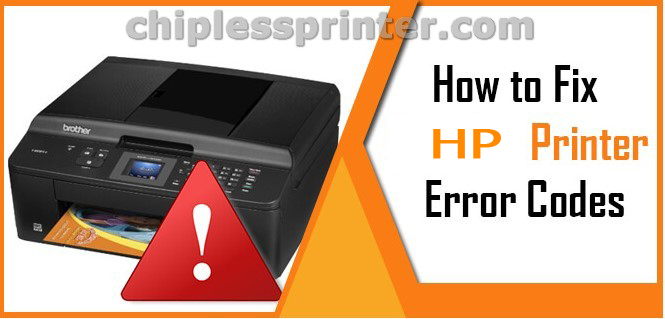
- Code: 22
- Display: 22 PARALLEL I/O BUFFER OVERFLOW
- Description: For the HP Color LaserJet 3000 and 3800 Series printers only The printer parallel buffer has overflowed during a busy state.
- Remedy: Press OK to continue printing. NOTE Data will be lost.
- Code: 22
- Display: 22 SERIAL I/O BUFFER OVERFLOW
- Description: For the HP Color LaserJet 3000 and 3800 Series printers with an EIO device only The printer serial buffer has overflowed during a busy state.
- Remedy: Press OK to continue printing. NOTE Data will be lost.
- Code: 22
- Display: 22 USB I/O BUFFER OVERFLOW
- Description: The printer USB buffer has overflowed during a busy state.
- Remedy: Press OK to continue printing. NOTE Data will be lost.
- Code: 40
- Display: BAD SERIAL TRANSMISSION
- Description: For the HP Color LaserJet 3000 and 3800 Series printers only A serial data error (parity, framing, or line overrun) occurred while the printer was receiving data.
- Remedy: Press OK to continue printing. NOTE Data will be lost.
- Code: 40
- Display: 40 EIO X BAD TRANSMISSION
- Description: For the HP Color LaserJet 3000 and 3800 Series printers with an EIO device only The connection with the card in the EIO slot has broken.
- Remedy: Press OK to continue printing. NOTE Data will be lost.
- Code: 40
- Display: 40 EMBEDDED I/O BAD TRANSMISSION
- Description: The connection with the HP Jetdirect embedded print server has broken.
- Remedy: Press OK to continue printing.
- Code: 41.2
- Display: 41.2 ERROR
- Description: A printer error has occurred.
Beam-detected misprint error - Remedy: 1. Press OK to continue or press for more information. 2. If the message persists after exiting the help, turn the printer off and then on.
- Code: 41.3
- Display: 41.3 UNEXPECTED SIZE IN TRAY X
- Description: Media is loaded that is longer or shorter in the feed direction than the size configured for the tray.
- Remedy: 1. Press OK to print from a different tray. 2. To print from the current tray, load the tray with the size and type indicated. Ensure that all trays are configured correctly before printing again.
- Code: 41.5
- Display: 41.5 UNEXPECTED TYPE IN TRAY X
- Description: The printer senses a different media type from what is configured in the tray.
- Remedy: 1. Press OK to print from a different tray. 2. To print from the current tray, load the tray with the size and type indicated. Ensure that all trays are configured correctly before printing again.
- Code: 49
- Display: 49.XXXXX ERROR
- Description: A critical firmware error has occurred.
- Remedy: 1. Turn the printer off and then on. 2. Try printing a job from a different program. If the job prints, try printing a different file from the original program. If the message appears only with a certain program or print job, contact the software vendor for assistance. 3. If the message persists with different programs and print jobs, disconnect all of the printer cables that connect to the network or the computer. 4. Turn the printer off. 5. Remove all memory DIMMs or thirdparty DIMMs from the printer. (Do not remove the firmware DIMM in the lower slot J1). 6. Remove the printer EIO card. 7. Turn the printer on. 8. If the error does not persist, install each DIMM and EIO device one at a time. Turn the printer off and then on again after installing each device. 9. Replace DIMMs and EIO devices as necessary. 10. Reconnect all of the printer cables. 11. If the error persists, replace the firmware DIMM. 12. Replace the formatter and calibrate the printer.
- Code: 50.1
- Display: 50.X FUSER ERROR
- Description: A fuser error has occurred.
Low fuser temperature - Remedy: 1. Verify the fuser is installed correctly and fully seated. 2. Check that connector J6007 on the fuser is seated correctly. Replace the connector as necessary. 3. Turn off the printer. 4. Remove the fuser. 5. If there is no conduction in the main thermistor, measure the resistance between fuser connectors J6007LA-1 and J6007LA-3. If the resistance is not 368 to 522 kohms, replace the fuser. 6. If there is no conduction in the fuser heater, measure the resistance between fuser connectors J6007LAF-1 and J6007-2. If the resistance is not 11.5 to 13.3 kohms (100 to 127 V) or 46.2 to 53.2 kohms (220 to 240 V), replace the fuser. 7. Replace the DC controller PCA.
- Code: 50.2
- Display: 50.X FUSER ERROR
- Description: A fuser error has occurred.
Fuser-warmup service - Remedy: 1. Verify the fuser is installed correctly and fully seated. 2. Check that connector J6007 on the fuser is seated correctly. Replace the connector as necessary. 3. Turn off the printer. 4. Remove the fuser. 5. If there is no conduction in the subthermistor, measure the resistance between fuser connectors J6007LA-2 and J6007LA-3. If the resistance is not 368 to 522 kohms, replace the fuser. 6. If there is no conduction in the fuser heater, measure the resistance between fuser connectors J6007LAF-1 and J6007-2. If the resistance is not 11.5 to 13.3 kohms (100 to 127 V) or 46.2 to 53.2 kohms (220 to 240 V), replace the fuser. 7. Replace the DC controller PCA.
- Code: 50.3
- Display: 50.X FUSER ERROR
- Description: A fuser error has occurred.
High fuser temperature - Remedy: 1. Verify the fuser is installed correctly and fully seated. 2. Check that connector J6007 on the fuser is seated correctly. Replace the connector as necessary. 3. Turn off the printer. 4. Remove the fuser. 5. Measure the resistance between fuser connectors J6007LA-1 and J6007LA-3. If the resistance is not 368 to 522 kohms, replace the fuser. 6. Replace the DC controller PCA.
- Code: 50.4
- Display: 50.X FUSER ERROR
- Description: A fuser error has occurred.
Faulty fuser - Remedy: 1. Improve the power supply if the power supply frequency is not 40 to 70 Hz. 2. Replace the low-voltage power-supply PCA. 3. Replace the DC controller PCA.
- Code: 50.7
- Display: 50.X FUSER ERROR
- Description: A fuser error has occurred.
Fuser pressure release mechanism failure - Remedy: 1. Verify the fuser is installed correctly and fully seated. 2. Check that fuser connector J705, fuser motor connector J5008, and driver PCA connector J213 are seated correctly. 3. Replace the fuser drive assembly. 4. Replace the DC controller PCA.
- Code: 50.8
- Display: 50.X FUSER ERROR
- Description: A fuser error has occurred.
Low fuser temperature (subthermistor) - Remedy: 1. Verify the fuser is installed correctly and fully seated. 2. Check that connector J6007 on the fuser is seated correctly. Replace the connector as necessary. 3. Turn off the printer. 4. Remove the fuser. 5. If there is no conduction in the subthermistor, measure the resistance between fuser connectors J6007LA-1 and J6007LA-3. If the resistance is not 368 to 522 kohms, replace the fuser. 6. If there is no conduction in the fuser heater, measure the resistance between fuser connectors J6007LAF-1 and J6007-2. If the resistance is not 11.5 to 13.3 kohms (100 to 127 V) or 46.2 to 53.2 kohms (220 to 240 V), replace the fuser. 7. Replace the DC controller PCA.
- Code: 50.9
- Display: 50.X FUSER ERROR
- Description: A fuser error has occurred.
High fuser temperature (subthermistor) - Remedy: 1. Verify the fuser is installed correctly and fully seated. 2. Check that connector J6007 on the fuser is seated correctly. Replace the connector as necessary. 3. Turn off the printer. 4. Remove the fuser. 5. Measure the resistance between fuser connectors J6007LA-2 and J6007LA-3. If the resistance is not 368 to 522 kohms, replace the fuser. 6. Replace the DC controller PCA.
- Code: 51.20
- Display: 51.2Y ERROR
- Description: A printer error has occurred.
Black - Remedy: 1. Press to continue. 2. If the message persists, turn the printer off and then on. 3. Reseat DC controller connectors J1010, J1012, and J1021. Reseat laser/ scanner unit connectors J101, J102, J5001A, and J5001B. 4. Replace the flat cable. 5. Replace the laser/scanner unit as necessary. 6. Replace the DC controller PCB as necessary.
Solved HP Color LaserJet 3000 Error codes
- Code: 51.21
- Display: 51.2Y ERROR
- Description: A printer error has occurred.
Cyan - Remedy: 1. Press to continue. 2. If the message persists, turn the printer off and then on. 3. Reseat DC controller connectors J1010, J1012, and J1021. Reseat laser/ scanner unit connectors J101, J102, J5001A, and J5001B. 4. Replace the flat cable. 5. Replace the laser/scanner unit as necessary. 6. Replace the DC controller PCB as necessary.
- Code: 51.22
- Display: 51.2Y ERROR
- Description: A printer error has occurred.
Yellow - Remedy: 1. Press to continue. 2. If the message persists, turn the printer off and then on. 3. Reseat DC controller connectors J1010, J1012, and J1021. Reseat laser/ scanner unit connectors J101, J102, J5001A, and J5001B. 4. Replace the flat cable. 5. Replace the laser/scanner unit as necessary. 6. Replace the DC controller PCB as necessary.
- Code: 51.23
- Display: 51.2Y ERROR
- Description: A printer error has occurred.
Magenta - Remedy: 1. Press to continue. 2. If the message persists, turn the printer off and then on. 3. Reseat DC controller connectors J1010, J1012, and J1021. Reseat laser/ scanner unit connectors J101, J102, J5001A, and J5001B. 4. Replace the flat cable. 5. Replace the laser/scanner unit as necessary. 6. Replace the DC controller PCB as necessary.
- Code: 53.10.01
- Display: 53.10.01 ERROR UNSUPPORTED RAM
- Description: For the HP Color LaserJet 3000 and 3800 Series printers only The memory DIMM is not a supported DIMM.
- Remedy: Install a supported DIMM.
- Code: 53.XY.ZZ
- Display: 53.XY.ZZ
- Description: For the HP Color LaserJet 3600 Series printer only A printer error has occurred.
- Remedy: 1. Turn the printer off and then on. 2. If the message persists, replace the DIMM. 3. Replace the formatter.
- Code: 54.15
- Display: 54.XX ERROR
- Description: An error has occurred with one of the tonerlevel sensors.
Yellow - Remedy: 1. Make sure that connector J1020 on the DC controller is seated correctly. 2. Replace the memory-controller PCA. 3. Replace the DC controller.
- Code: 54.16
- Display: 54.XX ERROR
- Description: An error has occurred with one of the tonerlevel sensors
Magenta - Remedy: 1. Make sure that connector J1020 on the DC controller is seated correctly. 2. Replace the memory-controller PCA. 3. Replace the DC controller.
- Code: 54.17
- Display: 54.XX ERROR
- Description: An error has occurred with one of the tonerlevel sensors
Cyan - Remedy: 1. Make sure that connector J1020 on the DC controller is seated correctly. 2. Replace the memory-controller PCA. 3. Replace the DC controller.
- Code: 54.18
- Display: 54.XX ERROR
- Description: An error has occurred with one of the tonerlevel sensors
Black - Remedy: 1. Make sure that connector J1020 on the DC controller is seated correctly. 2. Replace the memory-controller PCA. 3. Replace the DC controller.
- Code: 55.XX.YY
- Display: 55.XX.YY DC CONTROLLER ERROR
- Description: A communication error between the DC controller and the formatter has occurred.
- Remedy: 1. Turn the printer off. 2. Reconnect the connector between the DC controller and the formatter. 3. Replace the DC controller.
- Code: 57.04
- Display: 57.XX PRINTER ERROR
- Description: A printer fan error has occurred.
Main fan - Remedy: 1. Check that connector J1008 on the DC controller is seated correctly. 2. Replace the fan. 3. Replace the DC controller.
- Code: 57.06
- Display: 57.XX PRINTER ERROR
- Description: A printer fan error has occurred.
- Remedy: 1. Check that connectors J802, J823, and J850 on the duplex-driver PCA are seated correctly. 2. Replace the fan. 3. Replace the duplex-driver PCA.
- Code: 59.30
- Display: 59.30 ERROR
- Description: An error occurred with the fuser motor during startup or rotation.
- Remedy: 1. Check that connectors J5008 on the fuser motor and J213 on the driver PCA are seated correctly. 2. Replace the fuser. 3. Replace the DC controller.
- Code: 59.40
- Display: 59.40 ERROR
- Description: An error occurred with the fuser motor during startup or rotation.
- Remedy: 1. Check that connectors J5008 on the fuser motor and J213 on the driver PCA are seated correctly. 2. Replace the fuser. 3. Replace the DC controller.
- Code: 59.50
- Display: 59.50 ERROR
- Description: An error occurred with the black printcartridge drive motor during startup or rotation.
- Remedy: 1. Check that connectors J5006 on the black print-cartridge drive motor and J203 on the DC controller are seated correctly. 2. Replace the black print-cartridge drive motor. 3. Replace the DC controller.
- Code: 59.51
- Display: 59.51 ERROR
- Description: An error occurred with the cyan printcartridge drive motor during startup or rotation.
- Remedy: 1. Check that connectors J5004 on the cyan print-cartridge drive motor and J207 on the DC controller are seated correctly. 2. Replace the cyan print-cartridge drive motor. 3. Replace the DC controller.
- Code: 59.52
- Display: 59.52 ERROR
- Description: An error occurred with the magenta printcartridge drive motor during startup or rotation.
- Remedy: 1. Check that connectors J5003 on the magenta print-cartridge drive motor and J207 on the DC controller are seated correctly. 2. Replace the magenta print-cartridge drive motor. 3. Replace the DC controller.
- Code: 59.53
- Display: 59.53 ERROR
- Description: An error occurred with the yellow printcartridge drive motor during startup or rotation.
- Remedy: 1. Check that connectors J5005 on the yellow print-cartridge drive motor and J208 on the DC controller are seated correctly. 2. Replace the yellow print-cartridge drive motor. 3. Replace the DC controller.
- Code: 59.60
- Display: 59.60 ERROR
- Description: An error occurred with the black printcartridge drive motor during startup or rotation.
- Remedy: 1. Check that connectors J5006 on the black print-cartridge drive motor and J203 on the DC controller are seated correctly. 2. Replace the black print-cartridge drive motor. 3. Replace the DC controller.
- Code: 59.61
- Display: 59.61 ERROR
- Description: An error occurred with the cyan printcartridge drive motor during startup or rotation.
- Remedy: 1. Check that connectors J5004 on the cyan print-cartridge drive motor and J207 on the DC controller are seated correctly. 2. Replace the cyan print-cartridge drive motor. 3. Replace the DC controller.
- Code: 59.62
- Display: 59.62 ERROR
- Description: An error occurred with the magenta printcartridge drive motor during startup or rotation.
- Remedy: 1. Check that connectors J5003 on the magenta print-cartridge drive motor and J207 on the DC controller are seated correctly. 2. Replace the magenta print-cartridge drive motor. 3. Replace the DC controller.
- Code: 59.63
- Display: 59.63 ERROR
- Description: An error occurred with the yellow printcartridge drive motor during startup or rotation.
- Remedy: 1. Check that connectors J5005 on the yellow print-cartridge drive motor and J208 on the DC controller are seated correctly. 2. Replace the yellow print-cartridge drive motor. 3. Replace the DC controller.
- Code: 59.90
- Display: 59.90 ERROR
- Description: An error occurred with the ETB motor during startup or rotation.
- Remedy: 1. Check that connectors J5002 on the ETB motor and J206 on the DC controller are seated correctly. 2. Replace the ETB. 3. Replace the DC controller.
- Code: 59.A0
- Display: 59.A0 ERROR
- Description: An error occurred with the ETB motor during startup or rotation.
- Remedy: 1. Check that connectors J5002 on the ETB motor and J206 on the DC controller are seated correctly. 2. Replace the ETB. 3. Replace the DC controller.
- Code: 59.C0
- Display: 59.C0 ERROR
- Description: An error occurred with the developing separation-drive assembly.
- Remedy: 1. Check that the following connectors on the driver PCA are seated correctly: J403, J405, J213. 2. Check that connector J1020 on the DC controller is seated correctly. 3. Check that connector J5008 on the fuser motor is seated correctly. 4. Replace the developing separationdrive assembly. 5. Replace the memory-controller PCA. 6. Replace the fuser.
- Code: 59.F0
- Display: 59.F0 ERROR
- Description: The transfer rollers in the ETB are not engaged.
- Remedy: 1. Check that the following connectors on the driver PCA are seated correctly: J5002 on the ETB motor J5011 on the transfer-roller separation solenoid J206 on the driver PCA J1019 on the DC controller 2. Replace the ETB motor. 3. Replace solenoid SL5011. 4. Replace the ETB. 5. Replace the high-voltage power supply PCA.
- Code: 62
- Display: 62 NO SYSTEM
- Description: No system was found.
- Remedy: 1. Turn the printer off and then on. 2. Reseat the firmware DIMM. Make sure that it is in slot 1 (the bottom slot). 3. Download new firmware. 4. Replace the firmware DIMM.
- Code: 64
- Display: 64 ERROR
- Description: For the HP Color LaserJet 3600 Series printers only A scan buffer error has occurred.
- Remedy: 1. Turn the printer off and then on. 2. Replace the firmware DIMM. 3. Replace the formatter PCB.
- Code: 68.X
- Display: 68.X PERMANENT STORAGE FULL
- Description: A nonvolatile storage device is full. Press OK to clear the message. Printing can continue, but unexpected behavior could result.
X Description: 0 Onboard NVRAM 1 Removable disk (flash or hard) - Remedy: 1. Press OK to continue. 2. For 68.0 errors, turn the printer off and then on. 3. If the error persists, perform an NVRAM initialization. 4. For 68.1 errors, use the HP Web Jetadmin software to delete files from the disk drive.t
- Code: 68.X
- Display: 68.X PERMANENT STORAGE WRITE FAIL
- Description: A nonvolatile storage device is full. Press OK to clear the message. Printing can continue, but unexpected behavior could result.
X Description: 0 Onboard NVRAM 1 Removable disk - Remedy: 1. Press OK to continue. 2. For 68.0 errors, turn the printer off and then on. 3. If the error persists, perform an NVRAM initialization. 4. For 68.1 errors, use the HP Web Jetadmin software to delete files from the disk drive.
- Code: 68.X
- Display: 68.X STORAGE ERROR SETTINGS CHANGED
- Description: One or more printer settings that were saved in the nonvolatile storage device are invalid and have been reset to the factory default. Press OK to clear the message. Printing can continue, but unexpected behavior could result.ve.t
- Remedy: 1. Press OK to continue. 2. Turn the printer off and then on. 3. Check the printer settings to determine which settings have been changed.
- Code: 79
- Display: 79.XXXX ERROR
- Description: For the HP Color LaserJet 3000 and 3800 Series printers only A critical hardware error has occurred.
- Remedy: 1. Turn the printer off and then on. 2. Reseat the firmware DIMM. 3. Reseat the formatter PCB. 4. Replace the firmware DIMM. 5. Replace the formatter PCB.
- Code: 8X.YYYY
- Display: 8X.YYYY EIO ERROR
- Description: For the HP Color LaserJet 3000 and 3800 Series printers only The EIO accessory card has encountered a critical error.
- Remedy: 1. Turn the printer off and then on. 2. Reseat the EIO card. 3. Replace the EIO card.
- Code: 8X.YYYY
- Display: 8X.YYYY EMBEDDED JETDIRECT ERROR
- Description: The HP Jetdirect embedded print server has encountered a critical error.
- Remedy: Turn the printer off and then on.
– Get more error code list with quick guide to fix printer product, https://nguyendangnam.com/error-code
– About get help with reseting Epson inkpad or others, https://nguyendangnam.com/reset-epson-inkpad
– Get more information about Epson XP 15000 troubleshooting, https://nguyendangnam.com/troubleshooting
– Buy cheap key of Epson WIC Reset Tool, https://shop.nguyendangnam.com/product-category/wic-reset/
– Key Epson Adjustment Program, https://shop.nguyendangnam.com/product-category/adjustment-program/
https://dnasofts.com/download-epson-xp-6100-driver-firmware-and-manuals/
Contact us to get support with HP Color LaserJet 3000 Error case
Telegram: https://t.me/hyperaktiv
Facebook: https://www.facebook.com/dngnm/
Source:
https://dnasofts.com
https://shop.nguyendangnam.com/
https://nguyendangnam.me/

