HP Color LaserJet 2840 error codes with quick guide
– Compatible Printer model: HP Color LaserJet 2840
– HP Color LaserJet 2840 Error Codes with instructions guide:
HP Color LaserJet 2840
- Code: –
- Display: Engine error
- Description: The device has experienced an engine error.
- Remedy: Turn off the power by using the power switch, wait at least 30 seconds, and then turn on the power and wait for the device to initialize.
- Code: –
- Display: Sensor error
- Description: The device has experienced an internal sensor error (most likely, the top-of-page sensor).
- Remedy: Turn off the power by using the power switch, wait at least 30 seconds, and then turn on the power and wait for the device to initialize. If the error persists, check the top-of-page sensor. If the error persists, replace the DC controller.
- Code: 50.x
- Display: 50.x Fuser Error
- Description: The device has experienced an internal hardware error.
- Remedy: Turn off the device, and then disconnect the power cord. Remove the fuser, and then wait at least 20 minutes. Reinstall the fuser, turn on the device, and then wait for the device to initialize. CAUTION The parts on the internal surface of the fuser are very hot. To avoid burning yourself, do not touch those parts. Perform the heating-element check. If the error persists, replace the fuser assembly. See Replacing the fuser assembly. If, after replacing the fuser assembly, the error persists, replace the power supply.
- Code: 51
- Display: 51 Laser Error
- Description: The device has experienced an internal hardware error.
- Remedy: switch, wait at least 30 seconds, and then turn on the power and wait for the device to initialize. If the error persists, replace the laser/ scanner assembly.
- Code: 52
- Display: 52 Scanner Error
- Description: The device has experienced an internal hardware error.
- Remedy: Turn off the power by using the power switch, wait at least 30 seconds, and then turn on the power and wait for the device to initialize. If the error persists, replace the scanning assembly.
- Code: 54.2
- Display: 54.2
- Description: The device has experienced an internal hardware error.
Carousel rotation error - Remedy: Turn off the power by using the power switch, wait at least 30 seconds, and then turn on the power and wait for the device to initialize.
Replace the carousel drive motor. If the error persists, replace the DC controller. If the error still persists, inspect or replace the engaging detection flag.
- Code: 55.1
- Display: 55.1
- Description: The device has experienced an internal hardware error.
DC controller Memory Error - Remedy: Turn off the power by using the power switch, wait at least 30 seconds, and then turn on the power and wait for the device to initialize.
Replace the DC controller
- Code: 57
- Display: 57 Fan Error Turn off then on
- Description: The device has experienced a problem with its internal fan.
- Remedy: Turn off the power by using the power switch, wait at least 30 seconds, and then turn on the power and wait for the device to initialize. If the error persists, replace the fan. If the error still persists, replace the DC controller.
- Code: 59.16
- Display: 59.16
- Description: The device has experienced an internal hardware error.
Main Motor rotation error - Remedy: Turn off the power by using the power switch, wait at least 30 seconds, and then turn on the power and wait for the device to initialize.
Check the cable connections to the DC controller. If the error persists, replace the DC controller. If the error still persists, replace the main motor.
- Code: 59.192
- Display: 59.192
- Description: The device has experienced an internal hardware error.
Developer Motor rotation error - Remedy: Turn off the power by using the power switch, wait at least 30 seconds, and then turn on the power and wait for the device to initialize.
Check the cable connections to the DC controller. If the error persists, replace the DC controller. If the error still persists, replace the developer motor.
- Code: 59.4
- Display: 59.4
- Description: The device has experienced an internal hardware error.
Fuser motor error - Remedy: Turn off the power by using the power switch, wait at least 30 seconds, and then turn on the power and wait for the device to initialize.
Verify that the fuser is seated completely. If the error persists, replace the fuser motor. If the error still persists, replace the DC controller
- Code: 59.99
- Display: 59.99
- Description: The device has experienced an internal hardware error.
T2 Clutch error - Remedy: Turn off the power by using the power switch, wait at least 30 seconds, and then turn on the power and wait for the device to initialize.
Check the cable connections to the DC controller. If the error persists, remove the imaging drum and check the clutch. If the error persists, replace the T2 clutch. If the error still persists, replace the DC controller
- Code: 79
- Display: 79 Error Turn off then on
- Description: The device has experienced an internal firmware error.
- Remedy: Turn off the power by using the power switch, wait at least 30 seconds, and then turn on the power and wait for the device to initialize. If you have recently installed a memory DIMM in the device, turn off the device, remove the memory DIMM, reinstall the DIMM to verify that it is seated properly, and then turn on the device. If a surge protector is being used, remove it. Plug the device directly into the wall socket. Use the power switch to turn the device on. If the error persists, upgrade the firmware. If the error persists, replace the formatter.
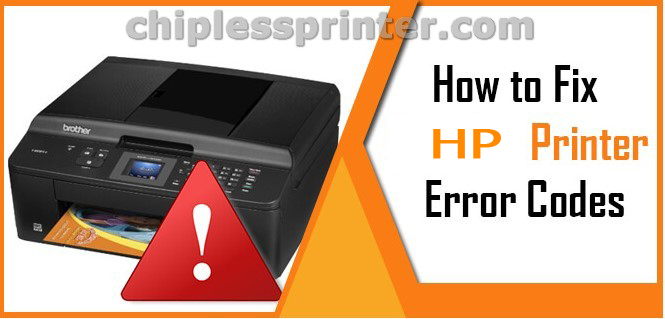
Solved HP Color LaserJet 2840 Error codes
– Get more error code list with quick guide to fix printer product, https://nguyendangnam.com/error-code
– About get help with reseting Epson inkpad or others, https://nguyendangnam.com/reset-epson-inkpad
– Get more information about Epson XP 15000 troubleshooting, https://nguyendangnam.com/troubleshooting
– Buy cheap key of Epson WIC Reset Tool, https://shop.nguyendangnam.com/product-category/wic-reset/
– Key Epson Adjustment Program, https://shop.nguyendangnam.com/product-category/adjustment-program/
https://dnasofts.com/download-epson-xp-6100-driver-firmware-and-manuals/
Contact us to get support with HP Color LaserJet 2840 Error case
Telegram: https://t.me/hyperaktiv
Facebook: https://www.facebook.com/dngnm/
Source:
https://dnasofts.com
https://shop.nguyendangnam.com/
https://nguyendangnam.me/

