HP Color LaserJet 2550 error codes with quick guide
– Compatible Printer model: HP Color LaserJet 2550
– HP Color LaserJet 2550 Error Codes with instructions guide:
HP Color LaserJet 2550
- Description: Accessory error. An error has occurred in the DIMM slot.
The Attention light, Ready light, and Go light are blinking. The printer stops printing, and pressing any button has no effect. - Remedy: 1. Turn the printer off. CAUTION Inserting or removing DIMMs while power is supplied to the printer can damage the DIMMs. 2. Remove the DIMM and reinstall it to make sure that it is correctly installed. 3. Make sure that you are using a supported DIMM. See Accessories. 4. Move the DIMM to a different DIMM slot. If the DIMM works in a different slot, then DIMM slot 1 is malfunctioning. 5. To continue printing, remove the DIMM from DIMM slot 1.
- Description: The printer has a service error.
The Attention light, Ready light, and Go light are on. - Remedy: Press and hold (Go ) to see a secondary error light message, and then see the secondary error light messages in this table to identify the service error. You can also use the simulator in the printer driver or the event log messages to identify the service error.
- Description: The Ready light is on.
Scanner error. 50005 - Remedy: 1. Turn the printer off and then back on. 2. Turn the printer off, and then reseat the laser/scanner cable. 3. Replace the laser/scanner
- Description: The Attention light is blinking.
Fan motor error. 50006 - Remedy: 1. Turn the printer off. 2. Check cable connections to the fan. 3. Turn the printer back on. 4. If the error persists, replace the fan
- Description: The Attention light is on.
Engine communication error. 50007
Dc controller memory error. 50021
The formatter is not communicating with the printer engine (50007).
The dc controller is faulty (50021). - Remedy: 1. Turn the printer off and then back on. 2. Check the connections to the formatter and the dc controller. 3. Replace the formatter. 4. Replace the dc controller. 5. Replace the laser/scanner
- Description: The Ready light and Go light are blinking.
Fuser motor error 50019
Developer motor error 50023
Main motor error 50024 - Remedy: 1. Turn the printer off and then back on. 2. If the error persists, replace the motor that causes the error.
- Description: The Ready light is blinking.
Bad top-of-page sensor 50020
Top-of-page sensor error 50031 - Remedy: 1. Clean the top-of-page sensor. 2. Replace the imaging drum. 3. If the error persists, replace the top-of-page sensor
- Description: The Attention and Go lights are on.
T2 clutch error. 50022 - Remedy: 1. Turn the printer off and then back on. 2. If the error persists, replace the clutch
- Description: The Attention and Ready lights are on.
Carousel motor error 50025 - Remedy: 1. Turn the printer off and then back on. 2. If the error persists, replace the motor
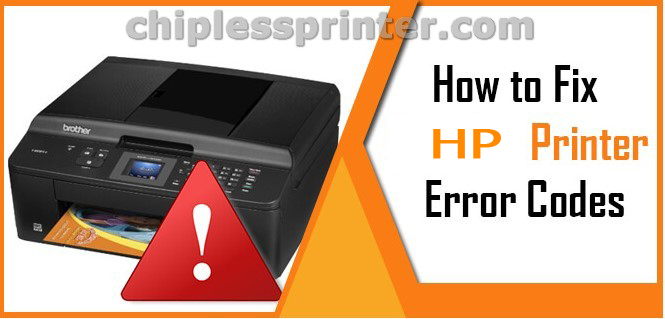
Solved HP Color LaserJet 2550 Error codes
– Get more error code list with quick guide to fix printer product, https://nguyendangnam.com/error-code
– About get help with reseting Epson inkpad or others, https://nguyendangnam.com/reset-epson-inkpad
– Get more information about Epson XP 15000 troubleshooting, https://nguyendangnam.com/troubleshooting
– Buy cheap key of Epson WIC Reset Tool, https://shop.nguyendangnam.com/product-category/wic-reset/
– Key Epson Adjustment Program, https://shop.nguyendangnam.com/product-category/adjustment-program/
https://dnasofts.com/download-epson-xp-6100-driver-firmware-and-manuals/
Contact us to get support with HP Color LaserJet 2550 Error case
Telegram: https://t.me/hyperaktiv
Facebook: https://www.facebook.com/dngnm/
Source:
https://dnasofts.com
https://shop.nguyendangnam.com/
https://nguyendangnam.me/

