HP Color LaserJet 2500 error codes with quick guide
– Compatible Printer model: HP Color LaserJet 2500
– HP Color LaserJet 2500 Error Codes with instructions guide:
HP Color LaserJet 2500
- Description: Accessory error.
An error has occurred with either the EIO port or a DIMM slot.
The Attention light, Ready light, and Go light are blinking. The printer stops printing, and pressing any button has no effect. - Remedy: Press and hold (GO) and (CANCEL JOB) simultaneously to see a secondary light pattern.
- Description: Service error.
The Attention light, Ready light, and Go light are on. The printer stops printing, and pressing any button has no effect. Perform these steps. - Remedy: 1 If the printer is connected to a power strip or surge protector, disconnect it and connect the power cable directly to a working wall outlet. 2 Turn the printer off and then back on. If the problem persists, leave the printer off for 15 minutes to reset the printer. 3 If the problem continues, press and hold (GO) and (CANCEL JOB) simultaneously to see a secondary light pattern.
- Description: 41.3 Unexpected Size error or 41.x Printer error
The Ready light is on. - Remedy: 1 Load the correct size of media. If the correct size is loaded, press (GO). 2 If printing does not resume, open the top cover, remove the imaging drum, and check for a jam inside the printer. 3 Turn off the printer for approximately 10 seconds, and then turn on the printer to power cycle the printer.
- Description: 40 Bad Transmission error
The Attention light, Ready light, and Go light are on. - Remedy: 1 Press (GO) to try to print a portion of the job. 2 If the printer is connected to the network, make sure that the cable is securely connected between the HP Jetdirect print server card and the network port. 3 If the printer is directly connected to a computer, the cable between the printer and computer has a bad connection or the cable is of poor quality. Disconnect the cable and reconnect it. Make sure that you are using a high-quality USB cable or IEEE-1284-compliant, size-B parallel cable (HP color LaserJet 2500 series printers only). 4 If the error persists, replace the appropriate cable.
- Description: Chosen Personality Not Available error
NOTE: This error can occur only with an HP color LaserJet 2500 series printer. - Remedy: The Ready light and Go light are blinking. The current job was canceled because the printer language (personality) is not supported or the carousel is not positioned correctly. 1 Ensure that the carousel is positioned correctly. 2 Press (GO) to clear the message. 3 If you printed the job using one of the PCL drivers, try printing using the PS driver, or vice versa. 4 Turn off the printer and remove or replace the language font DIMM (HP color LaserJet 2500 series printers only). CAUTION: You must turn off the printer before inserting or removing DIMMs.
- Description: Data Received error
NOTE: This error can occur only with an HP color LaserJet 2500 series printer. The Go light is on. - Remedy: The printer received data and is waiting for a form feed. Press (GO) to print the last page. Sending another print job can also cause the page to print.
- Description: General Attention with Ability to Continue error
The Attention light, Ready light, and Go light are blinking. - Remedy: 1 Press (GO) to try to continue printing. 2 If the error persists, switch printer drivers and try again to print.
- Description: 68.x Permanent Storage error
The Attention light is blinking. The nonvolatile memory (NVRAM) is temporarily full. - Remedy: 1 Press (GO) to clear the message. Check the printer settings. 2 Remove the Jetdirect card, if it is installed (HP color LaserJet 2500 series printers only), and then perform a cold reset. 3 Perform a NVRAM init.
- Description: Accessory error secondary messages
8x.yyyy EIO error The Attention light is blinking. A problem exists with the print server card. CAUTION: You must turn off the printer before inserting or removing the print server card to avoid damaging the print server card. - Remedy: 1 Remove the print server card and reinstall it to make sure that it is correctly installed. 2 Make sure that you are using a supported print server card. See chapter 7 for ordering information. 3 To continue printing, remove the print server card from the EIO port and connect a parallel or USB cable. You must change the port or reinstall the software. 4 If the print server card still is not working, replace the print server.
- Description: Accessory error secondary messages
53.x2.zz Printer (DIMM Slot 2) error
The Ready light is on. A problem exists with the DIMM in DIMM slot 2.
CAUTION: You must turn off the printer before inserting or removing DIMMs to avoid damaging them. - Remedy: 1 Remove the DIMM and reinstall it to make sure that it is correctly installed. 2 Make sure that you are using a supported DIMM. See chapter 7 for ordering information. 3 Move the DIMM to a different DIMM slot. If the DIMM works in a different slot, then DIMM slot 2 is malfunctioning. 4 To continue printing, remove the DIMM from DIMM slot 2.
- Description: Accessory error secondary messages
53.x3.zz Printer (DIMM Slot 3) error
The Attention light is on. A problem exists with the DIMM in DIMM slot 3.
CAUTION: You must turn off the printer before inserting or removing DIMMs to avoid damaging them. - Remedy: 1 Remove the DIMM and reinstall it to make sure that it is correctly installed. 2 Make sure that you are using a supported DIMM. See chapter 7 for ordering information. 3 Move the DIMM to a different DIMM slot. If the DIMM works in a different slot, then DIMM slot 3 is malfunctioning. 4 To continue printing, remove the DIMM from DIMM slot 3.
- Description: Service error secondary messages
51.x Bad beam detect error
The Attention, Ready, and Go lights remain on. - Remedy: 1 Press (GO). The page that contains the error will automatically be reprinted. 2 Turn the printer off and then back on. 3 Replace the laser/scanner.
- Description: Service error secondary messages
52.x Scanner error
The Ready light is on. - Remedy: 1 Press (GO). The page that contains the error will automatically be reprinted. 2 Turn the printer off and then back on. 3 Turn the printer off, and then reseat the laser/scanner cable. 4 Replace the laser/scanner.
- Description: Service error secondary messages
55.x Engine communication error
The Attention light is on. - Remedy: 1 Turn the printer off and then back on. 2 Check the connections to the formatter and the dc controller. 3 Replace the formatter. 4 Replace the dc controlle. 5 Replace the laser/scanner.
- Description: Service error secondary messages
50.X Fuser error
The Ready and Go lights are on. - Remedy: 1 Turn the printer off for approximately 20 to 30 minutes, and then turn the printer back on. 2 If the error persists, replace the fuser.
- Description: Service error secondary messages
57.x Fan motor error
The Attention light is blinking. - Remedy: 1 Turn the printer off and then back on. 2 Turn the printer off, and then reseat the cable that connects the fan and the formatter. 3 Replace the fan . 4 Replace the dc controller.
- Description: Service error secondary messages
64 Scan buffer error
The Go light is blinking. - Remedy: 1 Turn the printer off and then back on. 2 Replace the formatter.
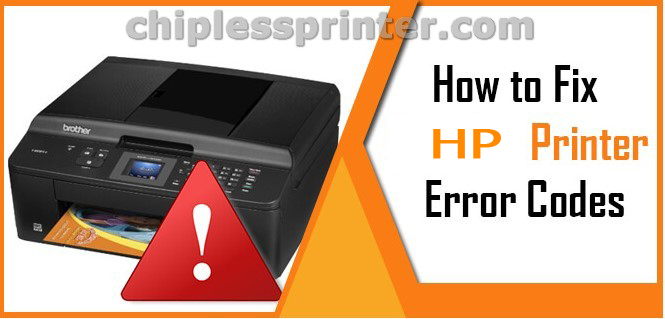
Solved HP Color LaserJet 2500 Error codes
– Get more error code list with quick guide to fix printer product, https://nguyendangnam.com/error-code
– About get help with reseting Epson inkpad or others, https://nguyendangnam.com/reset-epson-inkpad
– Get more information about Epson XP 15000 troubleshooting, https://nguyendangnam.com/troubleshooting
– Buy cheap key of Epson WIC Reset Tool, https://shop.nguyendangnam.com/product-category/wic-reset/
– Key Epson Adjustment Program, https://shop.nguyendangnam.com/product-category/adjustment-program/
https://dnasofts.com/download-epson-xp-6100-driver-firmware-and-manuals/
Contact us to get support with HP Color LaserJet 2500 Error case
Telegram: https://t.me/hyperaktiv
Facebook: https://www.facebook.com/dngnm/
Source:
https://dnasofts.com
https://shop.nguyendangnam.com/
https://nguyendangnam.me/

